- Table of Contents
-
- H3C Low-End and Mid-Range Ethernet Switches Configuration Examples(V1.01)
- 00-1Cover
- 01-Login Configuration Guide
- 02-VLAN Configuration Guide
- 03-GVRP Configuration Guide
- 04-Voice VLAN Configuration Guide
- 05-IP Addressing and Performance Configuration Guide
- 06-QinQ Configuration Guide
- 07-BPDU Tunnel Configuration Guide
- 08-VLAN Mapping Configuration Guide
- 09-MAC Address Table Management Configuration Guide
- 10-Link Aggregation Configuration Guide
- 11-IP Source Guard Configuration Guide
- 12-DLDP Configuration Guide
- 13-MSTP Configuration Guide
- 14-IPv4 Routing Configuration Guide
- 15-IPv6 Configuration Guide
- 16-IPv6 Routing Configuration Guide
- 17-IPv4 Multicast Configuration Guide
- 18-IPv6 Multicast Configuration Examples
- 19-802.1x Configuration Guide
- 20-AAA Configuration Guide
- 21-MAC Authentication Configuration Guide
- 22-Portal Configuration Guide
- 23-ARP Configuration Guide
- 24-DHCP Configuration Guide
- 25-ACL Configuration Guide
- 26-QoS Configuration Guide
- 27-Port Mirroring Configuration Guide
- 28-Cluster Management Configuration Guide
- 29-SNMP-RMON Configuration Guide
- 30-NTP Configuration Guide
- 31-FTP-TFTP Configuration Guide
- 32-UDP Helper Configuration Guide
- 33-Information Center Configuration Guide
- 34-DNS Configuration Guide
- 35-File System Management Configuration Guide
- 36-Remote Upgrade Configuration Guide
- 37-NQA Configuration Guide
- 38-VRRP Configuration Guide
- 39-SSH Configuration Guide
- 40-Port Security Configuration Guide
- 41-Port Isolation Configuration Guide
- 42-LLDP Configuration Guide
- 43-MCE Configuration Guide
- 44-PoE Configuration Guide
- 45-OAM Configuration Guide
- 46-Connectivity Fault Detection Configuration Guide
- 47-RRPP Configuration Guide
- 48-sFlow Configuration Guide
- 49-SSL-HTTPS Configuration Guide
- 50-PKI Configuration Guide
- 51-Track Configuration Guide
- 52-EPON-OLT Configuration Guide
- 53-Smart Link Configuration Guide
- 54-MPLS Configuration Guide
- Related Documents
-
| Title | Size | Download |
|---|---|---|
| 48-sFlow Configuration Guide | 44.86 KB |
Configuring sFlow
Sampled Flow (sFlow) is a traffic monitoring technology mainly used to collect and analyze traffic statistics.
The sFlow system involves an sFlow agent embedded in a device and a remote sFlow collector. The sFlow agent collects traffic statistics and packets from the sFlow enabled ports on the device, encapsulates the information into sFlow packets, and sends the packets to the sFlow collector. The sFlow collector analyzes the sFlow packets and displays the results.
sFlow has the following two sampling mechanisms:
l Packet-based sampling: An sFlow enabled port samples one packet out of a configurable number of packets passing through it.
l Time-based sampling: The sFlow agent samples the statistics of all sFlow enabled ports at a configurable interval.
As a traffic monitoring technology, sFlow has the following advantages:
l Supporting traffic monitoring on Gigabit and higher-speed networks.
l Providing scalability to allow one sFlow collector to monitor multiple or more sFlow agents.
l Implementing the low-cost sFlow agent.
Network Diagram
Figure 1-1 Network diagram for sFlow configuration
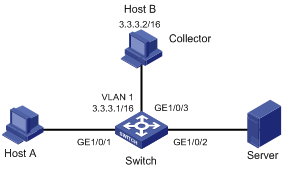
Networking and Configuration Requirements
l Host A and Server are connected to Switch through GigabitEthernet 1/0/1 and GigabitEthernet 1/0/2 respectively.
l Host B works as an sFlow collector with IP address 3.3.3.2 and port number 6343, and is connected to Switch through GigabitEthernet 1/0/3.
l GigabitEthernet 1/0/3 belongs to VLAN 1, having an IP address of 3.3.3.1.
l Run sFlow agent on Switch, and enable sFlow on GigabitEthernet 1/0/1 to monitor traffic on this interface. Switch sends sFlow packets through GigabitEthernet 1/0/3 to Host B, which then analyzes the sFlow packets and displays the results.
Applicable Product Matrix
|
Product series |
Software version |
Hardware version |
|
S5500-EI Series Ethernet Switches |
Release 2102 |
All versions |
|
S7500E Series Ethernet Switches |
Release 6300 |
All versions |
Configuration Procedure
# Configure an IP address for the sFlow agent.
<Switch> system-view
[Switch] sflow agent ip 3.3.3.1
# Specify the IP address and port number of the sFlow collector. The default port number of the sFlow collector is 6343.
[Switch] sflow collector ip 3.3.3.2
# Set the sFlow interval to 30 seconds.
[Switch] sflow interval 30
# Enable sFlow in the inbound direction on GigabitEthernet 1/0/1.
[Switch] interface GigabitEthernet 1/0/1
[Switch-GigabitEthernet1/0/1] sflow enable inbound
# Specify the traffic sampling rate as 100000, that is, configure the port to sample one out of 100000 packets passing through it.
[Switch-GigabitEthernet1/0/1] sflow sampling-rate 100000
# Display the sFlow configuration information.
[Switch-GigabitEthernet1/0/1] display sflow
sFlow Global Information:
Agent IP:3.3.3.1
Collector IP:3.3.3.2 Port: 6343
Interval(s): 30
sFlow Port Information:
Interface Direction Rate Mode Status
GE1/0/1 Inbound 100000 Random Active
Complete Configuration
#
sflow agent ip 3.3.3.1
sflow collector ip 3.3.3.2
sflow interval 30
#
interface GigabitEthernet1/0/1
sflow enable inbound
sflow sampling-rate 100000
#
Configuration Guidelines
l S5500-EI series Ethernet switches do not support the sflow sampling-mode determine command. That is, the sFlow sampling mode cannot be specified as determine.
l Currently, only the sFlow agent function is supported on S5500-EI series Ethernet switches, and only one IP address can be specified for the sFlow agent.
l Currently, you can specify two sFlow collectors (one for backup) with different IP addresses for an S5500-EI series Ethernet switch. The switch will send sFlow packets to the two sFlow collectors at the same time.
l The sFlow agent and sFlow collector must not have the same IP address.
l You can specify the IP address of the loopback interface on the device as the sFlow agent’s interface.
l If you want to enable sFlow on an aggregation group, you need to enable sFlow on each member port.
