- Table of Contents
-
- H3C Low-End and Mid-Range Ethernet Switches Configuration Examples(V1.01)
- 00-1Cover
- 01-Login Configuration Guide
- 02-VLAN Configuration Guide
- 03-GVRP Configuration Guide
- 04-Voice VLAN Configuration Guide
- 05-IP Addressing and Performance Configuration Guide
- 06-QinQ Configuration Guide
- 07-BPDU Tunnel Configuration Guide
- 08-VLAN Mapping Configuration Guide
- 09-MAC Address Table Management Configuration Guide
- 10-Link Aggregation Configuration Guide
- 11-IP Source Guard Configuration Guide
- 12-DLDP Configuration Guide
- 13-MSTP Configuration Guide
- 14-IPv4 Routing Configuration Guide
- 15-IPv6 Configuration Guide
- 16-IPv6 Routing Configuration Guide
- 17-IPv4 Multicast Configuration Guide
- 18-IPv6 Multicast Configuration Examples
- 19-802.1x Configuration Guide
- 20-AAA Configuration Guide
- 21-MAC Authentication Configuration Guide
- 22-Portal Configuration Guide
- 23-ARP Configuration Guide
- 24-DHCP Configuration Guide
- 25-ACL Configuration Guide
- 26-QoS Configuration Guide
- 27-Port Mirroring Configuration Guide
- 28-Cluster Management Configuration Guide
- 29-SNMP-RMON Configuration Guide
- 30-NTP Configuration Guide
- 31-FTP-TFTP Configuration Guide
- 32-UDP Helper Configuration Guide
- 33-Information Center Configuration Guide
- 34-DNS Configuration Guide
- 35-File System Management Configuration Guide
- 36-Remote Upgrade Configuration Guide
- 37-NQA Configuration Guide
- 38-VRRP Configuration Guide
- 39-SSH Configuration Guide
- 40-Port Security Configuration Guide
- 41-Port Isolation Configuration Guide
- 42-LLDP Configuration Guide
- 43-MCE Configuration Guide
- 44-PoE Configuration Guide
- 45-OAM Configuration Guide
- 46-Connectivity Fault Detection Configuration Guide
- 47-RRPP Configuration Guide
- 48-sFlow Configuration Guide
- 49-SSL-HTTPS Configuration Guide
- 50-PKI Configuration Guide
- 51-Track Configuration Guide
- 52-EPON-OLT Configuration Guide
- 53-Smart Link Configuration Guide
- 54-MPLS Configuration Guide
- Related Documents
-
| Title | Size | Download |
|---|---|---|
| 10-Link Aggregation Configuration Guide | 47.99 KB |
Configuring Link Aggregation
Link aggregation aggregates multiple physical Ethernet ports into one logical link, also called an aggregation group. It allows you to increase bandwidth by distributing traffic across the member ports in the aggregation group. In addition, it provides reliable connectivity because these member ports can dynamically back up each other.
Network Diagram
Figure 1-1 Network diagram for link aggregation configuration
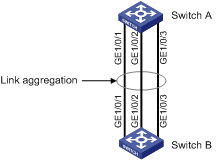
Networking and Configuration Requirements
Switch A aggregates ports GigabitEthernet 1/0/1 through GigabitEthernet 1/0/3 to form one link connected to Switch B and performs load sharing among these ports.
Applicable Product Matrix
|
Product series |
Software version |
Hardware version |
|
S3610 series Ethernet switches |
Release 5301, Release 5303 |
All versions |
|
S5510 series Ethernet switches |
Release 5301, Release 5303 |
All versions |
|
S5500-SI series Ethernet switches |
Release 1207 |
All versions except S5500-20TP-SI |
|
Release 1301 |
S5500-20TP-SI |
|
|
S5500-EI series Ethernet switches |
Release 2102 |
All versions |
|
S7500E series Ethernet switches |
Release 6100, Release 6300 |
All versions |
Configuration Procedure
![]()
This configuration example only provides the configuration procedure on Switch A. You must perform the same configuration on Switch B for link aggregation to work.
Configure an aggregation group to implement load balancing on the ports in either manual aggregation mode or static LACP aggregation mode:
1) Manual aggregation mode
# Create manual link aggregation group 1.
<SwitchA> system-view
[SwitchA] link-aggregation group 1 mode manual
# Add ports GigabitEthernet 1/0/1 through GigabitEthernet 1/0/3 to link aggregation group 1.
[SwitchA] interface GigabitEthernet 1/0/1
[SwitchA-GigabitEthernet1/0/1] port link-aggregation group 1
[SwitchA-GigabitEthernet1/0/1] interface GigabitEthernet 1/0/2
[SwitchA-GigabitEthernet1/0/2] port link-aggregation group 1
[SwitchA-GigabitEthernet1/0/2] interface GigabitEthernet 1/0/3
[SwitchA-GigabitEthernet1/0/3] port link-aggregation group 1
2) Static LACP aggregation mode
# Create static link aggregation group 1.
<SwitchA> system-view
[SwitchA] link-aggregation group 1 mode static
# Add ports GigabitEthernet 1/0/1 through GigabitEthernet 1/0/3 to link aggregation group 1.
[SwitchA] interface GigabitEthernet 1/0/1
[SwitchA-GigabitEthernet1/0/1] port link-aggregation group 1
[SwitchA-GigabitEthernet1/0/1] interface GigabitEthernet 1/0/2
[SwitchA-GigabitEthernet1/0/2] port link-aggregation group 1
[SwitchA-GigabitEthernet1/0/2] interface GigabitEthernet 1/0/3
[SwitchA-GigabitEthernet1/0/3] port link-aggregation group 1
Link aggregation support of release 6300 of the S7500E series Ethernet switches differs slightly. The aggregation group configuration procedure is as follows:
l Static aggregation mode
# Create Layer-2 aggregate interface Bridge-Aggregation 1.
<SwitchA> system-view
[SwitchA] interface bridge-aggregation 1
[SwitchA-Bridge-Aggregation1] quit
# Assign Ethernet ports GigabitEthernet 1/0/1 through GigabitEthernet 1/0/3 to aggregation group 1.
[SwitchA] interface GigabitEthernet 1/0/1
[SwitchA-GigabitEthernet1/0/1] port link-aggregation group 1
[SwitchA-GigabitEthernet1/0/1] interface GigabitEthernet 1/0/2
[SwitchA-GigabitEthernet1/0/2] port link-aggregation group 1
[SwitchA-GigabitEthernet1/0/2] interface GigabitEthernet 1/0/3
[SwitchA-GigabitEthernet1/0/3] port link-aggregation group 1
l Dynamic aggregation mode
# Create a Layer-2 aggregate interface Bridge-Aggregation 1, and configure the interface to operate in dynamic aggregation mode.
<SwitchA> system-view
[SwitchA] interface bridge-aggregation 1
[SwitchA-Bridge-Aggregation1] link-aggregation mode dynamic
[SwitchA-Bridge-Aggregation1] quit
# Assign Ethernet ports GigabitEthernet 1/0/1 through GigabitEthernet 1/0/3 to aggregation group 1.
[SwitchA] interface GigabitEthernet 1/0/1
[SwitchA-GigabitEthernet1/0/1] port link-aggregation group 1
[SwitchA-GigabitEthernet1/0/1] interface GigabitEthernet 1/0/2
[SwitchA-GigabitEthernet1/0/2] port link-aggregation group 1
[SwitchA-GigabitEthernet1/0/2] interface GigabitEthernet 1/0/3
[SwitchA-GigabitEthernet1/0/3] port link-aggregation group 1
Complete Configuration
1) Manual aggregation mode:
#
link-aggregation group 1 mode manual
#
interface GigabitEthernet1/0/1
port link-aggregation group 1
#
interface GigabitEthernet1/0/2
port link-aggregation group 1
#
interface GigabitEthernet1/0/3
port link-aggregation group 1
#
2) Static LACP aggregation mode:
#
link-aggregation group 1 mode static
interface GigabitEthernet1/0/1
port link-aggregation group 1
#
interface GigabitEthernet1/0/2
port link-aggregation group 1
#
interface GigabitEthernet1/0/3
port link-aggregation group 1
#
Link aggregation support of release 6300 of the S7500E series Ethernet switches differs slightly. The aggregation group configuration procedure is as follows:
l Static aggregation mode
#
interface Bridge-Aggregation1
#
interface GigabitEthernet1/0/1
port link-aggregation group 1
#
interface GigabitEthernet1/0/2
port link-aggregation group 1
#
interface GigabitEthernet1/0/3
port link-aggregation group 1
#
l Dynamic aggregation mode
interface Bridge-Aggregation1
link-aggregation mode dynamic
#
interface GigabitEthernet1/0/1
port link-aggregation group 1
#
interface GigabitEthernet1/0/2
port link-aggregation group 1
#
interface GigabitEthernet1/0/3
port link-aggregation group 1
#
Configuration Guidelines
l Compatibility problems may occur when devices are connected to one another through static aggregation in different software, since the implementation approach of static aggregation varies with software. You can use the display version command to view the software version information.
l An RRPP-configured port, a static MAC address or blackhole MAC address-configured port, a voice VLAN-enabled port, and an 802.1x-enabled port cannot be added to an aggregation group.
