- Table of Contents
-
- H3C Low-End and Mid-Range Ethernet Switches Configuration Examples(V1.01)
- 00-1Cover
- 01-Login Configuration Guide
- 02-VLAN Configuration Guide
- 03-GVRP Configuration Guide
- 04-Voice VLAN Configuration Guide
- 05-IP Addressing and Performance Configuration Guide
- 06-QinQ Configuration Guide
- 07-BPDU Tunnel Configuration Guide
- 08-VLAN Mapping Configuration Guide
- 09-MAC Address Table Management Configuration Guide
- 10-Link Aggregation Configuration Guide
- 11-IP Source Guard Configuration Guide
- 12-DLDP Configuration Guide
- 13-MSTP Configuration Guide
- 14-IPv4 Routing Configuration Guide
- 15-IPv6 Configuration Guide
- 16-IPv6 Routing Configuration Guide
- 17-IPv4 Multicast Configuration Guide
- 18-IPv6 Multicast Configuration Examples
- 19-802.1x Configuration Guide
- 20-AAA Configuration Guide
- 21-MAC Authentication Configuration Guide
- 22-Portal Configuration Guide
- 23-ARP Configuration Guide
- 24-DHCP Configuration Guide
- 25-ACL Configuration Guide
- 26-QoS Configuration Guide
- 27-Port Mirroring Configuration Guide
- 28-Cluster Management Configuration Guide
- 29-SNMP-RMON Configuration Guide
- 30-NTP Configuration Guide
- 31-FTP-TFTP Configuration Guide
- 32-UDP Helper Configuration Guide
- 33-Information Center Configuration Guide
- 34-DNS Configuration Guide
- 35-File System Management Configuration Guide
- 36-Remote Upgrade Configuration Guide
- 37-NQA Configuration Guide
- 38-VRRP Configuration Guide
- 39-SSH Configuration Guide
- 40-Port Security Configuration Guide
- 41-Port Isolation Configuration Guide
- 42-LLDP Configuration Guide
- 43-MCE Configuration Guide
- 44-PoE Configuration Guide
- 45-OAM Configuration Guide
- 46-Connectivity Fault Detection Configuration Guide
- 47-RRPP Configuration Guide
- 48-sFlow Configuration Guide
- 49-SSL-HTTPS Configuration Guide
- 50-PKI Configuration Guide
- 51-Track Configuration Guide
- 52-EPON-OLT Configuration Guide
- 53-Smart Link Configuration Guide
- 54-MPLS Configuration Guide
- Related Documents
-
| Title | Size | Download |
|---|---|---|
| 33-Information Center Configuration Guide | 72.33 KB |
Table of Contents
1 Information Center Configuration Guide
Configuring to Output Log Information to a Unix Log Host
Networking and Configuration Requirements
Configuring to Output Log Information to a Linux Log Host
Networking and Configuration Requirements
Configuring to Output Log Information to the Console
Networking and Configuration Requirements
Information Center Overview
Acting as the system information hub, information center classifies and manages system information. Used with debug commands, it provides powerful support for network administrators and developers in monitoring network performance and diagnosing network problems.
Configuring to Output Log Information to a Unix Log Host
Network Diagram
Figure 1-1 Network diagram for outputting log information to a Unix log host

Networking and Configuration Requirements
l Send log information of the switch to the Unix log host with an IP address of 202.38.1.10;
l Log information with severity higher than informational will be output to the log host;
l The source modules are ARP and IP.
Applicable Product Matrix
|
Software version |
Hardware version |
|
|
S3610 Series Ethernet Switches |
Release 5301 Release 5303 |
All versions |
|
S5510 Series Ethernet Switches |
Release 5301 Release 5303 |
All versions |
|
S5500-SI Series Ethernet Switches |
Release 1207 |
All versions except S5500-20TP-SI |
|
Release 1301 |
S5500-20TP-SI |
|
|
S5500-EI Series Ethernet Switches |
Release 2102 |
All versions |
|
S7500E Series Ethernet Switches |
Release 6100 Release 6300 |
All versions |
|
S3500-EA Series Ethernet Switches |
Release 5303 |
All versions |
Configuration Procedure
l Configure the switch
# Enable information center.
<Sysname> system-view
[Sysname] info-center enable
# By default, the system outputs system information of all modules to channel loghost. To acquire the system information from ARP and IP modules only, you need to disable the information output of all modules to channel loghost first.
[Sysname] undo info-center source default channel loghost
# Specify the host with IP address 202.38.1.10 as the log host. Log information with severity equal or higher than informational will be output to the log host. The source modules are ARP and IP.
[Sysname] info-center loghost 202.38.1.10 facility local4
[Sysname] info-center source arp channel loghost log level informational debug state off trap state off
[Sysname] info-center source ip channel loghost log level informational debug state off trap state off
l Configure the log host
The following configurations were performed on SunOS 4.0, which has similar configurations to the Unix operating systems implemented by other vendors.
# Execute the following commands as a root user.
# mkdir /var/log/Sysname
# touch /var/log/Sysname/information
# Edit file /etc/syslog.conf and add the following selector/action pairs.
# Sysname configuration messages
local4.info /var/log/Sysname/information
# After log file information is created and file /etc/syslog.conf is modified, you need to issue the following commands, and then by receiving a HUP signal, the daemon syslogd will read its configuration file /etc/syslog.conf again.
# ps -ae | grep syslogd
147
# kill -HUP 147
Complete Configuration
l Configure the switch
#
info-center source ARP channel 2 trap state off
info-center source IP channel 2 trap state off
undo info-center source default channel 2
info-center loghost 202.38.1.10 facility local4
l Configure the log host
#
# mkdir /var/log/Sysname
# touch /var/log/Sysname/information
# Sysname configuration messages
local4.info /var/log/Sysname/information
#
# ps -ae | grep syslogd
147
# kill -HUP 147
Configuration Guidelines
Follow these guidelines when editing file /etc/syslog.conf:
l Comments must be on a separate line and begin with the # sign.
l Separate the selector/action pairs with a tab, instead of a space.
l No redundant spaces are allowed after the file name.
l The logging device name and the information level specified in /etc/syslog.conf file must be the same with those configured on the switch using the info-center loghost and info-center source commands; otherwise the log information may not be output properly to the log host.
Configuring to Output Log Information to a Linux Log Host
Network Diagram
Figure 1-2 Network diagram for outputting log information to a Linux log host

Networking and Configuration Requirements
l Send log information of the switch to the Linux log host with an IP address of 202.38.1.10;
l Log information with severity higher than errors will be output to the log host;
l All modules can output log information.
Applicable Product Matrix
|
Software version |
Hardware version |
|
|
S3610 Series Ethernet Switches |
Release 5301 Release 5303 |
All versions |
|
S5510 Series Ethernet Switches |
Release 5301 Release 5303 |
All versions |
|
S5500-SI Series Ethernet Switches |
Release 1207 |
All versions except S5500-20TP-SI |
|
Release 1301 |
S5500-20TP-SI |
|
|
S5500-EI Series Ethernet Switches |
Release 2102 |
All versions |
|
S7500E Series Ethernet Switches |
Release 6100 Release 6300 |
All versions |
|
S3500-EA Series Ethernet Switches |
Release 5303 |
All versions |
Configuration Procedure
l Configure the switch
# Enable information center.
<Sysname> system-view
[Sysname] info-center enable
# Specify the host with IP address 202.38.1.10 as the log host. Log information with severity equal or higher than errors will be output to the log host. All modules can output log information.
[Sysname] info-center loghost 202.38.1.10 facility local7
[Sysname] info-center source default channel loghost log level errors debug state off trap state off
l Configure the log host
# Execute the following commands as a root user.
# mkdir /var/log/Sysname
# touch /var/log/Sysname/information
# Edit file /etc/syslog.conf and add selector/action pairs.
# Sysname configuration messages
local7.info /var/log/Sysname/information
# After log file information is created and file /etc/syslog.conf is modified, you need to issue the following commands to display the process ID of daemon syslogd, kill the syslogd progress, and then restart syslogd using the –r option.
# ps -ae | grep syslogd
147
# kill -9 147
# syslogd -r &
Complete Configuration
l Configure the switch
#
info-center source default channel 2 log level error trap state off
info-center loghost 202.38.1.10
l Configure the log host
#
# mkdir /var/log/Sysname
# touch /var/log/Sysname/information
# Sysname configuration messages
local7.info /var/log/Sysname/information
#
# ps -ae | grep syslogd
147
# kill -9 147
# syslogd -r &
Configuration Guidelines
Ensure that the daemon syslogd is started with the –r option on a Linux log host.
Follow these guidelines when editing file /etc/syslog.conf:
l Comments must be on a separate line and begin with the # sign.
l Separate the selector/action pairs with a tab, instead of a space.
l No redundant spaces are allowed after the file name.
l The logging device name and the information level specified in /etc/syslog.conf file must be the same with those configured on the switch using the info-center loghost and info-center source commands; otherwise the log information may not be output properly to the log host.
Configuring to Output Log Information to the Console
Network Diagram
Figure 1-3 Network diagram for sending log information to the console
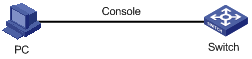
Networking and Configuration Requirements
l Log information with a severity higher than informational will be output to the console;
l The source modules are ARP and IP.
Applicable Product Matrix
|
Software version |
Hardware version |
|
|
S3610 Series Ethernet Switches |
Release 5301 Release 5303 |
All versions |
|
S5510 Series Ethernet Switches |
Release 5301 Release 5303 |
All versions |
|
S5500-SI Series Ethernet Switches |
Release 1207 |
All versions except S5500-20TP-SI |
|
Release 1301 |
S5500-20TP-SI |
|
|
S5500-EI Series Ethernet Switches |
Release 2102 |
All versions |
|
S7500E Series Ethernet Switches |
Release 6100 Release 6300 |
All versions |
|
S3500-EA Series Ethernet Switches |
Release 5303 |
All versions |
Configuration Procedure
# Enable information center.
<Sysname> system-view
[Sysname] info-center enable
# By default, the system outputs system information of all modules to channel console. To acquire the information of ARP and IP modules only, you need to disable the information output of all modules to channel console first.
[Sysname] undo info-center source default channel console
# Configure the information output to the console. Log information with severity level equal or higher than informational will be output to the console. The source modules are ARP and IP.
[Sysname] info-center console channel console
[Sysname] info-center source arp channel console log level informational debug state off trap state off
[Sysname] info-center source ip channel console log level informational debug state off trap state off
# Enable the display of log information on a terminal display.
<Sysname> terminal monitor
<Sysname> terminal logging
Complete Configuration
#
info-center source ARP channel 0 trap state off
info-center source IP channel 0 trap state off
undo info-center source default channel 0
Configuration Guidelines
None
