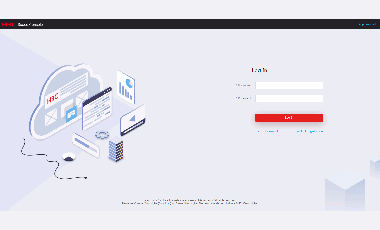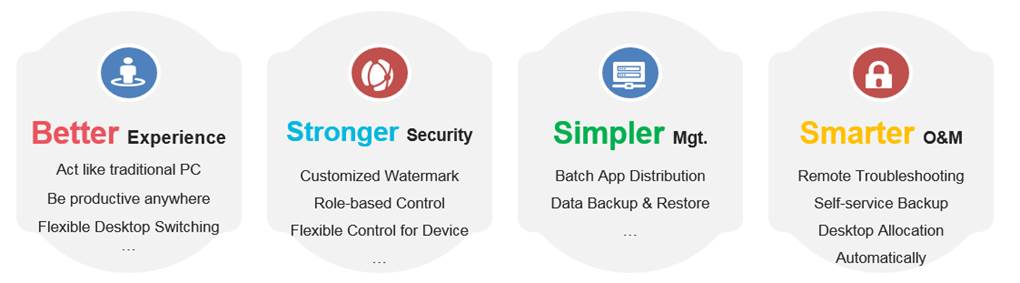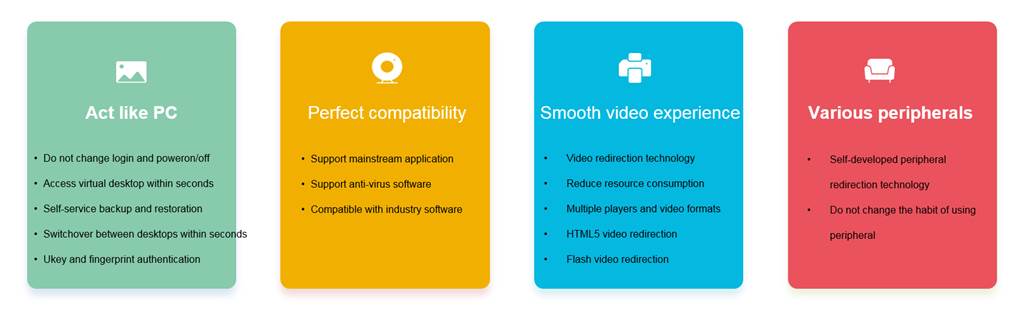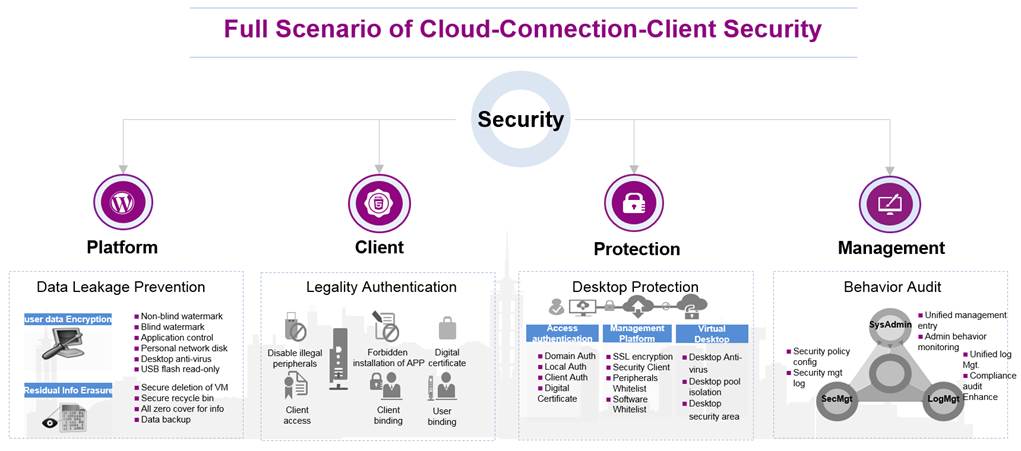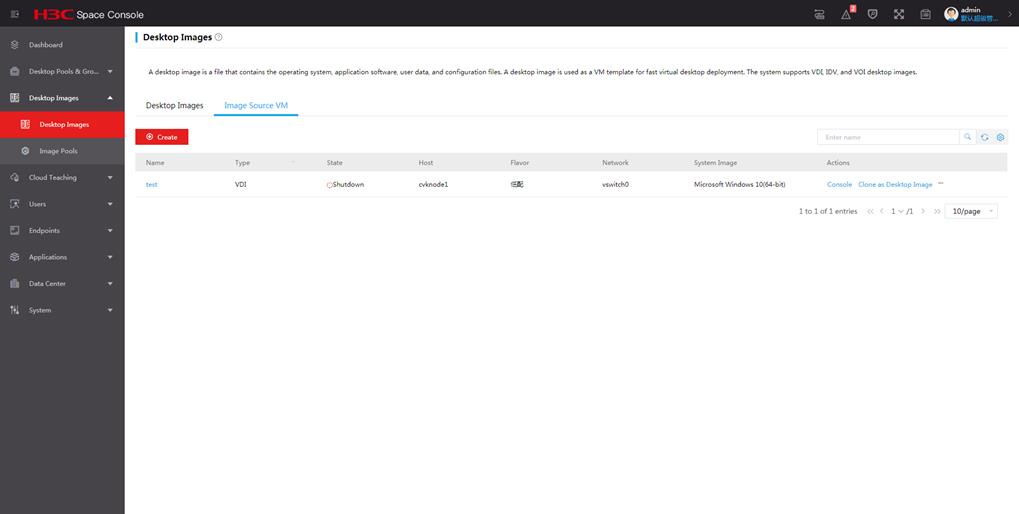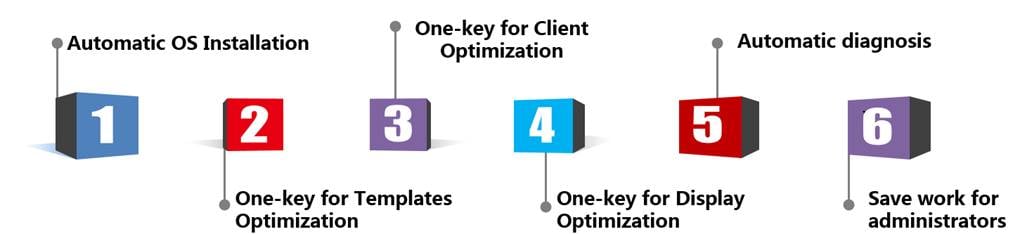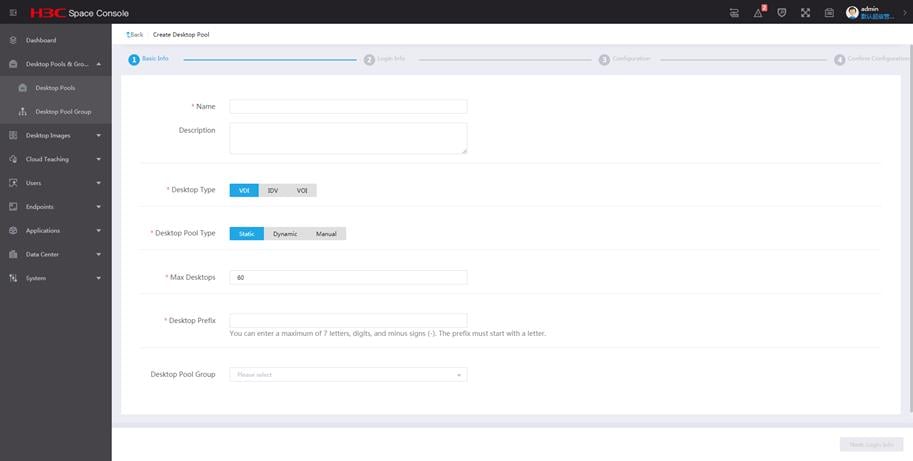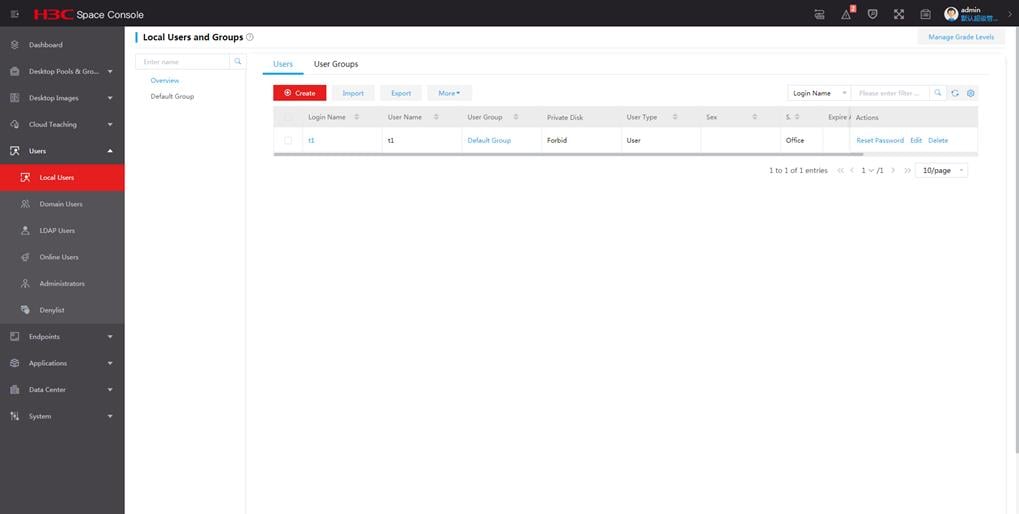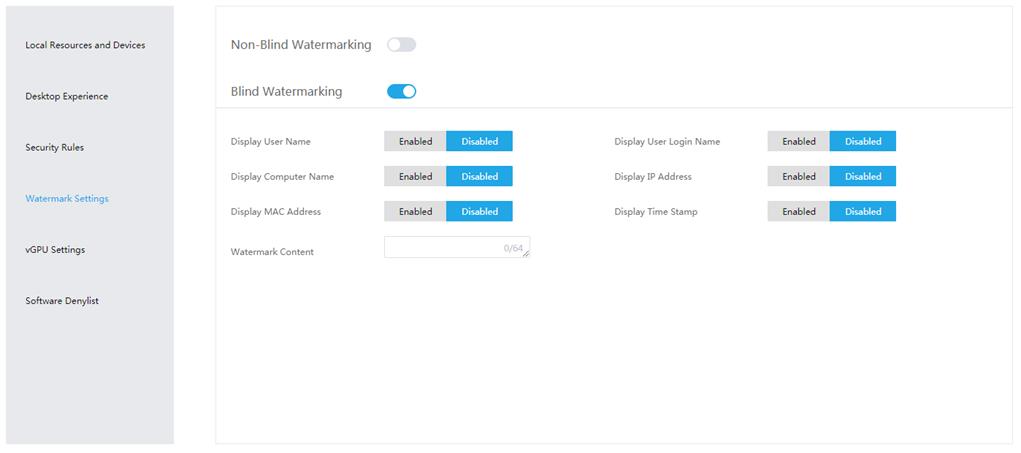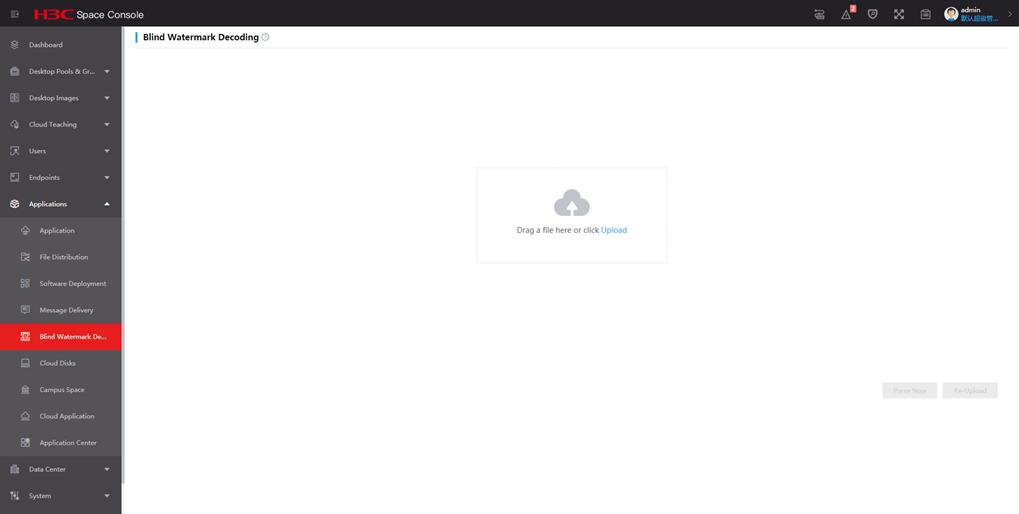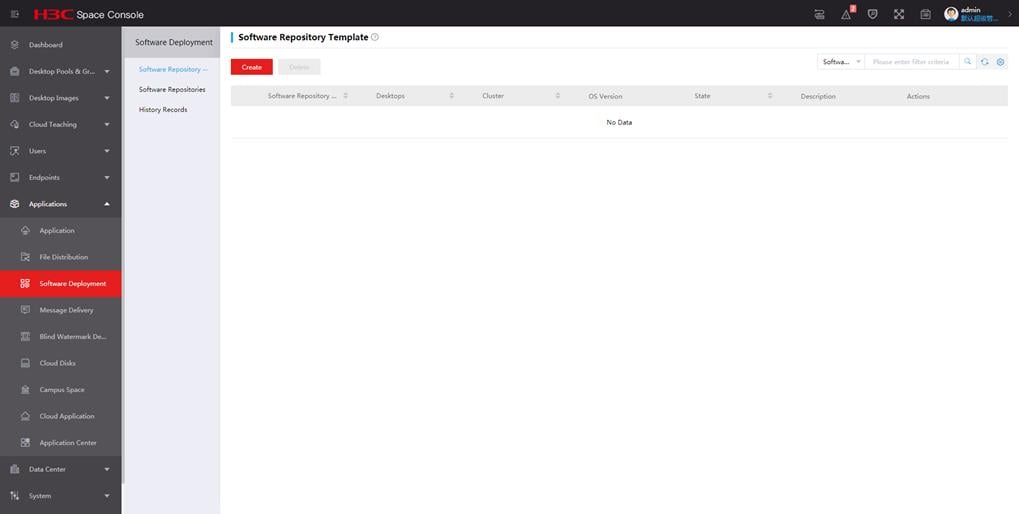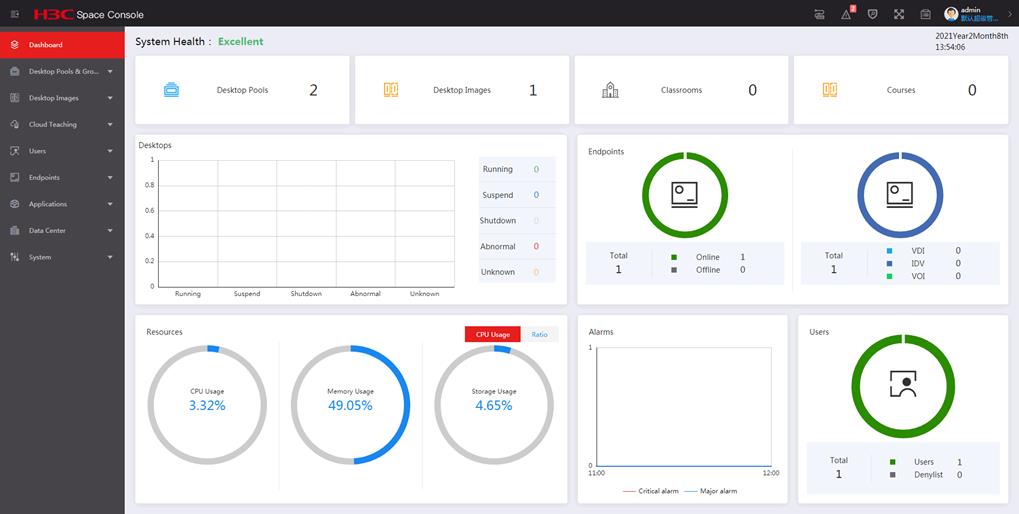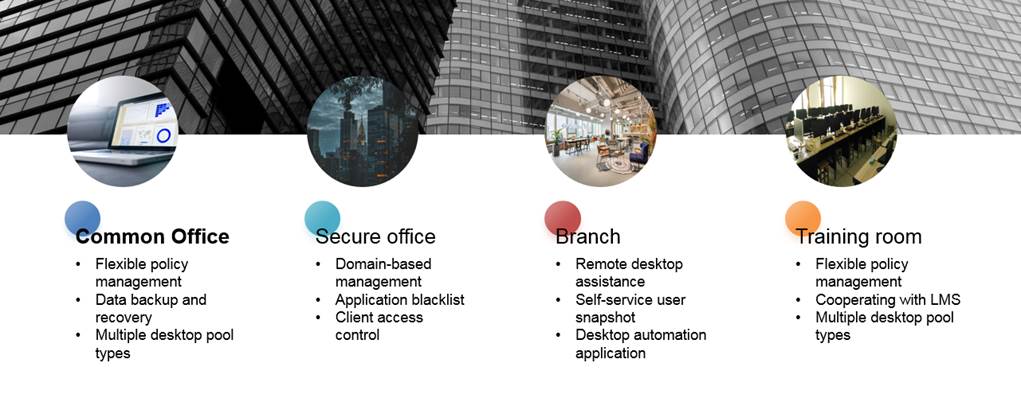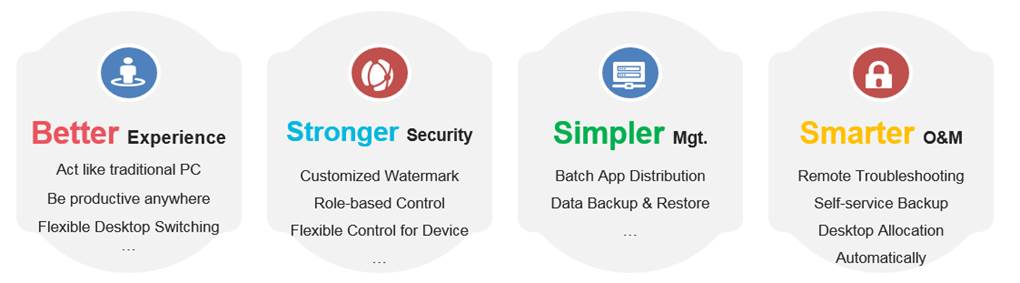
Better Experience
H3C Workspace Cloud Desktop product meets personalized requirements of users by optimizing its functions and performance for different application scenarios.
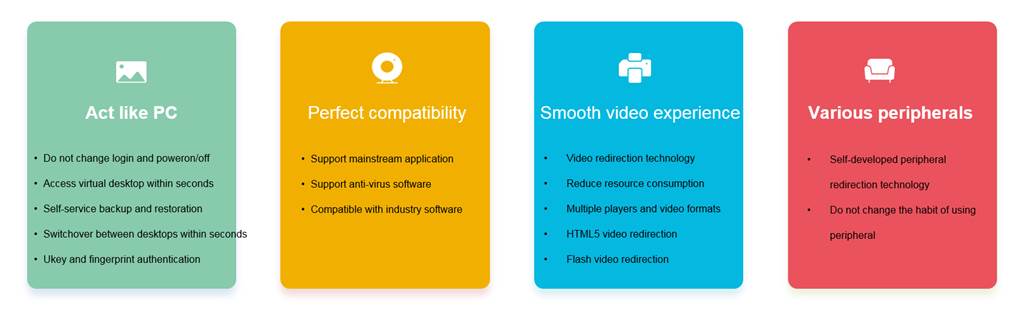
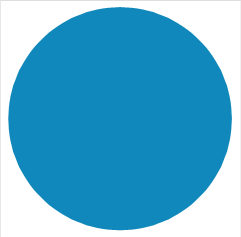 Act like a traditional PC
Act like a traditional PC
H3C Workspace Cloud Desktop product does not change the habits of user login and poweron/off. VDP desktop connection protocol deeply optimizes the transmission of desktop images, and enables users to log in to the desktop within a few seconds, thus greatly improving desktop access experiences.
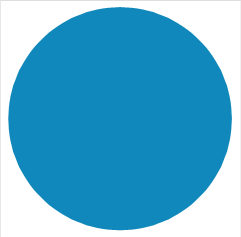 Perfect software compatibility
Perfect software compatibility
Provide the software compatibility list, and support mainstream application software and anti-virus software. Own complete compatibility of industry software (for example, Client/Server (C/S) and Browser/Server (B/S) application software). GPU pass-through/hardware virtualization technology can meet the performance requirements of professional applications like industrial drafting, and support common mainstream mapping software, for example, 3DS Max, AutoCAD, and ProE. Customize software adaptive to special industry applications.
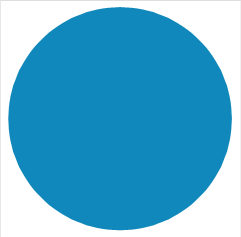 Smooth video experience
Smooth video experience
The video redirection technology significantly improves the video experiences of users, effectively reduces the server resource consumption by video decoding, and supports highly dense video concurrency scenarios.
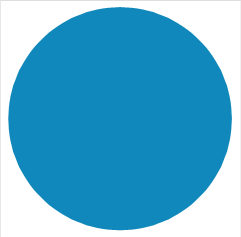 Wide support for various peripherals
Wide support for various peripherals
Use the independently developed peripheral redirection core technology, and keep a bus channel as a PC does. Thus, users can use such peripherals as printers, scanners and Ukeys just as they use PCs.
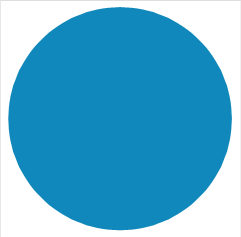 Wide compatibility for different kinds of hardware
Wide compatibility for different kinds of hardware
Supporting both Intel and AMD CPU running, also all hardware and software are self-developed by H3C, which will bring one-stop after-sales service and best performance.
Stronger Security
Through Cloud-Connection-Client system-based secure, reliable design, H3C Workspace Cloud Desktop ensures multi-level security from clients, networks and cloud platforms to management. With focus on prevention supplemented by monitoring and audit, this product guarantees all-round information security of office desktops, and reliability of clients and platforms.
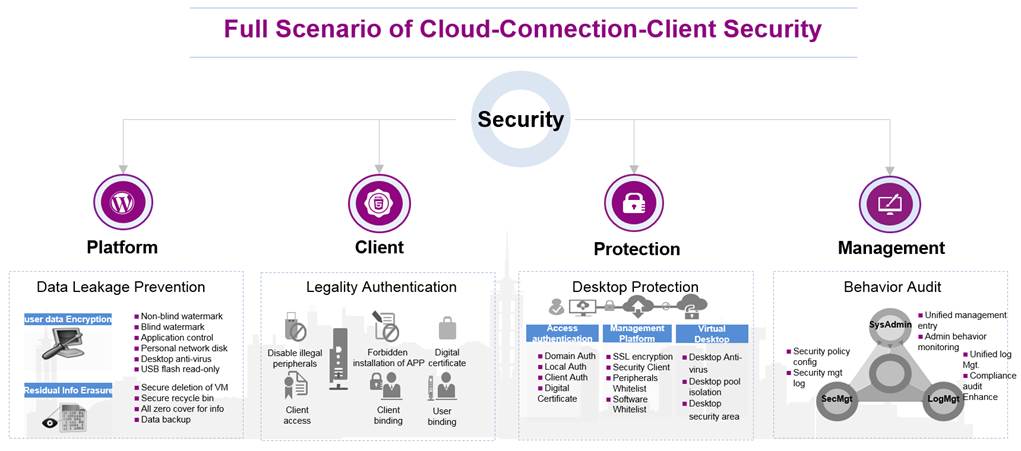
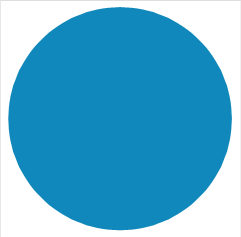 Client security: Authentication of client endpoint feature codes, identity authentication of multiple factors like fingerprint and USB key, blacklist/whitelist control of ports and peripherals, and so on.
Client security: Authentication of client endpoint feature codes, identity authentication of multiple factors like fingerprint and USB key, blacklist/whitelist control of ports and peripherals, and so on.
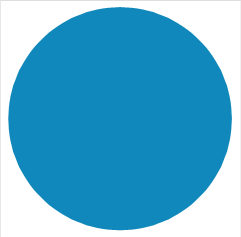 Network security: Isolation of virtual desktop pools, desktop connection security, encrypted transmission and so on.
Network security: Isolation of virtual desktop pools, desktop connection security, encrypted transmission and so on.
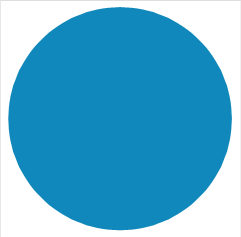 Data security: H3C Workspace Cloud Desktop sets the use policy of desktop peripherals, and uses application software to control the use of illegal software. Security properties such as desktop watermark and read only for storage equipment ensure that data is not lost.
Data security: H3C Workspace Cloud Desktop sets the use policy of desktop peripherals, and uses application software to control the use of illegal software. Security properties such as desktop watermark and read only for storage equipment ensure that data is not lost.
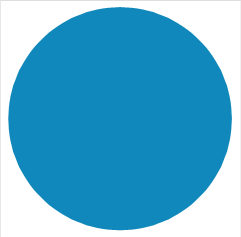 Cloud platform security: Support the distributed storage, VM image tiering storage, data disk encryption, and data traceless processing. Support the integration with anti-virus software or security software of third parties such as Asiainfo to provide perfect security solutions in the virtualization environment. Without need of installing any agent in the virtual desktop, this product can protect the VM, thus ensuring the security of the virtualization environment.
Cloud platform security: Support the distributed storage, VM image tiering storage, data disk encryption, and data traceless processing. Support the integration with anti-virus software or security software of third parties such as Asiainfo to provide perfect security solutions in the virtualization environment. Without need of installing any agent in the virtual desktop, this product can protect the VM, thus ensuring the security of the virtualization environment.
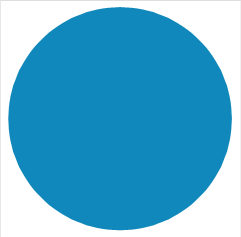 Management security: An administrator can implement decentralized or domain-based management, and audit the behavior logs of desktop users.
Management security: An administrator can implement decentralized or domain-based management, and audit the behavior logs of desktop users.
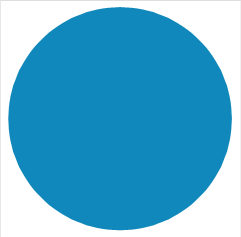 All-round reliability guarantee: H3C Workspace Cloud Desktop offers network status detection, client self-service backup and recovery, automatic reconnection upon network crash, HA resource reservation of key components, batch backup of VMs and so on.
All-round reliability guarantee: H3C Workspace Cloud Desktop offers network status detection, client self-service backup and recovery, automatic reconnection upon network crash, HA resource reservation of key components, batch backup of VMs and so on.
Simpler management
H3C Workspace Cloud Desktop Studio can manage physical resources, virtual resources, virtual desktop lifecycles, system alarms and failures in unified mode to improve the efficiency of IT O&M.
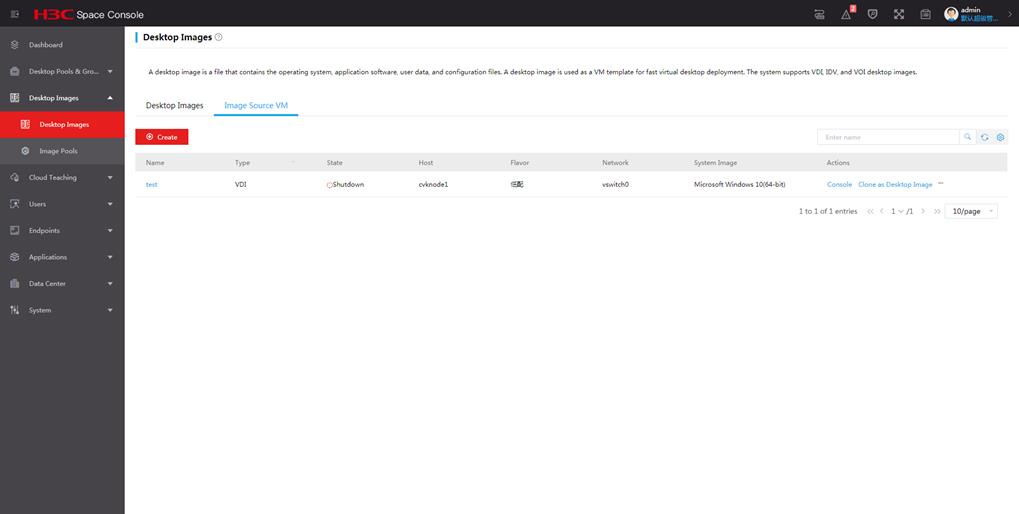
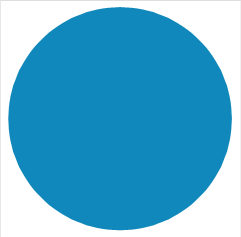 This platform manages virtual desktop lifecycles, alarms and failures in unified mode. It can quickly deploy the basic desktop environment, make the desktop quickly go online and expand, flexibly schedule resources to quickly respond to service change, and raise the service support capability and response speed.
This platform manages virtual desktop lifecycles, alarms and failures in unified mode. It can quickly deploy the basic desktop environment, make the desktop quickly go online and expand, flexibly schedule resources to quickly respond to service change, and raise the service support capability and response speed.
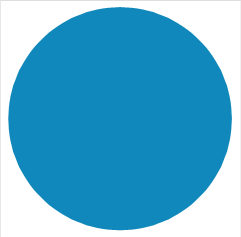 It allocates different desktop resource pools to scenarios, and supports static, dynamic and manual desktop pools.
It allocates different desktop resource pools to scenarios, and supports static, dynamic and manual desktop pools.
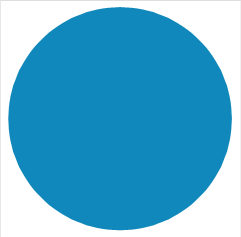 It supports the batch upgrade of OSs and application software when not affecting software independently installed by users and personalized data.
It supports the batch upgrade of OSs and application software when not affecting software independently installed by users and personalized data.
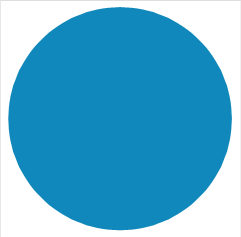 It manages network policies in centralized mode. It designates detailed security access rules (L2, L3 and L4 control, bilateral control, and time interval-based control) for virtual desktop traffic. In this platform, as a virtual desktop migrates between server hosts, the corresponding network policy configuration (ACL, QoS, VLAN, port binding and so on) file does the same concurrently. This ensures that services are not interrupted and the access control policy remains unchanged.
It manages network policies in centralized mode. It designates detailed security access rules (L2, L3 and L4 control, bilateral control, and time interval-based control) for virtual desktop traffic. In this platform, as a virtual desktop migrates between server hosts, the corresponding network policy configuration (ACL, QoS, VLAN, port binding and so on) file does the same concurrently. This ensures that services are not interrupted and the access control policy remains unchanged.
Smarter O&M
H3C Workspace Cloud Desktop Studio manages resources in centralized mode, simplifies the O&M process, and balances the cost and efficiency of IT O&M of enterprises to raise the value of IT O&M.
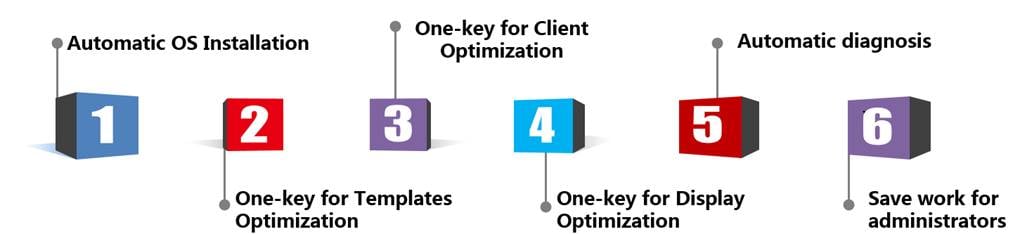
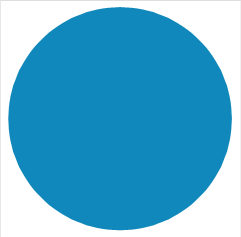 Rich automation O&M tools: One-key automatic collection and analysis of enterprise office environment information (CPU, memory, disks and so on), user experience optimizers, one-key log collectors and so on are available to reduce the maintenance difficulty and raise the O&M efficiency.
Rich automation O&M tools: One-key automatic collection and analysis of enterprise office environment information (CPU, memory, disks and so on), user experience optimizers, one-key log collectors and so on are available to reduce the maintenance difficulty and raise the O&M efficiency.
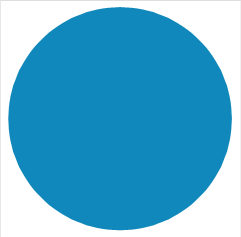 The platform automatically expands both flexibly and quickly, and automatically discovers the hardware upon being powered on; links and clones desktops to raise user experiences and management efficiency.
The platform automatically expands both flexibly and quickly, and automatically discovers the hardware upon being powered on; links and clones desktops to raise user experiences and management efficiency.
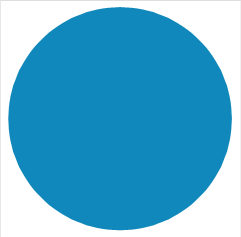 The platform has core components with independent intellectual property rights, and open, standard interfaces to flexibly adapt to industrial applications, and can quickly build solutions to meet unique requirements of industries.
The platform has core components with independent intellectual property rights, and open, standard interfaces to flexibly adapt to industrial applications, and can quickly build solutions to meet unique requirements of industries.
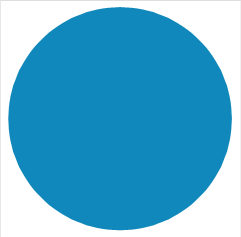 The platform can manage hardware, virtualization, storage, cloud desktop, and cloud terminals, handle alarms, and query logs in a unified manner
The platform can manage hardware, virtualization, storage, cloud desktop, and cloud terminals, handle alarms, and query logs in a unified manner
![]() Security centralization: With centralized applications and data, you can more easily monitor application security and protect confidential data; you just need to protect server-side security, without consideration for client security;
Security centralization: With centralized applications and data, you can more easily monitor application security and protect confidential data; you just need to protect server-side security, without consideration for client security;![]() Management centralization: An administrator can control applications and data available to users in centralized and unified mode; from the server side he can uniformly schedule and flexibly allocate hardware resource used by the user virtualization desktop, and supply idle hardware resources to other users to ensure demand-based allocation; he can also monitor any operation of users in the virtual desktop in unified mode. In VDI mode, all data is centralized in the cloud, and no data is available on local clients. In IDV and VOI modes, each client is equipped with a personal web disk, through which personal data is centralized to the backend data center for storage. Besides, The management platform and built-in services are integrated in the hardened cloud desktop system. The OS is free from copyright risks and does not need to be deployed independently.
Management centralization: An administrator can control applications and data available to users in centralized and unified mode; from the server side he can uniformly schedule and flexibly allocate hardware resource used by the user virtualization desktop, and supply idle hardware resources to other users to ensure demand-based allocation; he can also monitor any operation of users in the virtual desktop in unified mode. In VDI mode, all data is centralized in the cloud, and no data is available on local clients. In IDV and VOI modes, each client is equipped with a personal web disk, through which personal data is centralized to the backend data center for storage. Besides, The management platform and built-in services are integrated in the hardened cloud desktop system. The OS is free from copyright risks and does not need to be deployed independently.![]() Operation and maintenance (O&M) centralization: Administrators can manage hardware, virtualization, storage, cloud desktop, and cloud terminals, handle alarms, and query logs in a unified manner. In VDI mode, since no data and applications are available for clients, you just need to connect the simple functions of the virtual desktop, without maintenance. Thus, all maintenance work is centralized on the server side. In IDV and VOI modes, applications and OSs can be pushed and updated in batches through the management platform, and thus O&M is significantly improved.
Operation and maintenance (O&M) centralization: Administrators can manage hardware, virtualization, storage, cloud desktop, and cloud terminals, handle alarms, and query logs in a unified manner. In VDI mode, since no data and applications are available for clients, you just need to connect the simple functions of the virtual desktop, without maintenance. Thus, all maintenance work is centralized on the server side. In IDV and VOI modes, applications and OSs can be pushed and updated in batches through the management platform, and thus O&M is significantly improved.

 Products and Solutions
Products and Solutions