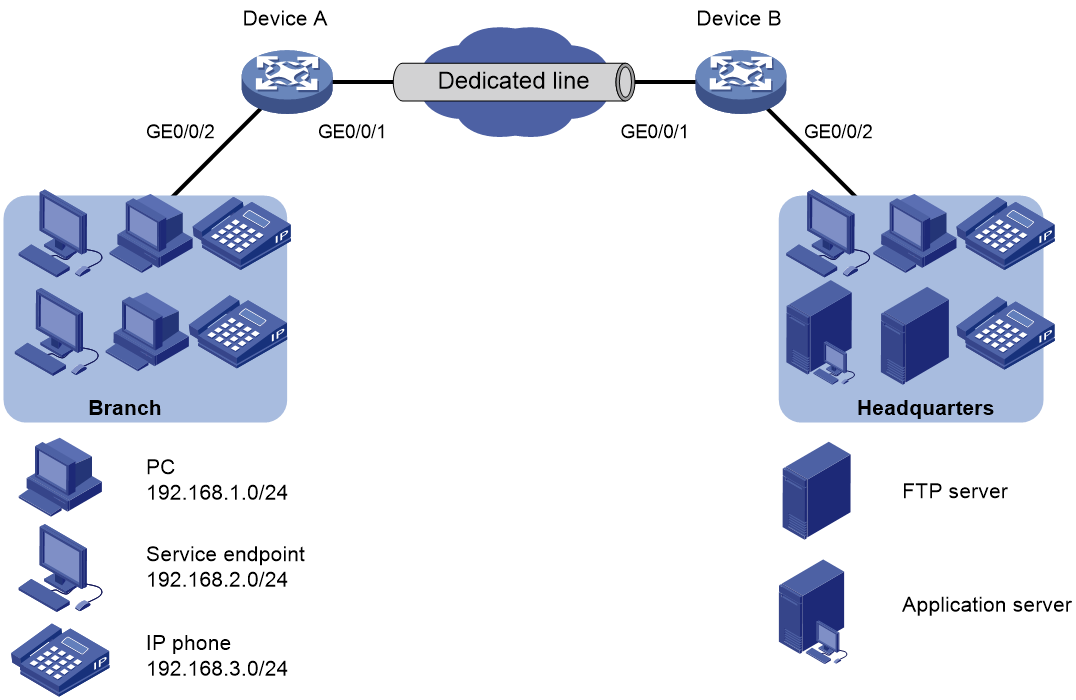- Table of Contents
-
- H3C MSR1000[2600][3600] Routers Configuration Examples All-in-One-R9141-6W100
- 00-Preface
- 01-Local 802.1X Authentication Configuration Examples
- 02-RADIUS-Based 802.1X Authentication Configuration Examples
- 03-AAA Configuration Examples
- 04-ACL Configuration Examples
- 05-MPLS over ADVPN Configuration Examples
- 06-ARP Attack Protection Configuration Examples
- 07-BFD Configuration Examples
- 08-Basic BGP Configuration Examples
- 09-BGP Route Attribute-Based Route Selection Configuration Examples
- 10-EAA Monitor Policy Configuration Examples
- 11-GRE with OSPF Configuration Examples
- 12-HoVPN Configuration Examples
- 13-IGMP Snooping Configuration Examples
- 14-IGMP Configuration Examples
- 15-IPsec Configuration Examples
- 16-IPsec Digital Certificate Authentication Configuration Examples
- 17-IPv6 IS-IS Configuration Examples
- 18-IPv6 over IPv4 GRE Tunnel Configuration Examples
- 19-IPv6 over IPv4 Manual Tunnel with OSPFv3 Configuration Examples
- 20-IS-IS Configuration Examples
- 21-Combined ISATAP Tunnel and 6to4 Tunnel Configuration Examples
- 22-L2TP over IPsec Configuration Examples
- 23-Multi-Instance L2TP Configuration Examples
- 24-L2TP Multidomain Access Configuration Examples
- 25-MPLS L3VPN Configuration Examples
- 26-MPLS OAM Configuration Examples
- 27-MPLS TE Configuration Examples
- 28-Basic MPLS Configuration Examples
- 29-NAT DNS Mapping Configuration Examples
- 30-NetStream Configuration Examples
- 31-NQA Configuration Examples
- 32-NTP Configuration Examples
- 33-OSPFv3 Configuration Examples
- 34-OSPF Configuration Examples
- 35-OSPF Multi-Process Configuration Examples
- 36-OSPF Multi-Instance Configuration Examples
- 37-Portal Configuration Examples
- 38-PPP Configuration Examples
- 39-RBAC Configuration Examples
- 40-RMON Configuration Examples
- 41-IPv4 NetStream Sampling Configuration Examples
- 42-SNMP Configuration Examples
- 43-SRv6 Configuration Examples
- 44-SSH Configuration Examples
- 45-Tcl Commands Configuration Examples
- 46-VLAN Configuration Examples
- 47-VRRP Configuration Examples
- 48-VXLAN over IPsec Configuration Examples
- 49-WLAN AC Configuration Examples
- 50-Small and Medium-Sized Store Configuration Examples
- 51-Cloudnet VPN Configuration Examples
- 52-Ethernet Link Aggregation Configuration Examples
- 53-Ethernet OAM Configuration Examples
- 54-Outbound Bidirectional NAT Configuration Examples
- 55-NAT Hairpin in C-S Mode Configuration Examples
- 56-Load Sharing NAT Server Configuration Examples
- 57-BIDIR-PIM Configuration Examples
- 58-Control Plane-Based QoS Policy Configuration Examples
- 59-Scheduling a Task Configuration Examples
- 60-Client-Initiated L2TP Tunnel Configuration Examples
- 61-LAC-Auto-Initiated L2TP Tunnel Configuration Examples
- 62-Authorized ARP Configuration Examples
- 63-GTS Configuration Examples
- 64-Traffic Policing Configuration Examples
- 65-Traffic Accounting Configuration Examples
- 66-Mobile Communication Modem Management Configuration Examples
- 67-Port Isolation Configuration Examples
- 68-PBR Configuration Examples
- 69-TFTP Client Software Upgrade Configuration Examples
- 70-FTP Client Software Upgrade Configuration Examples
- 71-FTP Server Software Upgrade Configuration Examples
- 72-Routing Policy Configuration Examples
- 73-Software Upgrade from the BootWare Menu Configuration Examples
- 74-Mirroring Configuration Examples
- Related Documents
-
| Title | Size | Download |
|---|---|---|
| 63-GTS Configuration Examples | 132.19 KB |
|
|
|
H3C Routers |
|
GTS Configuration Examples |
|
|
|
|
Copyright © 2024 New H3C Technologies Co., Ltd. All rights reserved.
No part of this manual may be reproduced or transmitted in any form or by any means without prior written consent of New H3C Technologies Co., Ltd.
Except for the trademarks of New H3C Technologies Co., Ltd., any trademarks that may be mentioned in this document are the property of their respective owners.
The information in this document is subject to change without notice.
Contents
Introduction
The following information provides examples for configuring GTS.
Prerequisites
The following information applies to Comware 9-based routers. Procedures and information in the examples might be slightly different depending on the software or hardware version of the routers.
The configuration examples were created and verified in a lab environment, and all the devices were started with the factory default configuration. When you are working on a live network, make sure you understand the potential impact of every command on your network.
The following information is provided based on the assumption that you have basic knowledge of GTS.
Example: Configure GTS
Network configuration
As shown in Figure 1, a company connects its headquarters and branch through a dedicated line. Three types of traffic are transmitted over the dedicated line: FTP traffic, service application traffic, and IP voice traffic. The total bandwidth of the dedicated line is 20 Mbps. Traffic policing has been configured on Device B as follows:
· The CIR for IP voice traffic is 10 Mbps.
· The CIR for service application traffic is 3 Mbps.
· The CIR for FTP traffic is 7 Mbps.
To match the traffic policing configuration and avoid packet loss, configure GTS on Device A to shape different types of traffic.
Software versions used
This configuration example was created and verified on Release 9141P16 of the MSR2630E-X1 router.
Procedures
1. Configure three traffic classes on Device A to match the three types of traffic:
# Create IPv4 basic ACL 2001, and configure a rule to match IP voice traffic (source address is on 192.168.3.0/24).
<DeviceA> system-view
[DeviceA] acl number 2000
[DeviceA-acl-ipv4-basic-2000] rule permit source 192.168.3.0 0.0.0.255
[DeviceA-acl-ipv4-basic-2000] quit
# Create traffic class voice, and use ACL 2000 as a match criterion.
[DeviceA] traffic classifier voice
[DeviceA-classifier-voice] if-match acl 2000
[DeviceA-classifier-voice] quit
# Create IPv4 basic ACL 2001, and configure a rule to match service application traffic (source address is on 192.168.2.0/24).
[DeviceA] acl number 2001
[DeviceA-acl-ipv4-basic-2001] rule permit source 192.168.2.0 0.0.0.255
[DeviceA-acl-ipv4-basic-2001] quit
# Create traffic class service, and use ACL 2001 as a match criterion.
[DeviceA] traffic classifier service
[DeviceA-classifier-service] if-match acl 2001
[DeviceA-classifier-service] quit
# Create IPv4 advanced ACL 3000, and configure a rule to match FTP traffic (source address is on 192.168.2.0/24 and destination port is 20).
[DeviceA] acl number 3000
[DeviceA-acl-ipv4-adv-3000] rule permit tcp destination-port eq 20 source 192.168.1.0 0.0.0.255
[DeviceA-acl-ipv4-adv-3000] quit
# Create traffic class ftp, and use ACL 3000 as a match criterion.
[DeviceA] traffic classifier ftp
[DeviceA-classifier-ftp] if-match acl 3000
[DeviceA-classifier-ftp] quit
2. Create three traffic behaviors, and configure GTS actions in the traffic behaviors:
# Create traffic behavior voice, and configure a GTS action with the CIR as 10240 kbps.
[DeviceA] traffic behavior voice
[DeviceA-behavior-voice] gts cir 10240
[DeviceA-behavior-voice] quit
# Create traffic behavior service, and configure a GTS action with the CIR as 3072 kbps.
[DeviceA] traffic behavior service
[DeviceA-behavior-service] gts cir 3072
[DeviceA-behavior-service] quit
# Create traffic behavior ftp, and configure a GTS action with the CIR as 7168 kbps.
[DeviceA] traffic behavior ftp
[DeviceA-behavior-ftp] gts cir 7168
[DeviceA-behavior-ftp] quit
3. Configure and apply a QoS policy:
# Create QoS policy shaping, and associate the three traffic classes with the three traffic behaviors.
[DeviceA] qos policy shaping
[DeviceA-qospolicy-shaping] classifier voice behavior voice
[DeviceA-qospolicy-shaping] classifier service behavior service
[DeviceA-qospolicy-shaping] classifier ftp behavior ftp
[DeviceA-qospolicy-shaping] quit
# Apply the QoS policy to the outbound direction of GigabitEthernet 0/0/1.
[DeviceA] interface gigabitethernet 0/0/1
[DeviceA-GigabitEthernet0/0/1] qos apply policy shaping outbound
[DeviceA-GigabitEthernet0/0/1] quit
Verifying the configuration
# Execute the display qos policy interface command to view the GTS configuration.
[Device] display qos policy interface outbound
Interface: GigabitEthernet0/0/1
Direction: Outbound
Policy: shaping
Classifier: default-class
Matched : 0 (Packets) 0 (Bytes)
5-minute statistics:
Forwarded: 0/0 (pps/bps)
Dropped : 0/0 (pps/bps)
Operator: AND
Rule(s) :
If-match any
Behavior: be
-none-
Classifier: voice
Matched : 0 (Packets) 0 (Bytes)
5-minute statistics:
Forwarded: 0/0 (pps/bps)
Dropped : 0/0 (pps/bps)
Operator: AND
Rule(s) :
If-match acl 2000
Behavior: voice
General Traffic Shaping:
CIR 10240 (kbps), CBS 640000 (Bytes), EBS 0 (Bytes)
Queue length: 50 (Packets)
Queue size : 0 (Packets)
Passed : 0 (Packets) 0 (Bytes)
Discarded: 0 (Packets) 0 (Bytes)
Delayed : 0 (Packets) 0 (Bytes)
Classifier: service
Matched : 0 (Packets) 0 (Bytes)
5-minute statistics:
Forwarded: 0/0 (pps/bps)
Dropped : 0/0 (pps/bps)
Operator: AND
Rule(s) :
If-match acl 2001
Behavior: service
General Traffic Shaping:
CIR 3072 (kbps), CBS 192000 (Bytes), EBS 0 (Bytes)
Queue length: 50 (Packets)
Queue size : 0 (Packets)
Passed : 0 (Packets) 0 (Bytes)
Discarded: 0 (Packets) 0 (Bytes)
Delayed : 0 (Packets) 0 (Bytes)
Classifier: ftp
Matched : 0 (Packets) 0 (Bytes)
5-minute statistics:
Forwarded: 0/0 (pps/bps)
Dropped : 0/0 (pps/bps)
Operator: AND
Rule(s) :
If-match acl 3000
Behavior: ftp
General Traffic Shaping:
CIR 7168 (kbps), CBS 448000 (Bytes), EBS 0 (Bytes)
Queue length: 50 (Packets)
Queue size : 0 (Packets)
Passed : 0 (Packets) 0 (Bytes)
Discarded: 0 (Packets) 0 (Bytes)
Delayed : 0 (Packets) 0 (Bytes)
Configuration files
#
traffic classifier ftp operator and
if-match acl 3000
#
traffic classifier service operator and
if-match acl 2001
#
traffic classifier voice operator and
if-match acl 2000
#
traffic behavior ftp
gts cir 7168 cbs 448000 ebs 0 queue-length 50
#
traffic behavior service
gts cir 3072 cbs 192000 ebs 0 queue-length 50
#
traffic behavior voice
gts cir 10240 cbs 640000 ebs 0 queue-length 50
#
qos policy shaping
classifier voice behavior voice
classifier service behavior service
classifier ftp behavior ftp
#
interface GigabitEthernet0/0/1
port link-mode route
combo enable copper
qos apply policy shaping outbound
#
acl number 2000
rule 0 permit source 192.168.3.0 0.0.0.255
#
acl number 2001
rule 0 permit source 192.168.2.0 0.0.0.255
#
acl number 3000
rule 0 permit tcp source 192.168.1.0 0.0.0.255 destination-port eq ftp-data
#
Related documentation
· ACL and QoS Configuration Guide in H3C MSR1000[2600][3600] Routers Configuration Guides(V9)
· ACL and QoS Command Reference in H3C MSR1000[2600][3600] Routers Command References(V9)