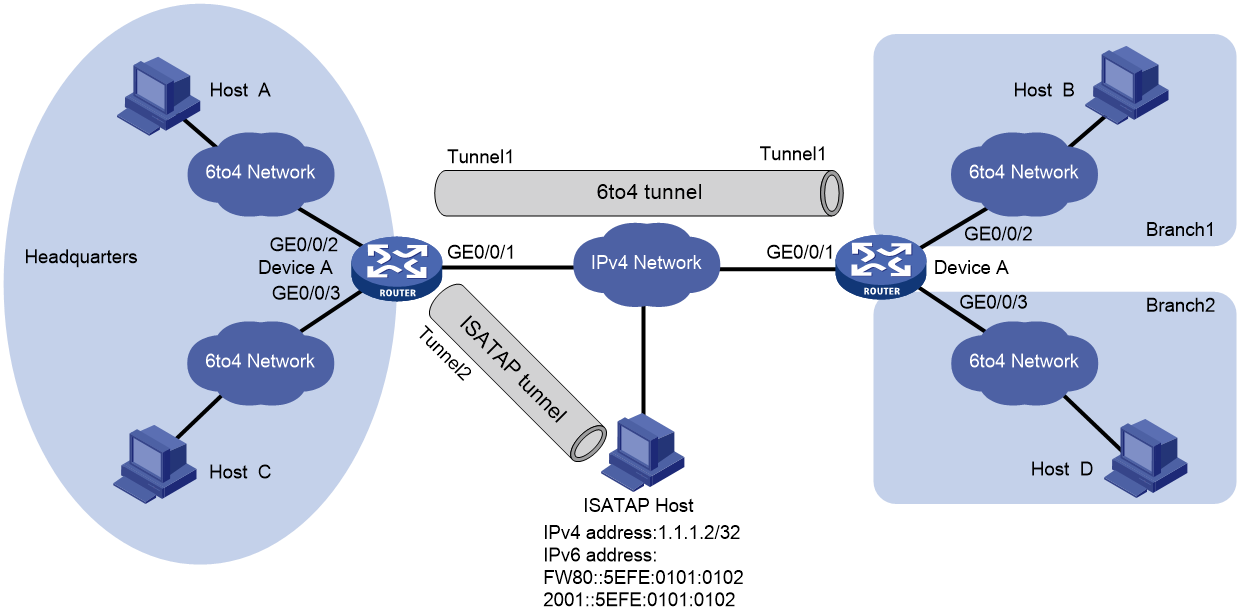- Table of Contents
-
- H3C MSR1000[2600][3600] Routers Configuration Examples All-in-One-R9141-6W100
- 00-Preface
- 01-Local 802.1X Authentication Configuration Examples
- 02-RADIUS-Based 802.1X Authentication Configuration Examples
- 03-AAA Configuration Examples
- 04-ACL Configuration Examples
- 05-MPLS over ADVPN Configuration Examples
- 06-ARP Attack Protection Configuration Examples
- 07-BFD Configuration Examples
- 08-Basic BGP Configuration Examples
- 09-BGP Route Attribute-Based Route Selection Configuration Examples
- 10-EAA Monitor Policy Configuration Examples
- 11-GRE with OSPF Configuration Examples
- 12-HoVPN Configuration Examples
- 13-IGMP Snooping Configuration Examples
- 14-IGMP Configuration Examples
- 15-IPsec Configuration Examples
- 16-IPsec Digital Certificate Authentication Configuration Examples
- 17-IPv6 IS-IS Configuration Examples
- 18-IPv6 over IPv4 GRE Tunnel Configuration Examples
- 19-IPv6 over IPv4 Manual Tunnel with OSPFv3 Configuration Examples
- 20-IS-IS Configuration Examples
- 21-Combined ISATAP Tunnel and 6to4 Tunnel Configuration Examples
- 22-L2TP over IPsec Configuration Examples
- 23-Multi-Instance L2TP Configuration Examples
- 24-L2TP Multidomain Access Configuration Examples
- 25-MPLS L3VPN Configuration Examples
- 26-MPLS OAM Configuration Examples
- 27-MPLS TE Configuration Examples
- 28-Basic MPLS Configuration Examples
- 29-NAT DNS Mapping Configuration Examples
- 30-NetStream Configuration Examples
- 31-NQA Configuration Examples
- 32-NTP Configuration Examples
- 33-OSPFv3 Configuration Examples
- 34-OSPF Configuration Examples
- 35-OSPF Multi-Process Configuration Examples
- 36-OSPF Multi-Instance Configuration Examples
- 37-Portal Configuration Examples
- 38-PPP Configuration Examples
- 39-RBAC Configuration Examples
- 40-RMON Configuration Examples
- 41-IPv4 NetStream Sampling Configuration Examples
- 42-SNMP Configuration Examples
- 43-SRv6 Configuration Examples
- 44-SSH Configuration Examples
- 45-Tcl Commands Configuration Examples
- 46-VLAN Configuration Examples
- 47-VRRP Configuration Examples
- 48-VXLAN over IPsec Configuration Examples
- 49-WLAN AC Configuration Examples
- 50-Small and Medium-Sized Store Configuration Examples
- 51-Cloudnet VPN Configuration Examples
- 52-Ethernet Link Aggregation Configuration Examples
- 53-Ethernet OAM Configuration Examples
- 54-Outbound Bidirectional NAT Configuration Examples
- 55-NAT Hairpin in C-S Mode Configuration Examples
- 56-Load Sharing NAT Server Configuration Examples
- 57-BIDIR-PIM Configuration Examples
- 58-Control Plane-Based QoS Policy Configuration Examples
- 59-Scheduling a Task Configuration Examples
- 60-Client-Initiated L2TP Tunnel Configuration Examples
- 61-LAC-Auto-Initiated L2TP Tunnel Configuration Examples
- 62-Authorized ARP Configuration Examples
- 63-GTS Configuration Examples
- 64-Traffic Policing Configuration Examples
- 65-Traffic Accounting Configuration Examples
- 66-Mobile Communication Modem Management Configuration Examples
- 67-Port Isolation Configuration Examples
- 68-PBR Configuration Examples
- 69-TFTP Client Software Upgrade Configuration Examples
- 70-FTP Client Software Upgrade Configuration Examples
- 71-FTP Server Software Upgrade Configuration Examples
- 72-Routing Policy Configuration Examples
- 73-Software Upgrade from the BootWare Menu Configuration Examples
- 74-Mirroring Configuration Examples
- Related Documents
-
| Title | Size | Download |
|---|---|---|
| 21-Combined ISATAP Tunnel and 6to4 Tunnel Configuration Examples | 94.11 KB |
|
|
|
H3C Routers |
|
Combined ISATAP Tunnel and 6to4 Tunnel |
|
Configuration Examples |
|
|
Copyright © 2024 New H3C Technologies Co., Ltd. All rights reserved.
No part of this manual may be reproduced or transmitted in any form or by any means without prior written consent of New H3C Technologies Co., Ltd.
Except for the trademarks of New H3C Technologies Co., Ltd., any trademarks that may be mentioned in this document are the property of their respective owners.
The information in this document is subject to change without notice.
Introduction
The following information provides examples for configuring an ISATAP tunnel and a 6to4 tunnel in combination.
Prerequisites
The following information applies to Comware 9-based routers. Procedures and information in the examples might be slightly different depending on the software or hardware version of the routers.
The configuration examples were created and verified in a lab environment, and all the devices were started with the factory default configuration. When you are working on a live network, make sure you understand the potential impact of every command on your network.
The following information is provided based on the assumption that you have basic knowledge of ISATAP tunneling and 6to4 tunneling.
Example: Configuring an ISATAP tunnel and 6to4 tunnel in combination
Network configuration
As shown in Figure 1, IPv6 is deployed in the headquarters and its branches, and they are connected through an IPv4 network.
· Configure a 6to4 tunnel to allow the 6to4 networks of the headquarters and the branches to communicate with each other over the IPv4 network.
· Configure an ISATAP tunnel between Device A and the dual-stack host on the IPv4 network, so the host can access the 6to4 networks of the headquarters.
Table 1 Interface and address assignment
|
Device A |
GE0/0/1 |
2.1.1.1/24 |
Device B |
GE0/0/1 |
3.1.1.1/24 |
|
|
GE0/0/2 |
2002:0201:0101:1::1/64 |
|
GE0/0/2 |
2002:0301:0101:1::1/64 |
|
|
GE0/0/3 |
2002:0201:0101:2::1/64 |
|
GE0/0/3 |
2002:0301:0101:2::1/64 |
|
|
Tunnel 1 |
3001::1/64 |
|
Tunnel 1 |
3001::2/64 |
|
|
Tunnel 2 |
2001::5EFE:0201:0101/64 |
|
|
|
Analysis
· A 6to4 address is in 2002:IPv4 address::/64 format where the IPv4 address is the destination IP address of the IPv4 packets after 6to4 tunnel encapsulation.
· The IPv6 prefix of the ISATAP host can be requested from the ISATAP router (Device A). The IPv4 address is used as the interface ID in Prefix:0:5EFE:IPv4-destination-address format. This IPv4 address can be used as the destination address of the ISATAP tunnel.
· To ensure that hosts in the same network use the same address prefix, disable RA suppression on Device A and Device B, so that the hosts can acquire information such as the address prefix from the RA messages advertised by Device A and Device B.
Software versions used
This configuration example was created and verified on R9141P16 of the MSR2630E-X1 device.
Procedures
Before you perform the following configuration, make sure the gateway devices have IPv4 connectivity to each other.
# Assign an IP address to interface GigabitEthernet 0/0/1.
<DeviceA> system-view
[DeviceA] interface gigabitethernet 0/0/1
[DeviceA-GigabitEthernet0/0/1] ip address 2.1.1.1 24
[DeviceA-GigabitEthernet0/0/1] quit
# Assign IP addresses to other interfaces on Device A in the same way. (Details not shown.)
# Create 6to4 tunnel interface Tunnel 1.
[DeviceA] interface tunnel 1 mode ipv6-ipv4 6to4
# Assign an IPv6 address to interface Tunnel 1.
[DeviceA-Tunnel1] ipv6 address 3001::1/64
# Configure the source interface of Tunnel 1 as GigabitEthernet 0/0/1. (The IP address of the source interface will be used as the source IP address of the IPv4 packets after encapsulation.)
[DeviceA-Tunnel1] source gigabitethernet 0/0/1
# Configure a static route destined for 2002:0301:0101::/48 with the next hop as Tunnel 1.
[DeviceA] ipv6 route-static 2002:0301:0101:: 48 tunnel 1
# Create ISATAP tunnel interface Tunnel 2.
[DeviceA] interface tunnel 2 mode ipv6-ipv4 isatap
# Assign an IPv6 address to interface Tunnel 2.
[DeviceA-Tunnel2] ipv6 address 2001::5EFE:0201:0101 64
# Configure the source interface of Tunnel 2 as GigabitEthernet 0/0/1. (The IP address of the source interface will be used as the source IP address of the IPv4 packets after encapsulation.)
[DeviceA-Tunnel2] source gigabitethernet 0/0/1
[DeviceA-Tunnel2] quit
# Configure a static route destined for 2001::/16 with the next hop as Tunnel 2.
[DeviceA] ipv6 route-static 2001:: 16 tunnel 2
[DeviceA] interface Tunnel 2
[DeviceA-Tunnel2] undo ipv6 nd ra halt
[DeviceA-Tunnel2] quit
[DeviceA] interface gigabitethernet 0/0/2
[DeviceA-GigabitEthernet0/0/2] undo ipv6 nd ra halt
[DeviceA-GigabitEthernet0/0/2] quit
[DeviceA] interface gigabitethernet 0/0/3
[DeviceA-GigabitEthernet0/0/3] undo ipv6 nd ra halt
[DeviceA-GigabitEthernet0/0/3] quit
# Assign an IP address to interface GigabitEthernet 0/0/1.
<DeviceB> system-view
[DeviceB] interface gigabitethernet 0/0/1
[DeviceB-GigabitEthernet0/0/1] ip address 3.1.1.1 24
[DeviceB-GigabitEthernet0/0/1] quit
# Assign IP addresses to other interfaces on Device B in the same way. (Details not shown.)
# Create 6to4 tunnel interface Tunnel 1.
[DeviceB] interface tunnel 1 mode ipv6-ipv4 6to4
# Assign an IPv6 address to interface Tunnel 1.
[DeviceB-Tunnel1] ipv6 address 3001::2/64
# Configure the source interface of the tunnel as GigabitEthernet 0/0/1. (The IP address of the source interface will be used as the source IP address of the IPv4 packets after encapsulation.)
[DeviceB-Tunnel1] source gigabitethernet 0/0/1
[DeviceB-Tunnel1] quit
# Configure a static route destined for 2002:0201:0101::/48 with the next hop as Tunnel1.
[DeviceB] ipv6 route-static 2002:0201:0101:: 48 tunnel 1
# Disable RA suppression on Device B, so that the hosts can acquire information such as the address prefix from the RA messages advertised by Device B.
[DeviceB] interface gigabitethernet 0/0/2
[DeviceB-GigabitEthernet0/0/2] undo ipv6 nd ra halt
[DeviceB-GigabitEthernet0/0/2] quit
[DeviceB] interface gigabitethernet 0/0/3
[DeviceB-GigabitEthernet0/0/3] undo ipv6 nd ra halt
[DeviceB-GigabitEthernet0/0/3] quit
3. Configure the ISATAP host:
# Specify an IPv4 address for the ISATAP router.
C:\>netsh interface ipv6 isatap set router 2.1.1.1
# Display information about the ISATAP interface.
Interface 2: Automatic Tunneling Pseudo-Interface
Guid {48FCE3FC-EC30-E50E-F1A7-71172AEEE3AE}
does not use Neighbor Discovery
uses Router Discovery
routing preference 1
EUI-64 embedded IPv4 address: 1.1.1.2
router link-layer address: 2.1.1.1
preferred global 2001::5efe:1.1.1.2, life 29d23h59m46s/6d23h59m46s (public)
preferred link-local fe80::5efe:1.1.1.2, life infinite
link MTU 1500 (true link MTU 65515)
current hop limit 255
reachable time 42500ms (base 30000ms)
retransmission interval 1000ms
DAD transmits 0
default site prefix length 48
# Display information about IPv6 routes on the host.
2001::/64 -> 2 pref 1if+8=9 life 29d23h59m43s (autoconf)
::/0 -> 2/fe80::5efe:1.1.1.1 pref 1if+256=257 life 29m43s (autoconf)
Verifying the configuration
# Verify that Host A and Host B can ping each other.
D:\>ping6 -s 2002:0201:0101:1::2 2002:0301:0101:1::2
Pinging 2002:0301:0101:1::2
from 2002:0201:0101:1::2 with 32 bytes of data:
Reply from 2002:0301:0101:1::2: bytes=32 time=13ms
Reply from 2002:0301:0101:1::2: bytes=32 time=1ms
Reply from 2002:0301:0101:1::2: bytes=32 time=1ms
Reply from 2002:0301:0101:1::2: bytes=32 time<1ms
Ping statistics for 2002:0301:0101:1::2:
Packets: Sent = 4, Received = 4, Lost = 0 (0% loss),
Approximate round trip times in milli-seconds:
Minimum = 0ms, Maximum = 13ms, Average = 3ms
# Verify that the ISATAP host can ping the IPv6 address of Host A.
C:\Documents and Settings\Administrator>pingv6 2002:0201:0101:1::2
Pinging 2002:0201:0101:1::2 with 32 bytes of data:
Reply from 2002:0201:0101:1::2: time=33ms
Reply from 2002:0201:0101:1::2: time=32ms
Reply from 2002:0201:0101:1::2: time=32ms
Reply from 2002:0201:0101:1::2: time=33ms
Ping statistics for 2002:0201:0101:1::2:
Packets: Sent = 4, Received = 4, Lost = 0 (0% loss),
Approximate round trip times in milli-seconds:
Minimum = 32ms, Maximum = 33ms, Average = 32ms
Configuration files
· Device A
#
interface GigabitEthernet0/0/1
ip address 2.1.1.1 255.255.255.0
#
interface GigabitEthernet0/0/2
ipv6 address 2002:201:101:1::1/64
undo ipv6 nd ra halt
#
interface GigabitEthernet0/0/3
ipv6 address 2002:201:101:2::1/64
undo ipv6 nd ra halt
#
interface Tunnel1 mode ipv6-ipv4 6to4
source GigabitEthernet0/0/1
ipv6 address 3001::1/64
#
interface Tunnel2 mode ipv6-ipv4 isatap
source GigabitEthernet0/0/1
ipv6 address 2001::5EFE:201:101/64
undo ipv6 nd ra halt
#
ipv6 route-static 2001:: 16 Tunnel2
ipv6 route-static 2002:301:101:: 48 Tunnel1
#
· Device B
#
interface GigabitEthernet0/0/1
ip address 3.1.1.1 255.255.255.0
#
interface GigabitEthernet0/0/2
ipv6 address 2002:301:101:1::1/64
undo ipv6 nd ra halt
#
interface GigabitEthernet0/0/3
ipv6 address 2002:301:101:2::1/64
undo ipv6 nd ra halt
#
interface Tunnel1 mode ipv6-ipv4 6to4
source GigabitEthernet0/0/1
ipv6 address 3001::2/64
#
ipv6 route-static 2002:201:101:: 48 Tunnel1
#
Related documentation
· IP Tunneling and Security VPN Configuration Guide in H3C MSR1000[2600][3600] Routers Configuration Guides(V9)
· IP Tunneling and Security VPN Command Reference in H3C MSR1000[2600][3600] Routers Command References(V9)