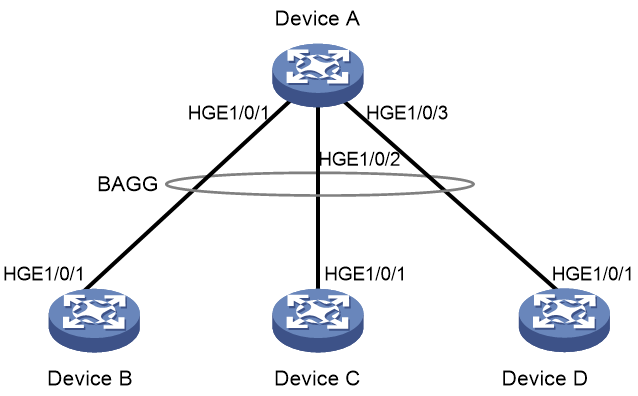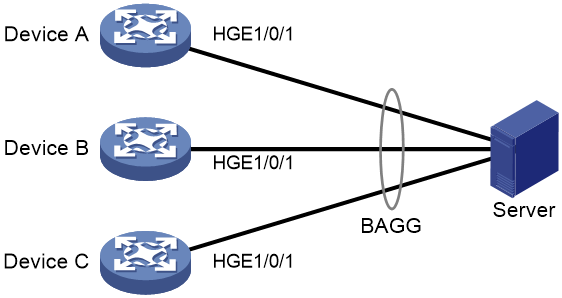- Table of Contents
-
- H3C S6805 & S6825 & S6850 & S9850 & S9820 Config Examples-Release 66xx-6W100
- 01-Login Management Configuration Examples
- 02-RBAC Configuration Examples
- 03-Software Upgrade Examples
- 04-ISSU Configuration Examples
- 05-Software Patching Examples
- 06-Ethernet Link Aggregation Configuration Examples
- 07-Port Isolation Configuration Examples
- 08-Spanning Tree Configuration Examples
- 09-VLAN Configuration Examples
- 10-VLAN Tagging Configuration Examples
- 11-DHCP Snooping Configuration Examples
- 12-Cross-Subnet Dynamic IP Address Allocation Configuration Examples
- 13-IPv6 over IPv4 Manual Tunneling with OSPFv3 Configuration Examples
- 14-ISATAP Tunnel and 6to4 Tunnel Configuration Examples
- 15-GRE Tunnel Configuration Examples
- 16-GRE with OSPF Configuration Examples
- 17-OSPF Configuration Examples
- 18-IS-IS Configuration Examples
- 19-BGP Configuration Examples
- 20-Policy-Based Routing Configuration Examples
- 21-OSPFv3 Configuration Examples
- 22-IPv6 IS-IS Configuration Examples
- 23-Routing Policy Configuration Examples
- 24-IGMP Snooping Configuration Examples
- 25-IGMP Configuration Examples
- 26-BIDIR-PIM Configuration Examples
- 27-MLD Snooping Configuration Examples
- 28-IPv6 Multicast VLAN Configuration Examples
- 29-Basic MPLS Configuration Examples
- 30-MPLS L3VPN Configuration Examples
- 31-ACL Configuration Examples
- 32-Control Plane-Based QoS Policy Configuration Examples
- 33-Traffic Policing Configuration Examples
- 34-GTS and Rate Limiting Configuration Examples
- 35-Priority Mapping and Queue Scheduling Configuration Examples
- 36-Traffic Filtering Configuration Examples
- 37-AAA Configuration Examples
- 38-Port Security Configuration Examples
- 39-Portal Configuration Examples
- 40-SSH Configuration Examples
- 41-IP Source Guard Configuration Examples
- 42-Ethernet OAM Configuration Examples
- 43-CFD Configuration Examples
- 44-DLDP Configuration Examples
- 45-VRRP Configuration Examples
- 46-BFD Configuration Examples
- 47-NTP Configuration Examples
- 48-SNMP Configuration Examples
- 49-NQA Configuration Examples
- 50-Mirroring Configuration Examples
- 51-sFlow Configuration Examples
- 52-FCoE Configuration Examples
- 53-OpenFlow Configuration Examples
- 54-MAC Address Table Configuration Examples
- 55-Static Multicast MAC Address Entry Configuration Examples
- 56-IP Unnumbered Configuration Examples
- 57-MVRP Configuration Examples
- 58-MCE Configuration Examples
- 59-Congestion Avoidance and Queue Scheduling Configuration Examples
- 60-Attack Protection Configuration Examples
- 61-Smart Link Configuration Examples
- 62-RRPP Configuration Examples
- 63-BGP Route Selection Configuration Examples
- 64-IS-IS Route Summarization Configuration Examples
- 65-IRF Configuration Examples
- 66-MPLS OAM Configuration Examples
- 67-MPLS TE Configuration Examples
- 68-VXLAN Configuration Examples
- 69-NetStream Configuration Examples
- 70-DRNI Configuration Examples
- 71-DRNI and EVPN Configuration Examples
- 72-EVPN-DCI over an MPLS L3VPN Network Configuration Examples
- 73-VCF Fabric Configuration Examples
- 74-PTP Configuration Examples
- 75-S-MLAG Configuration Examples
- 76-Puppet Configuration Examples
- 77-802.1X Configuration Examples
- 78-MAC Authentication Configuration Examples
- 79-MOD and Elephant and Mice Flow Configuration Examples
- 80-TCB Configuration Examples
- 81-Multicast VPN Configuration Examples
- Related Documents
-
| Title | Size | Download |
|---|---|---|
| 75-S-MLAG Configuration Examples | 143.81 KB |
|
|
|
H3C S6805 & S6825 & S6850 & S9850 & S9820 |
|
S-MLAG Configuration Examples |
|
|
Copyright © 2020-2023 New H3C Technologies Co., Ltd. All rights reserved.
No part of this manual may be reproduced or transmitted in any form or by any means without prior written consent of New H3C Technologies Co., Ltd.
Except for the trademarks of New H3C Technologies Co., Ltd., any trademarks that may be mentioned in this document are the property of their respective owners.
The information in this document is subject to change without notice.
Contents
Applicable hardware and software versions
Example: Aggregating server-side links by using S-MLAG
Applicable hardware and software versions
Introduction
This document provides configuration examples for using simple multichassis link aggregation (S-MLAG).
S-MLAG enhances dynamic link aggregation to establish an aggregation that spans multiple standalone devices to a remote device.
Prerequisites
The configuration examples were created and verified in a lab environment, and all the devices were started with the factory default configuration. When you are working on a live network, make sure you understand the potential impact of every command on your network.
The following information is provided based on the assumption that you have basic knowledge of S-MLAG.
Example: Configuring S-MLAG
Network configuration
Device B, Device C, and Device D are standalone devices. As shown in Figure 1, configure Device B, Device C, and Device D as S-MLAG devices to establish a multidevice aggregate link with Device A.
Analysis
To establish a multidevice aggregate link with Device A, you must perform the following tasks on Device B, Device C, and Device D:
1. Create a Layer 2 dynamic aggregate interface and assign HundredGigE 1/0/1 to its aggregation group.
2. Assign the aggregate interfaces to the same DR group.
Applicable hardware and software versions
The following matrix shows the hardware and software versions to which this configuration example is applicable:
|
Hardware |
Software version |
|
S6805 switch series |
Release 6607, Release 6616, Release 6616P01, Release 6635 and later |
|
S6825 switch series |
Release 6616, Release 6616P01, Release 6635 and later |
|
S6850 switch series S9850 switch series |
Release 6555P01, Release 6607, Release 6616, Release 6616P01, Release 6635 and later |
|
S9820-64H |
Release 6555P01, Release 6607, Release 6616, Release 6616P01, Release 6635 and later |
|
S9820-8C |
Release 6607, Release 6616, Release 6616P01, Release 6635 and later |
Restrictions and guidelines
Before you assign an interface to an aggregation group, use the display this command in interface view to identify whether attribute settings exist, including port isolation, QinQ, VLAN, and VLAN mapping settings. If attribute settings exist, use the corresponding undo commands to remove them.
Configure the link aggregation settings other than S-MLAG settings on each S-MLAG device. Make sure the settings are consistent across the S-MLAG devices.
As a best practice, maintain consistency across S-MLAG devices in service feature configuration.
Procedures
Configuring Device A
# Create Layer 2 aggregate interface Bridge-Aggregation 10, and set the link aggregation mode to dynamic.
<DeviceA> system-view
[DeviceA] interface bridge-aggregation 10
[DeviceA-Bridge-Aggregation10] link-aggregation mode dynamic
[DeviceA-Bridge-Aggregation10] quit
# Assign HundredGigE 1/0/1 through HundredGigE 1/0/3 to aggregation group 10.
[DeviceA] interface hundredgige 1/0/1
[DeviceA-HundredGigE1/0/1] port link-aggregation group 10
[DeviceA-HundredGigE1/0/1] quit
[DeviceA] interface hundredgige 1/0/2
[DeviceA-HundredGigE1/0/2] port link-aggregation group 10
[DeviceA-HundredGigE1/0/2] quit
[DeviceA] interface hundredgige 1/0/3
[DeviceA-HundredGigE1/0/3] port link-aggregation group 10
[DeviceA-HundredGigE1/0/3] quit
Configuring Device B
# Set the LACP system MAC address to 0001-0001-0001.
<DeviceB> system-view
[DeviceB] lacp system-mac 1-1-1
# Set the LACP system priority to 123.
[DeviceB] lacp system-priority 123
# Set the LACP system number to 1.
[DeviceB] lacp system-number 1
# Create Layer 2 aggregate interface Bridge-Aggregation 2, and set the link aggregation mode to dynamic.
[DeviceB] interface bridge-aggregation 2
[DeviceB-Bridge-Aggregation2] link-aggregation mode dynamic
# Assign Bridge-Aggregation 2 to S-MLAG group 100.
[DeviceB-Bridge-Aggregation2] port s-mlag group 100
[DeviceB-Bridge-Aggregation2] quit
# Assign HundredGigE 1/0/1 to aggregation group 2.
[DeviceB] interface hundredgige 1/0/1
[DeviceB-HundredGigE1/0/1] port link-aggregation group 2
[DeviceB-HundredGigE1/0/1] quit
Configuring Device C
# Set the LACP system MAC address to 0001-0001-0001.
<DeviceC> system-view
[DeviceC] lacp system-mac 1-1-1
# Set the LACP system priority to 123.
[DeviceC] lacp system-priority 123
# Set the LACP system number to 2.
[DeviceC] lacp system-number 2
# Create Layer 2 aggregate interface Bridge-Aggregation 3, and set the link aggregation mode to dynamic.
[DeviceC] interface bridge-aggregation 3
[DeviceC-Bridge-Aggregation3] link-aggregation mode dynamic
# Assign Bridge-Aggregation 3 to S-MLAG group 100.
[DeviceC-Bridge-Aggregation3] port s-mlag group 100
# Assign HundredGigE 1/0/1 to aggregation group 3.
[DeviceC] interface hundredgige 1/0/1
[DeviceC-HundredGigE1/0/1] port link-aggregation group 3
[DeviceC-HundredGigE1/0/1] quit
Configuring Device D
# Set the LACP system MAC address to 0001-0001-0001.
<DeviceD> system-view
[DeviceD] lacp system-mac 1-1-1
# Set the LACP system priority to 123.
[DeviceD] lacp system-priority 123
# Set the LACP system number to 3.
[DeviceD] lacp system-number 3
# Create Layer 2 aggregate interface Bridge-Aggregation 4, and set the link aggregation mode to dynamic.
[DeviceD] interface bridge-aggregation 4
[DeviceD-Bridge-Aggregation4] link-aggregation mode dynamic
# Assign Bridge-Aggregation 4 to S-MLAG group 100.
[DeviceD-Bridge-Aggregation4] port s-mlag group 100
# Assign HundredGigE 1/0/1 to aggregation group 4.
[DeviceD] interface hundredgige 1/0/1
[DeviceD-HundredGigE1/0/1] port link-aggregation group 4
[DeviceD-HundredGigE1/0/1] quit
Verifying the configuration
# Verify that HundredGigE 1/0/1 through HundredGigE 1/0/3 on Device A are Selected ports.
[DeviceA] display link-aggregation verbose
Loadsharing Type: Shar -- Loadsharing, NonS -- Non-Loadsharing
Port Status: S -- Selected, U -- Unselected, I -- Individual
Port: A -- Auto port, M -- Management port, R -- Reference port
Flags: A -- LACP_Activity, B -- LACP_Timeout, C -- Aggregation,
D -- Synchronization, E -- Collecting, F -- Distributing,
G -- Defaulted, H -- Expired
Aggregate Interface: Bridge-Aggregation10
Creation Mode: Manual
Aggregation Mode: Dynamic
Loadsharing Type: Shar
Management VLANs: None
System ID: 0x8000, a0c7-9afd-0100
Local:
Port Status Priority Index Oper-Key Flag
HGE1/0/1 S 32768 1 1 {ACDEF}
HGE1/0/2 S 32768 2 1 {ACDEF}
HGE1/0/3 S 32768 3 1 {ACDEF}
Remote:
Actor Priority Index Oper-Key SystemID Flag
HGE1/0/1(R) 32768 16385 50100 0x7b , 0001-0001-0001 {ACDEF}
HGE1/0/2 32768 32769 50100 0x7b , 0001-0001-0001 {ACDEF}
HGE1/0/3 32768 49153 50100 0x7b , 0001-0001-0001 {ACDEF}
Configuration files
· Device A:
#
interface Bridge-Aggregation10
link-aggregation mode dynamic
#
interface HundredGigE1/0/1
port link-mode bridge
port link-aggregation group 10
#
interface HundredGigE1/0/2
port link-mode bridge
port link-aggregation group 10
#
interface HundredGigE1/0/3
port link-mode bridge
port link-aggregation group 10
#
· Device B:
#
lacp system-mac 0001-0001-0001
lacp system-number 1
lacp system-priority 123
#
interface Bridge-Aggregation2
link-aggregation mode dynamic
port s-mlag group 100
#
interface HundredGigE1/0/1
port link-mode bridge
port link-aggregation group 2
#
· Device C:
#
lacp system-mac 0001-0001-0001
lacp system-number 2
lacp system-priority 123
#
interface Bridge-Aggregation3
link-aggregation mode dynamic
port s-mlag group 100
#
interface HundredGigE1/0/1
port link-mode bridge
port link-aggregation group 3
#
· Device D:
lacp system-mac 0001-0001-0001
lacp system-number 3
lacp system-priority 123
#
interface Bridge-Aggregation4
link-aggregation mode dynamic
port s-mlag group 100
#
interface HundredGigE1/0/1
port link-mode bridge
port link-aggregation group 4
#
Example: Aggregating server-side links by using S-MLAG
Network configuration
As shown in Figure 2, configure S-MLAG as follows:
· Connect HundredGigE 1/0/1 interfaces on Device A, Device B, and Device C to the server, and configure S-MLAG to aggregate the links to the server.
· Configure the server-facing aggregate interfaces on Device A, Device B, and Device C as edge aggregate interfaces for the aggregation member ports to forward traffic correctly before link aggregation is set up on the server.
Analysis
To create a multichassis aggregate link on Device A, Device B, and Device C, perform the following tasks:
· Create server-facing Layer 2 dynamic aggregate interfaces.
· Assign the aggregate interfaces to an S-MLAG group.
Applicable hardware and software versions
|
Hardware |
Software version |
|
S6805 switch series |
Release 6607, Release 6616, Release 6616P01, Release 6635 and later |
|
S6825 switch series |
Release 6616, Release 6616P01, Release 6635 and later |
|
S6850 switch series S9850 switch series |
Release 6555P01, Release 6607, Release 6616, Release 6616P01, Release 6635 and later |
|
S9820-64H |
Release 6555P01, Release 6607, Release 6616, Release 6616P01, Release 6635 and later |
|
S9820-8C |
Release 6607, Release 6616, Release 6616P01, Release 6635 and later |
Restrictions and guidelines
· When you assign a port to an aggregation group, the recommended configuration procedure is as follows:
a. Use the display this command in interface view to check the following attribute configurations of the port:
- Port isolation.
- QinQ.
- VLAN.
- VLAN mapping.
b. If any of the above configurations exist, use the undo forms of the corresponding commands to remove these configurations. This enables the port to use the default attribute configurations.
c. Assign the port to the aggregation group.
· Ensure consistent aggregation configuration on devices joining the S-MLAG group.
· To ensure correct operation of the business, maintain consistent business configuration on all devices in the S-MLAG group.
Procedures
Configuring Device A
# Set the LACP system MAC address to 0001-0001-0001.
<DeviceA> system-view
[DeviceA] lacp system-mac 1-1-1
# Set the LACP system priority to 123.
[DeviceA] lacp system-priority 123
# Set the LACP system number to 1.
[DeviceA] lacp system-number 1
# Create Layer 2 aggregate interface Bridge-Aggregation 1, and set the link aggregation mode to dynamic.
[DeviceA] interface bridge-aggregation 1
[DeviceA-Bridge-Aggregation1] link-aggregation mode dynamic
# Configure Bridge-Aggregation 1 as an edge aggregate interface.
[DeviceA-Bridge-Aggregation1] lacp edge-port
# Assign Bridge-Aggregation 1 to S-MLAG group 100.
[DeviceA-Bridge-Aggregation1] port s-mlag group 100
[DeviceA-Bridge-Aggregation1] quit
# Assign HundredGigE 1/0/1 to aggregation group 1.
[DeviceA] interface hundredgige 1/0/1
[DeviceA-HundredGigE1/0/1] port link-aggregation group 1
[DeviceA-HundredGigE1/0/1] quit
Configuring Device B
# Set the LACP system MAC address to 0001-0001-0001.
<DeviceB> system-view
[DeviceB] lacp system-mac 1-1-1
# Set the LACP system priority to 123.
[DeviceB] lacp system-priority 123
# Set the LACP system number to 2.
[DeviceB] lacp system-number 2
# Create Layer 2 aggregate interface Bridge-Aggregation 2, and set the link aggregation mode to dynamic.
[DeviceB] interface bridge-aggregation 2
[DeviceC-Bridge-Aggregation2] link-aggregation mode dynamic
# Configure Bridge-Aggregation 2 as an edge aggregate interface.
[DeviceB-Bridge-Aggregation2] lacp edge-port
# Assign Bridge-Aggregation 2 to S-MLAG group 100.
[DeviceB-Bridge-Aggregation2] port s-mlag group 100
# Assign HundredGigE 1/0/1 to aggregation group 2.
[DeviceB] interface hundredgige 1/0/1
[DeviceB-HundredGigE1/0/1] port link-aggregation group 2
[DeviceB-HundredGigE1/0/1] quit
Configuring Device C
# Set the LACP system MAC address to 0001-0001-0001.
<DeviceC> system-view
[DeviceC] lacp system-mac 1-1-1
# Set the LACP system priority to 123.
[DeviceC] lacp system-priority 123
# Set the LACP system number to 3.
[DeviceC] lacp system-number 3
# Create Layer 2 aggregate interface Bridge-Aggregation 3, and set the link aggregation mode to dynamic.
[DeviceC] interface bridge-aggregation 3
[DeviceC-Bridge-Aggregation3] link-aggregation mode dynamic
# Configure Bridge-Aggregation 3 as an edge aggregate interface.
[DeviceC-Bridge-Aggregation3] lacp edge-port
# Assign Bridge-Aggregation 3 to S-MLAG group 100.
[DeviceC-Bridge-Aggregation3] port s-mlag group 100
# Assign HundredGigE 1/0/1 to aggregation group 3.
[DeviceC] interface hundredgige 1/0/1
[DeviceC-HundredGigE1/0/1] port link-aggregation group 3
[DeviceC-HundredGigE1/0/1] quit
Verifying the configuration
# Before you configure dynamic link aggregation on the server, verify that the aggregation member ports are in individual state on Device A, Device B, and Device C to forward traffic independently.
[DeviceA] display link-aggregation verbose
Loadsharing Type: Shar -- Loadsharing, NonS -- Non-Loadsharing
Port Status: S -- Selected, U -- Unselected, I -- Individual
Port: A -- Auto port, M -- Management port, R -- Reference port
Flags: A -- LACP_Activity, B -- LACP_Timeout, C -- Aggregation,
D -- Synchronization, E -- Collecting, F -- Distributing,
G -- Defaulted, H -- Expired
Aggregate Interface: Bridge-Aggregation1
Creation Mode: Manual
Aggregation Mode: Dynamic
Loadsharing Type: Shar
Management VLANs: None
System ID: 0x7b, 0001-0001-0001
Local:
Port Status Priority Index Oper-Key Flag
HGE1/0/1 I 32768 16385 50100 {AG}
Remote:
Actor Priority Index Oper-Key SystemID Flag
HGE1/0/1 32768 0 0 0x8000, 0000-0000-0000 {DEF}
[DeviceB] display link-aggregation verbose
Loadsharing Type: Shar -- Loadsharing, NonS -- Non-Loadsharing
Port Status: S -- Selected, U -- Unselected, I -- Individual
Port: A -- Auto port, M -- Management port, R -- Reference port
Flags: A -- LACP_Activity, B -- LACP_Timeout, C -- Aggregation,
D -- Synchronization, E -- Collecting, F -- Distributing,
G -- Defaulted, H -- Expired
Aggregate Interface: Bridge-Aggregation2
Creation Mode: Manual
Aggregation Mode: Dynamic
Loadsharing Type: Shar
Management VLANs: None
System ID: 0x7b, 0001-0001-0001
Local:
Port Status Priority Index Oper-Key Flag
HGE1/0/1 I 32768 32769 50100 {AG}
Remote:
Actor Priority Index Oper-Key SystemID Flag
HGE1/0/1 32768 0 0 0x8000, 0000-0000-0000 {DEF}
[DeviceC] display link-aggregation verbose
Loadsharing Type: Shar -- Loadsharing, NonS -- Non-Loadsharing
Port Status: S -- Selected, U -- Unselected, I -- Individual
Port: A -- Auto port, M -- Management port, R -- Reference port
Flags: A -- LACP_Activity, B -- LACP_Timeout, C -- Aggregation,
D -- Synchronization, E -- Collecting, F -- Distributing,
G -- Defaulted, H -- Expired
Aggregate Interface: Bridge-Aggregation3
Creation Mode: Manual
Aggregation Mode: Dynamic
Loadsharing Type: Shar
Management VLANs: None
System ID: 0x7b, 0001-0001-0001
Local:
Port Status Priority Index Oper-Key Flag
HGE1/0/1 I 32768 49153 50100 {AG}
Remote:
Actor Priority Index Oper-Key SystemID Flag
HGE1/0/1 32768 0 0 0x8000, 0000-0000-0000 {DEF}
# After you configure dynamic link aggregation on the server, verify that the aggregation member ports are selected on Device A, Device B, and Device C, which indicates that the multichassis link aggregation has been set up.
[DeviceA] display link-aggregation verbose
Loadsharing Type: Shar -- Loadsharing, NonS -- Non-Loadsharing
Port Status: S -- Selected, U -- Unselected, I -- Individual
Port: A -- Auto port, M -- Management port, R -- Reference port
Flags: A -- LACP_Activity, B -- LACP_Timeout, C -- Aggregation,
D -- Synchronization, E -- Collecting, F -- Distributing,
G -- Defaulted, H -- Expired
Aggregate Interface: Bridge-Aggregation1
Creation Mode: Manual
Aggregation Mode: Dynamic
Loadsharing Type: Shar
Management VLANs: None
System ID: 0x7b, 0001-0001-0001
Local:
Port Status Priority Index Oper-Key Flag
HGE1/0/1(R) S 32768 16385 50100 {ACDEF}
Remote:
Actor Priority Index Oper-Key SystemID Flag
HGE1/0/1 32768 1 1 0x8000, 5022-e533-0400 {ACDEF}
[DeviceB] display link-aggregation verbose
Loadsharing Type: Shar -- Loadsharing, NonS -- Non-Loadsharing
Port Status: S -- Selected, U -- Unselected, I -- Individual
Port: A -- Auto port, M -- Management port, R -- Reference port
Flags: A -- LACP_Activity, B -- LACP_Timeout, C -- Aggregation,
D -- Synchronization, E -- Collecting, F -- Distributing,
G -- Defaulted, H -- Expired
Aggregate Interface: Bridge-Aggregation2
Creation Mode: Manual
Aggregation Mode: Dynamic
Loadsharing Type: Shar
Management VLANs: None
System ID: 0x7b, 0001-0001-0001
Local:
Port Status Priority Index Oper-Key Flag
HGE1/0/1(R) S 32768 32769 50100 {ACDEF}
Remote:
Actor Priority Index Oper-Key SystemID Flag
HGE1/0/1 32768 2 1 0x8000, 5022-e533-0400 {ACDEF}
[DeviceC] display link-aggregation verbose
Loadsharing Type: Shar -- Loadsharing, NonS -- Non-Loadsharing
Port Status: S -- Selected, U -- Unselected, I -- Individual
Port: A -- Auto port, M -- Management port, R -- Reference port
Flags: A -- LACP_Activity, B -- LACP_Timeout, C -- Aggregation,
D -- Synchronization, E -- Collecting, F -- Distributing,
G -- Defaulted, H -- Expired
Aggregate Interface: Bridge-Aggregation3
Creation Mode: Manual
Aggregation Mode: Dynamic
Loadsharing Type: Shar
Management VLANs: None
System ID: 0x7b, 0001-0001-0001
Local:
Port Status Priority Index Oper-Key Flag
HGE1/0/1(R) S 32768 49153 50100 {ACDEF}
Remote:
Actor Priority Index Oper-Key SystemID Flag
HGE1/0/1 32768 3 1 0x8000, 5022-e533-0400 {ACDEF}
Configuration files
· Device A:
#
lacp system-mac 0001-0001-0001
lacp system-number 1
lacp system-priority 123
#
interface Bridge-Aggregation1
link-aggregation mode dynamic
lacp edge-port
port s-mlag group 100
#
interface HundredGigE1/0/1
port link-mode bridge
port link-aggregation group 1
#
· Device B:
#
lacp system-mac 0001-0001-0001
lacp system-number 2
lacp system-priority 123
#
interface Bridge-Aggregation2
link-aggregation mode dynamic
lacp edge-port
port s-mlag group 100
#
interface HundredGigE1/0/1
port link-mode bridge
port link-aggregation group 2
#
· Device C:
#
lacp system-mac 0001-0001-0001
lacp system-number 3
lacp system-priority 123
#
interface Bridge-Aggregation3
link-aggregation mode dynamic
lacp edge-port
port s-mlag group 100
#
interface HundredGigE1/0/1
port link-mode bridge
port link-aggregation group 3
#
Related documentation
Use this document in conjunction with the following documents for the product and software version you are working with:
· Layer 2—LAN Switching Configuration Guide
· Layer 2—LAN Switching Command Reference