- Table of Contents
-
- H3C S7500 Series Operation Manual(Release 3100 Series)-(V1.04)
- 00-1Cover
- 00-2Overview
- 01-CLI Configuration
- 02-Login Configuration
- 03-Configuration File Management Configuration
- 04-VLAN Configuration
- 05-Extended VLAN Application Configuration
- 06-IP Address-IP Performance-IPX Configuration
- 07-GVRP Configuration
- 08-QinQ Configuration
- 09-Port Basic Configuration
- 10-Link Aggregation Configuration
- 11-Port Isolation Configuration
- 12-Port Binding Configuration
- 13-DLDP Configuration
- 14-MAC Address Table Configuration
- 15-MSTP Configuration
- 16-Routing Protocol Configuration
- 17-Multicast Configuration
- 18-802.1x Configuration
- 19-AAA-RADIUS-HWTACACS-EAD Configuration
- 20-Traffic Accounting Configuration
- 21-VRRP-HA Configuration
- 22-ARP Configuration
- 23-DHCP Configuration
- 24-ACL Configuration
- 25-QoS Configuration
- 26-Mirroring Configuration
- 27-Cluster Configuration
- 28-PoE Configuration
- 29-UDP-Helper Configuration
- 30-SNMP-RMON Configuration
- 31-NTP Configuration
- 32-SSH Terminal Service Configuration
- 33-File System Management Configuration
- 34-FTP and TFTP Configuration
- 35-Information Center Configuration
- 36-DNS Configuration
- 37-System Maintenance and Debugging Configuration
- 38-HWPing Configuration
- 39-RRPP Configuration
- 40-NAT-Netstream-Policy Routing Configuration
- 41-Telnet Protection Configuration
- 42-Hardware-Dependent Software Configuration
- Related Documents
-
| Title | Size | Download |
|---|---|---|
| 12-Port Binding Configuration | 49 KB |
Table of Contents
Chapter 1 Port Binding Configuration
1.3 Displaying Port Binding Configuration
1.4 Port Binding Configuration Example
Chapter 1 Port Binding Configuration
When configuring port binding, go to these sections for information you are interested in:
l Displaying Port Binding Configuration
l Port Binding Configuration Example
1.1 Port Binding Overview
Port binding enables the network administrator to bind the MAC address and IP address of a user to a specific port. After the binding, the switch forwards only the packets received on the port whose MAC address and IP address are identical with the bound MAC address and IP address. This improves network security and enhances security monitoring.
1.2 Configuring Port Binding
Follow these steps to configure port binding:
|
To do… |
Use the command… |
Remarks |
|
Enter system view |
system-view |
— |
|
Bind the legal MAC addresses and IP addresses to the specified port |
am user-bind { mac-addr mac-address | ip-addr ip-address }* interface-list |
Optional |
|
Enter port view |
interface interface-type interface-number |
— |
|
Bind the legal MAC addresses and IP addresses to the current port |
am user-bind { mac-addr mac-address | ip-addr ip-address }* |
Optional |
& Note:
You can bind up to 100 MAC addresses and IP addresses to one port.
1.3 Displaying Port Binding Configuration
|
To do… |
Use the command… |
Remarks |
|
Display the information about port binding |
display am user-bind [ interface interface-type interface-number | mac-addr | ip-addr ] |
Available in any view. |
1.4 Port Binding Configuration Example
I. Network requirements
In order to prevent illegal use of the IP address of PC 1, you may bind the MAC address and IP address of PC 1 to port Ethernet 2/0/1 on Switch A.
II. Network diagram
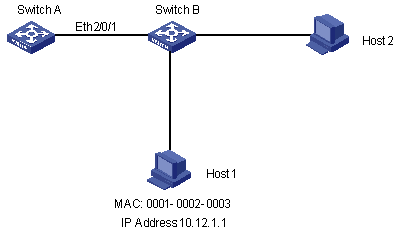
Figure 1-1 Network diagram for port binding configuration
III. Configuration procedure
# Enter system view.
<H3C> system-view
# Enter Ethernet 2/0/1 port view.
[H3C] interface Ethernet2/0/1
# Bind the MAC address and the IP address of PC 1 to Ethernet 2/0/1.
[H3C-Ethernet2/0/1] am user-bind mac-addr 0001-0002-0003 ip-addr 10.12.1.1
