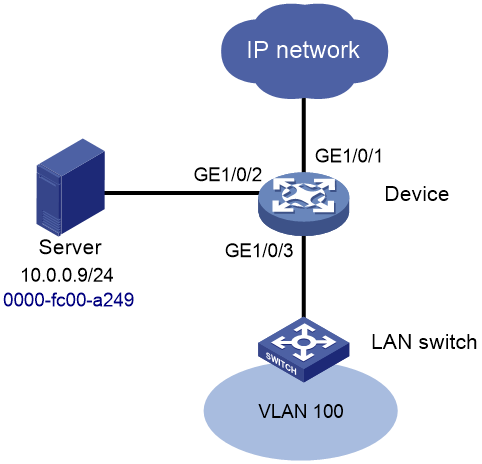- Table of Contents
-
- H3C Fixed Port Campus Switches Configuration Examples-6W104
- 00-Applicable hardware and software versions
- 01-Login Management Configuration Examples
- 02-RBAC Configuration Examples
- 03-Software Upgrade Examples
- 04-ISSU Configuration Examples
- 05-Software Patching Examples
- 06-Ethernet Link Aggregation Configuration Examples
- 07-Port Isolation Configuration Examples
- 08-Spanning Tree Configuration Examples
- 09-VLAN Configuration Examples
- 10-VLAN Tagging Configuration Examples
- 11-DHCP Snooping Configuration Examples
- 12-Cross-Subnet Dynamic IP Address Allocation Configuration Examples
- 13-IPv6 over IPv4 Tunneling with OSPFv3 Configuration Examples
- 14-IPv6 over IPv4 GRE Tunnel Configuration Examples
- 15-GRE with OSPF Configuration Examples
- 16-OSPF Configuration Examples
- 17-IS-IS Configuration Examples
- 18-BGP Configuration Examples
- 19-Policy-Based Routing Configuration Examples
- 20-OSPFv3 Configuration Examples
- 21-IPv6 IS-IS Configuration Examples
- 22-Routing Policy Configuration Examples
- 23-IGMP Snooping Configuration Examples
- 24-IGMP Configuration Examples
- 25-MLD Snooping Configuration Examples
- 26-IPv6 Multicast VLAN Configuration Examples
- 27-ACL Configuration Examples
- 28-Traffic Policing Configuration Examples
- 29-GTS and Rate Limiting Configuration Examples
- 30-Traffic Filtering Configuration Examples
- 31-AAA Configuration Examples
- 32-Port Security Configuration Examples
- 33-Portal Configuration Examples
- 34-SSH Configuration Examples
- 35-IP Source Guard Configuration Examples
- 36-Ethernet OAM Configuration Examples
- 37-CFD Configuration Examples
- 38-DLDP Configuration Examples
- 39-VRRP Configuration Examples
- 40-BFD Configuration Examples
- 41-NTP Configuration Examples
- 42-SNMP Configuration Examples
- 43-NQA Configuration Examples
- 44-Mirroring Configuration Examples
- 45-sFlow Configuration Examples
- 46-OpenFlow Configuration Examples
- 47-MAC Address Table Configuration Examples
- 48-Static Multicast MAC Address Entry Configuration Examples
- 49-IP Unnumbered Configuration Examples
- 50-MVRP Configuration Examples
- 51-MCE Configuration Examples
- 52-Attack Protection Configuration Examples
- 53-Smart Link Configuration Examples
- 54-RRPP Configuration Examples
- 55-BGP Route Selection Configuration Examples
- 56-IS-IS Route Summarization Configuration Examples
- 57-VXLAN Configuration Examples
- 58-DRNI Configuration Examples
- 59-IRF 3.1 Configuration Examples
- 60-PTP Configuration Examples
- 61-S-MLAG Configuration Examples
- 62-Puppet Configuration Examples
- 63-802.1X Configuration Examples
- 64-MAC Authentication Configuration Examples
- 65-ISATAP Tunnel and 6to4 Tunnel Configuration Examples
- 66-BIDIR-PIM Configuration Examples
- 67-Congestion Avoidance and Queue Scheduling Configuration Examples
- 68-Basic MPLS Configuration Examples
- 69-MPLS L3VPN Configuration Examples
- 70-MPLS OAM Configuration Examples
- 71-EVPN-DCI over an MPLS L3VPN Network Configuration Examples
- 72-DRNI and EVPN Configuration Examples
- 73-Multicast VPN Configuration Examples
- 74-MPLS TE Configuration Examples
- 75-Control Plane-Based QoS Policy Configuration Examples
- 76-Priority Mapping and Queue Scheduling Configuration Examples
- 77-ARP Attack Protection Configuration Examples
- 78-IRF Software Upgrade Configuration Examples
- 79-IRF Member Replacement Configuration Examples
- 80-Layer 3 Multicast on Multicast Source-Side DR System Configuration Examples
- 81-EVPN Multicast Configuration Examples
- Related Documents
-
| Title | Size | Download |
|---|---|---|
| 47-MAC Address Table Configuration Examples | 98.76 KB |
Example: Configuring static MAC address entries
Applicable hardware and software versions
Example: Configuring MAC address move suppression
Applicable hardware and software versions
Configuring Device B and Device C
Introduction
This document provides MAC address table configuration examples.
Prerequisites
This document is not restricted to specific software or hardware versions.
The configuration examples in this document were created and verified in a lab environment, and all the devices were started with the factory default configuration. When you are working on a live network, make sure you understand the potential impact of every command on your network.
This document assumes that you have basic knowledge of the MAC address table.
Example: Configuring static MAC address entries
Network configuration
As shown in Figure 1, for secure communication between users in VLAN 100 and the server, perform the following tasks:
· Assign GigabitEthernet 1/0/2 and GigabitEthernet 1/0/3 to VLAN 100.
· Add a static MAC address entry on Device to bind the server MAC address to GigabitEthernet 1/0/2.
Applicable hardware and software versions
The following matrix shows the hardware and software versions to which this configuration example is applicable:
|
Hardware |
Software version |
|
S6812 switch series S6813 switch series |
Release 6615Pxx, Release 6628Pxx |
|
S6550XE-HI switch series |
Release 6008 and later, Release 8106Pxx |
|
S6525XE-HI switch series |
Release 6008 and later, Release 8106Pxx |
|
S5850 switch series |
Release 8005 and later |
|
S5570S-EI switch series |
Release 11xx |
|
S5560X-EI switch series |
Release 63xx, Release 65xx, Release 6615Pxx, Release 6628Pxx |
|
S5560X-HI switch series |
Release 63xx, Release 65xx, Release 6615Pxx, Release 6628Pxx |
|
S5500V2-EI switch series |
Release 63xx, Release 65xx, Release 6615Pxx, Release 6628Pxx |
|
MS4520V2-30F switch |
Release 63xx, Release 65xx, Release 6615Pxx, Release 6628Pxx |
|
MS4520V2-30C MS4520V2-54C |
Release 65xx, Release 6615Pxx, Release 6628Pxx |
|
MS4520V2-28S MS4520V2-24TP |
Release 63xx |
|
S6520X-HI switch series S6520X-EI switch series |
Release 63xx, Release 65xx, Release 6615Pxx, Release 6628Pxx |
|
S6520X-SI switch series S6520-SI switch series |
Release 63xx, Release 65xx, Release 6615Pxx, Release 6628Pxx |
|
S5000-EI switch series |
Release 63xx, Release 65xx, Release 6615Pxx, Release 6628Pxx |
|
MS4600 switch series |
Release 63xx, Release 65xx, Release 6615Pxx, Release 6628Pxx |
|
ES5500 switch series |
Release 63xx, Release 65xx, Release 6615Pxx, Release 6628Pxx |
|
S5560S-EI switch series S5560S-SI switch series |
Release 63xx |
|
S5500V3-24P-SI switch S5500V3-48P-SI switch |
Release 63xx |
|
S5500V3-SI switch series (except S5500V3-24P-SI switch and S5500V3-48P-SI switch) |
Release 11xx |
|
S5170-EI switch series |
Release 11xx |
|
S5130S-HI switch series S5130S-EI switch series S5130S-SI switch series S5130S-LI switch series |
Release 63xx |
|
S5120V2-SI switch series S5120V2-LI switch series |
Release 63xx |
|
S5120V3-EI switch series |
Release 11xx |
|
S5120V3-36F-SI switch S5120V3-28P-HPWR-SI switch S5120V3-54P-PWR-SI switch |
Release 11xx |
|
S5120V3-SI switch series (except S5120V3-36F-SI switch, S5120V3-28P-HPWR-SI switch, and S5120V3-54P-PWR-SI switch) |
Release 63xx |
|
S5120V3-LI switch series |
Release 63xx |
|
S3600V3-EI switch series |
Release 11xx |
|
S3600V3-SI switch series |
Release 11xx |
|
S3100V3-EI switch series S3100V3-SI switch series |
Release 63xx |
|
S5110V2 switch series |
Release 63xx |
|
S5110V2-SI switch series |
Release 63xx |
|
S5000V3-EI switch series S5000V5-EI switch series |
Release 63xx |
|
S5000E-X switch series S5000X-EI switch series |
Release 63xx |
|
E128C switch E152C switch E500C switch series E500D switch series |
Release 63xx |
|
MS4320V2 switch series MS4320V3 switch series MS4300V2 switch series MS4320 switch series MS4200 switch series |
Release 63xx |
|
WS5850-WiNet switch series |
Release 63xx |
|
WS5820-WiNet switch series WS5810-WiNet switch series |
Release 63xx |
|
WAS6000 switch series |
Release 63xx |
|
IE4300-12P-AC switch IE4300-12P-PWR switch IE4300-M switch series IE4320 switch series |
Release 63xx |
Procedures
# Create VLAN 100, and assign GigabitEthernet 1/0/2 to VLAN 100.
<Device> system-view
[Device] vlan 100
[Device-vlan100] quit
[Device] interface gigabitethernet 1/0/2
[Device-GigabitEthernet1/0/2] port access vlan 100
[Device-GigabitEthernet1/0/2] quit
# Configure GigabitEthernet 1/0/3 (port connected to the LAN switch) as a trunk port, and assign the port to VLAN 100.
[Device] interface gigabitethernet 1/0/3
[Device-GigabitEthernet1/0/3] port link-type trunk
[Device-GigabitEthernet1/0/3] port trunk permit vlan 100
[Device-GigabitEthernet1/0/3] quit
# Add a static entry for MAC address 0000-fc00-a249 on GigabitEthernet 1/0/2 that belongs to VLAN 100.
[Device] mac-address static 0000-fc00-a249 interface gigabitethernet 1/0/2 vlan 100
Verifying the configuration
# Verify that any 10.0.0.0/24 host in VLAN 100 can communicate with the server. (Details not shown.)
# Verify that the static MAC address entry has been added.
[Device] display mac-address
MAC Address VLAN ID State Port/NickName Aging
0000-fc00-a249 100 Static GE1/0/2 N
7425-8a02-4d00 100 Learned GE1/0/3 Y
…
Configuration files
|
IMPORTANT: Support for the port link-mode bridge command depends on the device model. |
#
sysname Device
#
vlan 1
#
vlan 100
#
interface GigabitEthernet1/0/2
port link-mode bridge
port access vlan 100
mac-address static 0000-fc00-a249 vlan 100
#
interface GigabitEthernet1/0/3
port link-mode bridge
port link-type trunk
port trunk permit vlan 1 100
#
Example: Configuring MAC address move suppression
Network configuration
As shown in Figure 2, Devices A, B, and C form a loop because of cable misconnection, and spanning tree protocols are not enabled on the devices. As a result, MAC addresses are frequently moves among Devices A, B, and C. To deal with loop-triggered MAC flapping, perform the following tasks:
· Display MAC address move records to locate the Layer 2 loop.
· Configure MAC address move suppression on Device A to eliminate the Layer 2 loop.
Analysis
To meet the network requirements, you must perform the following tasks:
· For Devices A, B, and C to communicate with each other, assign all inter-connected ports to VLAN 100.
· Configure MAC address move suppression on one or more ports of Device A.
· To monitor the port status change of Device A, enable the log monitoring of the current terminal feature.
· For loop detection, create VLAN-interface 100 and assign an IP address to the interface on each device.
· To display MAC address move records, ping Device B from Device A.
Applicable hardware and software versions
The following matrix shows the hardware and software versions to which this configuration example is applicable:
|
Hardware |
Software version |
|
S6812 switch series S6813 switch series |
Release 6615Pxx, Release 6628Pxx |
|
S6550XE-HI switch series |
Release 6008 and later, Release 8106Pxx |
|
S6525XE-HI switch series |
Release 6008 and later, Release 8106Pxx |
|
S5850 switch series |
Release 8005 and later |
|
S5570S-EI switch series |
Release 11xx |
|
S5560X-EI switch series |
Release 63xx, Release 65xx, Release 6615Pxx, Release 6628Pxx |
|
S5560X-HI switch series |
Release 63xx, Release 65xx, Release 6615Pxx, Release 6628Pxx |
|
S5500V2-EI switch series |
Release 63xx, Release 65xx, Release 6615Pxx, Release 6628Pxx |
|
MS4520V2-30F switch |
Release 63xx, Release 65xx, Release 6615Pxx, Release 6628Pxx |
|
MS4520V2-30C switch MS4520V2-54C switch |
Release 65xx, Release 6615Pxx, Release 6628Pxx |
|
MS4520V2-28S switch MS4520V2-24TP switch |
Release 63xx |
|
S6520X-HI switch series S6520X-EI switch series |
Release 63xx, Release 65xx, Release 6615Pxx, Release 6628Pxx |
|
S6520X-SI switch series S6520-SI switch series |
Release 63xx, Release 65xx, Release 6615Pxx, Release 6628Pxx |
|
S5000-EI switch series |
Release 63xx, Release 65xx, Release 6615Pxx, Release 6628Pxx |
|
MS4600 switch series |
Release 63xx, Release 65xx, Release 6615Pxx, Release 6628Pxx |
|
ES5500 switch series |
Release 63xx, Release 65xx, Release 6615Pxx, Release 6628Pxx |
|
S5560S-EI switch series S5560S-SI switch series |
Release 63xx |
|
S5500V3-24P-SI switch S5500V3-48P-SI switch |
Release 63xx |
|
S5500V3-SI switch series (except S5500V3-24P-SI switch and S5500V3-48P-SI switch) |
Release 11xx |
|
S5170-EI switch series |
Release 11xx |
|
S5130S-HI switch series S5130S-EI switch series S5130S-SI switch series S5130S-LI switch series |
Release 63xx |
|
S5120V2-SI switch series S5120V2-LI switch series |
Release 63xx |
|
S5120V3-EI switch series |
Release 11xx |
|
S5120V3-36F-SI switch S5120V3-28P-HPWR-SI switch S5120V3-54P-PWR-SI switch |
Release 11xx |
|
S5120V3-SI switch series (except S5120V3-36F-SI switch, S5120V3-28P-HPWR-SI switch, and S5120V3-54P-PWR-SI) |
Release 63xx |
|
S5120V3-LI switch series |
Release 63xx |
|
S3600V3-EI switch series |
Release 11xx |
|
S3600V3-SI switch series |
Release 11xx |
|
S3100V3-EI switch series S3100V3-SI switch series |
Release 63xx |
|
S5110V2 switch series |
Release 63xx |
|
S5110V2-SI switch series |
Release 63xx |
|
S5000V3-EI switch series S5000V5-EI switch series |
Release 63xx |
|
S5000E-X switch series S5000X-EI switch series |
Release 63xx |
|
E128C switch E152C switch E500C switch series E500D switch series |
Release 63xx |
|
MS4320V2 switch series MS4320V3 switch series MS4300V2 switch series MS4320 switch series MS4200 switch series |
Release 63xx |
|
WS5850-WiNet switch series |
Release 63xx |
|
WS5820-WiNet switch series WS5810-WiNet switch series |
Release 63xx |
|
WAS6000 switch series |
Release 63xx |
|
IE4300-12P-AC switch IE4300-12P-PWR switch IE4300-M switch series IE4320 switch series |
Release 63xx |
Procedures
Configuring Device A
# Enable the monitoring of logs on the current terminal.
<DeviceA> terminal monitor
<DeviceA> terminal debugging
# Create VLAN 100.
<DeviceA> system-view
[DeviceA] vlan 100
[DeviceA-vlan100] quit
# Configure GigabitEthernet 1/0/1 and GigabitEthernet 1/0/2 as trunk ports, and assign the ports to VLAN 100.
[DeviceA] interface range gigabitethernet 1/0/1 gigabitethernet 1/0/2
[DeviceA-if-range] port link-type trunk
[DeviceA-if-range] port trunk permit vlan 100
[DeviceA-if-range] quit
# Set the suppression interval to 300 seconds. A suppressed port will automatically come up after 300 seconds.
[DeviceA] mac-address notification mac-move suppression interval 300
# Set the suppression threshold to 0. A port will be shut down when the system detects a MAC address move on the port within a MAC move detection interval (1 minute by default).
[DeviceA] mac-address notification mac-move suppression threshold 0
# Enable MAC address move suppression on GigabitEthernet 1/0/1.
[DeviceA] interface gigabitethernet 1/0/1
[DeviceA-GigabitEthernet1/0/1] mac-address notification mac-move suppression
[DeviceA-GigabitEthernet1/0/1] quit
# Create VLAN-interface 100, and assign an IP address to the interface.
[DeviceA] interface vlan-interface 100
[DeviceA-Vlan-interface100] ip address 10.0.0.1 24
[DeviceA-Vlan-interface100] quit
Configuring Device B and Device C
1. Configure Device B:
# Create VLAN 100.
<DeviceB> system-view
[DeviceB] vlan 100
[DeviceB-vlan100] quit
# Configure GigabitEthernet 1/0/1 and GigabitEthernet 1/0/2 as trunk ports, and assign the ports to VLAN 100.
[DeviceB] interface range gigabitethernet 1/0/1 gigabitethernet 1/0/2
[DeviceB-if-range] port link-type trunk
[DeviceB-if-range] port trunk permit vlan 100
[DeviceB-if-range] quit
# Create VLAN-interface 100, and assign an IP address to the interface.
[DeviceB] interface vlan-interface 100
[DeviceB-Vlan-interface100] ip address 10.0.0.2 24
[DeviceB-Vlan-interface100] quit
2. Configure Device C in the same way Device B was configured. (Details not shown.)
Verifying the configuration
# Ping Device B from Device A. (Details not shown.)
# Verify that GigabitEthernet 1/0/1 on Device A is shut down.
[DeviceA] %Dec 11 09:51:06:309 2016 DeviceA IFNET/3/PHY_UPDOWN: -MDC=1; Physical state on the GigabitEthernet1/0/1 changed to down.
%Dec 11 09:51:06:323 2016 DeviceA IFNET/5/LINK_UPDOWN: -MDC=1; Line protocol state on
the interface GigabitEthernet1/0/1 changed to down.
# Verify that GigabitEthernet 1/0/1 is shut down because a MAC address move is detected.
[DeviceA] display interface gigabitethernet 1/0/1
GigabitEthernet1/0/1
Current state: mac-address moving down
Line protocol state: DOWN
...
# Verify that GigabitEthernet 1/0/1 comes up automatically after 300 seconds.
[DeviceA] %Dec 11 09:56:07:002 2016 DeviceA IFNET/3/PHY_UPDOWN: -MDC=1; Physical state on the GigabitEthernet1/0/1 changed to up.
%Dec 11 09:56:07:004 2016 DeviceA IFNET/5/LINK_UPDOWN: -MDC=1; Line protocol state on
the interface GigabitEthernet1/0/1 changed to up.
# Verify that the MAC address of Device B's VLAN-interface 100 moves between GigabitEthernet 1/0/1 and GigabitEthernet 1/0/2. You can manually shut down either port to eliminate the loop.
[DeviceA] display mac-address mac-move
MAC address VLAN Current port Source port Last time Times
0000-fc00-6506 100 GE1/0/2 GE1/0/1 2014-12-11 09:29:48 3
0000-fc00-6506 100 GE1/0/1 GE1/0/2 2014-12-11 09:51:03 4
--- 2 MAC address moving records found ---
Configuration files
|
IMPORTANT: Support for the port link-mode bridge command depends on the device model. |
· Device A:
#
sysname DeviceA
#
mac-address notification mac-move suppression interval 300
mac-address notification mac-move suppression threshold 0
#
vlan 1
#
vlan 100
#
interface Vlan-interface100
ip address 10.0.0.1 255.255.255.0
#
interface GigabitEthernet1/0/1
port link-mode bridge
port link-type trunk
port trunk permit vlan 1 100
mac-address notification mac-move suppression
#
interface GigabitEthernet1/0/2
port link-mode bridge
port link-type trunk
port trunk permit vlan 1 100
#
· Device B:
#
sysname DeviceB
#
vlan 1
#
vlan 100
#
interface Vlan-interface100
ip address 10.0.0.2 255.255.255.0
#
interface GigabitEthernet1/0/1
port link-mode bridge
port link-type trunk
port trunk permit vlan 1 100
#
interface GigabitEthernet1/0/2
port link-mode bridge
port link-type trunk
port trunk permit vlan 1 100
#
· Device C:
#
sysname DeviceC
#
vlan 1
#
vlan 100
#
interface Vlan-interface100
ip address 10.0.0.3 255.255.255.0
#
interface GigabitEthernet1/0/1
port link-mode bridge
port link-type trunk
port trunk permit vlan 1 100
#
interface GigabitEthernet1/0/2
port link-mode bridge
port link-type trunk
port trunk permit vlan 1 100