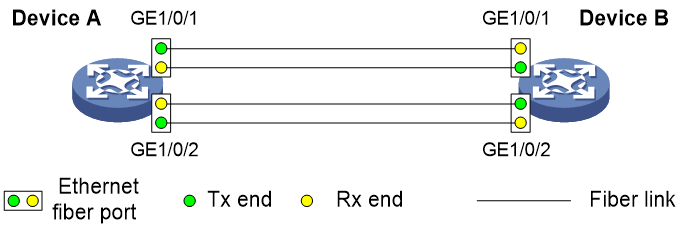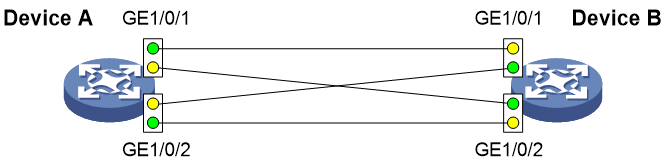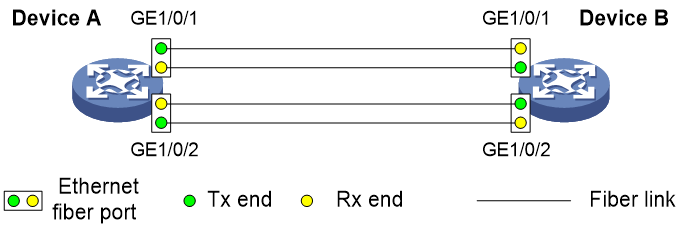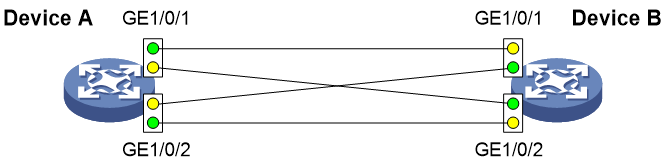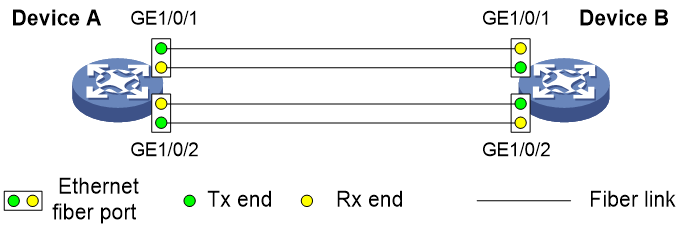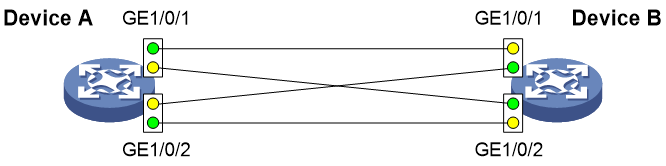- Table of Contents
-
- H3C Fixed Port Campus Switches Configuration Examples-6W104
- 00-Applicable hardware and software versions
- 01-Login Management Configuration Examples
- 02-RBAC Configuration Examples
- 03-Software Upgrade Examples
- 04-ISSU Configuration Examples
- 05-Software Patching Examples
- 06-Ethernet Link Aggregation Configuration Examples
- 07-Port Isolation Configuration Examples
- 08-Spanning Tree Configuration Examples
- 09-VLAN Configuration Examples
- 10-VLAN Tagging Configuration Examples
- 11-DHCP Snooping Configuration Examples
- 12-Cross-Subnet Dynamic IP Address Allocation Configuration Examples
- 13-IPv6 over IPv4 Tunneling with OSPFv3 Configuration Examples
- 14-IPv6 over IPv4 GRE Tunnel Configuration Examples
- 15-GRE with OSPF Configuration Examples
- 16-OSPF Configuration Examples
- 17-IS-IS Configuration Examples
- 18-BGP Configuration Examples
- 19-Policy-Based Routing Configuration Examples
- 20-OSPFv3 Configuration Examples
- 21-IPv6 IS-IS Configuration Examples
- 22-Routing Policy Configuration Examples
- 23-IGMP Snooping Configuration Examples
- 24-IGMP Configuration Examples
- 25-MLD Snooping Configuration Examples
- 26-IPv6 Multicast VLAN Configuration Examples
- 27-ACL Configuration Examples
- 28-Traffic Policing Configuration Examples
- 29-GTS and Rate Limiting Configuration Examples
- 30-Traffic Filtering Configuration Examples
- 31-AAA Configuration Examples
- 32-Port Security Configuration Examples
- 33-Portal Configuration Examples
- 34-SSH Configuration Examples
- 35-IP Source Guard Configuration Examples
- 36-Ethernet OAM Configuration Examples
- 37-CFD Configuration Examples
- 38-DLDP Configuration Examples
- 39-VRRP Configuration Examples
- 40-BFD Configuration Examples
- 41-NTP Configuration Examples
- 42-SNMP Configuration Examples
- 43-NQA Configuration Examples
- 44-Mirroring Configuration Examples
- 45-sFlow Configuration Examples
- 46-OpenFlow Configuration Examples
- 47-MAC Address Table Configuration Examples
- 48-Static Multicast MAC Address Entry Configuration Examples
- 49-IP Unnumbered Configuration Examples
- 50-MVRP Configuration Examples
- 51-MCE Configuration Examples
- 52-Attack Protection Configuration Examples
- 53-Smart Link Configuration Examples
- 54-RRPP Configuration Examples
- 55-BGP Route Selection Configuration Examples
- 56-IS-IS Route Summarization Configuration Examples
- 57-VXLAN Configuration Examples
- 58-DRNI Configuration Examples
- 59-IRF 3.1 Configuration Examples
- 60-PTP Configuration Examples
- 61-S-MLAG Configuration Examples
- 62-Puppet Configuration Examples
- 63-802.1X Configuration Examples
- 64-MAC Authentication Configuration Examples
- 65-ISATAP Tunnel and 6to4 Tunnel Configuration Examples
- 66-BIDIR-PIM Configuration Examples
- 67-Congestion Avoidance and Queue Scheduling Configuration Examples
- 68-Basic MPLS Configuration Examples
- 69-MPLS L3VPN Configuration Examples
- 70-MPLS OAM Configuration Examples
- 71-EVPN-DCI over an MPLS L3VPN Network Configuration Examples
- 72-DRNI and EVPN Configuration Examples
- 73-Multicast VPN Configuration Examples
- 74-MPLS TE Configuration Examples
- 75-Control Plane-Based QoS Policy Configuration Examples
- 76-Priority Mapping and Queue Scheduling Configuration Examples
- 77-ARP Attack Protection Configuration Examples
- 78-IRF Software Upgrade Configuration Examples
- 79-IRF Member Replacement Configuration Examples
- 80-Layer 3 Multicast on Multicast Source-Side DR System Configuration Examples
- 81-EVPN Multicast Configuration Examples
- Related Documents
-
| Title | Size | Download |
|---|---|---|
| 38-DLDP Configuration Examples | 175.45 KB |
Configuration restrictions and guidelines
Example: Configuring the auto port shutdown mode
Applicable hardware and software versions
Example: Configuring the manual port shutdown mode
Applicable hardware and software versions
Example: Configuring the hybrid port shutdown mode
Applicable hardware and software versions
Introduction
This document provides DLDP configuration examples.
The Device Link Detection Protocol (DLDP) was developed by HP to detect the status of fiber links or twisted-pair links. When DLDP detects unidirectional links, it can automatically shut down the faulty port to avoid network problems. Alternatively, a user can manually shut down the faulty port.
Configuration restrictions and guidelines
When you configure DLDP, follow these restrictions and guidelines:
· For DLDP to operate correctly, configure the full duplex mode for the interfaces at the two ends of the link, and configure the same speed for the two interfaces.
· For DLDP to operate correctly, enable DLDP on both sides and make sure the following settings are consistent:
¡ Interval to send Advertisement packets.
¡ DLDP authentication mode.
¡ Password.
Prerequisites
The configuration examples in this document were created and verified in a lab environment, and all the devices were started with the factory default configuration. When you are working on a live network, make sure you understand the potential impact of every command on your network.
This document assumes that you have basic knowledge of DLDP.
Example: Configuring the auto port shutdown mode
Network configuration
As shown in Figure 1, Device A and Device B are connected through two fiber pairs.
Configure DLDP on the devices so each device performs the following tasks:
· Detects unidirectional links caused by cross-connected fibers or a disconnected fiber.
· Automatically shuts down the faulty interface when detecting a unidirectional link.
· Automatically brings up the interface after the administrator clears the fault.
Applicable hardware and software versions
The following matrix shows the hardware and software versions to which this configuration example is applicable:
|
Hardware |
Software version |
|
S6812 switch series S6813 switch series |
Release 6615Pxx, Release 6628Pxx |
|
S6550XE-HI switch series |
Release 6008 and later, Release 8106Pxx |
|
S6525XE-HI switch series |
Release 6008 and later, Release 8106Pxx |
|
S5850 switch series |
Release 8005 and later |
|
S5570S-EI switch series |
Release 11xx |
|
S5560X-EI switch series |
Release 63xx, Release 65xx, Release 6615Pxx, Release 6628Pxx |
|
S5560X-HI switch series |
Release 63xx, Release 65xx, Release 6615Pxx, Release 6628Pxx |
|
S5500V2-EI switch series |
Release 63xx, Release 65xx, Release 6615Pxx, Release 6628Pxx |
|
MS4520V2-30F switch |
Release 63xx, Release 65xx, Release 6615Pxx, Release 6628Pxx |
|
MS4520V2-30C switch MS4520V2-54C switch |
Release 65xx, Release 6615Pxx, Release 6628Pxx |
|
MS4520V2-28S switch MS4520V2-24TP switch |
Release 63xx |
|
S6520X-HI switch series S6520X-EI switch series |
Release 63xx, Release 65xx, Release 6615Pxx, Release 6628Pxx |
|
S6520X-SI switch series S6520-SI switch series |
Release 63xx, Release 65xx, Release 6615Pxx, Release 6628Pxx |
|
S5000-EI switch series |
Release 63xx, Release 65xx, Release 6615Pxx, Release 6628Pxx |
|
MS4600 switch series |
Release 63xx, Release 65xx, Release 6615Pxx, Release 6628Pxx |
|
ES5500 switch series |
Release 63xx, Release 65xx, Release 6615Pxx, Release 6628Pxx |
|
S5560S-EI switch series S5560S-SI switch series |
Release 63xx |
|
S5500V3-24P-SI S5500V3-48P-SI |
Release 63xx |
|
S5500V3-SI switch series (excluding S5500V3-24P-SI and S5500V3-48P-SI) |
Release 11xx |
|
S5170-EI switch series |
Release 11xx |
|
S5130S-HI switch series S5130S-EI switch series S5130S-SI switch series S5130S-LI switch series |
Release 63xx |
|
S5120V2-SI switch series S5120V2-LI switch series |
Release 63xx |
|
S5120V3-EI switch series |
Release 11xx |
|
S5120V3-36F-SI S5120V3-28P-HPWR-SI S5120V3-54P-PWR-SI |
Release 11xx |
|
S5120V3-SI switch series (excluding S5120V3-36F-SI, S5120V3-28P-HPWR-SI, and S5120V3-54P-PWR-SI) |
Release 63xx |
|
S5120V3-LI switch series |
Release 63xx |
|
S3600V3-EI switch series |
Release 11xx |
|
S3600V3-SI switch series |
Release 11xx |
|
S3100V3-EI switch series S3100V3-SI switch series |
Release 63xx |
|
S5110V2 switch series |
Release 63xx |
|
S5110V2-SI switch series |
Release 63xx |
|
S5000V3-EI switch series S5000V5-EI switch series |
Release 63xx |
|
S5000E-X switch series S5000X-EI switch series |
Release 63xx |
|
E128C switch E152C switch E500C switch series E500D switch series |
Release 63xx |
|
MS4320V2 switch series MS4320V3 switch series MS4300V2 switch series MS4320 switch series MS4200 switch series |
Release 63xx |
|
WS5850-WiNet switch series |
Release 63xx |
|
WS5820-WiNet switch series WS5810-WiNet switch series |
Release 63xx |
|
WAS6000 switch series |
Release 63xx |
|
IE4300-12P-AC switch IE4300-12P-PWR switch IE4300-M switch series IE4320 switch series |
Release 63xx |
Procedures
# Enable DLDP globally.
<DeviceA> system-view
[DeviceA] dldp global enable
# Configure GigabitEthernet 1/0/1 and GigabitEthernet 1/0/2 to operate in full duplex mode at 1000 Mbps, and enable DLDP on the interfaces.
[DeviceA] interface gigabitethernet 1/0/1
[DeviceA-GigabitEthernet1/0/1] duplex full
[DeviceA-GigabitEthernet1/0/1] speed 1000
[DeviceA-GigabitEthernet1/0/1] dldp enable
[DeviceA-GigabitEthernet1/0/1] quit
[DeviceA] interface gigabitethernet 1/0/2
[DeviceA-GigabitEthernet1/0/2] duplex full
[DeviceA-GigabitEthernet1/0/2] speed 1000
[DeviceA-GigabitEthernet1/0/2] dldp enable
[DeviceA-GigabitEthernet1/0/2] quit
# Set the interval for sending Advertisement packets to 5 seconds (default interval).
[DeviceA] dldp interval 5
# Configure the plain text authentication mode and set the password to abc.
[DeviceA] dldp authentication-mode simple
[DeviceA] dldp authentication-password simple abc
# Set the interface shutdown mode to auto (default mode).
[DeviceA] dldp unidirectional-shutdown auto
2. Configure Device B in the same way Device A is configured. (Details not shown.)
Verifying the configuration
# Display global and interface-specific DLDP configuration for Device A.
[DeviceA] display dldp
DLDP global status: Enabled
DLDP advertisement interval: 5s
DLDP authentication-mode: Simple
DLDP authentication-password: ******
DLDP unidirectional-shutdown mode: Auto
DLDP delaydown-timer value: 1s
Number of enabled ports: 2
Interface GigabitEthernet1/0/1
DLDP port state: Bidirectional
DLDP port unidirectional-shutdown mode: None
DLDP initial-unidirectional-delay: 100s
Number of the port’s neighbors: 1
Neighbor MAC address: 0023-8956-3600
Neighbor port index: 1
Neighbor state: Confirmed
Neighbor aged time: 11s
Neighbor echo time: -
Interface GigabitEthernet1/0/2
DLDP port state: Bidirectional
DLDP port unidirectional-shutdown mode: None
DLDP initial-unidirectional-delay: 100s
Number of the port’s neighbors: 1
Neighbor MAC address: 0023-8956-3600
Neighbor port index: 2
Neighbor state: Confirmed
Neighbor aged time: 12s
Neighbor echo time: -
The output shows that the DLDP port status of both GigabitEthernet 1/0/1 and GigabitEthernet 1/0/2 is Bidirectional.
# Enable the monitoring of logs on the current terminal for Device A, and set the lowest level of the logs that can be output to the monitor terminal to 6.
[DeviceA] quit
<DeviceA> terminal monitor
The current terminal is enabled to display logs.
<DeviceA> terminal logging level 6
As shown in Figure 2, the two pairs of fibers between Device A and Device B are cross-connected.
Figure 2 Cross-connected fibers
The following log information is displayed on Device A:
<DeviceA>%Jul 11 17:40:31:089 2018 DeviceA IFNET/3/PHY_UPDOWN: Physical state on the interface GigabitEthernet1/0/1 changed to down.
%Jul 11 17:40:31:091 2018 DeviceA IFNET/5/LINK_UPDOWN: Line protocol state on the interface GigabitEthernet1/0/1 changed to down.
%Jul 11 17:40:31:677 2018 DeviceA IFNET/3/PHY_UPDOWN: Physical state on the interface GigabitEthernet1/0/2 changed to down.
%Jul 11 17:40:31:678 2018 DeviceA IFNET/5/LINK_UPDOWN: Line protocol state on the interface GigabitEthernet1/0/2 changed to down.
%Jul 11 17:40:38:544 2018 DeviceA IFNET/3/PHY_UPDOWN: Physical state on the interface GigabitEthernet1/0/1 changed to up.
%Jul 11 17:40:38:836 2018 DeviceA IFNET/3/PHY_UPDOWN: Physical state on the interface GigabitEthernet1/0/2 changed to up.
The output shows that the physical status of both GigabitEthernet 1/0/1 and GigabitEthernet 1/0/2 is down and then up. The link status of both interfaces is down.
# Display information about interface GigabitEthernet 1/0/1 on Device A.
[DeviceA]display interface gigabitethernet 1/0/1
GigabitEthernet1/0/1
Current state: UP
Line protocol state: DOWN(DLDP)
IP packet frame type: Ethernet II, hardware address: 00e0-fc00-5929
Description: GigabitEthernet1/0/1 Interface
Bandwidth: 1000000kbps
Loopback is not set
Media type is optical fiber, Port hardware type is 10G_BASE_SR_SFP
10Gbps-speed mode, full-duplex mode
Link speed type is force link, link duplex type is force link
Flow-control is not enabled
Maximum frame length: 9216
Allow jumbo frame to pass
Broadcast max-ratio: 100%
Multicast max-ratio: 100%
Unicast max-ratio: 100%
PVID: 1
Mdi type: automdix
Port link-type: Access
Tagged Vlan: none
UnTagged Vlan: 1
Port priority: 0
Last link flapping: 0 hours 11 minutes 9 seconds
Last clearing of counters: Never
Peak input rate: 141 bytes/sec, at 2019-01-01 01:37:08
Peak output rate: 84 bytes/sec, at 2019-01-01 05:39:56
Last 300 second input: 0 packets/sec 99 bytes/sec 0%
Last 300 second output: 0 packets/sec 63 bytes/sec 0%
Input (total): 26470 packets, 2469445 bytes
0 unicasts, 1 broadcasts, 26469 multicasts, 0 pauses
Input (normal): 26470 packets, - bytes
0 unicasts, 1 broadcasts, 26469 multicasts, 0 pauses
Input: 0 input errors, 0 runts, 0 giants, 0 throttles
0 CRC, 0 frame, - overruns, 0 aborts
- ignored, - parity errors
Output (total): 16962 packets, 1165236 bytes
0 unicasts, 0 broadcasts, 16962 multicasts, 0 pauses
Output (normal): 16962 packets, - bytes
0 unicasts, 0 broadcasts, 16962 multicasts, 0 pauses
Output: 0 output errors, - underruns, - buffer failures
0 aborts, 0 deferred, 0 collisions, 0 late collisions
0 lost carrier, - no carrier
The output shows that the physical status of GigabitEthernet 1/0/1 is up, but DLDP automatically shuts down the interface. The output for interface GigabitEthernet 1/0/2 is similar to GigabitEthernet 1/0/1. (Details not shown.)
# Display global and interface-specific DLDP configuration for Device A.
<DeviceA> display dldp
DLDP global status: Enabled
DLDP advertisement interval: 5s
DLDP authentication-mode: Simple
DLDP authentication-password: ******
DLDP unidirectional-shutdown mode: Auto
DLDP delaydown-timer value: 1s
Number of enabled ports: 2
Interface GigabitEthernet1/0/1
DLDP port state: Unidirectional
DLDP port unidirectional-shutdown mode: None
DLDP initial-unidirectional-delay: 0s
Number of the port’s neighbors: 0 (Maximum number ever detected: 1)
Interface GigabitEthernet1/0/2
DLDP port state: Unidirectional
DLDP port unidirectional-shutdown mode: None
DLDP initial-unidirectional-delay: 0s
Number of the port’s neighbors: 0 (Maximum number ever detected: 1)
The output shows that the DLDP port status of both GigabitEthernet 1/0/1 and GigabitEthernet 1/0/2 is Unidirectional. DLDP has detected a unidirectional link on both interfaces.
# Correct the fiber connections. As a result, the ports shut down by DLDP automatically recover, and Device A displays the following log information:
<DeviceA>%Jul 11 17:42:57:709 2019 DeviceA IFNET/3/PHY_UPDOWN: Physical state on the interface GigabitEthernet1/0/1 changed to down.
%Jul 11 17:42:58:603 2019 DeviceA IFNET/3/PHY_UPDOWN: Physical state on the interface GigabitEthernet1/0/2 changed to down.
%Jul 11 17:43:02:342 2019 DeviceA IFNET/3/PHY_UPDOWN: Physical state on the interface GigabitEthernet1/0/1 changed to up.
%Jul 11 17:43:02:343 2019 DeviceA DLDP/6/DLDP_NEIGHBOR_CONFIRMED: A neighbor was confirmed on interface GigabitEthernet1/0/1. The neighbor's system MAC is 0023-8956-3600, and the port index is 1.
%Jul 11 17:43:02:344 2019 DeviceA DLDP/6/DLDP_LINK_BIDIRECTIONAL: DLDP detected a bidirectional link on interface GigabitEthernet1/0/1.
%Jul 11 17:43:02:353 2019 DeviceA IFNET/5/LINK_UPDOWN: Line protocol state on the interface GigabitEthernet1/0/1 changed to up.
%Jul 11 17:43:02:357 2019 DeviceA IFNET/3/PHY_UPDOWN: Physical state on the interface GigabitEthernet1/0/2 changed to up.
%Jul 11 17:43:02:362 2019 DeviceA DLDP/6/DLDP_NEIGHBOR_CONFIRMED: A neighbor was confirmed on interface GigabitEthernet1/0/2. The neighbor's system MAC is 0023-8956-3600, and the port index is 2.
%Jul 11 17:43:02:362 2019 DeviceA DLDP/6/DLDP_LINK_BIDIRECTIONAL: DLDP detected a bidirectional link on interface GigabitEthernet1/0/2.
%Jul 11 17:43:02:368 2019 DeviceA IFNET/5/LINK_UPDOWN: Line protocol state on the interface GigabitEthernet1/0/2 changed to up.
The output shows that the physical status and link status of both GigabitEthernet 1/0/1 and GigabitEthernet 1/0/2 are up and their DLDP neighbors are determined. The links become bidirectional.
Configuration files
|
|
NOTE: Support for the port link-mode bridge command depends on the device model. |
· Device A:
dldp global enable
dldp authentication-mode simple
dldp authentication-password cipher $c$3$wHDzwD/AZNW+q+otXapfZ/tUB/Wgbg==
#
interface GigabitEthernet1/0/1
port link-mode bridge
speed 1000
duplex full
dldp enable
#
interface GigabitEthernet1/0/2
port link-mode bridge
speed 1000
duplex full
dldp enable
#
· The configuration file for Device B is the same as Device A. (Details not shown.)
Example: Configuring the manual port shutdown mode
Network configuration
As shown in Figure 3, Device A and Device B are connected through two fiber pairs.
Configure DLDP on the devices to meet the following requirements:
· Each device can detect unidirectional links caused by cross-connected fibers or a disconnected fiber.
· When a unidirectional link is detected, the administrator can manually shut down the faulty port based on the connection status of the link.
· The interface recovers from failure after the administrator clears the fault and manually brings up the port.
Applicable hardware and software versions
The following matrix shows the hardware and software versions to which this configuration example is applicable:
|
Hardware |
Software version |
|
S6812 switch series S6813 switch series |
Release 6615Pxx, Release 6628Pxx |
|
S6550XE-HI switch series |
Release 6008 and later, Release 8106Pxx |
|
S6525XE-HI switch series |
Release 6008 and later, Release 8106Pxx |
|
S5850 switch series |
Release 8005 and later |
|
S5570S-EI switch series |
Release 11xx |
|
S5560X-EI switch series |
Release 63xx, Release 65xx, Release 6615Pxx, Release 6628Pxx |
|
S5560X-HI switch series |
Release 63xx, Release 65xx, Release 6615Pxx, Release 6628Pxx |
|
S5500V2-EI switch series |
Release 63xx, Release 65xx, Release 6615Pxx, Release 6628Pxx |
|
MS4520V2-30F switch |
Release 63xx, Release 65xx, Release 6615Pxx, Release 6628Pxx |
|
MS4520V2-30C switch MS4520V2-54C switch |
Release 65xx, Release 6615Pxx, Release 6628Pxx |
|
MS4520V2-28S switch MS4520V2-24TP switch |
Release 63xx |
|
S6520X-HI switch series S6520X-EI switch series |
Release 63xx, Release 65xx, Release 6615Pxx, Release 6628Pxx |
|
S6520X-SI switch series S6520-SI switch series |
Release 63xx, Release 65xx, Release 6615Pxx, Release 6628Pxx |
|
S5000-EI switch series |
Release 63xx, Release 65xx, Release 6615Pxx, Release 6628Pxx |
|
MS4600 switch series |
Release 63xx, Release 65xx, Release 6615Pxx, Release 6628Pxx |
|
ES5500 switch series |
Release 63xx, Release 65xx, Release 6615Pxx, Release 6628Pxx |
|
S5560S-EI switch series S5560S-SI switch series |
Release 63xx |
|
S5500V3-24P-SI S5500V3-48P-SI |
Release 63xx |
|
S5500V3-SI switch series (excluding S5500V3-24P-SI and S5500V3-48P-SI) |
Release 11xx |
|
S5170-EI switch series |
Release 11xx |
|
S5130S-HI switch series S5130S-EI switch series S5130S-SI switch series S5130S-LI switch series |
Release 63xx |
|
S5120V2-SI switch series S5120V2-LI switch series |
Release 63xx |
|
S5120V3-EI switch series |
Release 11xx |
|
S5120V3-36F-SI S5120V3-28P-HPWR-SI S5120V3-54P-PWR-SI |
Release 11xx |
|
S5120V3-SI switch series (excluding S5120V3-36F-SI, S5120V3-28P-HPWR-SI, and S5120V3-54P-PWR-SI) |
Release 63xx |
|
S5120V3-LI switch series |
Release 63xx |
|
S3600V3-EI switch series |
Release 11xx |
|
S3600V3-SI switch series |
Release 11xx |
|
S3100V3-EI switch series S3100V3-SI switch series |
Release 63xx |
|
S5110V2 switch series |
Release 63xx |
|
S5110V2-SI switch series |
Release 63xx |
|
S5000V3-EI switch series S5000V5-EI switch series |
Release 63xx |
|
S5000E-X switch series S5000X-EI switch series |
Release 63xx |
|
E128C switch E152C switch E500C switch series E500D switch series |
Release 63xx |
|
MS4320V2 switch series MS4320V3 switch series MS4300V2 switch series MS4320 switch series MS4200 switch series |
Release 63xx |
|
WS5850-WiNet switch series |
Release 63xx |
|
WS5820-WiNet switch series WS5810-WiNet switch series |
Release 63xx |
|
WAS6000 switch series |
Release 63xx |
|
IE4300-12P-AC switch IE4300-12P-PWR switch IE4300-M switch series IE4320 switch series |
Release 63xx |
Procedures
1. Configure Device A:
# Enable DLDP globally.
<DeviceA> system-view
[DeviceA] dldp global enable
# Configure GigabitEthernet 1/0/1 and GigabitEthernet 1/0/2 to operate in full duplex mode at 1000 Mbps, and enable DLDP on the interfaces.
[DeviceA] interface gigabitethernet 1/0/1
[DeviceA-GigabitEthernet1/0/1] duplex full
[DeviceA-GigabitEthernet1/0/1] speed 1000
[DeviceA-GigabitEthernet1/0/1] dldp enable
[DeviceA-GigabitEthernet1/0/1] quit
[DeviceA] interface gigabitethernet 1/0/2
[DeviceA-GigabitEthernet1/0/2] duplex full
[DeviceA-GigabitEthernet1/0/2] speed 1000
[DeviceA-GigabitEthernet1/0/2] dldp enable
[DeviceA-GigabitEthernet1/0/2] quit
# Set the interval for sending Advertisement packets to 5 seconds (default interval).
[DeviceA] dldp interval 5
# Configure the plain text authentication mode and set the password to abc.
[DeviceA] dldp authentication-mode simple
[DeviceA] dldp authentication-password simple abc
# Set the interface shutdown mode to manual.
[DeviceA] dldp unidirectional-shutdown manual
2. Configure Device B in the same way Device A is configured. (Details not shown.)
Verifying the configuration
# Display global and interface-specific DLDP configuration for Device A.
[DeviceA] display dldp
DLDP global status: Enabled
DLDP advertisement interval: 5s
DLDP authentication-mode: Simple
DLDP authentication-password: ******
DLDP unidirectional-shutdown mode: Manual
DLDP delaydown-timer value: 1s
Number of enabled ports: 2
Interface GigabitEthernet1/0/1
DLDP port state: Bidirectional
DLDP port unidirectional-shutdown mode: None
DLDP initial-unidirectional-delay: 100s
Number of the port’s neighbors: 1
Neighbor MAC address: 0023-8956-3600
Neighbor port index: 1
Neighbor state: Confirmed
Neighbor aged time: 11s
Neighbor echo time: -
Interface GigabitEthernet1/0/2
DLDP port state: Bidirectional
DLDP port unidirectional-shutdown mode: None
DLDP initial-unidirectional-delay: 100s
Number of the port’s neighbors: 1
Neighbor MAC address: 0023-8956-3600
Neighbor port index: 2
Neighbor state: Confirmed
Neighbor aged time: 12s
Neighbor echo time: -
The output shows that the DLDP port status of both GigabitEthernet 1/0/1 and GigabitEthernet 1/0/2 is Bidirectional.
# Enable the monitoring of logs on the current terminal for Device A, and set the lowest level of the logs that can be output to the monitor terminal to 6.
[DeviceA] quit
<DeviceA> terminal monitor
The current terminal is enabled to display logs.
<DeviceA> terminal logging level 6
As shown in Figure 4, the two pairs of fibers between Device A and Device B are cross-connected.
Figure 4 Cross-connected fibers
The following log information is displayed on Device A:
<DeviceA>%Jul 12 08:29:17:786 2019 DeviceA IFNET/3/PHY_UPDOWN: Physical state on the interface GigabitEthernet1/0/1 changed to down.
%Jul 12 08:29:17:787 2019 DeviceA IFNET/5/LINK_UPDOWN: Line protocol state on the interface GigabitEthernet1/0/1 changed to down.
%Jul 12 08:29:17:800 2019 DeviceA IFNET/3/PHY_UPDOWN: Physical state on the interface GigabitEthernet1/0/2 changed to down.
%Jul 12 08:29:17:800 2019 DeviceA IFNET/5/LINK_UPDOWN: Line protocol state on the interface GigabitEthernet1/0/2 changed to down.
%Jul 12 08:29:25:004 2019 DeviceA IFNET/3/PHY_UPDOWN: Physical state on the interface GigabitEthernet1/0/1 changed to up.
%Jul 12 08:29:25:005 2019 DeviceA IFNET/5/LINK_UPDOWN: Line protocol state on the interface GigabitEthernet1/0/1 changed to up.
%Jul 12 08:29:25:893 2019 DeviceA IFNET/3/PHY_UPDOWN: Physical state on the interface GigabitEthernet1/0/2 changed to up.
%Jul 12 08:29:25:894 2019 DeviceA IFNET/5/LINK_UPDOWN: Line protocol state on the interface GigabitEthernet1/0/2 changed to up.
The output shows that the physical status and link status of both GigabitEthernet 1/0/1 and GigabitEthernet 1/0/2 are down and then up.
# Display information about interface GigabitEthernet 1/0/1 on Device A.
[DeviceA]display interface gigabitethernet 1/0/1
GigabitEthernet1/0/1
Current state: UP
Line protocol state: UP
IP packet frame type: Ethernet II, hardware address: 00e0-fc00-5929
Description: GigabitEthernet1/0/1 Interface
Bandwidth: 1000000kbps
Loopback is not set
Media type is optical fiber, Port hardware type is 10G_BASE_SR_SFP
10Gbps-speed mode, full-duplex mode
Link speed type is force link, link duplex type is force link
Flow-control is not enabled
Maximum frame length: 9216
Allow jumbo frame to pass
Broadcast max-ratio: 100%
Multicast max-ratio: 100%
Unicast max-ratio: 100%
PVID: 1
Mdi type: automdix
Port link-type: Access
Tagged Vlan: none
UnTagged Vlan: 1
Port priority: 0
Last link flapping: 0 hours 11 minutes 9 seconds
Last clearing of counters: Never
Peak input rate: 141 bytes/sec, at 2019-01-01 01:37:08
Peak output rate: 104 bytes/sec, at 2019-01-01 06:40:58
Last 300 second input: 0 packets/sec 27 bytes/sec 0%
Last 300 second output: 1 packets/sec 101 bytes/sec 0%
Input (total): 27226 packets, 2547709 bytes
0 unicasts, 1 broadcasts, 27225 multicasts, 0 pauses
Input (normal): 27226 packets, - bytes
0 unicasts, 1 broadcasts, 27225 multicasts, 0 pauses
Input: 0 input errors, 0 runts, 0 giants, 0 throttles
0 CRC, 0 frame, - overruns, 0 aborts
- ignored, - parity errors
Output (total): 17991 packets, 1260564 bytes
0 unicasts, 0 broadcasts, 17991 multicasts, 0 pauses
Output (normal): 17991 packets, - bytes
0 unicasts, 0 broadcasts, 17991 multicasts, 0 pauses
Output: 0 output errors, - underruns, - buffer failures
0 aborts, 0 deferred, 0 collisions, 0 late collisions
0 lost carrier, - no carrier
The output shows that the physical status and link status of GigabitEthernet 1/0/1 are up. DLDP does not shut down the interface. The output for interface GigabitEthernet 1/0/2 is similar to GigabitEthernet 1/0/1. (Details not shown.)
# Display global and interface-specific DLDP configuration for Device A.
<DeviceA> display dldp
DLDP global status: Enabled
DLDP advertisement interval: 5s
DLDP authentication-mode: Simple
DLDP authentication-password: ******
DLDP unidirectional-shutdown mode: Manual
DLDP delaydown-timer value: 1s
Number of enabled ports: 2
Interface GigabitEthernet1/0/1
DLDP port state: Unidirectional
DLDP port unidirectional-shutdown mode: None
DLDP initial-unidirectional-delay: 0s
Number of the port’s neighbors: 0 (Maximum number ever detected: 1)
Interface GigabitEthernet1/0/2
DLDP port state: Unidirectional
DLDP port unidirectional-shutdown mode: None
DLDP initial-unidirectional-delay: 0s
Number of the port’s neighbors: 0 (Maximum number ever detected: 1)
The output shows that the DLDP port status of both GigabitEthernet 1/0/1 and GigabitEthernet 1/0/2 is Unidirectional. DLDP has detected a unidirectional link on both interfaces but does not shut them down.
# Shut down GigabitEthernet 1/0/1.
<DeviceA> system-view
[DeviceA] interface gigabitethernet 1/0/1
[DeviceA-GigabitEthernet1/0/1] shutdown
The following log information is displayed on Device A:
[DeviceA-GigabitEthernet1/0/1]%Jul 12 08:34:23:717 2019 DeviceA IFNET/3/PHY_UPDOWN: Physical state on the interface GigabitEthernet1/0/1 changed to down.
%Jul 12 08:34:23:718 2019 DeviceA IFNET/5/LINK_UPDOWN: Line protocol state on the interface GigabitEthernet1/0/1 changed to down.
%Jul 12 08:34:23:778 2019 DeviceA IFNET/3/PHY_UPDOWN: Physical state on the interface GigabitEthernet1/0/2 changed to down.
%Jul 12 08:34:23:779 2019 DeviceA IFNET/5/LINK_UPDOWN: Line protocol state on the interface GigabitEthernet1/0/2 changed to down.
The output shows that the physical status and link status of GigabitEthernet 1/0/1 and GigabitEthernet 1/0/2 are down.
# Shut down GigabitEthernet 1/0/2.
[DeviceA-GigabitEthernet1/0/1] quit
[DeviceA] interface gigabitethernet 1/0/2
[DeviceA-GigabitEthernet1/0/2] shutdown
# Correct the fiber connections, and bring up GigabitEthernet 1/0/2.
[DeviceA-GigabitEthernet1/0/2] undo shutdown
The following log information is displayed on Device A:
[DeviceA-GigabitEthernet1/0/2]%Jul 12 08:46:17:677 2019 DeviceA IFNET/3/PHY_UPDOWN: Physical state on the interface GigabitEthernet1/0/2 changed to up.
%Jul 12 08:46:17:678 2019 DeviceA IFNET/5/LINK_UPDOWN: Line protocol state on the interface GigabitEthernet1/0/2 changed to up.
%Jul 12 08:46:17:959 2019 DeviceA DLDP/6/DLDP_NEIGHBOR_CONFIRMED: A neighbor was confirmed on interface GigabitEthernet1/0/2. The neighbor's system MAC is 0023-8956-3600, and the port index is 2.
%Jul 12 08:46:17:959 2019 DeviceA DLDP/6/DLDP_LINK_BIDIRECTIONAL: DLDP detected a bidirectional link on interface GigabitEthernet1/0/2.
The output shows that the physical status and link status of GigabitEthernet 1/0/2 are up and its DLDP neighbor is determined. The links become bidirectional.
# Bring up GigabitEthernet 1/0/1.
[DeviceA-GigabitEthernet1/0/2] quit
[DeviceA] interface gigabitethernet 1/0/1
[DeviceA-GigabitEthernet1/0/1] undo shutdown
The following log information is displayed on Device A:
[DeviceA-GigabitEthernet1/0/1]%Jul 12 08:48:25:952 2019 DeviceA IFNET/3/PHY_UPDOWN: Physical state on the interface GigabitEthernet1/0/1 changed to up.
%Jul 12 08:48:25:952 2019 DeviceA DLDP/6/DLDP_NEIGHBOR_CONFIRMED: A neighbor was confirmed on interface GigabitEthernet1/0/1. The neighbor's system MAC is 0023-8956-3600, and the port index is 1.
%Jul 12 08:48:25:953 2019 DeviceA IFNET/5/LINK_UPDOWN: Line protocol state on the interface GigabitEthernet1/0/1 changed to up.
%Jul 12 08:48:25:953 2019 DeviceA DLDP/6/DLDP_LINK_BIDIRECTIONAL: DLDP detected a bidirectional link on interface GigabitEthernet1/0/1.
The output shows that the physical status and link status of GigabitEthernet 1/0/1 are up and its DLDP neighbor is determined. The links become bidirectional.
Configuration files
|
|
NOTE: Support for the port link-mode bridge command depends on the device model. |
· Device A:
#
dldp global enable
dldp authentication-mode simple
dldp authentication-password cipher $c$3$wHDzwD/AZNW+q+otXapfZ/tUB/Wgbg==
dldp unidirectional-shutdown manual
#
interface GigabitEthernet1/0/1
port link-mode bridge
speed 1000
duplex full
dldp enable
#
interface GigabitEthernet1/0/2
port link-mode bridge
speed 1000
duplex full
dldp enable
#
· The configuration file for Device B is the same as Device A. (Details not shown.)
Example: Configuring the hybrid port shutdown mode
Network configuration
As shown in Figure 5, Device A and Device B are connected through two fiber pairs.
Configure DLDP to detect unidirectional links. When a unidirectional link is detected, DLDP automatically shuts down the unidirectional port. The administrator needs to bring up the port after clearing the fault.
Applicable hardware and software versions
The following matrix shows the hardware and software versions to which this configuration example is applicable:
|
Hardware |
Software version |
|
S6812 switch series S6813 switch series |
Release 6615Pxx, Release 6628Pxx |
|
S6550XE-HI switch series |
Release 6008 and later, Release 8106Pxx |
|
S6525XE-HI switch series |
Release 6008 and later, Release 8106Pxx |
|
S5850 switch series |
Release 8005 and later |
|
S5570S-EI switch series |
Release 11xx |
|
S5560X-EI switch series |
Release 63xx, Release 65xx, Release 6615Pxx, Release 6628Pxx |
|
S5560X-HI switch series |
Release 63xx, Release 65xx, Release 6615Pxx, Release 6628Pxx |
|
S5500V2-EI switch series |
Release 63xx, Release 65xx, Release 6615Pxx, Release 6628Pxx |
|
MS4520V2-30F switch |
Release 63xx, Release 65xx, Release 6615Pxx, Release 6628Pxx |
|
MS4520V2-30C switch MS4520V2-54C switch |
Release 65xx, Release 6615Pxx, Release 6628Pxx |
|
MS4520V2-28S switch MS4520V2-24TP switch |
Release 63xx |
|
S6520X-HI switch series S6520X-EI switch series |
Release 63xx, Release 65xx, Release 6615Pxx, Release 6628Pxx |
|
S6520X-SI switch series S6520-SI switch series |
Release 63xx, Release 65xx, Release 6615Pxx, Release 6628Pxx |
|
S5000-EI switch series |
Release 63xx, Release 65xx, Release 6615Pxx, Release 6628Pxx |
|
MS4600 switch series |
Release 63xx, Release 65xx, Release 6615Pxx, Release 6628Pxx |
|
ES5500 switch series |
Release 63xx, Release 65xx, Release 6615Pxx, Release 6628Pxx |
|
S5560S-EI switch series S5560S-SI switch series |
Release 63xx |
|
S5500V3-24P-SI S5500V3-48P-SI |
Release 63xx |
|
S5500V3-SI switch series (excluding S5500V3-24P-SI and S5500V3-48P-SI) |
Release 11xx |
|
S5170-EI switch series |
Release 11xx |
|
S5130S-HI switch series S5130S-EI switch series S5130S-SI switch series S5130S-LI switch series |
Release 63xx |
|
S5120V2-SI switch series S5120V2-LI switch series |
Release 63xx |
|
S5120V3-EI switch series |
Release 11xx |
|
S5120V3-36F-SI S5120V3-28P-HPWR-SI S5120V3-54P-PWR-SI |
Release 11xx |
|
S5120V3-SI switch series (excluding S5120V3-36F-SI, S5120V3-28P-HPWR-SI, and S5120V3-54P-PWR-SI) |
Release 63xx |
|
S5120V3-LI switch series |
Release 63xx |
|
S3600V3-EI switch series |
Release 11xx |
|
S3600V3-SI switch series |
Release 11xx |
|
S3100V3-EI switch series S3100V3-SI switch series |
Release 63xx |
|
S5110V2 switch series |
Release 63xx |
|
S5110V2-SI switch series |
Release 63xx |
|
S5000V3-EI switch series S5000V5-EI switch series |
Release 63xx |
|
S5000E-X switch series S5000X-EI switch series |
Release 63xx |
|
E128C switch E152C switch E500C switch series E500D switch series |
Release 63xx |
|
MS4320V2 switch series MS4320V3 switch series MS4300V2 switch series MS4320 switch series MS4200 switch series |
Release 63xx |
|
WS5850-WiNet switch series |
Release 63xx |
|
WS5820-WiNet switch series WS5810-WiNet switch series |
Release 63xx |
|
WAS6000 switch series |
Release 63xx |
|
IE4300-12P-AC switch IE4300-12P-PWR switch IE4300-M switch series IE4320 switch series |
Release 63xx |
Procedures
1. Configure Device A:
# Enable DLDP globally.
<DeviceA> system-view
[DeviceA] dldp enable
# Configure GigabitEthernet 1/0/1 to operate in full duplex mode and at 1000 Mbps, and enable DLDP on the port.
[DeviceA] interface gigabitethernet 1/0/1
[DeviceA-GigabitEthernet1/0/1] duplex full
[DeviceA-GigabitEthernet1/0/1] speed 1000
[DeviceA-GigabitEthernet1/0/1] dldp enable
[DeviceA-GigabitEthernet1/0/1] quit
# Configure GigabitEthernet 1/0/2 to operate in full duplex mode and at 1000 Mbps, and enable DLDP on the port.
[DeviceA] interface gigabitethernet 1/0/2
[DeviceA-GigabitEthernet1/0/2] duplex full
[DeviceA-GigabitEthernet1/0/2] speed 1000
[DeviceA-GigabitEthernet1/0/2] dldp enable
[DeviceA-GigabitEthernet1/0/2] quit
# Set the interval for sending Advertisement packets to 5 seconds, configure the DLDP authentication mode as simple, and configure the password for DLDP authentication as abc.
[DeviceA] dldp interval 5
[DeviceA] dldp authentication-mode simple
[DeviceA] dldp authentication-password simple abc
# Set the port shutdown mode to hybrid.
[DeviceA] dldp unidirectional-shutdown hybrid
2. Configure Device B in the same way Device A is configured.
Verifying the configuration
# Display global and interface-specific DLDP configuration on Device A.
[DeviceA] display dldp
DLDP global status: Enabled
DLDP advertisement interval: 5s
DLDP authentication-mode: Simple
DLDP authentication-password: ******
DLDP unidirectional-shutdown mode: Hybrid
DLDP delaydown-timer value: 1s
Number of enabled ports: 2
Interface GigabitEthernet1/0/1
DLDP port state: Bidirectional
DLDP port unidirectional-shutdown mode: None
DLDP initial-unidirectional-delay: 100s
Number of the port’s neighbors: 1
Neighbor MAC address: 0023-8956-3600
Neighbor port index: 1
Neighbor state: Confirmed
Neighbor aged time: 11s
Neighbor echo time: -
Interface GigabitEthernet1/0/2
DLDP port state: Bidirectional
DLDP port unidirectional-shutdown mode: None
DLDP initial-unidirectional-delay: 100s
Number of the port’s neighbors: 1
Neighbor MAC address: 0023-8956-3600
Neighbor port index: 2
Neighbor state: Confirmed
Neighbor aged time: 12s
Neighbor echo time: -
The output shows that both GigabitEthernet 1/0/1 and GigabitEthernet 1/0/2 are in bidirectional state, which means both links are bidirectional.
# Enable the monitoring of logs on the current terminal on Device A. Set the lowest level of the logs that can be output to the current terminal to 6.
[DeviceA] quit
<DeviceA> terminal monitor
<DeviceA> terminal logging level 6
As shown in Figure 6, the two pairs of fibers between Device A and Device B are cross-connected..
Figure 6 Cross-connected fibers
The following log information is displayed on Device A:
<DeviceA>%Jan 4 07:16:06:556 2019 DeviceA DLDP/5/DLDP_NEIGHBOR_AGED: A neighbor on interface
GigabitEthernet1/0/1 was deleted because the neighbor was aged. The neighbor's system MAC is 0023-8956-3600, and the port index is 162.
%Jan 4 07:16:06:560 2019 DeviceA DLDP/5/DLDP_NEIGHBOR_AGED: A neighbor on interface
GigabitEthernet1/0/2 was deleted because the neighbor was aged. The neighbor's system MAC is 0023-8956-3600, and the port index is 165.
%Jan 4 07:16:06:724 2019 DeviceA IFNET/3/PHY_UPDOWN: Physical state on the interface GigabitEthernet1/0/1 changed to down.
%Jan 4 07:16:06:730 2019 DeviceA IFNET/3/PHY_UPDOWN: Physical state on the interface GigabitEthernet1/0/2 changed to down.
%Jan 4 07:16:06:736 2019 DeviceA IFNET/5/LINK_UPDOWN: Line protocol state on the interface GigabitEthernet1/0/1 changed to down.
%Jan 4 07:16:06:738 2019 DeviceA IFNET/5/LINK_UPDOWN: Line protocol state on the interface GigabitEthernet1/0/2 changed to down.
%Jan 4 07:16:07:152 2019 DeviceA DLDP/3/DLDP_LINK_UNIDIRECTIONAL: DLDP detected a unidirectional link on interface GigabitEthernet1/0/1. DLDP automatically shut down the interface. Please manually bring up the interface.
%Jan 4 07:16:07:156 2019 DeviceA DLDP/3/DLDP_LINK_UNIDIRECTIONAL: DLDP detected a unidirectional link on interface GigabitEthernet1/0/2. DLDP automatically shut down the interface. Please manually bring up the interface.
The output shows that the port status and link status of both GigabitEthernet 1/0/1 and GigabitEthernet 1/0/2 are down.
# Display information about interface GigabitEthernet 1/0/1 on Device A.
[DeviceA]display interface gigabitethernet 1/0/1
GigabitEthernet1/0/1
Current state: DOWN
Line protocol state: DOWN(DLDP)
IP packet frame type: Ethernet II, hardware address: 00e0-fc00-5929
Description: GigabitEthernet1/0/1 Interface
Bandwidth: 1000000kbps
Loopback is not set
Media type is optical fiber, Port hardware type is 10G_BASE_SR_SFP
10Gbps-speed mode, full-duplex mode
Link speed type is force link, link duplex type is force link
Flow-control is not enabled
Maximum frame length: 9216
Allow jumbo frame to pass
Broadcast max-ratio: 100%
Multicast max-ratio: 100%
Unicast max-ratio: 100%
PVID: 1
Mdi type: automdix
Port link-type: Access
Tagged Vlan: none
UnTagged Vlan: 1
Port priority: 0
Last link flapping: 0 hours 11 minutes 9 seconds
Last clearing of counters: Never
Peak input rate: 141 bytes/sec, at 2019-01-01 01:37:08
Peak output rate: 84 bytes/sec, at 2019-01-01 05:39:56
Last 300 second input: 0 packets/sec 99 bytes/sec 0%
Last 300 second output: 0 packets/sec 63 bytes/sec 0%
Input (total): 26470 packets, 2469445 bytes
0 unicasts, 1 broadcasts, 26469 multicasts, 0 pauses
Input (normal): 26470 packets, - bytes
0 unicasts, 1 broadcasts, 26469 multicasts, 0 pauses
Input: 0 input errors, 0 runts, 0 giants, 0 throttles
0 CRC, 0 frame, - overruns, 0 aborts
- ignored, - parity errors
Output (total): 16962 packets, 1165236 bytes
0 unicasts, 0 broadcasts, 16962 multicasts, 0 pauses
Output (normal): 16962 packets, - bytes
0 unicasts, 0 broadcasts, 16962 multicasts, 0 pauses
Output: 0 output errors, - underruns, - buffer failures
0 aborts, 0 deferred, 0 collisions, 0 late collisions
0 lost carrier, - no carrier
The output shows that the physical status and link status of GigabitEthernet 1/0/1 are down. The output for interface GigabitEthernet 1/0/2 is similar to GigabitEthernet 1/0/1. (Details not shown.)
# Display global and interface-specific DLDP configuration on Device A.
<DeviceA> display dldp
DLDP global status: Enabled
DLDP advertisement interval: 5s
DLDP authentication-mode: Simple
DLDP authentication-password: ******
DLDP unidirectional-shutdown mode: Hybrid
DLDP delaydown-timer value: 1s
Number of enabled ports: 2
Interface GigabitEthernet1/0/1
DLDP port state: Unidirectional
DLDP port unidirectional-shutdown mode: None
DLDP initial-unidirectional-delay: 0s
Number of the port’s neighbors: 0 (Maximum number ever detected: 1)
Interface GigabitEthernet1/0/2
DLDP port state: Unidirectional
DLDP port unidirectional-shutdown mode: None
DLDP initial-unidirectional-delay: 0s
Number of the port’s neighbors: 0 (Maximum number ever detected: 1)
The output shows that the DLDP port status of both GigabitEthernet 1/0/1 and GigabitEthernet 1/0/2 is Unidirectional. DLDP has detected a unidirectional link on both interfaces.
# Correct the fiber connections, and bring up GigabitEthernet 1/0/1.
<DeviceA> system-view
[DeviceA] interface gigabitethernet 1/0/1
[DeviceA-GigabitEthernet1/0/1] undo shutdown
The following log information is displayed on Device A:
[DeviceA-GigabitEthernet1/0/1]%Jan 4 07:33:26:574 2019 DeviceA IFNET/3/PHY_UPDOWN: Physical state on the interface GigabitEthernet1/0/1 changed to up.
%Jan 4 07:33:57:562 2019 DeviceA DLDP/6/DLDP_NEIGHBOR_CONFIRMED: A neighbor was confirmed on interface GigabitEthernet1/0/1. The neighbor's system MAC is 0023-8956-3600, and the port index is 162.
%Jan 4 07:33:57:563 2019 DeviceA DLDP/6/DLDP_LINK_BIDIRECTIONAL: DLDP detected a bidirectional link on interface GigabitEthernet1/0/1.
%Jan 4 07:33:57:590 2019 DeviceA IFNET/5/LINK_UPDOWN: Line protocol state on the interface GigabitEthernet1/0/1 changed to up.
%Jan 4 07:33:57:609 2019 DeviceA STP/6/STP_DETECTED_TC: Instance 0's port GigabitEthernet1/0/1 detected a topology change.
The output shows that the port status and link status of GigabitEthernet 1/0/1 are now up and its DLDP neighbors are determined. The links become bidirectional.
# Bring up GigabitEthernet 1/0/2.
[DeviceA-GigabitEthernet1/0/1] quit
[DeviceA] interface gigabitethernet 1/0/2
[DeviceA-GigabitEthernet1/0/2] undo shutdown
The following log information is displayed on Device A:
[DeviceA-GigabitEthernet1/0/2]%Jan 4 07:35:26:574 2019 DeviceA IFNET/3/PHY_UPDOWN: Physical state on the interface GigabitEthernet1/0/2 changed to up.
%Jan 4 07:35:57:562 2019 DeviceA DLDP/6/DLDP_NEIGHBOR_CONFIRMED: A neighbor was confirmed on interface GigabitEthernet1/0/2. The neighbor's system MAC is 0023-8956-3600, and the port index is 162.
%Jan 4 07:35:57:563 2019 DeviceA DLDP/6/DLDP_LINK_BIDIRECTIONAL: DLDP detected a bidirectional link on interface GigabitEthernet1/0/2.
%Jan 4 07:35:57:590 2019 DeviceA IFNET/5/LINK_UPDOWN: Line protocol state on the interface GigabitEthernet1/0/2 changed to up.
%Jan 4 07:35:57:609 2019 DeviceA STP/6/STP_DETECTED_TC: Instance 0's port GigabitEthernet1/0/2 detected a topology change.
The output shows that the port status and link status of GigabitEthernet 1/0/2 are now up and its DLDP neighbors are determined. The links become bidirectional.
Configuration files
|
|
NOTE: Support for the port link-mode bridge command depends on the device model. |
· Device A:
#
dldp global enable
dldp authentication-mode simple
dldp authentication-password cipher $c$3$wHDzwD/AZNW+q+otXapfZ/tUB/Wgbg==
dldp unidirectional-shutdown hybrid
#
interface GigabitEthernet1/0/1
port link-mode bridge
speed 1000
duplex full
dldp enable
#
interface GigabitEthernet1/0/2
port link-mode bridge
speed 1000
duplex full
dldp enable
#
· The configuration file for Device B is the same as Device A. (Details not shown.)