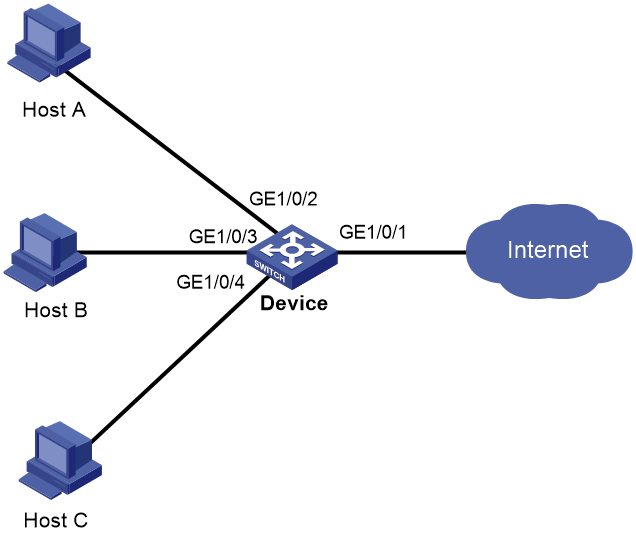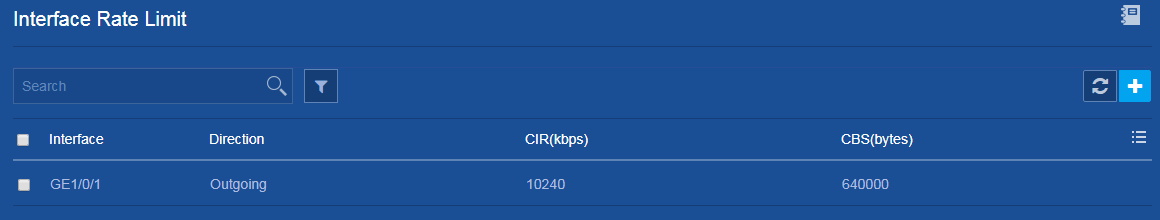- Table of Contents
-
- H3C Campus Fixed-Port Switches Web-Based Quick Start Configuration Guide-6W100
- 01-Compatible Product Models
- 02-Configuring Web Login with the Default IP
- 03-Web Login to a Device Without a Default IP
- 04-Interface Settings
- 05-PoE
- 06-VLAN
- 07-DHCP Server
- 08-DHCP Relay Agent
- 09-Static Routing
- 10-Policy-Based Routing
- 11-Ethernet Link Aggregation
- 12-Port Mirroring
- 13-Packet Filtering
- 14-Interface Rate Limit
- 15-Traffic Constrain
- 16-Spanning Tree
- 17-Direct Portal Authentication
- 18-Port Security
- 19-Port Isolation
- 20-ARP Attack Protection
- 21-Configuring a Static ARP Entry
- 22-IGMP Snooping
- 23-Enabling IPSG on an Interface
- 24-Software Upgrade
- 25-Adding Administrator Accounts
- 26-Ping and Tracert
- 27-Password Change
- 28-System Time
- 29-System Log
- 30-Configuration Backup, Export, Restoration to Factory Default
- 31-Device Reboot
- 32-Small-Sized Campus Network Configuration Guide
- Related Documents
-
| Title | Size | Download |
|---|---|---|
| 14-Interface Rate Limit | 61.34 KB |
Interface Rate Limit Quick Start Configuration Guide
Network configuration
As shown in Figure 1, the device is an edge device of a carrier. The hosts access the Internet through the device. To limit the total traffic rate from the hosts, configure an outbound rate limit on GE1/0/1 of the device.
Procedures
1. From the left navigation pane, select QoS > QoS > Interface Rate Limit.
2. Click the Add icon ![]() to
add an interface rate limit policy:
to
add an interface rate limit policy:
a. Select GE1/0/1 from the Interface list.
b. Select Outgoing from the Direction list.
c. Enter 10240 in the CIR field.
d. Enter a CBS value. This parameter is optional. In this example, use the default setting (CIR multiplied by 62.5).
e. Click Apply.
Figure 2 Adding an interface rate limit policy
3. Save the configuration:
Click the Save icon ![]() at the upper left of the page.
at the upper left of the page.
Verify the configuration
1. On the QoS > QoS > Interface Rate Limit page, verify that the interface rate limit policy has been added correctly.
Figure 3 Interface rate limit information