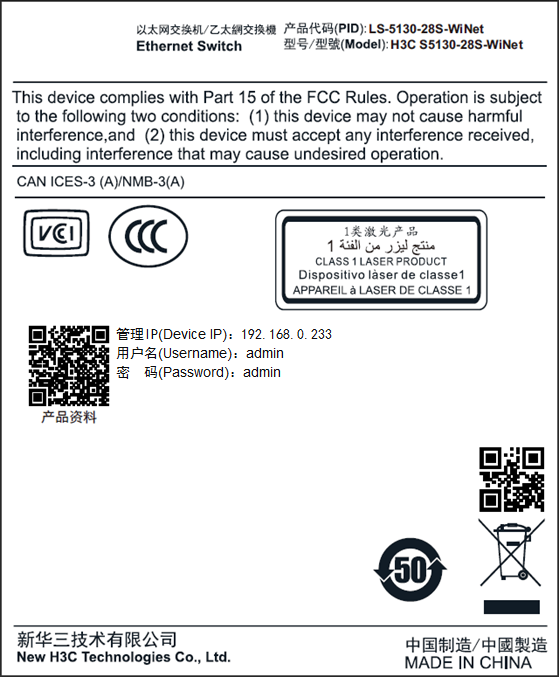- Table of Contents
-
- H3C Campus Fixed-Port Switches Web-Based Quick Start Configuration Guide-6W100
- 01-Compatible Product Models
- 02-Configuring Web Login with the Default IP
- 03-Web Login to a Device Without a Default IP
- 04-Interface Settings
- 05-PoE
- 06-VLAN
- 07-DHCP Server
- 08-DHCP Relay Agent
- 09-Static Routing
- 10-Policy-Based Routing
- 11-Ethernet Link Aggregation
- 12-Port Mirroring
- 13-Packet Filtering
- 14-Interface Rate Limit
- 15-Traffic Constrain
- 16-Spanning Tree
- 17-Direct Portal Authentication
- 18-Port Security
- 19-Port Isolation
- 20-ARP Attack Protection
- 21-Configuring a Static ARP Entry
- 22-IGMP Snooping
- 23-Enabling IPSG on an Interface
- 24-Software Upgrade
- 25-Adding Administrator Accounts
- 26-Ping and Tracert
- 27-Password Change
- 28-System Time
- 29-System Log
- 30-Configuration Backup, Export, Restoration to Factory Default
- 31-Device Reboot
- 32-Small-Sized Campus Network Configuration Guide
- Related Documents
-
| Title | Size | Download |
|---|---|---|
| 01-Compatible Product Models | 181.11 KB |
Compatible Product Models
Table 1 shows the switch series that supports Web login by default. For these switch series, HTTP and HTTPS are enabled and Web login information is configured by default. You can use the default login information to log in to the device from the Web interface, including the device IP, username, password, and user role.
Table 1 Switch series that supports Web login by default
|
Switch series |
Device IP |
Username/password |
|
MS4100V2-EI switch series |
192.168.0.233 |
admin/admin |
|
S1850-X switch series |
||
|
S1850V2-X switch series |
||
|
S1850V2-EI switch series |
||
|
S5000V3-EI switch series |
||
|
S5000V5-EI switch series |
||
|
S5000E-X switch series |
||
|
S5000X-EI switch series |
||
|
S5000-E switch series |
||
|
US300 switch series |
||
|
WAS6000 switch series |
||
|
WS5810-WiNet switch series |
||
|
WS5820-WiNet switch series |
||
|
WS5850-WiNet switch series |
||
|
NS200 switch series |
192.168.1.1 (Release 3115P03 and later) |
admin/admin |
|
NS300 switch series |
192.168.1.1 |
admin/admin |
|
S5130-WiNet switch series |
192.168.0.233 |
admin/admin |
|
S5500V2-WiNet switch series |
192.168.0.233 |
admin/admin |
To log in to the device from the Web interface of other switch series:
1. Make sure the switch supports Web login. For the support for Web login, see login management configuration in Fundamentals Configuration Guide for the switch.
2. Log in to the device from the console port and configure required settings for Web login.
¡ Enable HTTP and HTTPS.
¡ Configure the IP address, username, password, and user role.
3. Log in to the device from the Web interface.
The switch series that supports Web login by default is subject to change over time. For more information, see the device nameplate. If a switch supports Web login by default, you can obtain the device IP, username, and password from its nameplate.
Figure 1 Device nameplate (S5130-28S-WiNet)