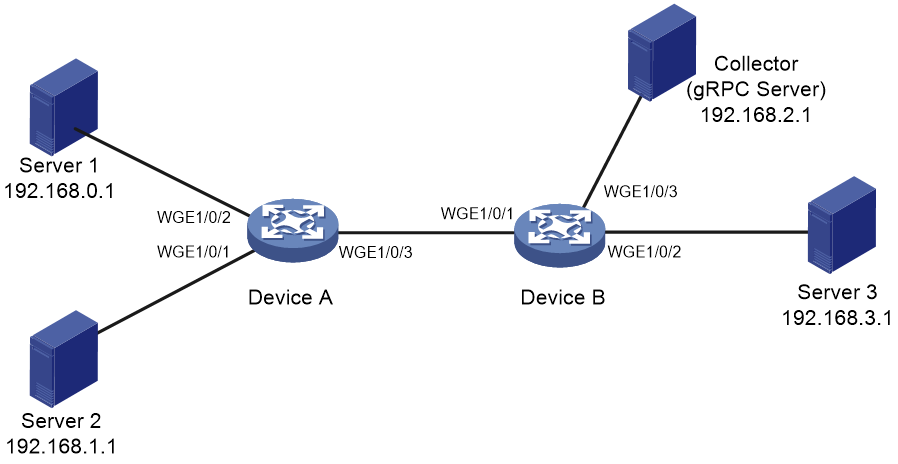- Table of Contents
-
- H3C S6805 & S6825 & S6850 & S9850 & S9820 Config Examples-Release 66xx-6W100
- 01-Login Management Configuration Examples
- 02-RBAC Configuration Examples
- 03-Software Upgrade Examples
- 04-ISSU Configuration Examples
- 05-Software Patching Examples
- 06-Ethernet Link Aggregation Configuration Examples
- 07-Port Isolation Configuration Examples
- 08-Spanning Tree Configuration Examples
- 09-VLAN Configuration Examples
- 10-VLAN Tagging Configuration Examples
- 11-DHCP Snooping Configuration Examples
- 12-Cross-Subnet Dynamic IP Address Allocation Configuration Examples
- 13-IPv6 over IPv4 Manual Tunneling with OSPFv3 Configuration Examples
- 14-ISATAP Tunnel and 6to4 Tunnel Configuration Examples
- 15-GRE Tunnel Configuration Examples
- 16-GRE with OSPF Configuration Examples
- 17-OSPF Configuration Examples
- 18-IS-IS Configuration Examples
- 19-BGP Configuration Examples
- 20-Policy-Based Routing Configuration Examples
- 21-OSPFv3 Configuration Examples
- 22-IPv6 IS-IS Configuration Examples
- 23-Routing Policy Configuration Examples
- 24-IGMP Snooping Configuration Examples
- 25-IGMP Configuration Examples
- 26-BIDIR-PIM Configuration Examples
- 27-MLD Snooping Configuration Examples
- 28-IPv6 Multicast VLAN Configuration Examples
- 29-Basic MPLS Configuration Examples
- 30-MPLS L3VPN Configuration Examples
- 31-ACL Configuration Examples
- 32-Control Plane-Based QoS Policy Configuration Examples
- 33-Traffic Policing Configuration Examples
- 34-GTS and Rate Limiting Configuration Examples
- 35-Priority Mapping and Queue Scheduling Configuration Examples
- 36-Traffic Filtering Configuration Examples
- 37-AAA Configuration Examples
- 38-Port Security Configuration Examples
- 39-Portal Configuration Examples
- 40-SSH Configuration Examples
- 41-IP Source Guard Configuration Examples
- 42-Ethernet OAM Configuration Examples
- 43-CFD Configuration Examples
- 44-DLDP Configuration Examples
- 45-VRRP Configuration Examples
- 46-BFD Configuration Examples
- 47-NTP Configuration Examples
- 48-SNMP Configuration Examples
- 49-NQA Configuration Examples
- 50-Mirroring Configuration Examples
- 51-sFlow Configuration Examples
- 52-FCoE Configuration Examples
- 53-OpenFlow Configuration Examples
- 54-MAC Address Table Configuration Examples
- 55-Static Multicast MAC Address Entry Configuration Examples
- 56-IP Unnumbered Configuration Examples
- 57-MVRP Configuration Examples
- 58-MCE Configuration Examples
- 59-Congestion Avoidance and Queue Scheduling Configuration Examples
- 60-Attack Protection Configuration Examples
- 61-Smart Link Configuration Examples
- 62-RRPP Configuration Examples
- 63-BGP Route Selection Configuration Examples
- 64-IS-IS Route Summarization Configuration Examples
- 65-IRF Configuration Examples
- 66-MPLS OAM Configuration Examples
- 67-MPLS TE Configuration Examples
- 68-VXLAN Configuration Examples
- 69-NetStream Configuration Examples
- 70-DRNI Configuration Examples
- 71-DRNI and EVPN Configuration Examples
- 72-EVPN-DCI over an MPLS L3VPN Network Configuration Examples
- 73-VCF Fabric Configuration Examples
- 74-PTP Configuration Examples
- 75-S-MLAG Configuration Examples
- 76-Puppet Configuration Examples
- 77-802.1X Configuration Examples
- 78-MAC Authentication Configuration Examples
- 79-MOD and Elephant and Mice Flow Configuration Examples
- 80-TCB Configuration Examples
- 81-Multicast VPN Configuration Examples
- Related Documents
-
| Title | Size | Download |
|---|---|---|
| 80-TCB Configuration Examples | 81.20 KB |
|
|
|
H3C S6805 & S6825 &S6850 & S9850 & S9820 |
|
TCB Configuration Examples |
|
|
Copyright © 2023 New H3C Technologies Co., Ltd. All rights reserved.
No part of this manual may be reproduced or transmitted in any form or by any means without prior written consent of New H3C Technologies Co., Ltd.
Except for the trademarks of New H3C Technologies Co., Ltd., any trademarks that may be mentioned in this document are the property of their respective owners.
The information in this document is subject to change without notice.
Introduction
The Transient Capture Buffer (TCB) feature monitors packet drop events on a set of memory management unit (MMU) resources. When a packet is dropped on a queue, the system collects drop time, drop reason, packet metadata, and other information and reports them to an NMS through gRPC.
This document provides examples for configuring TCB.
Prerequisites
The configuration examples in this document were created and verified in a lab environment, and all the devices were started with the factory default configuration. When you are working on a live network, make sure you understand the potential impact of every command on your network.
This document assumes that you have basic knowledge of TCB and gRPC.
Example: Configuring TCB
Network configuration
As shown in Figure 1, Device A acts as a gRPC client.
Configure TCB and gRPC in dial-out mode on Device A to monitor packet drops and report packet drop information to the collector through gRPC.
Analysis
· Configure TCB on Twenty-FiveGigE 1/0/3 of Device A to monitor packet drops.
· Configure gRPC on the device to send packet drop information to the gRPC server.
Applicable hardware and software versions
The following matrix shows the hardware and software versions to which this configuration example is applicable:
|
Hardware |
Software version |
|
S6805 switch series |
Release 6607, Release 6616, Release 6616P01, Release 6635 and later |
|
S6825 switch series |
Release 6616, Release 6616P01, Release 6635 and later |
|
S6850 switch series S9850 switch series |
Release 6607, Release 6616, Release 6616P01, Release 6635 and later |
|
S9820-64H switch |
Release 6607, Release 6616, Release 6616P01, Release 6635 and later |
|
S9820-8C switch |
Not supported |
Restrictions and guidelines
You can configure TCB in system view or interface view, but not in both views at the same time. For example, if you have configured TCB in system view, to configure TCB in interface view, you must first delete the TCB configuration in system view. Only Release 6616, Release 6616P01, and Release 6635 and later support configuring TCB in system view.
The TCB configuration in system view takes effect on all TCB-capable interfaces. The TCB configuration in interface view takes effect only on the specified interface.
Only one interface on the device can be configured with TCB when you configure TCB in interface view.
The device sends all packet drop information captured by TCB to the gRPC server, but the gRPC server can only parse packet drop information for IPv4 TCP packets and IPv4 UDP packets.
The display buffer transient-capture packet-drop command can display a maximum of three packet drop items. This command cannot display the VLAN information of outbound packets that are forwarded between IRF member devices.
Procedures
Assigning IP addresses and configuring routing
Assign an IP address and subnet mask to each interface as shown in Figure 1, and configure routing. (Details not shown.)
Configuring Device A
Configuring TCB
# Create an IPv4 advanced ACL numbered 3000, and configure a rule to match packets with source IP address 192.168.0.1 and another rule to match packets with source IP address 192.168.1.1.
<DeviceA> system-view
[DeviceA] acl advanced 3000
[DeviceA-acl-ipv4-adv-3000] rule permit ip source 192.168.0.1 0
[DeviceA-acl-ipv4-adv-3000] rule permit ip source 192.168.1.1 0
[DeviceA-acl-ipv4-adv-3000] quit
# Configure TCB in the outbound direction of Twenty-FiveGigE 1/0/3.
[DeviceA] interface twenty-fivegige 1/0/3
[DeviceA-Twenty-FiveGigE1/0/3] buffer transient-capture egress queue 0 enable acl 3000 start-threshold 10000 stop-threshold 5000 frozen-number 1000 frozen-timer 500 pre-sample-rate 10 post-sample-rate 10 poll-frequency 600
[DeviceA-Twenty-FiveGigE1/0/3] quit
Configuring gRPC
# Enable the gRPC service.
[DeviceA] grpc enable
# Create a sensor group named test, and add sensor paths tcb/tcbpacketinfoevent and tcb/tcbrawpacketinfoevent.
[DeviceA] telemetry
[DeviceA-telemetry] sensor-group test
[DeviceA-telemetry-sensor-group-test] sensor path tcb/tcbpacketinfoevent
[DeviceA-telemetry-sensor-group-test] sensor path tcb/tcbrawpacketinfoevent
[DeviceA-telemetry-sensor-group-test] quit
# Create a destination group named collector1. Specify a collector that uses IPv4 address 192.168.2.1 and port number 50050.
[DeviceA-telemetry] destination-group collector1
[DeviceA-telemetry-destination-group-collector1] ipv4-address 192.168.2.1 port 10001
[DeviceA-telemetry-destination-group-collector1] quit
# Configure a subscription named A to bind sensor group test with destination group collector1. Set the sampling interval to 10 seconds.
[DeviceA-telemetry] subscription A
[DeviceA-telemetry-subscription-A] sensor-group test
[DeviceA-telemetry-subscription-A] destination-group collector1
[DeviceA-telemetry-subscription-A] quit
[DeviceA-telemetry] quit
Verifying the configuration
Send traffic from Server 1 and Server 2 to Server 3 at wire speed, and packet dropping occurs in the outbound direction of Twenty-FiveGigE 1/0/3 on Device A. The collector can receive packet drop information sent from the device. You can also view the packet drop information captured by TCB on the device.
# Display packet drop information about IPv4 packets captured by TCB for slot 1 on Device A.
|
|
NOTE: Only Release 6616, Release 6616P01, and Release 6635 and later support this command. |
<DeviceA> display buffer transient-capture packet-drop slot 1 ipv4
TCB STATUS: EgressPort Twenty-FiveGigE1/0/3
--------------------------------------------------------------------------------
No. Time SMAC DMAC VLAN SIP DIP Type SPort DPort Queue IfName Reason
--------------------------------------------------------------------------------
Total Drop Packets in Ring Buffer of XPE 0:2047
0 178a5cc8eb0 0010-9400-0005 0010-9400-0002 100 192.168.0.1 192.168.3.1
UDP 60 60 2 Twenty-FiveGigE1/0/3 2
Configuration files
#
interface Twenty-FiveGigE1/0/3
port link-mode route
buffer transient-capture egress queue 0 enable acl 3000 start-threshold 10000 s
top-threshold 5000 frozen-number 1000 frozen-timer 500 pre-sample-rate 10 post-s
ample-rate 10 poll-frequency 600
ip address 192.168.4.1 255.255.255.0
#
grpc enable
#
telemetry
sensor-group test
sensor path tcb/tcbpacketinfoevent
sensor path tcb/tcbrawpacketinfoevent
destination-group collector1
ipv4-address 192.168.2.1 port 10001
subscription A
sensor-group test
destination-group collector1
#
acl advanced 3000
rule 5 permit ip source 192.168.0.1 0
rule 10 permit ip source 192.168.1.1 0
#
Related documentation
Use this document in conjunction with the following documents for the product and software version you are working with:
· ACL and QoS Configuration Guide
· ACL and QoS Command Reference