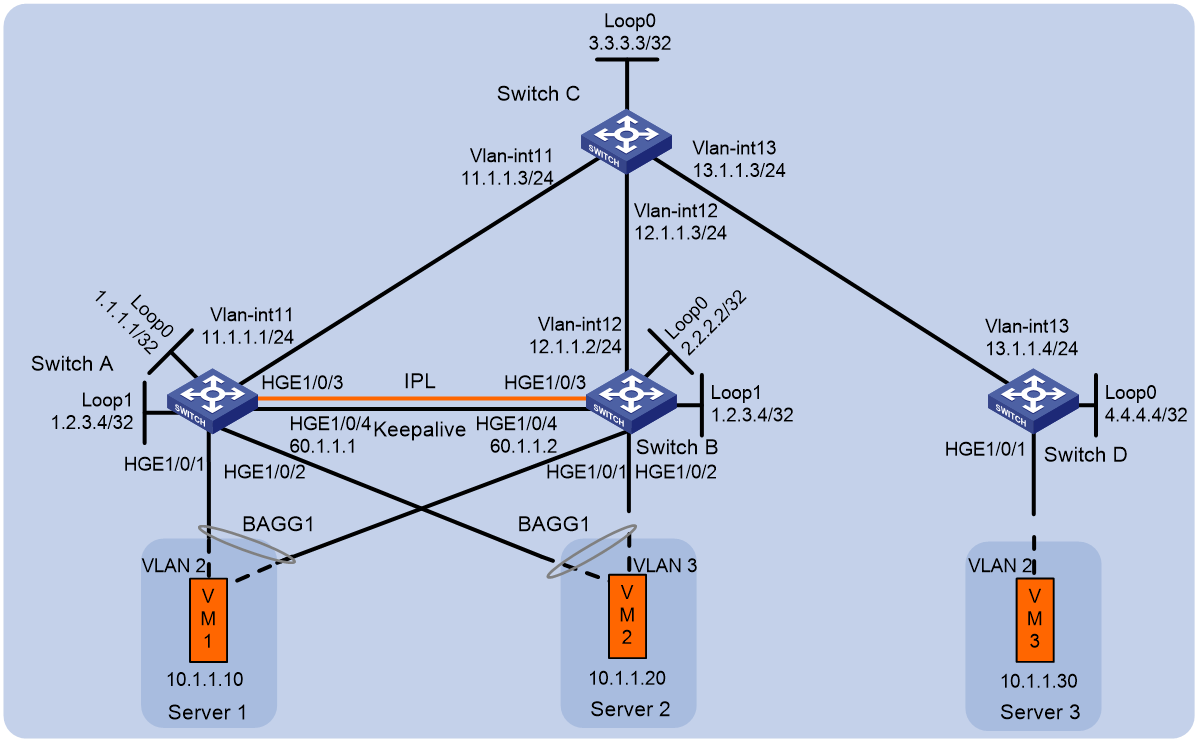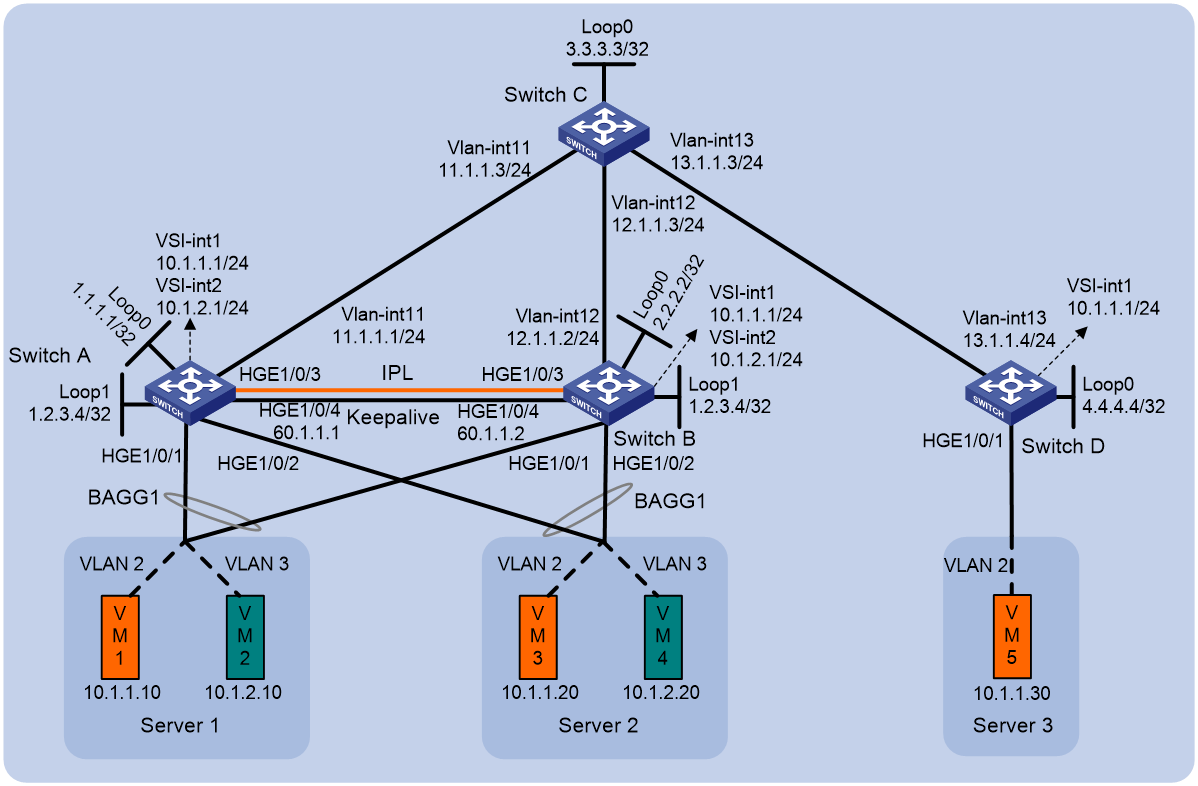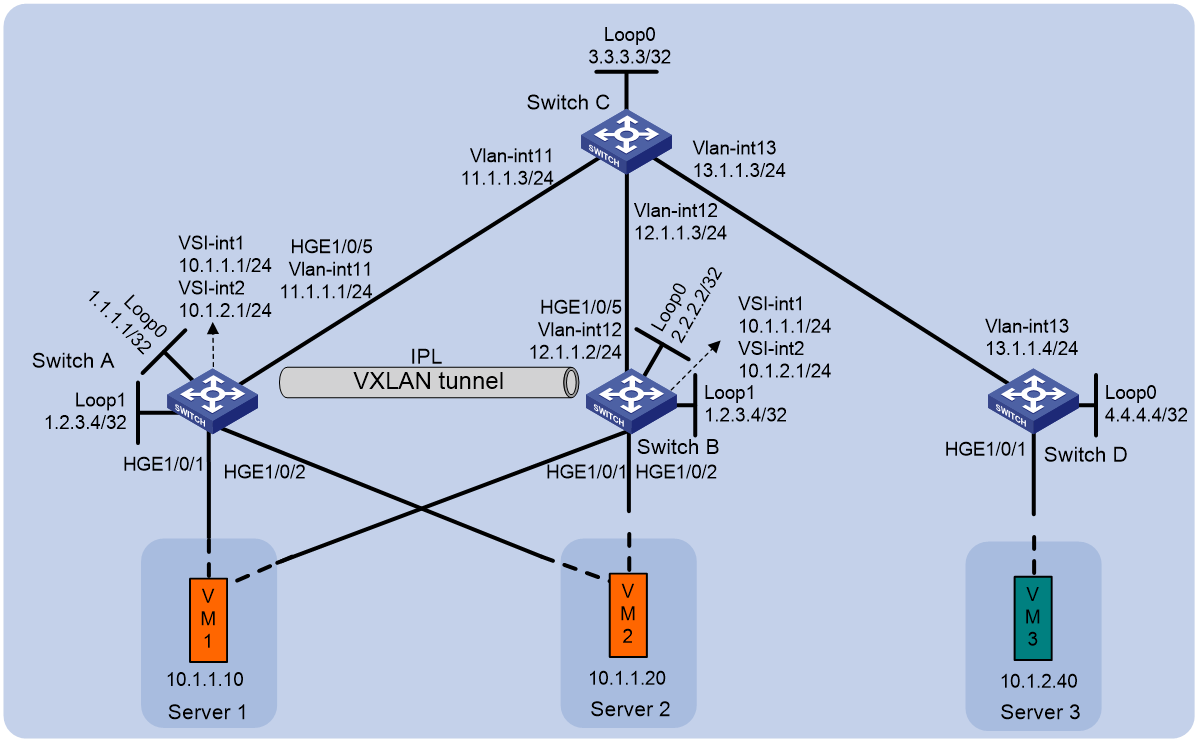- Table of Contents
-
- H3C S6805 & S6825 & S6850 & S9850 & S9820 Config Examples-Release 66xx-6W100
- 01-Login Management Configuration Examples
- 02-RBAC Configuration Examples
- 03-Software Upgrade Examples
- 04-ISSU Configuration Examples
- 05-Software Patching Examples
- 06-Ethernet Link Aggregation Configuration Examples
- 07-Port Isolation Configuration Examples
- 08-Spanning Tree Configuration Examples
- 09-VLAN Configuration Examples
- 10-VLAN Tagging Configuration Examples
- 11-DHCP Snooping Configuration Examples
- 12-Cross-Subnet Dynamic IP Address Allocation Configuration Examples
- 13-IPv6 over IPv4 Manual Tunneling with OSPFv3 Configuration Examples
- 14-ISATAP Tunnel and 6to4 Tunnel Configuration Examples
- 15-GRE Tunnel Configuration Examples
- 16-GRE with OSPF Configuration Examples
- 17-OSPF Configuration Examples
- 18-IS-IS Configuration Examples
- 19-BGP Configuration Examples
- 20-Policy-Based Routing Configuration Examples
- 21-OSPFv3 Configuration Examples
- 22-IPv6 IS-IS Configuration Examples
- 23-Routing Policy Configuration Examples
- 24-IGMP Snooping Configuration Examples
- 25-IGMP Configuration Examples
- 26-BIDIR-PIM Configuration Examples
- 27-MLD Snooping Configuration Examples
- 28-IPv6 Multicast VLAN Configuration Examples
- 29-Basic MPLS Configuration Examples
- 30-MPLS L3VPN Configuration Examples
- 31-ACL Configuration Examples
- 32-Control Plane-Based QoS Policy Configuration Examples
- 33-Traffic Policing Configuration Examples
- 34-GTS and Rate Limiting Configuration Examples
- 35-Priority Mapping and Queue Scheduling Configuration Examples
- 36-Traffic Filtering Configuration Examples
- 37-AAA Configuration Examples
- 38-Port Security Configuration Examples
- 39-Portal Configuration Examples
- 40-SSH Configuration Examples
- 41-IP Source Guard Configuration Examples
- 42-Ethernet OAM Configuration Examples
- 43-CFD Configuration Examples
- 44-DLDP Configuration Examples
- 45-VRRP Configuration Examples
- 46-BFD Configuration Examples
- 47-NTP Configuration Examples
- 48-SNMP Configuration Examples
- 49-NQA Configuration Examples
- 50-Mirroring Configuration Examples
- 51-sFlow Configuration Examples
- 52-FCoE Configuration Examples
- 53-OpenFlow Configuration Examples
- 54-MAC Address Table Configuration Examples
- 55-Static Multicast MAC Address Entry Configuration Examples
- 56-IP Unnumbered Configuration Examples
- 57-MVRP Configuration Examples
- 58-MCE Configuration Examples
- 59-Congestion Avoidance and Queue Scheduling Configuration Examples
- 60-Attack Protection Configuration Examples
- 61-Smart Link Configuration Examples
- 62-RRPP Configuration Examples
- 63-BGP Route Selection Configuration Examples
- 64-IS-IS Route Summarization Configuration Examples
- 65-IRF Configuration Examples
- 66-MPLS OAM Configuration Examples
- 67-MPLS TE Configuration Examples
- 68-VXLAN Configuration Examples
- 69-NetStream Configuration Examples
- 70-DRNI Configuration Examples
- 71-DRNI and EVPN Configuration Examples
- 72-EVPN-DCI over an MPLS L3VPN Network Configuration Examples
- 73-VCF Fabric Configuration Examples
- 74-PTP Configuration Examples
- 75-S-MLAG Configuration Examples
- 76-Puppet Configuration Examples
- 77-802.1X Configuration Examples
- 78-MAC Authentication Configuration Examples
- 79-MOD and Elephant and Mice Flow Configuration Examples
- 80-TCB Configuration Examples
- 81-Multicast VPN Configuration Examples
- Related Documents
-
| Title | Size | Download |
|---|---|---|
| 71-DRNI and EVPN Configuration Examples | 553.55 KB |
|
|
|
H3C S6805 & S6825 & S6850 & S9850 & S9820 |
|
DRNI and EVPN Configuration Examples |
|
|
Copyright © 2020-2023 New H3C Technologies Co., Ltd. All rights reserved.
No part of this manual may be reproduced or transmitted in any form or by any means without prior written consent of New H3C Technologies Co., Ltd.
Except for the trademarks of New H3C Technologies Co., Ltd., any trademarks that may be mentioned in this document are the property of their respective owners.
The information in this document is subject to change without notice.
Contents
General restrictions and guidelines
Example: Configuring DRNI using an Ethernet aggregate link as the IPL on EVPN VTEPs
Applicable hardware and software versions
Configuring routed (Layer 3) interfaces
Configuring BGP to advertise BGP EVPN routes
Mapping Ethernet service instances to VSIs
Verifying the configuration on a DR member device
Verifying the network connectivity of the VMs
Example: Configuring DRNI using a VXLAN tunnel as the IPL on EVPN VTEPs
Applicable hardware and software versions
Configuring Layer 3 interfaces
Configuring a monitor link group
Configuring BGP to advertise BGP EVPN routes
Mapping Ethernet service instances to VSIs
Verifying the configuration on a DR member device
Verifying the network connectivity of the VMs
Example: Configuring DRNI using an Ethernet aggregate link as the IPL on EVPN gateways
Applicable hardware and software versions
Setting the VXLAN hardware resource mode
Configuring Layer 3 interfaces
Configuring distributed EVPN gateways
Configuring BGP to advertise BGP EVPN routes
Mapping Ethernet service instances to VSIs
Verifying the configuration on a DR member device
Verifying the network connectivity of the VMs
Example: Configuring DRNI using a VXLAN tunnel as the IPL on EVPN gateways
Applicable hardware and software versions
Setting the VXLAN hardware resource mode
Configuring Layer 3 interfaces
Configuring distributed EVPN gateways
Configuring a monitor link group
Configuring BGP to advertise BGP EVPN routes
Mapping Ethernet service instances to VSIs
Verifying the configuration on a DR member device
Verifying the network connectivity of the VMs
Introduction
This document provides configuration examples for using Distributed Resilient Network Interconnect (DRNI) on an Ethernet Virtual Private Network (EVPN) network.
DRNI virtualizes two physical devices into one system through multichassis link aggregation. You can use DRNI to virtualize two VTEPs or EVPN gateways into one distributed-relay (DR) system to avoid single points of failure.
Prerequisites
The configuration examples were created and verified in a lab environment, and all the devices were started with the factory default configuration. When you are working on a live network, make sure you understand the potential impact of every command on your network.
The following information is provided based on the assumption that you have basic knowledge of DRNI and EVPN.
General restrictions and guidelines
You can set up a DR system by using two VTEPs or EVPN gateways. The DR member devices must have the same AC configuration, VSI and VXLAN ID mappings, and EVPN router MAC address. The EVPN router MAC address is configurable with the evpn global-mac and mac-address commands. If an aggregate link acts as the IPL, the DR member devices must have the same single-homed AC configuration.
Perform the following tasks on the DR member devices:
· Use the drni mad exclude interface command to exclude all interfaces used by EVPN from the MAD shutdown action by DRNI, including:
¡ VSI interfaces.
¡ Interfaces that provide BGP peer addresses.
¡ Interfaces used for setting up the keepalive link.
¡ Transport-facing outgoing interfaces of VXLAN tunnels.
· Configuring or deleting DRNI settings causes a routing table refresh. As a best practice, configure DRNI prior to service features.
· On each DR member device, the virtual VTEP address and the BGP peer address must belong to different interfaces.
· If you use a VXLAN tunnel as the IPL, make sure the following requirements are met on each DR member device:
¡ The source address of the IPL VXLAN tunnel must be the address used by the device to establish BGP peer relationships with other devices.
¡ The virtual VTEP address cannot be the local VTEP IP address.
· Use the drni restore-delay command to set the restoration delay to 180 seconds or longer.
· You must disable spanning tree on the Layer 2 Ethernet interface that acts as the physical traffic outgoing interface of a VXLAN tunnel. If you enable spanning tree on that interface, the upstream device will falsely block the interfaces connected to the DR member devices.
Follow these software version restrictions:
· If both DR member devices run Release 6616, Release 6616P01, or Release 6635 or later, you can use the display l2vpn drni mac-address command to view the MAC addresses synchronized from the DR peer.
· If one or both DR member devices run Release 6607 or earlier, you can use the display evpn drni synchronized-mac command to view the MAC addresses synchronized from the DR peer.
Example: Configuring DRNI using an Ethernet aggregate link as the IPL on EVPN VTEPs
Network configuration
As shown in Figure 1, perform the following tasks to make sure the VMs can communicate with one another:
· Configure VXLAN 10 on Switch A, Switch B, and Switch D.
· Configure DRNI on Switch A and Switch B to virtualize them into one VTEP. Configure an Ethernet aggregate link as the IPL between the switches.
· Configure Switch C as a route reflector (RR).
Analysis
To conserve resources, configure Switch C to reflect routes for Switch A, Switch B, and Switch D.
Applicable hardware and software versions
The following matrix shows the hardware and software versions to which this configuration example is applicable:
|
Hardware |
Software version |
|
S6805 switch series |
Release 6607, Release 6616, Release 6616P01, Release 6635 and later |
|
S6825 switch series |
Release 6616, Release 6616P01, Release 6635 and later |
|
S6850 switch series S9850 switch series |
Release 6555P01, Release 6607, Release 6616, Release 6616P01, Release 6635 and later |
|
S9820-64H |
Not supported |
|
S9820-8C |
Not supported |
Restrictions and guidelines
A VTEP supports a maximum of 4000 ACs.
As a best practice, use the IP address of a loopback interface as the virtual VTEP address.
You can configure only the following criteria for Ethernet service instances:
· encapsulation s-vid { vlan-id | vlan-id-list }
· encapsulation untagged
You must map the Ethernet service interfaces that use the same match criterion on different ports to the same VSI.
As a best practice, do not redistribute external routes on the DR member devices.
Procedures
Configuring routed (Layer 3) interfaces
# Configure the Layer 3 interfaces on Switch A.
<SwitchA> system-view
[SwitchA] interface loopback 0
[SwitchA-Loopback0] ip address 1.1.1.1 32
[SwitchA-Loopback0] quit
[SwitchA] interface loopback 1
[SwitchA-Loopback1] ip address 1.2.3.4 32
[SwitchA-Loopback1] quit
[SwitchA] vlan 11
[SwitchA-vlan11] port hundredgige 1/0/5
[SwitchA-vlan11] quit
[SwitchA] interface vlan-interface 11
[SwitchA-Vlan-interface11] ip address 11.1.1.1 24
[SwitchA-Vlan-interface11] quit
[SwitchA] interface hundredgige 1/0/4
[SwitchA-HundredGigE1/0/4] port link-mode route
[SwitchA-HundredGigE1/0/4] ip address 60.1.1.1 24
[SwitchA-HundredGigE1/0/4] quit
# Configure the Layer 3 interfaces on other switches. (Details not shown.)
Configuring OSPF
Configuring Switch A
# Configure OSPF to advertise the networks attached to the Layer 3 interfaces.
[SwitchA] ospf 1 router-id 1.1.1.1
[SwitchA-ospf-1] area 0
[SwitchA-ospf-1-area-0.0.0.0] network 1.1.1.1 0.0.0.0
[SwitchA-ospf-1-area-0.0.0.0] network 1.2.3.4 0.0.0.0
[SwitchA-ospf-1-area-0.0.0.0] network 11.1.1.0 0.0.0.255
[SwitchA-ospf-1-area-0.0.0.0] quit
[SwitchA-ospf-1] quit
# Configure routing between Switch A and Switch B.
[SwitchA] vlan 100
[SwitchA-vlan100] quit
[SwitchA] interface Vlan-interface 100
[SwitchA-Vlan-interface100] ip address 100.1.1.1 255.255.255.0
[SwitchA-Vlan-interface100] ospf 1 area 0.0.0.0
[SwitchA-Vlan-interface100] quit
Configuring Switch B
# Configure OSPF to advertise the networks attached to the Layer 3 interfaces.
<SwitchB> system-view
[SwitchB] ospf 1 router-id 2.2.2.2
[SwitchB-ospf-1] area 0
[SwitchB-ospf-1-area-0.0.0.0] network 2.2.2.2 0.0.0.0
[SwitchB-ospf-1-area-0.0.0.0] network 1.2.3.4 0.0.0.0
[SwitchB-ospf-1-area-0.0.0.0] network 12.1.1.0 0.0.0.255
[SwitchB-ospf-1-area-0.0.0.0] quit
[SwitchB-ospf-1] quit
# Configure routing between Switch A and Switch B.
[SwitchB] vlan 100
[SwitchB-vlan100] quit
[SwitchB] interface Vlan-interface 100
[SwitchB-Vlan-interface100] ip address 100.1.1.2 255.255.255.0
[SwitchB-Vlan-interface100] ospf 1 area 0.0.0.0
[SwitchB-Vlan-interface100] quit
Configuring Switch C
# Configure OSPF to advertise the networks attached to the Layer 3 interfaces.
<SwitchC> system-view
[SwitchC] ospf 1 router-id 3.3.3.3
[SwitchC-ospf-1] area 0
[SwitchC-ospf-1-area-0.0.0.0] network 3.3.3.3 0.0.0.0
[SwitchC-ospf-1-area-0.0.0.0] network 11.1.1.0 0.0.0.255
[SwitchC-ospf-1-area-0.0.0.0] network 12.1.1.0 0.0.0.255
[SwitchC-ospf-1-area-0.0.0.0] network 13.1.1.0 0.0.0.255
[SwitchC-ospf-1-area-0.0.0.0] quit
[SwitchC-ospf-1] quit
Configuring Switch D
# Configure OSPF to advertise the networks attached to the Layer 3 interfaces.
<SwitchD> system-view
[SwitchD] ospf 1 router-id 4.4.4.4
[SwitchD-ospf-1] area 0
[SwitchD-ospf-1-area-0.0.0.0] network 4.4.4.4 0.0.0.0
[SwitchD-ospf-1-area-0.0.0.0] network 13.1.1.0 0.0.0.255
[SwitchD-ospf-1-area-0.0.0.0] quit
[SwitchD-ospf-1] quit
Configuring EVPN
Configuring Switch A
# Enable L2VPN.
[SwitchA] l2vpn enable
# Disable remote MAC address learning and remote ARP learning.
[SwitchA] vxlan tunnel mac-learning disable
[SwitchA] vxlan tunnel arp-learning disable
# Create an EVPN instance on VSI vpna.
[SwitchA] vsi vpna
[SwitchA-vsi-vpna] arp suppression enable
[SwitchA-vsi-vpna] evpn encapsulation vxlan
# Configure the switch to automatically generate an RD and a route target for the EVPN instance.
[SwitchA-vsi-vpna-evpn-vxlan] route-distinguisher auto
[SwitchA-vsi-vpna-evpn-vxlan] vpn-target auto
[SwitchA-vsi-vpna-evpn-vxlan] quit
# Create VXLAN 10.
[SwitchA-vsi-vpna] vxlan 10
[SwitchA-vsi-vpna-vxlan-10] quit
[SwitchA-vsi-vpna] quit
Configuring Switch B
# Enable L2VPN.
[SwitchB] l2vpn enable
# Disable remote MAC address learning and remote ARP learning.
[SwitchB] vxlan tunnel mac-learning disable
[SwitchB] vxlan tunnel arp-learning disable
# Create an EVPN instance on VSI vpna.
[SwitchB] vsi vpna
[SwitchB-vsi-vpna] arp suppression enable
[SwitchB-vsi-vpna] evpn encapsulation vxlan
# Configure the switch to automatically generate an RD and a route target for the EVPN instance.
[SwitchB-vsi-vpna-evpn-vxlan] route-distinguisher auto
[SwitchB-vsi-vpna-evpn-vxlan] vpn-target auto
[SwitchB-vsi-vpna-evpn-vxlan] quit
# Create VXLAN 10.
[SwitchB-vsi-vpna] vxlan 10
[SwitchB-vsi-vpna-vxlan-10] quit
[SwitchB-vsi-vpna] quit
Configuring Switch D
# Enable L2VPN.
[SwitchD] l2vpn enable
# Disable remote MAC address learning and remote ARP learning.
[SwitchD] vxlan tunnel mac-learning disable
[SwitchD] vxlan tunnel arp-learning disable
# Create an EVPN instance on VSI vpna.
[SwitchD] vsi vpna
[SwitchD-vsi-vpna] arp suppression enable
[SwitchD-vsi-vpna] evpn encapsulation vxlan
# Configure the switch to automatically generate an RD and a route target for the EVPN instance.
[SwitchD-vsi-vpna-evpn-vxlan] route-distinguisher auto
[SwitchD-vsi-vpna-evpn-vxlan] vpn-target auto
[SwitchD-vsi-vpna-evpn-vxlan] quit
# Create VXLAN 10.
[SwitchD-vsi-vpna] vxlan 10
[SwitchD-vsi-vpna-vxlan-10] quit
[SwitchD-vsi-vpna] quit
Configuring DRNI
Configuring Switch A
Choose one of the following frame match criterion creation methods for dynamic ACs. Use the same method on Switch A and Switch B. This example uses the default method.
· Enable the device to create frame match criteria based on VXLAN IDs for the dynamic ACs on the IPL.
[SwitchA] l2vpn drni peer-link ac-match-rule vxlan-mapping
· Use the default setting for dynamic ACs on the IPL to use frame match criteria identical to those of site-facing ACs.
# Specify the virtual VTEP address as 1.2.3.4.
[SwitchA] evpn drni group 1.2.3.4
# Configure DR system parameters.
[SwitchA] drni system-mac 0001-0001-0001
[SwitchA] drni system-number 1
[SwitchA] drni system-priority 10
[SwitchA] drni restore-delay 180
[SwitchA] drni keepalive ip destination 60.1.1.2 source 60.1.1.1
# Create Layer 2 dynamic aggregate interface Bridge-Aggregation 3.
[SwitchA] interface bridge-aggregation 3
[SwitchA-Bridge-Aggregation3] link-aggregation mode dynamic
[SwitchA-Bridge-Aggregation3] quit
# Assign HundredGigE 1/0/3 to aggregation group 3.
[SwitchA] interface hundredgige 1/0/3
[SwitchA-HundredGigE1/0/3] port link-aggregation group 3
[SwitchA-HundredGigE1/0/3] quit
# Specify Bridge-Aggregation 3 as the IPP.
[SwitchA] interface bridge-aggregation 3
[SwitchA-Bridge-Aggregation3] port drni intra-portal-port 1
[SwitchA-Bridge-Aggregation3] undo mac-address static source-check enable
[SwitchA-Bridge-Aggregation3] quit
# Disable static source check and spanning tree on HundredGigE 1/0/5.
[SwitchA] interface hundredgige 1/0/5
[SwitchA-HundredGigE1/0/5] undo mac-address static source-check enable
[SwitchA-HundredGigE1/0/5] undo stp enable
[SwitchA-HundredGigE1/0/5] quit
# Create Layer 2 dynamic aggregate interface Bridge-Aggregation 4.
[SwitchA] interface bridge-aggregation 4
[SwitchA-Bridge-Aggregation4] link-aggregation mode dynamic
[SwitchA-Bridge-Aggregation4] quit
# Assign HundredGigE 1/0/1 to aggregation group 4.
[SwitchA] interface hundredgige 1/0/1
[SwitchA-HundredGigE1/0/1] port link-aggregation group 4
[SwitchA-HundredGigE1/0/1] quit
# Assign Bridge-Aggregation 4 to DR group 4.
[SwitchA] interface bridge-aggregation 4
[SwitchA-Bridge-Aggregation4] port drni group 4
[SwitchA-Bridge-Aggregation4] quit
# Create Layer 2 dynamic aggregate interface Bridge-Aggregation 5.
[SwitchA] interface bridge-aggregation 5
[SwitchA-Bridge-Aggregation5] link-aggregation mode dynamic
[SwitchA-Bridge-Aggregation5] quit
# Assign HundredGigE 1/0/2 to aggregation group 5.
[SwitchA] interface hundredgige 1/0/2
[SwitchA-HundredGigE1/0/2] port link-aggregation group 5
[SwitchA-HundredGigE1/0/2] quit
# Assign Bridge-Aggregation 5 to DR group 5.
[SwitchA] interface bridge-aggregation 5
[SwitchA-Bridge-Aggregation5] port drni group 5
[SwitchA-Bridge-Aggregation5] quit
# Exclude all interfaces used by EVPN from the shutdown action by DRNI MAD.
[SwitchA] drni mad exclude interface loopback 0
[SwitchA] drni mad exclude interface hundredgige 1/0/4
[SwitchA] drni mad exclude interface hundredgige 1/0/5
[SwitchA] drni mad exclude interface vlan-interface 11
Configuring Switch B
Choose one of the following frame match criterion creation methods for dynamic ACs. Use the same method on Switch A and Switch B. This example uses the default method.
· Enable the device to create frame match criteria based on VXLAN IDs for the dynamic ACs on the IPL.
[SwitchB] l2vpn drni peer-link ac-match-rule vxlan-mapping
· Use the default setting for dynamic ACs on the IPL to use frame match criteria identical to those of site-facing ACs.
# Specify the virtual VTEP address as 1.2.3.4.
[SwitchB] evpn drni group 1.2.3.4
# Configure DR system parameters.
[SwitchB] drni system-mac 0001-0001-0001
[SwitchB] drni system-number 2
[SwitchB] drni system-priority 10
[SwitchB] drni restore-delay 180
[SwitchB] drni keepalive ip destination 60.1.1.1 source 60.1.1.2
# Create Layer 2 dynamic aggregate interface Bridge-Aggregation 3.
[SwitchB] interface bridge-aggregation 3
[SwitchB-Bridge-Aggregation3] link-aggregation mode dynamic
[SwitchB-Bridge-Aggregation3] quit
# Assign HundredGigE 1/0/3 to aggregation group 3.
[SwitchB] interface hundredgige 1/0/3
[SwitchB-HundredGigE1/0/3] port link-aggregation group 3
[SwitchB-HundredGigE1/0/3] quit
# Specify Bridge-Aggregation 3 as the IPP.
[SwitchB] interface bridge-aggregation 3
[SwitchB-Bridge-Aggregation3] port drni intra-portal-port 1
[SwitchB-Bridge-Aggregation3] undo mac-address static source-check enable
[SwitchB-Bridge-Aggregation3] quit
# Disable static source check and spanning tree on HundredGigE 1/0/5.
[SwitchB] interface hundredgige 1/0/5
[SwitchB-HundredGigE1/0/5] undo mac-address static source-check enable
[SwitchB-HundredGigE1/0/5] undo stp enable
[SwitchB-HundredGigE1/0/5] quit
# Create Layer 2 dynamic aggregate interface Bridge-Aggregation 4.
[SwitchB] interface bridge-aggregation 4
[SwitchB-Bridge-Aggregation4] link-aggregation mode dynamic
[SwitchB-Bridge-Aggregation4] quit
# Assign HundredGigE 1/0/1 to aggregation group 4.
[SwitchB] interface hundredgige 1/0/1
[SwitchB-HundredGigE1/0/1] port link-aggregation group 4
[SwitchB-HundredGigE1/0/1] quit
# Assign Bridge-Aggregation 4 to DR group 4.
[SwitchB] interface bridge-aggregation 4
[SwitchB-Bridge-Aggregation4] port drni group 4
[SwitchB-Bridge-Aggregation4] quit
# Create Layer 2 dynamic aggregate interface Bridge-Aggregation 5.
[SwitchB] interface bridge-aggregation 5
[SwitchB-Bridge-Aggregation5] link-aggregation mode dynamic
[SwitchB-Bridge-Aggregation5] quit
# Assign HundredGigE 1/0/2 to aggregation group 5.
[SwitchB] interface hundredgige 1/0/2
[SwitchB-HundredGigE1/0/2] port link-aggregation group 5
[SwitchB-HundredGigE1/0/2] quit
# Assign Bridge-Aggregation 5 to DR group 5.
[SwitchB] interface bridge-aggregation 5
[SwitchB-Bridge-Aggregation5] port drni group 5
[SwitchB-Bridge-Aggregation5] quit
# Exclude all interfaces used by EVPN from the shutdown action by DRNI MAD.
[SwitchB] drni mad exclude interface loopback 0
[SwitchB] drni mad exclude interface hundredgige 1/0/4
[SwitchB] drni mad exclude interface hundredgige 1/0/5
[SwitchA] drni mad exclude interface vlan-interface 12
Configuring BGP to advertise BGP EVPN routes
Configuring Switch A
# Configure BGP to advertise BGP EVPN routes.
[SwitchA] bgp 200
[SwitchA-bgp-default] peer 3.3.3.3 as-number 200
[SwitchA-bgp-default] peer 3.3.3.3 connect-interface loopback 0
[SwitchA-bgp-default] address-family l2vpn evpn
[SwitchA-bgp-default-evpn] peer 3.3.3.3 enable
[SwitchA-bgp-default-evpn] quit
[SwitchA-bgp-default] quit
Configuring Switch B
# Configure BGP to advertise BGP EVPN routes.
[SwitchB] bgp 200
[SwitchB-bgp-default] peer 3.3.3.3 as-number 200
[SwitchB-bgp-default] peer 3.3.3.3 connect-interface loopback 0
[SwitchB-bgp-default] address-family l2vpn evpn
[SwitchB-bgp-default-evpn] peer 3.3.3.3 enable
[SwitchB-bgp-default-evpn] quit
[SwitchB-bgp-default] quit
Configuring Switch C
# Configure BGP to advertise BGP EVPN routes and configure the switch as an RR.
[SwitchC] bgp 200
[SwitchC-bgp-default] group evpn
[SwitchC-bgp-default] peer 1.1.1.1 group evpn
[SwitchC-bgp-default] peer 2.2.2.2 group evpn
[SwitchC-bgp-default] peer 4.4.4.4 group evpn
[SwitchC-bgp-default] peer evpn as-number 200
[SwitchC-bgp-default] peer evpn connect-interface loopback 0
[SwitchC-bgp-default] address-family l2vpn evpn
[SwitchC-bgp-default-evpn] peer evpn enable
[SwitchC-bgp-default-evpn] undo policy vpn-target
[SwitchC-bgp-default-evpn] peer evpn reflect-client
[SwitchC-bgp-default-evpn] quit
[SwitchC-bgp-default] quit
Configuring Switch D
# Configure BGP to advertise BGP EVPN routes.
[SwitchD] bgp 200
[SwitchD-bgp-default] peer 3.3.3.3 as-number 200
[SwitchD-bgp-default] peer 3.3.3.3 connect-interface loopback 0
[SwitchD-bgp-default] address-family l2vpn evpn
[SwitchD-bgp-default-evpn] peer 3.3.3.3 enable
[SwitchD-bgp-default-evpn] quit
[SwitchD-bgp-default] quit
Mapping Ethernet service instances to VSIs
Configuring Switch A
# On Bridge-Aggregation 4, create Ethernet service instance 1000 to match VLAN 2.
[SwitchA] interface bridge-aggregation 4
[SwitchA-Bridge-Aggregation4] port link-type trunk
[SwitchA-Bridge-Aggregation4] port trunk permit vlan 2
[SwitchA-Bridge-Aggregation4] service-instance 1000
[SwitchA-Bridge-Aggregation4-srv1000] encapsulation s-vid 2
# Map Ethernet service instance 1000 to VSI vpna.
[SwitchA-Bridge-Aggregation4-srv1000] xconnect vsi vpna
[SwitchA-Bridge-Aggregation4-srv1000] quit
# On Bridge-Aggregation 5, create Ethernet service instance 1000 to match VLAN 3.
[SwitchA] interface bridge-aggregation 5
[SwitchA-Bridge-Aggregation5] port link-type trunk
[SwitchA-Bridge-Aggregation5] port trunk permit vlan 3
[SwitchA-Bridge-Aggregation5] service-instance 1000
[SwitchA-Bridge-Aggregation5-srv1000] encapsulation s-vid 3
# Map Ethernet service instance 1000 to VSI vpna.
[SwitchA-Bridge-Aggregation5-srv1000] xconnect vsi vpna
[SwitchA-Bridge-Aggregation5-srv1000] quit
Configuring Switch B
# On Bridge-Aggregation 4, create Ethernet service instance 1000 to match VLAN 2.
[SwitchB] interface bridge-aggregation 4
[SwitchB-Bridge-Aggregation4] port link-type trunk
[SwitchB-Bridge-Aggregation4] port trunk permit vlan 2
[SwitchB-Bridge-Aggregation4] service-instance 1000
[SwitchB-Bridge-Aggregation4-srv1000] encapsulation s-vid 2
# Map Ethernet service instance 1000 to VSI vpna.
[SwitchB-Bridge-Aggregation4-srv1000] xconnect vsi vpna
[SwitchB-Bridge-Aggregation4-srv1000] quit
# On Bridge-Aggregation 5, create Ethernet service instance 1000 to match VLAN 3.
[SwitchB] interface bridge-aggregation 5
[SwitchB-Bridge-Aggregation5] port link-type trunk
[SwitchB-Bridge-Aggregation5] port trunk permit vlan 3
[SwitchB-Bridge-Aggregation5] service-instance 1000
[SwitchB-Bridge-Aggregation5-srv1000] encapsulation s-vid 3
# Map Ethernet service instance 1000 to VSI vpna.
[SwitchB-Bridge-Aggregation5-srv1000] xconnect vsi vpna
[SwitchB-Bridge-Aggregation5-srv1000] quit
Configuring Switch D
# On HundredGigE 1/0/1, create Ethernet service instance 1000 to match VLAN 2.
[SwitchD] interface hundredgige 1/0/1
[SwitchD-HundredGigE1/0/1] port link-type trunk
[SwitchD-HundredGigE1/0/1] port trunk permit vlan 2
[SwitchD-HundredGigE1/0/1] service-instance 1000
[SwitchD-HundredGigE1/0/1] encapsulation s-vid 2
# Map Ethernet service instance 1000 to VSI vpna.
[SwitchD-HundredGigE1/0/1] xconnect vsi vpna
[SwitchD-HundredGigE1/0/1] quit
Verifying the configuration
Verifying the configuration on a DR member device
The verification procedure uses Switch A as an example.
# Verify that Switch A has BGP EVPN routes.
[Switch A]display bgp l2vpn evpn
BGP local router ID is 1.2.3.4
Status codes: * - valid, > - best, d - dampened, h - history
s - suppressed, S - stale, i - internal, e - external
a - additional-path
Origin: i - IGP, e - EGP, ? - incomplete
Total number of routes from all PEs: 1
Route distinguisher: 1:10
Total number of routes: 2
Network NextHop MED LocPrf PrefVal Path/Ogn
* > [3][0][32][1.2.3.4]/80
1.2.3.4 0 100 32768 i
* >i [3][0][32][4.4.4.4]/80
4.4.4.4 0 100 0 i
# Verify that the VXLAN tunnel to Switch D is up, and the source address of the tunnel is the virtual VTEP address.
[SwitchA] display interface tunnel
Tunnel0
Current state: UP
Line protocol state: UP
Description: Tunnel0 Interface
Bandwidth: 64 kbps
Maximum transmission unit: 1464
Internet protocol processing: Disabled
Last clearing of counters: Never
Tunnel source 1.2.3.4, destination 4.4.4.4
Tunnel protocol/transport UDP_VXLAN/IP
Last 300 seconds input rate: 0 bytes/sec, 0 bits/sec, 0 packets/sec
Last 300 seconds output rate: 0 bytes/sec, 0 bits/sec, 0 packets/sec
Input: 0 packets, 0 bytes, 0 drops
Output: 0 packets, 0 bytes, 0 drops
# Verify that ACs have been created on the IPP and mapped to VXLAN 10.
[SwitchA] display l2vpn vsi verbose
VSI Name: vpna
VSI Index : 0
VSI State : Up
MTU : 1500
Bandwidth : Unlimited
Broadcast Restrain : Unlimited
Multicast Restrain : Unlimited
Unknown Unicast Restrain: Unlimited
MAC Learning : Enabled
MAC Table Limit : -
MAC Learning rate : -
Drop Unknown : -
Flooding : Enabled
Statistics : Disabled
VXLAN ID : 10
Tunnels:
Tunnel Name Link ID State Type Flood proxy
Tunnel0 0x5000000 UP Auto Disabled
ACs:
AC Link ID State Type
BAGG4 srv1000 0 Up Manual
BAGG3 srv2 1 Up Dynamic (MLAG)
BAGG5 srv1000 2 Up Manual
BAGG3 srv3 3 Up Dynamic (MLAG)
Verifying the network connectivity of the VMs
# Verify that VM 1, VM 2, and VM 3 can communicate when both Switch A and Switch B are operating correctly. (Details not shown.)
# Verify that VM 1, VM 2, and VM 3 can communicate when Switch A's or Switch B's links to the local site are disconnected. (Details not shown.)
Configuration files
· Switch A:
#
vxlan tunnel mac-learning disable
#
ospf 1 router-id 1.1.1.1
area 0.0.0.0
network 1.1.1.1 0.0.0.0
network 1.2.3.4 0.0.0.0
network 11.1.1.0 0.0.0.255
#
vlan 11
#
l2vpn enable
vxlan tunnel arp-learning disable
evpn drni group 1.2.3.4
#
vsi vpna
arp suppression enable
vxlan 10
evpn encapsulation vxlan
route-distinguisher auto
vpn-target auto export-extcommunity
vpn-target auto import-extcommunity
#
interface Bridge-Aggregation3
link-aggregation mode dynamic
port drni intra-portal-port 1
undo mac-address static source-check enable
#
interface Bridge-Aggregation4
port link-type trunk
port trunk permit vlan 2
link-aggregation mode dynamic
port drni group 4
#
service-instance 1000
encapsulation s-vid 2
xconnect vsi vpna
#
interface Bridge-Aggregation5
port link-type trunk
port trunk permit vlan 3
link-aggregation mode dynamic
port drni group 5
#
service-instance 1000
encapsulation s-vid 3
xconnect vsi vpna
#
interface LoopBack0
ip address 1.1.1.1 255.255.255.255
#
interface LoopBack0
ip address 1.2.3.4 255.255.255.255
#
interface Vlan-interface11
ip address 11.1.1.1 255.255.255.0
#
interface HundredGigE1/0/4
port link-mode route
ip address 60.1.1.1 255.255.255.0
#
interface HundredGigE1/0/1
port link-mode bridge
port link-aggregation group 4
#
interface HundredGigE1/0/2
port link-mode bridge
port link-aggregation group 5
#
interface HundredGigE1/0/3
port link-mode bridge
port link-aggregation group 3
#
interface HundredGigE1/0/5
port link-mode bridge
port access vlan 11
undo mac-address static source-check enable
#
bgp 200
peer 3.3.3.3 as-number 200
peer 3.3.3.3 connect-interface LoopBack0
#
address-family l2vpn evpn
peer 3.3.3.3 enable
#
drni keepalive ip destination 60.1.1.2 source 60.1.1.1
drni restore-delay 180
drni system-mac 0001-0001-0001
drni system-number 1
drni system-priority 10
#
drni mad exclude interface LoopBack0
drni mad exclude interface HundredGigE1/0/4
drni mad exclude interface HundredGigE1/0/5
drni mad exclude interface Vlan-interface11
#
return
· Switch B:
#
vxlan tunnel mac-learning disable
#
ospf 1 router-id 2.2.2.2
area 0.0.0.0
network 1.2.3.4 0.0.0.0
network 2.2.2.2 0.0.0.0
network 12.1.1.0 0.0.0.255
#
vlan 12
#
l2vpn enable
vxlan tunnel arp-learning disable
evpn drni group 1.2.3.4
#
vsi vpna
arp suppression enable
vxlan 10
evpn encapsulation vxlan
route-distinguisher auto
vpn-target auto export-extcommunity
vpn-target auto import-extcommunity
#
interface Bridge-Aggregation3
link-aggregation mode dynamic
port drni intra-portal-port 1
undo mac-address static source-check enable
#
interface Bridge-Aggregation4
port link-type trunk
port trunk permit vlan 2
link-aggregation mode dynamic
port drni group 4
#
service-instance 1000
encapsulation s-vid 2
xconnect vsi vpna
#
interface Bridge-Aggregation5
port link-type trunk
port trunk permit vlan 3
link-aggregation mode dynamic
port drni group 5
#
service-instance 1000
encapsulation s-vid 3
xconnect vsi vpna
#
interface LoopBack0
ip address 2.2.2.2 255.255.255.255
#
interface LoopBack1
ip address 1.2.3.4 255.255.255.255
#
interface Vlan-interface12
ip address 12.1.1.2 255.255.255.0
#
interface HundredGigE1/0/4
port link-mode route
ip address 60.1.1.2 255.255.255.0
#
interface HundredGigE1/0/1
port link-mode bridge
port link-aggregation group 4
#
interface HundredGigE1/0/2
port link-mode bridge
port link-aggregation group 5
#
interface HundredGigE1/0/3
port link-mode bridge
port link-aggregation group 3
#
interface HundredGigE1/0/5
port link-mode bridge
port access vlan 12
undo mac-address static source-check enable
#
bgp 200
peer 3.3.3.3 as-number 200
peer 3.3.3.3 connect-interface LoopBack0
#
address-family l2vpn evpn
peer 3.3.3.3 enable
#
drni keepalive ip destination 60.1.1.1 source 60.1.1.2
drni restore-delay 180
drni system-mac 0001-0001-0001
drni system-number 2
drni system-priority 10
#
drni mad exclude interface LoopBack0
drni mad exclude interface HundredGigE1/0/4
drni mad exclude interface HundredGigE1/0/5
drni mad exclude interface Vlan-interface12
#
return
· Switch C:
#
ospf 1 router-id 3.3.3.3
area 0.0.0.0
network 3.3.3.3 0.0.0.0
network 11.1.1.0 0.0.0.255
network 12.1.1.0 0.0.0.255
network 13.1.1.0 0.0.0.255
#
vlan 11 to 13
#
interface LoopBack0
ip address 3.3.3.3 255.255.255.255
#
interface Vlan-interface11
ip address 11.1.1.3 255.255.255.0
#
interface Vlan-interface12
ip address 12.1.1.3 255.255.255.0
#
interface Vlan-interface13
ip address 13.1.1.3 255.255.255.0
#
interface HundredGigE1/0/1
port link-mode bridge
port access vlan 11
#
interface HundredGigE1/0/2
port link-mode bridge
port access vlan 12
#
interface HundredGigE1/0/3
port link-mode bridge
port access vlan 13
#
bgp 200
group evpn internal
peer evpn connect-interface LoopBack0
peer 1.1.1.1 group evpn
peer 2.2.2.2 group evpn
peer 4.4.4.4 group evpn
#
address-family l2vpn evpn
undo policy vpn-target
peer evpn enable
peer evpn reflect-client
#
return
· Switch D:
#
vxlan tunnel mac-learning disable
#
ospf 1 router-id 4.4.4.4
area 0.0.0.0
network 4.4.4.4 0.0.0.0
network 13.1.1.0 0.0.0.255
#
vlan 13
#
l2vpn enable
vxlan tunnel arp-learning disable
#
vsi vpna
arp suppression enable
vxlan 10
evpn encapsulation vxlan
route-distinguisher auto
vpn-target auto export-extcommunity
vpn-target auto import-extcommunity
#
interface LoopBack0
ip address 4.4.4.4 255.255.255.255
#
interface Vlan-interface13
ip address 13.1.1.4 255.255.255.0
#
interface HundredGigE1/0/1
port link-mode bridge
port link-type trunk
port trunk permit vlan 2
#
service-instance 1000
encapsulation s-vid 2
xconnect vsi vpna
#
interface HundredGigE1/0/2
port link-mode bridge
port access vlan 13
#
bgp 200
peer 3.3.3.3 as-number 200
peer 3.3.3.3 connect-interface LoopBack0
#
address-family l2vpn evpn
peer 3.3.3.3 enable
#
Example: Configuring DRNI using a VXLAN tunnel as the IPL on EVPN VTEPs
Network configuration
As shown in Figure 2, perform the following tasks to make sure the VMs can communicate with one another:
· Configure VXLAN 10 on Switch A, Switch B, and Switch D.
· Configure DRNI on Switch A and Switch B to virtualize them into one VTEP. Manually set up a VXLAN tunnel as the IPL between the switches.
· Create a monitor link group on Switch A and Switch B. Configure the transport-facing interfaces of Switch A and Switch B as uplink interfaces for the monitor link group, and member interfaces of DR interfaces as downlink interfaces.
· Configure Switch C as an RR.
Analysis
To make sure the overlay network has connectivity,, configure a routing protocol on these switches to advertise routes for reaching their interfaces, including the loopback interfaces. In this example, OSPF is used.
To conserve resources, configure Switch C to reflect routes for Switch A, Switch B, and Switch D.
Applicable hardware and software versions
The following matrix shows the hardware and software versions to which this configuration example is applicable:
|
Hardware |
Software version |
|
S6805 switch series |
Release 6607, Release 6616, Release 6616P01, Release 6635 and later |
|
S6825 switch series |
Release 6616, Release 6616P01, Release 6635 and later |
|
S6850 switch series S9850 switch series |
Release 6555P01, Release 6607, Release 6616, Release 6616P01, Release 6635 and later |
|
S9820-64H |
Not supported |
|
S9820-8C |
Not supported |
Restrictions and guidelines
Manually create a VXLAN tunnel interface and configure it as the IPP. The IPL VXLAN tunnel supports only overlay services. You cannot use an automatically created VXLAN tunnel as an IPL.
The IPL VXLAN tunnel and transport VXLAN tunnels must use different physical interfaces as traffic outgoing interfaces.
Disable the spanning tree feature on the Layer 2 Ethernet interface that acts as the physical traffic outgoing interface of the IPL VXLAN tunnel. If you enable the spanning tree feature on that interface, the upstream device might falsely block the interfaces connected to the DR member devices.
Use the reserved vxlan command to specify a reserved VXLAN to forward DRNI protocol packets. The DR member devices in a DR system must have the same reserved VXLAN.
To prioritize transmission of DRNI protocol packets on the IPL, use the tunnel tos command on the VXLAN tunnel interface to set a high ToS value for tunneled packets.
Procedures
Configuring Layer 3 interfaces
# Configure the Layer 3 interfaces on Switch A.
<SwitchA> system-view
[SwitchA] interface loopback 0
[SwitchA-Loopback0] ip address 1.1.1.1 32
[SwitchA-Loopback0] quit
[SwitchA] interface loopback 1
[SwitchA-Loopback1] ip address 1.2.3.4 32
[SwitchA-Loopback1] quit
[SwitchA] vlan 11
[SwitchA-vlan11] port hundredgige 1/0/5
[SwitchA-vlan11] quit
[SwitchA] interface vlan-interface 11
[SwitchA-Vlan-interface11] ip address 11.1.1.1 24
[SwitchA-Vlan-interface11] quit
# Configure the Layer 3 interfaces on other switches. (Details not shown.)
Configuring OSPF
Configuring Switch A
# Configure OSPF to advertise the networks attached to the Layer 3 interfaces.
[SwitchA] ospf 1 router-id 1.1.1.1
[SwitchA-ospf-1] area 0
[SwitchA-ospf-1-area-0.0.0.0] network 1.1.1.1 0.0.0.0
[SwitchA-ospf-1-area-0.0.0.0] network 1.2.3.4 0.0.0.0
[SwitchA-ospf-1-area-0.0.0.0] network 11.1.1.0 0.0.0.255
[SwitchA-ospf-1-area-0.0.0.0] quit
[SwitchA-ospf-1] quit
Configuring Switch B
# Configure OSPF to advertise the networks attached to the Layer 3 interfaces.
<SwitchB> system-view
[SwitchB] ospf 1 router-id 2.2.2.2
[SwitchB-ospf-1] area 0
[SwitchB-ospf-1-area-0.0.0.0] network 2.2.2.2 0.0.0.0
[SwitchB-ospf-1-area-0.0.0.0] network 1.2.3.4 0.0.0.0
[SwitchB-ospf-1-area-0.0.0.0] network 12.1.1.0 0.0.0.255
[SwitchB-ospf-1-area-0.0.0.0] quit
[SwitchB-ospf-1] quit
Configuring Switch C
# Configure OSPF to advertise the networks attached to the Layer 3 interfaces.
<SwitchC> system-view
[SwitchC] ospf 1 router-id 3.3.3.3
[SwitchC-ospf-1] area 0
[SwitchC-ospf-1-area-0.0.0.0] network 3.3.3.3 0.0.0.0
[SwitchC-ospf-1-area-0.0.0.0] network 11.1.1.0 0.0.0.255
[SwitchC-ospf-1-area-0.0.0.0] network 12.1.1.0 0.0.0.255
[SwitchC-ospf-1-area-0.0.0.0] network 13.1.1.0 0.0.0.255
[SwitchC-ospf-1-area-0.0.0.0] quit
[SwitchC-ospf-1] quit
Configuring Switch D
# Configure OSPF to advertise the networks attached to the Layer 3 interfaces.
<SwitchD> system-view
[SwitchD] ospf 1 router-id 4.4.4.4
[SwitchD-ospf-1] area 0
[SwitchD-ospf-1-area-0.0.0.0] network 4.4.4.4 0.0.0.0
[SwitchD-ospf-1-area-0.0.0.0] network 13.1.1.0 0.0.0.255
[SwitchD-ospf-1-area-0.0.0.0] quit
[SwitchD-ospf-1] quit
Configuring EVPN
Configuring Switch A
# Enable L2VPN.
[SwitchA] l2vpn enable
# Disable remote MAC address learning and remote ARP learning.
[SwitchA] vxlan tunnel mac-learning disable
[SwitchA] vxlan tunnel arp-learning disable
# Specify the reserved VXLAN as VXLAN 1234.
[SwitchA] reserved vxlan 1234
# Create an EVPN instance on VSI vpna.
[SwitchA] vsi vpna
[SwitchA-vsi-vpna] arp suppression enable
[SwitchA-vsi-vpna] evpn encapsulation vxlan
# Configure the switch to automatically generate an RD and a route target for the EVPN instance.
[SwitchA-vsi-vpna-evpn-vxlan] route-distinguisher auto
[SwitchA-vsi-vpna-evpn-vxlan] vpn-target auto
[SwitchA-vsi-vpna-evpn-vxlan] quit
# Create VXLAN 10.
[SwitchA-vsi-vpna] vxlan 10
[SwitchA-vsi-vpna-vxlan-10] quit
[SwitchA-vsi-vpna] quit
Configuring Switch B
# Enable L2VPN.
[SwitchB] l2vpn enable
# Disable remote MAC address learning and remote ARP learning.
[SwitchB] vxlan tunnel mac-learning disable
[SwitchB] vxlan tunnel arp-learning disable
# Specify the reserved VXLAN as VXLAN 1234.
[SwitchB] reserved vxlan 1234
# Create an EVPN instance on VSI vpna.
[SwitchB] vsi vpna
[SwitchB-vsi-vpna] arp suppression enable
[SwitchB-vsi-vpna] evpn encapsulation vxlan
# Configure the switch to automatically generate an RD and a route target for the EVPN instance.
[SwitchB-vsi-vpna-evpn-vxlan] route-distinguisher auto
[SwitchB-vsi-vpna-evpn-vxlan] vpn-target auto
[SwitchB-vsi-vpna-evpn-vxlan] quit
# Create VXLAN 10.
[SwitchB-vsi-vpna] vxlan 10
[SwitchB-vsi-vpna-vxlan-10] quit
[SwitchB-vsi-vpna] quit
Configuring Switch D
# Enable L2VPN.
[SwitchD] l2vpn enable
# Disable remote MAC address learning and remote ARP learning.
[SwitchD] vxlan tunnel mac-learning disable
[SwitchD] vxlan tunnel arp-learning disable
# Create an EVPN instance on VSI vpna.
[SwitchD] vsi vpna
[SwitchD-vsi-vpna] arp suppression enable
[SwitchD-vsi-vpna] evpn encapsulation vxlan
# Configure the switch to automatically generate an RD and a route target for the EVPN instance.
[SwitchD-vsi-vpna-evpn-vxlan] route-distinguisher auto
[SwitchD-vsi-vpna-evpn-vxlan] vpn-target auto
[SwitchD-vsi-vpna-evpn-vxlan] quit
# Create VXLAN 10.
[SwitchD-vsi-vpna] vxlan 10
[SwitchD-vsi-vpna-vxlan-10] quit
[SwitchD-vsi-vpna] quit
Configuring DRNI
Configuring Switch A
# Specify the virtual VTEP address as 1.2.3.4.
[SwitchA] evpn drni group 1.2.3.4
# Configure DR system parameters.
[SwitchA] drni system-mac 0001-0001-0001
[SwitchA] drni system-number 1
[SwitchA] drni system-priority 10
[SwitchA] drni restore-delay 180
# Create a tunnel to Switch B, and set the ToS of tunneled packets to 100.
[SwitchA] interface tunnel 1 mode vxlan
[SwitchA-Tunnel1] source 1.1.1.1
[SwitchA-Tunnel1] destination 2.2.2.2
[SwitchA-Tunnel1] tunnel tos 100
[SwitchA-Tunnel1] quit
# Exclude the VXLAN tunnel outgoing interface from the shutdown action by DRNI MAD.
[SwitchA] drni mad exclude interface tunnel 1
# Specify the VXLAN tunnel interface as the IPP.
[SwitchA] interface tunnel 1
[SwitchA-Tunnel1] port drni intra-portal-port 1
[SwitchA-Tunnel1] quit
# Disable static source check and spanning tree on HundredGigE 1/0/5.
[SwitchA] interface hundredgige 1/0/5
[SwitchA-HundredGigE1/0/5] undo mac-address static source-check enable
[SwitchA-HundredGigE1/0/5] undo stp enable
[SwitchA-HundredGigE1/0/5] quit
# Create Layer 2 dynamic aggregate interface Bridge-Aggregation 4.
[SwitchA] interface bridge-aggregation 4
[SwitchA-Bridge-Aggregation4] link-aggregation mode dynamic
[SwitchA-Bridge-Aggregation4] quit
# Assign HundredGigE 1/0/1 to aggregation group 4.
[SwitchA] interface hundredgige 1/0/1
[SwitchA-HundredGigE1/0/1] port link-aggregation group 4
[SwitchA-HundredGigE1/0/1] quit
# Assign Bridge-Aggregation 4 to DR group 4.
[SwitchA] interface bridge-aggregation 4
[SwitchA-Bridge-Aggregation4] port drni group 4
[SwitchA-Bridge-Aggregation4] quit
# Create Layer 2 dynamic aggregate interface Bridge-Aggregation 5.
[SwitchA] interface bridge-aggregation 5
[SwitchA-Bridge-Aggregation5] link-aggregation mode dynamic
[SwitchA-Bridge-Aggregation5] quit
# Assign HundredGigE 1/0/2 to aggregation group 5.
[SwitchA] interface hundredgige 1/0/2
[SwitchA-HundredGigE1/0/2] port link-aggregation group 5
[SwitchA-HundredGigE1/0/2] quit
# Assign Bridge-Aggregation 5 to DR group 5.
[SwitchA] interface bridge-aggregation 5
[SwitchA-Bridge-Aggregation5] port drni group 5
[SwitchA-Bridge-Aggregation5] quit
# Exclude all interfaces used by EVPN from the shutdown action by DRNI MAD.
[SwitchA] drni mad exclude interface loopback 0
[SwitchA] drni mad exclude interface hundredgige 1/0/5
[SwitchA] drni mad exclude interface vlan-interface 11
Configuring Switch B
# Specify the virtual VTEP address as 1.2.3.4.
[SwitchB] evpn drni group 1.2.3.4
# Configure DR system parameters.
[SwitchB] drni system-mac 0001-0001-0001
[SwitchB] drni system-number 2
[SwitchB] drni system-priority 10
[SwitchB] drni restore-delay 180
# Create a tunnel to Switch A, and set the ToS of tunneled packets to 100.
[SwitchB] interface tunnel 1 mode vxlan
[SwitchB-Tunnel1] source 2.2.2.2
[SwitchB-Tunnel1] destination 1.1.1.1
[SwitchB-Tunnel1] tunnel tos 100
[SwitchB-Tunnel1] quit
# Exclude the VXLAN tunnel outgoing interface from the shutdown action by DRNI MAD.
[SwitchB] drni mad exclude interface tunnel 1
# Specify the VXLAN tunnel interface as the IPP.
[SwitchB] interface tunnel 1
[SwitchB-Tunnel1] port drni intra-portal-port 1
[SwitchB-Tunnel1] quit
# Disable static source check and spanning tree on HundredGigE 1/0/5.
[SwitchB] interface hundredgige 1/0/5
[SwitchB-HundredGigE1/0/5] undo mac-address static source-check enable
[SwitchB-HundredGigE1/0/5] undo stp enable
[SwitchB-HundredGigE1/0/5] quit
# Create Layer 2 dynamic aggregate interface Bridge-Aggregation 4.
[SwitchB] interface bridge-aggregation 4
[SwitchB-Bridge-Aggregation4] link-aggregation mode dynamic
[SwitchB-Bridge-Aggregation4] quit
# Assign HundredGigE 1/0/1 to aggregation group 4.
[SwitchB] interface hundredgige 1/0/1
[SwitchB-HundredGigE1/0/1] port link-aggregation group 4
[SwitchB-HundredGigE1/0/1] quit
# Assign Bridge-Aggregation 4 to DR group 4.
[SwitchB] interface bridge-aggregation 4
[SwitchB-Bridge-Aggregation4] port drni group 4
[SwitchB-Bridge-Aggregation4] quit
# Create Layer 2 dynamic aggregate interface Bridge-Aggregation 5.
[SwitchB] interface bridge-aggregation 5
[SwitchB-Bridge-Aggregation5] link-aggregation mode dynamic
[SwitchB-Bridge-Aggregation5] quit
# Assign HundredGigE 1/0/2 to aggregation group 5.
[SwitchB] interface hundredgige 1/0/2
[SwitchB-HundredGigE1/0/2] port link-aggregation group 5
[SwitchB-HundredGigE1/0/2] quit
# Assign Bridge-Aggregation 5 to DR group 5.
[SwitchB] interface bridge-aggregation 5
[SwitchB-Bridge-Aggregation5] port drni group 5
[SwitchB-Bridge-Aggregation5] quit
# Exclude all interfaces used by EVPN from the shutdown action by DRNI MAD.
[SwitchB] drni mad exclude interface loopback 0
[SwitchB] drni mad exclude interface hundredgige 1/0/5
[SwitchB] drni mad exclude interface vlan-interface 12
Configuring a monitor link group
Configuring Switch A
# Create monitor link group 1 and assign uplink and downlink interfaces to it.
[SwitchA] monitor-link group 1
[SwitchA-mtlk-group1] port twenty-fivegige 1/0/1 downlink
[SwitchA-mtlk-group1] port twenty-fivegige 1/0/2 downlink
[SwitchA-mtlk-group1] port twenty-fivegige 1/0/4 uplink
[SwitchA-mtlk-group1] quit
Configuring Switch B
# Create monitor link group 1 and assign uplink and downlink interfaces to it.
[SwitchB] monitor-link group 1
[SwitchB-mtlk-group1] port twenty-fivegige 1/0/1 downlink
[SwitchB-mtlk-group1] port twenty-fivegige 1/0/2 downlink
[SwitchB-mtlk-group1] port twenty-fivegige 1/0/4 uplink
[SwitchB-mtlk-group1] quit
Configuring BGP to advertise BGP EVPN routes
Configuring Switch A
# Configure BGP to advertise BGP EVPN routes.
[SwitchA] bgp 200
[SwitchA-bgp-default] peer 3.3.3.3 as-number 200
[SwitchA-bgp-default] peer 3.3.3.3 connect-interface loopback 0
[SwitchA-bgp-default] address-family l2vpn evpn
[SwitchA-bgp-default-evpn] peer 3.3.3.3 enable
[SwitchA-bgp-default-evpn] quit
[SwitchA-bgp-default] quit
Configuring Switch B
# Configure BGP to advertise BGP EVPN routes.
[SwitchB] bgp 200
[SwitchB-bgp-default] peer 3.3.3.3 as-number 200
[SwitchB-bgp-default] peer 3.3.3.3 connect-interface loopback 0
[SwitchB-bgp-default] address-family l2vpn evpn
[SwitchB-bgp-default-evpn] peer 3.3.3.3 enable
[SwitchB-bgp-default-evpn] quit
[SwitchB-bgp-default] quit
Configuring Switch C
# Configure BGP to advertise BGP EVPN routes and configure the switch as an RR.
[SwitchC] bgp 200
[SwitchC-bgp-default] group evpn
[SwitchC-bgp-default] peer 1.1.1.1 group evpn
[SwitchC-bgp-default] peer 2.2.2.2 group evpn
[SwitchC-bgp-default] peer 4.4.4.4 group evpn
[SwitchC-bgp-default] peer evpn as-number 200
[SwitchC-bgp-default] peer evpn connect-interface loopback 0
[SwitchC-bgp-default] address-family l2vpn evpn
[SwitchC-bgp-default-evpn] peer evpn enable
[SwitchC-bgp-default-evpn] undo policy vpn-target
[SwitchC-bgp-default-evpn] peer evpn reflect-client
[SwitchC-bgp-default-evpn] quit
[SwitchC-bgp-default] quit
Configuring Switch D
# Configure BGP to advertise BGP EVPN routes.
[SwitchD] bgp 200
[SwitchD-bgp-default] peer 3.3.3.3 as-number 200
[SwitchD-bgp-default] peer 3.3.3.3 connect-interface loopback 0
[SwitchD-bgp-default] address-family l2vpn evpn
[SwitchD-bgp-default-evpn] peer 3.3.3.3 enable
[SwitchD-bgp-default-evpn] quit
[SwitchD-bgp-default] quit
Mapping Ethernet service instances to VSIs
Configuring Switch A
# On Bridge-Aggregation 4, create Ethernet service instance 1000 to match VLAN 2.
[SwitchA] interface bridge-aggregation 4
[SwitchA-Bridge-Aggregation4] port link-type trunk
[SwitchA-Bridge-Aggregation4] port trunk permit vlan 2
[SwitchA-Bridge-Aggregation4] service-instance 1000
[SwitchA-Bridge-Aggregation4-srv1000] encapsulation s-vid 2
# Map Ethernet service instance 1000 to VSI vpna.
[SwitchA-Bridge-Aggregation4-srv1000] xconnect vsi vpna
[SwitchA-Bridge-Aggregation4-srv1000] quit
# On Bridge-Aggregation 5, create Ethernet service instance 1000 to match VLAN 3.
[SwitchA] interface bridge-aggregation 5
[SwitchA-Bridge-Aggregation5] port link-type trunk
[SwitchA-Bridge-Aggregation5] port trunk permit vlan 3
[SwitchA-Bridge-Aggregation5] service-instance 1000
[SwitchA-Bridge-Aggregation5-srv1000] encapsulation s-vid 3
# Map Ethernet service instance 1000 to VSI vpna.
[SwitchA-Bridge-Aggregation5-srv1000] xconnect vsi vpna
[SwitchA-Bridge-Aggregation5-srv1000] quit
Configuring Switch B
# On Bridge-Aggregation 4, create Ethernet service instance 1000 to match VLAN 2.
[SwitchB] interface bridge-aggregation 4
[SwitchB-Bridge-Aggregation4] port link-type trunk
[SwitchB-Bridge-Aggregation4] port trunk permit vlan 2
[SwitchB-Bridge-Aggregation4] service-instance 1000
[SwitchB-Bridge-Aggregation4-srv1000] encapsulation s-vid 2
# Map Ethernet service instance 1000 to VSI vpna.
[SwitchB-Bridge-Aggregation4-srv1000] xconnect vsi vpna
[SwitchB-Bridge-Aggregation4-srv1000] quit
# On Bridge-Aggregation 5, create Ethernet service instance 1000 to match VLAN 3.
[SwitchB] interface bridge-aggregation 5
[SwitchB-Bridge-Aggregation5] port link-type trunk
[SwitchB-Bridge-Aggregation5] port trunk permit vlan 3
[SwitchB-Bridge-Aggregation5] service-instance 1000
[SwitchB-Bridge-Aggregation5-srv1000] encapsulation s-vid 3
# Map Ethernet service instance 1000 to VSI vpna.
[SwitchB-Bridge-Aggregation5-srv1000] xconnect vsi vpna
[SwitchB-Bridge-Aggregation5-srv1000] quit
Configuring Switch D
# On HundredGigE 1/0/1, create Ethernet service instance 1000 to match VLAN 2.
[SwitchD] interface hundredgige 1/0/1
[SwitchD-HundredGigE1/0/1] port link-type trunk
[SwitchD-HundredGigE1/0/1] port trunk permit vlan 2
[SwitchD-HundredGigE1/0/1] service-instance 1000
[SwitchD-HundredGigE1/0/1] encapsulation s-vid 2
# Map Ethernet service instance 1000 to VSI vpna.
[SwitchD-HundredGigE1/0/1] xconnect vsi vpna
[SwitchD-HundredGigE1/0/1] quit
Verifying the configuration
Verifying the configuration on a DR member device
The verification procedure uses Switch A as an example.
# Verify that Switch A has BGP EVPN routes.
[Switch A]display bgp l2vpn evpn
BGP local router ID is 1.2.3.4
Status codes: * - valid, > - best, d - dampened, h - history
s - suppressed, S - stale, i - internal, e - external
a - additional-path
Origin: i - IGP, e - EGP, ? - incomplete
Total number of routes from all PEs: 2
Route distinguisher: 1:10
Total number of routes: 4
Network NextHop MED LocPrf PrefVal Path/Ogn
* > [3][0][32][1.1.1.1]/80
1.1.1.1 0 100 32768 i
* > [3][0][32][1.2.3.4]/80
1.2.3.4 0 100 32768 i
* >i [3][0][32][2.2.2.2]/80
2.2.2.2 0 100 0 i
* >i [3][0][32][4.4.4.4]/80
4.4.4.4 0 100 0 i
# Verify that the IPL Tunnel 1 is up, and Tunnel 0 to Switch D uses the virtual VTEP address as the source address.
[SwitchA] display interface Tunnel
Tunnel0
Current state: UP
Line protocol state: UP
Description: Tunnel0 Interface
Bandwidth: 64 kbps
Maximum transmission unit: 1464
Internet protocol processing: Disabled
Last clearing of counters: Never
Tunnel source 1.2.3.4, destination 4.4.4.4
Tunnel protocol/transport UDP_VXLAN/IP
Last 300 seconds input rate: 0 bytes/sec, 0 bits/sec, 0 packets/sec
Last 300 seconds output rate: 0 bytes/sec, 0 bits/sec, 0 packets/sec
Input: 0 packets, 0 bytes, 0 drops
Output: 0 packets, 0 bytes, 0 drops
Tunnel1
Current state: UP
Line protocol state: UP
Description: Tunnel1 Interface
Bandwidth: 64 kbps
Maximum transmission unit: 1464
Internet protocol processing: Disabled
Last clearing of counters: Never
Tunnel source 1.1.1.1, destination 2.2.2.2
Tunnel protocol/transport UDP_VXLAN/IP
Last 300 seconds input rate: 13 bytes/sec, 104 bits/sec, 0 packets/sec
Last 300 seconds output rate: 13 bytes/sec, 104 bits/sec, 0 packets/sec
Input: 332 packets, 36377 bytes, 0 drops
Output: 583 packets, 59132 bytes, 0 drops
# Verify that the VXLAN tunnels have been assigned to VXLAN 10.
[SwitchA] display l2vpn vsi verbose
VSI Name: vpna
VSI Index : 0
VSI State : Up
MTU : 1500
Bandwidth : Unlimited
Broadcast Restrain : Unlimited
Multicast Restrain : Unlimited
Unknown Unicast Restrain: Unlimited
MAC Learning : Enabled
MAC Table Limit : -
MAC Learning rate : -
Drop Unknown : -
Flooding : Enabled
Statistics : Disabled
VXLAN ID : 10
Tunnels:
Tunnel Name Link ID State Type Flood proxy
Tunnel0 0x5000000 UP Auto Disabled
Tunnel1 0x5000001 UP Manual Disabled
ACs:
AC Link ID State Type
BAGG4 srv1000 0 Up Manual
BAGG5 srv1000 2 Up Manual
Verifying the network connectivity of the VMs
# Verify that VM 1, VM 2, and VM 3 can communicate when both Switch A and Switch B are operating correctly. (Details not shown.)
# Verify that VM 1, VM 2, and VM 3 can communicate when Switch A's or Switch B's links to the local site are disconnected. (Details not shown.)
Configuration files
· Switch A:
#
vxlan tunnel mac-learning disable
#
ospf 1 router-id 1.1.1.1
area 0.0.0.0
network 1.1.1.1 0.0.0.0
network 1.2.3.4 0.0.0.0
network 11.1.1.0 0.0.0.255
#
vlan 11
#
l2vpn enable
reserved vxlan 1234
vxlan tunnel mac-learning disable
evpn drni group 1.2.3.4
#
vsi vpna
arp suppression enable
vxlan 10
evpn encapsulation vxlan
route-distinguisher auto
vpn-target auto export-extcommunity
vpn-target auto import-extcommunity
#
interface Bridge-Aggregation4
port link-type trunk
port trunk permit vlan 2
link-aggregation mode dynamic
port drni group 4
#
service-instance 1000
encapsulation s-vid 2
xconnect vsi vpna
#
interface Bridge-Aggregation5
port link-type trunk
port trunk permit vlan 3
link-aggregation mode dynamic
port drni group 5
#
service-instance 1000
encapsulation s-vid 3
xconnect vsi vpna
#
interface LoopBack0
ip address 1.1.1.1 255.255.255.255
#
interface LoopBack1
ip address 1.2.3.4 255.255.255.255
#
interface Vlan-interface11
ip address 11.1.1.1 255.255.255.0
#
interface HundredGigE1/0/1
port link-mode bridge
port link-aggregation group 4
#
interface HundredGigE1/0/2
port link-mode bridge
port link-aggregation group 5
#
interface HundredGigE1/0/5
port link-mode bridge
port access vlan 11
undo mac-address static source-check enable
#
interface Tunnel1 mode vxlan
port drni intra-portal-port 1
source 1.1.1.1
destination 2.2.2.2
tunnel tos 100
#
bgp 200
peer 3.3.3.3 as-number 200
peer 3.3.3.3 connect-interface LoopBack0
#
address-family l2vpn evpn
peer 3.3.3.3 enable
#
drni keepalive ip destination 12.1.1.2 source 11.1.1.1
drni restore-delay 180
drni system-mac 0001-0001-0001
drni system-number 1
drni system-priority 10
#
drni mad exclude interface LoopBack0
drni mad exclude interface HundredGigE1/0/5
drni mad exclude interface Tunnel1
drni mad exclude interface Vlan-interface 11
#
return
· Switch B:
#
vxlan tunnel mac-learning disable
#
ospf 1 router-id 2.2.2.2
area 0.0.0.0
network 1.2.3.4 0.0.0.0
network 2.2.2.2 0.0.0.0
network 12.1.1.0 0.0.0.255
#
vlan 12
#
l2vpn enable
reserved vxlan 1234
evpn drni group 1.2.3.4
vxlan tunnel arp-learning disable
#
vsi vpna
arp suppression enable
vxlan 10
evpn encapsulation vxlan
route-distinguisher auto
vpn-target auto export-extcommunity
vpn-target auto import-extcommunity
#
interface Bridge-Aggregation4
port link-type trunk
port trunk permit vlan 2
link-aggregation mode dynamic
port drni group 4
#
service-instance 1000
encapsulation s-vid 2
xconnect vsi vpna
#
interface Bridge-Aggregation5
port link-type trunk
port trunk permit vlan 3
link-aggregation mode dynamic
port drni group 5
#
service-instance 1000
encapsulation s-vid 3
xconnect vsi vpna
#
interface LoopBack0
ip address 2.2.2.2 255.255.255.255
#
interface LoopBack1
ip address 1.2.3.4 255.255.255.255
#
interface Vlan-interface12
ip address 12.1.1.2 255.255.255.0
#
interface HundredGigE1/0/1
port link-mode bridge
port link-aggregation group 4
#
interface HundredGigE1/0/2
port link-mode bridge
port link-aggregation group 5
#
interface HundredGigE1/0/5
port link-mode bridge
port access vlan 12
undo mac-address static source-check enable
#
interface Tunnel1 mode vxlan
port drni intra-portal-port 1
source 2.2.2.2
destination 1.1.1.1
tunnel tos 100
#
bgp 200
peer 3.3.3.3 as-number 200
peer 3.3.3.3 connect-interface LoopBack0
#
address-family l2vpn evpn
peer 3.3.3.3 enable
#
drni keepalive ip destination 11.1.1.1 source 12.1.1.2
drni restore-delay 180
drni system-mac 0001-0001-0001
drni system-number 2
drni system-priority 10
#
drni mad exclude interface LoopBack0
drni mad exclude interface HundredGigE1/0/5
drni mad exclude interface Tunnel1
drni mad exclude interface Vlan-interface 12
#
return
· Switch C:
#
ospf 1 router-id 3.3.3.3
area 0.0.0.0
network 3.3.3.3 0.0.0.0
network 11.1.1.0 0.0.0.255
network 12.1.1.0 0.0.0.255
network 13.1.1.0 0.0.0.255
#
vlan 11 to 13
#
interface LoopBack0
ip address 3.3.3.3 255.255.255.255
#
interface Vlan-interface11
ip address 11.1.1.3 255.255.255.0
#
interface Vlan-interface12
ip address 12.1.1.3 255.255.255.0
#
interface Vlan-interface13
ip address 13.1.1.3 255.255.255.0
#
interface HundredGigE1/0/1
port link-mode bridge
port access vlan 11
#
interface HundredGigE1/0/2
port link-mode bridge
port access vlan 12
#
interface HundredGigE1/0/3
port link-mode bridge
port access vlan 13
#
bgp 200
group evpn internal
peer evpn connect-interface LoopBack0
peer 1.1.1.1 group evpn
peer 2.2.2.2 group evpn
peer 4.4.4.4 group evpn
#
address-family l2vpn evpn
undo policy vpn-target
peer evpn enable
peer evpn reflect-client
#
return
· Switch D:
#
vxlan tunnel mac-learning disable
#
ospf 1 router-id 4.4.4.4
area 0.0.0.0
network 4.4.4.4 0.0.0.0
network 13.1.1.0 0.0.0.255
#
vlan 13
#
l2vpn enable
vxlan tunnel arp-learning disable
#
vsi vpna
arp suppression enable
vxlan 10
evpn encapsulation vxlan
route-distinguisher auto
vpn-target auto export-extcommunity
vpn-target auto import-extcommunity
#
interface LoopBack0
ip address 4.4.4.4 255.255.255.255
#
interface Vlan-interface13
ip address 13.1.1.4 255.255.255.0
#
interface HundredGigE1/0/1
port link-mode bridge
port link-type trunk
port trunk permit vlan 2
#
service-instance 1000
encapsulation s-vid 2
xconnect vsi vpna
#
interface HundredGigE1/0/2
port link-mode bridge
port access vlan 13
#
bgp 200
peer 3.3.3.3 as-number 200
peer 3.3.3.3 connect-interface LoopBack0
#
address-family l2vpn evpn
peer 3.3.3.3 enable
#
return
Example: Configuring DRNI using an Ethernet aggregate link as the IPL on EVPN gateways
Network configuration
As shown in Figure 3, perform the following tasks to make sure the VMs can communicate with one another:
· Configure VXLAN 10 on Switch A, Switch B, and Switch D, and configure VXLAN 20 on Switch A and Switch B.
· Configure Switch A, Switch B, and Switch D as distributed EVPN gateways to provide Layer 3 forwarding service for VMs.
· Configure DRNI on Switch A and Switch B to virtualize them into one VTEP. Configure an Ethernet aggregate link as the IPL between the switches.
· Configure Switch C as an RR.
Analysis
To make sure the overlay network has connectivity,, configure a routing protocol on these switches to advertise routes for reaching their interfaces, including the loopback interfaces. In this example, OSPF is used.
To conserve resources, configure Switch C to reflect routes for Switch A, Switch B, and Switch D.
Applicable hardware and software versions
The following matrix shows the hardware and software versions to which this configuration example is applicable:
|
Hardware |
Software version |
|
S6805 switch series |
Release 6607, Release 6616, Release 6616P01, Release 6635 and later |
|
S6825 switch series |
Release 6616, Release 6616P01, Release 6635 and later |
|
S6850 switch series S9850 switch series |
Release 6555P01, Release 6607, Release 6616, Release 6616P01, Release 6635 and later |
|
S9820-64H |
Not supported |
|
S9820-8C |
Not supported |
Restrictions and guidelines
A VTEP supports a maximum of 4000 ACs.
As a best practice, use the IP address of a loopback interface as the virtual VTEP address.
You can configure only the following criteria for Ethernet service instances:
· encapsulation s-vid { vlan-id | vlan-id-list }
· encapsulation untagged
The Ethernet service interfaces that use the same match criterion on different ports must be mapped to the same VSI.
As a best practice, do not redistribute external routes on the DR member devices.
Procedures
Setting the VXLAN hardware resource mode
# Set the VXLAN hardware resource mode on Switch A, Switch B, and Switch D and reboot the switches for the mode to take effect. This step uses Switch A as an example.
[SwitchA] hardware-resource vxlan l3gw
Do you want to change the specified hardware resource working mode? [Y/N]:y
The hardware resource working mode is changed, please save the configuration and
reboot the system to make it effective.
[SwitchA] quit
<SwitchA> reboot
Start to check configuration with next startup configuration file, please wait..
.......DONE!
Current configuration may be lost after the reboot, save current configuration?
[Y/N]:y
This command will reboot the device. Continue? [Y/N]:y
Configuring Layer 3 interfaces
# Configure the Layer 3 interfaces on Switch A.
<SwitchA> system-view
[SwitchA] interface loopback 0
[SwitchA-Loopback0] ip address 1.1.1.1 32
[SwitchA-Loopback0] quit
[SwitchA] interface loopback 1
[SwitchA-Loopback1] ip address 1.2.3.4 32
[SwitchA-Loopback1] quit
[SwitchA] vlan 11
[SwitchA-vlan11] port hundredgige 1/0/5
[SwitchA-vlan11] quit
[SwitchA] interface vlan-interface 11
[SwitchA-Vlan-interface11] ip address 11.1.1.1 24
[SwitchA-Vlan-interface11] quit
[SwitchA] interface hundredgige 1/0/4
[SwitchA-HundredGigE1/0/4] port link-mode route
[SwitchA-HundredGigE1/0/4] ip address 60.1.1.1 24
[SwitchA-HundredGigE1/0/4] quit
# Configure the Layer 3 interfaces on other switches. (Details not shown.)
# On VM 1, VM 3, and VM 5, specify 10.1.1.1 as the gateway address. On VM 2 and VM 4, specify 10.1.2.1 as the gateway address. (Details not shown.)
Configuring OSPF
Configuring Switch A
# Configure OSPF to advertise the networks attached to the Layer 3 interfaces.
[SwitchA] ospf 1 router-id 1.1.1.1
[SwitchA-ospf-1] area 0
[SwitchA-ospf-1-area-0.0.0.0] network 1.1.1.1 0.0.0.0
[SwitchA-ospf-1-area-0.0.0.0] network 1.2.3.4 0.0.0.0
[SwitchA-ospf-1-area-0.0.0.0] network 11.1.1.0 0.0.0.255
[SwitchA-ospf-1-area-0.0.0.0] quit
[SwitchA-ospf-1] quit
# Configure routing between Switch A and Switch B.
[SwitchA] vlan 100
[SwitchA-vlan100] quit
[SwitchA] interface Vlan-interface 100
[SwitchA-Vlan-interface100] ip address 100.1.1.1 255.255.255.0
[SwitchA-Vlan-interface100] ospf 1 area 0.0.0.0
[SwitchA-Vlan-interface100] quit
Configuring Switch B
# Configure OSPF to advertise the networks attached to the Layer 3 interfaces.
<SwitchB> system-view
[SwitchB] ospf 1 router-id 2.2.2.2
[SwitchB-ospf-1] area 0
[SwitchB-ospf-1-area-0.0.0.0] network 2.2.2.2 0.0.0.0
[SwitchB-ospf-1-area-0.0.0.0] network 1.2.3.4 0.0.0.0
[SwitchB-ospf-1-area-0.0.0.0] network 12.1.1.0 0.0.0.255
[SwitchB-ospf-1-area-0.0.0.0] quit
[SwitchB-ospf-1] quit
# Configure routing between Switch A and Switch B.
[SwitchB] vlan 100
[SwitchB-vlan100] quit
[SwitchB] interface Vlan-interface 100
[SwitchB-Vlan-interface100] ip address 100.1.1.2 255.255.255.0
[SwitchB-Vlan-interface100] ospf 1 area 0.0.0.0
[SwitchB-Vlan-interface100] quit
Configuring Switch C
# Configure OSPF to advertise the networks attached to the Layer 3 interfaces.
<SwitchC> system-view
[SwitchC] ospf 1 router-id 3.3.3.3
[SwitchC-ospf-1] area 0
[SwitchC-ospf-1-area-0.0.0.0] network 3.3.3.3 0.0.0.0
[SwitchC-ospf-1-area-0.0.0.0] network 11.1.1.0 0.0.0.255
[SwitchC-ospf-1-area-0.0.0.0] network 12.1.1.0 0.0.0.255
[SwitchC-ospf-1-area-0.0.0.0] network 13.1.1.0 0.0.0.255
[SwitchC-ospf-1-area-0.0.0.0] quit
[SwitchC-ospf-1] quit
Configuring Switch D
# Configure OSPF to advertise the networks attached to the Layer 3 interfaces.
<SwitchD> system-view
[SwitchD] ospf 1 router-id 4.4.4.4
[SwitchD-ospf-1] area 0
[SwitchD-ospf-1-area-0.0.0.0] network 4.4.4.4 0.0.0.0
[SwitchD-ospf-1-area-0.0.0.0] network 13.1.1.0 0.0.0.255
[SwitchD-ospf-1-area-0.0.0.0] quit
[SwitchD-ospf-1] quit
Configuring EVPN
Configuring Switch A
# Enable L2VPN.
[SwitchA] l2vpn enable
# Disable remote MAC address learning and remote ARP learning.
[SwitchA] vxlan tunnel mac-learning disable
[SwitchA] vxlan tunnel arp-learning disable
# Configure the EVPN global MAC address as 0002-0003-0004.
[SwitchA] evpn global-mac 2-3-4
# Create an EVPN instance on VSI vpna.
[SwitchA] vsi vpna
[SwitchA-vsi-vpna] evpn encapsulation vxlan
# Configure the switch to automatically generate an RD and a route target for the EVPN instance.
[SwitchA-vsi-vpna-evpn-vxlan] route-distinguisher auto
[SwitchA-vsi-vpna-evpn-vxlan] vpn-target auto
[SwitchA-vsi-vpna-evpn-vxlan] quit
# Create VXLAN 10.
[SwitchA-vsi-vpna] vxlan 10
[SwitchA-vsi-vpna-vxlan-10] quit
[SwitchA-vsi-vpna] quit
# Create an EVPN instance on VSI vpnb.
[SwitchA] vsi vpnb
[SwitchA-vsi-vpnb] evpn encapsulation vxlan
# Configure the switch to automatically generate an RD and a route target for the EVPN instance.
[SwitchA-vsi-vpnb-evpn-vxlan] route-distinguisher auto
[SwitchA-vsi-vpnb-evpn-vxlan] vpn-target auto
[SwitchA-vsi-vpnb-evpn-vxlan] quit
# Create VXLAN 20.
[SwitchA-vsi-vpnb] vxlan 20
[SwitchA-vsi-vpnb-vxlan-20] quit
[SwitchA-vsi-vpnb] quit
Configuring Switch B
# Enable L2VPN.
[SwitchB] l2vpn enable
# Disable remote MAC address learning and remote ARP learning.
[SwitchB] vxlan tunnel mac-learning disable
[SwitchB] vxlan tunnel arp-learning disable
# Configure the EVPN global MAC address as 0002-0003-0004.
[SwitchB] evpn global-mac 2-3-4
# Create an EVPN instance on VSI vpna.
[SwitchB] vsi vpna
[SwitchB-vsi-vpna] evpn encapsulation vxlan
# Configure the switch to automatically generate an RD and a route target for the EVPN instance.
[SwitchB-vsi-vpna-evpn-vxlan] route-distinguisher auto
[SwitchB-vsi-vpna-evpn-vxlan] vpn-target auto
[SwitchB-vsi-vpna-evpn-vxlan] quit
# Create VXLAN 10.
[SwitchB-vsi-vpna] vxlan 10
[SwitchB-vsi-vpna-vxlan-10] quit
[SwitchB-vsi-vpna] quit
# Create an EVPN instance on VSI vpnb.
[SwitchB] vsi vpnb
[SwitchB-vsi-vpnb] evpn encapsulation vxlan
# Configure the switch to automatically generate an RD and a route target for the EVPN instance.
[SwitchB-vsi-vpnb-evpn-vxlan] route-distinguisher auto
[SwitchB-vsi-vpnb-evpn-vxlan] vpn-target auto
[SwitchB-vsi-vpnb-evpn-vxlan] quit
# Create VXLAN 20.
[SwitchB-vsi-vpnb] vxlan 20
[SwitchB-vsi-vpnb-vxlan-20] quit
[SwitchB-vsi-vpnb] quit
Configuring Switch D
# Enable L2VPN.
[SwitchD] l2vpn enable
# Disable remote MAC address learning and remote ARP learning.
[SwitchD] vxlan tunnel mac-learning disable
[SwitchD] vxlan tunnel arp-learning disable
# Create an EVPN instance on VSI vpna.
[SwitchD] vsi vpna
[SwitchD-vsi-vpna] evpn encapsulation vxlan
# Configure the switch to automatically generate an RD and a route target for the EVPN instance.
[SwitchD-vsi-vpna-evpn-vxlan] route-distinguisher auto
[SwitchD-vsi-vpna-evpn-vxlan] vpn-target auto
[SwitchD-vsi-vpna-evpn-vxlan] quit
# Create VXLAN 10.
[SwitchD-vsi-vpna] vxlan 10
[SwitchD-vsi-vpna-vxlan-10] quit
[SwitchD-vsi-vpna] quit
Configuring distributed EVPN gateways
Configuring Switch A
# Configure RD and route target settings for VPN instance vpna.
[SwitchA] ip vpn-instance vpna
[SwitchA-vpn-instance-vpna] route-distinguisher 1:1
[SwitchA-vpn-instance-vpna] address-family ipv4
[SwitchA-vpn-ipv4-vpna] vpn-target 2:2
[SwitchA-vpn-ipv4-vpna] quit
[SwitchA-vpn-instance-vpna] address-family evpn
[SwitchA-vpn-evpn-vpna] vpn-target 1:1
[SwitchA-vpn-evpn-vpna] quit
[SwitchA-vpn-instance-vpna] quit
# Configure VSI-interface 1 as a distributed gateway.
[SwitchA] interface vsi-interface 1
[SwitchA-Vsi-interface1] ip binding vpn-instance vpna
[SwitchA-Vsi-interface1] ip address 10.1.1.1 255.255.255.0
[SwitchA-Vsi-interface1] mac-address 1-1-1
[SwitchA-Vsi-interface1] distributed-gateway local
[SwitchA-Vsi-interface1] local-proxy-arp enable
[SwitchA-Vsi-interface1] quit
# Configure VSI-interface 2 as a distributed gateway.
[SwitchA] interface vsi-interface 2
[SwitchA-Vsi-interface2] ip binding vpn-instance vpna
[SwitchA-Vsi-interface2] ip address 10.1.2.1 255.255.255.0
[SwitchA-Vsi-interface2] mac-address 2-2-2
[SwitchA-Vsi-interface2] distributed-gateway local
[SwitchA-Vsi-interface2] local-proxy-arp enable
[SwitchA-Vsi-interface2] quit
# Create VSI-interface 3. Associate VSI-interface 3 with VPN instance vpna, and configure the L3 VXLAN ID as 1000 for the VPN instance.
[SwitchA] interface vsi-interface 3
[SwitchA-Vsi-interface3] ip binding vpn-instance vpna
[SwitchA-Vsi-interface3] l3-vni 1000
[SwitchA-Vsi-interface3] quit
# Specify VSI-interface 1 as the gateway interface for VSI vpna.
[SwitchA] vsi vpna
[SwitchA-vsi-vpna] gateway vsi-interface 1
[SwitchA-vsi-vpna] quit
# Specify VSI-interface 2 as the gateway interface for VSI vpnb.
[SwitchA] vsi vpnb
[SwitchA-vsi-vpnb] gateway vsi-interface 2
[SwitchA-vsi-vpnb] quit
Configuring Switch B
# Configure RD and route target settings for VPN instance vpna.
[SwitchB] ip vpn-instance vpna
[SwitchB-vpn-instance-vpna] route-distinguisher 1:1
[SwitchB-vpn-instance-vpna] address-family ipv4
[SwitchB-vpn-ipv4-vpna] vpn-target 2:2
[SwitchB-vpn-ipv4-vpna] quit
[SwitchB-vpn-instance-vpna] address-family evpn
[SwitchB-vpn-evpn-vpna] vpn-target 1:1
[SwitchB-vpn-evpn-vpna] quit
[SwitchB-vpn-instance-vpna] quit
# Configure VSI-interface 1 as a distributed gateway.
[SwitchB] interface vsi-interface 1
[SwitchB-Vsi-interface1] ip binding vpn-instance vpna
[SwitchB-Vsi-interface1] ip address 10.1.1.1 255.255.255.0
[SwitchB-Vsi-interface1] mac-address 1-1-1
[SwitchB-Vsi-interface1] distributed-gateway local
[SwitchB-Vsi-interface1] local-proxy-arp enable
[SwitchB-Vsi-interface1] quit
# Configure VSI-interface 2 as a distributed gateway.
[SwitchB] interface vsi-interface 2
[SwitchB-Vsi-interface2] ip binding vpn-instance vpna
[SwitchB-Vsi-interface2] ip address 10.1.2.1 255.255.255.0
[SwitchB-Vsi-interface2] mac-address 2-2-2
[SwitchB-Vsi-interface2] distributed-gateway local
[SwitchB-Vsi-interface2] local-proxy-arp enable
[SwitchB-Vsi-interface2] quit
# Create VSI-interface 3. Associate VSI-interface 3 with VPN instance vpna, and configure the L3 VXLAN ID as 1000 for the VPN instance.
[SwitchB] interface vsi-interface 3
[SwitchB-Vsi-interface3] ip binding vpn-instance vpna
[SwitchB-Vsi-interface3] l3-vni 1000
[SwitchB-Vsi-interface3] quit
# Specify VSI-interface 1 as the gateway interface for VSI vpna.
[SwitchB] vsi vpna
[SwitchB-vsi-vpna] gateway vsi-interface 1
[SwitchB-vsi-vpna] quit
# Specify VSI-interface 2 as the gateway interface for VSI vpnb.
[SwitchB] vsi vpnb
[SwitchB-vsi-vpnb] gateway vsi-interface 2
[SwitchB-vsi-vpnb] quit
Configuring Switch D
# Configure RD and route target settings for VPN instance vpna.
[SwitchD] ip vpn-instance vpna
[SwitchD-vpn-instance-vpna] route-distinguisher 1:1
[SwitchD-vpn-instance-vpna] address-family ipv4
[SwitchD-vpn-ipv4-vpna] vpn-target 2:2
[SwitchD-vpn-ipv4-vpna] quit
[SwitchD-vpn-instance-vpna] address-family evpn
[SwitchD-vpn-evpn-vpna] vpn-target 1:1
[SwitchD-vpn-evpn-vpna] quit
[SwitchD-vpn-instance-vpna] quit
# Configure VSI-interface 1 as a distributed gateway.
[SwitchD] interface vsi-interface 1
[SwitchD-Vsi-interface1] ip binding vpn-instance vpna
[SwitchD-Vsi-interface1] ip address 10.1.1.1 255.255.255.0
[SwitchD-Vsi-interface1] mac-address 1-1-1
[SwitchD-Vsi-interface1] distributed-gateway local
[SwitchD-Vsi-interface1] local-proxy-arp enable
[SwitchD-Vsi-interface1] quit
# Create VSI-interface 3. Associate VSI-interface 3 with VPN instance vpna and configure the L3 VXLAN ID as 1000 for the VPN instance.
[SwitchD] interface vsi-interface 3
[SwitchD-Vsi-interface3] ip binding vpn-instance vpna
[SwitchD-Vsi-interface3] l3-vni 1000
[SwitchD-Vsi-interface3] quit
# Specify VSI-interface 1 as the gateway interface for VSI vpna.
[SwitchD] vsi vpna
[SwitchD-vsi-vpna] gateway vsi-interface 1
[SwitchD-vsi-vpna] quit
Configuring DRNI
Configuring Switch A
Choose one of the following frame match criterion creation methods for dynamic ACs. Use the same method on Switch A and Switch B. This example uses the default method.
· Enable the device to create frame match criteria based on VXLAN IDs for the dynamic ACs on the IPL.
[SwitchA] l2vpn drni peer-link ac-match-rule vxlan-mapping
· Use the default setting for dynamic ACs on the IPL to use frame match criteria identical to those of site-facing ACs.
# Specify the virtual VTEP address as 1.2.3.4.
[SwitchA] evpn drni group 1.2.3.4
# Configure DR system parameters.
[SwitchA] drni system-mac 0001-0002-0003
[SwitchA] drni system-number 1
[SwitchA] drni system-priority 10
[SwitchA] drni restore-delay 180
[SwitchA] drni keepalive ip destination 60.1.1.2 source 60.1.1.1
# Create Layer 2 dynamic aggregate interface Bridge-Aggregation 3.
[SwitchA] interface bridge-aggregation 3
[SwitchA-Bridge-Aggregation3] link-aggregation mode dynamic
[SwitchA-Bridge-Aggregation3] quit
# Assign HundredGigE 1/0/3 to aggregation group 3.
[SwitchA] interface hundredgige 1/0/3
[SwitchA-HundredGigE1/0/3] port link-aggregation group 3
[SwitchA-HundredGigE1/0/3] quit
# Specify Bridge-Aggregation 3 as the IPP.
[SwitchA] interface bridge-aggregation 3
[SwitchA-Bridge-Aggregation3] port drni intra-portal-port 1
[SwitchA-Bridge-Aggregation3] undo mac-address static source-check enable
[SwitchA-Bridge-Aggregation3] quit
# Disable static source check and spanning tree on HundredGigE 1/0/5.
[SwitchA] interface hundredgige 1/0/5
[SwitchA-HundredGigE1/0/5] undo mac-address static source-check enable
[SwitchA-HundredGigE1/0/5] undo stp enable
[SwitchA-HundredGigE1/0/5] quit
# Create Layer 2 dynamic aggregate interface Bridge-Aggregation 4.
[SwitchA] interface bridge-aggregation 4
[SwitchA-Bridge-Aggregation4] link-aggregation mode dynamic
[SwitchA-Bridge-Aggregation4] quit
# Assign HundredGigE 1/0/1 to aggregation group 4.
[SwitchA] interface hundredgige 1/0/1
[SwitchA-HundredGigE1/0/1] port link-aggregation group 4
[SwitchA-HundredGigE1/0/1] quit
# Assign Bridge-Aggregation 4 to DR group 4.
[SwitchA] interface bridge-aggregation 4
[SwitchA-Bridge-Aggregation4] port drni group 4
[SwitchA-Bridge-Aggregation4] quit
# Create Layer 2 dynamic aggregate interface Bridge-Aggregation 5.
[SwitchA] interface bridge-aggregation 5
[SwitchA-Bridge-Aggregation5] link-aggregation mode dynamic
[SwitchA-Bridge-Aggregation5] quit
# Assign HundredGigE 1/0/2 to aggregation group 5.
[SwitchA] interface hundredgige 1/0/2
[SwitchA-HundredGigE1/0/2] port link-aggregation group 5
[SwitchA-HundredGigE1/0/2] quit
# Assign Bridge-Aggregation 5 to DR group 5.
[SwitchA] interface bridge-aggregation 5
[SwitchA-Bridge-Aggregation5] port drni group 5
[SwitchA-Bridge-Aggregation5] quit
# Exclude all interfaces used by EVPN from the shutdown action by DRNI MAD.
[SwitchA] drni mad exclude interface loopback 0
[SwitchA] drni mad exclude interface hundredgige 1/0/4
[SwitchA] drni mad exclude interface hundredgige 1/0/5
[SwitchA] drni mad exclude interface vlan-interface 11
[SwitchA] drni mad exclude interface vsi-interface 1
[SwitchA] drni mad exclude interface vsi-interface 2
Configuring Switch B
Choose one of the following frame match criterion creation methods for dynamic ACs. Use the same method on Switch A and Switch B. This example uses the default method.
· Enable the device to create frame match criteria based on VXLAN IDs for the dynamic ACs on the IPL.
[SwitchB] l2vpn drni peer-link ac-match-rule vxlan-mapping
· Use the default setting for dynamic ACs on the IPL to use frame match criteria identical to those of site-facing ACs.
# Specify the virtual VTEP address as 1.2.3.4.
[SwitchB] evpn drni group 1.2.3.4
# Configure DR system parameters.
[SwitchB] drni system-mac 0001-0002-0003
[SwitchB] drni system-number 2
[SwitchB] drni system-priority 10
[SwitchB] drni restore-delay 180
[SwitchB] drni keepalive ip destination 60.1.1.1 source 60.1.1.2
# Create Layer 2 dynamic aggregate interface Bridge-Aggregation 3.
[SwitchB] interface bridge-aggregation 3
[SwitchB-Bridge-Aggregation3] link-aggregation mode dynamic
[SwitchB-Bridge-Aggregation3] quit
# Assign HundredGigE 1/0/3 to aggregation group 3.
[SwitchB] interface hundredgige 1/0/3
[SwitchB-HundredGigE1/0/3] port link-aggregation group 3
[SwitchB-HundredGigE1/0/3] quit
# Specify Bridge-Aggregation 3 as the IPP.
[SwitchB] interface bridge-aggregation 3
[SwitchB-Bridge-Aggregation3] port drni intra-portal-port 1
[SwitchB-Bridge-Aggregation3] undo mac-address static source-check enable
[SwitchB-Bridge-Aggregation3] quit
# Disable static source check and spanning tree on HundredGigE 1/0/5.
[SwitchB] interface hundredgige 1/0/5
[SwitchB-HundredGigE1/0/5] undo mac-address static source-check enable
[SwitchB-HundredGigE1/0/5] undo stp enable
[SwitchB-HundredGigE1/0/5] quit
# Create Layer 2 dynamic aggregate interface Bridge-Aggregation 4.
[SwitchB] interface bridge-aggregation 4
[SwitchB-Bridge-Aggregation4] link-aggregation mode dynamic
[SwitchB-Bridge-Aggregation4] quit
# Assign HundredGigE 1/0/1 to aggregation group 4.
[SwitchB] interface hundredgige 1/0/1
[SwitchB-HundredGigE1/0/1] port link-aggregation group 4
[SwitchB-HundredGigE1/0/1] quit
# Assign Bridge-Aggregation 4 to DR group 4.
[SwitchB] interface bridge-aggregation 4
[SwitchB-Bridge-Aggregation4] port drni group 4
[SwitchB-Bridge-Aggregation4] quit
# Create Layer 2 dynamic aggregate interface Bridge-Aggregation 5.
[SwitchB] interface bridge-aggregation 5
[SwitchB-Bridge-Aggregation5] link-aggregation mode dynamic
[SwitchB-Bridge-Aggregation5] quit
# Assign HundredGigE 1/0/2 to aggregation group 5.
[SwitchB] interface hundredgige 1/0/2
[SwitchB-HundredGigE1/0/2] port link-aggregation group 5
[SwitchB-HundredGigE1/0/2] quit
# Assign Bridge-Aggregation 5 to DR group 5.
[SwitchB] interface bridge-aggregation 5
[SwitchB-Bridge-Aggregation5] port drni group 5
[SwitchB-Bridge-Aggregation5] quit
# Exclude all interfaces used by EVPN from the shutdown action by DRNI MAD.
[SwitchB] drni mad exclude interface loopback 0
[SwitchB] drni mad exclude interface hundredgige 1/0/4
[SwitchB] drni mad exclude interface hundredgige 1/0/5
[SwitchB] drni mad exclude interface vsi-interface 1
[SwitchB] drni mad exclude interface vsi-interface 2
[SwitchB] drni mad exclude interface vlan-interface 12
Configuring BGP to advertise BGP EVPN routes
Configuring Switch A
# Configure BGP to advertise BGP EVPN routes.
[SwitchA] bgp 200
[SwitchA-bgp-default] peer 3.3.3.3 as-number 200
[SwitchA-bgp-default] peer 3.3.3.3 connect-interface loopback 0
[SwitchA-bgp-default] address-family l2vpn evpn
[SwitchA-bgp-default-evpn] peer 3.3.3.3 enable
[SwitchA-bgp-default-evpn] quit
[SwitchA-bgp-default] quit
Configuring Switch B
# Configure BGP to advertise BGP EVPN routes.
[SwitchB] bgp 200
[SwitchB-bgp-default] peer 3.3.3.3 as-number 200
[SwitchB-bgp-default] peer 3.3.3.3 connect-interface loopback 0
[SwitchB-bgp-default] address-family l2vpn evpn
[SwitchB-bgp-default-evpn] peer 3.3.3.3 enable
[SwitchB-bgp-default-evpn] quit
[SwitchB-bgp-default] quit
Configuring Switch C
# Configure BGP to advertise BGP EVPN routes and configure the switch as an RR.
[SwitchC] bgp 200
[SwitchC-bgp-default] group evpn
[SwitchC-bgp-default] peer 1.1.1.1 group evpn
[SwitchC-bgp-default] peer 2.2.2.2 group evpn
[SwitchC-bgp-default] peer 4.4.4.4 group evpn
[SwitchC-bgp-default] peer evpn as-number 200
[SwitchC-bgp-default] peer evpn connect-interface loopback 0
[SwitchC-bgp-default] address-family l2vpn evpn
[SwitchC-bgp-default-evpn] peer evpn enable
[SwitchC-bgp-default-evpn] undo policy vpn-target
[SwitchC-bgp-default-evpn] peer evpn reflect-client
[SwitchC-bgp-default-evpn] quit
[SwitchC-bgp-default] quit
Configuring Switch D
# Configure BGP to advertise BGP EVPN routes.
[SwitchD] bgp 200
[SwitchD-bgp-default] peer 3.3.3.3 as-number 200
[SwitchD-bgp-default] peer 3.3.3.3 connect-interface loopback 0
[SwitchD-bgp-default] address-family l2vpn evpn
[SwitchD-bgp-default-evpn] peer 3.3.3.3 enable
[SwitchD-bgp-default-evpn] quit
[SwitchD-bgp-default] quit
Mapping Ethernet service instances to VSIs
Configuring Switch A
# On Bridge-Aggregation 4, create Ethernet service instance 1000 to match VLAN 2.
[SwitchA] interface bridge-aggregation 4
[SwitchA-Bridge-Aggregation4] port link-type trunk
[SwitchA-Bridge-Aggregation4] port trunk permit vlan 2
[SwitchA-Bridge-Aggregation4] service-instance 1000
[SwitchA-Bridge-Aggregation4-srv1000] encapsulation s-vid 2
# Map Ethernet service instance 1000 to VSI vpna.
[SwitchA-Bridge-Aggregation4-srv1000] xconnect vsi vpna
[SwitchA-Bridge-Aggregation4-srv1000] quit
# On Bridge-Aggregation 5, create Ethernet service instance 1000 to match VLAN 3.
[SwitchA] interface bridge-aggregation 5
[SwitchA-Bridge-Aggregation5] port link-type trunk
[SwitchA-Bridge-Aggregation5] port trunk permit vlan 3
[SwitchA-Bridge-Aggregation5] service-instance 1000
[SwitchA-Bridge-Aggregation5-srv1000] encapsulation s-vid 3
# Map Ethernet service instance 1000 to VSI vpnb.
[SwitchA-Bridge-Aggregation5-srv1000] xconnect vsi vpnb
[SwitchA-Bridge-Aggregation5-srv1000] quit
Configuring Switch B
# On Bridge-Aggregation 4, create Ethernet service instance 1000 to match VLAN 2.
[SwitchB] interface bridge-aggregation 4
[SwitchB-Bridge-Aggregation4] port link-type trunk
[SwitchB-Bridge-Aggregation4] port trunk permit vlan 2
[SwitchB-Bridge-Aggregation4] service-instance 1000
[SwitchB-Bridge-Aggregation4-srv1000] encapsulation s-vid 2
# Map Ethernet service instance 1000 to VSI vpna.
[SwitchB-Bridge-Aggregation4-srv1000] xconnect vsi vpna
[SwitchB-Bridge-Aggregation4-srv1000] quit
# On Bridge-Aggregation 5, create Ethernet service instance 1000 to match VLAN 3.
[SwitchB] interface bridge-aggregation 5
[SwitchB-Bridge-Aggregation5] port link-type trunk
[SwitchB-Bridge-Aggregation5] port trunk permit vlan 3
[SwitchB-Bridge-Aggregation5] service-instance 1000
[SwitchB-Bridge-Aggregation5-srv1000] encapsulation s-vid 3
# Map Ethernet service instance 1000 to VSI vpnb.
[SwitchB-Bridge-Aggregation5-srv1000] xconnect vsi vpnb
[SwitchB-Bridge-Aggregation5-srv1000] quit
Configuring Switch D
# On HundredGigE 1/0/1, create Ethernet service instance 1000 to match VLAN 2.
[SwitchD] interface hundredgige 1/0/1
[SwitchD-HundredGigE1/0/1] port link-type trunk
[SwitchD-HundredGigE1/0/1] port trunk permit vlan 2
[SwitchD-HundredGigE1/0/1] service-instance 1000
[SwitchD-HundredGigE1/0/1-srv1000] encapsulation s-vid 2
# Map Ethernet service instance 1000 to VSI vpna.
[SwitchD-HundredGigE1/0/1-srv1000] xconnect vsi vpna
[SwitchD-HundredGigE1/0/1-srv1000] quit
Verifying the configuration
Verifying the configuration on a DR member device
The verification procedure uses Switch A as an example.
# Verify that Switch A has BGP EVPN routes.
[Switch A]display bgp l2vpn evpn
BGP local router ID is 1.2.3.4
Status codes: * - valid, > - best, d - dampened, h - history
s - suppressed, S - stale, i - internal, e - external
a - additional-path
Origin: i - IGP, e - EGP, ? - incomplete
Total number of routes from all PEs: 2
Route distinguisher: 1:1(vpna)
Total number of routes: 2
Network NextHop MED LocPrf PrefVal Path/Ogn
* > [5][0][24][10.1.1.0]/80
1.2.3.4 0 100 32768 i
* > [5][0][24][10.1.2.0]/80
1.2.3.4 0 100 32768 i
Route distinguisher: 1:10
Total number of routes: 2
Network NextHop MED LocPrf PrefVal Path/Ogn
* > [3][0][32][1.2.3.4]/80
1.2.3.4 0 100 32768 i
* >i [3][0][32][4.4.4.4]/80
4.4.4.4 0 100 0 i
Route distinguisher: 1:20
Total number of routes: 2
Network NextHop MED LocPrf PrefVal Path/Ogn
* > [3][0][32][1.2.3.4]/80
1.2.3.4 0 100 32768 i
* >i [3][0][32][4.4.4.4]/80
4.4.4.4 0 100 0 i
# Verify that the VXLAN tunnel to Switch D is up, and the source address of the tunnel is the virtual VTEP address.
[SwitchA] display interface Tunnel
Tunnel0
Current state: UP
Line protocol state: UP
Description: Tunnel0 Interface
Bandwidth: 64 kbps
Maximum transmission unit: 1464
Internet protocol processing: Disabled
Last clearing of counters: Never
Tunnel source 1.2.3.4, destination 4.4.4.4
Tunnel protocol/transport UDP_VXLAN/IP
Last 300 seconds input rate: 0 bytes/sec, 0 bits/sec, 0 packets/sec
Last 300 seconds output rate: 0 bytes/sec, 0 bits/sec, 0 packets/sec
Input: 0 packets, 0 bytes, 0 drops
Output: 0 packets, 0 bytes, 0 drops
# Verify that ACs have been created on the IPP and mapped to VXLAN 10 and VXLAN 20.
[SwitchA] display l2vpn vsi verbose
VSI Name: Auto_L3VNI1000_3
VSI Index : 1
VSI State : Down
MTU : 1500
Bandwidth : Unlimited
Broadcast Restrain : Unlimited
Multicast Restrain : Unlimited
Unknown Unicast Restrain: Unlimited
MAC Learning : Enabled
MAC Table Limit : -
MAC Learning rate : -
Drop Unknown : -
Flooding : Enabled
Statistics : Disabled
Gateway Interface : VSI-interface 3
VXLAN ID : 1000
VSI Name: vpna
VSI Index : 0
VSI State : Up
MTU : 1500
Bandwidth : Unlimited
Broadcast Restrain : Unlimited
Multicast Restrain : Unlimited
Unknown Unicast Restrain: Unlimited
MAC Learning : Enabled
MAC Table Limit : -
MAC Learning rate : -
Drop Unknown : -
Flooding : Enabled
Statistics : Disabled
Gateway Interface : VSI-interface 1
VXLAN ID : 10
Tunnels:
Tunnel Name Link ID State Type Flood proxy
Tunnel0 0x5000000 UP Auto Disabled
ACs:
AC Link ID State Type
BAGG4 srv1000 0 Up Manual
BAGG3 srv2 1 Up Dynamic (MLAG)
VSI Name: vpnb
VSI Index : 2
VSI State : Up
MTU : 1500
Bandwidth : Unlimited
Broadcast Restrain : Unlimited
Multicast Restrain : Unlimited
Unknown Unicast Restrain: Unlimited
MAC Learning : Enabled
MAC Table Limit : -
MAC Learning rate : -
Drop Unknown : -
Flooding : Enabled
Statistics : Disabled
Gateway Interface : VSI-interface 2
VXLAN ID : 20
Tunnels:
Tunnel Name Link ID State Type Flood proxy
Tunnel0 0x5000000 UP Auto Disabled
ACs:
AC Link ID State Type
BAGG5 srv1000 0 Up Manual
BAGG3 srv3 1 Up Dynamic (MLAG)
Verifying the network connectivity of the VMs
# Verify that the VMs can communicate when both Switch A and Switch B are operating correctly. (Details not shown.)
# Verify that VM 1 and VM 5 can communicate when Switch A's or Switch B's links to the local site are disconnected. (Details not shown.)
Configuration files
· Switch A:
#
ip vpn-instance vpna
route-distinguisher 1:1
#
address-family ipv4
vpn-target 2:2 import-extcommunity
vpn-target 2:2 export-extcommunity
#
address-family evpn
vpn-target 1:1 import-extcommunity
vpn-target 1:1 export-extcommunity
#
vxlan tunnel mac-learning disable
#
ospf 1 router-id 1.1.1.1
area 0.0.0.0
network 1.1.1.1 0.0.0.0
network 1.2.3.4 0.0.0.0
network 11.1.1.0 0.0.0.255
#
hardware-resource vxlan l3gw
#
vlan 11
#
l2vpn enable
vxlan tunnel arp-learning disable
evpn drni group 1.2.3.4
evpn global-mac 0002-0003-0004
#
vsi vpna
gateway vsi-interface 1
vxlan 10
evpn encapsulation vxlan
route-distinguisher auto
vpn-target auto export-extcommunity
vpn-target auto import-extcommunity
#
vsi vpnb
gateway vsi-interface 2
vxlan 20
evpn encapsulation vxlan
route-distinguisher auto
vpn-target auto export-extcommunity
vpn-target auto import-extcommunity
#
interface Bridge-Aggregation3
link-aggregation mode dynamic
port drni intra-portal-port 1
undo mac-address static source-check enable
#
interface Bridge-Aggregation4
port link-type trunk
port trunk permit vlan 2
link-aggregation mode dynamic
port drni group 4
#
service-instance 1000
encapsulation s-vid 2
xconnect vsi vpna
#
interface Bridge-Aggregation5
port link-type trunk
port trunk permit vlan 3
link-aggregation mode dynamic
port drni group 5
#
service-instance 1000
encapsulation s-vid 3
xconnect vsi vpnb
#
interface LoopBack0
ip address 1.1.1.1 255.255.255.255
#
interface LoopBack1
ip address 1.2.3.4 255.255.255.255
#
interface Vlan-interface11
ip address 11.1.1.1 255.255.255.0
#
interface HundredGigE1/0/4
port link-mode route
ip address 60.1.1.1 255.255.255.0
#
interface HundredGigE1/0/1
port link-mode bridge
port link-aggregation group 4
#
interface HundredGigE1/0/2
port link-mode bridge
port link-aggregation group 5
#
interface HundredGigE1/0/3
port link-mode bridge
port link-aggregation group 3
#
interface HundredGigE1/0/5
port link-mode bridge
port access vlan 11
undo mac-address static source-check enable
#
interface Vsi-interface1
ip binding vpn-instance vpna
ip address 10.1.1.1 255.255.255.0
mac-address 0001-0001-0001
local-proxy-arp enable
distributed-gateway local
#
interface Vsi-interface2
ip binding vpn-instance vpna
ip address 10.1.2.1 255.255.255.0
mac-address 0002-0002-0002
local-proxy-arp enable
distributed-gateway local
#
interface Vsi-interface3
ip binding vpn-instance vpna
l3-vni 1000
#
bgp 200
peer 3.3.3.3 as-number 200
peer 3.3.3.3 connect-interface LoopBack0
#
address-family l2vpn evpn
peer 3.3.3.3 enable
#
drni keepalive ip destination 60.1.1.2 source 60.1.1.1
drni restore-delay 180
drni system-mac 0001-0002-0003
drni system-number 1
drni system-priority 10
#
drni mad exclude interface LoopBack0
drni mad exclude interface HundredGigE1/0/4
drni mad exclude interface HundredGigE1/0/5
drni mad exclude interface Vlan-interface 11
drni mad exclude interface Vsi-interface1
drni mad exclude interface Vsi-interface2
#
return
· Switch B:
#
ip vpn-instance vpna
route-distinguisher 1:1
#
address-family ipv4
vpn-target 2:2 import-extcommunity
vpn-target 2:2 export-extcommunity
#
address-family evpn
vpn-target 1:1 import-extcommunity
vpn-target 1:1 export-extcommunity
#
vxlan tunnel mac-learning disable
#
ospf 1 router-id 2.2.2.2
area 0.0.0.0
network 1.2.3.4 0.0.0.0
network 2.2.2.2 0.0.0.0
network 12.1.1.0 0.0.0.255
#
hardware-resource vxlan l3gw
#
vlan 12
#
l2vpn enable
vxlan tunnel arp-learning disable
evpn drni group 1.2.3.4
evpn global-mac 0002-0003-0004
#
vsi vpna
gateway vsi-interface 1
vxlan 10
evpn encapsulation vxlan
route-distinguisher auto
vpn-target auto export-extcommunity
vpn-target auto import-extcommunity
#
vsi vpnb
gateway vsi-interface 2
vxlan 20
evpn encapsulation vxlan
route-distinguisher auto
vpn-target auto export-extcommunity
vpn-target auto import-extcommunity
#
interface Bridge-Aggregation3
link-aggregation mode dynamic
port drni intra-portal-port 1
undo mac-address static source-check enable
#
interface Bridge-Aggregation4
port link-type trunk
port trunk permit vlan 2
link-aggregation mode dynamic
port drni group 4
#
service-instance 1000
encapsulation s-vid 2
xconnect vsi vpna
#
interface Bridge-Aggregation5
port link-type trunk
port trunk permit vlan 3
link-aggregation mode dynamic
port drni group 5
#
service-instance 1000
encapsulation s-vid 3
xconnect vsi vpnb
#
interface LoopBack0
ip address 2.2.2.2 255.255.255.255
#
interface LoopBack1
ip address 1.2.3.4 255.255.255.255
#
interface Vlan-interface12
ip address 12.1.1.2 255.255.255.0
#
interface HundredGigE1/0/4
port link-mode route
ip address 60.1.1.2 255.255.255.0
#
interface HundredGigE1/0/1
port link-mode bridge
port link-aggregation group 4
#
interface HundredGigE1/0/2
port link-mode bridge
port link-aggregation group 5
#
interface HundredGigE1/0/3
port link-mode bridge
port link-aggregation group 3
#
interface HundredGigE1/0/5
port link-mode bridge
port access vlan 12
undo mac-address static source-check enable
#
interface Vsi-interface1
ip binding vpn-instance vpna
ip address 10.1.1.1 255.255.255.0
mac-address 0001-0001-0001
local-proxy-arp enable
distributed-gateway local
#
interface Vsi-interface2
ip binding vpn-instance vpna
ip address 10.1.2.1 255.255.255.0
mac-address 0002-0002-0002
local-proxy-arp enable
distributed-gateway local
#
interface Vsi-interface3
ip binding vpn-instance vpna
l3-vni 1000
#
bgp 200
peer 3.3.3.3 as-number 200
peer 3.3.3.3 connect-interface LoopBack0
#
address-family l2vpn evpn
peer 3.3.3.3 enable
#
drni keepalive ip destination 60.1.1.1 source 60.1.1.2
drni restore-delay 180
drni system-mac 0001-0002-0003
drni system-number 2
drni system-priority 10
#
drni mad exclude interface LoopBack0
drni mad exclude interface HundredGigE1/0/4
drni mad exclude interface HundredGigE1/0/5
drni mad exclude interface Vlan-interface 12
drni mad exclude interface Vsi-interface1
drni mad exclude interface Vsi-interface2
#
return
· Switch C:
#
ospf 1 router-id 3.3.3.3
area 0.0.0.0
network 3.3.3.3 0.0.0.0
network 11.1.1.0 0.0.0.255
network 12.1.1.0 0.0.0.255
network 13.1.1.0 0.0.0.255
#
vlan 11 to 13
#
interface LoopBack0
ip address 3.3.3.3 255.255.255.255
#
interface Vlan-interface11
ip address 11.1.1.3 255.255.255.0
#
interface Vlan-interface12
ip address 12.1.1.3 255.255.255.0
#
interface Vlan-interface13
ip address 13.1.1.3 255.255.255.0
#
interface HundredGigE1/0/1
port link-mode bridge
port access vlan 11
#
interface HundredGigE1/0/2
port link-mode bridge
port access vlan 12
#
interface HundredGigE1/0/3
port link-mode bridge
port access vlan 13
#
bgp 200
group evpn internal
peer evpn connect-interface LoopBack0
peer 1.1.1.1 group evpn
peer 2.2.2.2 group evpn
peer 4.4.4.4 group evpn
#
address-family l2vpn evpn
undo policy vpn-target
peer evpn enable
peer evpn reflect-client
#
return
· Switch D:
#
ip vpn-instance vpna
route-distinguisher 1:1
#
address-family ipv4
vpn-target 2:2 import-extcommunity
vpn-target 2:2 export-extcommunity
#
address-family evpn
vpn-target 1:1 import-extcommunity
vpn-target 1:1 export-extcommunity
#
vxlan tunnel mac-learning disable
#
ospf 1 router-id 4.4.4.4
area 0.0.0.0
network 4.4.4.4 0.0.0.0
network 13.1.1.0 0.0.0.255
#
hardware-resource vxlan l3gw
#
vlan 13
#
l2vpn enable
vxlan tunnel arp-learning disable
#
vsi vpna
gateway vsi-interface 1
vxlan 10
evpn encapsulation vxlan
route-distinguisher auto
vpn-target auto export-extcommunity
vpn-target auto import-extcommunity
#
interface LoopBack0
ip address 4.4.4.4 255.255.255.255
#
interface Vlan-interface13
ip address 13.1.1.4 255.255.255.0
#
interface HundredGigE1/0/1
port link-mode bridge
port link-type trunk
port trunk permit vlan 2
#
service-instance 1000
encapsulation s-vid 2
xconnect vsi vpna
#
interface HundredGigE1/0/2
port link-mode bridge
port access vlan 13
#
interface Vsi-interface1
ip binding vpn-instance vpna
ip address 10.1.1.1 255.255.255.0
mac-address 0001-0001-0001
local-proxy-arp enable
distributed-gateway local
#
interface Vsi-interface3
ip binding vpn-instance vpna
l3-vni 1000
#
bgp 200
peer 3.3.3.3 as-number 200
peer 3.3.3.3 connect-interface LoopBack0
#
address-family l2vpn evpn
peer 3.3.3.3 enable
#
return
Example: Configuring DRNI using a VXLAN tunnel as the IPL on EVPN gateways
Network configuration
As shown in Figure 4, perform the following tasks to make sure the VMs can communicate with one another:
· Configure VXLAN 10 on Switch A, Switch B, and Switch D, and configure VXLAN 20 on Switch A, and Switch B.
· Configure Switch A, Switch B, and Switch D as distributed EVPN gateways to provide Layer 3 forwarding service for VMs.
· Configure DRNI on Switch A and Switch B to virtualize them into one VTEP. Manually set up a VXLAN tunnel as the IPL between the switches.
· Create a monitor link group on Switch A and Switch B. Configure the transport-facing interfaces of Switch A and Switch B as uplink interfaces for the monitor link group, and member interfaces of DR interfaces as downlink interfaces.
· Configure Switch C as an RR.
Analysis
To make sure the overlay network has connectivity,, configure a routing protocol on these switches to advertise routes for reaching their interfaces, including the loopback interfaces. In this example, OSPF is used.
To conserve resources, configure Switch C to reflect routes for Switch A, Switch B, and Switch D.
Applicable hardware and software versions
The following matrix shows the hardware and software versions to which this configuration example is applicable:
|
Hardware |
Software version |
|
S6805 switch series |
Release 6607, Release 6616, Release 6616P01, Release 6635 and later |
|
S6825 switch series |
Release 6616, Release 6616P01, Release 6635 and later |
|
S6850 switch series S9850 switch series |
Release 6555P01, Release 6607, Release 6616, Release 6616P01, Release 6635 and later |
|
S9820-64H |
Not supported |
|
S9820-8C |
Not supported |
Restrictions and guidelines
Manually create a VXLAN tunnel interface and configure it as the IPP. The IPL VXLAN tunnel supports only overlay services. You cannot use an automatically created VXLAN tunnel as an IPL.
The IPL VXLAN tunnel and transport VXLAN tunnels must use different physical interfaces as traffic outgoing interfaces.
Disable the spanning tree feature on the Layer 2 Ethernet interface that acts as the physical traffic outgoing interface of the IPL VXLAN tunnel. If you enable the spanning tree feature on that interface, the upstream device might falsely block the interfaces connected to the DR member devices.
Use the reserved vxlan command to specify a reserved VXLAN to forward DRNI protocol packets. The DR member devices in a DR system must have the same reserved VXLAN.
To prioritize transmission of DRNI protocol packets on the IPL, use the tunnel tos command on the VXLAN tunnel interface to set a high ToS value for tunneled packets.
Procedures
Setting the VXLAN hardware resource mode
# Set the VXLAN hardware resource mode on Switch A, Switch B, and Switch D and reboot the switches for the mode to take effect. This step uses Switch A as an example.
[SwitchA] hardware-resource vxlan l3gw
Do you want to change the specified hardware resource working mode? [Y/N]:y
The hardware resource working mode is changed, please save the configuration and
reboot the system to make it effective.
[SwitchA] quit
<SwitchA> reboot
Start to check configuration with next startup configuration file, please wait..
.......DONE!
Current configuration may be lost after the reboot, save current configuration?
[Y/N]:y
This command will reboot the device. Continue? [Y/N]:y
Configuring Layer 3 interfaces
# Configure the Layer 3 interfaces on Switch A.
[SwitchA] interface loopback 0
[SwitchA-Loopback0] ip address 1.1.1.1 32
[SwitchA-Loopback0] quit
[SwitchA] interface loopback 1
[SwitchA-Loopback1] ip address 1.2.3.4 32
[SwitchA-Loopback1] quit
[SwitchA] vlan 11
[SwitchA-vlan11] port hundredgige 1/0/5
[SwitchA-vlan11] quit
[SwitchA] interface vlan-interface 11
[SwitchA-Vlan-interface11] ip address 11.1.1.1 24
[SwitchA-Vlan-interface11] quit
# Configure the Layer 3 interfaces on other switches. (Details not shown.)
# On VM 1, VM 3, and VM 5, specify 10.1.1.1 as the gateway address. On VM 2 and VM 4, specify 10.1.2.1 as the gateway address. (Details not shown.)
Configuring OSPF
Configuring Switch A
# Configure OSPF to advertise the networks attached to the Layer 3 interfaces.
[SwitchA] ospf 1 router-id 1.1.1.1
[SwitchA-ospf-1] area 0
[SwitchA-ospf-1-area-0.0.0.0] network 1.1.1.1 0.0.0.0
[SwitchA-ospf-1-area-0.0.0.0] network 1.2.3.4 0.0.0.0
[SwitchA-ospf-1-area-0.0.0.0] network 11.1.1.0 0.0.0.255
[SwitchA-ospf-1-area-0.0.0.0] quit
[SwitchA-ospf-1] quit
# Configure routing between Switch A and Switch B.
[SwitchA] vlan 100
[SwitchA-vlan100] quit
[SwitchA] interface Vlan-interface 100
[SwitchA-Vlan-interface100] ip address 100.1.1.1 255.255.255.0
[SwitchA-Vlan-interface100] ospf 1 area 0.0.0.0
[SwitchA-Vlan-interface100] quit
Configuring Switch B
# Configure OSPF to advertise the networks attached to the Layer 3 interfaces.
[SwitchB] ospf 1 router-id 2.2.2.2
[SwitchB-ospf-1] area 0
[SwitchB-ospf-1-area-0.0.0.0] network 2.2.2.2 0.0.0.0
[SwitchB-ospf-1-area-0.0.0.0] network 1.2.3.4 0.0.0.0
[SwitchB-ospf-1-area-0.0.0.0] network 12.1.1.0 0.0.0.255
[SwitchB-ospf-1-area-0.0.0.0] quit
[SwitchB-ospf-1] quit
# Configure routing between Switch A and Switch B.
[SwitchB] vlan 100
[SwitchB-vlan100] quit
[SwitchB] interface Vlan-interface 100
[SwitchB-Vlan-interface100] ip address 100.1.1.2 255.255.255.0
[SwitchB-Vlan-interface100] ospf 1 area 0.0.0.0
[SwitchB-Vlan-interface100] quit
Configuring Switch C
# Configure OSPF to advertise the networks attached to the Layer 3 interfaces.
[SwitchC] ospf 1 router-id 3.3.3.3
[SwitchC-ospf-1] area 0
[SwitchC-ospf-1-area-0.0.0.0] network 3.3.3.3 0.0.0.0
[SwitchC-ospf-1-area-0.0.0.0] network 11.1.1.0 0.0.0.255
[SwitchC-ospf-1-area-0.0.0.0] network 12.1.1.0 0.0.0.255
[SwitchC-ospf-1-area-0.0.0.0] network 13.1.1.0 0.0.0.255
[SwitchC-ospf-1-area-0.0.0.0] quit
[SwitchC-ospf-1] quit
Configuring Switch D
# Configure OSPF to advertise the networks attached to the Layer 3 interfaces.
[SwitchD] ospf 1 router-id 4.4.4.4
[SwitchD-ospf-1] area 0
[SwitchD-ospf-1-area-0.0.0.0] network 4.4.4.4 0.0.0.0
[SwitchD-ospf-1-area-0.0.0.0] network 13.1.1.0 0.0.0.255
[SwitchD-ospf-1-area-0.0.0.0] quit
[SwitchD-ospf-1] quit
Configuring EVPN
Configuring Switch A
# Enable L2VPN.
[SwitchA] l2vpn enable
# Disable remote MAC address learning and remote ARP learning.
[SwitchA] vxlan tunnel mac-learning disable
[SwitchA] vxlan tunnel arp-learning disable
# Specify the reserved VXLAN as VXLAN 1234.
[SwitchA] reserved vxlan 1234
# Configure the EVPN global MAC address as 0002-0003-0004.
[SwitchA] evpn global-mac 2-3-4
# Create an EVPN instance on VSI vpna.
[SwitchA] vsi vpna
[SwitchA-vsi-vpna] evpn encapsulation vxlan
# Configure the switch to automatically generate an RD and a route target for the EVPN instance.
[SwitchA-vsi-vpna-evpn-vxlan] route-distinguisher auto
[SwitchA-vsi-vpna-evpn-vxlan] vpn-target auto
[SwitchA-vsi-vpna-evpn-vxlan] quit
# Create VXLAN 10.
[SwitchA-vsi-vpna] vxlan 10
[SwitchA-vsi-vpna-vxlan-10] quit
[SwitchA-vsi-vpna] quit
# Create an EVPN instance on VSI vpnb.
[SwitchA] vsi vpnb
[SwitchA-vsi-vpnb] evpn encapsulation vxlan
# Configure the switch to automatically generate an RD and a route target for the EVPN instance.
[SwitchA-vsi-vpnb-evpn-vxlan] route-distinguisher auto
[SwitchA-vsi-vpnb-evpn-vxlan] vpn-target auto
[SwitchA-vsi-vpnb-evpn-vxlan] quit
# Create VXLAN 20.
[SwitchA-vsi-vpnb] vxlan 20
[SwitchA-vsi-vpnb-vxlan-20] quit
[SwitchA-vsi-vpnb] quit
Configuring Switch B
# Enable L2VPN.
[SwitchB] l2vpn enable
# Disable remote MAC address learning and remote ARP learning.
[SwitchB] vxlan tunnel mac-learning disable
[SwitchB] vxlan tunnel arp-learning disable
# Specify the reserved VXLAN as VXLAN 1234.
[SwitchB] reserved vxlan 1234
# Configure the EVPN global MAC address as 0002-0003-0004.
[SwitchB] evpn global-mac 2-3-4
# Create an EVPN instance on VSI vpna.
[SwitchB] vsi vpna
[SwitchB-vsi-vpna] evpn encapsulation vxlan
# Configure the switch to automatically generate an RD and a route target for the EVPN instance.
[SwitchB-vsi-vpna-evpn-vxlan] route-distinguisher auto
[SwitchB-vsi-vpna-evpn-vxlan] vpn-target auto
[SwitchB-vsi-vpna-evpn-vxlan] quit
# Create VXLAN 10.
[SwitchB-vsi-vpna] vxlan 10
[SwitchB-vsi-vpna-vxlan-10] quit
[SwitchB-vsi-vpna] quit
# Create an EVPN instance on VSI vpnb.
[SwitchB] vsi vpnb
[SwitchB-vsi-vpnb] evpn encapsulation vxlan
# Configure the switch to automatically generate an RD and a route target for the EVPN instance.
[SwitchB-vsi-vpnb-evpn-vxlan] route-distinguisher auto
[SwitchB-vsi-vpnb-evpn-vxlan] vpn-target auto
[SwitchB-vsi-vpnb-evpn-vxlan] quit
# Create VXLAN 20.
[SwitchB-vsi-vpnb] vxlan 20
[SwitchB-vsi-vpnb-vxlan-20] quit
[SwitchB-vsi-vpnb] quit
Configuring Switch D
# Enable L2VPN.
[SwitchD] l2vpn enable
# Disable remote MAC address learning and remote ARP learning.
[SwitchD] vxlan tunnel mac-learning disable
[SwitchD] vxlan tunnel arp-learning disable
# Create an EVPN instance on VSI vpna.
[SwitchD] vsi vpna
[SwitchD-vsi-vpna] evpn encapsulation vxlan
# Configure the switch to automatically generate an RD and a route target for the EVPN instance.
[SwitchD-vsi-vpna-evpn-vxlan] route-distinguisher auto
[SwitchD-vsi-vpna-evpn-vxlan] vpn-target auto
[SwitchD-vsi-vpna-evpn-vxlan] quit
# Create VXLAN 10.
[SwitchD-vsi-vpna] vxlan 10
[SwitchD-vsi-vpna-vxlan-10] quit
[SwitchD-vsi-vpna] quit
Configuring distributed EVPN gateways
Configuring Switch A
# Configure RD and route target settings for VPN instance vpna.
[SwitchA] ip vpn-instance vpna
[SwitchA-vpn-instance-vpna] route-distinguisher 1:1
[SwitchA-vpn-instance-vpna] address-family ipv4
[SwitchA-vpn-ipv4-vpna] vpn-target 2:2
[SwitchA-vpn-ipv4-vpna] quit
[SwitchA-vpn-instance-vpna] address-family evpn
[SwitchA-vpn-evpn-vpna] vpn-target 1:1
[SwitchA-vpn-evpn-vpna] quit
[SwitchA-vpn-instance-vpna] quit
# Configure VSI-interface 1 as a distributed gateway.
[SwitchA] interface vsi-interface 1
[SwitchA-Vsi-interface1] ip binding vpn-instance vpna
[SwitchA-Vsi-interface1] ip address 10.1.1.1 255.255.255.0
[SwitchA-Vsi-interface1] mac-address 1-1-1
[SwitchA-Vsi-interface1] distributed-gateway local
[SwitchA-Vsi-interface1] local-proxy-arp enable
[SwitchA-Vsi-interface1] quit
# Configure VSI-interface 2 as a distributed gateway.
[SwitchA] interface vsi-interface 2
[SwitchA-Vsi-interface2] ip binding vpn-instance vpna
[SwitchA-Vsi-interface2] ip address 10.1.2.1 255.255.255.0
[SwitchA-Vsi-interface2] mac-address 2-2-2
[SwitchA-Vsi-interface2] distributed-gateway local
[SwitchA-Vsi-interface2] local-proxy-arp enable
[SwitchA-Vsi-interface2] quit
# Create VSI-interface 3. Associate VSI-interface 3 with VPN instance vpna, and configure the L3 VXLAN ID as 1000 for the VPN instance.
[SwitchA] interface vsi-interface 3
[SwitchA-Vsi-interface3] ip binding vpn-instance vpna
[SwitchA-Vsi-interface3] l3-vni 1000
[SwitchA-Vsi-interface3] quit
# Specify VSI-interface 1 as the gateway interface for VSI vpna.
[SwitchA] vsi vpna
[SwitchA-vsi-vpna] gateway vsi-interface 1
[SwitchA-vsi-vpna] quit
# Specify VSI-interface 2 as the gateway interface for VSI vpnb.
[SwitchA] vsi vpnb
[SwitchA-vsi-vpnb] gateway vsi-interface 2
[SwitchA-vsi-vpnb] quit
Configuring Switch B
# Configure RD and route target settings for VPN instance vpna.
[SwitchB] ip vpn-instance vpna
[SwitchB-vpn-instance-vpna] route-distinguisher 1:1
[SwitchB-vpn-instance-vpna] address-family ipv4
[SwitchB-vpn-ipv4-vpna] vpn-target 2:2
[SwitchB-vpn-ipv4-vpna] quit
[SwitchB-vpn-instance-vpna] address-family evpn
[SwitchB-vpn-evpn-vpna] vpn-target 1:1
[SwitchB-vpn-evpn-vpna] quit
[SwitchB-vpn-instance-vpna] quit
# Configure VSI-interface 1 as a distributed gateway.
[SwitchB] interface vsi-interface 1
[SwitchB-Vsi-interface1] ip binding vpn-instance vpna
[SwitchB-Vsi-interface1] ip address 10.1.1.1 255.255.255.0
[SwitchB-Vsi-interface1] mac-address 1-1-1
[SwitchB-Vsi-interface1] distributed-gateway local
[SwitchB-Vsi-interface1] local-proxy-arp enable
[SwitchB-Vsi-interface1] quit
# Configure VSI-interface 2 as a distributed gateway.
[SwitchB] interface vsi-interface 2
[SwitchB-Vsi-interface2] ip binding vpn-instance vpna
[SwitchB-Vsi-interface2] ip address 10.1.2.1 255.255.255.0
[SwitchB-Vsi-interface2] mac-address 2-2-2
[SwitchB-Vsi-interface2] distributed-gateway local
[SwitchB-Vsi-interface2] local-proxy-arp enable
[SwitchB-Vsi-interface2] quit
# Create VSI-interface 3. Associate VSI-interface 3 with VPN instance vpna, and configure the L3 VXLAN ID as 1000 for the VPN instance.
[SwitchB] interface vsi-interface 3
[SwitchB-Vsi-interface3] ip binding vpn-instance vpna
[SwitchB-Vsi-interface3] l3-vni 1000
[SwitchB-Vsi-interface3] quit
# Specify VSI-interface 1 as the gateway interface for VSI vpna.
[SwitchB] vsi vpna
[SwitchB-vsi-vpna] gateway vsi-interface 1
[SwitchB-vsi-vpna] quit
# Specify VSI-interface 2 as the gateway interface for VSI vpnb.
[SwitchB] vsi vpnb
[SwitchB-vsi-vpnb] gateway vsi-interface 2
[SwitchB-vsi-vpnb] quit
Configuring Switch D
# Configure RD and route target settings for VPN instance vpna.
[SwitchD] ip vpn-instance vpna
[SwitchD-vpn-instance-vpna] route-distinguisher 1:1
[SwitchD-vpn-instance-vpna] address-family ipv4
[SwitchD-vpn-ipv4-vpna] vpn-target 2:2
[SwitchD-vpn-ipv4-vpna] quit
[SwitchD-vpn-instance-vpna] address-family evpn
[SwitchD-vpn-evpn-vpna] vpn-target 1:1
[SwitchD-vpn-evpn-vpna] quit
[SwitchD-vpn-instance-vpna] quit
# Configure VSI-interface 1 as a distributed gateway.
[SwitchD] interface vsi-interface 1
[SwitchD-Vsi-interface1] ip binding vpn-instance vpna
[SwitchD-Vsi-interface1] ip address 10.1.1.1 255.255.255.0
[SwitchD-Vsi-interface1] mac-address 1-1-1
[SwitchD-Vsi-interface1] distributed-gateway local
[SwitchD-Vsi-interface1] local-proxy-arp enable
[SwitchD-Vsi-interface1] quit
# Create VSI-interface 3. Associate VSI-interface 3 with VPN instance vpna, and configure the L3 VXLAN ID as 1000 for the VPN instance.
[SwitchD] interface vsi-interface 3
[SwitchD-Vsi-interface3] ip binding vpn-instance vpna
[SwitchD-Vsi-interface3] l3-vni 1000
[SwitchD-Vsi-interface3] quit
# Specify VSI-interface 1 as the gateway interface for VSI vpna.
[SwitchD] vsi vpna
[SwitchD-vsi-vpna] gateway vsi-interface 1
[SwitchD-vsi-vpna] quit
Configuring DRNI
Configuring Switch A
# Specify the virtual VTEP address as 1.2.3.4.
[SwitchA] evpn drni group 1.2.3.4
# Configure DR system parameters.
[SwitchA] drni system-mac 0001-0002-0003
[SwitchA] drni system-number 1
[SwitchA] drni system-priority 10
[SwitchA] drni restore-delay 180
# Create a tunnel to Switch B, and set the ToS of tunneled packets to 100.
[SwitchA] interface tunnel 1 mode vxlan
[SwitchA-Tunnel1] source 1.1.1.1
[SwitchA-Tunnel1] destination 2.2.2.2
[SwitchA-Tunnel1] tunnel tos 100
[SwitchA-Tunnel1] quit
# Exclude the VXLAN tunnel outgoing interface from the shutdown action by DRNI MAD.
[SwitchA] drni mad exclude interface tunnel 1
# Specify the VXLAN tunnel interface as the IPP.
[SwitchA] interface tunnel 1
[SwitchA-Tunnel1] port drni intra-portal-port 1
[SwitchA-Tunnel1] quit
# Disable static source check and spanning tree on HundredGigE 1/0/5.
[SwitchA] interface hundredgige 1/0/5
[SwitchA-HundredGigE1/0/5] undo mac-address static source-check enable
[SwitchA-HundredGigE1/0/5] undo stp enable
[SwitchA-HundredGigE1/0/5] quit
# Create Layer 2 dynamic aggregate interface Bridge-Aggregation 4.
[SwitchA] interface bridge-aggregation 4
[SwitchA-Bridge-Aggregation4] link-aggregation mode dynamic
[SwitchA-Bridge-Aggregation4] quit
# Assign HundredGigE 1/0/1 to aggregation group 4.
[SwitchA] interface hundredgige 1/0/1
[SwitchA-HundredGigE1/0/1] port link-aggregation group 4
[SwitchA-HundredGigE1/0/1] quit
# Assign Bridge-Aggregation 4 to DR group 4.
[SwitchA] interface bridge-aggregation 4
[SwitchA-Bridge-Aggregation4] port drni group 4
[SwitchA-Bridge-Aggregation4] quit
# Create Layer 2 dynamic aggregate interface Bridge-Aggregation 5.
[SwitchA] interface bridge-aggregation 5
[SwitchA-Bridge-Aggregation5] link-aggregation mode dynamic
[SwitchA-Bridge-Aggregation5] quit
# Assign HundredGigE 1/0/2 to aggregation group 5.
[SwitchA] interface hundredgige 1/0/2
[SwitchA-HundredGigE1/0/2] port link-aggregation group 5
[SwitchA-HundredGigE1/0/2] quit
# Assign Bridge-Aggregation 5 to DR group 5.
[SwitchA] interface bridge-aggregation 5
[SwitchA-Bridge-Aggregation5] port drni group 5
[SwitchA-Bridge-Aggregation5] quit
# Exclude all interfaces used by EVPN from the shutdown action by DRNI MAD.
[SwitchA] drni mad exclude interface loopback0
[SwitchA] drni mad exclude interface hundredgige1/0/5
[SwitchA] drni mad exclude interface vsi-interface 1
[SwitchA] drni mad exclude interface vsi-interface 2
[SwitchA] drni mad exclude interface vlan-interface 11
Configuring Switch B
# Specify the virtual VTEP address as 1.2.3.4.
[SwitchB] evpn drni group 1.2.3.4
# Configure DR system parameters.
[SwitchB] drni system-mac 0001-0002-0003
[SwitchB] drni system-number 2
[SwitchB] drni system-priority 10
[SwitchB] drni restore-delay 180
# Create a tunnel to Switch A, and set the ToS of tunneled packets to 100.
[SwitchB] interface tunnel 1 mode vxlan
[SwitchB-Tunnel1] source 2.2.2.2
[SwitchB-Tunnel1] destination 1.1.1.1
[SwitchB-Tunnel1] tunnel tos 100
[SwitchB-Tunnel1] quit
# Exclude the VXLAN tunnel outgoing interface from the shutdown action by DRNI MAD.
[SwitchB] drni mad exclude interface tunnel 1
# Specify the VXLAN tunnel interface as the IPP.
[SwitchB] interface tunnel 1
[SwitchB-Tunnel1] port drni intra-portal-port 1
[SwitchB-Tunnel1] quit
# Disable static source check and spanning tree on HundredGigE 1/0/5.
[SwitchB] interface hundredgige 1/0/5
[SwitchB-HundredGigE1/0/5] undo mac-address static source-check enable
[SwitchB-HundredGigE1/0/5] undo stp enable
[SwitchB-HundredGigE1/0/5] quit
# Create Layer 2 dynamic aggregate interface Bridge-Aggregation 4.
[SwitchB] interface bridge-aggregation 4
[SwitchB-Bridge-Aggregation4] link-aggregation mode dynamic
[SwitchB-Bridge-Aggregation4] quit
# Assign HundredGigE 1/0/1 to aggregation group 4.
[SwitchB] interface hundredgige 1/0/1
[SwitchB-HundredGigE1/0/1] port link-aggregation group 4
[SwitchB-HundredGigE1/0/1] quit
# Assign Bridge-Aggregation 4 to DR group 4.
[SwitchB] interface bridge-aggregation 4
[SwitchB-Bridge-Aggregation4] port drni group 4
[SwitchB-Bridge-Aggregation4] quit
# Create Layer 2 dynamic aggregate interface Bridge-Aggregation 5.
[SwitchB] interface bridge-aggregation 5
[SwitchB-Bridge-Aggregation5] link-aggregation mode dynamic
[SwitchB-Bridge-Aggregation5] quit
# Assign HundredGigE 1/0/2 to aggregation group 5.
[SwitchB] interface hundredgige 1/0/2
[SwitchB-HundredGigE1/0/2] port link-aggregation group 5
[SwitchB-HundredGigE1/0/2] quit
# Assign Bridge-Aggregation 5 to DR group 5.
[SwitchB] interface bridge-aggregation 5
[SwitchB-Bridge-Aggregation5] port drni group 5
[SwitchB-Bridge-Aggregation5] quit
# Exclude all interfaces used by EVPN from the shutdown action by DRNI MAD.
[SwitchB] drni mad exclude interface loopback0
[SwitchB] drni mad exclude interface hundredgige1/0/5
[SwitchB] drni mad exclude interface vsi-interface 1
[SwitchB] drni mad exclude interface vsi-interface 2
[SwitchB] drni mad exclude interface vlan-interface 12
Configuring a monitor link group
Configuring Switch A
# Create monitor link group 1 and assign uplink and downlink interfaces to it.
[SwitchA] monitor-link group 1
[SwitchA-mtlk-group1] port twenty-fivegige 1/0/1 downlink
[SwitchA-mtlk-group1] port twenty-fivegige 1/0/2 downlink
[SwitchA-mtlk-group1] port twenty-fivegige 1/0/4 uplink
[SwitchA-mtlk-group1] quit
Configuring Switch B
# Create monitor link group 1 and assign uplink and downlink interfaces to it.
[SwitchB] monitor-link group 1
[SwitchB-mtlk-group1] port twenty-fivegige 1/0/1 downlink
[SwitchB-mtlk-group1] port twenty-fivegige 1/0/2 downlink
[SwitchB-mtlk-group1] port twenty-fivegige 1/0/4 uplink
[SwitchB-mtlk-group1] quit
Configuring BGP to advertise BGP EVPN routes
Configuring Switch A
# Configure BGP to advertise BGP EVPN routes.
[SwitchA] bgp 200
[SwitchA-bgp-default] peer 3.3.3.3 as-number 200
[SwitchA-bgp-default] peer 3.3.3.3 connect-interface loopback 0
[SwitchA-bgp-default] address-family l2vpn evpn
[SwitchA-bgp-default-evpn] peer 3.3.3.3 enable
[SwitchA-bgp-default-evpn] quit
[SwitchA-bgp-default] quit
Configuring Switch B
# Configure BGP to advertise BGP EVPN routes.
[SwitchB] bgp 200
[SwitchB-bgp-default] peer 3.3.3.3 as-number 200
[SwitchB-bgp-default] peer 3.3.3.3 connect-interface loopback 0
[SwitchB-bgp-default] address-family l2vpn evpn
[SwitchB-bgp-default-evpn] peer 3.3.3.3 enable
[SwitchB-bgp-default-evpn] quit
[SwitchB-bgp-default] quit
Configuring Switch C
# Configure BGP to advertise BGP EVPN routes and configure the switch as an RR.
[SwitchC] bgp 200
[SwitchC-bgp-default] group evpn
[SwitchC-bgp-default] peer 1.1.1.1 group evpn
[SwitchC-bgp-default] peer 2.2.2.2 group evpn
[SwitchC-bgp-default] peer 4.4.4.4 group evpn
[SwitchC-bgp-default] peer evpn as-number 200
[SwitchC-bgp-default] peer evpn connect-interface loopback 0
[SwitchC-bgp-default] address-family l2vpn evpn
[SwitchC-bgp-default-evpn] peer evpn enable
[SwitchC-bgp-default-evpn] undo policy vpn-target
[SwitchC-bgp-default-evpn] peer evpn reflect-client
[SwitchC-bgp-default-evpn] quit
[SwitchC-bgp-default] quit
Configuring Switch D
# Configure BGP to advertise BGP EVPN routes.
[SwitchD] bgp 200
[SwitchD-bgp-default] peer 3.3.3.3 as-number 200
[SwitchD-bgp-default] peer 3.3.3.3 connect-interface loopback 0
[SwitchD-bgp-default] address-family l2vpn evpn
[SwitchD-bgp-default-evpn] peer 3.3.3.3 enable
[SwitchD-bgp-default-evpn] quit
[SwitchD-bgp-default] quit
Mapping Ethernet service instances to VSIs
Configuring Switch A
# On Bridge-Aggregation 4, create Ethernet service instance 1000 to match VLAN 2.
[SwitchA] interface bridge-aggregation 4
[SwitchA-Bridge-Aggregation4] port link-type trunk
[SwitchA-Bridge-Aggregation4] port trunk permit vlan 2
[SwitchA-Bridge-Aggregation4] service-instance 1000
[SwitchA-Bridge-Aggregation4-srv1000] encapsulation s-vid 2
# Map Ethernet service instance 1000 to VSI vpna.
[SwitchA-Bridge-Aggregation4-srv1000] xconnect vsi vpna
[SwitchA-Bridge-Aggregation4-srv1000] quit
# On Bridge-Aggregation 5, create Ethernet service instance 1000 to match VLAN 3.
[SwitchA] interface bridge-aggregation 5
[SwitchA-Bridge-Aggregation5] port link-type trunk
[SwitchA-Bridge-Aggregation5] port trunk permit vlan 3
[SwitchA-Bridge-Aggregation5] service-instance 1000
[SwitchA-Bridge-Aggregation5-srv1000] encapsulation s-vid 3
# Map Ethernet service instance 1000 to VSI vpnb.
[SwitchA-Bridge-Aggregation5-srv1000] xconnect vsi vpnb
[SwitchA-Bridge-Aggregation5-srv1000] quit
Configuring Switch B
# On Bridge-Aggregation 4, create Ethernet service instance 1000 to match VLAN 2.
[SwitchB] interface bridge-aggregation 4
[SwitchB-Bridge-Aggregation4] port link-type trunk
[SwitchB-Bridge-Aggregation4] port trunk permit vlan 2
[SwitchB-Bridge-Aggregation4] service-instance 1000
[SwitchB-Bridge-Aggregation4-srv1000] encapsulation s-vid 2
# Map Ethernet service instance 1000 to VSI vpna.
[SwitchB-Bridge-Aggregation4-srv1000] xconnect vsi vpna
[SwitchB-Bridge-Aggregation4-srv1000] quit
# On Bridge-Aggregation 5, create Ethernet service instance 1000 to match VLAN 3.
[SwitchB] interface bridge-aggregation 5
[SwitchB-Bridge-Aggregation5] port link-type trunk
[SwitchB-Bridge-Aggregation5] port trunk permit vlan 3
[SwitchB-Bridge-Aggregation5] service-instance 1000
[SwitchB-Bridge-Aggregation5-srv1000] encapsulation s-vid 3
# Map Ethernet service instance 1000 to VSI vpnb.
[SwitchB-Bridge-Aggregation5-srv1000] xconnect vsi vpnb
[SwitchB-Bridge-Aggregation5-srv1000] quit
Configuring Switch D
# On HundredGigE 1/0/1, create Ethernet service instance 1000 to match VLAN 2.
[SwitchD] interface hundredgige 1/0/1
[SwitchD-HundredGigE1/0/1] port link-type trunk
[SwitchD-HundredGigE1/0/1] port trunk permit vlan 2
[SwitchD-HundredGigE1/0/1] service-instance 1000
[SwitchD-HundredGigE1/0/1-srv1000] encapsulation s-vid 2
# Map Ethernet service instance 1000 to VSI vpna.
[SwitchD-HundredGigE1/0/1-srv1000] xconnect vsi vpna
[SwitchD-HundredGigE1/0/1-srv1000] quit
Verifying the configuration
Verifying the configuration on a DR member device
The verification procedure uses Switch A as an example.
# Verify that Switch A has BGP EVPN routes.
[Switch A]display bgp l2vpn evpn
BGP local router ID is 1.2.3.4
Status codes: * - valid, > - best, d - dampened, h - history
s - suppressed, S - stale, i - internal, e - external
a - additional-path
Origin: i - IGP, e - EGP, ? - incomplete
Total number of routes from all PEs: 3
Route distinguisher: 1:1(vpna)
Total number of routes: 2
Network NextHop MED LocPrf PrefVal Path/Ogn
* > [5][0][24][10.1.1.0]/80
1.1.1.1 0 100 32768 i
* > [5][0][24][10.1.2.0]/80
1.1.1.1 0 100 32768 i
Route distinguisher: 1:10
Total number of routes: 4
Network NextHop MED LocPrf PrefVal Path/Ogn
* > [3][0][32][1.1.1.1]/80
1.1.1.1 0 100 32768 i
* > [3][0][32][1.2.3.4]/80
1.2.3.4 0 100 32768 i
* >i [3][0][32][2.2.2.2]/80
2.2.2.2 0 100 0 i
* >i [3][0][32][4.4.4.4]/80
4.4.4.4 0 100 0 i
Route distinguisher: 1:20
Total number of routes: 3
Network NextHop MED LocPrf PrefVal Path/Ogn
* > [3][0][32][1.1.1.1]/80
1.1.1.1 0 100 32768 i
* > [3][0][32][1.2.3.4]/80
1.2.3.4 0 100 32768 i
* >i [3][0][32][2.2.2.2]/80
2.2.2.2 0 100 0 i
# Verify that the IPL Tunnel 1 is up, and Tunnel 0 to Switch D uses the virtual VTEP address as the source address.
[SwitchA] display interface tunnel
Tunnel0
Current state: UP
Line protocol state: UP
Description: Tunnel0 Interface
Bandwidth: 64 kbps
Maximum transmission unit: 1464
Internet protocol processing: Disabled
Last clearing of counters: Never
Tunnel source 1.2.3.4, destination 4.4.4.4
Tunnel protocol/transport UDP_VXLAN/IP
Last 300 seconds input rate: 0 bytes/sec, 0 bits/sec, 0 packets/sec
Last 300 seconds output rate: 0 bytes/sec, 0 bits/sec, 0 packets/sec
Input: 0 packets, 0 bytes, 0 drops
Output: 0 packets, 0 bytes, 0 drops
Tunnel1
Current state: UP
Line protocol state: UP
Description: Tunnel1 Interface
Bandwidth: 64 kbps
Maximum transmission unit: 1464
Internet protocol processing: Disabled
Last clearing of counters: Never
Tunnel source 1.1.1.1, destination 2.2.2.2
Tunnel protocol/transport UDP_VXLAN/IP
Last 300 seconds input rate: 149 bytes/sec, 1192 bits/sec, 1 packets/sec
Last 300 seconds output rate: 379 bytes/sec, 3032 bits/sec, 3 packets/sec
Input: 398 packets, 46446 bytes, 0 drops
Output: 3597 packets, 363591 bytes, 0 drops
# Verify that the VXLAN tunnels have been assigned to VXLAN 10 and VXLAN 20.
[SwitchA] display l2vpn vsi verbose
VSI Name: Auto_L3VNI1000_3
VSI Index : 1
VSI State : Down
MTU : 1500
Bandwidth : Unlimited
Broadcast Restrain : Unlimited
Multicast Restrain : Unlimited
Unknown Unicast Restrain: Unlimited
MAC Learning : Enabled
MAC Table Limit : -
MAC Learning rate : -
Drop Unknown : -
Flooding : Enabled
Statistics : Disabled
Gateway Interface : VSI-interface 3
VXLAN ID : 1000
VSI Name: vpna
VSI Index : 0
VSI State : Up
MTU : 1500
Bandwidth : Unlimited
Broadcast Restrain : Unlimited
Multicast Restrain : Unlimited
Unknown Unicast Restrain: Unlimited
MAC Learning : Enabled
MAC Table Limit : -
MAC Learning rate : -
Drop Unknown : -
Flooding : Enabled
Statistics : Disabled
Gateway Interface : VSI-interface 1
VXLAN ID : 10
Tunnels:
Tunnel Name Link ID State Type Flood proxy
Tunnel0 0x5000000 UP Auto Disabled
Tunnel1 0x5000001 UP Manual Disabled
ACs:
AC Link ID State Type
BAGG4 srv1000 0 Up Manual
VSI Name: vpnb
VSI Index : 2
VSI State : Up
MTU : 1500
Bandwidth : Unlimited
Broadcast Restrain : Unlimited
Multicast Restrain : Unlimited
Unknown Unicast Restrain: Unlimited
MAC Learning : Enabled
MAC Table Limit : -
MAC Learning rate : -
Drop Unknown : -
Flooding : Enabled
Statistics : Disabled
Gateway Interface : VSI-interface 2
VXLAN ID : 20
Tunnels:
Tunnel Name Link ID State Type Flood proxy
Tunnel1 0x5000001 UP Manual Disabled
ACs:
AC Link ID State Type
BAGG5 srv1000 0 Up Manual
Verifying the network connectivity of the VMs
# Verify that the VMs can communicate when both Switch A and Switch B are operating correctly. (Details not shown.)
# Verify that VM 1 and VM 5 can communicate when Switch A's or Switch B's links to the local site are disconnected. (Details not shown.)
Configuration files
· Switch A:
#
ip vpn-instance vpna
route-distinguisher 1:1
#
address-family ipv4
vpn-target 2:2 import-extcommunity
vpn-target 2:2 export-extcommunity
#
address-family evpn
vpn-target 1:1 import-extcommunity
vpn-target 1:1 export-extcommunity
#
vxlan tunnel mac-learning disable
#
ospf 1 router-id 1.1.1.1
area 0.0.0.0
network 1.1.1.1 0.0.0.0
network 1.2.3.4 0.0.0.0
network 11.1.1.0 0.0.0.255
#
hardware-resource vxlan l3gw
#
vlan 11
#
l2vpn enable
reserved vxlan 1234
vxlan tunnel arp-learning disable
evpn drni group 1.2.3.4
evpn global-mac 0002-0003-0004
#
vsi vpna
gateway vsi-interface 1
vxlan 10
evpn encapsulation vxlan
route-distinguisher auto
vpn-target auto export-extcommunity
vpn-target auto import-extcommunity
#
vsi vpnb
gateway vsi-interface 2
vxlan 20
evpn encapsulation vxlan
route-distinguisher auto
vpn-target auto export-extcommunity
vpn-target auto import-extcommunity
#
interface Bridge-Aggregation4
port link-type trunk
port trunk permit vlan 2
link-aggregation mode dynamic
port drni group 4
#
service-instance 1000
encapsulation s-vid 2
xconnect vsi vpna
#
interface Bridge-Aggregation5
port link-type trunk
port trunk permit vlan 3
link-aggregation mode dynamic
port drni group 5
#
service-instance 1000
encapsulation s-vid 3
xconnect vsi vpnb
#
interface LoopBack0
ip address 1.1.1.1 255.255.255.255
#
interface LoopBack1
ip address 1.2.3.4 255.255.255.255
#
interface Vlan-interface11
ip address 11.1.1.1 255.255.255.0
#
interface HundredGigE1/0/1
port link-mode bridge
port link-aggregation group 4
#
interface HundredGigE1/0/2
port link-mode bridge
port link-aggregation group 5
#
interface HundredGigE1/0/5
port link-mode bridge
port access vlan 11
undo mac-address static source-check enable
#
interface Vsi-interface1
ip binding vpn-instance vpna
ip address 10.1.1.1 255.255.255.0
mac-address 0001-0001-0001
local-proxy-arp enable
distributed-gateway local
#
interface Vsi-interface2
ip binding vpn-instance vpna
ip address 10.1.2.1 255.255.255.0
mac-address 0002-0002-0002
local-proxy-arp enable
distributed-gateway local
#
interface Vsi-interface3
ip binding vpn-instance vpna
l3-vni 1000
#
interface Tunnel1 mode vxlan
port drni intra-portal-port 1
source 1.1.1.1
destination 2.2.2.2
tunnel tos 100
#
bgp 200
peer 3.3.3.3 as-number 200
peer 3.3.3.3 connect-interface LoopBack0
#
address-family l2vpn evpn
peer 3.3.3.3 enable
#
drni keepalive ip destination 12.1.1.2 source 11.1.1.1
drni restore-delay 180
drni system-mac 0001-0001-0001
drni system-number 1
drni system-priority 10
#
drni mad exclude interface LoopBack0
drni mad exclude interface HundredGigE1/0/5
drni mad exclude interface Tunnel1
drni mad exclude interface Vlan-interface 11
drni mad exclude interface Vsi-interface1
drni mad exclude interface Vsi-interface2
#
return
· Switch B:
#
ip vpn-instance vpna
route-distinguisher 1:1
#
address-family ipv4
vpn-target 2:2 import-extcommunity
vpn-target 2:2 export-extcommunity
#
address-family evpn
vpn-target 1:1 import-extcommunity
vpn-target 1:1 export-extcommunity
#
vxlan tunnel mac-learning disable
#
ospf 1 router-id 2.2.2.2
area 0.0.0.0
network 1.2.3.4 0.0.0.0
network 2.2.2.2 0.0.0.0
network 12.1.1.0 0.0.0.255
#
hardware-resource vxlan l3gw
#
vlan 12
#
l2vpn enable
reserved vxlan 1234
vxlan tunnel arp-learning disable
evpn drni group 1.2.3.4
evpn global-mac 0002-0003-0004
#
vsi vpna
gateway vsi-interface 1
vxlan 10
evpn encapsulation vxlan
route-distinguisher auto
vpn-target auto export-extcommunity
vpn-target auto import-extcommunity
#
vsi vpnb
gateway vsi-interface 2
vxlan 20
evpn encapsulation vxlan
route-distinguisher auto
vpn-target auto export-extcommunity
vpn-target auto import-extcommunity
#
interface Bridge-Aggregation4
port link-type trunk
port trunk permit vlan 2
link-aggregation mode dynamic
port drni group 4
#
service-instance 1000
encapsulation s-vid 2
xconnect vsi vpna
#
interface Bridge-Aggregation5
port link-type trunk
port trunk permit vlan 3
link-aggregation mode dynamic
port drni group 5
#
service-instance 1000
encapsulation s-vid 3
xconnect vsi vpnb
#
interface LoopBack0
ip address 2.2.2.2 255.255.255.255
#
interface LoopBack1
ip address 1.2.3.4 255.255.255.255
#
interface Vlan-interface12
ip address 12.1.1.2 255.255.255.0
#
interface HundredGigE1/0/1
port link-mode bridge
port link-aggregation group 4
#
interface HundredGigE1/0/2
port link-mode bridge
port link-aggregation group 5
#
interface HundredGigE1/0/5
port link-mode bridge
port access vlan 12
undo mac-address static source-check enable
#
interface Vsi-interface1
ip binding vpn-instance vpna
ip address 10.1.1.1 255.255.255.0
mac-address 0001-0001-0001
local-proxy-arp enable
distributed-gateway local
#
interface Vsi-interface2
ip binding vpn-instance vpna
ip address 10.1.2.1 255.255.255.0
mac-address 0002-0002-0002
local-proxy-arp enable
distributed-gateway local
#
interface Vsi-interface3
ip binding vpn-instance vpna
l3-vni 1000
#
interface Tunnel1 mode vxlan
port drni intra-portal-port 1
source 2.2.2.2
destination 1.1.1.1
tunnel tos 100
#
bgp 200
peer 3.3.3.3 as-number 200
peer 3.3.3.3 connect-interface LoopBack0
#
address-family l2vpn evpn
peer 3.3.3.3 enable
#
drni keepalive ip destination 11.1.1.1 source 12.1.1.2
drni restore-delay 180
drni system-mac 0001-0002-0003
drni system-number 2
drni system-priority 10
#
drni mad exclude interface LoopBack0
drni mad exclude interface HundredGigE1/0/5
drni mad exclude interface Tunnel1
drni mad exclude interface Vlan-interface 12
drni mad exclude interface Vsi-interface1
drni mad exclude interface Vsi-interface2
#
return
· Switch C:
#
ospf 1 router-id 3.3.3.3
area 0.0.0.0
network 3.3.3.3 0.0.0.0
network 11.1.1.0 0.0.0.255
network 12.1.1.0 0.0.0.255
network 13.1.1.0 0.0.0.255
#
vlan 11 to 13
#
interface LoopBack0
ip address 3.3.3.3 255.255.255.255
#
interface Vlan-interface11
ip address 11.1.1.3 255.255.255.0
#
interface Vlan-interface12
ip address 12.1.1.3 255.255.255.0
#
interface Vlan-interface13
ip address 13.1.1.3 255.255.255.0
#
interface HundredGigE1/0/1
port link-mode bridge
port access vlan 11
#
interface HundredGigE1/0/2
port link-mode bridge
port access vlan 12
#
interface HundredGigE1/0/3
port link-mode bridge
port access vlan 13
#
bgp 200
group evpn internal
peer evpn connect-interface LoopBack0
peer 1.1.1.1 group evpn
peer 2.2.2.2 group evpn
peer 4.4.4.4 group evpn
#
address-family l2vpn evpn
undo policy vpn-target
peer evpn enable
peer evpn reflect-client
#
return
· Switch D:
#
ip vpn-instance vpna
route-distinguisher 1:1
#
address-family ipv4
vpn-target 2:2 import-extcommunity
vpn-target 2:2 export-extcommunity
#
address-family evpn
vpn-target 1:1 import-extcommunity
vpn-target 1:1 export-extcommunity
#
vxlan tunnel mac-learning disable
#
ospf 1 router-id 4.4.4.4
area 0.0.0.0
network 4.4.4.4 0.0.0.0
network 13.1.1.0 0.0.0.255
#
hardware-resource vxlan l3gw
#
vlan 13
#
l2vpn enable
vxlan tunnel arp-learning disable
#
vsi vpna
gateway vsi-interface 1
vxlan 10
evpn encapsulation vxlan
route-distinguisher auto
vpn-target auto export-extcommunity
vpn-target auto import-extcommunity
#
interface LoopBack0
ip address 4.4.4.4 255.255.255.255
#
interface Vlan-interface13
ip address 13.1.1.4 255.255.255.0
#
interface HundredGigE1/0/1
port link-mode bridge
port link-type trunk
port trunk permit vlan 2
#
service-instance 1000
encapsulation s-vid 2
xconnect vsi vpna
#
interface HundredGigE1/0/2
port link-mode bridge
port access vlan 13
#
interface Vsi-interface1
ip binding vpn-instance vpna
ip address 10.1.1.1 255.255.255.0
mac-address 0001-0001-0001
local-proxy-arp enable
distributed-gateway local
#
interface Vsi-interface3
ip binding vpn-instance vpna
l3-vni 1000
#
bgp 200
peer 3.3.3.3 as-number 200
peer 3.3.3.3 connect-interface LoopBack0
#
address-family l2vpn evpn
peer 3.3.3.3 enable
#
return
Related documentation
Use this document in conjunction with the following documents for the product and software version you are working with:
· EVPN Configuration Guide
· EVPN Command Reference