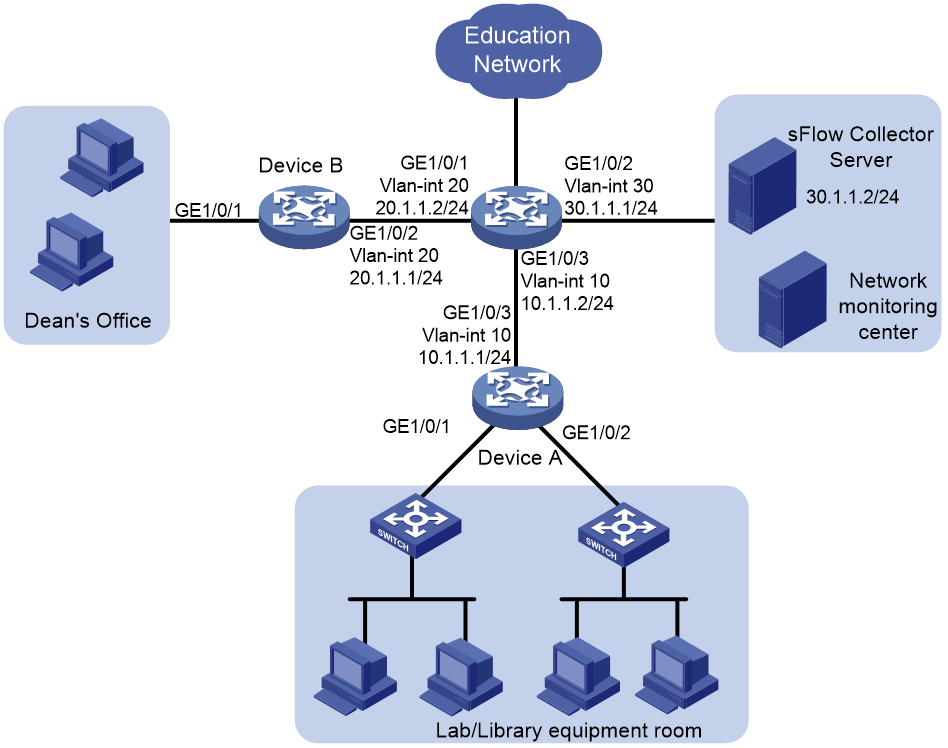- Table of Contents
-
- H3C Fixed Port Campus Switches Configuration Examples-6W103
- 00-Applicable hardware and software versions
- 01-Login Management Configuration Examples
- 02-RBAC Configuration Examples
- 03-Software Upgrade Examples
- 04-ISSU Configuration Examples
- 05-Software Patching Examples
- 06-Ethernet Link Aggregation Configuration Examples
- 07-Port Isolation Configuration Examples
- 08-Spanning Tree Configuration Examples
- 09-VLAN Configuration Examples
- 10-VLAN Tagging Configuration Examples
- 11-DHCP Snooping Configuration Examples
- 12-Cross-Subnet Dynamic IP Address Allocation Configuration Examples
- 13-IPv6 over IPv4 Tunneling with OSPFv3 Configuration Examples
- 14-IPv6 over IPv4 GRE Tunnel Configuration Examples
- 15-GRE with OSPF Configuration Examples
- 16-OSPF Configuration Examples
- 17-IS-IS Configuration Examples
- 18-BGP Configuration Examples
- 19-Policy-Based Routing Configuration Examples
- 20-OSPFv3 Configuration Examples
- 21-IPv6 IS-IS Configuration Examples
- 22-Routing Policy Configuration Examples
- 23-IGMP Snooping Configuration Examples
- 24-IGMP Configuration Examples
- 25-MLD Snooping Configuration Examples
- 26-IPv6 Multicast VLAN Configuration Examples
- 27-ACL Configuration Examples
- 28-Traffic Policing Configuration Examples
- 29-GTS and Rate Limiting Configuration Examples
- 30-Traffic Filtering Configuration Examples
- 31-AAA Configuration Examples
- 32-Port Security Configuration Examples
- 33-Portal Configuration Examples
- 34-SSH Configuration Examples
- 35-IP Source Guard Configuration Examples
- 36-Ethernet OAM Configuration Examples
- 37-CFD Configuration Examples
- 38-DLDP Configuration Examples
- 39-VRRP Configuration Examples
- 40-BFD Configuration Examples
- 41-NTP Configuration Examples
- 42-SNMP Configuration Examples
- 43-NQA Configuration Examples
- 44-Mirroring Configuration Examples
- 45-sFlow Configuration Examples
- 46-OpenFlow Configuration Examples
- 47-MAC Address Table Configuration Examples
- 48-Static Multicast MAC Address Entry Configuration Examples
- 49-IP Unnumbered Configuration Examples
- 50-MVRP Configuration Examples
- 51-MCE Configuration Examples
- 52-Attack Protection Configuration Examples
- 53-Smart Link Configuration Examples
- 54-RRPP Configuration Examples
- 55-BGP Route Selection Configuration Examples
- 56-IS-IS Route Summarization Configuration Examples
- 57-VXLAN Configuration Examples
- 58-DRNI Configuration Examples
- 59-IRF 3.1 Configuration Examples
- 60-PTP Configuration Examples
- 61-S-MLAG Configuration Examples
- 62-Puppet Configuration Examples
- 63-802.1X Configuration Examples
- 64-MAC Authentication Configuration Examples
- 65-ISATAP Tunnel and 6to4 Tunnel Configuration Examples
- 66-BIDIR-PIM Configuration Examples
- 67-Congestion Avoidance and Queue Scheduling Configuration Examples
- 68-Basic MPLS Configuration Examples
- 69-MPLS L3VPN Configuration Examples
- 70-MPLS OAM Configuration Examples
- 71-EVPN-DCI over an MPLS L3VPN Network Configuration Examples
- 72-DRNI and EVPN Configuration Examples
- 73-Multicast VPN Configuration Examples
- 74-MPLS TE Configuration Examples
- 75-Control Plane-Based QoS Policy Configuration Examples
- 76-Priority Mapping and Queue Scheduling Configuration Examples
- 77-ARP Attack Protection Configuration Examples
- 78-IRF Software Upgrade Configuration Examples
- 79-IRF Member Replacement Configuration Examples
- 80-Layer 3 Multicast on Multicast Source-Side DR System Configuration Examples
- 81-EVPN Multicast Configuration Examples
- Related Documents
-
| Title | Size | Download |
|---|---|---|
| 45-sFlow Configuration Examples | 129.54 KB |
Introduction
This document provides sFlow configuration examples.
Prerequisites
The configuration examples in this document were created and verified in a lab environment, and all the devices were started with the factory default configuration. When you are working on a live network, make sure you understand the potential impact of every command on your network.
This document assumes that you have basic knowledge of sFlow.
Restrictions and guidelines
When you configure sFlow, follow these restrictions and guidelines:
· You can specify only the random sampling mode (the default).
· For the remote sFlow collector to receive sFlow packets, the IP address of the sFlow collector specified on the sFlow agent must be the same with that of the remote sFlow collector.
· If the number of packets sampled by an interface is too much in a heavy traffic network, increase the flow sampling interval. If an interface samples insufficient packets in a light traffic network, decrease the flow sampling interval.
· If an interface collects data too frequently in a heavy traffic network, increase the counter sampling interval. If the sampling statistics is not accurate in a light traffic network, decrease the counter sampling interval.
Example: Configuring sFlow
Network configuration
As shown in Figure 1, perform the following tasks:
· Configure flow sampling to sample packets on Device A and Device B.
· Configure counter sampling to periodically collect the counter information on Device A and Device B.
Analysis
To obtain interface counter information and packet information, you must configure both flow sampling and counter sampling.
Applicable hardware and software versions
The following matrix shows the hardware and software versions to which this configuration example is applicable:
|
Hardware |
Software version |
|
S6812 switch series S6813 switch series |
Release 66xx |
|
S6550XE-HI switch series |
Release 6008 and later |
|
S6525XE-HI switch series |
Release 6008 and later |
|
S5850 switch series |
Release 8005 and later |
|
S5570S-EI switch series |
Release 11xx |
|
S5560X-EI switch series |
Release 63xx, Release 65xx, Release 66xx |
|
S5560X-HI switch series |
Release 63xx, Release 65xx, Release 66xx |
|
S5500V2-EI switch series |
Release 63xx, Release 65xx, Release 66xx |
|
MS4520V2-30F switch |
Release 63xx, Release 65xx, Release 66xx |
|
MS4520V2-30C switch MS4520V2-54C switch |
Release 65xx, Release 66xx |
|
MS4520V2-28S switch MS4520V2-24TP switch |
Release 63xx |
|
S6520X-HI switch series S6520X-EI switch series |
Release 63xx, Release 65xx |
|
S6520X-SI switch series S6520-SI switch series |
Release 63xx, Release 65xx, Release 66xx |
|
S5000-EI switch series |
Release 63xx, Release 65xx, Release 66xx |
|
MS4600 switch series |
Release 63xx, Release 65xx, Release 66xx |
|
ES5500 switch series |
Release 63xx, Release 65xx, Release 66xx |
|
S5560S-EI switch series S5560S-SI switch series |
Release 63xx |
|
S5500V3-24P-SI switch S5500V3-48P-SI switch |
Release 63xx |
|
S5500V3-SI switch series (except S5500V3-24P-SI and S5500V3-48P-SI) |
Release 11xx |
|
S5170-EI switch series |
Release 11xx |
|
S5130S-HI switch series S5130S-EI switch series S5130S-SI switch series S5130S-LI switch series |
Release 63xx |
|
S5120V2-SI switch series S5120V2-LI switch series |
Release 63xx |
|
S5120V3-EI switch series |
Release 11xx |
|
S5120V3-36F-SI switch S5120V3-28P-HPWR-SI switch S5120V3-54P-PWR-SI switch |
Release 11xx |
|
S5120V3-SI switch series (except S5120V3-36F-SI, S5120V3-28P-HPWR-SI, and S5120V3-54P-PWR-SI) |
Release 63xx |
|
S5120V3-LI switch series |
Release 63xx |
|
S3600V3-EI switch series |
Release 11xx |
|
S3600V3-SI switch series |
Release 11xx |
|
S3100V3-EI switch series S3100V3-SI switch series |
Release 63xx |
|
S5110V2 switch series |
Release 63xx |
|
S5110V2-SI switch series |
Release 63xx |
|
S5000V3-EI switch series S5000V5-EI switch series |
Release 63xx |
|
S5000E-X switch series S5000X-EI switch series |
Release 63xx |
|
E128C switch E152C switch E500C switch series E500D switch series |
Release 63xx |
|
MS4320V2 switch series MS4320V3 switch series MS4300V2 switch series MS4320 switch series MS4200 switch series |
Release 63xx |
|
WS5850-WiNet switch series |
Release 63xx |
|
WS5820-WiNet switch series WS5810-WiNet switch series |
Release 63xx |
|
WAS6000 switch series |
Release 63xx |
|
IE4300-12P-AC switch IE4300-12P-PWR switch IE4300-M switch series IE4320 switch series |
Release 63xx |
Procedures
Configuring Device A
# Create VLAN 10. Assign GigabitEthernet 1/0/1 through GigabitEthernet 1/0/3 to VLAN 10.
[DeviceA] vlan 10
[DeviceA-vlan10] port gigabitethernet 1/0/1 to gigabitethernet 1/0/3
[DeviceA-vlan10] quit
# Assign an IP address to VLAN-interface 10.
[DeviceA] interface vlan-interface 10
[DeviceA-Vlan-interface10] ip address 10.1.1.1 255.255.255.0
[DeviceA-Vlan-interface10] quit
# Assign IP addresses to other interfaces. (Details not shown.)
# Assign an IP address to the sFlow agent.
[DeviceA] sflow agent ip 10.1.1.1
# Specify the sFlow collector ID as 1, IP address as 30.1.1.2, and port number as 5000.
[DeviceA] sflow collector 1 ip 30.1.1.2 port 5000
# Enable counter sampling and set the counter sampling interval to 120 seconds on GigabitEthernet 1/0/1.
[DeviceA] interface gigabitethernet 1/0/1
[DeviceA-GigabitEthernet1/0/1] sflow counter interval 120
# Specify sFlow collector 1 for counter sampling on GigabitEthernet 1/0/1.
[DeviceA-GigabitEthernet1/0/1] sflow counter collector 1
[DeviceA-GigabitEthernet1/0/1] quit
# Enable counter sampling and set the counter sampling interval to 120 seconds on GigabitEthernet 1/0/2.
[DeviceA] interface gigabitethernet 1/0/2
[DeviceA-GigabitEthernet1/0/2] sflow counter interval 120
# Specify sFlow collector 1 for counter sampling on GigabitEthernet 1/0/2.
[DeviceA-GigabitEthernet1/0/2] sflow counter collector 1
[DeviceA-GigabitEthernet1/0/2] quit
# Enable flow sampling and set the sampling interval to 10000 on GigabitEthernet 1/0/1.
[DeviceA] interface gigabitethernet 1/0/1
[DeviceA-GigabitEthernet1/0/1] sflow sampling-rate 10000
# Specify sFlow collector 1 for flow sampling on GigabitEthernet 1/0/1.
[DeviceA-GigabitEthernet1/0/1] sflow flow collector 1
[DeviceA-GigabitEthernet1/0/1] quit
# Enable flow sampling and set the sampling interval to 10000 on GigabitEthernet 1/0/2.
[DeviceA] interface gigabitethernet 1/0/2
[DeviceA-GigabitEthernet1/0/2] sflow sampling-rate 10000
# Specify sFlow collector 1 for flow sampling on GigabitEthernet 1/0/2.
[DeviceA-GigabitEthernet1/0/2] sflow flow collector 1
[DeviceA-GigabitEthernet1/0/2] quit
Configuring Device B
# Create VLAN 20. Assign GigabitEthernet 1/0/1 and GigabitEthernet 1/0/2 to VLAN 20.
<DeviceB> system-view
[DeviceB] vlan 20
[DeviceB-vlan20] port gigabitethernet 1/0/1 to gigabitethernet 1/0/2
[DeviceB-vlan20] quit
# Assign an IP address to VLAN-interface 20.
[DeviceB] interface vlan-interface 20
[DeviceB-Vlan-interface20] ip address 20.1.1.1 255.255.255.0
[DeviceB-Vlan-interface20] quit
# Assign an IP address to the sFlow agent.
[DeviceB] sflow agent ip 20.1.1.1
# Specify the sFlow collector ID as 1, IP address as 30.1.1.2, and port number as 5000.
[DeviceB] sflow collector 1 ip 30.1.1.2 port 5000
# Enable counter sampling and set the counter sampling interval to 30 seconds on GigabitEthernet 1/0/1.
[DeviceB] interface gigabitethernet 1/0/1
[DeviceB-GigabitEthernet1/0/1] sflow counter interval 30
# Specify sFlow collector 1 for counter sampling on GigabitEthernet 1/0/1.
[DeviceB-GigabitEthernet1/0/1] sflow counter collector 1
# Enable flow sampling and set the sampling interval to 20000 on GigabitEthernet 1/0/1.
[DeviceB-GigabitEthernet1/0/1] sflow sampling-rate 20000
# Specify sFlow collector 1 for flow sampling on GigabitEthernet 1/0/1.
[DeviceB-GigabitEthernet1/0/1] sflow flow collector 1
[DeviceB-GigabitEthernet1/0/1] quit
Verifying the configuration
# Verify the following items on Device A:
· GigabitEthernet 1/0/1 and GigabitEthernet 1/0/2 enabled with sFlow are active.
· The counter sampling interval is 120 seconds.
· The flow sampling interval is 10000.
[DeviceA] display sflow
sFlow datagram version: 5
Global information:
Agent IP: 10.1.1.1(CLI)
Source address:
Collector information:
ID IP Port Aging Size VPN-instance Description
1 30.1.1.2 5000 N/A 1400 CLI Collector
Port counter sampling information:
Interface Instance CID Interval(s)
GE1/0/1 1 1 120
GE1/0/2 1 1 120
Port flow sampling information:
Interface Instance FID MaxHLen Rate Mode Status
GE1/0/1 1 1 128 10000 Random Active
GE1/0/2 1 1 128 10000 Random Active
Configuration files
|
IMPORTANT: Support for the port link-mode bridge command depends on the device model. |
· Device A:
#
vlan 10
#
interface Vlan-interface10
ip address 10.1.1.1 255.255.255.0
#
sflow agent ip 10.1.1.1
sflow collector 1 ip 30.1.1.2 port 5000 description "CLI Collector"
#
interface GigabitEthernet1/0/1
port link-mode bridge
port access vlan 10
sflow flow collector 1
sflow sampling-rate 10000
sflow counter collector 1
sflow counter interval 120
#
interface GigabitEthernet1/0/2
port link-mode bridge
port access vlan 10
sflow flow collector 1
sflow sampling-rate 10000
sflow counter collector 1
sflow counter interval 120
#
interface GigabitEthernet1/0/3
port link-mode bridge
port access vlan 10
#
· Device B:
#
vlan 20
#
interface Vlan-interface20
ip address 20.1.1.1 255.255.255.0
#
sflow agent ip 20.1.1.1
sflow collector 1 ip 30.1.1.2 port 5000 description "CLI Collector"
#
interface GigabitEthernet1/0/1
port link-mode bridge
port access vlan 20
sflow flow collector 1
sflow sampling-rate 20000
sflow counter collector 1
sflow counter interval 30
#
interface GigabitEthernet1/0/2
port link-mode bridge
port access vlan 20
#