- Table of Contents
-
- H3C S3600 Operation Manual-Release 1602(V1.02)
- 00-1Cover
- 00-2Product Overview
- 01-CLI Operation
- 02-Login Operation
- 03-Configuration File Management Operation
- 04-VLAN Operation
- 05-IP Address and Performance Operation
- 06-Voice VLAN Operation
- 07-GVRP Operation
- 08-Port Basic Configuration Operation
- 09-Link Aggregation Operation
- 10-Port Isolation Operation
- 11-Port Security-Port Binding Operation
- 12-DLDP Operation
- 13-MAC Address Table Management Operation
- 14-Auto Detect Operation
- 15-MSTP Operation
- 16-Routing Protocol Operation
- 17-Multicast Operation
- 18-802.1x and System Guard Operation
- 19-AAA Operation
- 20-Web Authentication Operation
- 21-MAC Address Authentication Operation
- 22-VRRP Operation
- 23-ARP Operation
- 24-DHCP Operation
- 25-ACL Operation
- 26-QoS-QoS Profile Operation
- 27-Web Cache Redirection Operation
- 28-Mirroring Operation
- 29-IRF Fabric Operation
- 30-Cluster Operation
- 31-PoE-PoE Profile Operation
- 32-UDP Helper Operation
- 33-SNMP-RMON Operation
- 34-NTP Operation
- 35-SSH Operation
- 36-File System Management Operation
- 37-FTP-SFTP-TFTP Operation
- 38-Information Center Operation
- 39-System Maintenance and Debugging Operation
- 40-VLAN-VPN Operation
- 41-HWPing Operation
- 42-IPv6 Management Operation
- 43-DNS Operation
- 44-Smart Link-Monitor Link Operation
- 45-Access Management Operation
- 46-Appendix
- Related Documents
-
| Title | Size | Download |
|---|---|---|
| 27-Web Cache Redirection Operation | 66.53 KB |
Table of Contents
1 Web Cache Redirection Configuration
Web Cache Redirection Overview
Web Cache Redirection Configuration
Displaying Web Cache Redirection Configuration
Web Cache Redirection Configuration Example
When configuring Web cache redirection, go to these sections for information you are interested in:
l Web Cache Redirection Overview
l Web Cache Redirection Configuration
l Displaying Web Cache Redirection Configuration
l Web Cache Redirection Configuration Example
![]()
Web cache redirection is available on S3600-EI series switches only.
Web Cache Redirection Overview
Usually, users access Web pages through Hypertext Transfer Protocol (HTTP). Typically, users connect to the Internet through LANs. For LANs containing large amount of users of the Internet, HTTP traffics may congest the links between the LANs and the Internet and may even affect the operation of other services. Web cache server can relieve the HTTP load on the links connecting LANs and the Internet and improve the speed of users’ obtaining information from the Internet.
The Web cache redirection function provided by S3600-EI series Ethernet switches can redirect the HTTP traffic to Web cache servers, as illustrated in Figure 1-1.
Figure 1-1 A Web cache redirection implementation
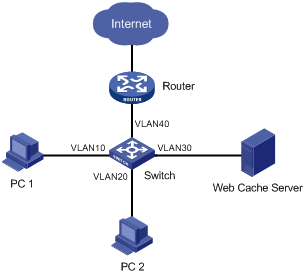
As shown in Figure 1-1, PC 1 and PC 2 are hosts in a LAN connected to the switch, which belong to VLAN 10 and VLAN 20 respectively. The gateway address of PC 1 is set to the IP address of VLAN-interface 10; the gateway address of PC 2 is set to the IP address of VLAN-interface 20. Web Cache Server is used to store the information from the Internet that is frequently accessed by the users in the LAN. It belongs to VLAN 30. The switch connects to the router through VLAN 40. Normally, HTTP traffic of PC 1 and PC 2 are forwarded through VLAN 40 to the router, which then sends the traffic to the Internet. By enabling Web cache redirection function on the switch, HTTP traffic of PC 1 and PC 2 is redirected to Web Cache Server through VLAN 30.
When a user in the LAN accesses the Internet,
l If the information requested is already stored in Web Cache Server, the Web Cache Server sends the information to the user directly, thus eliminating the access to the Internet.
l If Web Cache Server does not contain the information requested, it retrieves the information from the Internet and then forwards the information to the user.
If both the Web cache redirection function and the STP function are configured on the switch, to avoid Web cache redirection failure, you are recommended to configure the port connecting with the Web Cache Server as a Trunk or Hybrid port that permits the packets of the VLAN used for HTTP traffic transmission, VLAN 40 in Figure 1-1 for example.
Web Cache Redirection Configuration
Configuration Prerequisites
l The route between the switch and the Web cache server is reachable, and the Web cache function is enabled on the Web cache server.
l The IP address and MAC address of the Web cache server and the VLANs whose HTTP traffic is to be redirected to the Web cache are configured.
l The port through which the switch is connected to the Web cache server and TCP port number used by HTTP are determined.
Configuration Procedure
You can configure Web cache redirection in system view or Ethernet port (connecting with the Web cache server) view.
Follow these steps to configure Web cache redirection in system view:
|
To do… |
Use the command… |
Remarks |
|
Enter system view |
system-view |
— |
|
Configure Web cache server parameters |
webcache address ip-address mac mac-address vlan vlan-id port interface-type interface-number [ tcpport tcpport-number ] |
Required Not configured by default. |
|
Specify a VLAN whose HTTP traffic is to be redirected to the Web cache server |
webcache redirect-vlan vlan-id |
Required By default, no HTTP packet is redirected to the Web cache server. |
Follow these steps to configure Web cache redirection in Ethernet port view:
|
To do… |
Use the command… |
Remarks |
|
Enter system view |
system-view |
— |
|
Enter Ethernet port view |
interface interface-type interface-number |
— |
|
Configure Web cache server parameters |
webcache address ip-address mac mac-address vlan vlan-id [ tcpport tcpport-number ] |
Required Not configured by default. |
|
Quit to system view |
quit |
— |
|
Specify a VLAN whose HTTP traffic is to be redirected to the Web cache server |
webcache redirect-vlan vlan-id |
Required By default, no HTTP packet is redirected to the Web cache server. |
![]()
l Make sure the route between the switch and Web cache server is reachable for the Web cache redirection function to take effect.
l A switch can have only one Web cache server configured. That is, a newly configured Web cache server replaces the existing one.
l Make sure both the interface of the VLAN that the Web cache server belongs to and that of the VLAN whose HTTP traffic is to be redirected are up for the Web cache redirection to take effect.
l A switch does not support to redirect the HTTP traffic of the VLAN where the Web cache server resides to the Web cache server.
Displaying Web Cache Redirection Configuration
|
To do… |
Use the command… |
Remarks |
|
Display Web cache redirection configuration and the status of the Web cache |
display webcache |
Available in any view. |
Web Cache Redirection Configuration Example
Configuration Example
Networking requirements
The network of a company is organized as follows.
l The market department belongs to VLAN 10 and is connected to port Ethernet 1/0/1 of the switch. The IP address of VLAN 10 interface is 192.168.1.1/24.
l The R&D department belongs to VLAN 20 and is connected to port Ethernet 1/0/2 of the switch. The IP address of VLAN 20 interface is 192.168.2.1/24.
l The administrative department belongs to VLAN 30 and is connected to port Ethernet 1/0/3 of the switch. The IP address of VLAN 30 interface is 192.168.3.1/24.
l The WEB Cache Server, with the IP address 192.168.4.2 and the MAC address 0012-0990-2250, belongs to VLAN 40 and is connected to port Ethernet 1/0/4 of the switch. The IP address of VLAN 40 interface is 192.168.4.1/24.
l The switch is connected to the router through port Ethernet 1/0/5 and accesses the Internet through the router. Ethernet 1/0/5 belongs to VLAN 50. The IP address of VLAN 50 interface is 192.168.5.1/24.
The WEB Cache redirection function is enabled on the switch, and all the packets of the market department, R&D department, and administrative department are redirected to the WEB Cache Server, so as to relieve the load from the connection links of the WAN, and improve the speed of Internet access.
Networking diagram
Figure 1-2 Networking diagram for Web cache redirection configuration
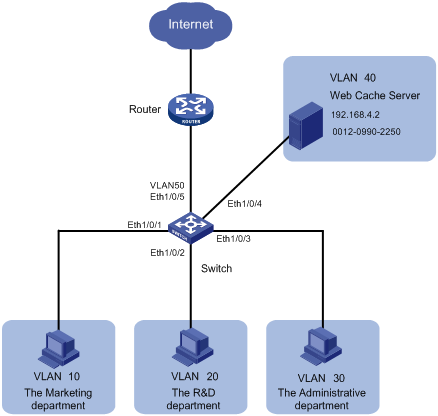
Configuration procedure
# Create VLAN 10 for the market department, and assign an IP address 192.168.1.1 to the VLAN-interface 10.
<Sysname> system-view
[Sysname] vlan 10
[Sysname-vlan10] port Ethernet 1/0/1
[Sysname-vlan10] quit
[Sysname] interface Vlan-interface 10
[Sysname-Vlan-interface10] ip address 192.168.1.1 24
[Sysname-Vlan-interface10] quit
# Create VLAN 20 for the R&D department, and assign an IP address 192.168.2.1 to the VLAN-interface 20.
[Sysname] vlan 20
[Sysname-vlan20] port Ethernet 1/0/2
[Sysname-vlan20] quit
[Sysname] interface Vlan-interface 20
[Sysname-Vlan-interface20] ip address 192.168.2.1 24
[Sysname-Vlan-interface20] quit
# Create VLAN 30 for the administrative department, and assign an IP address 192.168.3.1 to the VLAN-interface 30.
[Sysname] vlan 30
[Sysname-vlan30] port Ethernet 1/0/3
[Sysname-vlan30] quit
[Sysname] interface Vlan-interface 30
[Sysname-Vlan-interface30] ip address 192.168.3.1 24
[Sysname-Vlan-interface30] quit
# Create VLAN 40 for the WEB Cache Server, and assign an IP address 192.168.4.1 to the VLAN-interface 40.
[Sysname] vlan 40
[Sysname-vlan40] quit
[Sysname] interface Vlan-interface 40
[Sysname-Vlan-interface40] ip address 192.168.4.1 24
[Sysname-Vlan-interface40] quit
# Create VLAN 50 for the switch to connect to the router, and assign an IP address 192.168.5.1 to VLAN-interface 50.
[Sysname] vlan 50
[Sysname-vlan50] port Ethernet 1/0/5
[Sysname-vlan50] quit
[Sysname] interface Vlan-interface 50
[Sysname-Vlan-interface50] ip address 192.168.5.1 24
[Sysname-Vlan-interface50] quit
# Configure port Ethernet 1/0/4 (through which the switch connects to the Web Cache Server) as a Truck port, and configure the port to allow the packets of VLAN 40 and VLAN 50 to pass through.
[Sysname] interface Ethernet 1/0/4
[Sysname-Ethernet1/0/4] port link-type trunk
[Sysname-Ethernet1/0/4] port trunk permit vlan 40 50
[Sysname-Ethernet1/0/4] quit
# Enable the WEB Cache redirection function, and redirect all the HTTP packets received on VLAN 10, VLAN 20 and VLAN 30 to the WEB Cache Server.
[Sysname] webcache address 192.168.4.2 mac 0012-0990-2250 vlan 40 port Ethernet 1/0/4
[Sysname] webcache redirect-vlan 10
[Sysname] webcache redirect-vlan 20
[Sysname] webcache redirect-vlan 30

