- Table of Contents
-
- 08-System Volume
- 00-System Volume Organization
- 01-Login Configuration
- 02-Basic System Configuration
- 03-Device Management Configuration
- 04-File System Management Configuration
- 05-SNMP Configuration
- 06-RMON Configuration
- 07-MAC Address Table Management Configuration
- 08-System Maintaining and Debugging Configuration
- 09-Information Center Configuration
- 10-PoE Configuration
- 11-Track Configuration
- 12-NQA Configuration
- 13-NTP Configuration
- 14-VRRP Configuration
- 15-HA Configuration
- 16-Hotfix Configuration
- 17-GR Overview
- Related Documents
-
| Title | Size | Download |
|---|---|---|
| 10-PoE Configuration | 145.21 KB |
Table of Contents
Configuring a PoE Interface through the Command Line
Configuring PoE Interfaces Through a PoE Configuration File
Configuring PoE Power Management
Configuring PSE Power Management
Configuring PD Power Management
Configuring the PoE Monitoring Function
Configuring PoE Power Monitoring
Configuring a Power Alarm Threshold for the PSE
Upgrading PSE Processing Software Online
Enabling the PSE to Detect Nonstandard PDs
Displaying and Maintaining PoE
When configuring PoE, go to these sections for information you are interested in:
l Configuring the PoE Interface
l Configuring PoE Power Management
l Configuring the PoE Monitoring Function
l Upgrading PSE Processing Software Online
l Enabling the PSE to Detect Nonstandard PDs
l Displaying and Maintaining PoE
PoE Overview
Introduction to PoE
Power over Ethernet (PoE) means that power sourcing equipment (PSE) supplies power to powered devices (PD) such as IP telephone, wireless LAN access point, and web camera from Ethernet interfaces through twisted pair cables.
Advantages
l Reliable: Power is supplied in a centralized way so that it is very convenient to provide a backup power supply.
l Easy to connect: A network terminal requires only one Ethernet cable, but no external power supply.
l Standard: In compliance with IEEE 802.3af, and a globally uniform power interface is adopted.
l Promising: It can be applied to IP telephones, wireless LAN access points, portable chargers, card readers, web cameras, and data collectors.
Composition
A PoE system consists of PoE power, PSE, and PD.
l PoE power
The whole PoE system is powered by the PoE power, which includes external PoE power and internal PoE power.
l PSE
PSE is a card or subcard. PSE manages its own PoE interfaces independently. PSE examines the Ethernet cables connected to PoE interfaces, searches for the devices, classifies them, and supplies power to them. When detecting that a PD is unplugged, the PSE stops supplying power to the PD.
An Ethernet interface with the PoE capability is called PoE interface. Currently, a PoE interface can be an FE or GE interface.
l PD
A PD is a device accepting power from the PSE. There are standard PDs and nonstandard PDs. A standard PD refers to the one that complies with IEEE 802.3af. The PD that is being powered by the PSE can be connected to other power supply units for redundancy backup.
Protocol Specification
The protocol specification related to PoE is IEEE 802.3af.
PoE Configuration Task List
Complete these tasks to configure PoE:
|
Task |
Remarks |
|
Required |
|
|
Required |
|
|
Required |
|
|
Optional |
|
|
Optional |
|
|
Optional |
|
|
Optional |
![]()
l When the PoE power or PSE fails, you cannot configure PoE.
l Turning off of the PoE power during the startup of the device might result in the failure to restore the PoE configuration.
Configuring the PoE Power
Follow these steps to configure the PoE power:
|
To do… |
Use the command… |
Remarks |
|
Enter system view |
system-view |
— |
|
Configure the maximum PoE power |
poe power max-value max-power |
Optional The default maximum PoE power depends on the device model. |
Configuring the PSE
Follow these steps to configure the PSE:
|
To do… |
Use the command… |
Remarks |
|
Enter system view |
system-view |
— |
|
Enable PoE for the PSE |
poe enable pse pse-id |
Required Disabled by default. |
|
Configure the maximum power for the PSE |
poe max-power max-power [ pse pse-id ] |
Optional The default maximum power of the PSE is 806 watts. |
![]()
l When the remaining power of the PoE system is lower than the maximum power of the PSE, PoE is disabled for the PSE.
l The maximum power of the PSE must be greater than or equal to the sum of maximum power of all critical PoE interfaces on the PSE to guarantee the power supply to these PoE interfaces.
Configuring the PoE Interface
You can configure a PoE interface in either of the following two ways:
l Adopting the command line.
l Configuring a PoE configuration file and applying the file to the specified PoE interface(s).
Usually, you can adopt the command line to configure a single PoE interface, and adopt a PoE configuration file to configure multiple PoE interfaces at the same time.
![]()
You can adopt either mode to configure, modify, or delete a PoE configuration parameter under the same PoE interface.
The PSE supplies power for a PoE interface in the following two modes: supply over signal cables and supply over spare cables.
l Supply over signal cables: PSE uses the twisted pairs (1, 2, 3, and 6) of category-3/5 cables, which are used for data transmission, to power the PD simultaneously.
l Supply over spare cables: PSE uses the twisted pairs (4, 5, 7 and 8) of category-3/5 cables, which are spare during data transmission, to power the PD.
![]()
The S7500E series Ethernet switches support power supply over signal cables only. In this case, if the PD only supports power supply over spare cables, you have to change the order of the lines in the twisted pair cable to supply power to the PD.
Configuring a PoE Interface through the Command Line
|
To do… |
Use the command… |
Remarks |
|
Enter system view |
system-view |
— |
|
Enter PoE interface view |
interface interface-type interface-number |
— |
|
Enable PoE |
poe enable |
Required Disabled by default. |
|
Configure the maximum power for the PoE interface |
poe max-power max-power |
Optional 15,400 milliwatts by default. |
|
Configure the PoE mode for the PoE interface |
poe mode { signal | spare } |
Optional signal (power over signal cables) by default. |
|
Configure a description for the PD connected to the PoE interface |
poe pd-description string |
Optional By default, no description for the PD connected to the PoE interface is available. |
Configuring PoE Interfaces Through a PoE Configuration File
A PoE configuration file is used to configure at the same time multiple PoE interfaces with the same attributes to simplify operations. This configuration method is a supplement to the command line configuration.
The PoE configuration file features:
l You can create multiple PoE configuration files for different user group and apply the specific PoE configuration file to the port a user group uses.
l When you use a PD on a port with PoE configuration file being applied, the configuration in the PoE configuration file will be enabled.
Commands in a PoE configuration file are called configurations.
Follow these steps to configure PoE interfaces through a PoE configuration file:
|
To do… |
Use the command… |
Remarks |
|
|
Enter system view |
system-view |
— |
|
|
Create a PoE configuration file and enter PoE configuration file view |
poe-profile profile-name [ index ] |
Required |
|
|
Enable PoE for the PoE interface |
poe enable |
Required Disabled by default. |
|
|
Configure the maximum power for the PoE interface |
poe max-power max-power |
Optional 15,400 milliwatts by default. |
|
|
Configure the PoE mode for the PoE interface |
poe mode { signal | spare } |
Optional signal (power over signal cables) by default. |
|
|
Return to system view |
quit |
— |
|
|
Apply the PoE configuration file to the PoE interface(s) |
Apply the PoE configuration file to one or more PoE interfaces |
apply poe-profile { index index | name profile-name } interface interface-range |
Use either approach |
|
Apply the PoE configuration file to the current PoE interface in PoE interface view |
interface interface-type interface-number |
||
|
apply poe-profile { index index | name profile-name } |
|||
![]()
l After a PoE configuration file is applied to a PoE interface, other PoE configuration files can not take effect on this PoE interface.
l If a PoE configuration file is already applied to a PoE interface, you must execute the undo apply poe-profile command to remove the application to the interface before deleting or modifying the PoE configuration file.
l If you have configured a PoE interface through the command line, you cannot configure it through a PoE configuration file again. If you want to reconfigure the interface through a PoE configuration file, you must first remove the command line configuration on the PoE interface.
l You must use the same mode (command line or PoE configuration file) to configure the poe max-power max-power and poe priority { critical | high | low } commands.
Configuring PoE Power Management
PoE power management involves PSE power management and PD power management.
Configuring PSE Power Management
Where the maximum PoE power may be lower than the sum of the maximum power required by all PSEs, PSE power management is applied to guarantee power supply to important PSEs. Where the maximum PoE power of the device is higher than the sum of the maximum power required by all PSEs, it is unnecessary to enable PSE power management.
Power supply to a PSE is subject to PSE power management policies.
When the PoE power supplies power to a PSE,
l By default, no power will be supplied to a new PSE when the PoE power is overloaded.
l Under the control of a priority policy, the PSE with a lower priority is first disconnected to guarantee the power supply to the new PSE with a higher priority when the PoE power is overloaded.
The power priority levels of PSE include critical, high and low in descending order.
If the guaranteed remaining PoE power (guaranteed maximum PoE power – power allocated to the critical PSE, regardless of whether PoE is enabled for the PSE) is lower than the maximum power of the PSE, you will fail to set the power priority of the PSE to critical. Otherwise, you can succeed in setting the power priority to critical, and this PSE will preempt the power of the PSE with a lower priority level. In the latter case, the PSE whose power is preempted will be disconnected, but its configuration will remain unchanged. After you change the priority of the PSE from critical to a lower level, other PSEs will have an opportunity of being powered.
![]()
The guaranteed PoE power is used to guarantee that the key PSE in the device can be supplied with power all the time, without being influenced by the change of PSE. Whether the guaranteed maximum PoE power is equal to the maximum PoE power varies with devices.
Configuration prerequisites
Enable PoE for the PSE.
Configuration procedure
Follow these steps to configure PSE power management:
|
To do… |
Use the command… |
Remarks |
|
Enter system view |
system-view |
— |
|
Configure the power priority for the PSE |
poe priority { critical | high | low } [ pse pse-id ] |
Optional low by default. |
|
Configure a PSE power management priority policy |
poe pse-policy priority |
Optional By default, no PSE power management priority policy is configured. |
Configuring PD Power Management
The power priority of a PD depends on the priority of the PoE interface. The priority levels of PoE interfaces include critical, high and low in descending order. Power supply to a PD is subject to PD power management policies.
All PSEs implement the same PD power management policies. When the PSE supplies power to a PD,
l By default, no power will be supplied to a new PD if the PSE power is overloaded.
l Under the control of a priority policy, the PD with a lower priority is first powered off to guarantee the power supply to the new PD with a higher priority when the PSE power is overloaded.
![]()
l 19 watts guard band is reserved for each PoE interface on the device to prevent a PD from being powered off because of sudden increase of the power of the PD. When the remaining power of the interface is lower than 19 watts and no priority is configured for a PoE interface, the PSE does not supply power to the new PD; when the remaining power of the interface is lower than 19 watts, but priority is configured for a PoE interface, the interface with a higher priority can preempt the power of the interface with a lower priority to ensure the normal working of the higher priority interface.
l If the sudden increase of the power of the PD results in PSE power overload, power supply to the PD on the PoE interface with a lower priority will be stopped.
If the guaranteed remaining PSE power (maximum PSE power – power allocated to the critical PoE interface, regardless of whether PoE is enabled for the PoE interface) is lower than the maximum power of the PoE interface, you will fail to set the priority of the PoE interface to critical. Otherwise, you can succeed in setting the priority to critical, and this PoE interface will preempt the power of other PoE interfaces with a lower priority level. In the latter case, the PoE interfaces whose power is preempted will be powered off, but their configurations will remain unchanged. When you change the priority of a PoE interface from critical to a lower level, the PDs connecting to other PoE interfaces will have an opportunity of being powered.
Configuration prerequisites
Enable PoE for PoE interfaces.
Configuration procedure
Follow these steps to configure PD power management:
|
To do… |
Use the command… |
Remarks |
|
|
Enter system view |
system-view |
— |
|
|
Configure the power priority for a PoE interface |
Configure the power priority for the PoE interface in PoE interface view |
interface interface-type interface-number |
Use either command. By default, the power priority of a PoE interface is low. |
|
poe priority { critical | high | low } |
|||
|
Configure the power priority for the PoE interface in PoE configuration file view |
poe-profile profile-name [ index ] |
||
|
poe priority { critical | high | low } |
|||
|
Configure a PD power management priority policy |
poe pd-policy priority |
Optional By default, no PD power management priority policy is configured. |
|
Configuring the PoE Monitoring Function
The PoE monitoring function involves monitoring of PoE power, PSE and PD.
l Monitoring PoE power means monitoring the voltage of the PoE power.
l When the current power utilization of the PSE is above or below the alarm threshold for the first time, the system will send a Trap message.
l When the PSE starts or stops supplying power to a PD, the system will send a Trap message, too.
Configuring PoE Power Monitoring
![]()
Only an external PoE power supports this feature.
Follow these steps to configure PoE power monitoring:
|
To do… |
Use the command… |
Remarks |
|
Enter system view |
system-view |
— |
|
Configure an AC input under-voltage threshold for the PoE power |
poe-power input-threshold lower value |
Optional The default AC input under-voltage threshold varies with devices. |
|
Configure an AC input over-voltage threshold for the PoE power |
poe-power input-threshold upper value |
Optional The default AC input over-voltage threshold varies with devices. |
|
Configure a DC output under-voltage threshold for the PoE power |
poe-power output-threshold lower value |
Optional The default DC output under-voltage threshold varies with devices. |
|
Configure a DC output over-voltage threshold for the PoE power |
poe-power output-threshold upper value |
Optional The default DC output over-voltage threshold varies with devices. |
![]()
The under-voltage threshold should be less than the over-voltage threshold.
Configuring a Power Alarm Threshold for the PSE
|
To do… |
Use the command… |
Remarks |
|
Enter system view |
system-view |
— |
|
Configure a power alarm threshold for the PSE |
poe utilization-threshold utilization-threshold-value [ pse pse-id ] |
Optional 80% by default. |
Upgrading PSE Processing Software Online
You can upgrade the PSE processing software online in either of the following two modes:
l refresh mode
This mode enables you to update the PSE processing software without deleting it. Normally, you can upgrade the PSE processing software in the refresh mode through the command line.
l full mode
This mode deletes the PSE processing software and reloads it. When the PSE processing software is damaged (in this case, you can execute none of PoE commands successfully), you can upgrade the PSE software processing software in full mode to restore the PSE function.
Online PSE processing software upgrade may be unexpectedly interrupted (for example, an error results in device reboot). If you fail to upgrade the PSE processing software in full mode after reboot, you can power off the device and restart it before upgrading it again. After upgrade, restart the device manually to make the original PoE configurations take effect.
Follow these steps to upgrade the PSE processing software online:
|
To do… |
Use the command… |
Remarks |
|
Enter system view |
system-view |
— |
|
Upgrade the PSE processing software online |
poe update { full | refresh } filename pse pse-id |
Optional |
Enabling the PSE to Detect Nonstandard PDs
There are standard PDs and nonstandard PDs. Usually, the PSE can detect only standard PDs and supply power to them. The PSE can detect nonstandard PDs and supply power to them only after the PSE is enabled to detect nonstandard PDs.
Follow these steps to enable the PSE to detect nonstandard PDs:
|
To do… |
Use the command… |
Remarks |
|
Enter system view |
system-view |
— |
|
Enable the PSE to detect nonstandard PDs |
poe legacy enable [ pse pse-id ] |
Optional Disabled by default. |
Displaying and Maintaining PoE
|
To do… |
Use the command… |
Remarks |
|
Display the mapping between ID, module, and slot of all PSEs. |
display poe device |
Available in any view |
|
Display the power state and information of the specified PoE interface |
display poe interface [ interface-type interface-number ] |
|
|
Display the power information of a PoE interface(s) |
display poe interface power [ interface-type interface-number ] |
|
|
Display the power information of the PoE power and all PSEs |
display poe power-usage |
|
|
Display the information of PSE |
display poe pse [ pse-id ] |
|
|
Display the power state and information of all PoE interfaces connected with the PSE |
display poe pse pse-id interface |
|
|
Display the power of all PoE interfaces connected with the PSE |
display poe pse pse-id interface power |
|
|
Display information of the PoE power |
display poe-power |
|
|
Display the state information of the AC input power |
display poe-power ac-input state |
|
|
Display the alarm information of the PoE power |
display poe-power alarm |
|
|
Display the state information of the DC output power |
display poe-power dc-output state |
|
|
Display the parameter values of the DC output power |
display poe-power dc-output value |
|
|
Display the status information of the PoE power |
display poe-power status |
|
|
Display the information of the monitoring module of the PoE power |
display poe-power supervision-module |
|
|
Display the switch information of the PoE power |
display poe-power switch state |
|
|
Display all information of the configurations and applications of the PoE configuration file |
display poe-profile [ index index | name profile-name ] |
|
|
Display all information of the configurations and applications of the PoE configuration file applied to the specified PoE interface |
display poe-profile interface interface-type interface-number |
PoE Configuration Example
Network requirements
l The device is equipped with two PoE-supporting cards, which are inserted in Slot 3 and Slot 5 respectively. The PSE IDs are 10 and 16.
l Allocate 400 watts to PSE 10, provided the default maximum power to PSE in PSE 16 can meet the requirements.
l GigabitEthernet 3/0/1 and GigabitEthernet 3/0/2 are connected to IP telephones.
l GigabitEthernet 5/0/1 and GigabitEthernet 5/0/2 are connected to access point (AP) devices.
l The power priority of GigabitEthernet 3/0/2 is critical.
l The power of the AP device connected to GigabitEthernet 5/0/2 does not exceed 9,000 milliwatts.
Network diagram
Figure 1-1 Network diagram for PoE
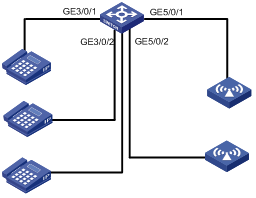
Configuration procedure
# Enable PoE for the PSE.
<Sysname> system-view
[Sysname] poe enable pse 10
[Sysname] poe enable pse 16
# Set the maximum power of PSE 10 to 400 watts.
[Sysname] poe max-power 400 pse 10
# Enable PoE on GigabitEthernet 3/0/1 and GigabitEthernet 5/0/1.
[Sysname] interface gigabitethernet 3/0/1
[Sysname-GigabitEthernet3/0/1] poe enable
[Sysname-GigabitEthernet3/0/1] quit
[Sysname] interface gigabitethernet 5/0/1
[Sysname-GigabitEthernet5/0/1] poe enable
[Sysname-GigabitEthernet5/0/1] quit
# Enable the PoE function of GigabitEthernet 3/0/2, and set its power priority level to critical.
[Sysname] interface gigabitethernet 3/0/2
[Sysname-GigabitEthernet3/0/2] poe enable
[Sysname-GigabitEthernet3/0/2] poe priority critical
[Sysname-GigabitEthernet3/0/2] quit
# Enable the PoE function of GigabitEthernet 5/0/2, and set its maximum power to 9,000 milliwatts.
[Sysname] interface gigabitethernet 5/0/2
[Sysname-GigabitEthernet5/0/2] poe enable
[Sysname-GigabitEthernet5/0/2] poe max-power 9000
After the configuration takes effect, the IP phone and AR device are powered and can work normally.
Troubleshooting PoE
Symptom 1: Setting of the priority of a PoE interface to critical fails.
Analysis:
l The guaranteed remaining power of the PSE is lower than the maximum power of the PoE interface.
l The priority of the PoE interface is already set.
Solution:
l In the first case, you can solve the problem by increasing the maximum PSE power, or by reducing the maximum power of the PoE interface when the guaranteed remaining power of the PSE cannot be modified.
l In the second case, you should first remove the priority already configured.
Symptom 2: Applying a PoE configuration file to a PoE interface fails.
Analysis:
l Some configurations in the PoE configuration file are already configured.
l Some configurations in the PoE configuration file do not meet the configuration requirements of the PoE interface.
l Another PoE configuration file is already applied to the PoE interface.
Solution:
l In the first case, you can solve the problem by removing the original configurations of those configurations.
l In the second case, you need to modify some configurations in the PoE configuration file.
l In the third case, you need to remove the application of the undesired PoE configuration file to the PoE interface.
Symptom 3: Provided that parameters are valid, configuring an AC input under-voltage threshold fails.
Analysis:
The AC input under-voltage threshold is greater than or equal to the AC input over-voltage threshold.
Solution:
You can drop the AC input under-voltage threshold below the AC input over-voltage threshold.

