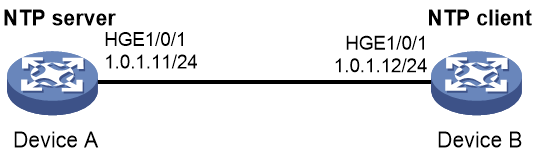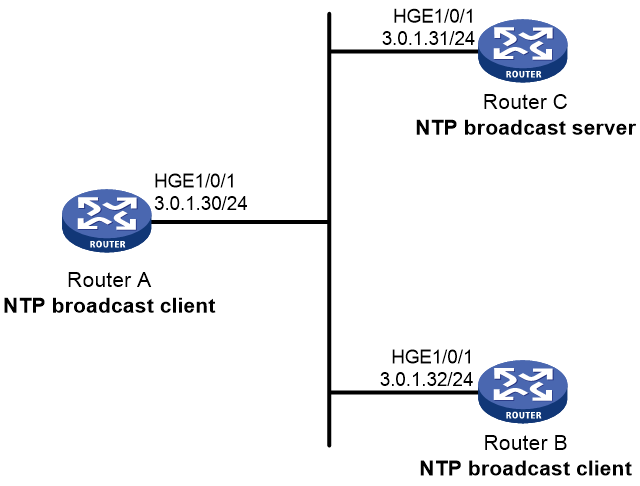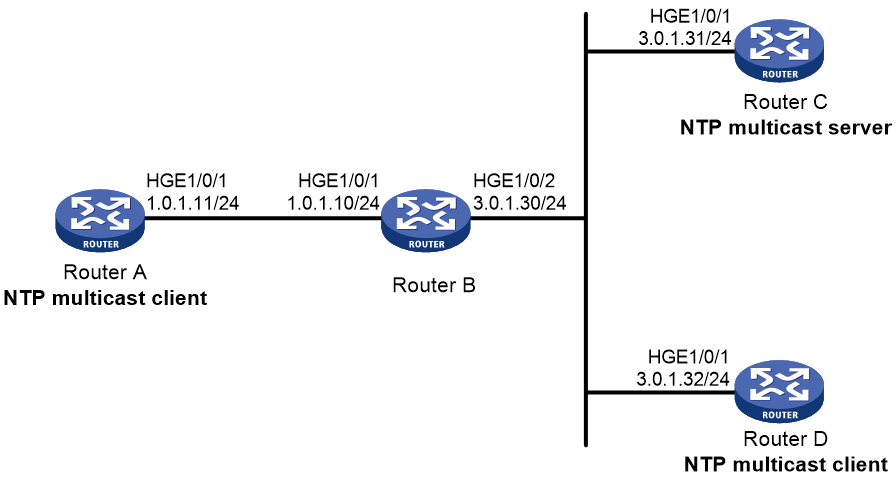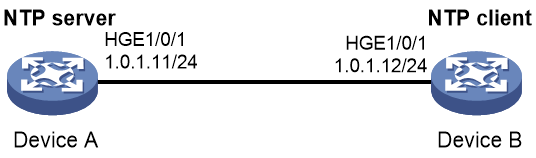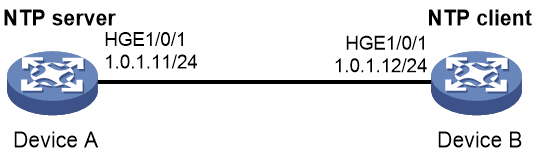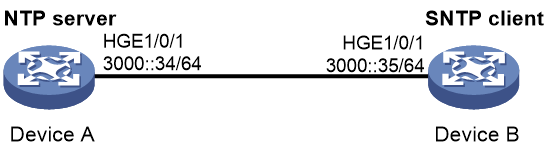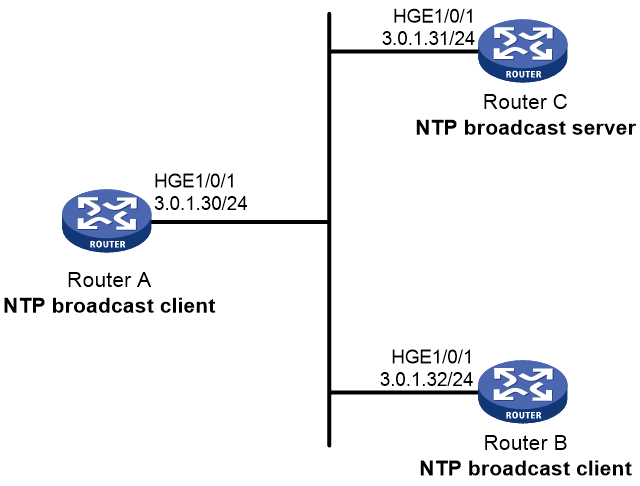- Table of Contents
-
- H3C S12500R Ethernet Switch Router Series Config Examples-Release 36xx-6W100
- 01-Login Management Configuration Examples
- 02-RBAC Configuration Examples
- 03-Software Upgrade Examples
- 04-Ethernet Link Aggregation Configuration Examples
- 05-Port Isolation Configuration Examples
- 06-Spanning Tree Configuration Examples
- 07-VLAN Configuration Examples
- 08-VLAN Tagging Configuration Examples
- 09-DHCP Snooping Configuration Examples
- 10-Cross-Subnet Dynamic IP Address Allocation Configuration Examples
- 11-IPv6 over IPv4 Tunneling with OSPFv3 Configuration Examples
- 12-GRE Tunnel Configuration Examples
- 13-GRE with OSPF Configuration Examples
- 14-OSPF Configuration Examples
- 15-IS-IS Configuration Examples
- 16-BGP Configuration Examples
- 17-Policy-Based Routing Configuration Examples
- 18-OSPFv3 Configuration Examples
- 19-IPv6 IS-IS Configuration Examples
- 20-Routing Policy Configuration Examples
- 21-IGMP Snooping Configuration Examples
- 22-IGMP Configuration Examples
- 23-MLD Snooping Configuration Examples
- 24-Basic MPLS Configuration Examples
- 25-MPLS L3VPN Configuration Examples
- 26-ACL Configuration Examples
- 27-Control Plane-Based QoS Policy Configuration Examples
- 28-Traffic Policing Configuration Examples
- 29-GTS and Rate Limiting Configuration Examples
- 30-Priority Mapping and Queue Scheduling Configuration Examples
- 31-Traffic Filtering Configuration Examples
- 32-AAA Configuration Examples
- 33-SSH Configuration Examples
- 34-IP Source Guard Configuration Examples
- 35-Ethernet OAM Configuration Examples
- 36-CFD Configuration Examples
- 37-DLDP Configuration Examples
- 38-VRRP Configuration Examples
- 39-BFD Configuration Examples
- 40-NTP Configuration Examples
- 41-SNMP Configuration Examples
- 42-NQA Configuration Examples
- 43-Mirroring Configuration Examples
- 44-sFlow Configuration Examples
- 45-OpenFlow Configuration Examples
- 46-MAC Address Table Configuration Examples
- 47-Static Multicast MAC Address Entry Configuration Examples
- 48-IP Unnumbered Configuration Examples
- 49-Congestion Avoidance and Queue Scheduling Configuration Examples
- 50-Attack Protection Configuration Examples
- 51-Smart Link Configuration Examples
- 52-RRPP Configuration Examples
- 53-BGP Route Selection Configuration Examples
- 54-IS-IS Route Summarization Configuration Examples
- 55-MPLS OAM Configuration Examples
- 56-MPLS TE Configuration Examples
- 57-VXLAN Configuration Examples
- 58-NetStream Configuration Examples
- 59-EVPN-DCI over an MPLS L3VPN Network Configuration Examples
- 60-PTP Configuration Examples
- 61-S-MLAG Configuration Examples
- 62-MPLS SR Configuration Examples
- 63-Puppet Configuration Examples
- Related Documents
-
| Title | Size | Download |
|---|---|---|
| 40-NTP Configuration Examples | 228.07 KB |
|
|
|
H3C S12500R Switch Router Series |
|
NTP Configuration Examples |
|
|
Copyright © 2021 New H3C Technologies Co., Ltd. All rights reserved.
No part of this manual may be reproduced or transmitted in any form or by any means without prior written consent of New H3C Technologies Co., Ltd.
Except for the trademarks of New H3C Technologies Co., Ltd., any trademarks that may be mentioned in this document are the property of their respective owners.
The information in this document is subject to change without notice.
Contents
Example: Configuring the NTP client/server mode
Example: Configuring the NTP broadcast mode
Example: Configuring the NTP multicast mode
Example: Configuring NTP client/server mode with authentication
Example: Configuring the IPv6 NTP client/server mode
Example: Configuring the IPv6 NTP multicast mode
Example: Configuring the NTP broadcast mode with authentication
Introduction
This document provides NTP configuration examples.
Prerequisites
This document is not restricted to specific software or hardware versions.
The configuration examples in this document were created and verified in a lab environment, and all the devices were started with the factory default configuration. When you are working on a live network, make sure you understand the potential impact of every command on your network.
This document assumes that you have basic knowledge of NTP.
Example: Configuring the NTP client/server mode
Network configuration
As shown in Figure 1, configure the NTP client/server mode so Device B can be synchronized to Device A.
Software version used
This configuration example was created and verified on R3606.
Restrictions and guidelines
By default, interfaces on the device are disabled (in ADM or Administratively Down state). To have an interface operate, you must use the undo shutdown command to enable that interface.
Procedures
Configuring Device A
# Assign an IP address to HundredGigE 1/0/1.
<DeviceA> system-view
[DeviceA] interface hundredgige 1/0/1
[DeviceA-HundredGigE1/0/1] ip address 1.0.1.11 24
[DeviceA-HundredGigE1/0/1] quit
# Enable the NTP service.
[DeviceA] ntp-service enable
# Specify the local clock as the reference source, with a stratum level of 2.
[DeviceA] ntp-service refclock-master 2
Configuring Device B
# Assign an IP address to HundredGigE 1/0/1. (Details not shown.)
# Enable the NTP service.
<DeviceB> system-view
[DeviceB] ntp-service enable
# Specify NTP for obtaining the time.
[DeviceB] clock protocol ntp
# Specify Device A as the NTP server of Device B.
[DeviceB] ntp-service unicast-server 1.0.1.11
Verifying the configuration
# Verify that Device B has synchronized to Device A, and the clock stratum level is 3 on Device B and 2 on Device A.
[DeviceB] display ntp-service status
Clock status: synchronized
Clock stratum: 3
System peer: 1.0.1.11
Local mode: client
Reference clock ID: 1.0.1.11
Leap indicator: 00
NTP version: 4
Clock jitter: 0.003479 s
Stability: 0.000 pps
Clock precision: 2^-18
Root delay: 1.95313 ms
Root dispersion: 28.38135 ms
Reference time: d5ed8cd5.577006ea Wed, Sep 25 2020 16:24:53.341
# Verify that an IPv4 NTP association has been established between Device B and Device A.
[DeviceB] display ntp-service sessions
source reference stra reach poll now offset delay disper
********************************************************************************
[12345]1.0.1.11 127.127.1.0 2 255 64 38 -10.22 1.9531 3.3416
Notes: 1 source(master), 2 source(peer), 3 selected, 4 candidate, 5 configured.
Total sessions: 1
Configuration files
· Device A:
#
interface hundredgige 1/0/1
ip address 1.0.1.11 255.255.255.0
#
ntp-service enable
ntp-service refclock-master 2
#
· Device B:
#
interface hundredgige 1/0/1
ip address 1.0.1.12 255.255.255.0
#
ntp-service enable
ntp-service unicast-server 1.0.1.11
#
Example: Configuring the NTP broadcast mode
Network configuration
As shown in Figure 2, configure the NTP broadcast mode so all devices on the same network segment can be synchronized to Router C.
Software version used
This configuration example was created and verified on R3606.
Restrictions and guidelines
By default, interfaces on the device are disabled (in ADM or Administratively Down state). To have an interface operate, you must use the undo shutdown command to enable that interface.
Procedures
Configuring Router C
# Enable the NTP service.
<RouterC> system-view
[RouterC] ntp-service enable
# Specify the local clock as the reference source, with a stratum level of 2.
[RouterC] ntp-service refclock-master 2
# Assign an IP address to HundredGigE 1/0/1.
[RouterC] interface hundredgige 1/0/1
[RouterC-HundredGigE1/0/1] ip address 3.0.1.31 24
# Configure Router C to operate in broadcast server mode and send broadcast messages from HundredGigE 1/0/1.
[RouterC-HundredGigE1/0/1] ntp-service broadcast-server
Configuring Router A
# Enable the NTP service.
<RouterA> system-view
[RouterA] ntp-service enable
# Assign an IP address to HundredGigE 1/0/1.
[RouterA] interface hundredgige 1/0/1
[RouterA-HundredGigE1/0/1] ip address 3.0.1.30 24
# Configure Router A to operate in broadcast client mode and receive broadcast messages on HundredGigE 1/0/1.
[RouterA-HundredGigE1/0/1] ntp-service broadcast-client
Configuring Router B
# Configure Router B in the same way Router A is configured. (Details not shown.)
Verifying the configuration
# Verify that each device has synchronized to Router C. Router A is used in this example.
· Verify that Router A has synchronized to Router C, and the clock stratum level is 3 on Router A and 2 on Router C.
[RouterA-HundredGigE1/0/1] display ntp-service status
Clock status: synchronized
Clock stratum: 3
System peer: 3.0.1.31
Local mode: bclient
Reference clock ID: 3.0.1.31
Leap indicator: 00
NTP version: 4
Clock jitter: 0.044281 s
Stability: 0.000 pps
Clock precision: 2^-18
Root delay: 0.00229 ms
Root dispersion: 4.12572 ms
Reference time: d0d289fe.ec43c720 Sat, Jan 8 2011 7:00:14.922
· Verify that an IPv4 NTP association has been established between Router A and Router C.
[RouterA-HundredGigE1/0/1] display ntp-service sessions
source reference stra reach poll now offset delay disper
********************************************************************************
[1234]3.0.1.31 127.127.1.0 2 254 64 82 -2.190 0.0000 7937.5
Notes: 1 source(master), 2 source(peer), 3 selected, 4 candidate, 5 configured.
Total sessions: 1
Configuration files
· Router C:
#
interface hundredgige 1/0/1
ip address 3.0.1.31 255.255.255.0
ntp-service broadcast-server
#
ntp-service enable
ntp-service refclock-master 2
#
· Router A:
#
interface hundredgige 1/0/1
ip address 3.0.1.33 255.255.255.0
ntp-service broadcast-client
#
ntp-service enable
#
· Router B:
#
interface hundredgige 1/0/1
ip address 3.0.1.30 255.255.255.0
ntp-service broadcast-client
#
ntp-service enable
#
Example: Configuring the NTP multicast mode
Network configuration
As shown in Figure 3, configure the NTP multicast mode so all devices on different network segments can be synchronized to Router C.
Software version used
This configuration example was created and verified on R3606.
Restrictions and guidelines
By default, interfaces on the device are disabled (in ADM or Administratively Down state). To have an interface operate, you must use the undo shutdown command to enable that interface.
Procedures
Configuring Router C
# Enable the NTP service.
<RouterC> system-view
[RouterC] ntp-service enable
# Specify the local clock as the reference source, with a stratum level of 2.
[RouterC] ntp-service refclock-master 2
# Assign an IP address to HundredGigE 1/0/1.
[RouterC] interface hundredgige 1/0/1
[RouterC-HundredGigE1/0/1] ip address 3.0.1.31 24
# Configure Router C to operate in multicast server mode and send multicast messages from HundredGigE 1/0/1.
[RouterC-HundredGigE1/0/1] ntp-service multicast-server
Configuring Router D
# Enable the NTP service.
<RouterD> system-view
[RouterD] ntp-service enable
# Assign an IP address to HundredGigE 1/0/1.
[RouterD] interface hundredgige 1/0/1
[RouterD-HundredGigE1/0/1] ip address 3.0.1.32 24
# Configure Router D to operate in multicast client mode and receive multicast messages on HundredGigE 1/0/1.
[RouterD-HundredGigE1/0/1] ntp-service multicast-client
Configuring Router B
Because Router A and Router C are on different subnets, you must configure multicast settings on Router B for Router A to receive multicast messages from Router C.
# Configure multicast settings.
<RouterB> system-view
[RouterB] multicast routing
[RouterB-mrib] quit
[RouterB] interface hundredgige 1/0/1
[RouterB-HundredGigE1/0/1] igmp enable
[RouterB-HundredGigE1/0/1] igmp static-group 224.0.1.1
[RouterB-HundredGigE1/0/1] quit
[RouterB] interface hundredgige 1/0/2
[RouterB-HundredGigE1/0/2] pim dm
Configuring Router A
# Enable the NTP service.
<RouterA> system-view
[RouterA] ntp-service enable
# Specify NTP for obtaining the time.
[RouterA] clock protocol ntp
# Assign an IP address to HundredGigE 1/0/1.
[RouterA] interface hundredgige 1/0/1
[RouterA-HundredGigE1/0/1] ip address 1.0.1.11 24
# Configure Router A to operate in multicast client mode and receive multicast messages on HundredGigE 1/0/1.
[RouterA] interface hundredgige 1/0/1
[RouterA-HundredGigE1/0/1] ntp-service multicast-client
Verifying the configuration
# Verify that each device has synchronized to Router C. Router A is used in this example.
[RouterA-HundredGigE1/0/1] display ntp-service status
Clock status: synchronized
Clock stratum: 3
System peer: 3.0.1.31
Local mode: bclient
Reference clock ID: 3.0.1.31
Leap indicator: 00
NTP version: 4
Clock jitter: 0.000061 s
Stability: 0.000 pps
Clock precision: 2^-18
Root delay: 1.69373 ms
Root dispersion: 1950.18005 ms
Reference time: d5ee9b15.2f3a684d Thu, Sep 26 2020 11:37:57.184
Configuration files
· Router A:
#
ntp-service enable
#
interface hundredgige 1/0/1
ip address 1.0.1.11 255.255.255.0
ntp-service multicast-client
#
· Router B:
#
ntp-service enable
#
multicast routing
#
igmp-snooping
#
interface hundredgige 1/0/2
ip address 3.0.1.30 255.255.255.0
pim dm
ntp-service multicast-client
#
interface hundredgige 1/0/1
ip address 1.0.1.10 255.255.255.0
igmp enable
igmp static-group 224.0.1.1
· Router C:
#
ntp-service enable
ntp-service refclock-master 2
#
interface hundredgige 1/0/1
ip address 3.0.1.31 255.255.255.0
ntp-service multicast-server
#
· Router D:
#
ntp-service enable
#
interface hundredgige 1/0/1
ip address 3.0.1.32 255.255.255.0
ntp-service multicast-client
#
Example: Configuring NTP client/server mode with authentication
Network configuration
As shown in Figure 4, configure the NTP client/server mode so Device B can be synchronized to Device A. Configure NTP authentication to ensure time synchronization security.
Software version used
This configuration example was created and verified on R3606.
Restrictions and guidelines
By default, interfaces on the device are disabled (in ADM or Administratively Down state). To have an interface operate, you must use the undo shutdown command to enable that interface.
Procedures
Configuring Device A
# Assign an IP address to HundredGigE 1/0/1.
<DeviceA> system-view
[DeviceA] interface hundredgige 1/0/1
[DeviceA-HundredGigE1/0/1] ip address 1.0.1.11 24
# Enable the NTP service.
[DeviceA] ntp-service enable
# Specify the local clock as the reference source, with a stratum level of 2.
[DeviceA] ntp-service refclock-master 2
# Enable NTP authentication on Device A.
[DeviceA] ntp-service authentication enable
# Set an authentication key, and input the key in plain text.
[DeviceA] ntp-service authentication-keyid 42 authentication-mode md5 simple aNiceKey
# Specify the key as a trusted key.
[DeviceA] ntp-service reliable authentication-keyid 42
Configuring Device B
# Assign an IP address to HundredGigE 1/0/1. (Details not shown.)
# Enable the NTP service.
<DeviceB> system-view
[DeviceB] ntp-service enable
# Enable NTP authentication on Device B.
[DeviceB] ntp-service authentication enable
# Set an authentication key, and input the key in plain text.
[DeviceB] ntp-service authentication-keyid 42 authentication-mode md5 simple aNiceKey
# Specify the key as a trusted key.
[DeviceB] ntp-service reliable authentication-keyid 42
# Specify Device A as the NTP server of Device B, and associate the server with key 42.
[DeviceB] ntp-service unicast-server 1.0.1.11 authentication-keyid 42
Verifying the configuration
# Verify that Device B has synchronized to Device A, and the clock stratum level is 3 on Device B and 2 on Device A.
[DeviceB] display ntp-service status
Clock status: synchronized
Clock stratum: 3
System peer: 1.0.1.11
Local mode: client
Reference clock ID: 1.0.1.11
Leap indicator: 00
NTP version: 4
Clock jitter: 0.005096 s
Stability: 0.000 pps
Clock precision: 2^-18
Root delay: 0.00655 ms
Root dispersion: 1.15869 ms
Reference time: d0c62687.ab1bba7d Mon, Sep 30 2020 16:06:26.764
# Verify that an IPv4 NTP association has been established between Device B and Device A.
[DeviceB] display ntp-service sessions
source reference stra reach poll now offset delay disper
********************************************************************************
[1245]1.0.1.11 127.127.1.0 2 1 64 519 -0.0 0.0065 0.0
Notes: 1 source(master),2 source(peer),3 selected,4 candidate,5 configured.
Total sessions : 1
Configuration files
· Device A:
#
interface hundredgige 1/0/1
ip address 1.0.1.11 255.255.255.0
#
ntp-service enable
ntp-service authentication enable
ntp-service authentication-keyid 42 authentication-mode md5 cipher $c$3$4j3SKCgQWBK3Un41B9U0JXzJX9i7IuNoSqi
ntp-service reliable authentication-keyid 42
ntp-service refclock-master 2
#
· Device B:
#
interface hundredgige 1/0/1
ip address 1.0.1.12 255.255.255.0
#
ntp-service enable
ntp-service authentication enable
ntp-service authentication-keyid 42 authentication-mode md5 cipher $c$3$22eIc8l796cpudZqiaAZ2SLzIfrgzFTVYn8X
ntp-service reliable authentication-keyid 42
ntp-service unicast-server 1.0.1.11 authentication-keyid 42
#
Example: Configuring SNTP
Network configuration
As shown in Figure 5, configure SNTP so that Device B can be synchronized to Device A.
Software version used
This configuration example was created and verified on R3606.
Restrictions and guidelines
By default, interfaces on the device are disabled (in ADM or Administratively Down state). To have an interface operate, you must use the undo shutdown command to enable that interface.
Procedures
Configuring Device A
# Assign an IP address to HundredGigE 1/0/1.
<DeviceA> system-view
[DeviceA] interface hundredgige 1/0/1
[DeviceA-HundredGigE1/0/1] ip address 1.0.1.11 24
# Enable the NTP service.
[DeviceA] ntp-service enable
# Specify the local clock as the reference source, with a stratum level of 2.
[DeviceA] ntp-service refclock-master 2
Configuring Device B
# Assign an IP address to HundredGigE 1/0/1. (Details not shown.)
# Enable the SNTP service.
<DeviceB> system-view
[DeviceB] sntp enable
# Specify Device A as the NTP server for Device B.
[DeviceB] sntp unicast-server 1.0.1.11
Verifying the configuration
# Verify that an SNTP association has been established between Device B and Device A, and Device B has synchronized to Device A.
[DeviceB] display sntp sessions
SNTP server Stratum Version Last receive time
1.0.1.11 2 4 Thu, Sep 26 2020 17:25:09.121 (Synced)
Configuration files
· Device A:
#
interface hundredgige 1/0/1
ip address 1.0.1.11 255.255.255.0
#
ntp-service enable
ntp-service refclock-master 2
#
· Device B:
#
interface hundredgige 1/0/1
ip address 1.0.1.12 255.255.255.0
#
sntp enable
sntp unicast-server 1.0.1.11
#
Example: Configuring the IPv6 NTP client/server mode
Network configuration
As shown in Figure 6, configure the IPv6 NTP client/server mode so Device B can synchronize to Device A, the NTP server.
Software version used
This configuration example was created and verified on R3606.
Restrictions and guidelines
By default, interfaces on the device are disabled (in ADM or Administratively Down state). To have an interface operate, you must use the undo shutdown command to enable that interface.
Procedures
Configuring Device A
# Assign an IPv6 address to HundredGigE 1/0/1.
<DeviceA> system-view
[DeviceA] interface hundredgige 1/0/1
[DeviceA-HundredGigE1/0/1] ipv6 address 3000::34 64
[DeviceA-HundredGigE1/0/1] quit
# Enable the NTP service.
[DeviceA] ntp-service enable
# Specify the local clock as the reference source, with a stratum level of 2.
[DeviceA] ntp-service refclock-master 2
Configuring Device B
# Assign an IPv6 address to HundredGigE 1/0/1. (Details not shown.)
# Enable the NTP service.
<DeviceB> system-view
[DeviceB] ntp-service enable
# Specify Device A as the NTP server of Device B so that Device B is synchronized to Device A.
[DeviceB] ntp-service unicast-server 3000::34
Verifying the configuration
# Verify that Device B has synchronized to Device A, and the clock stratum level is 3 on Device B and 2 on Device A.
[DeviceB] display ntp-service status
Clock status: synchronized
Clock stratum: 3
System peer: 3000::34
Local mode: client
Reference clock ID: 95.197.17.40
Leap indicator: 00
NTP version: 4
Clock jitter: 0.003479 s
Stability: 0.000 pps
Clock precision: 2^-18
Root delay: 1.95313 ms
Root dispersion: 28.38135 ms
Reference time: d5ed8cd5.577006ea Wed, Sep 25 2020 16:24:53.341
# Verify that an IPv6 NTP association has been established between Device B and Device A.
[DeviceB] display ntp-service ipv6 sessions
Notes: 1 source(master), 2 source(peer), 3 selected, 4 candidate, 5 configured.
Source: [12345] 3000::34
Reference: 127.127.1.0 Clock stratum: 2
Reachabilities: 3 Poll interval: 64
Last receive time: 62 Offset: 0.1272
Roundtrip delay: 1.8158 Dispersion: 188.47
Total sessions: 1
Configuration files
· Device A:
#
interface hundredgige 1/0/1
ipv6 address 3000::34/64
#
ntp-service enable
ntp-service refclock-master 2
#
· Device B:
#
interface hundredgige 1/0/1
ipv6 address 3000::35/64
#
ntp-service enable
ntp-service ipv6 unicast-server 3000::34
#
Example: Configuring the IPv6 NTP multicast mode
Network configuration
As shown in Figure 3, configure the IPv6 NTP multicast mode so all devices on different network segments can synchronize to Router C.
Figure 7 Network diagram
Software version used
This configuration example was created and verified on R3606.
Restrictions and guidelines
By default, interfaces on the device are disabled (in ADM or Administratively Down state). To have an interface operate, you must use the undo shutdown command to enable that interface.
Procedures
Configuring Router C
# Configure routing protocols so that all devices can reach each other. (Details not shown.)
# Enable the NTP service.
<RouterC> system-view
[RouterC] ntp-service enable
# Specify the local clock as the reference source, with a stratum level of 2.
[RouterC] ntp-service refclock-master 2
# Assign an IPv6 address to HundredGigE 1/0/1.
[RouterC] interface hundredgige 1/0/1
[RouterC-HundredGigE1/0/1] ipv6 address 3000::2 64
# Configure Router C to operate in IPv6 multicast server mode and send multicast messages from HundredGigE 1/0/1.
[RouterC-HundredGigE1/0/1] ntp-service ipv6 multicast-server ff24::1
[RouterC-HundredGigE1/0/1] quit
Configuring Router D
# Configure routing protocols and assign an IP address to each interface so that all devices can reach each other. (Details not shown.)
# Enable the NTP service.
<RouterD> system-view
[RouterD] ntp-service enable
# Configure Router D to operate in IPv6 multicast client mode and receive multicast messages on HundredGigE 1/0/1.
[RouterD-HundredGigE1/0/1] ntp-service ipv6 multicast-client ff24::1
[RouterD-HundredGigE1/0/1] quit
Configuring Router B
# Configure routing protocols and assign an IP address to each interface so that all devices can reach each other. (Details not shown.)
Because Router A and Router C are on different subnets, you must enable IPv6 multicast settings on Router B for Router A to receive multicast messages from Router C.
# Enable IPv6 multicast settings.
<RouterB> system-view
[RouterB] ipv6 multicast routing
[RouterB-mrib6] quit
[RouterB] interface hundredgige 1/0/1
[RouterB-HundredGigE1/0/1] mld enable
[RouterB-HundredGigE1/0/1] mld static-group ff24::1
[RouterB-HundredGigE1/0/1] quit
[RouterB] interface hundredgige 1/0/2
[RouterB-HundredGigE1/0/2] ipv6 pim dm
Configuring Router A
# Configure routing protocols and assign an IP address to each interface so that all devices can reach each other. (Details not shown.)
# Enable the NTP service.
<RouterA> system-view
[RouterA] ntp-service enable
# Specify NTP for obtaining the time.
[RouterA] clock protocol ntp
# Configure Router A to operate in IPv6 multicast client mode and receive multicast messages destined to FF24::1 on HundredGigE 1/0/1.
[RouterA] interface hundredgige 1/0/1
[RouterA-HundredGigE1/0/1] ntp-service ipv6 multicast-client ff24::1
Verifying the configuration
# Verify that each device has synchronized to Router C. Router A is used in this example.
[RouterA] display ntp-service status
Clock status: synchronized
Clock stratum: 3
System peer: 3000::2
Local mode: bclient
Reference clock ID: 165.84.121.65
Leap indicator: 00
NTP version: 4
Clock jitter: 0.000061 s
Stability: 0.000 pps
Clock precision: 2^-18
Root delay: 1.69373 ms
Root dispersion: 1950.18005 ms
Reference time: d5ee9b15.2f3a684d Thu, Sep 26 2020 11:37:57.184
Configuration files
· Router A:
#
ntp-service enable
#
interface hundredgige 1/0/1
ipv6 address 2000::1/64
ntp-service ipv6 multicast-client ff24::1
#
· Router B:
#
ntp-service enable
#
ipv6 multicast routing
#
interface hundredgige 1/0/2
ipv6 address 3000::1/64
ipv6 pim dm
ntp-service ipv6 multicast-client ff24::1
#
interface hundredgige 1/0/1
ipv6 address 2000::2/64
mld enable
mld static-group ff24::1
#
· Router C:
#
ntp-service enable
ntp-service refclock-master 2
#
interface hundredgige 1/0/1
ipv6 address 3000::2/64
ntp-service ipv6 multicast-server ff24::1
#
· Router D:
#
ntp-service enable
#
interface hundredgige 1/0/1
ipv6 address 3000::3/64
ntp-service ipv6 multicast-client ff24::1
#
Example: Configuring the NTP broadcast mode with authentication
Network configuration
As shown in Figure 4, all devices are on the same network segment 3.0.1.0/24.
· Configure NTP broadcast mode so all devices can synchronize to Router A.
· Configure NTP authentication to ensure time synchronization security.
Figure 8 Network diagram
Software version used
This configuration example was created and verified on R3606.
Restrictions and guidelines
By default, interfaces on the device are disabled (in ADM or Administratively Down state). To have an interface operate, you must use the undo shutdown command to enable that interface.
Procedures
Configuring Router C
# Enable the NTP service.
<RouterC> system-view
[RouterC] ntp-service enable
# Specify NTP for obtaining the time.
[RouterC] clock protocol ntp
# Specify the local clock as the reference source, with a stratum level of 3.
[RouterC] ntp-service refclock-master 3
# Configure Router C to operate in NTP broadcast server mode and send broadcast messages from HundredGigE 1/0/1.
[RouterC] interface hundredgige 1/0/1
[RouterC-HundredGigE1/0/1] ip address 3.0.1.31 24
[RouterC-HundredGigE1/0/1] ntp-service broadcast-server
[RouterC-HundredGigE1/0/1] quit
# Enable NTP authentication, and specify an NTP authentication key with ID 88 and value 123456.
[RouterC] ntp-service authentication enable
[RouterC] ntp-service authentication-keyid 88 authentication-mode md5 simple 123456
[RouterC] ntp-service reliable authentication-keyid 88
# Specify authentication key 88 for the NTP broadcast server.
[RouterC] interface hundredgige 1/0/1
[RouterC-HundredGigE1/0/1] ntp-service broadcast-server authentication-keyid 88
[RouterC-HundredGigE1/0/1] quit
Configuring Router A
# Enable the NTP service.
<RouterA> system-view
[RouterA] ntp-service enable
# Specify NTP for obtaining the time.
[RouterA] clock protocol ntp
# Enable NTP authentication and specify an NTP authentication key with the same ID and value as that of Router C.
[RouterA] ntp-service authentication enable
[RouterA] ntp-service authentication-keyid 88 authentication-mode md5 simple 123456
[RouterA] ntp-service reliable authentication-keyid 88
# Configure Router A to operate in NTP broadcast client mode and receive NTP broadcast messages on HundredGigE 1/0/1.
[RouterA] interface hundredgige 1/0/1
[RouterA-HundredGigE1/0/1] ntp-service broadcast-client
[RouterA-HundredGigE1/0/1] ip address 3.0.1.33 24
[RouterA-HundredGigE1/0/1] quit
Configuring Router B
# Configure Router B in the same way Router A is configured. (Details not shown.)
Verifying the configuration
# Verify that each device has synchronized to Router C. Router B is used in this example.
· Verify that Router B has synchronized to Router C.
[RouterB-HundredGigE1/0/1] display ntp-service status
Clock status: synchronized
Clock stratum: 4
System peer: 3.0.1.31
Local mode: bclient
Reference clock ID: 3.0.1.31
Leap indicator: 00
NTP version: 4
Clock jitter: 0.006683 s
Stability: 0.000 pps
Clock precision: 2^-18
Root delay: 0.00127 ms
Root dispersion: 2.89877 ms
Reference time: d0d287a7.3119666f Sat, Jan 8 2011 6:50:15.191
· Verify that an IPv4 session has been established between Router B and Router C.
[RouterB-HundredGigE1/0/1] display ntp-service sessions
source reference stra reach poll now offset delay disper
********************************************************************************
[1245]3.0.1.31 127.127.1.0 3 3 64 68 -0.0 0.0000 0.0
Notes: 1 source(master),2 source(peer),3 selected,4 candidate,5 configured.
Total sessions: 1
Configuration files
· Router A and Router B:
#
interface hundredgige 1/0/1
ip address 3.0.1.30 255.255.255.0
ntp-service broadcast-client
#
ntp-service enable
ntp-service authentication enable
ntp-service authentication-keyid 88 authentication-mode md5 cipher $c$3$pU6KvpS80MadhM2zM
CCSR07HX4qEbJhHvQ==
ntp-service reliable authentication-keyid 88
#
· Router C:
#
interface hundredgige 1/0/1
ip address 3.0.1.31 255.255.255.0
ntp-service broadcast-server authentication-keyid 88
#
ntp-service enable
ntp-service authentication enable
ntp-service authentication-keyid 88 authentication-mode md5 cipher $c$3$iJudDKiqCVO+gOaG53
63/fz4M3dQvHo2Fw==
ntp-service reliable authentication-keyid 88
ntp-service refclock-master 3
#
Related documentation
· H3C S12500R Switch Router Series Network Management and Monitoring Configuration Guide-R3606
· H3C S12500R Switch Router Series Network Management and Monitoring Command Reference-R3606