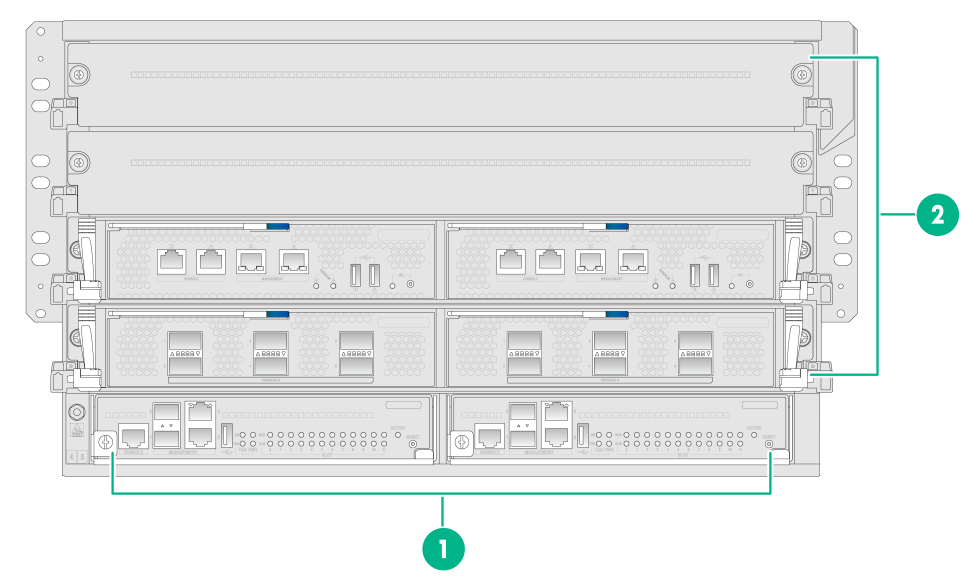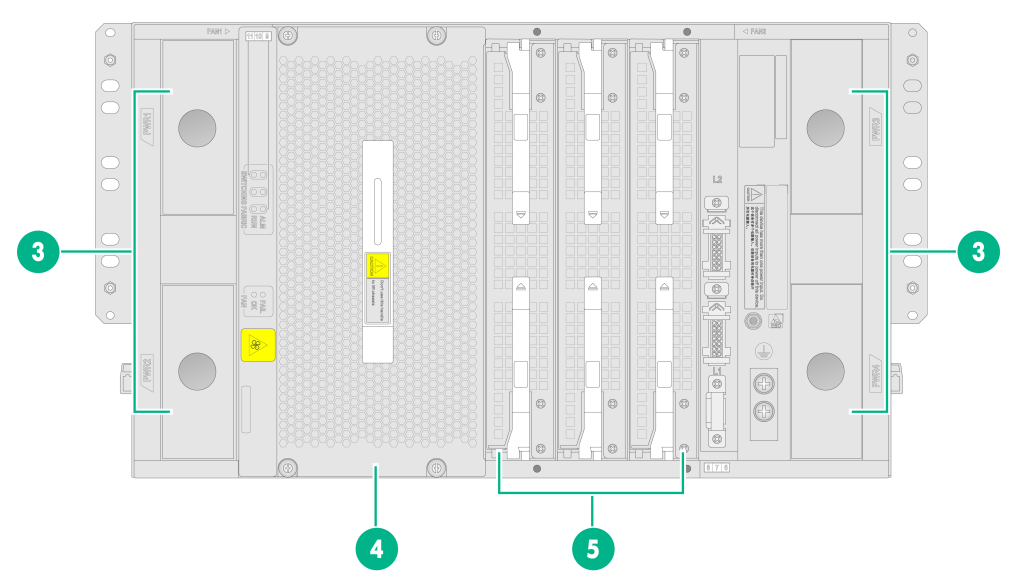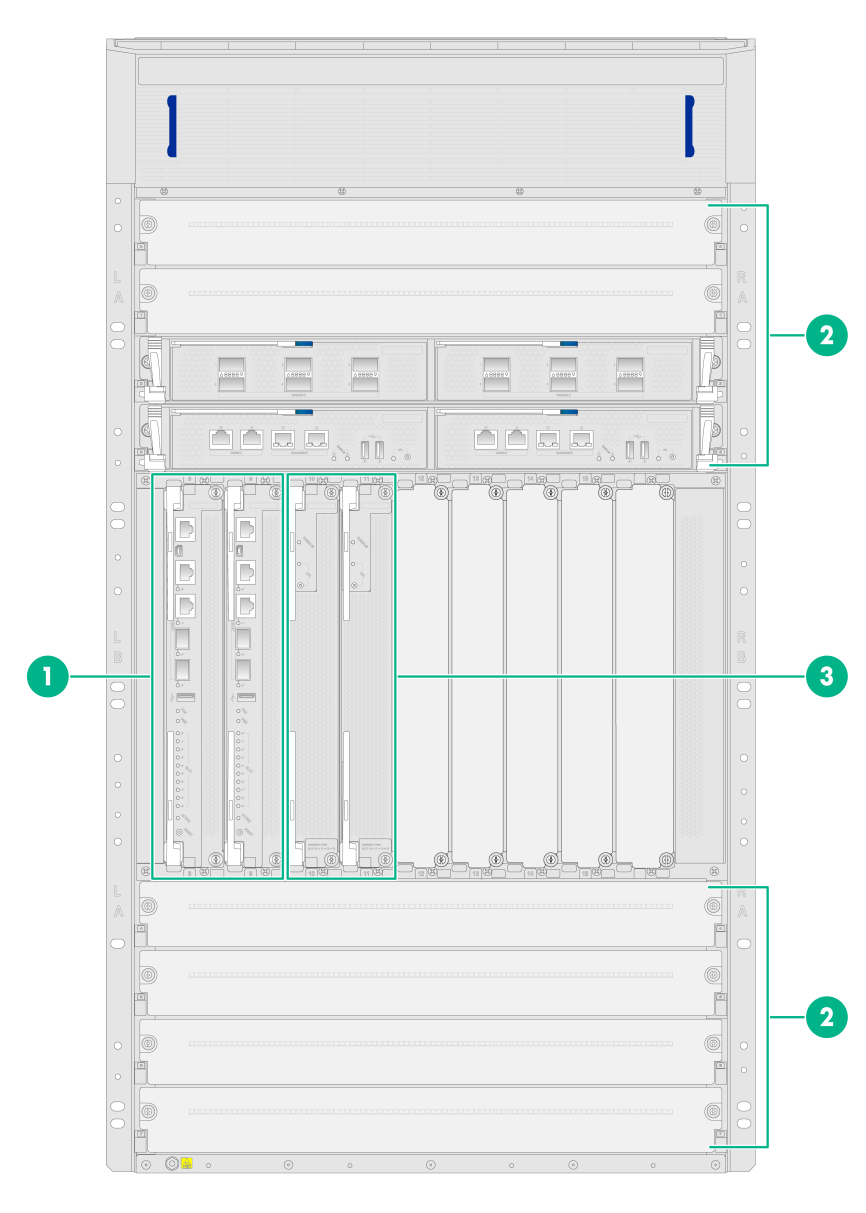- Table of Contents
-
- H3C SecPath M9000-AI-E8[E16] Multi Service Security Gateway Series Installation Guides-6W101
- 00-Preface
- 01-Chapter 1 Chassis views
- 02-Chapter 2 Preparing for Installation
- 03-Chapter 3 Installing the Gateway
- 04-Chapter 4 Accessing the Gateway and Configuring Basic Settings
- 05-Chapter 5 Troubleshooting
- 06-Chapter 6 Replacing Removable Components
- 07-Appendix A FRUs and Compatibility Matrixes
- 08-Appendix B Technical Specifications
- 09-Appendix C LEDs
- 10-Appendix D Cables
- 11-Appendix E Slot arrangement and interface numbering
- 12-Appendix F Engineering labels
- 13-Appendix G Cabling Recommendations
- 14-Appendix H Repackaging the Gateway
- Related Documents
-
| Title | Size | Download |
|---|---|---|
| 01-Chapter 1 Chassis views | 501.60 KB |
Chassis views
H3C SecPath M9000-AI multiservice security gateways include the M9000-AI-E8 and M9000-AI-E16 models.
The main components of the gateway include supervisor engine modules (SEMs), interface switch modules, interface modules, AI security engine modules, switching fabric modules, fan trays, and power supplies.
M9000-AI-E8
Figure 1 Front view
Figure 2 Rear view
Table 1 Descriptions for the gateway sections
|
Section |
Description |
|
SEM section |
Section with SEM slots. SEMs are required for the gateway. |
|
Interface switch module/AI security engine module section |
Section with interface switch module/AI security engine module slots. Interface switch modules and AI security engine modules are required for the gateway. An interface switch module provides two slots for installation of service modules or interface modules. |
|
Power supply section |
Section with power supply slots. Power supplies are required for the gateway. Determine the number of power supplies based on the system power consumption. |
|
Fan tray section |
Section with fan tray slots. Fan trays are required for the gateway. |
|
Switching fabric module section |
Section with switching fabric module slots. Only slots 6 and 7 are available for installing switching fabric modules. Both of the slots must be installed with switching fabric modules. |
M9000-AI-E16
Figure 3 Front view
Figure 4 Rear view
Table 2 Descriptions for the gateway sections
|
Section |
Description |
|
SEM section |
Section with SEM slots. SEMs are required for the gateway. |
|
Interface switch module/AI security engine module section |
Section with interface switch module/AI security engine module slots. Interface switch modules and AI security engine modules are required for the gateway. An interface switch module provides two slots for installation of service modules or interface modules. |
|
Switching fabric module section |
Section with switching fabric module slots. Only slots 10 and 11 are available for installing switching fabric modules. You can install one switching fabric module or two switching fabric modules for 1+1 redundancy. |
|
Power supply section |
Section with power supply slots. Power supplies are required for the gateway. Determine the number of power supplies based on the system power consumption. |
|
Fan tray section |
Section with fan tray slots. Fan trays are required for the gateway. |
|
|
NOTE: · The gateway does not come with SEMs, interface switch modules, service modules, interface modules, switching fabric modules, or power supplies. Purchase them yourself as required. · The M9000-AI-E8 gateway does not come with fan trays. The M9000-AI-E16 gateway comes with six fan trays. · Directly install an AI security engine module in the slot of the gateway. Install a service module in the slot of the interface switch module. · Install an interface module in the slot of the interface switch module. |