- Table of Contents
-
- H3C Low-End Ethernet Switches Configuration Guide(V1.01)
- 01-Login Configuration Guide
- 02-VLAN Configuration Guide
- 03-IP Address Configuration Guide
- 04-Voice VLAN Configuration Guide
- 05-GVRP Configuration Guide
- 06-Ethernet Interface Basic Configuration Guide
- 07-Link Aggregation Configuration Guide
- 08-Port Isolation Configuration Guide
- 09-Port Security Configuration Guide
- 10-Port Binding Configuration Guide
- 11-MAC Address Table Management Configuration Guide
- 12-DLDP Configuration Guide
- 13-Auto Detect Configuration Guide
- 14-MSTP Configuration Guide
- 15-Routing Configuration Guide
- 16-Multicast Configuration Guide
- 17-802.1x Configuration Guide
- 18-AAA Configuration Guide
- 19-MAC Authentication Configuration Guide
- 20-VRRP Configuration Guide
- 21-ARP Configuration Guide
- 22-DHCP Configuration Guide
- 23-ACL Configuration Guide
- 24-QoS-QoS Profile Configuration Guide
- 25-Web Cache Redirection Configuration Guide
- 26-Mirroring Configuration Guide
- 27-IRF Configuration Guide
- 28-Cluster Configuration Guide
- 29-PoE-PoE Profile Configuration Guide
- 30-UDP Helper Configuration Guide
- 31-SNMP-RMON Configuration Guide
- 32-NTP Configuration Guide
- 33-SSH Configuration Guide
- 34-FTP and TFTP Configuration Guide
- 35-Information Center Configuration Guide
- 36-VLAN-VPN Configuration Guide
- 37-HWPing Configuration Guide
- 38-DNS Configuration Guide
- 39-Access Management Configuration Guide
- 40-Web Authentication Configuration Guide
- 41-IPv6 Management Configuration Guide
- 42-Smart link - Monitor Link Configuration Guide
- 43-VLAN Mapping Configuration Guide
- Related Documents
-
| Title | Size | Download |
|---|---|---|
| 41-IPv6 Management Configuration Guide | 63.12 KB |
Configuring IPv6
To enable a host to access a public IPv6 network, you need to assign an IPv6 global unicast address to it.
Network Diagram
Figure 1-1 Network diagram for IPv6 applications
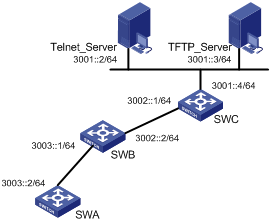
Networking and Configuration Requirements
In Figure 1-1, SWA, SWB, and SWC are three switches, among which SWA is an H3C Ethernet switch list in the table bellow, SWB and SWC are two switches supporting IPv6 forwarding. In a LAN, there is a Telnet server and a TFTP server for providing Telnet service and TFTP service to the switch respectively. It is required that you telnet to the telnet server from SWA and download files from the TFTP server.
Applicable Product Matrix
|
Product series |
Software version |
Hardware version |
|
S5600 series |
Release1602 |
All versions |
|
S5100-SI/EI series |
Release 2200, Release2201 |
All versions |
|
S3600-SI/EI series |
Release1602 |
All versions |
|
S3100-EI series |
Release 2104, Release 2107 |
All versions |
|
S3100-C-SI series S3100-T-SI series |
Release 2107 |
All versions |
|
S3100-52P |
Release 1602 |
S3100-52P |
Configuration Procedure
![]()
Make sure that:
l The servers, SWB, and SWC have been configured with IPv6 addresses.
l Routes between SWB and the servers and between SWC and the servers are reachable.
l VLAN-interface 2 has been created on SWA.
1) Configuration on SWA
# Configure a global unicast address for the interface VLAN-interface 2.
<SWA> system-view
[SWA] interface vlan-interface 2
[SWA-Vlan-interface2] ipv6 address 3003::2/64
# On SWA, configure static routes to SWC, the Telnet Server, and the TFTP Server.
[SWA-Vlan-interface2] quit
[SWA] ipv6 route-static 3002:: 64 3003::1
[SWA] ipv6 route-static 3001:: 64 3003::1
[SWA] quit
2) Verify the configuration
# Ping SWB’s IPv6 address from SWA.
PING 3003::1 : 64 data bytes, press CTRL_C to break
Reply from 3003::1
bytes=56 Sequence=1 hop limit=64 time = 110 ms
Reply from 3003::1
bytes=56 Sequence=2 hop limit=64 time = 31 ms
Reply from 3003::1
bytes=56 Sequence=3 hop limit=64 time = 31 ms
Reply from 3003::1
bytes=56 Sequence=4 hop limit=64 time = 31 ms
Reply from 3003::1
bytes=56 Sequence=5 hop limit=64 time = 31 ms
--- 3003::1 ping statistics ---
5 packet(s) transmitted
5 packet(s) received
0.00% packet loss
round-trip min/avg/max = 31/46/110 ms
# Trace the IPv6 route from SWA to SWC.
<SWA> tracert ipv6 3002::1
traceroute to 3002::1 30 hops max,60 bytes packet
1 3003::1 30 ms 0 ms 0 ms
2 3002::1 10 ms 10 ms 0 ms
# Download a file from TFTP server 3001::3.
<SWA> tftp ipv6 3001::3 get filetoget flash:/filegothere
.
File will be transferred in binary mode
Downloading file from remote tftp server, please wait....
TFTP: 13 bytes received in 1.243 second(s)
File downloaded successfully.
# Telnet to server 3001::2.
<SWA> telnet ipv6 3001::2
Trying 3001::2...
Press CTRL+K to abort
Connected to 3001::2 ...
Telnet Server>
Complete Configuration
l Configuration on SWA
#
interface Vlan-interface2
ipv6 address 3003::2/64
ipv6 route-static 3002:: 64 3003::1
ipv6 route-static 3001:: 64 3003::1
#
Precautions
l If IRF fabric ports are configured on an H3C S3600 switch, no IPv6 address can be configured for the switch.
l If an IRF fabric port on an H3C S5600 switch is enabled with IRF fabric, no IPv6 address can be configured for the switch. To do so, you need to disable IRF fabric on all IRF fabric ports.
l IPv6 unicast addresses can be configured for only one VLAN interface on an H3C low-end Ethernet switch. The total number of global unicast addresses and site-local addresses on the VLAN interface depends on the device model. For details, refer to the operation manual for your switch.
l After an IPv6 site-local address or global unicast address is configured for an interface, a link-local address will be generated automatically. The automatically generated link-local address is the same as the one generated by using the ipv6 address auto link-local command.
l The manual assignment takes precedence over the automatic generation. That is, if you first adopt the automatic generation and then the manual assignment, the manually assigned link-local address will overwrite the automatically generated one. If you first adopt the manual assignment and then the automatic generation, the automatically generated link-local address will not take effect and the link-local address of an interface is still the manually assigned one. If the manually assigned link-local address is deleted, the automatically generated link-local address takes effect.

