- Table of Contents
-
- H3C Low-End Ethernet Switches Configuration Guide(V1.01)
- 01-Login Configuration Guide
- 02-VLAN Configuration Guide
- 03-IP Address Configuration Guide
- 04-Voice VLAN Configuration Guide
- 05-GVRP Configuration Guide
- 06-Ethernet Interface Basic Configuration Guide
- 07-Link Aggregation Configuration Guide
- 08-Port Isolation Configuration Guide
- 09-Port Security Configuration Guide
- 10-Port Binding Configuration Guide
- 11-MAC Address Table Management Configuration Guide
- 12-DLDP Configuration Guide
- 13-Auto Detect Configuration Guide
- 14-MSTP Configuration Guide
- 15-Routing Configuration Guide
- 16-Multicast Configuration Guide
- 17-802.1x Configuration Guide
- 18-AAA Configuration Guide
- 19-MAC Authentication Configuration Guide
- 20-VRRP Configuration Guide
- 21-ARP Configuration Guide
- 22-DHCP Configuration Guide
- 23-ACL Configuration Guide
- 24-QoS-QoS Profile Configuration Guide
- 25-Web Cache Redirection Configuration Guide
- 26-Mirroring Configuration Guide
- 27-IRF Configuration Guide
- 28-Cluster Configuration Guide
- 29-PoE-PoE Profile Configuration Guide
- 30-UDP Helper Configuration Guide
- 31-SNMP-RMON Configuration Guide
- 32-NTP Configuration Guide
- 33-SSH Configuration Guide
- 34-FTP and TFTP Configuration Guide
- 35-Information Center Configuration Guide
- 36-VLAN-VPN Configuration Guide
- 37-HWPing Configuration Guide
- 38-DNS Configuration Guide
- 39-Access Management Configuration Guide
- 40-Web Authentication Configuration Guide
- 41-IPv6 Management Configuration Guide
- 42-Smart link - Monitor Link Configuration Guide
- 43-VLAN Mapping Configuration Guide
- Related Documents
-
| Title | Size | Download |
|---|---|---|
| 05-GVRP Configuration Guide | 65.32 KB |
Configuring GVRP
GVRP enables a switch to propagate local VLAN registration information to other participant switches and dynamically update the VLAN registration information from other switches to its local database about active VLAN members and through which port they can be reached. GVRP ensures that all switches on a bridged LAN maintain the same VLAN registration information, while less manual configuration workload is involved.
Network Diagram
Figure 1-1 Network diagram for GVRP configuration
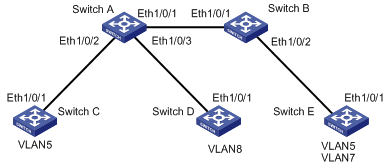
Networking and Configuration Requirements
As shown in Figure 1-1, all the switches in the network are S3600 series Ethernet switches.
l All the involved Ethernet ports on the switches are configured to be trunk ports and permit all the VLANs to pass through.
l GVRP is enabled for all the switches globally and for all the ports on them.
l Configure static VLAN 5 for Switch C, static VLAN 8 for Switch D, and static VLAN 5 and static VLAN 7 for Switch E. Switch A and Switch B are not configured with static VLANs.
l Set the registration mode of Ethernet 1/0/1 on Switch E to fixed, and display dynamic VLAN registration information of Switch A, Switch B, and Switch E.
l Set the registration mode of Ethernet 1/0/1 on Switch E to forbidden, and display dynamic VLAN registration information of Switch A, Switch B, and Switch E.
Applicable Product Matrix
|
Product series |
Software version |
Hardware version |
|
S5600 series |
Release 1510, Release1602 |
All versions |
|
S5100-SI/EI series |
Release 2200, Release2201 |
All versions |
|
S3600-SI/EI series |
Release 1510, Release1602 |
All versions |
|
S3100-EI series |
Release 2104, Release 2107 |
All versions |
|
S3100-C-SI series S3100-T-SI series |
Release 0011, Release 2102, Release 2107 |
All versions |
|
S3100-52P |
Release 1500, Release 1602 |
S3100-52P |
Configuration Procedure
l Configure Switch A
# Enable GVRP globally.
<SwitchA> system-view
[SwitchA] gvrp
# Configure Ethernet 1/0/1 to be a trunk port and to permit the packets of all the VLANs to pass through.
[SwitchA] interface Ethernet 1/0/1
[SwitchA-Ethernet1/0/1] port link-type trunk
[SwitchA-Ethernet1/0/1] port trunk permit vlan all
# Enable GVRP on Ethernet 1/0/1.
[SwitchA-Ethernet1/0/1] gvrp
[SwitchA-Ethernet1/0/1] quit
# Configure Ethernet 1/0/2 to be a trunk port and to permit the packets of all the VLANs to pass through.
[SwitchA] interface Ethernet 1/0/2
[SwitchA-Ethernet1/0/2] port link-type trunk
[SwitchA-Ethernet1/0/2] port trunk permit vlan all
# Enable GVRP on Ethernet 1/0/2.
[SwitchA-Ethernet1/0/2] gvrp
[SwitchA-Ethernet1/0/2] quit
# Configure Ethernet 1/0/3 to be a trunk port and to permit the packets of all the VLANs to pass through.
[SwitchA] interface Ethernet 1/0/3
[SwitchA-Ethernet1/0/3] port link-type trunk
[SwitchA-Ethernet1/0/3] port trunk permit vlan all
# Enable GVRP on Ethernet 1/0/3.
[SwitchA-Ethernet1/0/3] gvrp
[SwitchA-Ethernet1/0/3] quit
l Configure Switch B
# Configure Ethernet 1/0/1 and Ethernet 1/0/2 to be trunk ports and to permit the packets of all the VLANs to pass through. Enable GVRP globally and enable GVRP on the two ports. # The configuration on Switch B is similar to that on Switch A.
l Configure Switch C
# Create VLAN 5.
<SwitchC> system-view
[SwitchC] vlan5
[SwitchC-vlan5]
# Configure Ethernet 1/0/1 to be a trunk port and to permit the packets of all the VLANs to pass through. Enable GVRP globally and enable GVRP on the port. # The configuration on Switch C is similar to that on Switch A.
![]()
For simplicity, the following provides only configuration steps. For configuration commands, refer to the configuration above.
l Configure Switch D
# Configure Ethernet 1/0/1 to be a trunk port and to permit the packets of all the VLANs to pass through. Enable GVRP globally and enable GVRP on the port.
# Create VLAN 8.
l Configure Switch E
# Configure Ethernet 1/0/1 to be a trunk port and to permit the packets of all the VLANs to pass through. Enable GVRP globally and enable GVRP on the port.
# Create VLAN 5 and VLAN 7.
l Display the static VLAN registration information on Switch A, Switch B, and Switch C.
# Display the dynamic VLAN information on Switch A.
[SwitchA] display vlan dynamic
Total 3 dynamic VLAN exist(s).
The following dynamic VLANs exist:
5, 7, 8,
# Display the dynamic VLAN information on Switch B.
[SwitchB] display vlan dynamic
Total 3 dynamic VLAN exist(s).
The following dynamic VLANs exist:
5, 7, 8,
# Display the dynamic VLAN information on Switch E.
[SwitchE] display vlan dynamic
Total 1 dynamic VLAN exist(s).
The following dynamic VLANs exist:
8
The output shows that static VLAN 7 created on Switch E has been registered on Switch A and Switch B and Switch E can normally register VLAN 8 propagated by Switch B.
l Set the registration mode of Ethernet 1/0/1 on Switch E to fixed, that is, disable Ethernet 1/0/1 from registering VLANs dynamically and allow it to propagate only its local VLANs. Display the dynamic VLAN registration information on Switch A, Switch B, and Switch E.
# Set the registration mode of Ethernet 1/0/1 on Switch E to fixed.
[SwitchE] interface Ethernet 1/0/1
[SwitchE-Ethernet1/0/1] gvrp registration fixed
# Display the dynamic VLAN information on Switch A.
[SwitchA] display vlan dynamic
Total 3 dynamic VLAN exist(s).
The following dynamic VLANs exist:
5, 7, 8,
# Display the dynamic VLAN information on Switch B.
[SwitchB] display vlan dynamic
Total 3 dynamic VLAN exist(s).
The following dynamic VLANs exist:
5, 7, 8,
# Display the dynamic VLAN information on Switch E.
[SwitchE-Ethernet1/0/1] display vlan dynamic
No dynamic vlans exist!
The output shows that static VLAN 7 created on Switch E has been registered on Switch A and Switch B and Switch E cannot register VLAN 8 propagated by Switch B.
l Set the registration mode of Ethernet 1/0/1 on Switch E to forbidden, and display the dynamic VLAN registration information on Switch A, Switch B, and Switch E.
# Set the registration mode of Ethernet 1/0/1 on Switch E to forbidden, that is, disable Ethernet 1/0/1 from dynamically registering VLANs and allow it to propagate only the default VLAN (VLAN 1).
[SwitchE-Ethernet1/0/1] gvrp registration forbidden
# Display the dynamic VLAN information on Switch A.
[SwitchA] display vlan dynamic
Total 2 dynamic VLAN exist(s).
The following dynamic VLANs exist:
5, 8,
# Display the dynamic VLAN information on Switch B.
[SwitchB] display vlan dynamic
Total 2 dynamic VLAN exist(s).
The following dynamic VLANs exist:
5, 8,
# Display the dynamic VLAN information on Switch E.
[SwitchE] display vlan dynamic
No dynamic vlans exist!
The output shows that VLAN 7 is not registered on Switch A and Switch B, and Switch E cannot register VLAN 8 propagated by Switch B.
Complete Configuration
l Configuration on Switch A
#
gvrp
#
interface Ethernet1/0/1
port link-type trunk
port trunk permit vlan all
gvrp
#
interface Ethernet1/0/2
port link-type trunk
port trunk permit vlan all
gvrp
#
interface Ethernet1/0/3
port link-type trunk
port trunk permit vlan all
gvrp
l Configuration on Switch B
#
gvrp
#
interface Ethernet1/0/1
port link-type trunk
port trunk permit vlan all
gvrp
#
interface Ethernet1/0/2
port link-type trunk
port trunk permit vlan all
gvrp
l Configuration on Switch C
#
gvrp
#
vlan 5
#
interface Ethernet1/0/1
port link-type trunk
port trunk permit vlan all
gvrp
l Configuration on Switch D
#
gvrp
#
vlan 8
#
interface Ethernet1/0/1
port link-type trunk
port trunk permit vlan all
gvrp
l Configuration on Switch E
#
gvrp
#
vlan 5
#
vlan 7
#
interface Ethernet1/0/1
port link-type trunk
port trunk permit vlan all
gvrp registration forbidden
gvrp
Precautions
l The port trunk permit vlan all command is designed for GVRP only. To prevent users of unauthorized VLANs from accessing restrictive resources from a port, do not use the command when GVRP is disabled on the port.
l Before enabling GVRP on a port, enable GVRP globally first.
l Use GVRP only on trunk ports.

