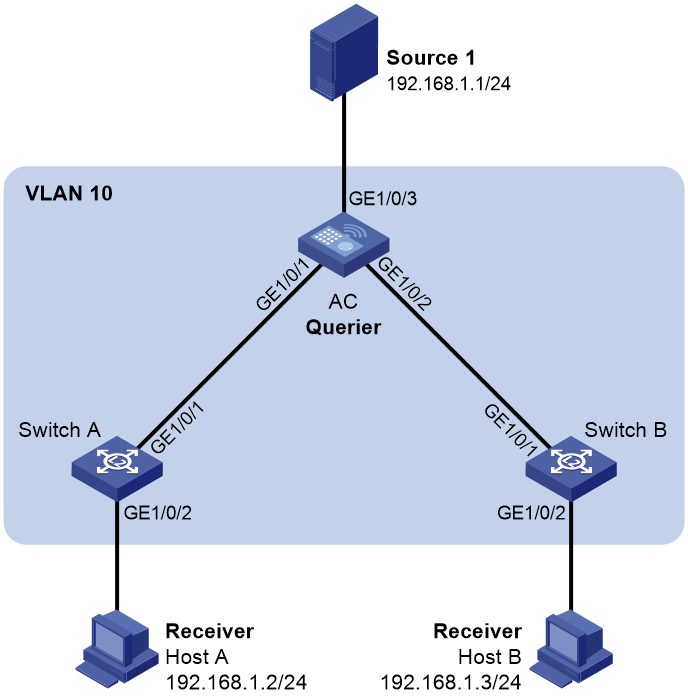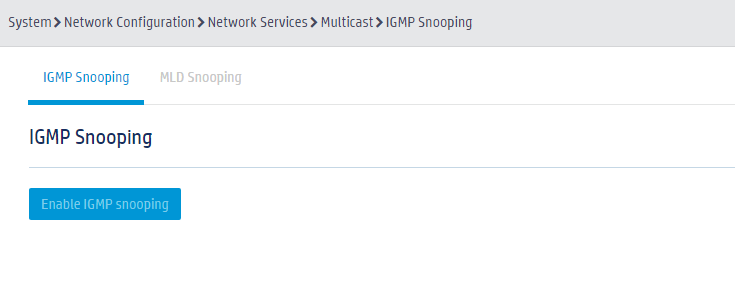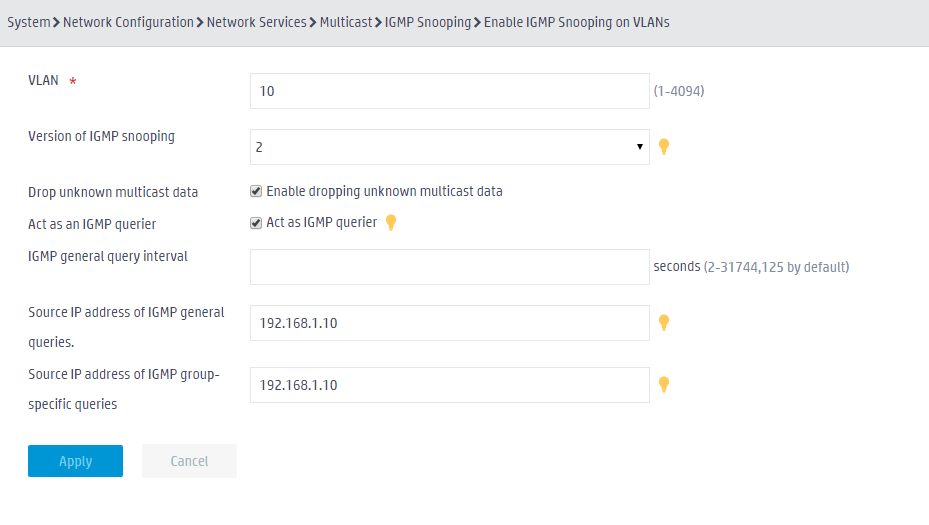- Table of Contents
-
- 07-Comware 7 Web-based configuration examples (AC+fit AP deployment)
- 01-Telnet Access Control Configuration Example
- 02-IPv6 Telnet Access Control Configuration Example
- 03-Web Access Control Configuration Example
- 04-User Role Assignment for Local Web Authentication Users Configuration Example
- 05-SSH Local Authentication Configuration Example
- 06-SSH User Remote Password Authentication Configuration Example
- 07-IPv6 SSH User Remote Password Authentication Configuration Example
- 08-Password Control Configuration Example
- 09-Licensing Configuration Example
- 10-Automatic License Installation Configuration Example
- 11-Layer 2 Static Link Aggregation Configuration Example
- 12-Layer 2 Dynamic Link Aggregation Configuration Example
- 13-PPPoE Client Configuration Example
- 14-Static IPv6 Address Configuration Example
- 15-IPv6 Static Routing Configuration Example
- 16-Static IPv4 DNS Configuration Example
- 17-Static IPv6 DNS Configuration Example
- 18-IGMP Snooping Configuration Example
- 19-MLD Snooping Configuration Example
- 20-IPv4 DNS Proxy Configuration Example
- 21-IPv6 DNS Proxy Configuration Example
- 22-Static NAT Configuration Example
- 23-Dynamic NAT Configuration Example
- 24-IPv4 ACL-Based Packet Filter Configuration Example
- 25-IPv6 ACL-Based Packet Filter Configuration Example
- 26-ARP Attack Protection Configuration Example
- 27-ARP Proxy Configuration Example
- 28-Dynamic IPv4 DNS Configuration Example
- 29-Dynamic IPv6 DNS Configuration Example
- 30-WLAN Access Configuration Example
- 31-Different Wireless Services on Different Radios Configuration Example
- 32-CAPWAP Tunnel Establishment Through DHCP Configuration Example
- 33-CAPWAP Tunnel Establishment Through DHCPv6 Configuration Example
- 34-CAPWAP Tunnel Establishment Through DNS Configuration Example
- 35-CAPWAP Tunnel Establishment Through DNSv6 Configuration Example
- 36-Auto AP Configuration Example
- 37-AP Group Configuration Example
- 38-Radio Management Configuration Example
- 39-Load Balancing Group-Based Session-Mode Load Balancing Configuration Example
- 40-Radio-Based Session-Mode Load Balancing Configuration Example
- 41-A-MPDU and A-MSDU Configuration Example
- 42-Device Classification and Countermeasure Configuration Example
- 43-Malformed Packet Detection and Flood Attack Detection Configuration Example
- 44-Signature-Based Attack Detection Configuration Example
- 45-802.1X RADIUS-Based AAA Configuration Example
- 46-VLAN Interface-Based Direct Portal Authentication Configuration Example
- 47-Service Template-Based Direct Portal Authentication Configuration Example
- 48-Wireless Spectrum Analysis Configuration Example
- 49-Auto DFS Configuration Examples
- 50-Auto TPC Configuration Examples
- 51-Whitelist-Based Client Access Control Configuration Example
- 52-Blacklist-Based Client Access Control Configuration Example
- 53-CAC Configuration Example
- 54-WLAN Probe Configuration Example
- 55-Intra-AC Roaming Configuration Example
- 56-Bonjour Gateway Configuration Example
- 57-IPv4 Multicast Optimization Configuration Examples
- 58-IPv6 Multicast Optimization Configuration Examples
- 59-Ping Configuration Example
- 60-Local Packet Capture Configuration Example
- 61-Remote Packet Capture Configuration Example
- Related Documents
-
| Title | Size | Download |
|---|---|---|
| 18-IGMP Snooping Configuration Example | 99.13 KB |
|
|
|
H3C Access Controllers |
|
Comware 7 IGMP Snooping |
|
Configuration Example |
Copyright © 2023 New H3C Technologies Co., Ltd. All rights reserved.
No part of this manual may be reproduced or transmitted in any form or by any means without prior written consent of New H3C Technologies Co., Ltd.
Except for the trademarks of New H3C Technologies Co., Ltd., any trademarks that may be mentioned in this document are the property of their respective owners.
The information in this document is subject to change without notice.
Contents
Example: Configuring IGMP snooping
Configuring the AC as an IGMP querier
Configuring IGMP snooping on switches
Overview
The following information provides an example for configuring IGMP snooping on the AC to forward multicast packets to receivers instead of flooding them within a VLAN.
Prerequisites
The configuration examples were created and verified in a lab environment, and all the devices were started with the factory default configuration. When you are working on a live network, make sure you understand the potential impact of every command on your network.
The following information is provided based on the assumption that you have basic knowledge of IGMP snooping.
Example: Configuring IGMP snooping
Network configuration
As shown in Figure 1, Source 1 sends multicast data to multicast group 224.1.1.1. Host A and Host B are receivers of multicast group 224.1.1.1 and run IGMPv2.
Configure the AC as an IGMP querier and specify 192.168.1.10 as the source IP address of IGMP queries. To prevent multicast packet from being flooded in VLAN 10, enable dropping unknown multicast data on all devices.
Procedures
Configuring the AC as an IGMP querier
1. Click the System View tab at the bottom of the page.
2. From the navigation pane, select Network Configuration > Network Services > Multicast.
3. On the IGMP Snooping tab, click Enable IGMP snooping.
Figure 2 Enabling IGMP snooping
4. On the page that opens, click the Add button ![]() .
.
5. Configure IGMP snooping for VLAN 10:
a. Set the IGMP snooping version to 2.
b. Enable dropping unknown multicast data.
c. Enable IGMP querier.
d. Specify 192.168.1.10 as the source IP address of IGMP general queries and IGMP group-specific queries.
Figure 3 Configuring IGMP snooping for VLAN 10
6. Click Apply.
Configuring IGMP snooping on switches
On Switch A and Switch B, enable IGMPv2 snooping and enable dropping unknown multicast packets for VLAN 10.
Verifying the configuration
Verify that an IGMP snooping forwarding entry is created for multicast group 224.1.1.1 after Host A or Host B joins the multicast group. (Details not shown.)
Related documentation
H3C Access Controllers Web-Based Configuration Guide