- Table of Contents
-
- H3C Access Controllers Web-Based Configuration Guide(E3703P61 R2509P61 R3709P61 R2609P61 R3509P61)-6W103
- 00-Preface
- 01-About
- 02-Web overview
- 03-Login
- 04-Quick Start
- 05-Summary
- 06-Device
- 07-Network
- 08-AP Configuration
- 09-Wireless Service
- 10-WLAN Roaming Configuration
- 11-Radio Configuration
- 12-Authentication
- 13-Security
- 14-QoS Configuration
- 15-Advanced Settings
- 16-Stateful Failover Configuration
- 17-VPN
- 18-SSL VPN Configuration
- Related Documents
-
| Title | Size | Download |
|---|---|---|
| 01-About | 260.25 KB |
About the H3C Access Controllers Web-Based Configuration Guide·
WX2540E, WAC360, and WAC361 access controller network scenario
Access controller network scenario
Access controller module network scenario
Wireless switch network scenario
Feature matrix for the WX2540E and WAC360 series
Feature matrix for the WX5000 series
Feature matrix for the WX6000 series
Feature matrix for the WX5500E
Feature matrix for the WX3500E series
Feature matrix for the WX3000E series
About the H3C Access Controllers Web-Based Configuration Guide
H3C access controllers include the WX3000E series wireless switches, WX2540E, WAC360, WAC361, WX3500E, WX5000, WX6000, and WX5500E series access controllers.
Table 1 H3C access controller models
|
Product |
Model |
|
WX2540E and WAC360 series access controllers |
· WX2540E access controller · WAC360 access controller · WAC361 access controller |
|
WX3000E series wireless switches |
· WX3024E wireless switch · WX3010E wireless switch |
|
WX3500E series access controllers |
· WX3510E access controller · WX3540E access controller |
|
WX5000 series access controllers |
· WX5002V2 access controller · WX5004 access controller |
|
WX6000 series access controllers |
· WX6103 access controller · LSQM1WCMD0 access controller module · LSRM1WCM3A1 access controller module · LSUM3WCMD0 access controller module · EWPXM1WCME0 access controller module · LSUM1WCME0 access controller module NOTE: The WX6103 access controller supports EWPX1WCMD0 main control boards. |
|
WX5500E access controllers |
· WX5510E access controller · WX5540E access controller |
Typical network scenarios
WX2540E, WAC360, and WAC361 access controller network scenario
As shown in Figure 1:
· The AC connects to a Layer 2 switch and a PC to operate as the gateway for the PC and APs.
· The AC connects to the ISP network through a Layer 2 or Layer 3 switch, a router, or a modem.

Access controller network scenario
As shown in Figure 2:
· The AC connects to a Layer 2 or Layer 3 switch through GigabitEthernet 1/0/1.
· The switch is connected to APs directly or over an IP network.
· Clients access the network through the APs.
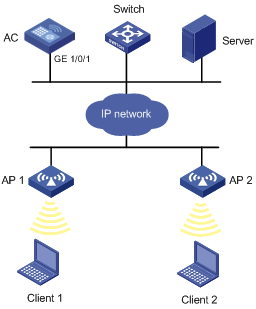
Access controller module network scenario
As shown in Figure 3:
· The access controller module is installed on a Layer 2 or Layer 3 switch.
· The switch is connected to APs directly or over an IP network.
· Clients access the network through the APs.

Wireless switch network scenario
As shown in Figure 4:
· The wireless switch that has both AC and switch functions is connected to APs directly or over an IP network.
· Clients access the network through the APs.

Feature matrixes
In this document, Yes means a feature is supported, and No means not supported.
Feature matrix for the WX2540E and WAC360 series
Table 2 Feature matrix for the WX2540E and WAC360 series
|
Module |
Feature |
WX2540E |
WAC360 |
WAC361 |
|
|
Device |
License management |
License management |
Yes. |
No. |
No. |
|
Enhanced license management |
No. |
No. |
No. |
||
|
Configuration management |
Supports backing up .cfg and .xml files. |
Supports backing up .cfg and .xml files. |
Supports backing up .cfg and .xml files. |
||
|
File management |
Flash supported. |
Flash supported. |
Flash supported. |
||
|
Port mirroring |
No. |
No. |
No. |
||
|
Loopback test |
Internal loopback test supported on GE interfaces only. |
Internal loopback test supported on GE interfaces only. |
Internal loopback test supported on GE interfaces only. |
||
|
OAP management |
No. |
No. |
No. |
||
|
Network |
IGMP snooping |
The maximum number of multicast groups is in the range of 1 to 64 and defaults to 64. |
The maximum number of multicast groups is in the range of 1 to 64 and defaults to 64. |
The maximum number of multicast groups is in the range of 1 to 64 and defaults to 64. |
|
|
Link aggregation and LACP |
Yes. |
Yes. |
Yes. |
||
|
DDNS |
Yes. |
Yes. |
Yes. |
||
|
PPPoE |
Yes. |
Yes. |
Yes. |
||
|
NAT |
Yes. |
Yes. |
Yes. |
||
|
ALG |
Yes. |
Yes. |
Yes. |
||
|
WAN interfaces |
Yes. |
Yes. |
Yes. |
||
|
AP |
AP group |
No. |
No. |
No. |
|
|
Wireless service |
Mesh services |
No. |
No. |
No. |
|
|
WLAN roaming |
IACTP tunnel and WLAN roaming |
No. |
No. |
No. |
|
|
Radio |
STBC |
Yes. |
Yes. |
Yes. |
|
|
LDPC |
Yes. |
Yes. |
Yes. |
||
|
Intelligent antenna |
Yes. |
Yes. |
Yes. |
||
|
Intelligent antenna policy |
Yes. |
Yes. |
Yes. |
||
|
Authentication |
802.1X |
The maximum number of clients is in the range of 1 to 512 and defaults to 512. |
The maximum number of clients is in the range of 1 to 512 and defaults to 512. |
The maximum number of clients is in the range of 1 to 1024 and defaults to 1024. |
|
|
Portal authentication |
Supports a maximum of 32 portal-free rules. |
Supports a maximum of 32 portal-free rules. |
Supports a maximum of 32 portal-free rules. |
||
|
Security |
Session management |
Yes. |
Yes. |
Yes. |
|
|
Advanced settings |
AC hot backup |
No. |
No. |
No. |
|
|
1+1 fast backup (Hello interval) |
No. |
No. |
No. |
||
|
Wireless location |
No. |
No. |
No. |
||
|
Wireless sniffer |
No. |
No. |
No. |
||
|
BAS AC |
No. |
No. |
No. |
||
|
Multicast optimization |
No. |
No. |
No. |
||
|
Guest access tunnel |
No. |
No. |
No. |
||
|
Bonjour gateway |
Yes. |
Yes. |
Yes. |
||
|
Hotspot 2.0 |
No. |
No. |
No. |
||
|
High availability |
Stateful failover |
No. |
No. |
No. |
|
|
VPN |
VPN |
Yes. |
Yes. |
Yes. |
|
|
IPsec stateful failover |
No. |
Yes. |
Yes. |
||
|
SSL VPN |
SSL VPN |
Yes. |
Yes. |
Yes. |
|
Feature matrix for the WX5000 series
Table 3 Feature matrix for the WX5000 series
|
Module |
Feature |
WX5002V2 |
WX5004 |
|
|
Device |
License management |
License management |
Yes. |
Yes. |
|
Enhanced license management |
Supports IAA and RFP. Supports configuring the numbers of APs and sensors (WIPS). Supports 32 concurrent APs and 0 concurrent sensors by default, and can be extended to support 64 concurrent APs and 64 concurrent sensors. |
Supports IAA and RFP. Supports configuring the numbers of APs and sensors (WIPS). Supports 64 concurrent APs and 0 concurrent sensors by default, and can be extended to support 256 concurrent APs and 256 concurrent sensors . |
||
|
Configuration management |
Supports backing up .cfg files. |
Supports backing up .cfg files. |
||
|
File management |
CF supported. |
CF supported. |
||
|
Port mirroring |
Yes. |
Yes. |
||
|
Loopback test |
Supported on GE interfaces. |
Supported on GE interfaces. |
||
|
OAP management |
No. |
No. |
||
|
Network |
IGMP snooping |
The maximum number of multicast groups is in the range of 1 to 256 and defaults to 256. |
The maximum number of multicast groups is in the range of 1 to 256 and defaults to 256. |
|
|
Link aggregation and LACP |
Yes. |
Yes. |
||
|
DDNS |
No. |
No. |
||
|
PPPoE |
No. |
No. |
||
|
NAT |
Yes. |
Yes. |
||
|
ALG |
Yes. |
Yes. |
||
|
WAN interfaces |
No. |
No. |
||
|
AP |
AP group |
Supports a maximum of 64 AP groups. |
Supports a maximum of 256 AP groups. |
|
|
Wireless service |
Mesh services |
Yes. |
Yes. |
|
|
WLAN roaming |
IACTP tunnel and WLAN roaming |
Yes. |
Yes. |
|
|
Radio |
STBC |
Yes. |
Yes. |
|
|
LDPC |
Yes. |
Yes. |
||
|
Intelligent antenna |
Yes. |
Yes. |
||
|
Intelligent antenna policy |
Yes. |
Yes. |
||
|
Authentication |
802.1X |
The maximum number of clients is in the range of 1 to 2048 and defaults to 2048. |
The maximum number of clients is in the range of 1 to 4096 and defaults to 4096. |
|
|
Portal authentication |
Supports a maximum of 64 portal-free rules. |
Supports a maximum of 64 portal-free rules. |
||
|
Security |
Session management |
Yes. |
Yes. |
|
|
Advanced settings |
AC hot backup |
Yes. |
Yes. |
|
|
1+1 fast backup (Hello interval) |
Yes. (The hello interval is in the range of 100 to 2000 and defaults to 2000.) |
Yes. (The hello interval is in the range of 100 to 2000 and defaults to 2000.) |
||
|
Yes. |
Yes. |
|||
|
Wireless sniffer |
Yes. |
Yes. |
||
|
BAS AC |
Yes. |
Yes. |
||
|
Multicast optimization |
Yes. |
Yes. |
||
|
Guest access tunnel |
Yes. |
Yes. |
||
|
Bonjour gateway |
Yes. |
Yes. |
||
|
Hotspot 2.0 |
Yes. |
Yes. |
||
|
High availability |
Stateful failover |
Yes. |
Yes. |
|
|
VPN |
VPN |
Yes. |
Yes. |
|
|
SSL VPN |
SSL VPN |
No. |
No. |
|
Feature matrix for the WX6000 series
The WX6103 adopts the OAA architecture. The switch interface board of the WX 6103 works as an OAP card and is installed on the slot with purple paint at slot sides. The WX6103 supports EWPX1WCMD0 main control boards. The switch interface board exchanges data, and state and control information with the main control board through internal interfaces. H3C recommends not configuring services such as QoS rate limiting and 802.1X authentication on the internal interfaces.
For configuration information about the switch interface board of the WX6103, see H3C WX6103 Access Controller Switch Interface Board Configuration Guide and H3C WX6103 Access Controller Switch Interface Board Command Reference.
The LSQM1WCMD0, LSRM1WCM3A1, LSUM3WCMD0, EWPXM1WCME0, and LSUM1WCME0 of the WX6000 series are OAP cards. Each OAP card is installed on the expansion slot of the switch and exchanges data and status and control information with the switch through internal interfaces. Do not configure services such as QoS rate limiting and 802.1X authentication on the internal interfaces.
Table 4 Feature matrix for the WX6000 series
|
Module |
Feature |
WX6103 |
LSQM1WCMD0 |
LSRM1WCM3A1 |
LSUM3WCMD0 |
EWPXM1WCME0 |
LSUM1WCME0 |
|
|
Device |
License management |
License management |
No. |
No. |
No. |
No. |
No. |
No. |
|
Enhanced license management |
Supports IAA and RFP. Supports configuring the numbers of APs and sensors (WIPS). Supports 128 concurrent APs and 0 concurrent sensors by default, and can be extended to support 1024 concurrent APs and 1024 concurrent sensors. |
Supports IAA and RFP. Supports configuring the numbers of APs and sensors (WIPS). Supports 128 concurrent APs and 0 concurrent sensors by default, and can be extended to support 1024 concurrent APs and 1024 concurrent sensors. |
Supports IAA and RFP. Supports configuring the numbers of APs and sensors (WIPS). Supports 128 concurrent APs and 0 concurrent sensors by default, and can be extended to support 1024 concurrent APs and 1024 concurrent sensors. |
Supports IAA and RFP. Supports configuring the numbers of APs and sensors (WIPS). Supports 0 concurrent APs and 0 concurrent sensors by default, and can be extended to support 1024 concurrent APs and 1024 concurrent sensors. |
Supports IAA and RFP. Supports configuring the numbers of APs and sensors (WIPS). Supports 0 concurrent APs and 0 concurrent sensors by default, and can be extended to support 1536 concurrent APs and 1536 concurrent sensors. |
Supports IAA and RFP. Supports configuring the numbers of APs and sensors (WIPS). Supports 0 concurrent APs and 0 concurrent sensors by default, and can be extended to support 1536 concurrent APs and 1536 concurrent sensors. |
||
|
Configuration management |
Supports backing up .cfg files. |
Supports backing up .cfg files. |
Supports backing up .cfg files. |
Supports backing up .cfg files. |
Supports backing up .cfg files. |
Supports backing up .cfg files. |
||
|
File management |
CF and USB supported. |
CF and USB supported. |
CF and USB supported. |
CF supported. |
CF supported. |
CF supported. |
||
|
Port mirroring |
No. |
No. |
No. |
No. |
No. |
No. |
||
|
Loopback test |
Internal loopback testing supported on XGE interfaces only. |
Internal loopback testing supported on XGE interfaces only. |
Internal loopback testing supported on XGE interfaces only. |
Internal loopback testing supported on XGE interfaces only. |
Internal loopback testing supported on XGE interfaces only. |
Internal loopback testing supported on XGE interfaces only. |
||
|
OAP management |
No. |
No. |
No. |
No. |
No. |
No. |
||
|
Network |
IGMP snooping |
The maximum number of multicast groups is in the range of 1 to 256 and defaults to 256. |
The maximum number of multicast groups is in the range of 1 to 256 and defaults to 256. |
The maximum number of multicast groups is in the range of 1 to 256 and defaults to 256. |
The maximum number of multicast groups is in the range of 1 to 256 and defaults to 256. |
The maximum number of multicast groups is in the range of 1 to 256 and defaults to 256. |
The maximum number of multicast groups is in the range of 1 to 256 and defaults to 256. |
|
|
Link aggregation and LACP |
No. |
No. |
No. |
No. |
No. |
No. |
||
|
DDNS |
No. |
No. |
No. |
No. |
No. |
No. |
||
|
PPPoE |
No. |
No. |
No. |
No. |
No. |
No. |
||
|
NAT |
No. |
Yes. |
Yes. |
Yes. |
Yes. |
Yes. |
||
|
ALG |
Yes. |
Yes. |
Yes. |
Yes. |
Yes. |
Yes. |
||
|
WAN interfaces |
No. |
No. |
No. |
No. |
No. |
No. |
||
|
AP |
AP group |
Supports a maximum of 1024 AP groups. |
Supports a maximum of 1024 AP groups. |
Supports a maximum of 1024 AP groups. |
Supports a maximum of 1024 AP groups. |
Supports a maximum of 1536 AP groups. |
Supports a maximum of 1536 AP groups. |
|
|
Wireless service |
Mesh services |
Yes. |
Yes. |
Yes. |
Yes. |
Yes. |
Yes. |
|
|
WLAN roaming |
IACTP tunnel and WLAN roaming |
Yes. |
Yes. |
Yes. |
Yes. |
Yes. |
Yes. |
|
|
Radio |
STBC |
Yes. |
Yes. |
Yes. |
Yes. |
Yes. |
Yes. |
|
|
LDPC |
Yes. |
Yes. |
Yes. |
Yes. |
Yes. |
Yes. |
||
|
Intelligent antenna |
Yes. |
Yes. |
Yes. |
Yes. |
Yes. |
Yes. |
||
|
Intelligent antenna policy |
Yes. |
Yes. |
Yes. |
Yes. |
Yes. |
Yes. |
||
|
Authentication |
802.1X |
The maximum number of clients is in the range of 1 to 20480 and defaults to 20480. |
The maximum number of clients is in the range of 1 to 20480 and defaults to 20480. |
The maximum number of clients is in the range of 1 to 20480 and defaults to 20480. |
The maximum number of clients is in the range of 1 to 20480 and defaults to 20408. |
The maximum number of clients is in the range of 1 to 30720 and defaults to 30720. |
The maximum number of clients is in the range of 1 to 30720 and defaults to 30720. |
|
|
Portal authentication |
Supports a maximum of 512 portal-free rules. |
Supports a maximum of 512 portal-free rules. |
Supports a maximum of 512 portal-free rules. |
Supports a maximum of 512 portal-free rules. |
Supports a maximum of 512 portal-free rules. |
Supports a maximum of 512 portal-free rules. |
||
|
Security |
Session management |
Yes. |
Yes. |
Yes. |
Yes. |
Yes. |
Yes. |
|
|
Advanced settings |
AC backup |
Yes. |
Yes. |
Yes. |
Yes. |
Yes. |
Yes. |
|
|
1+1 fast backup (Hello interval) |
Yes. (The hello interval is in the range of 30 to 2000 and defaults to 2000.) |
Yes. (The hello interval is in the range of 30 to 2000 and defaults to 2000.) |
Yes. (The hello interval is in the range of 30 to 2000 and defaults to 2000.) |
Yes. (The hello interval is in the range of 30 to 2000 and defaults to 2000.) |
Yes. (The hello interval is in the range of 30 to 2000 and defaults to 2000.) |
Yes. (The hello interval is in the range of 30 to 2000 and defaults to 2000.) |
||
|
Wireless location |
Yes. |
Yes. |
Yes. |
Yes. |
Yes. |
Yes. |
||
|
Wireless sniffer |
Yes. |
Yes. |
Yes. |
Yes. |
Yes. |
Yes. |
||
|
BAS AC |
Yes. |
Yes. |
Yes. |
Yes. |
Yes. |
Yes. |
||
|
Multicast optimization |
Yes. |
Yes. |
Yes. |
Yes. |
Yes. |
Yes. |
||
|
Guest access tunnel |
Yes. |
Yes. |
Yes. |
Yes. |
Yes. |
Yes. |
||
|
Bonjour gateway |
Yes. |
Yes. |
Yes. |
Yes. |
Yes. |
Yes. |
||
|
Hotspot 2.0 |
Yes. |
Yes. |
Yes. |
Yes. |
Yes. |
Yes. |
||
|
High availability |
Stateful failover |
Yes. |
Yes. |
Yes. |
Yes. |
Yes. |
Yes. |
|
|
VPN |
VPN |
Yes. |
Yes. |
Yes. |
Yes. |
Yes. |
Yes. |
|
|
SSL VPN |
SSL VPN |
No. |
No. |
No. |
No. |
No. |
No. |
|
Feature matrix for the WX5500E
The access controller engine and switching engine of the WX5540E adopt the OAA architecture. The switching engine is integrated on the access controller engine as OAP software. You actually log in to the access controller engine when you log in to the switch by default.
H3C recommends not configuring QoS rate limiting or 802.1X authentication on the internal aggregate interfaces (BAGG1) between the switching engine and the access controller engine on a WX5540E access controller. Inappropriate rate limiting or authentication settings on the internal aggregate interfaces can cause communication problems between the switching engine and the access controller engine. The switching engine's internal aggregate interface is formed by interfaces Ten-GigabitEthernet 1/0/29 through Ten-GigabitEthernet 1/0/32. The access controller engine's internal aggregate interface is formed by interfaces Ten-GigabitEthernet 1/0/1 through Ten-GigabitEthernet 1/0/4.
This document only describes the feature matrix for the access controller engine of the WX5540E. For configuration information about the switching engine of the WX5540E, see H3C WX5540E Access Controller Switching Engine Configuration Guide and H3C WX5540E Access Controller Switching Engine Command Reference.
Table 5 Feature matrix for the WX5540E
|
Module |
Feature |
WX5510E |
WX5540E |
|
|
Device |
License management |
License management |
No. |
No. |
|
Enhanced license management |
Supports IAA and RFP. Supports configuring the numbers of APs and sensors (WIPS). Supports 0 concurrent APs and 0 concurrent sensors by default, and can be extended to support 512 concurrent APs and 512 concurrent sensors. |
Supports IAA, RFP, and HACC. Supports configuring the numbers of APs and sensors (WIPS). Supports 0 concurrent APs and 0 concurrent sensors by default, and can be extended to support 1536 concurrent APs and 1536 concurrent sensors. |
||
|
Configuration management |
Supports backing up .cfg files. |
Supports backing up .cfg files. |
||
|
File management |
CF supported. |
CF supported. |
||
|
Port mirroring |
Yes. |
No. |
||
|
Loopback test |
Yes. |
Internal loopback testing only supported on XGE interfaces. |
||
|
OAP management |
No. |
Yes. |
||
|
Network |
IGMP snooping |
The maximum number of multicast groups is in the range of 1 to 256 and defaults to 256. |
The maximum number of multicast groups is in the range of 1 to 256 and defaults to 256. |
|
|
Link aggregation and LACP |
Yes. |
No. |
||
|
DDNS |
No. |
No. |
||
|
PPPoE |
No. |
No. |
||
|
NAT |
Yes. |
Yes. |
||
|
ALG |
Yes. |
Yes. |
||
|
WAN interfaces |
No. |
No. |
||
|
AP |
AP group |
Supports a maximum of 512 AP groups. |
Supports a maximum of 1536 AP groups. |
|
|
Wireless service |
Mesh services |
Yes. |
Yes. |
|
|
WLAN roaming |
IACTP tunnel and roaming |
Yes. |
Yes. |
|
|
Radio |
STBC |
Yes. |
Yes. |
|
|
LDPC |
Yes. |
Yes. |
||
|
Intelligent antenna |
Yes. |
Yes. |
||
|
Intelligent antenna policy |
Yes. |
Yes. |
||
|
Authentication |
802.1X |
The maximum number of clients is in the range of 1 to 10240 and defaults to 10240. |
The maximum number of clients is in the range of 1 to 30720 and defaults to 30720. |
|
|
Portal authentication |
Supports a maximum of 512 portal-free rules. |
Supports a maximum of 512 portal-free rules. |
||
|
Security |
Session management |
Yes. |
Yes. |
|
|
Advanced settings |
AC backup |
Yes. |
Yes. |
|
|
1+1 fast backup (Hello interval) |
Yes. (The hello interval is in the range of 30 to 2000 and defaults to 2000.) |
Yes. (The hello interval is in the range of 100 to 2000 and defaults to 2000.) |
||
|
Wireless location |
Yes. |
Yes. |
||
|
Wireless sniffer |
Yes. |
Yes. |
||
|
BAS AC |
Yes. |
Yes. |
||
|
Multicast optimization |
Yes. |
Yes. |
||
|
Guest access tunnel |
Yes. |
Yes. |
||
|
Bonjour gateway |
Yes. |
Yes. |
||
|
Hotspot 2.0 |
Yes. |
Yes. |
||
|
High availability |
Stateful failover |
Yes. |
Yes. |
|
|
VPN |
VPN |
Yes. |
Yes. |
|
|
SSL VPN |
SSL VPN |
No. |
No. |
|
Feature matrix for the WX3500E series
Table 6 Feature matrix for the WX3500E series
|
Module |
Feature |
WX3510E |
WX3540E |
|
|
Device |
License management |
License management |
Yes. |
Yes. |
|
Enhanced license management |
Supports IAA and RFP. Supports configuring the numbers of APs and sensors (WIPS). Supports 0 concurrent APs and 0 concurrent sensors by default, and can be extended to support 128 concurrent APs and 128 concurrent sensors. |
Supports IAA and RFP. Supports configuring the numbers of APs and sensors (WIPS). Supports 0 concurrent APs and 0 concurrent sensors by default, and can be extended to support 256 concurrent APs and 256 concurrent sensors. |
||
|
Configuration management |
Supports backing up .cfg files. |
Supports backing up .cfg files. |
||
|
File management |
CF supported. |
CF supported. |
||
|
Port mirroring |
Yes. |
Yes. |
||
|
Loopback test |
Internal loopback testing supported on GE interfaces only. |
Internal loopback testing supported on GE interfaces only. |
||
|
OAP management |
No. |
No. |
||
|
Network |
IGMP snooping |
The maximum number of multicast groups is in the range of 1 to 256 and defaults to 256. |
The maximum number of multicast groups is in the range of 1 to 256 and defaults to 256. |
|
|
Link aggregation and LACP |
Yes. |
Yes. |
||
|
DDNS |
No. |
No. |
||
|
PPPoE |
No. |
No. |
||
|
NAT |
Yes. |
Yes. |
||
|
ALG |
Yes. |
Yes. |
||
|
WAN interfaces |
No. |
No. |
||
|
AP |
AP group |
Supports a maximum of 128 AP groups. |
Supports a maximum of 256 AP groups. |
|
|
Wireless service |
Mesh services |
Yes. |
Yes. |
|
|
WLAN roaming |
IACTP tunnel and WLAN roaming |
Yes. |
Yes. |
|
|
Radio |
STBC |
Yes. |
Yes. |
|
|
LDPC |
Yes. |
Yes. |
||
|
Intelligent antenna |
Yes. |
Yes. |
||
|
Intelligent antenna policy |
Yes. |
Yes. |
||
|
Authentication |
802.1X |
The maximum number of clients is in the range of 1 to 2048 and defaults to 2048. |
The maximum number of clients is in the range of 1 to 4096 and defaults to 4096. |
|
|
Portal authentication |
Supports a maximum of 64 portal-free rules. |
Supports a maximum of 64 portal-free rules. |
||
|
Security |
Session management |
Yes. |
Yes. |
|
|
Advanced settings |
AC backup |
Yes. |
Yes. |
|
|
1+1 fast backup (Hello interval) |
Yes. (The hello interval is in the range of 100 to 2000 and defaults to 2000.) |
Yes. (The hello interval is in the range of 100 to 2000 and defaults to 2000.) |
||
|
Wireless location |
Yes. |
Yes. |
||
|
Wireless sniffer |
Yes. |
Yes. |
||
|
BAS AC |
Yes. |
Yes. |
||
|
Multicast optimization |
Yes. |
Yes. |
||
|
Guest access tunnel |
Yes. |
Yes. |
||
|
Bonjour gateway |
Yes. |
Yes. |
||
|
Hotspot 2.0 |
Yes. |
Yes. |
||
|
High availability |
Stateful failover |
Yes. |
Yes. |
|
|
VPN |
VPN |
Yes. |
Yes. |
|
|
SSL VPN |
SSL VPN |
No. |
No. |
|
Feature matrix for the WX3000E series
The access controller engine and switching engine of the WX3000E series adopt the OAA architecture. The switching engine is integrated on the access controller engine as OAP software. You actually log in to the access controller engine when you log in to the switch by default.
H3C recommends not configuring QoS rate limiting or 802.1X authentication on the internal aggregate interfaces (BAGG1) between the switching engine and the access controller engine on a WX3000E series wireless switch. Inappropriate rate limiting or authentication settings on the internal aggregate interfaces can cause communication problems between the switching engine and the access controller engine. On a WX3024E wireless switch, the switching engine's internal aggregate interface is formed by GigabitEthernet 1/0/29 and GigabitEthernet 1/0/30. On a WX3010E wireless switch, the switching engine's internal aggregate interface is formed by GigabitEthernet 1/0/10 and GigabitEthernet 1/0/11. On all WX3000E switches, the access controller engine's internal aggregate interface is formed by GigabitEthernet 1/0/1 and GigabitEthernet 1/0/2.
For configuration information about the switching engine of the WX3000E series, see H3C WX3000E Series Wireless Switch Switching Engine Configuration Guide and H3C WX3000E Series Wireless Switch Switching Engine Command Reference.
Table 7 Feature matrix for the WX3000E series
|
Module |
Feature |
WX3024E |
WX3010E |
|
|
Device |
License management |
License management |
No. |
No. |
|
Enhanced license management |
Supports IAA and RFP. Supports configuring the numbers of APs and sensors (WIPS). Supports 24 concurrent APs and 0 concurrent sensors by default, and can be extended to support 96 concurrent APs and 96 concurrent sensors. |
Supports IAA and RFP. Supports configuring the numbers of APs and sensors (WIPS). Supports 12 concurrent APs and 0 concurrent sensors by default, and can be extended to support 36 concurrent APs and 36 concurrent sensors. |
||
|
Configuration management |
Supports backing up .cfg files. |
Supports backing up .cfg files. |
||
|
File management |
Flash supported. |
CF supported. |
||
|
Port mirroring |
No. |
No. |
||
|
Loopback test |
Internal loopback testing supported on GE interfaces only. |
Internal loopback testing supported on GE interfaces only. |
||
|
OAP management |
Yes. |
Yes. |
||
|
Network |
IGMP snooping |
The maximum number of multicast groups is in the range of 1 to 64 and defaults to 64. |
The maximum number of multicast groups is in the range of 1 to 64 and defaults to 64. |
|
|
Link aggregation and LACP |
No. |
No. |
||
|
DDNS |
Yes. |
Yes. |
||
|
PPPoE |
Yes. |
Yes. |
||
|
NAT |
Yes. |
Yes. |
||
|
ALG |
Yes. |
Yes. |
||
|
WAN interfaces |
No. |
No. |
||
|
AP |
AP group |
Supports a maximum of 96 AP groups. |
Supports a maximum of 36 AP groups. |
|
|
Wireless service |
Mesh services |
Yes. |
Yes. |
|
|
WLAN roaming |
IACTP tunnel and WLAN roaming |
Yes. |
Yes. |
|
|
Radio |
STBC |
Yes. |
Yes. |
|
|
LDPC |
Yes. |
Yes. |
||
|
Intelligent antenna |
Yes. |
Yes. |
||
|
Intelligent antenna policy |
Yes. |
Yes. |
||
|
Authentication |
802.1X |
The maximum number of clients is in the range of 1 to 1536 and defaults to 1536. |
The maximum number of clients is in the range of 1 to 1024 and defaults to 1024. |
|
|
Portal authentication |
Supports a maximum of 64 portal-free rules. |
Supports a maximum of 64 portal-free rules. |
||
|
Security |
Session management |
Yes. |
Yes. |
|
|
Advanced settings |
AC backup |
No. |
No. |
|
|
1+1 fast backup (Hello interval) |
No. |
No. |
||
|
Wireless location |
Yes. |
Yes. |
||
|
Wireless sniffer |
Yes. |
Yes. |
||
|
BAS AC |
Yes. |
Yes. |
||
|
Multicast optimization |
Yes. |
Yes. |
||
|
Guest access tunnel |
Yes. |
Yes. |
||
|
Bonjour gateway |
Yes. |
Yes. |
||
|
Hotspot 2.0 |
Yes. |
Yes. |
||
|
High availability |
Stateful failover |
No. |
No. |
|
|
VPN |
VPN |
Yes. |
Yes. |
|
|
SSL VPN |
SSL VPN |
Yes. |
Yes. |
|

