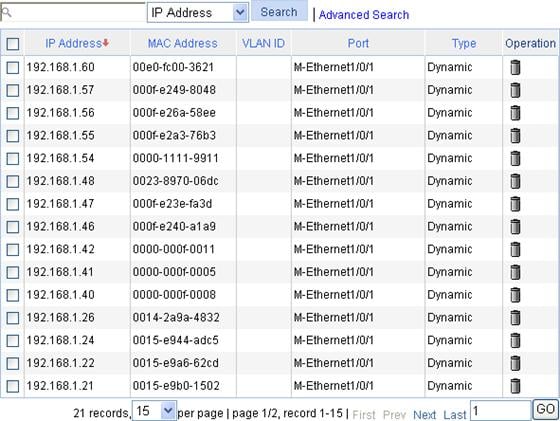- Table of Contents
-
- H3C Access Controllers Web-Based Configuration Guide(E3703P61 R2509P61 R3709P61 R2609P61 R3509P61)-6W103
- 00-Preface
- 01-About
- 02-Web overview
- 03-Login
- 04-Quick Start
- 05-Summary
- 06-Device
- 07-Network
- 08-AP Configuration
- 09-Wireless Service
- 10-WLAN Roaming Configuration
- 11-Radio Configuration
- 12-Authentication
- 13-Security
- 14-QoS Configuration
- 15-Advanced Settings
- 16-Stateful Failover Configuration
- 17-VPN
- 18-SSL VPN Configuration
- Related Documents
-
| Title | Size | Download |
|---|---|---|
| 02-Web overview | 225.63 KB |
Contents
Web overview
This chapter describes the Web interface, functions available on the Web interface, Web user levels you must have to perform a function, and common icons and buttons on the Web pages.
Web interface
The Web interface consists of the navigation tree, title area, and body area.
Figure 1 Web-based configuration interface
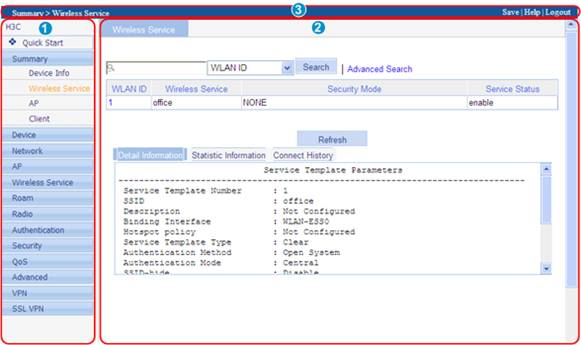
|
(1) Navigation area |
(2) Body area |
· Navigation area—Organizes the Web-based NM function menus in the form of a navigation tree, where you can select function menus as needed. The result is displayed in the body area. The Web network management functions not supported by the device are not displayed in the navigation area.
· Body area—The area where you can configure and display a function.
· Title area—On the left, displays the path of the current configuration interface in the navigation area; on the right, provides the Save button to quickly save the current configuration, the Help button to display the Web related help information, and the Logout button to log out of the Web interface.
Web user level
Web user levels, ranging from low to high, are visitor, monitor, configure, and management. A user with a higher level has all the operating rights of a user with a lower level.
· Visitor—Users can use the network diagnostic tools ping and Trace Route, but they can neither access the device data nor configure the device.
· Monitor—Users can only access the device data, but they cannot configure the device.
· Configure—Users can access device data and configure the device, but they cannot upgrade the host software, add/delete/modify users, or backup/restore configuration files.
· Management—Users of this level can perform any operations to the device.
Web-based NM functions
Support for the configuration items depends on the device model. For more information, see About the H3C Access Controllers Web-Based Configuration Guide.
A user level in Table 1 indicates that users of this level or users of a higher level can perform the corresponding operations.
Table 1 Web-based NM function description
|
Function menu |
Description |
User level |
||||||||
|
Quick Start |
Perform quick configuration of the device. |
Configure |
||||||||
|
Summary |
Device Info |
Display and refresh system resource state, device interface information, and recent system operation logs. |
Monitor |
|||||||
|
Wireless Service |
Display the information of the queried WLAN service, including the detailed information, statistics, and connection history. |
Monitor |
||||||||
|
AP |
Display the information of the queried AP, including wireless service, connection history, radio, and detailed information. |
Monitor |
||||||||
|
Reboot an AP. |
Configure |
|||||||||
|
Client |
Display the detailed information, statistics, roaming, and link information of the client. |
Monitor |
||||||||
|
Clear statistics of the client, disconnect the connection, and add the client into the blacklist. |
Configure |
|||||||||
|
Device |
License |
License |
Display license information. |
Monitor |
||||||
|
Add licenses. |
Configure |
|||||||||
|
Enhanced License |
Display enhanced license information. |
Management |
||||||||
|
Register enhanced licenses. |
Management |
|||||||||
|
Basic |
System Name |
Display and configure the system name. |
Configure |
|||||||
|
Web Idle Timeout |
Display and configure the idle timeout time for a logged-in user. |
Configure |
||||||||
|
Device Maintenance |
Software Upgrade |
Upload the file to be upgraded from the local host to upgrade the system software. |
Management |
|||||||
|
Reboot |
Reboot the device. |
Management |
||||||||
|
Diagnostic Information |
Generate a diagnostic information file, view the file, or save the file to the local host. |
Management |
||||||||
|
System Time |
System Time |
Display the system date and time. |
Configure |
|||||||
|
Manually set the system date and time. |
Configure |
|||||||||
|
Time Zone |
Display configurations about system time zone and daylight saving time. |
Configure |
||||||||
|
Configure system time zone and daylight saving time. |
Configure |
|||||||||
|
Net Time |
Display time synchronization status and network time configuration. |
Configure |
||||||||
|
Set local and external clock sources and system time zone. |
Configure |
|||||||||
|
Syslog |
Loglist |
Display and refresh system logs. |
Monitor |
|||||||
|
Clear system logs. |
Configure |
|||||||||
|
Loghost |
Display and configure the loghost. |
Configure |
||||||||
|
Log Setup |
Display and configure the buffer capacity, and refresh interval for displaying system logs. |
Configure |
||||||||
|
Configuration |
Backup |
Back up the configuration file for the next startup to the host of the current user. |
Management |
|||||||
|
Restore |
Upgrade the configuration file on the host of the current user to the device for the next startup. |
Management |
||||||||
|
Save |
Save the current configuration to the configuration file for the next startup. |
Configure |
||||||||
|
Initialize |
Restore the system to factory defaults. |
Management |
||||||||
|
File management |
Manage files on the device, including displaying file list, downloading a file, uploading a file, removing a file, and setting the main boot file. |
Management |
||||||||
|
Interface |
Display interface information and statistics. |
Monitor |
||||||||
|
Create, modify, and delete an interface, and clear interface statistics. |
Configure |
|||||||||
|
Port Mirroring |
Summary |
Display the configuration information of a port mirroring group. |
Monitor |
|||||||
|
Add |
Create a port mirroring group. |
Configure |
||||||||
|
Remove |
Remove a port mirroring group. |
Configure |
||||||||
|
Modify Port |
Configure ports for a mirroring group. |
Configure |
||||||||
|
Users |
Summary |
Display brief information of Web, FTP and Telnet users. |
Monitor |
|||||||
|
Super Password |
Configure the password for a lower-level user to switch from the current access level to the management level. |
Configure |
||||||||
|
Create |
Create a Web, FTP, or Telnet user. |
Configure |
||||||||
|
Modify |
Modify Web, FTP, or Telnet user information. |
Configure |
||||||||
|
Remove |
Remove a Web, FTP, or Telnet user. |
|||||||||
|
Switch To Management |
Switch the current user level to the management level. |
Monitor |
||||||||
|
SNMP |
Setup |
Display and refresh SNMP configuration and statistics information. |
Management |
|||||||
|
Configure SNMP. |
Management |
|||||||||
|
Community |
Display SNMP community information. |
Management |
||||||||
|
Create, modify, and delete an SNMP community. |
Management |
|||||||||
|
Group |
Display SNMP group information. |
Management |
||||||||
|
Create, modify, and delete an SNMP group. |
Management |
|||||||||
|
User |
Display SNMP user information. |
Management |
||||||||
|
Create, modify, and delete an SNMP user. |
Management |
|||||||||
|
Trap |
Display the status of the SNMP trap function and information about target hosts. |
Management |
||||||||
|
Enable or disable the SNMP trap function, or create, modify, and delete a target host. |
Management |
|||||||||
|
View |
Display SNMP view information. |
Management |
||||||||
|
Create, modify, and delete an SNMP view. |
Management |
|||||||||
|
Loopback |
Perform the loopback test on Ethernet interfaces. |
Monitor |
||||||||
|
Network |
MAC |
MAC |
Display MAC address information. |
Monitor |
||||||
|
Create or remove MAC addresses. |
Configure |
|||||||||
|
Setup |
Display and configure MAC address aging time. |
Configure |
||||||||
|
VLAN |
VLAN |
Display all VLANs on the device and information about their member ports. |
Monitor |
|||||||
|
Create, modify, and delete VLANs. |
Configure |
|||||||||
|
Port |
Display VLANs to which a port on the device belongs. |
Monitor |
||||||||
|
Modify the VLANs to which a port belongs. |
Configure |
|||||||||
|
ARP Management |
ARP Table |
Display ARP table information. |
Monitor |
|||||||
|
Add, modify, or delete an ARP entry. |
Configure |
|||||||||
|
Gratuitous ARP |
Display configuration information of gratuitous ARP. |
Monitor |
||||||||
|
Configure gratuitous ARP. |
Management |
|||||||||
|
ARP Anti-Attack |
ARP Detection |
Display the configuration information of ARP detection. |
Monitor |
|||||||
|
Configure ARP detection. |
Management |
|||||||||
|
Advanced Configuration |
Display the configuration information of source MAC address based ARP attack detection, ARP active acknowledgement, and ARP packet source MAC address consistency check. |
Monitor |
||||||||
|
Configure source MAC address based ARP attack detection, ARP active acknowledgement, and ARP packet source MAC address consistency check. |
Management |
|||||||||
|
IGMP Snooping |
Basic |
Display global IGMP Snooping configuration information and the IGMP Snooping configuration information in a VLAN, and view the IGMP Snooping multicast entry information. |
Monitor |
|||||||
|
Configure IGMP Snooping globally and in a VLAN. |
Configure |
|||||||||
|
Advance |
Display the IGMP Snooping configuration information on a port. |
Monitor |
||||||||
|
Configure IGMP Snooping on a port. |
Configure |
|||||||||
|
IPv4 Routing |
Summary |
Display the IPv4 active route table. |
Monitor |
|||||||
|
Create |
Create an IPv4 static route. |
Configure |
||||||||
|
Remove |
Delete the selected IPv4 static routes. |
Configure |
||||||||
|
IPv6 Routing |
Summary |
Display the IPv6 active route table. |
Monitor |
|||||||
|
Create |
Create an IPv6 static route. |
Configure |
||||||||
|
Remove |
Delete the selected IPv6 static routes. |
Configure |
||||||||
|
DHCP |
DHCP Server |
Display the DHCP service status, the DHCP address pool information, the DHCP server status on an interface, and addresses in use. |
Monitor |
|||||||
|
Set the DHCP service status, add, modify, or delete a DHCP address pool, and modify the DHCP server status on an interface. |
Configure |
|||||||||
|
DHCP Relay |
Display the status of a DHCP service and advanced configuration information of DHCP relay, display information of a DHCP group, and status of the DHCP relay agent on an interface, and view the DHCP relay user information. |
Monitor |
||||||||
|
Configure the status of a DHCP service and advanced configuration information of DHCP relay, add or delete a DHCP group, and modify the status of the DHCP relay agent on an interface. |
Configure |
|||||||||
|
DHCP Snooping |
Display the status of the DHCP Snooping function, and the trusted and untrusted attributes of a port, and view the DHCP Snooping user information. |
Monitor |
||||||||
|
Configure the status of the DHCP Snooping function, and modify the trusted and untrusted attributes of a port. |
Configure |
|||||||||
|
Link aggregation |
Summary |
Display information about the aggregate interface and member ports. |
Monitor |
|||||||
|
Create |
Create a link aggregation group. |
Configure |
||||||||
|
Modify |
Modify the selected link aggregation group. |
Configure |
||||||||
|
Remove |
Delete the selected link aggregation group. |
Configure |
||||||||
|
LACP |
Summary |
Display information about the LACP-enabled ports and their remote ports. |
Monitor |
|||||||
|
Setup |
Configure the LACP priority. |
Configure |
||||||||
|
LLDP |
Port Setup |
Search and set the LLDP status and work mode on a port. |
Configure |
|||||||
|
Global Setup |
Configure and modify LLDP parameters on a port. |
Configure |
||||||||
|
Global Summary |
Display global LLDP statistics and local LLDP information. |
Configure |
||||||||
|
Neighbor Summary |
Display neighbor information. |
Configure |
||||||||
|
DNS |
Static |
Display, create, modify, or delete a static host name-to-IP address mapping. |
Configure |
|||||||
|
Dynamic |
Display and configure related parameters for dynamic domain name resolution. Display, create, or delete an IP address and the domain name suffix. |
Configure |
||||||||
|
DDNS |
Display information about DDNS. |
Monitor |
||||||||
|
PPPoE |
Client Information |
Display information about PPPoE client. |
Monitor |
|||||||
|
Create, modify, or delete a PPPoE client. |
Configure |
|||||||||
|
Session Information |
Display brief information and statistics about PPPoE sessions. |
Monitor |
||||||||
|
Service |
Display the states of the services: enabled or disabled. |
Monitor |
||||||||
|
Specify whether to enable various services, and set related parameters. |
Management |
|||||||||
|
Diagnostic Tools |
IPv4 Ping |
Ping an IPv4 address or host and display the result. |
Visitor |
|||||||
|
IPv6 Ping |
Ping an IPv6 address or host and display the result. |
Visitor |
||||||||
|
Trace Route |
Perform trace route operations and display the result. |
Visitor |
||||||||
|
NAT |
Dynamic Address Translation |
Display information about address pool, and configure dynamic address translation. |
Monitor |
|||||||
|
Create, modify, or delete an address pool, and configure dynamic address translation. |
Configure |
|||||||||
|
Static Address Translation |
Display information about static address mapping, and configure static address translation. |
Monitor |
||||||||
|
Create, modify, or delete a static address mapping, and configure static address translation. |
Configure |
|||||||||
|
Internal Server |
Display information about internal server and DNS mapping. |
Monitor |
||||||||
|
Create, modify, or delete an internal server and DNS mapping. |
Configure |
|||||||||
|
Application Layer Protocol Detection |
Display configurations of application layer protocol detection. |
Monitor |
||||||||
|
Configure application layer protocol detection. |
Configure |
|||||||||
|
AP |
AP Setup |
Display AP-related information, including AP name, AP IP address, serial ID, model and status. |
Monitor |
|||||||
|
Add an AP and modify the AP configuration. |
Configure |
|||||||||
|
Auto AP |
Display auto AP information after auto AP is enabled, including AP name, model, serial ID and IP address. |
Monitor |
||||||||
|
Enable auto AP. |
Configure |
|||||||||
|
AP Group |
Display AP group information. |
Monitor |
||||||||
|
Create and configure an AP group. |
Configure |
|||||||||
|
Wireless Service |
Access Service |
Access Service |
Display an access service, including security type, detailed information, service status, and binding status. |
Monitor |
||||||
|
Create and configure an access service, map an access service to an AP radio, and add a MAC authentication list. |
Configure |
|||||||||
|
Forwarding Policy |
Display forwarding policy and rule. |
Monitor |
||||||||
|
Configure forwarding policy and rule. |
Configure |
|||||||||
|
Mesh Service |
Mesh Service |
Display a mesh service, including its detailed information, status, and binding information. |
Monitor |
|||||||
|
Create and configure a mesh service, including security settings. |
Configure |
|||||||||
|
Mesh Policy |
Display mesh policies. |
Monitor |
||||||||
|
Create and configure a mesh policy. |
Configure |
|||||||||
|
Global Setup |
Display mesh global setting, including basic setting, mesh DFS, and mesh portal service. |
Monitor |
||||||||
|
Configure mesh global setting, including basic setting, mesh DFS, and mesh portal service. |
Configure |
|||||||||
|
Mesh Channel Optimize |
Display radio information and channel switch information in a mesh network. |
Monitor |
||||||||
|
Configure mesh channel optimization. |
Configure |
|||||||||
|
Mesh Link Info |
Display mesh link status information. |
Monitor |
||||||||
|
Monitor mesh link status and refresh mesh link status information. |
Monitor |
|||||||||
|
Mesh Link Test |
Display mesh link test results. |
Monitor |
||||||||
|
Test mesh links and refresh mesh link test results. |
Configure |
|||||||||
|
Roam |
Roam Group |
Display a roaming group and its members. |
Monitor |
|||||||
|
Configure a roaming group and add a group member. |
Configure |
|||||||||
|
Roam Client |
Display client information, including MAC address, BSSID, VLAN ID, home AC and roaming direction. |
Monitor |
||||||||
|
Radio |
Radio |
Display radio status, including radio mode and radio status. |
Monitor |
|||||||
|
Configure radio parameters, including 802.11n settings. |
Configure |
|||||||||
|
Rate |
Display rate settings. |
Monitor |
||||||||
|
Configure rates, including MCS index. |
Configure |
|||||||||
|
Channel Scan |
Display channel scanning, including scanning mode, scanning type and scanning interval. |
Monitor |
||||||||
|
Configure channel scanning, including scanning mode and scanning type. |
Configure |
|||||||||
|
Calibration |
Operation |
Display or refresh AP status, including channel status, neighbor information, and history information. |
Monitor |
|||||||
|
Manual calibration |
Configure |
|||||||||
|
Parameters |
Display basic setup, channel setup and power setup. |
Monitor |
||||||||
|
Configure channel calibration parameters. |
Configure |
|||||||||
|
Radio Group |
Display radio group configuration. |
Monitor |
||||||||
|
Configure a radio group. |
Configure |
|||||||||
|
Antenna Switch |
Configure the antenna of an AP. |
Configure |
||||||||
|
Spectrum Analysis |
802.11a |
Display spectrum analysis configuration of a 5 GHz radio. |
Monitor |
|||||||
|
Configure spectrum analysis on a 5 GHz radio. |
Configure |
|||||||||
|
802.11bg |
Display spectrum analysis configuration of a 2.4 GHz radio. |
Monitor |
||||||||
|
Configure spectrum analysis on a 2.4 GHz radio. |
Configure |
|||||||||
|
Radio |
Display spectrum analysis status. |
Monitor |
||||||||
|
Enable spectrum analysis. |
Configure |
|||||||||
|
Interfering Device |
Display and refresh interfering device status. |
Monitor |
||||||||
|
Channel Quality |
Display and refresh channel quality status. |
Monitor |
||||||||
|
Authentication |
802.1X |
Display the global 802.1X information and 802.1X information of a port. |
Monitor |
|||||||
|
Configure the global 802.1X features and 802.1X features of a port. |
Configure |
|||||||||
|
Portal |
Portal Server |
Display configuration information about the portal server and advanced parameters for portal authentication. |
Monitor |
|||||||
|
Add and delete a portal server, and modify advanced parameters for portal authentication. |
Configure |
|||||||||
|
Free Rule |
Display the portal-free rule configuration information. |
Monitor |
||||||||
|
Add and delete a portal-free rule. |
Configure |
|||||||||
|
AAA |
Domain Setup |
Display ISP domain configuration information. |
Monitor |
|||||||
|
Add and remove ISP domains. |
Management |
|||||||||
|
Authentication |
Display the authentication method configuration information of an ISP domain. |
Monitor |
||||||||
|
Specify authentication methods for an ISP domain. |
Management |
|||||||||
|
Authorization |
Display the authorization method configuration information of an ISP domain. |
Monitor |
||||||||
|
Specify authorization methods for an ISP domain. |
Management |
|||||||||
|
Accounting |
Display the accounting method configuration information of an ISP domain. |
Monitor |
||||||||
|
Specify accounting methods for an ISP domain. |
Management |
|||||||||
|
RADIUS |
Display and add, modify, and delete a RADIUS scheme. |
Management |
||||||||
|
Local EAP Server |
Display the configuration information of the local EAP service. |
Monitor |
||||||||
|
Configure the local EAP service. |
Configure |
|||||||||
|
Users |
Local User |
Display local users' configuration information. |
Monitor |
|||||||
|
Add, modify, and remove local users. |
Management |
|||||||||
|
User Group |
Display user groups' configuration information. |
Monitor |
||||||||
|
Add, modify, and remove user groups. |
Management |
|||||||||
|
Guest |
Display guest users' configuration information. |
Monitor |
||||||||
|
Add, modify, and remove guest users. |
Management |
|||||||||
|
User Profile |
Display user profile configuration information. |
Monitor |
||||||||
|
Add, modify, remove, enable, and disable user profiles. |
Configure |
|||||||||
|
Certificate Management |
Entity |
Display information about PKI entities. |
Monitor |
|||||||
|
Add, modify, and delete a PKI entity. |
Configure |
|||||||||
|
Domain |
Display information about PKI domains. |
Monitor |
||||||||
|
Add, modify, and delete a PKI domain. |
Configure |
|||||||||
|
Certificate |
Display the certificate information of PKI domains and view the contents of a certificate. |
Monitor |
||||||||
|
Generate a key pair, destroy a key pair, retrieve a certificate, request a certificate, and delete a certificate. |
Configure |
|||||||||
|
CRL |
Display the contents of the CRL. |
Monitor |
||||||||
|
Receive the CRL of a domain. |
Configure |
|||||||||
|
Security |
Rogue Detection |
AP Monitor |
Display AP operating mode. |
Monitor |
||||||
|
Configure AP operating mode. |
Configure |
|||||||||
|
Rule List |
Display list types for the rogue device detection and the detection rules. |
Monitor |
||||||||
|
Configure list types for rogue device detection and the rules. |
Configure |
|||||||||
|
Monitor Record |
Display monitor record of rogue device detection. |
Monitor |
||||||||
|
Clear monitor record of rogue device detection, and add rogue devices to blacklist. |
Configure |
|||||||||
|
History Record |
Display rogue device detection history. |
Monitor |
||||||||
|
Clear history of rogue device detection and add rogue devices to blacklist. |
Configure |
|||||||||
|
WIDS |
WIDS Setup |
Display IDS configuration. |
Monitor |
|||||||
|
Configure IDS detection, including flood attack detection, spoofing attack detection, and weak IV detection. |
Configure |
|||||||||
|
History Record |
Display IDS attack detection history. |
Monitor |
||||||||
|
Clear history record of IDS attack detection and add the detected devices that initiate attacks to blacklist. |
Configure |
|||||||||
|
Statistics |
Display statistics of IDS attack detection. |
Monitor |
||||||||
|
Clear the statistics. |
Configure |
|||||||||
|
Filter |
Blacklist |
Display dynamic and static blacklists. |
Monitor |
|||||||
|
Clear dynamic blacklist and static blacklist; enable dynamic blacklist; add entries to the static blacklist. |
Configure |
|||||||||
|
White List |
Display white list. |
Monitor |
||||||||
|
Clear white list and add entries to the white list. |
Configure |
|||||||||
|
Authorized IP |
Summary |
Display the configurations of the authorized IP, the associated IPv4 ACL rule list, and the associated IPv6 ACL rule list. |
Management |
|||||||
|
Setup |
Configure the authorized IP. |
Management |
||||||||
|
User Isolation |
Display, add, modify, and remove user isolation configuration. |
Management |
||||||||
|
Session Management |
Session List |
Display the session list on the device. |
Monitor |
|||||||
|
Delete the session list on the device. |
Configure |
|||||||||
|
Basic Settings |
Display configurations about one-way flow detection, long connection session rule, session layer protocol ageing time, and application layer protocol aging time. |
Monitor |
||||||||
|
QoS |
Time Range |
Summary |
Display time range configuration information. |
Monitor |
||||||
|
Add |
Create a time range. |
Configure |
||||||||
|
Remove |
Delete a time range. |
Configure |
||||||||
|
ACL IPv4 |
Summary |
Display IPv4 ACL configuration information. |
Monitor |
|||||||
|
Add |
Create an IPv4 ACL. |
Configure |
||||||||
|
Basic Setup |
Configure a rule for a basic IPv4 ACL. |
Configure |
||||||||
|
Advanced Setup |
Configure a rule for an advanced IPv4 ACL. |
Configure |
||||||||
|
Link Setup |
Create a rule for an Ethernet frame header ACL. |
Configure |
||||||||
|
Wireless Setup |
Configure a rule for a WLAN-AP ACL. |
Configure |
||||||||
|
Remove |
Delete an IPv4 ACL or its rules. |
Configure |
||||||||
|
ACL IPv6 |
Summary |
Display IPv6 ACL configuration information. |
Monitor |
|||||||
|
Add |
Create an IPv6 ACL. |
Configure |
||||||||
|
Basic Setup |
Configure a rule for a basic IPv6 ACL. |
Configure |
||||||||
|
Advanced Setup |
Configure a rule for an advanced IPv6 ACL. |
Configure |
||||||||
|
Remove |
Delete an IPv6 ACL or its rules. |
Configure |
||||||||
|
Wireless QoS |
Wireless QoS |
Display wireless QoS, including SVP mapping, CAC admission policy, radio EDCA and client EDCA. |
Monitor |
|||||||
|
Configure wireless QoS, including SVP mapping, CAC admission policy, radio EDCA and client EDCA. |
Configure |
|||||||||
|
Radio Statistics |
Display radio statistics, including WMM status and detailed radio information. |
Monitor |
||||||||
|
Display radio statistics, including WMM status and detailed radio information, and clear the radio statistics. |
Configure |
|||||||||
|
Client Statistics |
Display client statistics, including WMM status and detailed client information. |
Monitor |
||||||||
|
Display client statistics, including WMM status and detailed client information, and clear the client statistics. |
Configure |
|||||||||
|
Client Rate Limit |
Display the configured client rate limit information. |
Monitor |
||||||||
|
Configure and modify client rate limiting mode, direction and rate. |
Configure |
|||||||||
|
Bandwidth Guarantee |
Display bandwidth settings for different radio types. |
Monitor |
||||||||
|
Configure bandwidth guarantee settings. |
Configure |
|||||||||
|
Line Rate |
Summary |
Display line rate configuration information. |
Monitor |
|||||||
|
Setup |
Configure the line rate. |
Configure |
||||||||
|
Port Priority |
Display the priority and trust mode of a port. |
Monitor |
||||||||
|
Modify the priority and trust mode of a port. |
Configure |
|||||||||
|
Trust Mode |
Display priority trust mode configuration information. |
Management |
||||||||
|
Configure the priority trust mode. |
Management |
|||||||||
|
Classifier |
Summary |
Display classifier configuration information. |
Monitor |
|||||||
|
Add |
Create a class. |
Configure |
||||||||
|
Setup |
Configure the classification rules for a class. |
Configure |
||||||||
|
Remove |
Delete a class or its classification rules. |
Configure |
||||||||
|
Behavior |
Summary |
Display traffic behavior configuration information. |
Monitor |
|||||||
|
Add |
Create a traffic behavior. |
Configure |
||||||||
|
Setup |
Configure actions for a traffic behavior. |
Configure |
||||||||
|
Remove |
Delete a traffic behavior. |
Configure |
||||||||
|
QoS Policy |
Summary |
Display QoS policy configuration information. |
Monitor |
|||||||
|
Add |
Create a QoS policy. |
Configure |
||||||||
|
Setup |
Configure the classifier-behavior associations for a QoS policy. |
Configure |
||||||||
|
Remove |
Delete a QoS policy or its classifier-behavior associations. |
Configure |
||||||||
|
Port Policy |
Summary |
Display the QoS policy applied to a port. |
Monitor |
|||||||
|
Setup |
Apply a QoS policy to a port. |
Configure |
||||||||
|
Remove |
Remove the QoS policy from the port. |
Configure |
||||||||
|
Service Policy |
Display the QoS policy applied to a WLAN-ESS port. |
Monitor |
||||||||
|
Configure the QoS policy applied to a WLAN-ESS port. |
Configure |
|||||||||
|
Advanced |
Country/Region Code |
Display the country/region code. |
Monitor |
|||||||
|
Modify the country/region code. |
Configure |
|||||||||
|
AC Backup |
Setup |
Display the address of the backup AC. |
Monitor |
|||||||
|
Configure the address of the backup AC. |
Configure |
|||||||||
|
Status |
Display the status of the AC. |
Monitor |
||||||||
|
Continuous Transmit |
Display the continuous transmitting mode of an AP. |
Monitor |
||||||||
|
Switch the continuous transmitting mode of an AP. |
Configure |
|||||||||
|
Channel Busy Test |
Display channel busy rate test results. |
Monitor |
||||||||
|
Test busy rate of channels, and output test results. |
Configure |
|||||||||
|
Load Balancing |
Load Balance |
Display the load balancing mode and the current connection status. |
Monitor |
|||||||
|
Configure the load balancing mode and refresh the current connection status. |
Configure |
|||||||||
|
Load Balance Group |
Display load balancing group configuration. |
Monitor |
||||||||
|
Configure a load balancing group. |
Configure |
|||||||||
|
AP |
AP Module |
Display the AP version, including the AP model and software version. |
Monitor |
|||||||
|
Match and upgrade the software. |
Configure |
|||||||||
|
Switch to fat AP |
Display the model and IP address of the AP. |
Monitor |
||||||||
|
Switch to fat AP. |
Configure |
|||||||||
|
Wireless Location |
Display wireless location settings. |
Monitor |
||||||||
|
Configure, enable, and disable wireless location. |
Configure |
|||||||||
|
Wireless Sniffer |
Display wireless sniffer configuration. |
Monitor |
||||||||
|
Configure, enable, and disable wireless sniffer parameters. |
Configure |
|||||||||
|
AP Provision |
Display AP provision, non AP provision, and global AP provision settings. |
Monitor |
||||||||
|
Set AP provision, non AP provision, and global AP provision. |
Configure |
|||||||||
|
Band Navigation |
Display band navigation settings. |
Monitor |
||||||||
|
Set band navigation parameters. |
Configure |
|||||||||
|
BAS AC |
Display BAS AC settings. |
Monitor |
||||||||
|
Configure an AC as BAS AC and set BAS AC parameters. |
Configure |
|||||||||
|
VLAN Pool |
Display VLAN pool information, number of online clients for each VLAN, and VLAN pool binding information. |
Monitor |
||||||||
|
Create a VLAN pool and set VLAN pool parameters. |
Configure |
|||||||||
|
Multicast Optimization |
Display multicast optimization settings. |
Monitor |
||||||||
|
Configure multicast optimization. |
Configure |
|||||||||
|
Guest Tunnel |
Display guest tunnel settings and status. |
Monitor |
||||||||
|
Set the AC type and guest tunnel parameters. |
Configure |
|||||||||
|
Bonjour Gateway |
Bonjour Gateway |
Enable and configure a Bonjour gateway. |
Monitor |
|||||||
|
Display configuration for a Bonjour gateway. |
Configure |
|||||||||
|
Bonjour Policy |
Configure Bonjour policies. |
Monitor |
||||||||
|
Display configuration information for Bonjour policies. |
Configure |
|||||||||
|
Bonjour Service |
Display Bonjour services discovered by the AC. |
Monitor |
||||||||
|
Hotspot2.0 Service |
Search and configure a hotspot 2.0 policy. |
Configure |
||||||||
|
High Reliability |
Stateful Failover |
Display stateful failover information. |
Monitor |
|||||||
|
Modify stateful failover configuration. |
Configure |
|||||||||
|
VPN |
IKE |
Global Setting |
Display and modify IKE global parameters. |
Configure |
||||||
|
DPD |
Display IKE DPD information. |
Monitor |
||||||||
|
Create, modify, or delete an IKE DPD. |
Configure |
|||||||||
|
Peer |
Display IKE peer information. |
Monitor |
||||||||
|
Create, modify, or delete an IKE peer. |
Configure |
|||||||||
|
Display IKE security proposal information. |
Monitor |
|||||||||
|
Create, modify, or delete an IKE security proposal. |
Configure |
|||||||||
|
Security Association |
Display IKE security association information. |
Monitor |
||||||||
|
Delete an IKE security association. |
Configure |
|||||||||
|
IPSec |
Application |
Display IPsec policy groups adopted on the interface of the device. |
Monitor |
|||||||
|
Enable or disable IPsec policy groups on the interface of the device. |
Configure |
|||||||||
|
Security Proposal |
Display IPsec security proposal information. |
Monitor |
||||||||
|
Create, modify, or delete an IPsec security proposal. |
Configure |
|||||||||
|
Template Configuration |
Display information about IPsec security policy template. |
Monitor |
||||||||
|
Create, modify, or delete an IPsec security policy template. |
Configure |
|||||||||
|
Policy |
Display IPSec security policy information. |
Monitor |
||||||||
|
Create, modify, or delete an IPsec security policy. |
Configure |
|||||||||
|
Security Association |
Display IPsec security association information. |
Monitor |
||||||||
|
Delete an IPsec security association. |
Configure |
|||||||||
|
Packet Statistics |
Display IPsec packet statistics. |
Monitor |
||||||||
|
Clear IPsec packet statistics. |
Configure |
|||||||||
|
SSL VPN |
View User Information |
Online Users |
Display SSL VPN online users. |
Monitor |
||||||
|
Log off all SSL VPN online users by force. |
Configure |
|||||||||
|
History Information |
Display history information for SSL VPN users. |
Monitor |
||||||||
|
Add User |
Display local user information. |
Monitor |
||||||||
|
Create, modify, or delete local users. |
Configure |
|||||||||
|
Import Users |
Import local users in batches. |
Configure |
||||||||
|
Configure User Group |
Display user group information. |
Monitor |
||||||||
|
Create, modify, or delete user groups. |
Configure |
|||||||||
|
Customize Page |
Text Information |
Display configuration information for the SSL VPN login and service pages. |
Monitor |
|||||||
|
Configure the SSL VPN login and service pages. |
Configure |
|||||||||
|
Login Page Logo |
Configure the logo for the SSL VPN login page. |
Configure |
||||||||
|
Service Page Logo |
Configure the logo for the SSL VPN service page. |
Configure |
||||||||
|
Service Page Background |
Configure the background for the SSL VPN service page. |
Configure |
||||||||
|
Customize Page by File |
Display configuration information for SSL VPN service page full customization. |
Monitor |
||||||||
|
Set the parameters for SSL VPN service page full customization. |
Configure |
|||||||||
|
Manage Web Proxy |
Display information about Web proxies. |
Monitor |
||||||||
|
Create, modify, or delete Web proxies and configure the single sign-on (SSO) feature for the Web proxies. |
Configure |
|||||||||
|
Manage TCP Application |
Remote Access Service |
Display remote access services. |
Monitor |
|||||||
|
Create, modify, or delete remote access services. |
Configure |
|||||||||
|
Desktop Share Service |
Display desktop share services. |
Monitor |
||||||||
|
Create, modify, or delete desktop share services. |
Configure |
|||||||||
|
Email Service |
Display email services. |
Monitor |
||||||||
|
Create, modify, or delete email services. |
Configure |
|||||||||
|
Notes Service |
Display Notes services. |
Monitor |
||||||||
|
Create, modify, or delete Notes services. |
Configure |
|||||||||
|
TCP Service |
Display TCP services. |
Monitor |
||||||||
|
Create, modify, or delete TCP services. |
Configure |
|||||||||
|
Manage IP Network |
Global Configuration |
Display the global settings for the IP network. |
Monitor |
|||||||
|
Configure the global parameters for the IP network. |
Configure |
|||||||||
|
Host Configuration |
Display configuration information for the hosts. |
Monitor |
||||||||
|
Create, modify, or delete hosts. |
Configure |
|||||||||
|
User-IP Binding |
Display user-IP binding information. |
Monitor |
||||||||
|
Create, modify, or delete user-IP bindings. |
Configure |
|||||||||
|
Predefined Domain Name |
Display predefined domain names. |
Monitor |
||||||||
|
Create, modify, or delete predefined domain names. |
Configure |
|||||||||
|
Manage Resource Group |
Display resource group information. |
Monitor |
||||||||
|
Create, modify, or delete resource groups. |
Configure |
|||||||||
|
Configure Basic Settings |
Domain Policy |
Display SSL VPN domain policies. |
Monitor |
|||||||
|
Configure SSL VPN domain policies. |
Configure |
|||||||||
|
Caching Policy |
Display caching policies for SSL VPN domains. |
Monitor |
||||||||
|
Configure caching policies for SSL VPN domains. |
Configure |
|||||||||
|
Bulletin Management |
Display bulletins for SSL VPN domains. |
Monitor |
||||||||
|
Create, modify, or delete bulletins. |
Configure |
|||||||||
|
Configure AuthN Policy |
Local Authentication |
Display configuration information for local authentication for SSL VPN domains. |
Monitor |
|||||||
|
Configure local authentication for SSL VPN domains. |
Configure |
|||||||||
|
RADIUS Authentication |
Display configuration information for RADIUS authentication for SSL VPN domains. |
Monitor |
||||||||
|
Configure RADIUS authentication for SSL VPN domains. |
Configure |
|||||||||
|
LDAP Authentication |
Display configuration information for LDAP authentication for SSL VPN domains. |
Monitor |
||||||||
|
Configure LDAP authentication for SSL VPN domains. |
Configure |
|||||||||
|
AD Authentication |
Display configuration information for AD authentication for SSL VPN domains. |
Monitor |
||||||||
|
Configure AD authentication for SSL VPN domains. |
Configure |
|||||||||
|
Combined Authentication |
Display configuration information for combined authentication for SSL VPN domains. |
Monitor |
||||||||
|
Configure combined authentication for SSL VPN domains. |
Configure |
|||||||||
|
Configure Security Policy |
Display security policies for SSL VPN domains. |
Monitor |
||||||||
|
Create, modify, or delete security policies. |
Configure |
|||||||||
|
Enable Service |
Display configuration information for SSL VPN services. |
Monitor |
||||||||
|
Configure SSL VPN services. |
Configure |
|||||||||
Common items on the Web pages
Buttons and icons
Table 2 Commonly used buttons and icons
|
Button and icon |
Description |
|
|
Applies the configuration on the current page. |
|
|
Cancels the configuration on the current page, and returns to the corresponding list page or the Device Info page. |
|
|
Refreshes the current page. |
|
|
Clears all entries in a list or all statistics. |
|
|
Adds an item. |
|
|
Removes the selected items. |
|
|
Selects all the entries in a list, or selects all ports on the device panel. |
|
|
Clears all the entries in a list, or clears all ports on the device panel. |
|
|
Restores the values of all the entries on the current page to the default. |
|
|
Buffers settings you made and proceeds to the next step without applying the settings. This button is typically present on the configuration wizard. |
|
|
Buffers settings you made and returns to the previous step without applying the settings. This button is typically present on the configuration wizard. |
|
|
Applies all settings you made at each step and finishes the configuration task. This button is typically present on the configuration wizard. |
|
|
Accesses a configuration page to modify settings. This icon is typically present in the Operation column in a list, |
|
|
Deletes an entry. This icon is typically present in the Operation column in a list, |
Page display
The Web interface can display contents by pages, as shown in Figure 2. You can set the number of entries displayed per page, and view the contents on the first, previous, next, and last pages, or go to any page that you want to check.
|
|
NOTE: A list can contain a maximum of 20000 entries if displayed in pages. |
Figure 2 Content display by pages

Search function
· Basic search—As shown in Figure 2, input the keyword in the text box above the list, select a search item from the list and click Search to display the entries that match the criteria. Figure 3 shows an example of searching for entries with 00e0 included in the MAC address.
Figure 3 Basic search function example
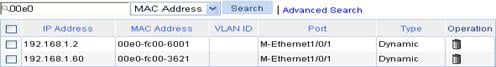
· Advanced search—Advanced search function: As shown in Figure 2, you can click the Advanced Search link to open the advanced search page, as shown in Figure 4. Specify the search criteria, and click Apply to display the entries that match the criteria.

Take the ARP table shown in Figure 2 as an example. If you want to search for the ARP entries with 000f at the beginning of the MAC address, and IP address range being 192.168.1.50 to 192.168.1.59, follow these steps:
1. Click the Advanced Search link, specify the search criteria on the advanced search page as shown in Figure 5, and click Apply. The ARP entries with 000f at the beginning of the MAC address are displayed.
Figure 5 Advanced search function example (1)

2. Click the Advanced Search link, specify the search criteria on the advanced search page as shown in Figure 6, and click Apply. The ARP entries with 000f at the beginning of the MAC address and IP address range 192.168.1.50 to 192.168.1.59 are displayed as shown in Figure 7.
Figure 6 Advanced search function example (2)

Figure 7 Advanced search function example (III)

Sort function
The Web interface provides you with the basic functions to display entries in certain orders.
On a list page, you can click the blue heading item of each column to sort the entries based on the heading item you selected. After your clicking, the heading item is displayed with an arrow beside it as shown in Figure 8. The upward arrow indicates the ascending order, and the downward arrow indicates the descending order.
Figure 8 Basic sorting function example (based on IP address in the descending order)