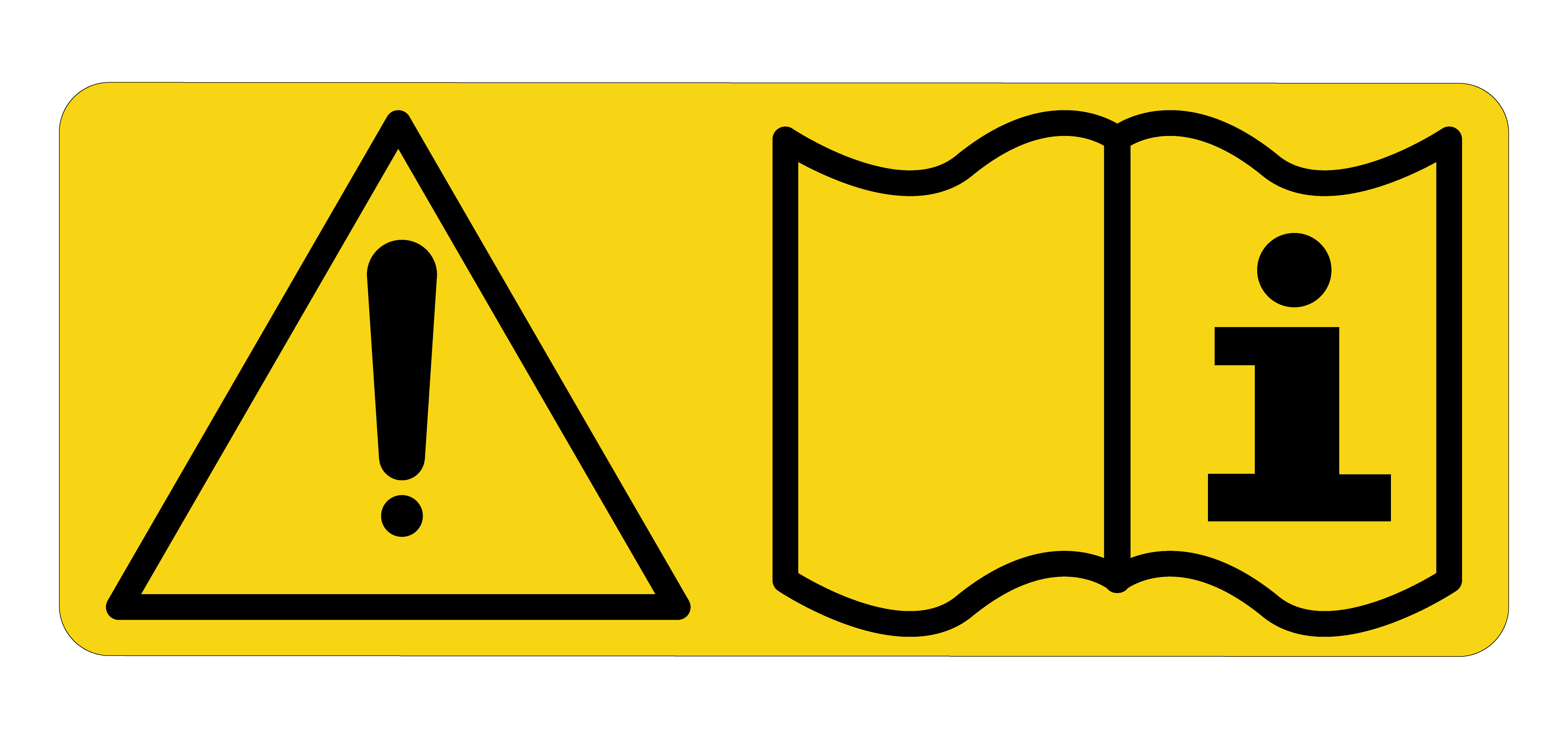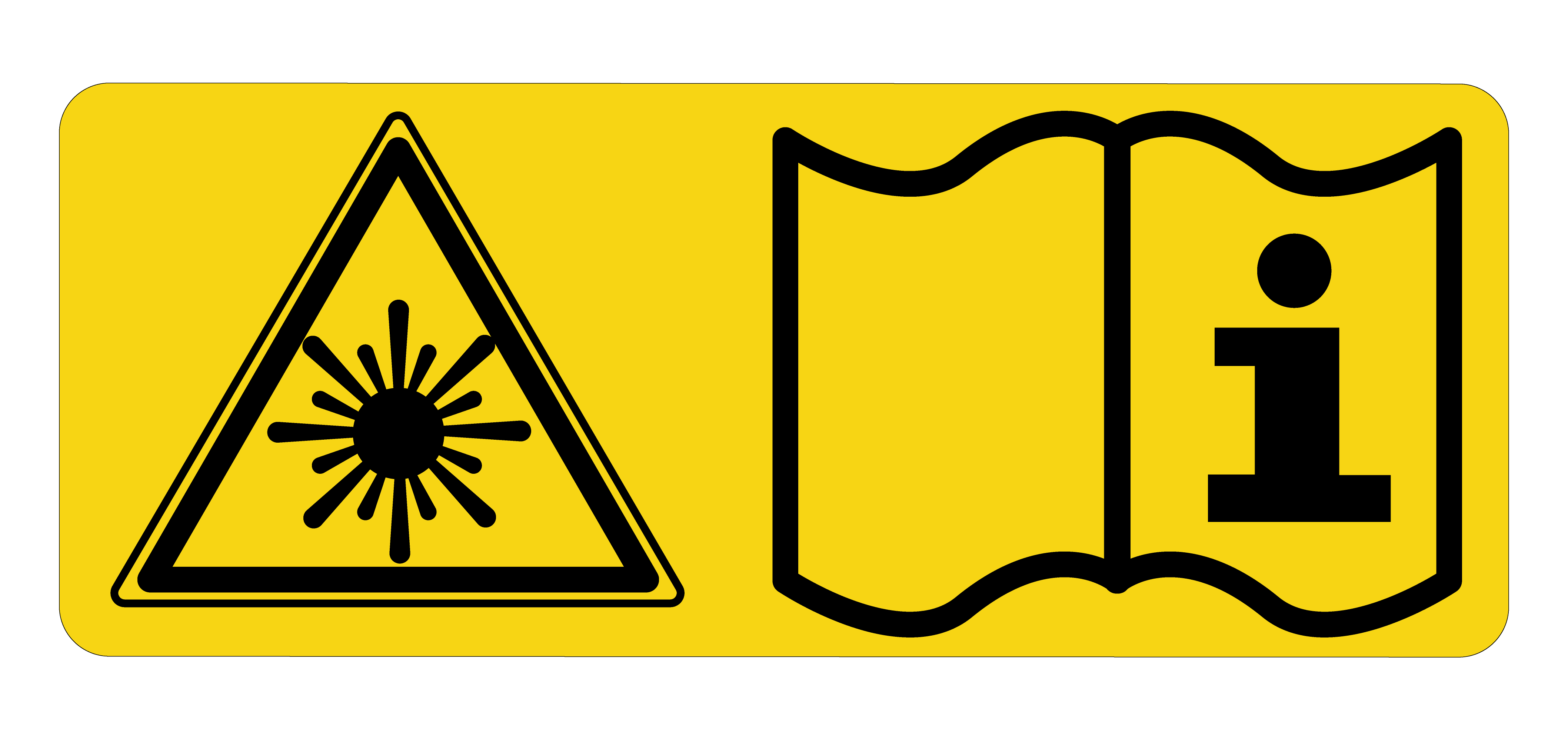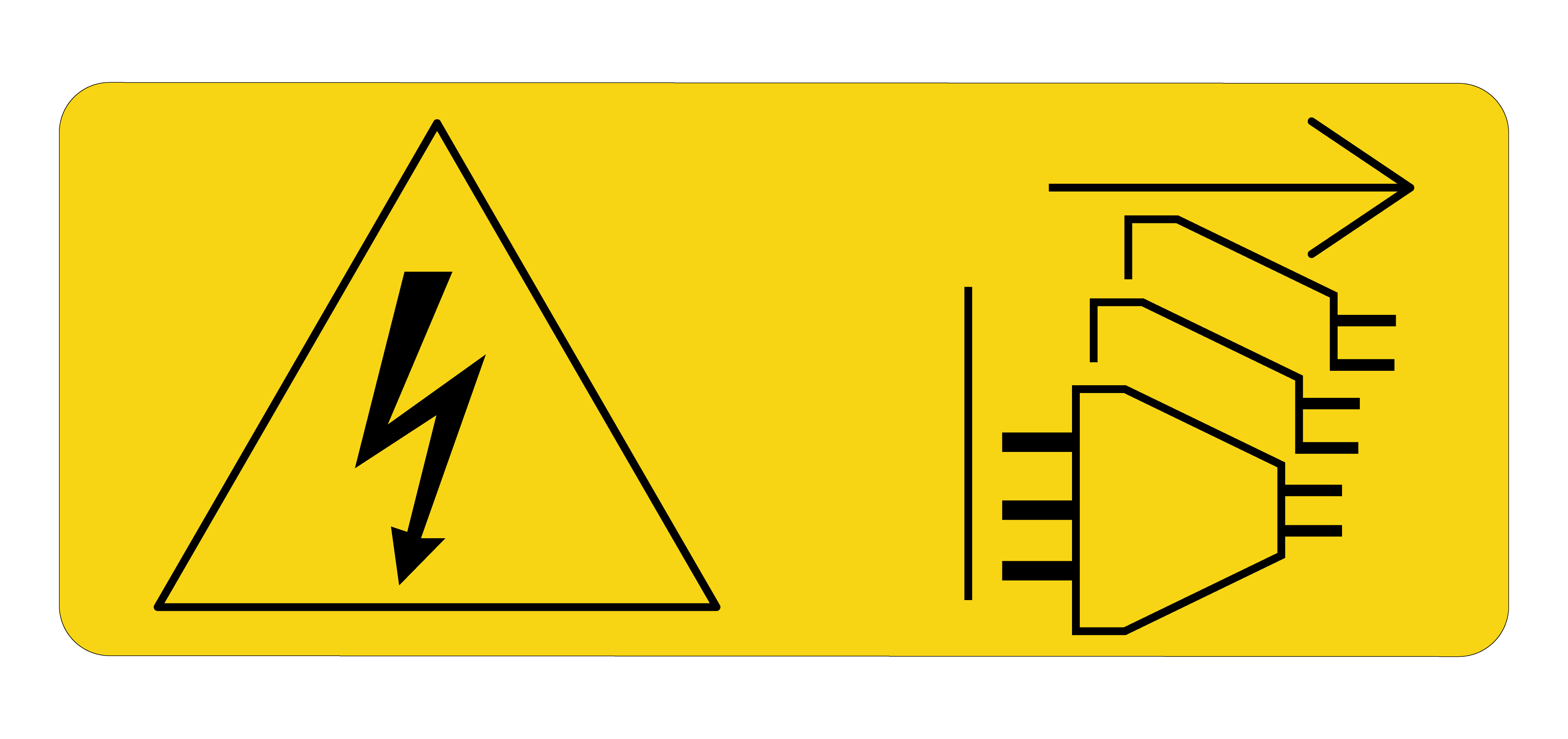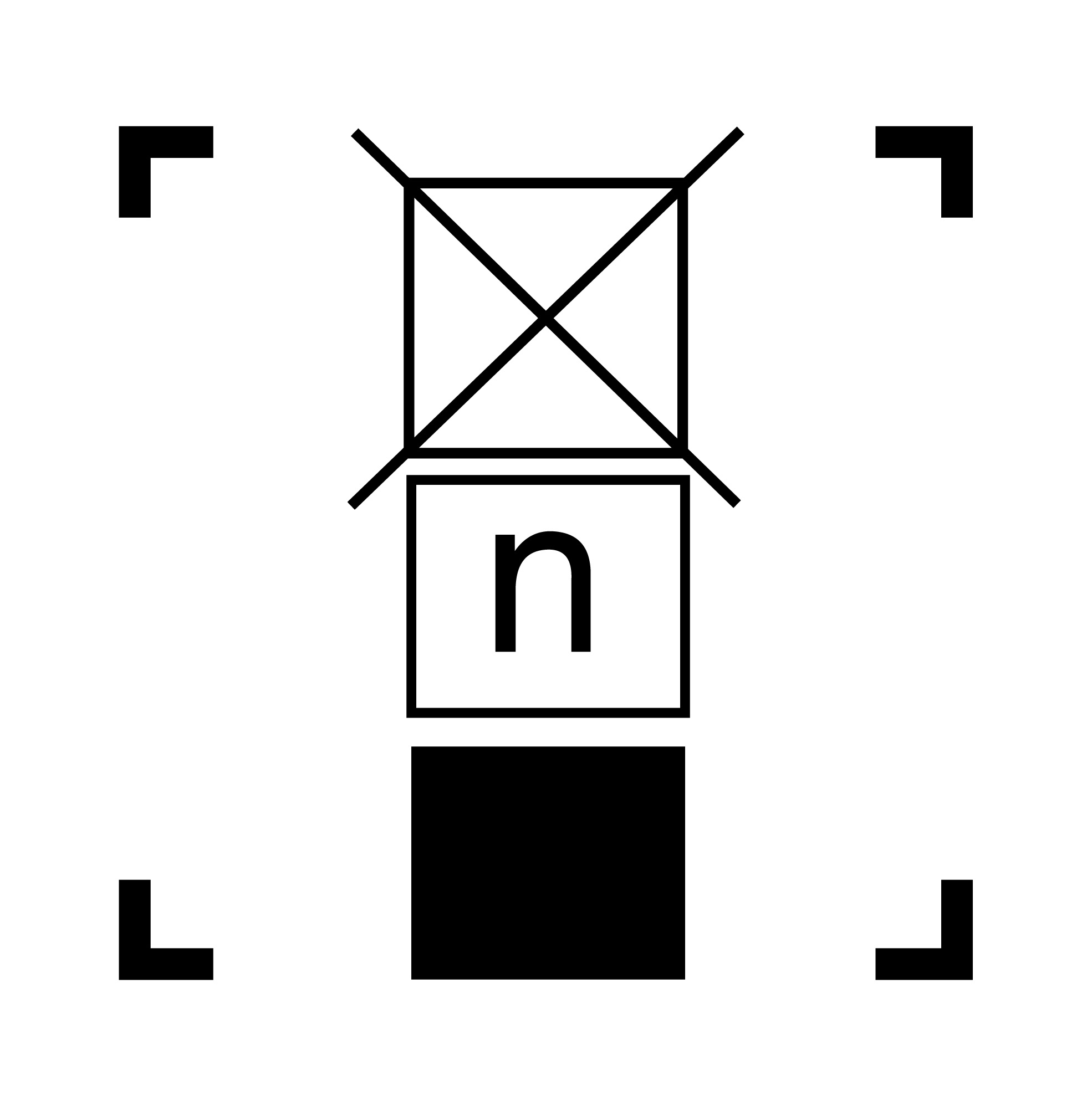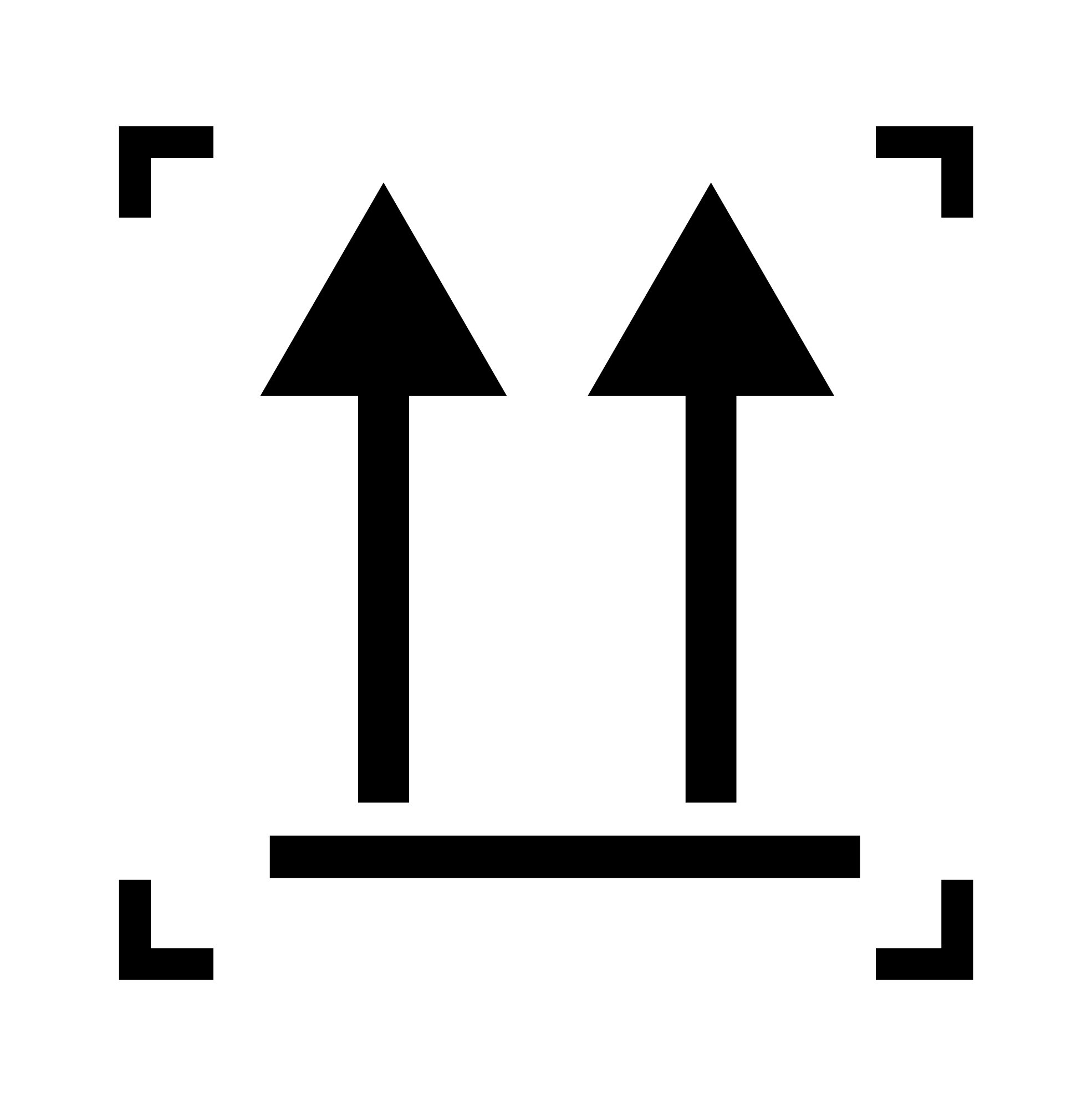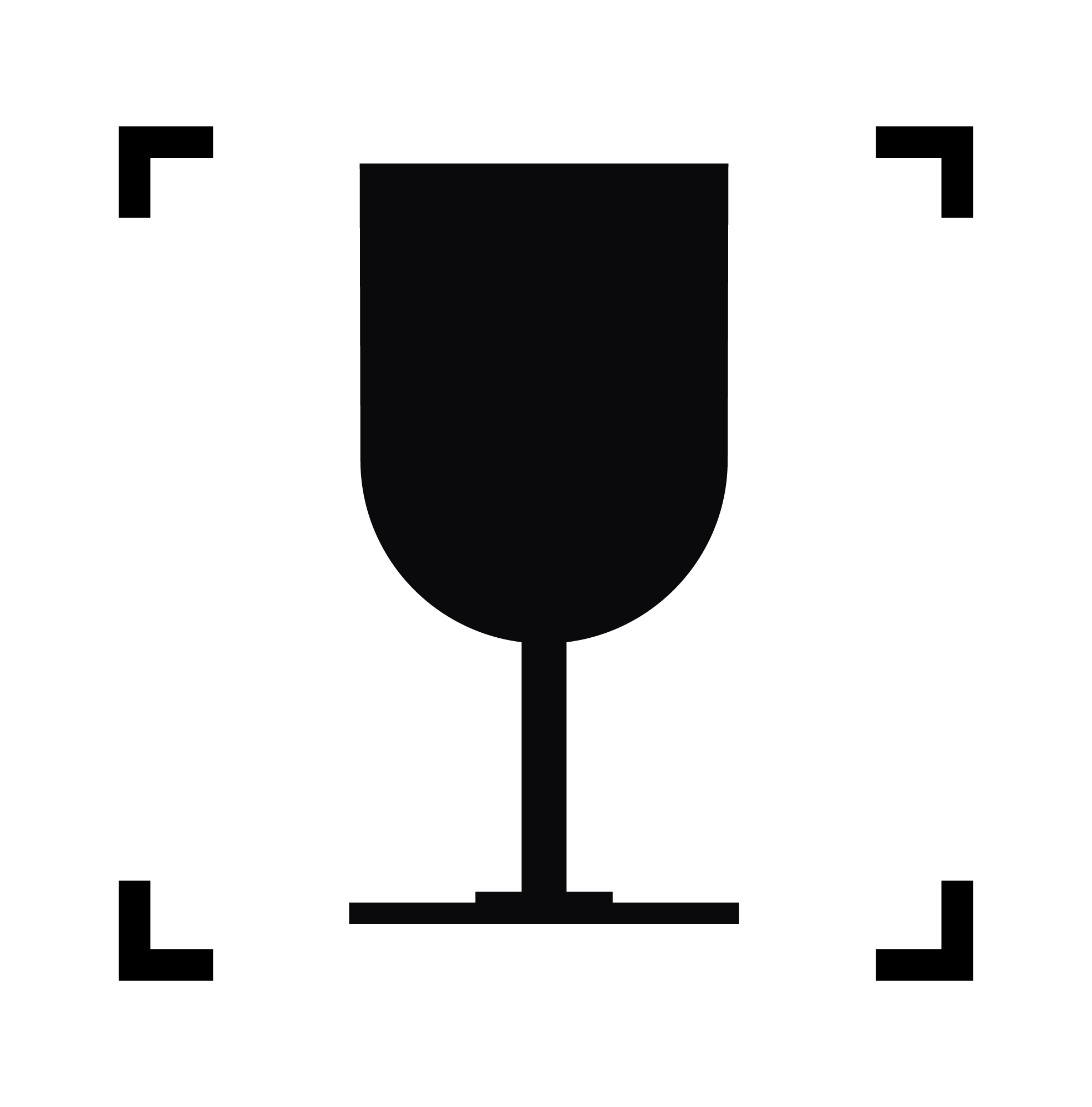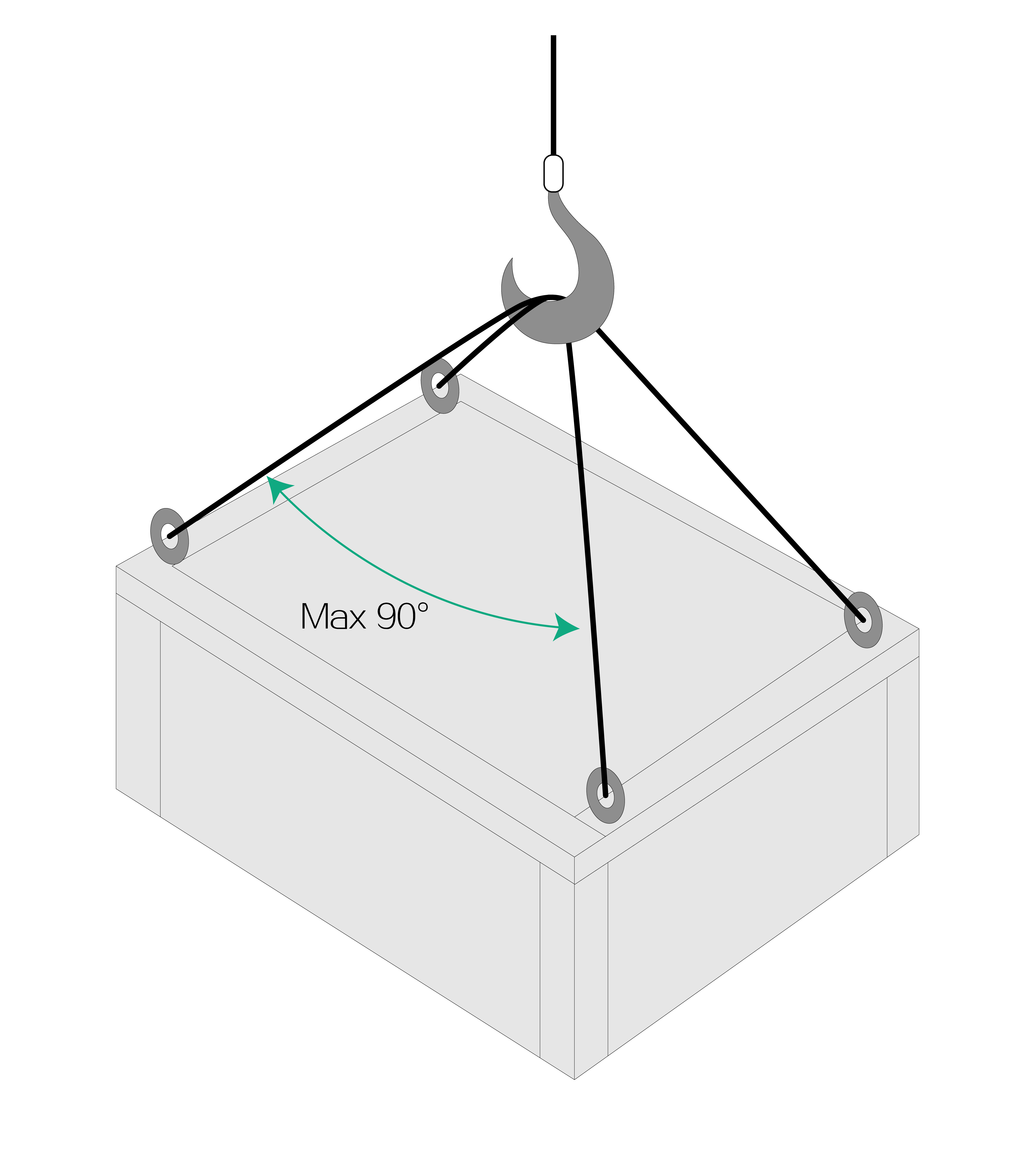- Table of Contents
-
- H3C CR16000-M Routers Installation Guide-5W102
- 00-Preface
- 01-Safety precautions
- 02-Preparing for installation
- 03-Installing the router
- 04-Installing removable components
- 05-Connecting cables
- 06-Verifying the installation
- 07-Starting and configuring the router
- 08-Replacement procedures
- 09-Troubleshooting
- 10-Appendix A Engineering labels
- 11-Appendix B Cable assembling and management
- 12-Appendix C Repackaging the Router
- Related Documents
-
| Title | Size | Download |
|---|---|---|
| 01-Safety precautions | 589.41 KB |
Card installation and cable connection
Installing and removing a card
Cabling under a low temperature
1 Safety precautions
To avoid possible bodily injury and device impairment, read the following safety recommendations carefully before installing your device. In actual installation, you need to take safety measures including but not limited to the safety recommendations listed in this section.
· Card installation and cable connection
Safety labels
Carefully identify the safety labels on the device before you use the device, and follow the instructions on the labels to operate the device.
Table1-1 Safety label description
|
Label |
Name |
Description |
|
ESD |
ESD sensitive device. |
|
|
Grounding |
Grounding point of the device. If a separate grounding point is available, you must connect the grounding point to the earth permanently. |
|
|
Fan tray alarm label |
· Do not touch rotating fan blades before a fan tray stops. · Hazardous rotating component. · Stay away from rotating fan blades. · Operate this component 1 minute after this component is removed or the device is powered off. |
|
|
Hot surface |
· The surface is of high temperature. · Hot surface. Do not touch it. · Operate this component 1 minute after this component is removed or the device is powered off. |
|
|
Altitude |
The device can operate correctly in an area with an altitude lower than 2000 m (6561.68 ft). |
|
|
Non-tropical climate |
The device can operate correctly only in a non-tropical climate. |
|
|
Read instruction manual |
Read the instruction manual for how to operate the device. |
|
|
Weight-supporting handle |
To lift a chassis with a weight higher than 100 kg (220.46 lb), read the instruction manual and use tools. |
|
|
Laser safety |
Invisible laser radiation with a hazard class of 1M. Do not view directly with non-attenuating optical instruments. |
|
|
Multiple power sources |
· The device has multiple power sources. · To power off the device, you must shut down all power sources. · Disconnect all power cables, including RPS. |
|
|
High leakage current |
High leakage current. You must ground the device before you connect it to the power source. |
The safety labels vary depending on the device model. The labels in this section are for illustration only.
Basic safety guidelines
Installation and removal of the unit and its accessories must be carried out by qualified personnel. You must read all of the Safety Instructions supplied with your equipment before installation and operation.
Before any operation is performed, please read the operation instructions and precautions carefully to minimize the possibility of accidents. The Note, Caution, and Warning items in other manuals do not cover all safety precautions that should be followed. They are only the supplements to the safety precautions for operations as a whole. Therefore, the personnel in charge of the installation and maintenance of the products are required to understand these basics of safety operation.
To avoid device failure, use the device only in an environment that meets the design specifications. Device anomalies, component damage, personal safety accidents, or property damage are not covered by the warranty.
Local laws and regulations
Comply with local laws and regulations. The safety precautions in this document are only supplements to the local laws and regulations.
Basic requirements
Only trained and qualified personnel are allowed to install and maintain H3C devices. Note the following guidelines during installation, operation, and maintenance of the device:
· The personnel to install or maintain H3C devices must be trained and familiar with correct operation skills and all safety preventive measures. Only qualified personnel can install and maintain the device.
· Only qualified personnel can remove safety facilities and maintain devices.
· Only H3C certified or authorized personnel can replace devices or components and perform software upgrade.
· Operators must report failures or errors that might lead to safety issues to people in charge in time.
Grounding requirements
· When you install the device, make sure the ground connection is always made first and disconnected last.
· Never defeat the ground conductor.
· Never operate the device in the absence of a suitably installed ground conductor.
· Before you operate the device, make sure the device is grounded reliably.
Personal safety
· To avoid electric shocks, do not connect a safety extra low voltage (SELV/ES1) terminal to a communication network voltage (TNV/ES2) terminal.
· To avoid possible eye damage, do not stare into the fiber port without eye protection.
· To avoid possible electrical shocks or injury, wear ESD clothes, ESD gloves, and ESD wrist strap, and remove any jewelry or watches before you operate the device.
· In the event of fire, evacuate the equipment room and pull the fire alarm or call your local emergency number. Never go back into a burning building.
Device safety
· Attach the device on the ground or other secure places.
· Do not block the air vents when the device is operating.
· Use tools rather your hands to fasten screws.
· Remove all packing materials from the equipment room after the installation is complete.
· Shut off the power before you can install or move a power supply.
Installation site
Basic requirements
Make sure the installation site meets the following requirements:
· The installation must be compliant with local laws and regulations.
· Make sure the installation environment meets the specifications as required by the device, such as ground load bearing, temperature, humidity, cleanliness, anti-interference, grounding, power supply, ventilation, and space.
· To ensure correct operation and long service life of the device, make sure the installation site is free from flammable and explosive, acid, and alkaline gases, and harmful gases such as SO2, H2S, NH3, Cl2, and NO2.
· To prevent fire caused by high temperature, do not install the device near heat sources, such as stoves, ovens, microwaves, and electric heaters.
· To prevent fire caused by high temperature, do not use flammable materials such as paper and cotton to shield or cover the device when it is operating.
· Do not use devices with electrical equipment protection rating lower than IP54 outdoors.
Indoor installation
· To prevent water from entering the device and causing device failure, make sure no water leakage or condensation can occur on top of the equipment room because of air conditioning failures.
· If the device has large openings at the bottom for installation on the ground, you must install the device on concrete, tile or other non-combustible surfaces.
· Prevent rodent and pest infestations at the installation site.
Installation in a rack
· Check the earthing and stability of the rack, and make sure there is no obstacle inside or near the rack that might hamper the installation.
· Reserve sufficient space around the rack. For a closed rack, make sure the rack has good ventilation.
Electrical safety
High voltage
Direct contact or contact through wet objects with high voltage power can result in fatal hazard. Incorrect high voltage operation can cause fire and electric shock.
High leakage current
|
WARNING! To avoid bodily injury or device damage, ground the device before powering it on if a "high leakage current" label is attached to the power terminal on the device. |
AC and DC power supply
|
WARNING! · Direct contact or contact through wet objects with the power source can result in electric shock. · Incorrect operation might cause accidents such as fire and electric shock. |
· If the device uses AC power input, each power supply must have a separate circuit breaker.
· This device is suitable for TN power systems. It cannot be powered by an IT power system. If your supplies are of the IT type, this unit must be powered by 230V (2P + T) via a 1:1 ratio isolation transformer, and the Neutral wire on the secondary point must be connected to the earth (ground) directly.
· For devices that use a DC power source, use reinforced insulation or double insulation to isolate the DC power source from the AC mains supply.
· For devices that use an SELV/ES1 DC power source, use SELV/ES1 power source compliant with IEC60950-1/IEC 62368-1.
· For devices that use a DC power source, provide circuit breakers compliant with local power supply regulations and make sure the circuit breakers are always available.
· The device comes with high-voltage DC power supplies. Please use supplied or recommended power cables to connect the power supplies.
· If there is any possibility that you might touch a live part on the device, you must disconnect power from the upper-level equipment of that live part.
· Before connecting a power cable, verify that the input voltage is within the rated voltage range of the device.
· Before connecting a power cable, check the cable and terminal for reversed polarities.
· Before powering on the device, make sure electrical connections are correct.
Power cables
|
WARNING! Do not connect or remove power cables when the device is operating. If you do so, electric arcs or sparks might cause fire or hurt your eyes. |
· To avoid short circuit and bodily injury or fire, always check that the insulation of the power cable is not damaged.
· Before connecting or removing a power cable, turn off the power switch.
· Before connecting a power cable, verify that the label on the power cable is correct.
· The power cable kits must meet the local certification requirements.
Cabling
· Using a cable in a high-temperature environment might cause the insulation layer to deteriorate and break. Leave sufficient distance between cables and the heat-generating devices.
· After a power cable is led into the equipment room, install a power surge protector that meets the local industry standards and connect it to the grounding terminal.
· Route and bind power cables, grounding cables, and signal cables separately. For parallel cabling, make sure the space between cables is not less than 30 mm (1.18 in).
· Route grounding cables indoor or bury them in the earth. Do not route a grounding cable from outdoor or from near the tower foot.
· Do not route cables through the air outlet vents in the rack.
TNV circuit
· To avoid electric shocks, do not connect a safety extra low voltage (SELV/ES1) circuit to a communication network voltage (TNV/ES2) circuit.
· Do not operate the device or cables in lightning conditions.
ESD
· Wear anti-static clothes and shoes in work areas, and wear anti-static wristbands or anti-static gloves, and use anti-static tools when operating the device.
· Clean up materials that can generate static electricity, including ordinary plastic bags, foam-like materials, plastic products, and adhesive tape to keep them at least 1 m (3.28 ft) away from the cabinet and devices.
· When you operate a card, hold the ejector lever or external metal shield of the card. Do not touch the ports or sockets on a card with your bare hands or any metal component. Do not touch the printed lines, solder joints, or pins on a component or PCB.
· All conductors in the equipment room must be grounded reliably.
Static electricity generated by the human body can damage static-sensitive components on a card, for example, large-scale integrated circuits (LSIs).
Laser safety
To avoid laser radiation, follow these guidelines:
· Only trained and qualified personnel can perform laser-related operations.
· Do not remove the dust plugs from a transceiver module until you are ready to connect optical fibers to it.
· Install a dust cap on a fiber port if no transceiver module is installed in that fiber port.
· Wear goggles when you operate a fiber port or fiber cable.
· Use the shutdown command in interface view at the CLI to shut down a fiber port before you remove the optical fiber from that fiber port.
· Never look into a fiber or the ends of a fiber connector unless you know for sure that there is no laser light in that fiber.
· You can use an optical power meter to measure the optical power to ensure that the light source is turned off.
· Do not use optical instruments such as microscopes, magnifying glasses, or inch glasses to view the ends of fiber optic connectors or fibers.
Mechanical safety
Drilling holes
|
CAUTION: Do not drill holes in the cabinet yourself. Incorrect drilling operations can affect EMI shielding performance of the cabinet and damage cables inside the cabinet. Metal shavings or debris from drilling can cause a short circuit on the circuit boards. |
· Remove all cables inside the cabinet before you drill holes in the cabinet.
· Wear goggles and protective gloves when drilling holes.
· Prevent metal shavings from entering the cabinet when you drill holes. Clean up metal shavings, if any after drilling holes in the cabinet.
Sharp objects
Wear protective gloves when you move the device to protect yourself from cuts.
Fan trays
· To prevent damage to fan trays or the device, place the component, screws, and tools in a safe place when you replace a component.
· To avoid hurting your fingers or damaging the device, keep your fingers and the component away from the spinning fan blades when you replace a component around a fan tray.
Moving heavy objects
|
WARNING! · To avoid bodily injury, be cautious when you move heavy objects. · To avoid bodily injury, pay attention to the unstable or heavy devices in the cabinet when pulling a chassis out of the cabinet. · The handles on a device with a no handling label attached are used only for adjusting the location of the device. To lift the chassis, use tools. |
When moving heavy objects, wear protective gloves to protect against sharp edges and follow these guidelines:
· Power off the device, remove all cards from the device, and remove all the external cables (including power cables) before moving the chassis.
· Moving the chassis requires a minimum of four people. As a best practice, use a mechanical lift.
· Lift and put down the chassis slowly and never move suddenly.
· Never move suddenly or twist your body. Move the router at stable and consistent paces with your peer. Keep balance of your body.
· Stack devices according to the sizes of and packing symbols on the packages.
|
Symbol |
Description |
|
Stored with a maximum stack of n units. |
|
|
Transported and stored with the arrows up. |
|
|
Transported and stored with care. |
|
|
Transported and stored avoiding humidity, rains and wet floor. |
Hoisting safety
|
WARNING! Do not walk under the cantilever or hoisted objects when heavy objects are being hoisted. |
· Only trained and qualified personnel can hoist heavy objects.
· Before hoisting heavy objects, verify that you have all the required hoisting tools and the tools are in good condition.
· Before hoisting a heavy object, make sure the hoist is secured on an object or wall that can support the weight of the object.
· Make sure the sling angle between the two ropes is not larger than 90 degrees.
Figure1-1 Hoisting heavy objects
Card installation and cable connection
Installing and removing a card
· To avoid damage to the components on a card, do not touch the surface of a card, including parts, circuits, and connectors.
· To avoid short-circuit or scratching on cards, prevent the surface of a card from contacting the surface of another.
· Install a filler panel in the slot without a card installed.
· Wear ESD gloves or an ESD wrist strap when you install a card. Use proper force to prevent the pins on the card from being damaged.
Bundling cables
· Bind and put the cables inside the cabinet in a straight and neat way. No intertwinement or bending is allowed.
· Route and bundle different types of cables (power cables, signal cables, ground wire) separately. If they are close to each other, you can route them in cross-shape. For parallel cabling, make sure the space between power cables and signal cables is not less than 30 mm (1.18 in).
· The cable binding rack and cabling channel inside and outside the cabinet must be smooth and without sharp edges or tips.
· The metal cable management hole must have a smooth and fully rounded surface or wear an insulating bush.
· Use the right type of ties to bundle the cables. Do not bundle cables with joined ties.
· Cut the extra parts of the ties neatly after bundling the cables, leaving no sharp or angular tips.
Cabling under a low temperature
When the temperature is very low, a violent impact or vibration might damage the cable sheathing. To ensure safety, comply with the following requirements:
· Make sure you attach and connect cables at a temperature higher than 0°C (32°F).
· If a cable is stored at a place with a temperature lower than 0°C (32°F), allow a 24-hour warm-up period to bring it to normal operating temperature before connecting it to the device.
· Be cautious when you handle cables, especially at a low temperature. Do not drop cables directly from the vehicle.