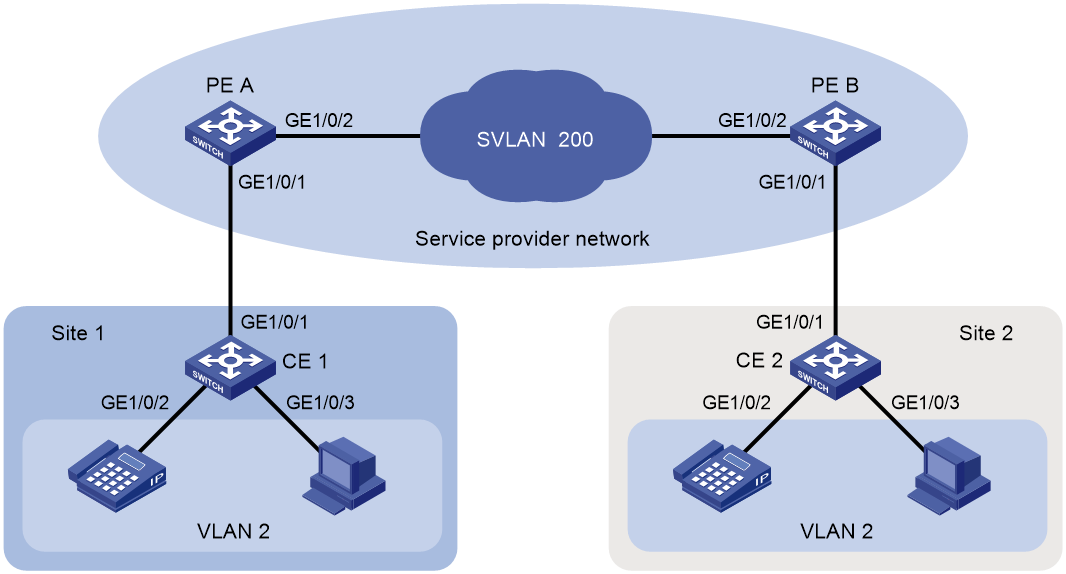- Table of Contents
-
- H3C Campus Fixed-Port Switches CLI-Based Quick Start Configuration Guide-6W101
- 01-H3C Devices CLI Reference
- 02-Login Management Quick Start Configuration Guide
- 03-Configuration File Management Quick Start Configruation Guide
- 04-Software Upgrade Quick Start Configuration Guide
- 05-Device Management Quick Start Configuration Guide
- 06-NTP Quick Start Configuration Guide
- 07-RBAC Quick Start Configuration Guide
- 08-IRF Quick Start Configuration Guide
- 09-Ethernet Interface Quick Start Configuration Guide
- 10-VLAN Quick Start Configuration Guide
- 11-Port Isolation Quick Start Configuration Guide
- 12-Loop Detection Quick Start Configuration Guide
- 13-QinQ Quick Start Configuration Guide
- 14-MAC Address Table Quick Start Configuration Guide
- 15-Ethernet Link Aggregation Quick Start Configuration Guide
- 16-Spanning Tree Quick Start Configuration Guide
- 17-DHCP Quick Start Configuration Guide
- 18-OSPF Quick Start Configuration Guide
- 19-Static Routing Quick Start Configuration Guide
- 20-Basic RIP Quick Start Configuration Guide
- 21-PBR Quick Start Configuration Guide
- 22-IGMP Snooping Quick Start Configuration Guide
- 23-Packet Filtering Quick Start Configuration Guide
- 24-QoS Quick Start Configuration Guide
- 25-IP Source Guard Quick Start Configuration Guide
- 26-SSH Quick Start Configuration Guide
- 27-Port Security Quick Start Configuration Guide
- 28-VRRP Quick Start Configuration Guide
- 29-PoE Quick Start Configuration Guide
- 30-Mirroring Quick Start Configuration Guide
- 31-Information Center Quick Start Configuration Guide
- 32-SNMP Quick Start Configuration Guide
- 33-LAN Networks Quick Start Configuration Guide
- Related Documents
-
| Title | Size | Download |
|---|---|---|
| 13-QinQ Quick Start Configuration Guide | 96.94 KB |
QinQ Quick Start Configuration Guide
Copyright © 2022 New H3C Technologies Co., Ltd. All rights reserved.
No part of this manual may be reproduced or transmitted in any form or by any means without prior written consent of New H3C Technologies Co., Ltd.
Except for the trademarks of New H3C Technologies Co., Ltd., any trademarks that may be mentioned in this document are the property of their respective owners.
The information in this document is subject to change without notice.
Content
Configuring basic QinQ
Introduction
The following information uses an example to describe the basic QinQ configuration procedure.
Network configuration
As shown in Figure 1, Site 1 and Site 2 belong to the same company and access the service provider network through access switches CE 1 and CE 2. VLAN 2 is used for internal network services of the company, and VLAN 200 is used in the service provider network. Configure QinQ on PE A and PE B to transmit traffic between Site 1 and Site 2 over the service provider network.
Restrictions and guidelines
Before enabling QinQ on a port, specify the PVID tag as the SVLAN tag for packet encapsulation.
Procedure
Configuring CE 1
# Create VLAN 2.
<CE 1> system-view
[CE 1] vlan 2
[CE 1-vlan2] quit
# Specify GigabitEthernet 1/0/2 and GigabitEthernet 1/0/3 as access ports to allow packets from VLAN 2 to pass through.
[CE 1] interface range gigabitethernet 1/0/2 to gigabitethernet 1/0/3
[CE 1-if-range] port access vlan 2
[CE 1-if-range] quit
# Specify GigabitEthernet 1/0/1 as a trunk port to allow packets from VLAN 2 to pass through.
[CE 1] interface gigabitethernet 1/0/1
[CE 1-GigabitEthernet1/0/1] port link-type trunk
[CE 1-GigabitEthernet1/0/1] port trunk permit vlan 2
[CE 1-GigabitEthernet1/0/1] quit
Configuring CE 2
Configure CE 2 in the same way CE 1 is configured. (Details not shown.)
Configuring PE A
# Create VLAN 2 and VLAN 200.
<PE A> system-view
[PE A] vlan 2
[PE A-vlan2] quit
[PE A] vlan 200
[PE A-vlan200] quit
# Specify GigabitEthernet 1/0/1 as a trunk port to allow packets from VLAN 2 and VLAN 200 to pass through.
[PE A] interface gigabitethernet 1/0/1
[PE A-GigabitEthernet1/0/1] port link-type trunk
[PE A-GigabitEthernet1/0/1] port trunk permit vlan 2 200
# Specify the PVID as VLAN 200 for GigabitEthernet 1/0/1.
[PE A-GigabitEthernet1/0/1] port trunk pvid vlan 200
# Enable QinQ for GigabitEthernet 1/0/1.
[PE A-GigabitEthernet1/0/1] qinq enable
[PE A-GigabitEthernet1/0/1] quit
# Specify GigabitEthernet 1/0/2 as a trunk port to allow packets from VLAN 200 to pass through.
[PE A] interface gigabitethernet 1/0/2
[PE A-GigabitEthernet1/0/2] port link-type trunk
[PE A-GigabitEthernet1/0/2] port trunk permit vlan 200
[PE A-GigabitEthernet1/0/2] quit
Configuring PE B
Configure PE B in the same way PE A is configured. (Details not shown.)
Verifying the configuration
Verify that a PC at Site 1 and a PC at Site 2 can ping each other successfully and learn the MAC addresses from each other. CVLAN information can be transparently transmited between the two PCs over the service provider network.
# Ping a PC at Site 2 from a PC at Site 1 to verify the connectivity.
C:\Users\usera>ping 192.168.1.2
Pinging 192.168.1.2 with 32 bytes of data:
Reply from 192.168.1.2: bytes=32 time=28ms TTL=253
Reply from 192.168.1.2: bytes =32 time =27ms TTL=253
Reply from 192.168.1.2: bytes =32 time =27ms TTL=253
Reply from 192.168.1.2: bytes =32 time =26ms TTL=253
Ping statistics for 192.168.1.2:
Packets: Sent = 4, Received = 4, Lost = 0 (0% Loss),
Approximate round trip time in milli-seconds:
Minimum = 26ms, Maximum = 28ms, Average = 27ms
# View the MAC address table on CE 1 to verify that CE 1 has learned the MAC address of the PC at Site 2.
<Sysname> display mac-address vlan 2
MAC Address VLAN ID State Port/Nickname Aging
0003-2d00-5761 2 Learned GE1/0/1 Y
Configuration files
· CE 1
#
vlan 2
#
interface GigabitEthernet1/0/1
port link-type trunk
port trunk permit vlan 1 to 2
#
interface GigabitEthernet1/0/2
port access vlan 2
#
interface GigabitEthernet1/0/3
port access vlan 2
· CE 2
#
vlan 2
#
interface GigabitEthernet1/0/1
port link-type trunk
port trunk permit vlan 1 to 2
#
interface GigabitEthernet1/0/2
port access vlan 2
#
interface GigabitEthernet1/0/3
port access vlan 2
· PE A
#
vlan 2
#
Vlan 200
#
interface GigabitEthernet1/0/1
port link-type trunk
port trunk permit vlan 1 to 2 200
port trunk pvid vlan 200
qinq enable
#
interface GigabitEthernet1/0/2
port link-type trunk
port trunk permit vlan 1 200
· PE B
#
vlan 2
#
Vlan 200
#
interface GigabitEthernet1/0/1
port link-type trunk
port trunk permit vlan 1 to 2 200
port trunk pvid vlan 200
qinq enable
#
interface GigabitEthernet1/0/2
port link-type trunk
port trunk permit vlan 1 200
#
Related Documents
· QinQ configuration in the Layer 2—LAN switching configuration guide for the device.
· QinQ commands in the Layer 2—LAN switching command reference for the device.