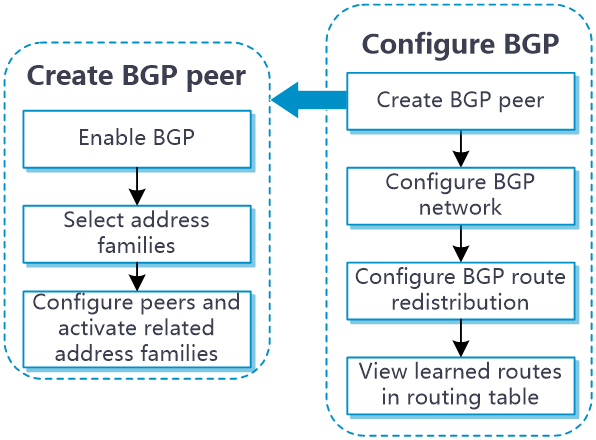- Table of Contents
-
- 06-Network
- 01-VRF
- 02-Interface
- 03-Interface pairs
- 04-Interface collaboration
- 05-4G
- 06-Security zones
- 07-VLAN
- 08-MAC
- 09-DNS
- 10-ARP
- 11-ND
- 12-GRE
- 13-IPsec
- 14-ADVPN
- 15-L2TP
- 16-SSL VPN
- 17-Routing table
- 18-Static routing
- 19-Policy-based routing
- 20-OSPF
- 21-BGP
- 22-RIP
- 23-IP multicast routing
- 24-PIM
- 25-IGMP
- 26-DHCP
- 27-HTTP
- 28-SSH
- 29-NTP
- 30-FTP
- 31-Telnet
- 32-MAC authentication
- 33-MAC address whitelist
- 34-MAC access silent MAC info
- 35-MAC access advanced settings
- 36-IP authentication
- 37-IPv4 whitelist
- 38-IPv6 whitelist
- 39-Wireless
- Related Documents
-
| Title | Size | Download |
|---|---|---|
| 21-BGP | 202.23 KB |
This help contains the following topics:
¡ Controlling BGP route generation
Introduction
Border Gateway Protocol (BGP) is an exterior gateway protocol (EGP). It is called internal BGP (IBGP) when it runs within an AS and called external BGP (EBGP) when it runs between ASs. An AS refers to a group of routers that use the same routing policy and work under the same administration.
The current version in use is BGP-4. It is widely used by Internet Service Providers (ISPs).
Basic concepts
BGP speaker and BGP peer
A router running BGP is a BGP speaker. A BGP speaker establishes peer relationships with other BGP speakers to exchange routing information over TCP connections.
BGP peers include the following types:
· IBGP peers—Reside in the same AS as the local router.
· EBGP peers—Reside in different ASs from the local router.
|
If you create a BGP peer without selecting an address family for it, the BGP peer remains in idle state. It does not attempt to establish peer relationships through Open messages. |
MP-BGP
BGP-4 can only advertise IPv4 unicast routing information.
Multiprotocol Extensions for BGP-4 (MP-BGP) can advertise routing information for the following address families:
· IPv6 unicast address family.
· IPv4 multicast address family and IPv6 multicast address family.
PIM uses static and dynamic unicast routes to perform RPF check before creating multicast routing entries. When the multicast and unicast topologies are different, you can use MP-BGP to advertise the routes for RPF check. MP-BGP stores the routes in the BGP multicast routing table.
· IPv4 MDT address family.
MP-BGP advertises MDT information including the PE address and default group so that multicast VPN can create a default MDT that uses the PE as the root on the public network. For more information about multicast VPN, see IP Multicast Configuration Guide.
Controlling BGP route generation
BGP routes can be generated in the following ways:
1. Inject a local network. Perform this task to inject a network in the local routing table to the BGP routing table, so BGP can advertise the network to BGP peers. The ORIGIN attribute of BGP routes advertised in this way is IGP. You can also use a routing policy to control route advertisement.
|
The specified network must be available and active in the local IP routing table. |
2. Redistribute IGP routes: Perform this task to configure route redistribution from an IGP to BGP.
By default, BGP does not redistribute default IGP routes. You can configure BGP to redistribute default IGP routes into the BGP routing table.
|
· The ORIGIN attribute of BGP routes redistributed from IGPs is INCOMPLETE. · Only active routes can be redistributed. |
Restrictions and guidelines
· Before you perform operations on the BGP Network and BGP Route Redistribution tabs, select address families on BGP Address Family tab first. If you do not follow this sequence, the system displays an error message.
· For a device with BGP configuration, if you clear the Enable BGP option under BGP status and then click Apply, the BGP process will be disabled, and the BGP configuration will be lost.
Configure BGP
Configure BGP as shown in Figure 1.
Figure 1 BGP configuration procedure