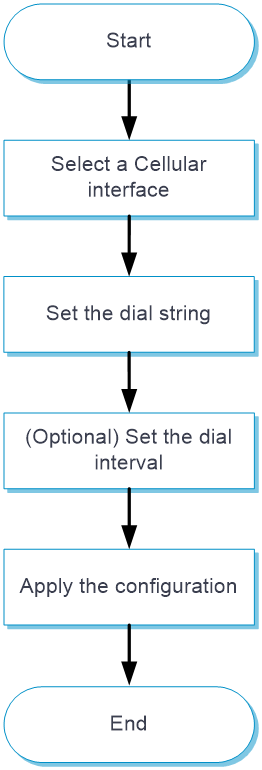- Table of Contents
-
- 06-Network
- 01-VRF
- 02-Interface
- 03-Interface pairs
- 04-Interface collaboration
- 05-4G
- 06-Security zones
- 07-VLAN
- 08-MAC
- 09-DNS
- 10-ARP
- 11-ND
- 12-GRE
- 13-IPsec
- 14-ADVPN
- 15-L2TP
- 16-SSL VPN
- 17-Routing table
- 18-Static routing
- 19-Policy-based routing
- 20-OSPF
- 21-BGP
- 22-RIP
- 23-IP multicast routing
- 24-PIM
- 25-IGMP
- 26-DHCP
- 27-HTTP
- 28-SSH
- 29-NTP
- 30-FTP
- 31-Telnet
- 32-MAC authentication
- 33-MAC address whitelist
- 34-MAC access silent MAC info
- 35-MAC access advanced settings
- 36-IP authentication
- 37-IPv4 whitelist
- 38-IPv6 whitelist
- 39-Wireless
- Related Documents
-
| Title | Size | Download |
|---|---|---|
| 05-4G | 25.92 KB |
This help contains the following topics:
Introduction
A 4G modem connects a device to a 4G network.
A USB 4G modem module is hot swappable. It is managed in a fixed cellular interface view. The cellular interface remains after the USB 4G modem module is removed from the device.
A cellular interface can be channelized into an Eth-channel interface. The data link layer protocol of the Eth-channel interface is Ethernet. It supports IP at the network layer. The Eth-channel interface obtains the modem's IP address as its own IP address through the modem manufacturer's proprietary protocol.
Restrictions and guidelines
· Do not remove a USB 4G modem while it is transmitting data. As a best practice, execute the shutdown command to shut down the USB 4G modem before removing it.
· A USB 4G modem is not usable when the USB interface to which the modem is attached is shut down.
· A 4G modem can only be connected to an LTE network.
Configure a 4G modem
Configure a 4G modem as shown in Figure 1.
Figure 1 4G modem configuration procedure
Procedure
1. Select Network > Interface Configuration > 4G.
2. Select a cellular interface.
The device will create Eth-channel interface 0, and associate the interface with dialer group 1 to allow all IPv4 packets. The Eth-channel interface obtains the modem's IP address as its own IP address through the modem manufacturer's proprietary protocol. The modem's IP address is automatically allocated by the service provider. Traditional DDR is enabled for the Eth-channel interface by default.
3. Set the dial string for placing calls. The device will dial the peer device automatically after you set the dialer number.
4. Set the interval for DDR to make the next call attempt. DDR will automatically dial the number at the specified intervals until a connection is established.
5. Click Apply.
As a best practice, install a USB 4G modem after the previous settings are configured.
6. To clear the configuration and delete the Eth-channel interface, click Clear.