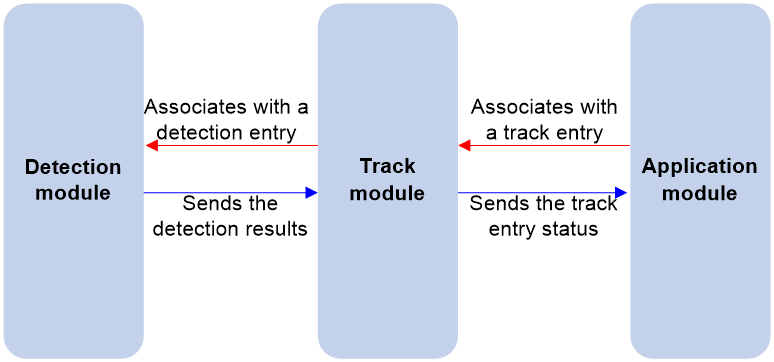- Table of Contents
-
- 07-System
- 01-Hot backup
- 02-VRRP
- 03-Track
- 04-BFD
- 05-NQA
- 06-Basic log settings
- 07-Email server
- 08-Session log settings
- 09-NAT log settings
- 10-AFT log settings
- 11-Sandbox log settings
- 12-Threat log settings
- 13-Application audit log settings
- 14-NetShare log settings
- 15-URL filtering log settings
- 16-Data filtering log settings
- 17-Attack defense log settings
- 18-Reputation log settings
- 19-Bandwidth alarm logs
- 20-Configuration log settings
- 21-Security policy log
- 22-File filtering log settings
- 23-Terminal identification logging
- 24-Heartbeat log settings
- 25-WAF log settings
- 26-IP access logs
- 27-MAC access log
- 28-Load balancing logging
- 29-Bandwidth management logs
- 30-Context rate limit logging
- 31-Zero trust logs
- 32-Report settings
- 33-Session settings
- 34-Signature upgrade
- 35-Software upgrade
- 36-License management
- 37-IRF
- 38-IRF advanced settings
- 39-Contexts
- 40-vSystems
- 41-Administrators
- 42-Date and time
- 43-MAC address learning through a Layer 3 device
- 44-SNMP
- 45-Configuration management
- 46-Reboot
- 47-About
- 48-Fast Internet Access
- 49-Content moderation log settings
- 50-Drop statistics
- 51-License server
- Related Documents
-
| Title | Size | Download |
|---|---|---|
| 03-Track | 49.08 KB |
Track
This help contains the following topics:
¡ Collaboration between the Track module and a detection module
¡ Collaboration between the Track module and an application module
Introduction
The Track module works between application modules and detection modules. It shields the differences between various detection modules from application modules.
Collaboration mechanism
The Track module collaborates with detection modules and application modules.
As shown in Figure 1, collaboration is enabled when you associate the Track module with a detection module and an application module, and it operates as follows:
1. The detection module probes specific objects such as interface status, link status, network reachability, and network performance, and informs the Track module of detection results.
2. The Track module sends the detection results to the application module.
3. When notified of changes for the tracked object, the application modules can react to avoid communication interruption and network performance degradation.
Figure 1 Collaboration through the Track module
Collaboration between the Track module and a detection module
The detection module sends the detection result of the tracked object to the Track module. The Track module changes the status of the track entry as follows:
· If the tracked object operates correctly, the state of the track entry is Positive. For example, the track entry state is Positive in one of the following conditions:
¡ The target interface is up.
¡ The target network is reachable.
· If the tracked object does not operate correctly, the state of the track entry is Negative. For example, the track entry state is Negative in one of the following conditions:
¡ The target interface is down.
¡ The target network is unreachable.
· If the detection result is invalid, the state of the track entry is NotReady. For example, the track entry state is NotReady if its associated NQA operation does not exist.
You can also associate a track entry with a list of objects called a track list. The state of a track list is determined by the states of all objects in the list. The following types of track lists are supported:
· Boolean AND list—The state of a Boolean AND list is determined by the states of the tracked objects using the Boolean AND operation.
· Boolean OR list—The state of a Boolean OR list is determined by the states of the tracked objects using the Boolean OR operation.
· Percentage threshold list—The state of a percentage threshold list is determined by comparing the percentage of Positive and Negative objects in the list with the percentage thresholds configured for the list.
· Weight threshold list—The state of a weight threshold list is determined by comparing the weight of Positive and Negative objects in the list with the weight thresholds configured for the list.
Collaboration between the Track module and an application module
The track module reports the track entry status changes to the application module. The application module can then take correct actions to avoid communication interruption and network performance degradation
Restrictions and guidelines
When configuring Track-BFD association, do not use the virtual IP address of the VRRP group as the local or remote IP address of the BFD session.
Configure Track
1. Select System > High Availability > Track.
2. Click Add.
3. Create a track entry.
Table 1 Basic Track configuration items
|
Item |
Description |
|
Track entry |
Enter the track entry ID that uniquely identifies a track entry. |
|
Detection module |
Select a detection module to be associated with Track. The system supports associating Track with the following detection modules: · BFD. For more information, see Table 2. · NQA. For more information, see Table 3. · Interface. For more information, see Table 4. · Routing. For more information, see Table 5. · Boolean AND list. For more information, see Table 6. · Boolean OR list. For more information, see Table 7. · Percentage threshold list. For more information, see Table 8. · Weight threshold list. For more information, see Table 9. |
|
Positive notification delay |
Specifies the delay for notifying the application module that the track entry state has changed to Positive. If the Track module immediately notifies the application module of a track entry state change but the route convergence is not complete, a communication failure might occur. In such cases, you can set a notification delay to avoid immediate notification of track entry state changes. The notification delay settings do not take effect if the track entry is not associated with an application module. |
|
Negative notification delay |
Specifies the delay for notifying the application module that the track entry state has changed to Negative. If the Track module immediately notifies the application module of a track entry state change but the route convergence is not complete, a communication failure might occur. In such cases, you can set a notification delay to avoid immediate notification of track entry state changes. The notification delay settings do not take effect if the track entry is not associated with an application module. |
Table 2 Track-BFD association configuration items
|
Item |
Description |
|
BFD packet output interface |
Select an interface to send BFD echo packets. Track can be associated with only echo-mode BFD sessions. |
|
Local IP |
Enter the local IP address of the BFD session. |
|
Remote IP |
Enter the remote IP address of the BFD session. |
Table 3 Track-NQA association configuration items
|
Item |
Description |
|
NQA operation administrator |
Enter the name of the NQA operation administrator who creates the NQA operation. |
|
Operation tag |
Enter the NQA operation tag. |
|
Sequence number |
Enter the ID of the reaction entry to be associated with the track entry. |
Table 4 Track-interface association configuration items
|
Item |
Description |
|
Monitored interface |
Select an interface to be associated with Track. |
|
Monitored interface attribute |
Select an interface attribute, which can be physical state, data link layer state, IPv4, or IPv6. |
Table 5 Track-route association configuration items
|
Item |
Description |
|
VPN instance |
Select the VPN instance for the route to be associated with Track. |
|
IP |
Enter the IP address of the route entry, in dotted decimal notation. |
|
Mask length |
Enter the mask length of the IP address. |
Table 6 Track-Boolean AND list association configuration items
|
Item |
Description |
|
Track list type |
Select Boolean AND list for Track list type. A Boolean AND list is set to the Positive state only when all objects are in Positive state. If one or more objects are in Negative state, the track list is set to the Negative state. |
|
Add track entry |
Add a track entry as an object for the track list. |
|
Negate track entry state |
Turn on the option to negate the state of the track entry. |
Table 7 Track-Boolean OR list association configuration items
|
Item |
Description |
|
Track list type |
Select Boolean OR list for Track list type. A Boolean OR list is set to the Positive state if any object is in Positive state. If all objects are in Negative state, the tracked list is set to the Negative state. |
|
Add track entry |
Add a track entry as an object for the track list. |
|
Negate track entry state |
Turn on the option to negate the state of the track entry. |
Table 8 Track-percentage threshold list association configuration items
|
Item |
Description |
|
Track list type |
Select Percentage threshold list for Track list type. · If the percentage of Positive objects is equal to or above the positive state threshold, the list is set to the Positive state. · If the percentage of Positive objects is equal to or below the negative state threshold, the list is set to the Negative state. · The state of a percentage threshold list remains unchanged if the percentage of Positive objects is below the positive state threshold and above the negative state threshold. |
|
Add track entry |
Add a track entry as an object for the track list. |
|
Positive state threshold |
Set the positive state threshold (in percentage) used to determine the positive state of the percentage threshold list. |
|
Negative state threshold |
Set the negative state threshold (in percentage) used to determine the negative state of the percentage threshold list. |
Table 9 Track-weight threshold list association configuration items
|
Item |
Description |
|
Track list type |
Select Weight threshold list for Track list type. · If the total weight of Positive objects is equal to or above the positive state threshold, the list is set to the Positive state. · If the total weight of Positive objects is equal to or below the negative state threshold, the list is set to the Negative state. · The state of a weight threshold list remains unchanged if the total weight of Positive objects is below the positive state threshold and above the negative state threshold. |
|
Add track entry |
Add a track entry as an object for the track list. |
|
Positive state threshold |
Set the positive state threshold used to determine the positive state of the weight threshold list. |
|
Negative state threshold |
Set the negative state threshold used to determine the negative state of the weight threshold list. |