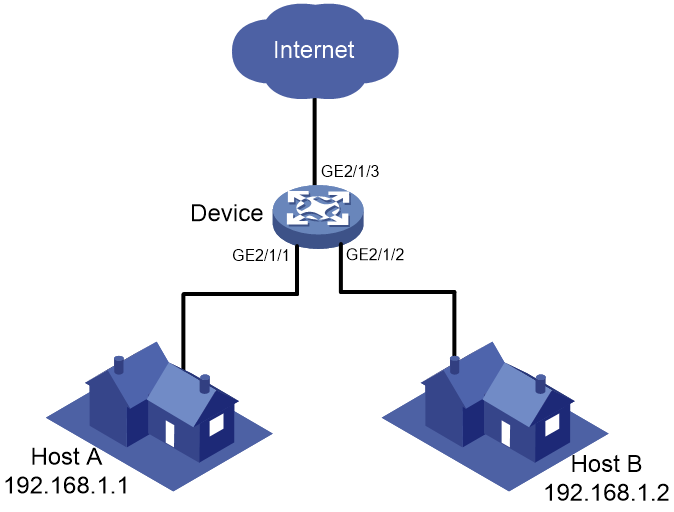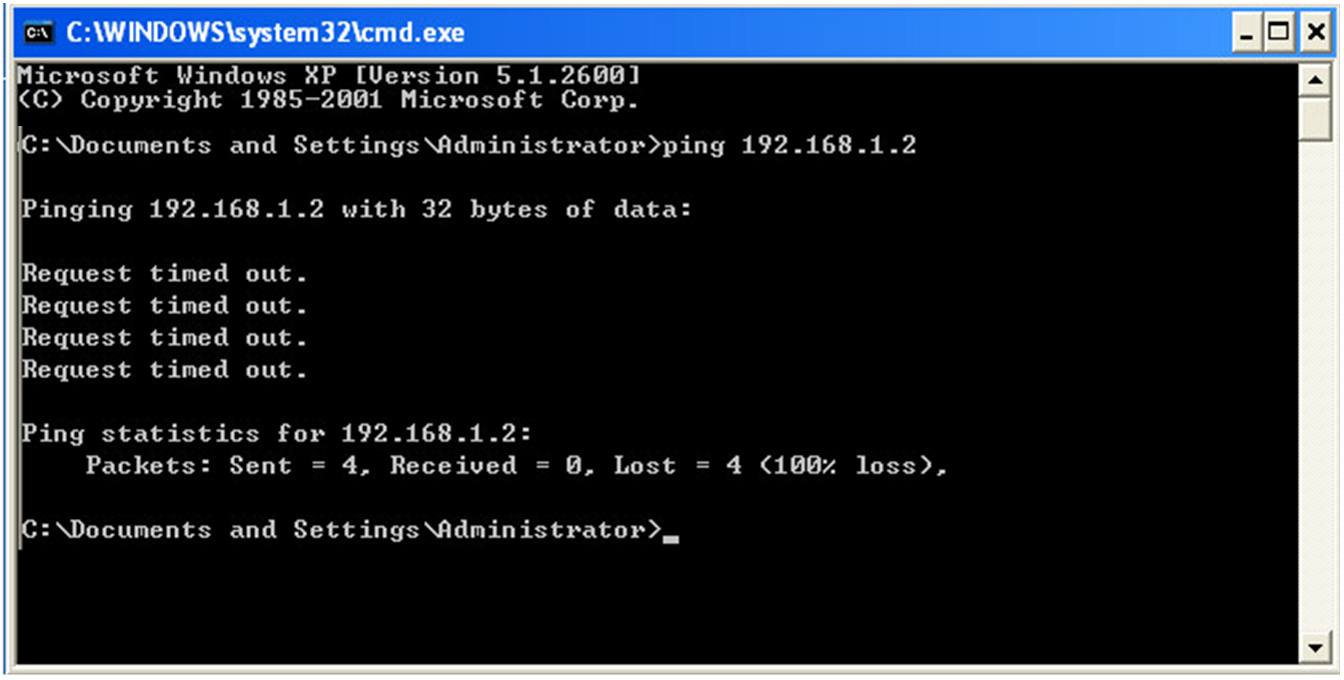- Table of Contents
-
- H3C MSR Routers Configuration Examples-6W100
- 00-Preface
- 01-H3C MSR Routers RBAC Configuration Examples (Comware V7)
- 02-H3C MSR Routers Ethernet Link Aggregation Configuration Examples (Comware V7)
- 03-H3C MSR Routers Port Isolation Configuration Examples (Comware V7)
- 04-H3C MSR Routers VLAN Configuration Examples (Comware V7)
- 05-H3C MSR Routers QinQ Configuration Examples (Comware V7)
- 06-H3C MSR Routers PPP Configuration Examples (Comware V7)
- 07-H3C MSR Routers OSPF Configuration Examples (Comware V7)
- 08-H3C MSR Routers OSPFv3 Configuration Examples (Comware V7)
- 09-H3C MSR Routers IPv6 IS-IS Configuration Examples (Comware V7)
- 10-H3C MSR Routers BGP Configuration Examples (Comware V7)
- Related Documents
-
| Title | Size | Download |
|---|---|---|
| 03-H3C MSR Routers Port Isolation Configuration Examples (Comware V7) | 109.59 KB |
H3C MSR Routers Port Isolation Configuration Examples (Comware V7)
Copyright © 2017 New H3C Technologies Co., Ltd. All rights reserved.
No part of this manual may be reproduced or transmitted in any form or by any means without prior written consent of New H3C Technologies Co., Ltd.
Except for the trademarks of New H3C Technologies Co., Ltd., any trademarks that may be mentioned in this document are the property of their respective owners.
The information in this document is subject to change without notice.
Contents
General configuration restrictions and guidelines
Example: Configuring port isolation
Configuration restrictions and guidelines
Introduction
This document provides port isolation configuration examples.
Prerequisites
This document applies to Comware V7-based MSR routers. Procedures and information in the examples might be slightly different depending on the software or hardware version of the router.
The configuration examples in this document were created and verified in a lab environment, and all the devices were started with the factory default configuration. When you are working on a live network, make sure you understand the potential impact of every command on your network.
This document assumes that you have basic knowledge of port isolation.
General configuration restrictions and guidelines
This feature is supported only on the following hardware:
· Interface modules SIC-4GSW, DSIC-9FSW, DSIC-9FSW-PoE, HMIM-24GSW, HMIM-24GSW-PoE, and HMIM-8GSW.
· The fixed Layer 2 ports on the MSR 3600-28, and MSR 3600-51 routers.
Example: Configuring port isolation
Network requirements
As shown in Figure 1:
· LAN users Host A and Host B are connected to GigabitEthernet 2/1/1 and GigabitEthernet 2/1/2 on the device, respectively.
· The device connects to the Internet through GigabitEthernet 2/1/3.
Configure the device to provide Internet access for Host A and Host B, and isolate them from each other at Layer 2.
Software version used
This configuration example was created and verified on R0106.
Configuration restrictions and guidelines
The device supports only one isolation group that is automatically created as isolation group 1. You cannot delete the isolation group or create other isolation groups on the device. The number of ports assigned to the isolation group is not limited.
Configuration procedures
# Assign ports GigabitEthernet 2/1/1 and GigabitEthernet 2/1/2 to the isolation group.
<Device> system-view
[Device] interface gigabitethernet 2/1/1
[Device-GigabitEthernet1/0/1] port-isolate enable
[Device-GigabitEthernet1/0/1] quit
[Device] interface gigabitethernet 2/1/2
[Device-GigabitEthernet1/0/2] port-isolate enable
[Device-GigabitEthernet1/0/2] quit
Verifying the configuration
# Verify that ports GigabitEthernet 2/1/1 and GigabitEthernet 2/1/2 are assigned to the isolation group.
[Device] display port-isolate group
Port isolation group information:
Group ID: 1
Group members:
GigabitEthernet2/1/1 GigabitEthernet2/1/2
Community VLAN ID: None
# Ping Host B from Host A to verify that they are isolated from each other at Layer 2, as shown in Figure 2.
Figure 2 Failed to ping Host B from Host A
Configuration files
#
interface GigabitEthernet2/1/1
port link-mode bridge
port-isolate enable
#
interface GigabitEthernet2/1/2
port link-mode bridge
port-isolate enable
#
Related documentation
· H3C MSR Series Routers Layer 2—LAN Switching Command Reference(V7)
· H3C MSR Series Routers Layer 2—LAN Switching Configuration Guide(V7)