- Table of Contents
-
- 04-IP Multicast Volume
- 00-IP Multicast Volume Organization
- 01-Mulitcast Overview
- 02-Multicast Routing and Forwarding Configuration
- 03-IGMP Configuration
- 04-PIM Configuration
- 05-MSDP Configuration
- 06-MBGP Configuration
- 07-Multicast VPN Configuration
- 08-IGMP Snooping Configuration
- 09-Multicast VLAN Configuration
- 10-IPv6 Multicast Routing and Forwarding Configuration
- 11-MLD Configuration
- 12-IPv6 PIM Configuration
- 13-IPv6 MBGP Configuration
- 14-MLD Snooping Configuration
- 15-IPv6 Multicast VLAN Configuration
- Related Documents
-
| Title | Size | Download |
|---|---|---|
| 10-IPv6 Multicast Routing and Forwarding Configuration | 105.3 KB |
Table of Contents
1 IPv6 Multicast Routing and Forwarding Configuration
IPv6 Multicast Routing and Forwarding Overview
Introduction to IPv6 Multicast Routing and Forwarding
Configuring IPv6 Multicast Routing and Forwarding
Enabling IPv6 Multicast Routing
Configuring an IPv6 Multicast Routing Policy
Configuring an IPv6 Multicast Forwarding Range
Configuring the IPv6 Multicast Forwarding Table Size
Displaying and Maintaining IPv6 Multicast Routing and Forwarding
Troubleshooting IPv6 Multicast Policy Configuration
Abnormal Termination of IPv6 Multicast Data
When configuring IPv6 multicast routing and forwarding, go to the following sections for information you are interested in:
l IPv6 Multicast Routing and Forwarding Overview
l Configuring IPv6 Multicast Routing and Forwarding
l Displaying and Maintaining IPv6 Multicast Routing and Forwarding
l Troubleshooting IPv6 Multicast Policy Configuration
![]()
The term “router” in this document refers to a router in a generic sense or a Layer 3 switch running an IPv6 multicast routing protocol.
IPv6 Multicast Routing and Forwarding Overview
Introduction to IPv6 Multicast Routing and Forwarding
In IPv6 multicast implementations, multicast routing and forwarding are implemented by three types of tables:
l Each IPv6 multicast routing protocol has its own multicast routing table, such as IPv6 PIM routing table.
l The multicast routing information of different IPv6 multicast routing protocols forms a general IPv6 multicast routing table.
l The IPv6 multicast forwarding table is directly used to control the forwarding of IPv6 multicast packets. This is the table that guides IPv6 multicast forwarding.
An IPv6 multicast forwarding table consists of a set of (S, G) entries, each indicating the routing information for delivering multicast data from a multicast source to a multicast group. If a router supports multiple IPv6 multicast protocols, its IPv6 multicast routing table will include routes generated by these protocols. The router chooses the optimal route from the IPv6 multicast routing table based on the configured multicast routing and forwarding policy and installs the route entry into its IPv6 multicast forwarding table.
RPF Check Mechanism
An IPv6 multicast routing protocol relies on the existing IPv6 unicast routing information or IPv6 MBGP routes in creating IPv6 multicast routing entries. When creating IPv6 multicast routing table entries, an IPv6 multicast routing protocol uses the reverse path forwarding (RPF) check mechanism to ensure IPv6 multicast data delivery along the correct path. In addition, the RPF check mechanism also helps avoid data loops caused by various reasons.
RPF Check process
The basis for an RPF check is an IPv6 unicast route or an IPv6 MBGP route.
l An IPv6 unicast routing table contains the shortest path to each destination subnet;
l An IPv6 MBGP routing table contains IPv6 multicast routing information.
When performing an RPF check, a router searches its IPv6 unicast routing table and IPv6 MBGP routing table at the same time. The specific process is as follows:
1) The router first chooses an optimal route from the IPv6 unicast routing table and IPv6 MBGP routing table respectively:
l The router searches its IPv6 unicast routing table using the IPv6 address of the “packet source” as the destination address and automatically selects the optimal route as the RPF route. The outgoing interface in the corresponding routing entry is the RPF interface and the next hop is the RPF neighbor. The router considers the path along which the IPv6 multicast packet from the RPF neighbor arrived on the RPF interface to be the shortest path that leads back to the source.
l The router automatically chooses an optimal IPv6 MBGP route by searching its MBGP routing table, using the IPv6 address of the “packet source” as the destination address. The outgoing interface in the corresponding routing entry is the RPF interface and the next hop is the RPF neighbor.
2) Then, the router selects one from these two optimal routes as the RPF route. The selection process is as follows:
l If configured to use the longest match principle, the router selects the longest match route from the two; if these two routes have the same prefix length, the router selects the route with a higher priority; if these two routes have the same priority, the router selects the IPv6 MBGP route as the RPF route.
l If not configured to use the longest match principle, the router selects the route with a higher priority; if these two routes have the same priority, the router selects the IPv6 MBGP route as the RPF route.
![]()
The above-mentioned “packet source” can mean different things in different situations:
l For a packet traveling along the shortest path tree (SPT) from the multicast source to the receivers or the rendezvous point (RP), the “packet source” for RPF check is the multicast source.
l For a packet traveling along the rendezvous point tree (RPT) from the RP to the receivers, the “packet source” for RPF check is the RP.
l For a bootstrap message from the bootstrap router (BSR), the “packet source” for RPF check is the BSR.
For details about the concepts of SPT, RPT, RP and BSR, refer to IPv6 PIM Configuration in the IP Multicast Volume.
Implementation of the RPF check in IPv6 multicast
Implementing an RPF check on each received IPv6 multicast data packet would bring a big burden to the router. The use of an IPv6 multicast forwarding table is the solution to this issue. When creating an IPv6 multicast routing entry and an IPv6 multicast forwarding entry for an IPv6 multicast packet, the router sets the RPF interface of the packet as the incoming interface of the (S, G) entry. Upon receiving an (S, G) IPv6 multicast packet, the router first searches its IPv6 multicast forwarding table:
1) If the corresponding (S, G) entry does not exist in the IPv6 multicast forwarding table, the packet is subject to an RPF check. The router creates an IPv6 multicast routing entry based on the relevant routing information and installs the entry into the IPv6 multicast forwarding table, with the RPF interface as the incoming interface.
l If the interface on which the packet actually arrived is the RPF interface, the RPF check succeeds and the router forwards the packet to all the outgoing interfaces.
l If the interface on which the packet actually arrived is not the RPF interface, the RPF check fails and the router discards the packet.
2) If the corresponding (S, G) entry exists, and the interface on which the packet actually arrived is the incoming interface, the router forwards the packet to all the outgoing interfaces.
3) If the corresponding (S, G) entry exists, but the interface on which the packet actually arrived is not the incoming interface in the IPv6 multicast forwarding table, the IPv6 multicast packet is subject to an RPF check.
l If the RPF interface is the incoming interface of the (S, G) entry, this means the (S, G) entry is correct but the packet arrived from a wrong path. The packet is to be discarded.
l If the RPF interface is not the incoming interface, this means the (S, G) entry has expired, and router replaces the incoming interface with the RPF interface. If the interface on which the packet arrived in the RPF interface, the router forwards the packet to all the outgoing interfaces; otherwise it discards the packet.
Assume that IPv6 unicast routes are available in the network, IPv6 MBGP is not configured, and IPv6 multicast packets travel along the SPT from the multicast source to the receivers, as shown in Figure 1-1. The IPv6 multicast forwarding table on Router C contains the (S, G) entry, with VLAN-interface 20 as the RPF interface.
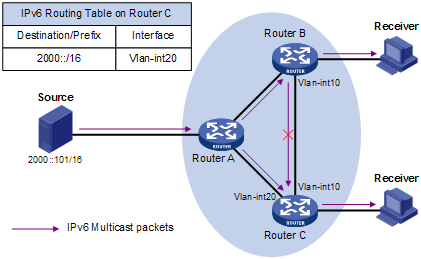
l When an IPv6 multicast packet arrives on VLAN-interface 20 of Router C, as the interface is the incoming interface of the (S, G) entry, the router forwards the packet to all outgoing interfaces.
l When an IPv6 multicast packet arrives on VLAN-interface 10 of Router C, as the interface is not the incoming interface of the (S, G) entry, the router performs an RPF check on the packet: The router searches its IPv6 unicast routing table and finds that the outgoing interface to Source (the RPF interface) is VLAN-interface 20. This means the (S, G) entry is correct and packet arrived along a wrong path. The RPF check fails and the packet is discarded.
Configuration Task List
Complete these tasks to configure IPv6 multicast routing and forwarding:
|
Task |
Remarks |
|
Required |
|
|
Optional |
|
|
Optional |
|
|
Optional |
Configuring IPv6 Multicast Routing and Forwarding
Configuration Prerequisites
Before configuring IPv6 multicast routing and forwarding, complete the following tasks:
l Configure an IPv6 unicast routing protocol so that all devices in the domain are interoperable at the network layer.
l Configure IPv6 PIM-DM or IPv6 PIM-SM.
Before configuring IPv6 multicast routing and forwarding, prepare the following data:
l Maximum number of downstream nodes for a single entry in the IPv6 multicast forwarding table
l Maximum number of entries in the IPv6 multicast forwarding table
Enabling IPv6 Multicast Routing
Before configuring any Layer 3 IPv6 multicast functionality, you must enable IPv6 multicast routing.
Follow these steps to enable IPv6 multicast routing:
|
To do… |
Use the Command… |
Remarks |
|
Enter system view |
system-view |
— |
|
Enable IPv6 multicast routing |
multicast ipv6 routing-enable |
Required Disabled by default |
Configuring an IPv6 Multicast Routing Policy
You can configure the router to determine the RPF route based on the longest match principle. For details about RPF route selection, refer to RPF Check process.
By configuring per-source or per-source-and-group load splitting, you can optimize the traffic delivery when multiple IPv6 multicast data streams are handled.
Follow these steps to configure an IPv6 multicast routing policy:
|
To do... |
Use the command... |
Remarks |
|
Enter system view |
system-view |
— |
|
Configure the device to select the RPF route based on the longest match |
multicast ipv6 longest-match |
Optional The route with the highest priority is selected as the RPF route by default |
|
Configure IPv6 multicast load splitting |
multicast ipv6 load-splitting {source | source-group } |
Optional Disabled by default |
Configuring an IPv6 Multicast Forwarding Range
IPv6 multicast packets do not travel infinitely in a network. The IPv6 multicast data of each IPv6 multicast group must be transmitted within a definite scope. Presently, you can define an IPv6 multicast forwarding range by:
l specifying boundary interfaces, which form a closed IPv6 multicast forwarding area, or
l setting the minimum hop limit value required for an IPv6 multicast packet to be forwarded.
You can configure the forwarding boundary for a specific IPv6 multicast group on all interfaces that support IPv6 multicast forwarding. A multicast forwarding boundary sets the boundary condition for the IPv6 multicast groups in the specified range. If the destination address of an IPv6 multicast packet matches the set boundary condition, the packet will not be forwarded. Once an IPv6 multicast boundary is configured on an interface, this interface can no longer forward IPv6 multicast packets (including those sent from the local device) or receive IPv6 multicast packets.
You can configure the minimum hop limit required for an IPv6 multicast packet to be forwarded on all interfaces that support IPv6 multicast forwarding. Before being forwarded from an interface, every IPv6 multicast packet (including every IPv6 multicast packet sent from the local device) is subject to a hop limit check:
l If the hop limit value of the packet (already decremented by 1 on this router) is greater than the minimum hop limit value configured on the interface, the packet will be forwarded.
l If the hop limit value of the packet is less than the minimum hop limit value configured on the interface, the packet will be discarded.
The configuration of the minimum hop limit value required for a multicast packet is not supported on the S7500E Series Ethernet Switches.
Follow these steps to configure an IPv6 multicast forwarding range:
|
To do... |
Use the command... |
Remarks |
|
Enter system view |
system-view |
— |
|
Enter interface view |
interface interface-type interface-number |
— |
|
Configure an IPv6 multicast forwarding boundary |
multicast ipv6 boundary ipv6-group-address prefix-length |
Required No forwarding boundary by default |
Configuring the IPv6 Multicast Forwarding Table Size
The router maintains the corresponding forwarding entry for each IPv6 multicast packet it receives. Excessive IPv6 multicast routing entries, however, can exhaust the router’s memory and thus result in lower router performance. You can set a limit on the number of entries in the IPv6 multicast forwarding table based on the actual networking situation and the performance requirements. If the configured maximum number of IPv6 multicast forwarding table entries is smaller than the current value, the entries in excess will not be immediately deleted; instead they will be deleted by the IPv6 multicast routing protocol running on the router. The router will no longer install new IPv6 multicast forwarding entries until the number of existing IPv6 multicast forwarding entries comes down below the configured value.
When forwarding IPv6 multicast traffic, the router replicates a copy of the IPv6 multicast traffic for each downstream node and forwards the traffic, and thus each of these downstream nodes forms a branch of the IPv6 multicast distribution tree. You can configure the maximum number of downstream nodes (namely, the maximum number of outgoing interfaces) for a single entry in the IPv6 multicast forwarding table to lessen burden on the router for replicating IPv6 multicast traffic. If the configured maximum number of downstream nodes for a single IPv6 multicast forwarding entry is smaller than the current number, the downstream nodes in excess will not be deleted immediately; instead they must be deleted by the IPv6 multicast routing protocol. The router will no longer install new IPv6 multicast forwarding entries for newly added downstream nodes until the number of existing downstream nodes comes down below the configured value.
Follow these steps to configure the IPv6 multicast forwarding table size:
|
To do... |
Use the command... |
Remarks |
|
Enter system view |
system-view |
— |
|
Configure the maximum number of entries in the IPv6 multicast forwarding table |
multicast ipv6 forwarding-table route-limit limit |
Optional The default is the maximum number allowed by the system, namely 512. |
|
Configure the maximum number of downstream nodes for a single IPv6 multicast forwarding entry |
multicast ipv6 forwarding-table downstream-limit limit |
Optional The default is the maximum number allowed by the system, namely 128. |
Displaying and Maintaining IPv6 Multicast Routing and Forwarding
|
To do... |
Use the command... |
Remarks |
|
Display the IPv6 multicast boundary information |
display multicast ipv6 boundary [ ipv6-group-address [ prefix-length ] | interface interface-type interface-number ] |
Available in any view |
|
Display the information of the IPv6 multicast forwarding table |
display multicast ipv6 forwarding-table [ ipv6-source-address [ prefix-length ] | ipv6-group-address [ prefix-length ] | incoming-interface { interface-type interface-number | register } | outgoing-interface { { exclude | include | match } { interface-type interface-number | register } } | statistics | slot slot-number ] * [ port-info ] |
Available in any view |
|
Display the information of the IPv6 multicast routing table |
display multicast ipv6 routing-table [ ipv6-source-address [ prefix-length ] | ipv6-group-address [ prefix-length ] | incoming-interface { interface-type interface-number | register } | outgoing-interface { { exclude | include | match } { interface-type interface-number | register } } ] * |
Available in any view |
|
Display the RPF route information of the specified IPv6 multicast source |
display multicast ipv6 rpf-info ipv6-source-address [ ipv6-group-address ] |
Available in any view |
|
Clear forwarding entries from the IPv6 multicast forwarding table |
reset multicast ipv6 forwarding-table { { ipv6-source-address [ prefix-length ] | ipv6-group-address [ prefix-length ] | incoming-interface { interface-type interface-number | register } } * | all } |
Available in user view |
|
Clear routing entries from the IPv6 multicast routing table |
reset multicast ipv6 routing-table { { ipv6-source-address [ prefix-length ] | ipv6-group-address [ prefix-length ] | incoming-interface { interface-type interface-number | register } } * | all } |
Available in user view |
![]()
l The reset command clears the information in the IPv6 multicast routing table or the multicast forwarding table, and thus may cause transmission failure of IPv6 multicast information.
l When a routing entry is deleted from the IPv6 multicast routing table, the corresponding forwarding entry will also be deleted from the IPv6 multicast forwarding table.
l When a forwarding entry is deleted from the IPv6 multicast forwarding table, the corresponding routing entry will also be deleted from the IPv6 multicast routing table.
Troubleshooting IPv6 Multicast Policy Configuration
Abnormal Termination of IPv6 Multicast Data
Symptom
l A host sends an MLD report announcing its joining an IPv6 multicast group (G). However, there is no member information about the IPv6 multicast group (G) on the immediate router. The intermediate router can receive IPv6 multicast packets successfully, but the packets cannot reach the stub network.
l The interface of the intermediate router receives the IPv6 multicast packets, but there is no corresponding (S, G) entry in the IPv6 PIM routing table.
Analysis
l The multicast ipv6 boundary command is used to filter IPv6 multicast packets received on an interface. If an IPv6 multicast packet fails to match the IPv6 ACL rule of this command, IPv6 PIM will create no routing entry.
l In addition, the source-policy command in IPv6 PIM is used to filter received IPv6 multicast packets. If an IPv6 multicast packet fails to match the IPv6 ACL rule of this command, IPv6 PIM will not create a routing entry, either.
Solution
l Use the display current-configuration command to display the IPv6 ACL rule configured on the multicast forwarding boundary. Change the IPv6 ACL rule used in the multicast ipv6 boundary command so that the source address of the IPv6 multicast packets and the IPv6 multicast group address can both match the IPv6 ACL rule.
l Check the configuration of the multicast filter. Use the display current-configuration command to view the configuration of the IPv6 multicast filter, and change the IPv6 ACL rule used in the source-policy command so that the source address of the IPv6 multicast packets and the IPv6 multicast group address can both match the IPv6 ACL rule.

