- Table of Contents
-
- H3C S3610[S5510] Series Ethernet Switches Operation Manual-Release 5303(V1.01)
- 00-1Cover
- 00-2Product Overview
- 01-Login Configuration
- 02-VLAN Configuration
- 03-IP Addressing and Performance Configuration
- 04-QinQ-BPDU Tunneling Configuration
- 05-Port Correlation Configuration
- 06-Link Aggregation Configuration
- 07-MAC Address Table Management Configuration
- 08-IP Source Guard Configuration
- 09-MSTP Configuration
- 10-IPv6 Configuration
- 11-Routing Overview
- 12-IPv4 Routing Configuration
- 13-BFD-GR Configuration
- 14-IPv6 Routing Configuration
- 15-Multicast Protocol Configuration
- 16-802.1x-HABP-MAC Authentication Configuration
- 17-AAA-RADIUS-HWTACACS Configuration
- 18-ARP Configuration
- 19-DHCP Configuration
- 20-ACL Configuration
- 21-QoS Configuration
- 22-Port Mirroring Configuration
- 23-Cluster Management Configuration
- 24-UDP Helper Configuration
- 25-SNMP-RMON Configuration
- 26-NTP Configuration
- 27-DNS Configuration
- 28-File System Management Configuration
- 29-Information Center Configuration
- 30-System Maintaining and Debugging Configuration
- 31-NQA Configuration
- 32-VRRP Configuration
- 33-SSH Configuration
- 34-MCE Configuration
- 35-OAM Configuration
- 36-DLDP Configuration
- 37-RRPP Configuration
- 38-SSL-HTTPS Configuration
- 39-PKI Configuration
- 40-Appendix
- Related Documents
-
| Title | Size | Download |
|---|---|---|
| 07-MAC Address Table Management Configuration | 46.69 KB |
Table of Contents
Chapter 1 MAC Address Table Management Configuration.
1.1 Introduction to MAC Address Table
1.2 Configuring MAC Address Table Management
1.2.1 Configuring MAC Address Entries
1.2.2 Configuring MAC Address Aging Timer
1.2.3 Configuring the Maximum Number of MAC Addresses an Ethernet Port or a Port Group Can Learn
1.3 Displaying and Maintaining MAC Address Table Management
1.4 MAC Address Table Management Configuration Example
Chapter 1 MAC Address Table Management Configuration
When configuring MAC address table management, go to these sections for information you are interested in:
l Introduction to MAC Address Table
l Configuring MAC Address Table Management
l Displaying and Maintaining MAC Address Table Management
l MAC Address Table Management Configuration Example
& Note:
This manual covers only static, dynamic and blackhole MAC address table management. For the management of multicast MAC address table management, refer to Multicast Protocol Configuration.
1.1 Introduction to MAC Address Table
A switch maintains a MAC address table for frame forwarding. Each entry in this table contains the MAC address of a connected device, to which port this device is connected and to which VLAN the port belongs.
A MAC address table consists of two types of entries: static and dynamic. Static entries are manually configured and never age out. Dynamic entries can be manually configured or dynamically learned and may age out.
The following is how a switch learns a MAC address after it receives a frame from a port, port A for example:
1) Check the frame for the source MAC address (MAC-SOURCE for example), and consider frames with destination MAC address MAC-SOURCE be forwarded through port A.
2) Look up the MAC address table for an entry corresponding to the MAC address and do the following:
l If an entry is found for the MAC address, update the entry.
l If no entry is found, add an entry containing the MAC address and port A.
When receiving a frame destined for MAC A, the switch then looks up the MAC address table and forwards it from port A.
& Note:
Dynamically learned MAC addresses cannot overwrite static MAC address entries, but the latter can overwrite the former.
As shown in Figure 1-1, when forwarding a frame, the switch looks up the MAC address table. If an entry is available for the destination MAC address, the switch forwards the frame directly from the hardware. If not, it does the following:
Broadcast the frame.
3) After the frame reaches the destination, the destination sends back a response with its MAC address. (If no response is received, the frame will be dropped.)
4) Upon receipt of the response, the device adds an entry in the MAC address table, indicating from which port the frames destined for the MAC address should be sent.
5) Forward subsequent frames destined for the same MAC address directly from the hardware.
6) Discard the frames which cannot reach the destination MAC address.
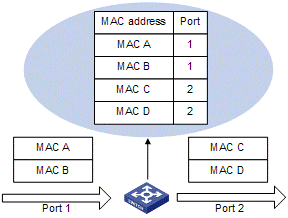
Figure 1-1 Forward frames using the MAC address table
1.2 Configuring MAC Address Table Management
This section covers these topics:
l Configuring MAC Address Entries
l Configuring MAC Address Aging Timer
l Configuring the Maximum Number of MAC Addresses an Ethernet Port or a Port Group Can Learn
1.2.1 Configuring MAC Address Entries
Follow these steps to add, modify, or remove entries in the MAC address table:
|
To do… |
Use the command… |
Remarks |
|
Enter system view |
system-view |
— |
|
Add/modify a MAC address entry |
mac-address blackhole mac-address vlan vlan-id |
Required |
|
mac-address { dynamic | static } mac-address interface interface-type interface-number vlan vlan-id |
||
|
Enter Ethernet port view |
interface interface-type interface-number |
— |
|
Add/modify MAC address entries in the specified port view |
mac-address { dynamic | static } mac-address vlan vlan-id |
Required |
& Note:
Do not configure a static or dynamic MAC address entry on an aggregation port.
1.2.2 Configuring MAC Address Aging Timer
The MAC address table on your device is available with an aging mechanism for dynamic entries to prevent its resources from being exhausted. Set the aging timer appropriately: a long aging interval may cause the MAC address table to retain outdated entries and fail to accommodate latest network changes; a short interval may result in removal of valid entries and hence unnecessary broadcasts which may affect device performance.
Follow these steps to configure the MAC address aging timer:
|
To do… |
Use the command… |
Remarks |
|
Enter system view |
system-view |
— |
|
Configure the aging timer for dynamic MAC address entries |
mac-address timer { aging seconds | no-aging } |
Optional 300 seconds by default. |
& Note:
The MAC address aging timer takes effect globally on dynamic MAC address entries (learned or administratively configured) only.
1.2.3 Configuring the Maximum Number of MAC Addresses an Ethernet Port or a Port Group Can Learn
To prevent a MAC address table from getting so large that it may degrade forwarding performance, you may restrict the number of MAC addresses that can be learned. One approach is to do this on a per-port or port group basis.
Follow these steps to configure the maximum number of MAC addresses that an Ethernet port or port group can learn:
|
To do… |
Use the command… |
Remarks |
|
|
Enter system view |
system-view |
— |
|
|
Enter Ethernet port or port group view |
Enter Ethernet port view |
interface interface-type interface-number |
Required Use either command to configure on a port or ports in a group. |
|
Enter port group view |
port-group { aggregation agg-id | manual port-group-name } |
||
|
Configure the maximum number of MAC addresses that can be learned on an Ethernet port or port group or configure whether frames with unknown destination MAC addresses can be forwarded or not after the upper limit is reached |
mac-address max-mac-count { count | disable-forwarding } |
Required The maximum number of MAC addresses that can be learned on a port or port group is not configured by default. |
|
1.3 Displaying and Maintaining MAC Address Table Management
|
To do… |
Use the command… |
Remarks |
|
Display MAC address table information |
display mac-address blackhole [ vlan vlan-id ] [ count ] |
Available in any view |
|
display mac-address [ mac-address [ vlan vlan-id ] | [ dynamic | static ] [ interface interface-type interface-number ] [ vlan vlan-id ] [ count ] ] |
||
|
Display the aging timer for dynamic MAC address entries |
display mac-address aging-time |
1.4 MAC Address Table Management Configuration Example
I. Network requirements
Log onto your device from the Console port to configure MAC address table management as follows:
l Set the aging timer to 500 seconds for dynamic MAC address entries.
l Add a static entry 000f-e235-dc71 for port Ethernet 1/0/1 in VLAN 1.
II. Configuration procedure
# Add a static MAC address entry.
<Sysname> system-view
[Sysname] mac-address static 000f-e235-dc71 interface ethernet 1/0/1 vlan 1
# Set the aging timer for dynamic MAC address entries to 500 seconds.
[Sysname] mac-address timer aging 500
# Display the MAC address entry for port Ethernet 1/0/1.
[Sysname] display mac-address interface ethernet 1/0/1
MAC ADDR VLAN ID STATE PORT INDEX AGING TIME(s)
000f-e235-dc71 1 Config static Ethernet 1/0/1 NOAGED
