- Table of Contents
-
- H3C S3100-52P Ethernet Switch Operation Manual-Release 1500(V1.02)
- 00-1Cover
- 00-2Overview
- 01-CLI Operation
- 02-Login Operation
- 03-Configuration File Management Operation
- 04-VLAN Operation
- 05-IP Address and Performance Confiugration Operation
- 06-GVRP Operation
- 07-Port Basic Configuration Operation
- 08-Link Aggregation Operation
- 09-Port Isolation Operation
- 10-DLDP Operation
- 11-MAC Address Table Operation
- 12-MSTP Operation
- 13-Multicast Operation
- 14-Routing Protocol Operation
- 15-802.1x Operation
- 16-AAA-RADIUS-HWTACACS Operation
- 17-Centralized MAC Address Authentication Operation
- 18-DHCP Operation
- 19-ARP Operation
- 20-ACL Operation
- 21-QoS Operation
- 22-Mirroring Operation
- 23-Cluster Operation
- 24-SNMP and RMON Operation
- 25-NTP Operation
- 26-SSH Terminal Service Operation
- 27-File System Management Operation
- 28-FTP and TFTP Operatio
- 29-Information Center Operation
- 30-System Maintenance and Debugging Operation
- 31-VLAN VPN Operation
- 32-HWPing Operation
- 33-DNS Operation
- 34-Appendix
- Related Documents
-
| Title | Size | Download |
|---|---|---|
| 14-Routing Protocol Operation | 133.17 KB |
Table of Contents
Chapter 1 IP Routing Protocol Overview
1.1 Introduction to IP Route and Routing Table
1.1.1 IP Route and Route Segment
1.1.2 Route Selection through the Routing Table
1.2.1 Routing Protocols and Preferences
1.2.2 Traffic Sharing and Route Backup
Chapter 2 Static Route Configuration
2.1 Introduction to Static Route
2.2 Static Route Configuration
2.2.1 Configuration Prerequisites
2.2.2 Configuring a Static Route
2.3 Displaying and Maintaining the Routing Table
2.4 Static Route Configuration Example
2.5 Troubleshooting a Static Route
Chapter 1 IP Routing Protocol Overview
& Note:
When running a routing protocol, the Ethernet switch also functions as a router. The word “router” and the router icons covered in the following text represent routers in common sense and Ethernet switches running a routing protocol. To improve readability, this will not be mentioned again in this manual.
1.1 Introduction to IP Route and Routing Table
1.1.1 IP Route and Route Segment
Routers are used for route selection on the Internet. As a router receives a packet, it selects an appropriate route (through a network) according to the destination address of the packet and forwards the packet to the next router. The last router on the route is responsible for delivering the packet to the destination host.
A route segment is a common physical network interconnecting two nodes, which are deemed adjacent on the Internet. That is, two routers connected to the same physical network are adjacent to each other. The number of route segments between a router and any host on the local network is zero. In the following figure, the bold arrows represent route segments. A router is not concerned about which physical links compose a route segment. As shown in Figure 1-1, a packet sent from Host A to Host C travels through two routers over three route segments (along the broken line).
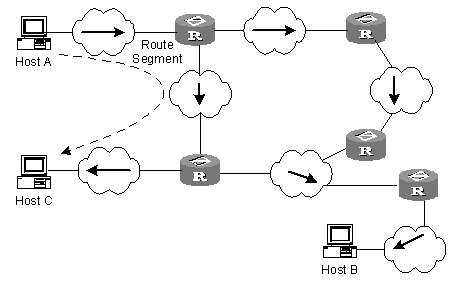
The number of route segments on the path between a source and destination can be used to measure the "length" of the path. As the sizes of networks may differ greatly, the actual length of router segments may be different from each other. Therefore, you can put different weights to different route segments (so that, for example, a route segment can be considered as two segments if the weight is two). In this way, the length of the path can be measure by the number of weighted route segments.
If routers in networks are regarded as nodes in networks and route segments in the Internet are regarded as links in the Internet, routing in the Internet is similar to that in a conventional network.
Routing through the shortest route is not always the most ideal way. For example, routing across three high-speed LAN route segments may be much faster than routing across two low-speed WAN route segments.
1.1.2 Route Selection through the Routing Table
The key for a router to forward packets is the routing table. Each router maintains a routing table. Each entry in this table contains an IP address that represents a host/subnet and specifies which physical port on the router should be used to forward the packets destined for the host/subnet. And the router forwards those packets through this port to the next router or directly to the destination host if the host is on a network directly connected to the router.
Each entry in a routing table contains:
l Destination address: It identifies the address of the destination host or network of an IP packet.
l Network mask: Along with the destination address, it identifies the address of the network segment where the destination host or router resides. By performing “logical AND” between destination address and network mask, you can get the address of the network segment where the destination host or router resides. For example, if the destination address is 129.102.8.10 and the mask is 255.255.0.0, the address of the network segment where the destination host or router resides is 129.102.0.0. A mask consists of some consecutive 1s, represented either in dotted decimal notation or by the number of the consecutive 1s in the mask.
l Output interface: It indicates through which interface IP packets should be forwarded to reach the destination.
l Next hop address: It indicates the next router that IP packets will pass through to reach the destination.
l Preference of the route added to the IP routing table: There may be multiple routes with different next hops to the same destination. These routes may be discovered by different routing protocols, or be manually configured static routes. The one with the highest preference (the smallest numerical value) will be selected as the current optimal route.
According to different destinations, routes fall into the following categories:
l Subnet route: The destination is a subnet.
l Host route: The destination is a host.
In addition, according to whether the network where the destination resides is directly connected to the router, routes fall into the following categories:
l Direct route: The router is directly connected to the network where the destination resides.
l Indirect route: The router is not directly connected to the network where the destination resides.
In order to avoid an oversized routing table, you can set a default route. All the packets for which the router fails to find a matching entry in the routing table will be forwarded through this default route.
Figure 1-2 shows a relatively complicated internet environment, the number in each network cloud indicate the network address and "R" represents a router. The router R8 is connected to three networks, and so it has three IP addresses and three physical ports. Its routing table is shown in Figure 1-2.
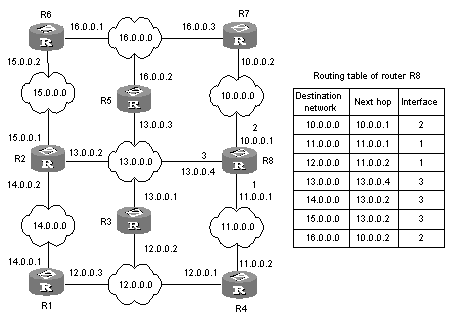
The H3C S3100-52P Ethernet Switches (hereinafter referred to as S3100-52P) support the configuration of static routes as well as a series of dynamic routing protocols such as RIP and OSPF. Moreover, the switches in operation can automatically obtain some direct routes according to interface status and user configuration.
1.2 Routing Management Policy
On an S3100-52P Ethernet switch, you can manually configure a static route to a certain destination, or configure a dynamic routing protocol to make the switch interact with other routers in the internetwork and find routes by routing algorithm. On an S3100-52P Ethernet switch, the static routes configured by the user and the dynamic routes discovered by routing protocols are managed uniformly. The static routes and the routes learned or configured by different routing protocols can also be shared among routing protocols.
1.2.1 Routing Protocols and Preferences
Different routing protocols may discover different routes to the same destination, but only one route among these routes and the static routes is optimal. In fact, at any given moment, only one routing protocol can determine the current route to a specific destination. Routing protocols (including static routing) are endowed with different preferences. When there are multiple routing information sources, the route discovered by the routing protocol with the highest preference will become the current route. Routing protocols and their default route preferences (the smaller the value is, the higher the preference is) are shown in Table 1-1.
In the table, “0” is used for directly connected routes, and “255” is used for routes from untrusted sources.
Table 1-1 Routing protocols and corresponding route preferences
|
Routing protocol or route type |
Preference of the corresponding route |
|
DIRECT |
0 |
|
OSPF |
10 |
|
STATIC |
60 |
|
RIP |
100 |
|
OSPF ASE |
150 |
|
OSPF NSSA |
150 |
|
UNKNOWN |
255 |
Except for direct routing, you can manually configure the preferences of various dynamic routing protocols as required. In addition, you can configure different preferences for different static routes.
1.2.2 Traffic Sharing and Route Backup
I. Traffic sharing
The S3100-52P support multi-route mode, allowing the configuration of multiple routes that reach the same destination and have the same preference. The same destination can be reached through multiple different routes, whose preferences are equal. When there is no route with a higher preference to the same destination, the multiple routes will be adopted. Then, the packets destined for the same destination will be forwarded through these routes in turn to implement traffic sharing.
II. Route backup
The S3100-52P support route backup. When the primary route fails, the system automatically switches to a backup route to improve network reliability.
To achieve route backup, you can configure multiple routes to the same destination according to actual situation. One of the routes has the highest preference and is called primary route. The other routes have descending preferences and are called backup routes. Normally, the router sends data through the primary route. When line failure occurs on the primary route, the primary route will hide itself and the router will choose the one whose preference is the highest among the remaining backup routes as the path to send data. In this way, the switchover from the primary route to a backup route is implemented. When the primary route recovers, the router will restore it and re-select a route. And, as the primary route has the highest preference, the router will choose the primary route to send data. This process is the automatic switchover from the backup route to the primary route.
Chapter 2 Static Route Configuration
2.1 Introduction to Static Route
2.1.1 Static Route
Static routes are special routes. They are manually configured by the administrator. By configuring static routes, you can build an interconnecting network. The problem for such configuration is when a fault occurs on the network, a static route cannot change automatically to steer away from the fault point without the help of the administrator.
In a relatively simple network, you only need to configure static routes to make routers work normally. Proper configuration and usage of static routes can improve network performance and ensure sufficient bandwidth for important applications.
Static routes are divided into three types:
l Reachable route: normal route. If a static route to a destination is of this type, the IP packets destined for this destination will be forwarded to the next hop. It is the most common type of static routes.
l Unreachable route: route with the "reject" attribute. If a static route to a destination has the "reject" attribute, all the IP packets destined for this destination will be discarded, and the source hosts will be informed of the unreachability of the destination.
l Blackhole route: route with “blackhole” attribute. If a static route destined for a destination has the “blackhole” attribute, the outgoing interface of this route is the Null 0 interface regardless of the next hop address, and all the IP packets addressed to this destination will be dropped without notifying the source hosts.
The attributes "reject" and "blackhole" are usually used to limit the range of the destinations this router can reach, and help troubleshoot the network.
2.1.2 Default Route
Simply to say, a default route is a route used only when no matching entry is found in the routing table. That is, the default route is used only when there is no proper route. In a routing table, both the destination address and mask of the default route are 0.0.0.0. You can use the display ip routing-table command to view whether the default route has been set. If the destination address of a packet does not match any entry in the routing table, the router will select the default route for the packet; in this case, if there is no default route, the packet will be discarded, and an Internet control message protocol (ICMP) packet will be returned to inform the source host that the destination host or network is unreachable.
2.2 Static Route Configuration
2.2.1 Configuration Prerequisites
Before configuring a static route, perform the following tasks:
l Configuring the physical parameters of the related interface
l Configuring the link layer attributes of the related interface
l Configuring an IP address for the related interface
2.2.2 Configuring a Static Route
Table 2-1 Configure a static route
|
Operation |
Command |
Description |
|
Enter system view |
system-view |
— |
|
Add a static route |
ip route-static ip-address { mask | mask-length } { interface-type interface-number | next-hop } [ preference value ] [ reject | blackhole ] [ description text | detect-group group number ]* |
Required By default, the system can obtain the route to the subnet directly connected to the router. |
|
Delete all static routes |
delete static-routes all |
Optional This command deletes all static routes, including the default route. |
& Note:
l If the destination IP address and the mask of a route are both 0.0.0.0, the route is the default route. Any packet for which the router fails to find a matching entry in the routing table will be forwarded through the default route.
l Do not configure the next hop address of a static route to the address of an interface on the local switch.
l Different preferences can be configured to implement flexible route management policy.
2.3 Displaying and Maintaining the Routing Table
After the above configuration, use the display command in any view to display and verify the static route configuration.
Table 2-2 Display the routing table
|
Operation |
Command |
Description |
|
Display routing table summary |
display ip routing-table |
You can execute the display command in any view. |
|
Display routing table details |
display ip routing-table verbose |
|
|
Display the detailed information of a specific route |
display ip routing-table ip-address [ mask ] [ longer-match ] [ verbose ] |
|
|
Display the routes in a specified address range |
display ip routing-table ip-address1 mask1 ip-address2 mask2 [ verbose ] |
|
|
Display the routes filtered through a specified basic access control list (ACL) |
display ip routing-table acl acl-number [ verbose ] |
|
|
Display the routes filtered through a specified IP prefix list |
display ip routing-table ip-prefix ip-prefix-name [ verbose ] |
|
|
Display the routes discovered by a specified protocol |
display ip routing-table protocol protocol [ inactive | verbose ] |
|
|
Display the tree-structured routing table information |
display ip routing-table radix |
|
|
Display the statistics of the routing table |
display ip routing-table statistics |
|
|
Clear statistics for the public routing table |
reset ip routing-table statistics protocol { all | protocol } |
You can execute the reset command in user view |
2.4 Static Route Configuration Example
I. Network requirements
As shown in Figure 2-1, the masks of all the IP addresses in the figure are 255.255.255.0. It is required that all the hosts/Ethernet switches in the figure can interconnect with each other by configuring static routes.
II. Network diagram
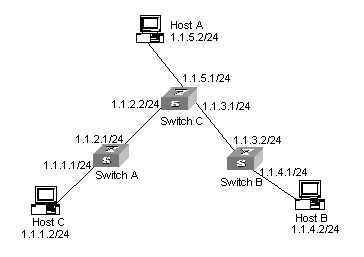
Figure 2-1 Static route configuration
III. Configuration procedure
# Configure static routes on Switch A.
[Switch A] ip route-static 1.1.3.0 255.255.255.0 1.1.2.2
[Switch A] ip route-static 1.1.4.0 255.255.255.0 1.1.2.2
[Switch A] ip route-static 1.1.5.0 255.255.255.0 1.1.2.2
# Configure static routes on Switch B.
[Switch B] ip route-static 1.1.2.0 255.255.255.0 1.1.3.1
[Switch B] ip route-static 1.1.5.0 255.255.255.0 1.1.3.1
[Switch B] ip route-static 1.1.1.0 255.255.255.0 1.1.3.1
# Configure static routes on Switch C.
[Switch C] ip route-static 1.1.1.0 255.255.255.0 1.1.2.1
[Switch C] ip route-static 1.1.4.0 255.255.255.0 1.1.3.2
# Configure the default gateway of Host A to 1.1.5.1.
[Switch A] ip route-static 0.0.0.0 0.0.0.0 1.1.5.1
# Configure the default gateway of Host B to 1.1.4.1.
[Switch B] ip route-static 0.0.0.0 0.0.0.0 1.1.4.1
# Configure the default gateway of Host C to 1.1.1.1.
[Switch C] ip route-static 1.1.1.0 255.255.255.0 1.1.1.1
Now, all the hosts/switches in the figure can interconnect with each other.
2.5 Troubleshooting a Static Route
Symptom: The switch is not configured with a dynamic routing protocol. Both the physical status and the link layer protocol status of an interface are UP, but IP packets cannot be normally forwarded on the interface.
Solution: Perform the following procedure.
Use the display ip routing-table protocol static command to view whether the corresponding static route is correctly configured.
Use the display ip routing-table command to view whether the static route is valid.

