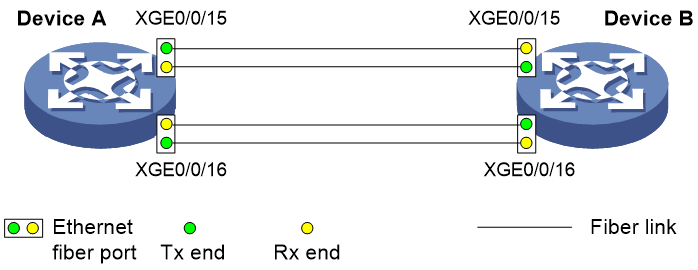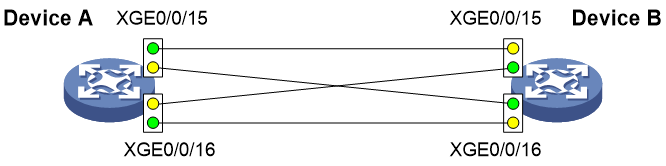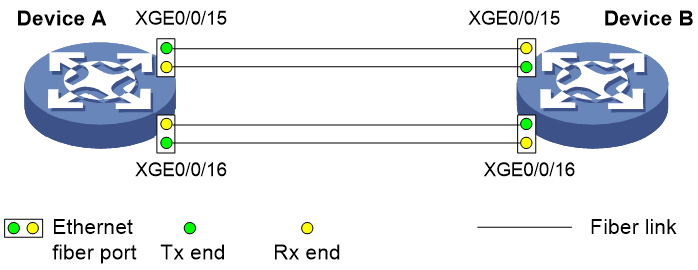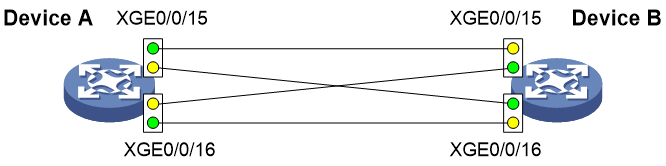- Table of Contents
-
- 02-Configuration Examples
- 01-H3C_AAA_Configuration_Examples
- 02-H3C_ACL_Configuration_Examples
- 03-H3C_IGMP_Configuration_Examples
- 04-H3C_IP_Source_Guard_Configuration_Examples
- 05-H3C_Ethernet_OAM_Configuration_Examples
- 06-H3C_NQA_Configuration_Examples
- 07-H3C_QinQ_Configuration_Examples
- 08-H3C_OSPF_Configuration_Examples
- 09-H3C_MPLS_TE_Configuration_Examples
- 10-H3C_OpenFlow_Configuration_Examples
- 11-H3C_NAT_Configuration_Examples
- 12-H3C_RBAC_Configuration_Examples
- 13-H3C_DHCP_Relay_Redundancy_Configuration_Examples
- 14-H3C_DLDP_Configuration_Examples
- 15-H3C_IS-IS_Configuration_Examples
- 16-H3C_MPLS_L3VPN_Configuration_Examples
- 17-H3C_SSH_Configuration_Examples
- 18-H3C_Login_Management_Configuration_Examples
- 19-H3C_SNMP_Configuration_Examples
- 20-H3C_Priority_Marking_and_Queue_Scheduling_Configuration_Examples
- 21-H3C_Multicast_VPN_Configuration_Examples
- 22-H3C_BGP_Configuration_Examples
- 23-H3C_HoVPN_Configuration_Examples
- 24-H3C_L2TP_Configuration_Examples
- 25-H3C_VRRP_Configuration_Examples
- 26-H3C_Traffic_Filtering_Configuration_Examples
- 27-H3C_Samplers_and_IPv4_NetStream_Configuration_Examples
- 28-H3C_MPLS_L2VPN_Configuration_Examples
- 29-H3C_NetStream_Configuration_Examples
- 30-H3C_Policy-Based_Routing_Configuration_Examples
- 31-H3C_Traffic_Policing_Configuration_Examples
- 32-H3C_BFD_Configuration_Examples
- 33-H3C_OSPFv3_Configuration_Examples
- 34-H3C_VPLS_Configuration_Examples
- 35-H3C_GTS_and_Rate_Limiting_Configuration_Examples
- 36-H3C_IPv6_IS-IS_Configuration_Examples
- 37-H3C_MPLS OAM_Configuration_Examples
- 38-H3C_BGP_Route_Selection_Configuration_Examples
- 39-H3C_IS-IS_Route_Summarization_Configuration_Examples
- 40-H3C_SRv6 Configuration Examples
- 41-H3C_Attack_Protection_Configuration_Examples
- 42-H3C_OSPF_Multi-Process_Configuration_Examples
- 43-H3C_OSPF_with_Multi-Instance_Configuration_Examples
- 44-H3C_ARP_Attack_Protection_Configuration_Examples
- 45-H3C_DHCPv6_Server_and_DHCPv6_Prefix_Client_Configuration_Examples
- 46-General QoS Configuration Examples
- 47-GRE Tunnel Establishment Using OSPF Configuration Examples
- 48-GRE Tunnel Establishment Using Static Routes Configuration Examples
- 49-QoS Configuration Examples for the Financial Industry
- Related Documents
-
| Title | Size | Download |
|---|---|---|
| 14-H3C_DLDP_Configuration_Examples | 158.45 KB |
Introduction
This document provides DLDP configuration examples.
The Device Link Detection Protocol (DLDP) was developed by H3C to detect the status of fiber links or twisted-pair links. When DLDP detects unidirectional links, it can automatically shut down the faulty port to avoid network problems. Alternatively, a user can manually shut down the faulty port.
Prerequisites
The configuration examples in this document were created and verified in a lab environment, and all the devices were started with the factory default configuration. When you are working on a live network, make sure you understand the potential impact of every command on your network.
This document assumes that you have basic knowledge of DLDP.
Example: Configuring the auto port shutdown mode
Network configuration
As shown in Figure 1, Device A and Device B are connected through two fiber pairs.
Configure DLDP on the devices so each device performs the following tasks:
· Detects unidirectional links caused by cross-connected fibers or a disconnected fiber.
· Automatically shuts down the faulty interface when detecting a unidirectional link.
· Automatically brings up the interface after the administrator clears the fault.
Restrictions and guidelines
When you configure DLDP, follow these restrictions and guidelines:
· For DLDP to operate correctly, configure the full duplex mode for the interfaces at the two ends of the link, and configure the same speed for the two interfaces.
· For DLDP to operate correctly, enable DLDP on both sides and make sure the following settings are consistent:
¡ Interval to send Advertisement packets.
¡ DLDP authentication mode.
¡ Password.
Procedures
1. Configure Device A:
# Enable DLDP globally.
<DeviceA> system-view
[DeviceA] dldp global enable
# Configure Ten-GigabitEthernet 0/0/15 and Ten-GigabitEthernet 0/0/16 to operate in full duplex mode at 10000 Mbps, and enable DLDP on the interfaces.
[DeviceA] interface ten-gigabitethernet 0/0/15
[DeviceA-Ten-GigabitEthernet0/0/15] duplex full
[DeviceA-Ten-GigabitEthernet0/0/15] speed 10000
[DeviceA-Ten-GigabitEthernet0/0/15] dldp enable
[DeviceA-Ten-GigabitEthernet0/0/15] quit
[DeviceA] interface ten-gigabitethernet 0/0/16
[DeviceA-Ten-GigabitEthernet0/0/16] duplex full
[DeviceA-Ten-GigabitEthernet0/0/16] speed 10000
[DeviceA-Ten-GigabitEthernet0/0/16] dldp enable
[DeviceA-Ten-GigabitEthernet0/0/16] quit
# Set the interval for sending Advertisement packets to 5 seconds (default interval).
[DeviceA] dldp interval 5
# Configure the plain text authentication mode and set the password to abc.
[DeviceA] dldp authentication-mode simple
[DeviceA] dldp authentication-password simple abc
# Set the interface shutdown mode to auto (default mode).
[DeviceA] dldp unidirectional-shutdown auto
2. Configure Device B in the same way Device A is configured. (Details not shown.)
Verifying the configuration
# Display global and interface-specific DLDP configuration for Device A.
[DeviceA] display dldp
DLDP global status: Enabled
DLDP advertisement interval: 5s
DLDP authentication-mode: Simple
DLDP authentication-password: ******
DLDP unidirectional-shutdown mode: Auto
DLDP delaydown-timer value: 1s
Number of enabled ports: 2
Interface Ten-GigabitEthernet0/0/15
DLDP port state: Bidirectional
Number of the port’s neighbors: 1
Neighbor MAC address: 0023-8956-3600
Neighbor port index: 366
Neighbor state: Confirmed
Neighbor aged time: 15s
Interface Ten-GigabitEthernet0/0/16
DLDP port state: Bidirectional
Number of the port’s neighbors: 1
Neighbor MAC address: 0023-8956-3600
Neighbor port index: 361
Neighbor state: Confirmed
Neighbor aged time: 12s
The output shows that the DLDP port status of both Ten-GigabitEthernet 0/0/15 and Ten-GigabitEthernet 0/0/16 is Bidirectional.
# Enable the monitoring of logs on the current terminal for Device A, and set the lowest level of the logs that can be output to the monitor terminal to 6.
[DeviceA] quit
<DeviceA> terminal monitor
The current terminal is enabled to display logs.
<DeviceA> terminal logging level 6
As shown in Figure 2, the two pairs of fibers between Device A and Device B are cross-connected.
Figure 2 Cross-connected fibers
The following log information is displayed on Device A:
<DeviceA>%May 3 09:32:35:324 2017 DeviceA IFNET/3/PHY_UPDOWN: -MDC=1; Physical state on the interface Ten-GigabitEthernet0/0/15 changed to down.
%May 3 09:32:35:344 2017 DeviceA IFNET/5/LINK_UPDOWN: -MDC=1; Line protocol state on the interface Ten-GigabitEthernet0/0/15 changed to down.
%May 3 09:32:43:836 2017 DeviceA IFNET/3/PHY_UPDOWN: -MDC=1; Physical state on the interface Ten-GigabitEthernet0/0/16 changed to down.
%May 3 09:32:43:853 2017 DeviceA IFNET/5/LINK_UPDOWN: -MDC=1; Line protocol state on the interface Ten-GigabitEthernet0/0/16 changed to down.
%May 3 09:32:48:289 2017 DeviceA IFNET/3/PHY_UPDOWN: -MDC=1; Physical state on the interface Ten-GigabitEthernet0/0/16 changed to up.
%May 3 09:32:54:263 2017 DeviceA IFNET/3/PHY_UPDOWN: -MDC=1; Physical state on the interface Ten-GigabitEthernet0/0/15 changed to up.
The output shows that the physical status of both Ten-GigabitEthernet 0/0/15 and Ten-GigabitEthernet 0/0/16 is down and then up. The link status of both interfaces is down.
# Display information about interface Ten-GigabitEthernet 0/0/15 on Device A.
[DeviceA]display interface ten-gigabitethernet 0/0/15
Ten-GigabitEthernet0/0/15
Current state: UP
Line protocol state: DOWN(DLDP)
IP Packet Frame Type: PKTFMT_ETHNT_2, Hardware Address: 00e0-fc00-5929
Description: Ten-GigabitEthernet0/0/15 Interface
Bandwidth: 10000000kbps
Loopback is not set
Media type is optical fiber, Port hardware type is 10G_BASE_SR_SFP
10Gbps-speed mode, full-duplex mode
Link speed type is autonegotiation, link duplex type is force link
Flow-control is not enabled
The Maximum Frame Length is 10000
Allow jumbo frame to pass
Broadcast MAX-ratio: 100%
Multicast MAX-ratio: 100%
Unicast MAX-ratio: 100%
PVID: 1
Mdi type: Automdix
Port link-type: Access
Tagged Vlan: None
UnTagged Vlan: 1
Port priority: 0
Last link flapping: Never
Last clearing of counters: Never
Current system time:2017-03-03 09:49:03
Last time when physical state changed to up: 2017-03-03 09:32:48
Last time when physical state changed to down: 2017-03-03 09:49:03
Peak value of input: 141 bytes/sec, at 2011-01-01 01:37:08
Peak value of output: 84 bytes/sec, at 2011-01-01 05:39:56
Last 300 seconds input: 0 packets/sec 99 bytes/sec 0%
Last 300 seconds output: 0 packets/sec 63 bytes/sec 0%
Input (total): 26470 packets, 2469445 bytes
0 unicasts, 1 broadcasts, 26469 multicasts, 0 pauses
Input (normal): 26470 packets, - bytes
0 unicasts, 1 broadcasts, 26469 multicasts, 0 pauses
Input: 0 input errors, 0 runts, 0 giants, 0 throttles
0 CRC, 0 frame, - overruns, 0 aborts
- ignored, - parity errors
Output (total): 16962 packets, 1165236 bytes
0 unicasts, 0 broadcasts, 16962 multicasts, 0 pauses
Output (normal): 16962 packets, - bytes
0 unicasts, 0 broadcasts, 16962 multicasts, 0 pauses
Output: 0 output errors, - underruns, - buffer failures
0 aborts, 0 deferred, 0 collisions, 0 late collisions
0 lost carrier, - no carrier
The output shows that the physical status of Ten-GigabitEthernet 0/0/15 is up, but DLDP automatically shuts down the interface. The output for interface Ten-GigabitEthernet 0/0/16 is similar to Ten-GigabitEthernet 0/0/15. (Details not shown.)
# Display global and interface-specific DLDP configuration for Device A.
<DeviceA> display dldp
DLDP global status: Enabled
DLDP advertisement interval: 5s
DLDP authentication-mode: Simple
DLDP authentication-password: ******
DLDP unidirectional-shutdown mode: Auto
DLDP delaydown-timer value: 1s
Number of enabled ports: 2
Interface Ten-GigabitEthernet0/0/15
DLDP port state: Unidirectional
Number of the port’s neighbors: 0 (Maximum number ever detected: 1)
Interface Ten-GigabitEthernet0/0/16
DLDP port state: Unidirectional
Number of the port’s neighbors: 0 (Maximum number ever detected: 1)
The output shows that the DLDP port status of both Ten-GigabitEthernet 0/0/15 and Ten-GigabitEthernet 0/0/16 is Unidirectional. DLDP has detected a unidirectional link on both interfaces.
# Correct the fiber connections. As a result, the ports shut down by DLDP automatically recover, and Device A displays the following log information:
<DeviceA>%May 3 09:16:05:742 2017 DeviceA OPTMOD/5/RX_POW_LOW: -MDC=1-Slot=3; Ten-GigabitEthernet0/0/15: RX power is low!
%May 3 09:16:05:881 2017 DeviceA IFNET/3/PHY_UPDOWN: -MDC=1; Physical state on the interface Ten-GigabitEthernet0/0/15 changed to down.
%May 3 09:16:07:958 2017 DeviceA OPTMOD/5/RX_POW_LOW: -MDC=1-Slot=3; Ten-GigabitEthernet0/0/16: RX power is low!
%May 3 09:16:07:986 2017 DeviceA IFNET/3/PHY_UPDOWN: -MDC=1; Physical state on the interface Ten-GigabitEthernet0/0/16 changed to down.
%May 3 09:16:11:793 2017 DeviceA IFNET/3/PHY_UPDOWN: -MDC=1; Physical state on the interface Ten-GigabitEthernet0/0/15 changed to up.
%May 3 09:16:11:869 2017 DeviceA DLDP/6/DLDP_NEIGHBOR_CONFIRMED: -MDC=1-Slot=3; A neighbor was confirmed on interface Ten-GigabitEthernet0/0/15. The neighbor's system MAC is 0023-8956-3600, and the port index is 366.
%May 3 09:16:11:870 2017 DeviceA DLDP/6/DLDP_LINK_BIDIRECTIONAL: -MDC=1-Slot=3; DLDP detected a bidirectional link on interface Ten-GigabitEthernet0/0/15.
%May 3 09:16:11:817 2017 DeviceA IFNET/5/LINK_UPDOWN: -MDC=1; Line protocol state on the interface Ten-GigabitEthernet0/0/15 changed to up.
%May 3 09:16:12:573 2017 DeviceA OPTMOD/5/RX_POW_NORMAL: -MDC=1-Slot=3; Ten-GigabitEthernet0/0/15: RX power is normal!
%May 3 09:16:13:905 2017 DeviceA IFNET/3/PHY_UPDOWN: -MDC=1; Physical state on the interface Ten-GigabitEthernet0/0/16 changed to up.
%May 3 09:16:13:981 2017 DeviceA DLDP/6/DLDP_NEIGHBOR_CONFIRMED: -MDC=1-Slot=3; A neighbor was confirmed on interface Ten-GigabitEthernet0/0/16. The neighbor's system MAC is 0023-8956-3600, and the port index is 361.
%May 3 09:16:13:982 2017 DeviceA DLDP/6/DLDP_LINK_BIDIRECTIONAL: -MDC=1-Slot=3; DLDP detected a bidirectional link on interface Ten-GigabitEthernet0/0/16.
%May 3 09:16:13:927 2017 DeviceA IFNET/5/LINK_UPDOWN: -MDC=1; Line protocol state on the interface Ten-GigabitEthernet0/0/16 changed to up.
%May 3 09:16:14:788 2017 DeviceA OPTMOD/5/RX1_POW_NORMAL: -MDC=1-Slot=3; Ten-GigabitEthernet0/0/16: RX power is normal!
The output shows that the physical status and link status of both Ten-GigabitEthernet 0/0/15 and Ten-GigabitEthernet 0/0/16 are up and their DLDP neighbors are determined. The links become bidirectional.
Configuration files
· Device A:
dldp global enable
dldp authentication-mode simple
dldp authentication-password cipher $c$3$wHDzwD/AZNW+q+otXapfZ/tUB/Wgbg==
#
interface Ten-GigabitEthernet0/0/15
port link-mode route
speed 10000
duplex full
dldp enable
#
interface Ten-GigabitEthernet0/0/16
port link-mode route
speed 10000
duplex full
dldp enable
#
· The configuration file for Device B is the same as Device A. (Details not shown.)
Example: Configuring the manual port shutdown mode
Network configuration
As shown in Figure 3, Device A and Device B are connected through two fiber pairs.
Configure DLDP on the devices to meet the following requirements:
· Each device can detect unidirectional links caused by cross-connected fibers or a disconnected fiber.
· When a unidirectional link is detected, the administrator can manually shut down the faulty port based on the connection status of the link.
· The interface recovers from failure after the administrator clears the fault and manually brings up the port.
Restrictions and guidelines
When you configure DLDP, follow these restrictions and guidelines:
· For DLDP to operate correctly, configure the full duplex mode for the interfaces at the two ends of the link, and configure the same speed for the two interfaces.
· For DLDP to operate correctly, enable DLDP on both sides and make sure the following settings are consistent:
¡ Interval to send Advertisement packets.
¡ DLDP authentication mode.
¡ Password.
Procedures
1. Configure Device A:
# Enable DLDP globally.
<DeviceA> system-view
[DeviceA] dldp global enable
# Configure Ten-GigabitEthernet 0/0/15 and Ten-GigabitEthernet 0/0/16 to operate in full duplex mode at 10000 Mbps, and enable DLDP on the interfaces.
[DeviceA] interface ten-gigabitethernet 0/0/15
[DeviceA-Ten-GigabitEthernet0/0/15] duplex full
[DeviceA-Ten-GigabitEthernet0/0/15] speed 10000
[DeviceA-Ten-GigabitEthernet0/0/15] dldp enable
[DeviceA-Ten-GigabitEthernet0/0/15] quit
[DeviceA] interface ten-gigabitethernet 0/0/16
[DeviceA-Ten-GigabitEthernet0/0/16] duplex full
[DeviceA-Ten-GigabitEthernet0/0/16] speed 10000
[DeviceA-Ten-GigabitEthernet0/0/16] dldp enable
[DeviceA-Ten-GigabitEthernet0/0/16] quit
# Set the interval for sending Advertisement packets to 5 seconds (default interval).
[DeviceA] dldp interval 5
# Configure the plain text authentication mode and set the password to abc.
[DeviceA] dldp authentication-mode simple
[DeviceA] dldp authentication-password simple abc
# Set the interface shutdown mode to manual.
[DeviceA] dldp unidirectional-shutdown manual
2. Configure Device B in the same way Device A is configured. (Details not shown.)
Verifying the configuration
# Display global and interface-specific DLDP configuration for Device A.
[DeviceA] display dldp
DLDP global status: Enabled
DLDP advertisement interval: 5s
DLDP authentication-mode: Simple
DLDP authentication-password: ******
DLDP unidirectional-shutdown mode: Manual
DLDP delaydown-timer value: 1s
Number of enabled ports: 2
Interface Ten-GigabitEthernet0/0/15
DLDP port state: Bidirectional
Number of the port’s neighbors: 1
Neighbor MAC address: 0023-8956-3600
Neighbor port index: 366
Neighbor state: Confirmed
Neighbor aged time: 12s
Interface Ten-GigabitEthernet0/0/16
DLDP port state: Bidirectional
Number of the port’s neighbors: 1
Neighbor MAC address: 0023-8956-3600
Neighbor port index: 361
Neighbor state: Confirmed
Neighbor aged time: 12s
The output shows that the DLDP port status of both Ten-GigabitEthernet 0/0/15 and Ten-GigabitEthernet 0/0/16 is Bidirectional.
# Enable the monitoring of logs on the current terminal for Device A, and set the lowest level of the logs that can be output to the monitor terminal to 6.
[DeviceA] quit
<DeviceA> terminal monitor
The current terminal is enabled to display logs.
<DeviceA> terminal logging level 6
As shown in Figure 4, the two pairs of fibers between Device A and Device B are cross-connected.
Figure 4 Cross-connected fibers
The following log information is displayed on Device A:
<DeviceA>%May 3 09:56:57:124 2017 DeviceA IFNET/3/PHY_UPDOWN: -MDC=1; Physical state on the interface Ten-GigabitEthernet0/0/15 changed to down.
%May 3 09:56:57:143 2017 DeviceA IFNET/5/LINK_UPDOWN: -MDC=1; Line protocol state on the interface Ten-GigabitEthernet0/0/15 changed to down.
%May 3 09:56:57:336 2017 DeviceA IFNET/3/PHY_UPDOWN: -MDC=1; Physical state on the interface Ten-GigabitEthernet0/0/16 changed to down.
%May 3 09:56:57:376 2017 DeviceA IFNET/5/LINK_UPDOWN: -MDC=1; Line protocol state on the interface Ten-GigabitEthernet0/0/16 changed to down.
%May 3 09:57:17:365 2017 DeviceA IFNET/3/PHY_UPDOWN: -MDC=1; Physical state on the interface Ten-GigabitEthernet0/0/15 changed to up.
%May 3 09:57:17:365 2017 DeviceA IFNET/5/LINK_UPDOWN: -MDC=1; Line protocol state on the interface Ten-GigabitEthernet0/0/15 changed to up.
%May 3 09:57:18:245 2017 DeviceA IFNET/3/PHY_UPDOWN: -MDC=1; Physical state on the interface Ten-GigabitEthernet0/0/15 changed to up.
%May 3 09:57:18:245 2017 DeviceA IFNET/5/LINK_UPDOWN: -MDC=1; Line protocol state on the interface Ten-GigabitEthernet0/0/15 changed to up.
The output shows that the physical status and link status of both Ten-GigabitEthernet 0/0/15 and Ten-GigabitEthernet 0/0/16 are down and then up.
# Display information about interface Ten-GigabitEthernet 0/0/15 on Device A.
[DeviceA]display interface ten-gigabitethernet 0/0/15
Ten-GigabitEthernet0/0/15
Current state: UP
Line protocol state: UP
IP Packet Frame Type: PKTFMT_ETHNT_2, Hardware Address: 00e0-fc00-5929
Description: Ten-GigabitEthernet0/0/15 Interface
Bandwidth: 10000000kbps
Loopback is not set
Media type is optical fiber, Port hardware type is 10G_BASE_SR_SFP
10Gbps-speed mode, full-duplex mode
Link speed type is autonegotiation, link duplex type is force link
Flow-control is not enabled
The Maximum Frame Length is 10000
Allow jumbo frame to pass
Broadcast MAX-ratio: 100%
Multicast MAX-ratio: 100%
Unicast MAX-ratio: 100%
PVID: 1
Mdi type: Automdix
Port link-type: Access
Tagged Vlan: None
UnTagged Vlan: 1
Port priority: 0
Last link flapping: Never
Last clearing of counters: Never
Current system time:2017-03-03 09:49:03
Last time when physical state changed to up: 2017-03-03 09:32:48
Last time when physical state changed to down: 2017-03-03 09:49:03
Peak value of input: 141 bytes/sec, at 2011-01-01 01:37:08
Peak value of output: 104 bytes/sec, at 2011-01-01 06:40:58
Last 300 seconds input: 0 packets/sec 27 bytes/sec 0%
Last 300 seconds output: 1 packets/sec 101 bytes/sec 0%
Input (total): 27226 packets, 2547709 bytes
0 unicasts, 1 broadcasts, 27225 multicasts, 0 pauses
Input (normal): 27226 packets, - bytes
0 unicasts, 1 broadcasts, 27225 multicasts, 0 pauses
Input: 0 input errors, 0 runts, 0 giants, 0 throttles
0 CRC, 0 frame, - overruns, 0 aborts
- ignored, - parity errors
Output (total): 17991 packets, 1260564 bytes
0 unicasts, 0 broadcasts, 17991 multicasts, 0 pauses
Output (normal): 17991 packets, - bytes
0 unicasts, 0 broadcasts, 17991 multicasts, 0 pauses
Output: 0 output errors, - underruns, - buffer failures
0 aborts, 0 deferred, 0 collisions, 0 late collisions
0 lost carrier, - no carrier
The output shows that the physical status and link status of Ten-GigabitEthernet 0/0/15 are up. DLDP does not shut down the interface. The output for interface Ten-GigabitEthernet 0/0/16 is similar to Ten-GigabitEthernet 0/0/15. (Details not shown.)
# Display global and interface-specific DLDP configuration for Device A.
<DeviceA> display dldp
DLDP global status: Enabled
DLDP advertisement interval: 5s
DLDP authentication-mode: Simple
DLDP authentication-password: ******
DLDP unidirectional-shutdown mode: Manual
DLDP delaydown-timer value: 1s
Number of enabled ports: 2
Interface Ten-GigabitEthernet0/0/15
DLDP port state: Unidirectional
Number of the port’s neighbors: 0 (Maximum number ever detected: 1)
Interface Ten-GigabitEthernet0/0/16
DLDP port state: Unidirectional
Number of the port’s neighbors: 0 (Maximum number ever detected: 1)
The output shows that the DLDP port status of both Ten-GigabitEthernet 0/0/15 and Ten-GigabitEthernet 0/0/16 is Unidirectional. DLDP has detected a unidirectional link on both interfaces but does not shut them down.
# Shut down Ten-GigabitEthernet 0/0/15.
<DeviceA> system-view
[DeviceA] interface ten-gigabitethernet 0/0/15
[DeviceA-Ten-GigabitEthernet0/0/15] shutdown
The following log information is displayed on Device A:
[DeviceA-Ten-GigabitEthernet0/0/15]%May 3 10:13:26:072 2017 DeviceA IFNET/3/PHY_UPDOWN: -MDC=1; Physical state on the interface Ten-GigabitEthernet0/0/15 changed to down.
%May 3 10:13:26:072 2017 DeviceA IFNET/5/LINK_UPDOWN: -MDC=1; Line protocol state on the interface Ten-GigabitEthernet0/0/15 changed to down.
%May 3 10:13:27:172 2017 DeviceA IFNET/3/PHY_UPDOWN: -MDC=1; Physical state on the interface Ten-GigabitEthernet0/0/16 changed to down.
%May 3 10:13:27:172 2017 DeviceA IFNET/5/LINK_UPDOWN: -MDC=1; Line protocol state on the interface Ten-GigabitEthernet0/0/16 changed to down.
The output shows that the physical status and link status of Ten-GigabitEthernet 0/0/15 and Ten-GigabitEthernet 0/0/16 are down.
# Shut down Ten-GigabitEthernet 0/0/16.
[DeviceA-Ten-GigabitEthernet0/0/15] quit
[DeviceA] interface ten-gigabitethernet 0/0/16
[DeviceA-Ten-GigabitEthernet0/0/16] shutdown
# Correct the fiber connections, and bring up Ten-GigabitEthernet 0/0/16.
[DeviceA-Ten-GigabitEthernet0/0/16] undo shutdown
The following log information is displayed on Device A:
[DeviceA-Ten-GigabitEthernet0/0/16]%May 3 10:20:37:016 2017 DeviceA IFNET/3/PHY_UPDOWN: -MDC=1; Physical state on the interface Ten-GigabitEthernet0/0/16 changed to up.
%May 3 10:20:37:018 2017 DeviceA IFNET/5/LINK_UPDOWN: -MDC=1; Line protocol state on the interface Ten-GigabitEthernet0/0/16 changed to up.
%May 3 10:20:37:019 2017 DeviceA DLDP/6/DLDP_NEIGHBOR_CONFIRMED: A neighbor was confirmed on interface Ten-GigabitEthernet0/0/16. The neighbor's system MAC is 0023-8956-3600, and the port index is 361.
%May 3 10:20:37:019 2017 DeviceA DLDP/6/DLDP_LINK_BIDIRECTIONAL: DLDP detected a bidirectional link on interface Ten-GigabitEthernet0/0/16.
The output shows that the physical status and link status of Ten-GigabitEthernet 0/0/16 are up and its DLDP neighbor is determined. The links become bidirectional.
# Bring up Ten-GigabitEthernet 0/0/15.
[DeviceA-Ten-GigabitEthernet0/0/16] quit
[DeviceA] interface ten-gigabitethernet 0/0/15
[DeviceA-Ten-GigabitEthernet0/0/15] undo shutdown
The following log information is displayed on Device A:
[DeviceA-Ten-GigabitEthernet0/0/15]%May 3 10:31:27:188 2017 DeviceA IFNET/3/PHY_UPDOWN: -MDC=1; Physical state on the interface Ten-GigabitEthernet0/0/15 changed to up.
%May 3 10:31:27:189 2017 DeviceA IFNET/5/LINK_UPDOWN: -MDC=1; Line protocol state on the interface Ten-GigabitEthernet0/0/15 changed to up.
%May 3 10:31:27:190 2017 DeviceA DLDP/6/DLDP_NEIGHBOR_CONFIRMED: -MDC=1-Slot=3; A neighbor was confirmed on interface Ten-GigabitEthernet0/0/15. The neighbor's system MAC is 0023-8956-3600, and the port index is 366.
%May 2 10:31:27:191 2017 DeviceA DLDP/6/DLDP_LINK_BIDIRECTIONAL: -MDC=1-Slot=3; DLDP detected a bidirectional link on interface Ten-GigabitEthernet0/0/15.
The output shows that the physical status and link status of Ten-GigabitEthernet 0/0/15 are up and its DLDP neighbor is determined. The links become bidirectional.
Configuration files
· Device A:
#
dldp global enable
dldp authentication-mode simple
dldp authentication-password cipher $c$3$wHDzwD/AZNW+q+otXapfZ/tUB/Wgbg==
dldp unidirectional-shutdown manual
#
interface Ten-GigabitEthernet0/0/15
port link-mode route
speed 10000
duplex full
dldp enable
#
interface Ten-GigabitEthernet0/0/16
port link-mode route
speed 10000
duplex full
dldp enable
#
· The configuration file for Device B is the same as Device A. (Details not shown.)
Related documentation
· H3C CR16000-M1A Routers High Availability Configuration Guide
· H3C CR16000-M1A Routers High Availability Command Reference