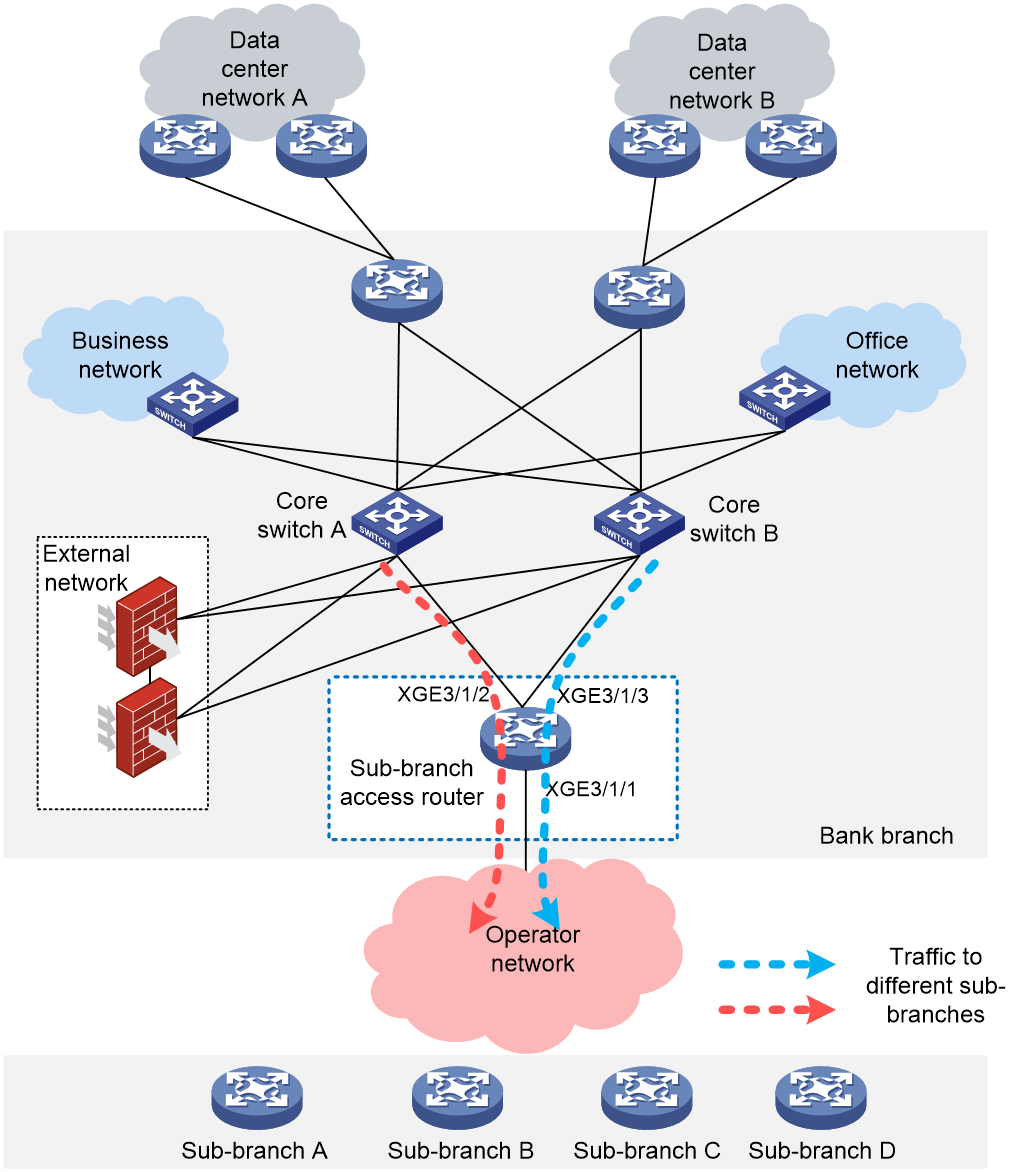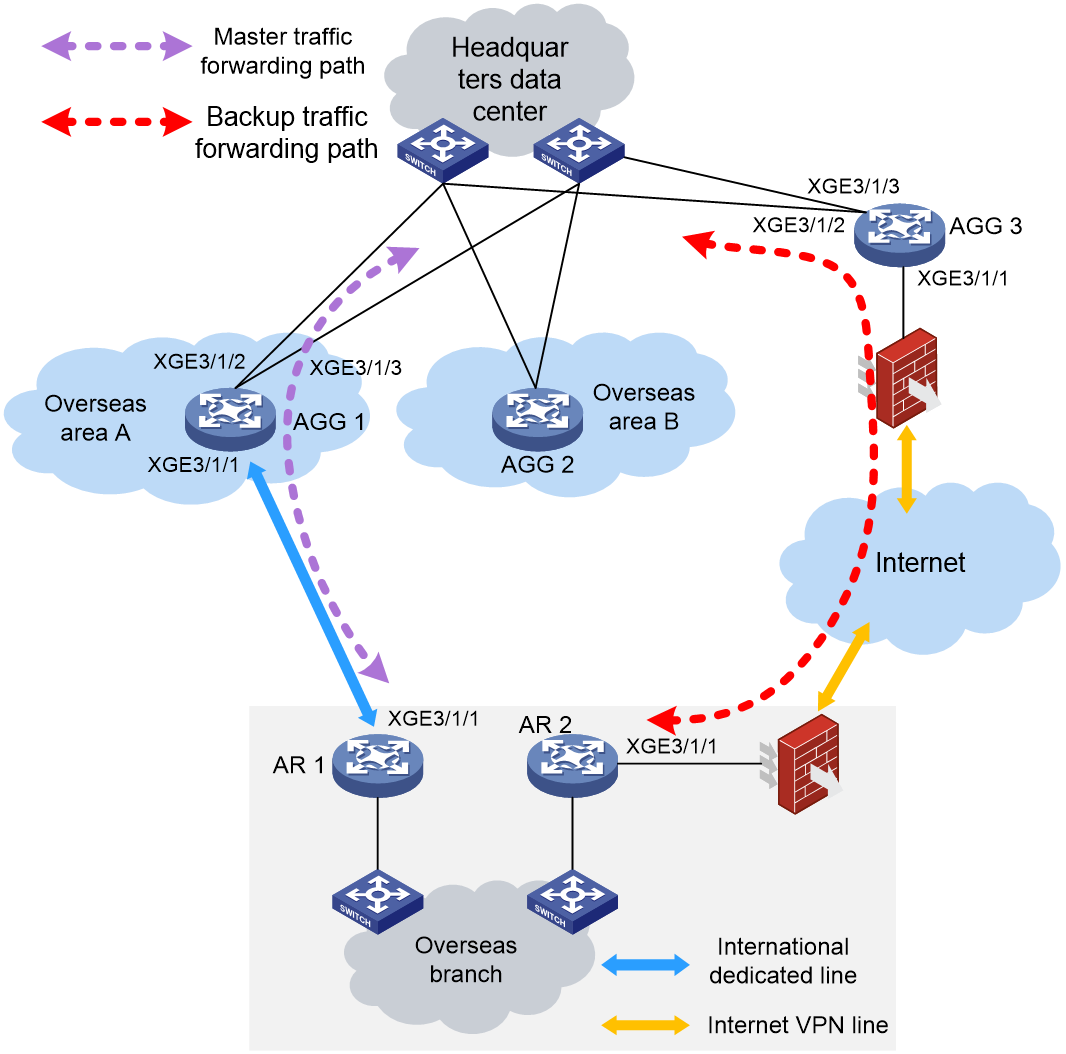- Table of Contents
-
- 02-Configuration Examples
- 01-H3C_AAA_Configuration_Examples
- 02-H3C_ACL_Configuration_Examples
- 03-H3C_ATM_Configuration_Examples
- 04-H3C_IGMP_Configuration_Examples
- 05-H3C_IP_Source_Guard_Configuration_Examples
- 06-H3C_Ethernet_OAM_Configuration_Examples
- 07-H3C_NQA_Configuration_Examples
- 08-H3C_QinQ_Configuration_Examples
- 09-H3C_OSPF_Configuration_Examples
- 10-H3C_MPLS_TE_Configuration_Examples
- 11-H3C_OpenFlow_Configuration_Examples
- 12-H3C_NAT_Configuration_Examples
- 13-H3C_RBAC_Configuration_Examples
- 14-H3C_IRF_Configuration_Examples
- 15-H3C_POS_Interface_Configuration_Examples
- 16-H3C_CPOS_Interface_Configuration_Examples
- 17-H3C_DHCP_Relay_Redundancy_Configuration_Examples
- 18-H3C_DLDP_Configuration_Examples
- 19-H3C_IS-IS_Configuration_Examples
- 20-H3C_MPLS_L3VPN_Configuration_Examples
- 21-H3C_SSH_Configuration_Examples
- 22-H3C_Login_Management_Configuration_Examples
- 23-H3C_SNMP_Configuration_Examples
- 24-H3C_Priority_Marking_and_Queue_Scheduling_Configuration_Examples
- 25-H3C_Multicast_VPN_Configuration_Examples
- 26-H3C_BGP_Configuration_Examples
- 27-H3C_HoVPN_Configuration_Examples
- 28-H3C_L2TP_Configuration_Examples
- 29-H3C_VRRP_Configuration_Examples
- 30-H3C_Traffic_Filtering_Configuration_Examples
- 31-H3C_Samplers_and_IPv4_NetStream_Configuration_Examples
- 32-H3C_Software_Upgrade_Examples
- 33-H3C_MPLS_L2VPN_Configuration_Examples
- 34-H3C_NetStream_Configuration_Examples
- 35-H3C_Policy-Based_Routing_Configuration_Examples
- 36-H3C_Traffic_Policing_Configuration_Examples
- 37-H3C_BFD_Configuration_Examples
- 38-H3C_OSPFv3_Configuration_Examples
- 39-H3C_VPLS_Configuration_Examples
- 40-H3C_GTS_and_Rate_Limiting_Configuration_Examples
- 41-H3C_IPv6_IS-IS_Configuration_Examples
- 42-H3C_MPLS OAM_Configuration_Examples
- 43-H3C_BGP_Route_Selection_Configuration_Examples
- 44-H3C_IS-IS_Route_Summarization_Configuration_Examples
- 45-H3C_SRv6 Configuration Examples
- 46-H3C_Attack_Protection_Configuration_Examples
- 47-H3C_OSPF_Multi-Process_Configuration_Examples
- 48-H3C_OSPF_with_Multi-Instance_Configuration_Examples
- 49-H3C_ARP_Attack_Protection_Configuration_Examples
- 50-H3C_DHCPv6_Server_and_DHCPv6_Prefix_Client_Configuration_Examples
- 51-CE1 Interface Connection Configuration Examples
- 52-GRE Tunnel Establishment Using OSPF Configuration Examples
- 53-GRE Tunnel Establishment Using Static Routes Configuration Examples
- 54-OSPF over IPsec for Overseas Branch Access Configuration Examples
- 55-General QoS Configuration Examples
- 56-QoS Configuration Examples for the Financial Industry
- Related Documents
-
| Title | Size | Download |
|---|---|---|
| 56-QoS Configuration Examples for the Financial Industry | 231.13 KB |
Example: Configuring QoS for the branch and sub-branches in the financial industry
Applicable hardware and software versions
Example: Configuring QoS for an overseas bank branch to connect to the headquarters
Applicable hardware and software versions
Example: Configuring QoS for the branch and sub-branches in the financial industry
Applicable hardware and software versions
This configuration example is applicable to B75D071SP and B75 trunk of the H3C SR series high-end router.
Network configuration
As shown in Figure 1, the network of a bank branch typically includes two data center networks, one business network, one external network, one office network, one sub-branch access network. The edge devices of different networks are connected to the core switches of the branch center for interconnection. Access routers in the branch center (routers indicated by the blue box in the diagram), connect to sub-branches through leased network services provided by the operator. QoS policies are configured on interface XGE3/1/2 and XGE3/1/3 of this router to mark the local precedence of different business packets. This enables different business traffic heading towards sub-branches to enter separate queues for scheduling. Configure a QoS policy on interface XGE3/1/1 of the router to schedule traffic in different queues, ensuring preferential handling for critical business such as voice and video by using strict priority scheduling, reducing latency. Allocate reasonable scheduling weights using the WRR scheduling method for other business as needed.
Figure 1 Networking structure in a branch center of the financial industry
Table 1 The network service types and QoS requirements for the branch center
|
Service Type |
Business description |
Priority queue |
Queue scheduling method |
|
Key businesses (Key) |
Host-to-host services and protocol packets require prioritized processing. |
CS6 |
Use SP to ensure highest scheduling priority and appropriately rate limit the traffic based on the actual bandwidth. |
|
Video and voice services (Voice_Video) |
Video conferencing, voice, and other highly real-time services |
EF |
Use SP to ensure second-highest scheduling priority and appropriately rate limit the traffic based on the actual bandwidth. |
|
Interactive services (Interactive) |
Interactive operation services |
AF3 |
Use the Weighted Round Robin (WRR) scheduling method, and assign higher scheduling weights. |
|
Batch services (Batch) |
Batch operations with a large amount of data |
AF2 |
Use the Weighted Round Robin (WRR) scheduling method, and assign moderate scheduling weights. |
|
Office (Office automation) |
Office services and real-time monitoring of sub-branches |
AF1 |
Use the Weighted Round Robin (WRR) schedule, and assign the lowest scheduling weight value. |
Restrictions and guidelines
Prerequisites
On the access router at the network node, it is necessary to preconfigure ACL rules based on different business traffic characteristics, such as traffic packet source and destination addresses, source and destination port numbers, protocol numbers, and other information, in order to differentiate different business traffic.
Procedure
Configure the access router
# Create traffic classes, and use ACLs to match each service type in the traffic classes.
<Router A> system-view
[Router A] traffic classifier Key
[Router A-classifier-Key] if-match acl name Key
[Router A-classifier-Key] quit
[Router A] traffic classifier Voice_Video
[Router A-classifier-Voice_Video] if-match acl name Voice_Video
[Router A-classifier-Voice_Video] quit
[Router A] traffic classifier Interactive
[Router A-classifier-Interactive] if-match acl name Interactive
[Router A-classifier-Interactive] quit
[Router A] traffic classifier Batch
[Router A-classifier-Batch] if-match acl name Batch
[Router A-classifier-Batch] quit
[Router A] traffic classifier OA
[Router A-classifier-OA] if-match acl name OA
[Router A-classifier-OA] quit
# Create traffic behaviors, and configure a local preference marking action in each traffic behavior.
[Router A] traffic behavior CS6
[Router A-behavior-CS6] remark local-precedence 6
[Router A-behavior-CS6] quit
[Router A] traffic behavior EF
[Router A-behavior-EF] remark local-precedence 5
[Router A-behavior-EF] quit
[Router A] traffic behavior AF3
[Router A-behavior-AF3] remark local-precedence 3
[Router A-behavior-AF3] quit
[Router A] traffic behavior AF2
[Router A-behavior-AF2] remark local-precedence 2
[Router A-behavior-AF2] quit
[Router A] traffic behavior AF1
[Router A-behavior-AF1] remark local-precedence 1
[Router A-behavior-AF1] quit
# Create a QoS policy, and associate the traffic classes with traffic behaviors in the QoS policy to mark each service with a local precedence value.
[Router A] qos policy remark
[Router A-qospolicy-remark] classifier Key behavior CS6
[Router A-qospolicy-remark] classifier Voice_Video behavior EF
[Router A-qospolicy-remark] classifier Interactive behavior AF3
[Router A-qospolicy-remark] classifier Batch behavior AF2
[Router A-qospolicy-remark] classifier OA behavior AF1
[Router A-qospolicy-remark] quit
# Apply the QoS policy to the inbound direction of each interface connected to a core switch.
[Router A] interface ten-gigabitethernet 3/1/2
[Router A-Ten-GigabitEthernet3/1/2] qos apply policy remark inbound
[Router A-Ten-GigabitEthernet3/1/2] quit
[Router A] interface ten-gigabitethernet 3/1/3
[Router A-Ten-GigabitEthernet3/1/3] qos apply policy remark inbound
[Router A-Ten-GigabitEthernet3/1/3] quit
# In a queue scheduling profile, configure different queue scheduling algorithms for different queues.
[Router A] qos qmprofile QoS_500M
[Router A-qmprofile-QoS_500M] queue af1 wrr group 1 weight 10
[Router A-qmprofile-QoS_500M] queue af2 wrr group 1 weight 15
[Router A-qmprofile-QoS_500M] queue af3 wrr group 1 weight 20
[Router A-qmprofile-QoS_500M] queue ef sp max-bandwidth 200000
[Router A-qmprofile-QoS_500M] queue cs6 sp max-bandwidth 100000
[Router A-qmprofile-QoS_500M] quit
# Configure a user profile to limit the total outbound traffic rate to 500 Mbps and to use the queue scheduling profile.
[Router A] user-profile QoS_500M
[Router A-user-profile-QoS_500M] qos user-queue cir 500000 pir 500000 qmprofile QoS_500M outbound
[Router A-user-profile-QoS_500M] quit
# Apply the user profile to the outbound direction of the interface connected to sites.
[Router A] interface ten-gigabitethernet 3/1/1
[Router A-Ten-GigabitEthernet3/1/1] qos apply user-profile QoS_500M outbound
[Router A-Ten-GigabitEthernet3/1/1] quit
Verifying the configuration
# Execute the display user-profile interface command to verify the configuration, state, and traffic policing information for the user profile applied. The output shows that the rate limit configuration and the queue scheduling profile both take effect.
[Router A] display user-profile interface outbound
Interface: Ten-GigabitEthernet3/1/1
Direction: Outbound
User Profile: QoS_500M
User queue:
Limit Rate(active):
CIR 500000 (kbps), CBS 31250000 (Bytes), EBS 0 (Bytes), PIR 500000 (kbps)
QMProfile(active):
QoS_500M
Configuration files
· Router A:
#
qos qmprofile QoS_500M
queue af1 wrr group 1 weight 10
queue af2 wrr group 1 weight 15
queue af3 wrr group 1 weight 20
queue ef sp max-bandwidth 200000
queue cs6 sp max-bandwidth 100000
#
traffic classifier Key operator and
if-match acl name Key
#
traffic classifier Voice_Video operator and
if-match acl name Voice_Video
#
traffic classifier Interactive operator and
if-match acl name Interactive
#
traffic classifier Batch
if-match acl name Batch
#
traffic classifier OA
if-match acl name OA
#
traffic behavior CS6
remark local-precedence 6
#
traffic behavior EF
remark local-precedence 5
#
traffic behavior AF3
remark local-precedence 3
#
traffic behavior AF2
remark local-precedence 2
#
traffic behavior AF1
remark local-precedence 1
#
qos policy remark
classifier Key behavior CS6
classifier Voice_Video behavior EF
classifier Interactive behavior AF3
classifier Batch behavior AF2
classifier OA behavior AF1
#
user-profile QoS_500M
qos user-queue cir 500000 cbs 31250000 pir 500000 ebs 0 qmprofile QoS_500M outbound
#
interface Ten-GigabitEthernet3/1/1
port link-mode route
combo enable copper
qos apply user-profile QoS_500M outbound
#
interface Ten-GigabitEthernet3/1/2
port link-mode route
combo enable copper
qos apply policy remark inbound
#
interface Ten-GigabitEthernet3/1/3
port link-mode route
combo enable copper
qos apply policy remark inbound
#
Example: Configuring QoS for an overseas bank branch to connect to the headquarters
Applicable hardware and software versions
This configuration example is applicable to B75D071SP and B75 trunk of the H3C SR series high-end router.
Network configuration
As shown in Figure 2, the two egress routers of a bank's overseas branch, AR 1 and AR 2, are connected to the aggregation routers AGG 1 and AGG 3 at the domestic headquarters through an international dedicated line and an Internet VPN dedicated line, respectively, enabling the overseas branch to access the data center at the domestic headquarters. The international dedicated line is the active link for forwarding traffic. When it fails, the traffic can fail over to the Internet VPN line. There are various types of businesses between overseas branches and the headquarters of the bank, such as mainframe business, voice business, video business, interactive business, batch business, office business. Bandwidth competition might occur between various businesses. In order to ensure priority service for critical businesses under any link conditions, a unified QoS queue scheduling mechanism is adopted across the entire network.
· For the downstream traffic from the headquarters to the overseas branch:
¡ On AGG 1 and AGG 3, QoS policies are deployed on interface XGE3/1/2 and XGE3/1/3, respectively, to identify the types of services, and map different types of services to different queues for scheduling.
¡ Deploy a user profile on interface XGE3/1/1 of AGG 1 and AGG 3 to connect with the overseas branch, uniformly rate limit all business traffic, and apply a queue scheduling profile to set scheduling mechanisms for different queues.
· For the upstream traffic from the overseas branch to the headquarters:
¡ Apply CBQ queue scheduling directly on interfaces XGE3/1/1 of AR 1 and AR 2, distinguish services of different applications, and configure different queue scheduling mechanisms for different service traffic.
Figure 2 Network topology for connecting the overseas branch to the headquarters
Table 2 Services and corresponding QoS requirements
|
Service Type |
Business description |
Priority queue |
Queue scheduling method |
|
Key businesses (Key) |
Host-to-host services and protocol packets require prioritized processing. |
CS6 |
Use SP to ensure highest scheduling priority and appropriately rate limit the traffic based on the actual bandwidth. |
|
Voice services (Voice) |
Video office |
EF |
Use SP to ensure highest scheduling priority and appropriately rate limit the traffic based on the actual bandwidth. |
|
Video services (Video) |
Voice communication |
AF4 |
Use SP to ensure second-highest scheduling priority and appropriately rate limit the traffic based on the actual bandwidth. |
|
Interactive services (Interactive) |
Interactive operation services |
AF3 |
Use the Weighted Round Robin (WRR) scheduling method, and assign higher scheduling weights. |
|
Batch services (Batch) |
Batch operations with a large amount of data |
AF2 |
Use the Weighted Round Robin (WRR) scheduling method, and assign moderate scheduling weights. |
|
Office (Office automation) |
Office services and real-time monitoring of sub-branches |
AF1 |
Use the Weighted Round Robin (WRR) schedule, and assign the lowest scheduling weight value. |
Restrictions and guidelines
Due to limited dedicated line bandwidth, it is necessary to uniformly limit the traffic of all flows to avoid congestion and packet loss.
Prerequisites
On AGG 1, AGG 3, AR 1, and AR 2, ACL rules need to be preconfigured based on different traffic characteristics, such as source and destination addresses, source and destination port numbers, protocol numbers, to differentiate different types of traffic.
Procedure
Configuring AGG 1
# Create traffic classes, and use ACLs to match each service type in the traffic classes.
<AGG 1> system-view
[AGG 1] traffic classifier Key
[AGG 1-classifier-Key] if-match acl name Key
[AGG 1-classifier-Key] quit
[AGG 1] traffic classifier Voice
[AGG 1-classifier-Voice] if-match acl name Voice
[AGG 1-classifier-Voice] quit
[AGG 1] traffic classifier Video
[AGG 1-classifier-Video] if-match acl name Video
[AGG 1-classifier-Video] quit
[AGG 1] traffic classifier Interactive
[AGG 1-classifier-Interactive] if-match acl name Interactive
[AGG 1-classifier-Interactive] quit
[AGG 1] traffic classifier Batch
[AGG 1-classifier-Batch] if-match acl name Batch
[AGG 1-classifier-Batch] quit
[AGG 1] traffic classifier OA
[AGG 1-classifier-OA] if-match acl name OA
[AGG 1-classifier-OA] quit
# Create traffic behaviors, and configure a local preference marking action in each traffic behavior.
[AGG 1] traffic behavior CS6
[AGG 1-behavior-CS6] remark local-precedence 6
[AGG 1-behavior-CS6] quit
[AGG 1] traffic behavior EF
[AGG 1-behavior-EF] remark local-precedence 5
[AGG 1-behavior-EF] quit
[AGG 1] traffic behavior AF4
[AGG 1-behavior-AF3] remark local-precedence 4
[AGG 1-behavior-AF3] quit
[AGG 1] traffic behavior AF3
[AGG 1-behavior-AF3] remark local-precedence 3
[AGG 1-behavior-AF3] quit
[AGG 1] traffic behavior AF2
[AGG 1-behavior-AF2] remark local-precedence 2
[AGG 1-behavior-AF2] quit
[AGG 1] traffic behavior AF1
[AGG 1-behavior-AF1] remark local-precedence 1
[AGG 1-behavior-AF1] quit
# Create a QoS policy, and associate the traffic classes with traffic behaviors in the QoS policy to mark each service with a local precedence value.
[AGG 1] qos policy remark
[AGG 1-qospolicy-remark] classifier Key behavior CS6
[AGG 1-qospolicy-remark] classifier Voice behavior EF
[AGG 1-qospolicy-remark] classifier Video behavior AF4
[AGG 1-qospolicy-remark] classifier Interactive behavior AF3
[AGG 1-qospolicy-remark] classifier Batch behavior AF2
[AGG 1-qospolicy-remark] classifier OA behavior AF1
[AGG 1-qospolicy-remark] quit
# Apply a QoS policy to the inbound direction of each interface connected to a core switch.
[AGG 1] interface ten-gigabitethernet 3/1/2
[AGG 1-Ten-GigabitEthernet3/1/2] qos apply policy remark inbound
[AGG 1-Ten-GigabitEthernet3/1/2] quit
[AGG 1] interface ten-gigabitethernet 3/1/3
[AGG 1-Ten-GigabitEthernet3/1/3] qos apply policy remark inbound
[AGG 1-Ten-GigabitEthernet3/1/3] quit
# In a queue scheduling profile, configure different queue scheduling algorithms for different queues.
[AGG 1] qos qmprofile QoS_500M
[AGG 1-qmprofile-QoS_500M] queue af1 wrr group 1 weight 10
[AGG 1-qmprofile-QoS_500M] queue af2 wrr group 1 weight 15
[AGG 1-qmprofile-QoS_500M] queue af3 wrr group 1 weight 20
[AGG 1-qmprofile-QoS_500M] queue af4 sp max-bandwidth 200000
[AGG 1-qmprofile-QoS_500M] queue ef sp max-bandwidth 50000
[AGG 1-qmprofile-QoS_500M] queue cs6 sp max-bandwidth 50000
[AGG 1-qmprofile-QoS_500M] quit
# Configure a user profile to limit the total outbound traffic rate to 500 Mbps and to use the queue scheduling profile.
[AGG 1] user-profile QoS_500M
[AGG 1-user-profile-QoS_500M] qos user-queue cir 500000 pir 500000 qmprofile QoS_500M outbound
[AGG 1-user-profile-QoS_500M] quit
# Apply the user profile to the outbound direction of the interface connected to the overseas organization.
[AGG 1] interface ten-gigabitethernet 3/1/1
[AGG 1-Ten-GigabitEthernet3/1/1] qos apply user-profile QoS_500M outbound
[AGG 1-Ten-GigabitEthernet3/1/1] quit
Configuring AGG 3
# Configure AGG 3 in the same way AGG 1 is configured. (Details not shown.)
Configuring AR 1
# Create traffic classes for CBQ scheduling, and use ACLs to match each service type in the traffic classes.
<AR 1> system-view
[AR 1] traffic classifier Key
[AR 1-classifier-Key] if-match acl name Key
[AR 1-classifier-Key] quit
[AR 1] traffic classifier Voice
[AR 1-classifier-Voice] if-match acl name Voice
[AR 1-classifier-Voice] quit
[AR 1] traffic classifier Video
[AR 1-classifier-Video] if-match acl name Video
[AR 1-classifier-Video] quit
[AR 1] traffic classifier Interactive
[AR 1-classifier-Interactive] if-match acl name Interactive
[AR 1-classifier-Interactive] quit
[AR 1] traffic classifier Batch
[AR 1-classifier-Batch] if-match acl name Batch
[AR 1-classifier-Batch] quit
[AR 1] traffic classifier OA
[AR 1-classifier-OA] if-match acl name OA
[AR 1-classifier-OA] quit
# Create traffic behaviors for CBQ scheduling, and configure different scheduling policies for different service types: configure the maximum bandwidth for the EF queue, and configure the minimum guaranteed bandwidth for the AF queue. Traffic statistics are collected for CBQ traffic by default.
[AR 1] traffic behavior Key
[AR 1-behavior-Key] queue ef bandwidth 50000
[AR 1-behavior-Key] quit
[AR 1] traffic behavior Voice
[AR 1-behavior-Voice] queue ef bandwidth 50000
[AR 1-behavior-Voice] quit
[AR 1] traffic behavior Video
[AR 1-behavior-Video] queue ef bandwidth 200000
[AR 1-behavior-Video] quit
[AR 1] traffic behavior Interactive
[AR 1-behavior-Interactive] queue af bandwidth 50000
[AR 1-behavior-Interactive] weight 20
[AR 1-behavior-Interactive] quit
[AR 1] traffic behavior Batch
[AR 1-behavior-Batch] queue af bandwidth 50000
[AR 1-behavior-Batch] weight 15
[AR 1-behavior-Batch] quit
[AR 1] traffic behavior OA
[AR 1-behavior-OA] queue af bandwidth 50000
[AR 1-behavior-OA] weight 10
[AR 1-behavior-OA] quit
# Create a QoS policy, and associate the traffic classes with traffic behaviors in the QoS policy to schedule different service types to different queues.
[AR 1] qos policy CBQ
[AR 1-qospolicy-CBQ] classifier Key behavior Key
[AR 1-qospolicy-CBQ] classifier Voice behavior Voice
[AR 1-qospolicy-CBQ] classifier Video behavior Video
[AR 1-qospolicy-CBQ] classifier Interactive behavior Interactive
[AR 1-qospolicy-CBQ] classifier Batch behavior Batch
[AR 1-qospolicy-CBQ] classifier OA behavior OA
[AR 1-qospolicy-CBQ] quit
# Apply the QoS policy to the outbound direction of the interface connected to the headquarters.
[AR 1] interface ten-gigabitethernet 3/1/1
[AR 1-Ten-GigabitEthernet3/1/1] qos apply policy CBQ outbound
[AR 1-Ten-GigabitEthernet3/1/1] quit
# Configure an outbound rate limit on the interface connected to the headquarters to limit the total outgoing traffic rate.
[AR 1] interface ten-gigabitethernet 3/1/1
[AR 1-Ten-GigabitEthernet3/1/1] qos lr outbound cir 500000
[AR 1-Ten-GigabitEthernet3/1/1] quit
Configuring AR 2
# Configure AR 2 in the same way AR 1 is configured. (Details not shown.)
Verifying the configuration
# Execute the display user-profile interface command to verify the configuration, state, and traffic policing information for the user profile applied. The output shows that the rate limit configuration and the queue scheduling profile both take effect.
[AGG 1] display user-profile interface outbound
Interface: Ten-GigabitEthernet3/1/1
Direction: Outbound
User Profile: QoS_500M
User queue:
Limit Rate(active):
CIR 500000 (kbps), CBS 31250000 (Bytes), EBS 0 (Bytes), PIR 500000 (kbps)
QMProfile(active):
QoS_500M
# Use the display qos policy interface command to displays the configuration and CBQ traffic statistics for the QoS policy applied to the interface.
[AR 1] display qos policy interface outbound
Interface: Ten-GigabitEthernet3/1/1
Direction: Outbound
Policy: CBQ
Classifier: Key
Operator: AND
Rule(s) :
If-match acl name Key
Behavior: Key
Expedited Forwarding:
Bandwidth 50000 (kbps) CBS 1250000 (Bytes)
Matched : 0 (Packets) 0 (Bytes)
Enqueued : 0 (Packets) 0 (Bytes)
Discarded: 0 (Packets) 0 (Bytes)
Discard Method: Tail drop
Classifier: Voice
Operator: AND
Rule(s) :
If-match acl name Voice
Behavior: Voice
Expedited Forwarding:
Bandwidth 50000 (kbps) CBS 1250000 (Bytes)
Matched : 0 (Packets) 0 (Bytes)
Enqueued : 0 (Packets) 0 (Bytes)
Discarded: 0 (Packets) 0 (Bytes)
Discard Method: Tail drop
Classifier: Video
Operator: AND
Rule(s) :
If-match acl name Video
Behavior: Video
Expedited Forwarding:
Bandwidth 200000 (kbps) CBS 5000000 (Bytes)
Matched : 0 (Packets) 0 (Bytes)
Enqueued : 0 (Packets) 0 (Bytes)
Discarded: 0 (Packets) 0 (Bytes)
Discard Method: Tail drop
Classifier: Interactive
Operator: AND
Rule(s) :
If-match acl name Interactive
Behavior: Interactive
Assured Forwarding:
Bandwidth 50000 (kbps)
Matched : 0 (Packets) 0 (Bytes)
Enqueued : 0 (Packets) 0 (Bytes)
Discarded: 0 (Packets) 0 (Bytes)
Discard Method: Tail drop
Queue weight: 20
Classifier: Batch
Operator: AND
Rule(s) :
If-match acl name Batch
Behavior: Batch
Assured Forwarding:
Bandwidth 50000 (kbps)
Matched : 0 (Packets) 0 (Bytes)
Enqueued : 0 (Packets) 0 (Bytes)
Discarded: 0 (Packets) 0 (Bytes)
Discard Method: Tail drop
Queue weight: 15
Classifier: OA
Operator: AND
Rule(s) :
If-match acl name OA
Behavior: OA
Assured Forwarding:
Bandwidth 50000 (kbps)
Matched : 0 (Packets) 0 (Bytes)
Enqueued : 0 (Packets) 0 (Bytes)
Discarded: 0 (Packets) 0 (Bytes)
Discard Method: Tail drop
Queue weight: 10
Configuration files
· AGG 1:
#
qos qmprofile QoS_500M
queue af1 wrr group 1 weight 10
queue af2 wrr group 1 weight 15
queue af3 wrr group 1 weight 20
queue af4 sp max-bandwidth 200000
queue ef sp max-bandwidth 50000
queue cs6 sp max-bandwidth 50000
#
traffic classifier Key operator and
if-match acl name Key
#
traffic classifier Voice operator and
if-match acl name Voice
#
traffic classifier Video operator and
if-match acl name Video
#
traffic classifier Interactive operator and
if-match acl name Interactive
#
traffic classifier Batch
if-match acl name Batch
#
traffic classifier OA
if-match acl name OA
#
traffic behavior CS6
remark local-precedence 6
#
traffic behavior EF
remark local-precedence 5
#
traffic behavior AF4
remark local-precedence 4
#
traffic behavior AF3
remark local-precedence 3
#
traffic behavior AF2
remark local-precedence 2
#
traffic behavior AF1
remark local-precedence 1
#
qos policy remark
classifier Key behavior CS6
classifier Voice behavior EF
classifier Video behavior AF4
classifier Interactive behavior AF3
classifier Batch behavior AF2
classifier OA behavior AF1
#
user-profile QoS_500M
qos user-queue cir 500000 cbs 31250000 pir 500000 ebs 0 qmprofile QoS_500M outbound
#
interface Ten-GigabitEthernet3/1/1
port link-mode route
combo enable copper
qos apply user-profile QoS_500M outbound
#
interface Ten-GigabitEthernet3/1/2
port link-mode route
combo enable copper
qos apply policy remark inbound
#
interface Ten-GigabitEthernet3/1/3
port link-mode route
combo enable copper
qos apply policy remark inbound
#
· AR 1:
#
traffic classifier Key operator and
if-match acl name Key
#
traffic classifier Voice operator and
if-match acl name Voice
#
traffic classifier Video operator and
if-match acl name Video
#
traffic classifier Interactive operator and
if-match acl name Interactive
#
traffic classifier Batch
if-match acl name Batch
#
traffic classifier OA
if-match acl name OA
#
traffic behavior Key
queue ef bandwidth 50000
#
traffic behavior Voice
queue ef bandwidth 50000
#
traffic behavior Video
queue ef bandwidth 200000
#
traffic behavior Interactive
queue af bandwidth 50000
weight 20
#
traffic behavior Batch
queue af bandwidth 50000
weight 15
#
traffic behavior OA
queue af bandwidth 50000
weight 10
#
qos policy CBQ
classifier Key behavior Key
classifier Voice behavior Voice
classifier Video behavior Video
classifier Interactive behavior Interactive
classifier Batch behavior Batch
classifier OA behavior OA#
#
interface ten-gigabitethernet 3/1/1
port link-mode route
qos lr outbound cir 500000 cbs 31250000
qos apply policy CBQ outbound
#