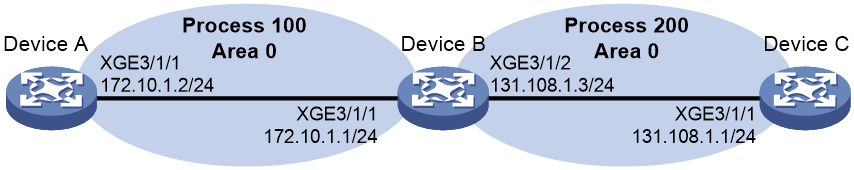- Table of Contents
-
- 02-Configuration Examples
- 01-H3C_AAA_Configuration_Examples
- 02-H3C_ACL_Configuration_Examples
- 03-H3C_ATM_Configuration_Examples
- 04-H3C_IGMP_Configuration_Examples
- 05-H3C_IP_Source_Guard_Configuration_Examples
- 06-H3C_Ethernet_OAM_Configuration_Examples
- 07-H3C_NQA_Configuration_Examples
- 08-H3C_QinQ_Configuration_Examples
- 09-H3C_OSPF_Configuration_Examples
- 10-H3C_MPLS_TE_Configuration_Examples
- 11-H3C_OpenFlow_Configuration_Examples
- 12-H3C_NAT_Configuration_Examples
- 13-H3C_RBAC_Configuration_Examples
- 14-H3C_IRF_Configuration_Examples
- 15-H3C_POS_Interface_Configuration_Examples
- 16-H3C_CPOS_Interface_Configuration_Examples
- 17-H3C_DHCP_Relay_Redundancy_Configuration_Examples
- 18-H3C_DLDP_Configuration_Examples
- 19-H3C_IS-IS_Configuration_Examples
- 20-H3C_MPLS_L3VPN_Configuration_Examples
- 21-H3C_SSH_Configuration_Examples
- 22-H3C_Login_Management_Configuration_Examples
- 23-H3C_SNMP_Configuration_Examples
- 24-H3C_Priority_Marking_and_Queue_Scheduling_Configuration_Examples
- 25-H3C_Multicast_VPN_Configuration_Examples
- 26-H3C_BGP_Configuration_Examples
- 27-H3C_HoVPN_Configuration_Examples
- 28-H3C_L2TP_Configuration_Examples
- 29-H3C_VRRP_Configuration_Examples
- 30-H3C_Traffic_Filtering_Configuration_Examples
- 31-H3C_Samplers_and_IPv4_NetStream_Configuration_Examples
- 32-H3C_Software_Upgrade_Examples
- 33-H3C_MPLS_L2VPN_Configuration_Examples
- 34-H3C_NetStream_Configuration_Examples
- 35-H3C_Policy-Based_Routing_Configuration_Examples
- 36-H3C_Traffic_Policing_Configuration_Examples
- 37-H3C_BFD_Configuration_Examples
- 38-H3C_OSPFv3_Configuration_Examples
- 39-H3C_VPLS_Configuration_Examples
- 40-H3C_GTS_and_Rate_Limiting_Configuration_Examples
- 41-H3C_IPv6_IS-IS_Configuration_Examples
- 42-H3C_MPLS OAM_Configuration_Examples
- 43-H3C_BGP_Route_Selection_Configuration_Examples
- 44-H3C_IS-IS_Route_Summarization_Configuration_Examples
- 45-H3C_SRv6 Configuration Examples
- 46-H3C_Attack_Protection_Configuration_Examples
- 47-H3C_OSPF_Multi-Process_Configuration_Examples
- 48-H3C_OSPF_with_Multi-Instance_Configuration_Examples
- 49-H3C_ARP_Attack_Protection_Configuration_Examples
- 50-H3C_DHCPv6_Server_and_DHCPv6_Prefix_Client_Configuration_Examples
- 51-CE1 Interface Connection Configuration Examples
- 52-GRE Tunnel Establishment Using OSPF Configuration Examples
- 53-GRE Tunnel Establishment Using Static Routes Configuration Examples
- 54-OSPF over IPsec for Overseas Branch Access Configuration Examples
- 55-General QoS Configuration Examples
- 56-QoS Configuration Examples for the Financial Industry
- Related Documents
-
| Title | Size | Download |
|---|---|---|
| 47-H3C_OSPF_Multi-Process_Configuration_Examples | 72.64 KB |
Example: Configuring the OSPF multi-process feature
Network configuration
As shown in Figure 1, Device A and Device B establish a neighbor relationship in OSPF process 100, and Device B and Device C establish a neighbor relationship in OSPF process 200. Device A and Device C cannot learn routes from each other through OSPF.
Procedures
Configuring Device A
# Specify DeviceA as the device name.
<Sysname> system-view
[Sysname] sysname DeviceA
# Enable OSPF process 100 and specify the interface whose primary IP address is on network 172.10.1.0/24 to run OSPF.
[DeviceA] ospf 100 router-id 1.1.1.9
[DeviceA-ospf-100] area 0.0.0.0
[DeviceA-ospf-100-area-0.0.0.0] network 172.10.1.0 0.0.0.255
[DeviceA-ospf-100-area-0.0.0.0] quit
[DeviceA-ospf-100] quit
Configuring Device B
# Specify DeviceB as the device name.
<Sysname> system-view
[Sysname] sysname DeviceB
# Enable OSPF process 100 and specify the interface whose primary IP address is on network 172.10.1.0/24 to run OSPF.
[DeviceB] ospf 100 router-id 2.2.2.9
[DeviceB-ospf-100] area 0.0.0.0
[DeviceB-ospf-100-area-0.0.0.0] network 172.10.1.0 0.0.0.255
[DeviceB-ospf-100-area-0.0.0.0] quit
[DeviceB-ospf-100] quit
# Enable OSPF process 200 and specify the interface whose primary IP address is on network 131.108.1.0/24 to run OSPF.
[DeviceB] ospf 200 router-id 2.2.2.9
[DeviceB-ospf-200] area 0.0.0.0
[DeviceB-ospf-200-area-0.0.0.0] network 131.108.1.0 0.0.0.255
[DeviceB-ospf-200-area-0.0.0.0] quit
[DeviceB-ospf-200] quit
Configuring Device C
# Specify DeviceC as the device name.
<Sysname> system-view
[Sysname] sysname DeviceC
# Enable OSPF process 200 and specify the interface whose primary IP address is on network 131.108.1.0/24 to run OSPF.
[DeviceC] ospf 200 router-id 3.3.3.9
[DeviceC-ospf-200] area 0.0.0.0
[DeviceC-ospf-200-area-0.0.0.0] network 131.108.1.0 0.0.0.255
[DeviceC-ospf-200-area-0.0.0.0] quit
[DeviceC-ospf-200] quit
Verifying the configuration
# Execute the display ospf peer command on Device B to verify that Device A and Device C have already established a neighbor relationship.
[DeviceB] display ospf peer
OSPF Process 100 with Router ID 2.2.2.9
Neighbor Brief Information
Area: 0.0.0.0
Router ID Address Pri Dead-Time State Interface
1.1.1.9 172.10.1.1 1 30 Full/DR XGE3/1/1
OSPF Process 200 with Router ID 2.2.2.9
Neighbor Brief Information
Area: 0.0.0.0
Router ID Address Pri Dead-Time State Interface
3.3.3.9 131.108.1.1 1 39 Full/BDR XGE3/1/2
# Execute the display ip routing-table command on Device A to verify that Device A does not have a route to 131.108.1.0/24.
[DeviceA] display ip routing-table
Destinations : 11 Routes : 11
Destination/Mask Proto Pre Cost NextHop Interface
0.0.0.0/32 Direct 0 0 127.0.0.1 InLoop0
1.1.1.9/32 Direct 0 0 127.0.0.1 InLoop0
127.0.0.0/8 Direct 0 0 127.0.0.1 InLoop0
127.0.0.0/32 Direct 0 0 127.0.0.1 InLoop0
127.0.0.1/32 Direct 0 0 127.0.0.1 InLoop0
127.255.255.255/32 Direct 0 0 127.0.0.1 InLoop0
172.10.1.0/24 Direct 0 0 172.10.1.1 XGE3/1/1
172.10.1.0/32 Direct 0 0 172.10.1.1 XGE3/1/1
172.10.1.1/32 Direct 0 0 127.0.0.1 InLoop0
172.10.1.255/32 Direct 0 0 172.10.1.1 XGE3/1/1
255.255.255.255/32 Direct 0 0 127.0.0.1 InLoop0
# Execute the display ip routing-table command on Device C to verify that Device C does not have a route to 172.10.1.0/24.
# Execute the display ip routing-table command on Device C.
Destinations : 11 Routes : 11
Destination/Mask Proto Pre Cost NextHop Interface
0.0.0.0/32 Direct 0 0 127.0.0.1 InLoop0
3.3.3.9/32 Direct 0 0 127.0.0.1 InLoop0
127.0.0.0/8 Direct 0 0 127.0.0.1 InLoop0
127.0.0.0/32 Direct 0 0 127.0.0.1 InLoop0
127.0.0.1/32 Direct 0 0 127.0.0.1 InLoop0
127.255.255.255/32 Direct 0 0 127.0.0.1 InLoop0
131.108.1.0/24 Direct 0 0 131.108.1.1 XGE3/1/2
131.108.1.0/32 Direct 0 0 131.108.1.1 XGE3/1/2
131.108.1.1/32 Direct 0 0 127.0.0.1 InLoop0
131.108.1.255/32 Direct 0 0 131.108.1.1 XGE3/1/2
255.255.255.255/32 Direct 0 0 127.0.0.1 InLoop0
Configuration files
Device A
#
sysname DeviceA
#
ospf 100 router-id 1.1.1.9
area 0.0.0.0
network 172.10.1.0 0.0.0.255
#
interface ten-gigabitethernet 3/1/1
ip address 172.10.1.2 255.255.255.0
#
Device B
#
sysname DeviceB
#
ospf 100 router-id 2.2.2.9
area 0.0.0.0
network 172.10.1.0 0.0.0.255
#
ospf 200 router-id 2.2.2.9
area 0.0.0.0
network 131.108.1.0 0.0.0.255
#
#
interface ten-gigabitethernet 3/1/1
ip address 172.10.1.1 255.255.255.0
#
interface ten-gigabitethernet 3/1/2
ip address 131.108.1.3 255.255.255.0
#
Device C
#
sysname DeviceC
#
ospf 200 router-id 3.3.3.9
area 0.0.0.0
network 131.108.1.0 0.0.0.255
#
interface ten-gigabitethernet 3/1/1
ip address 131.108.1.1 255.255.255.0
#
Related documentation
· H3C SR8800-X Routers Layer—3 IP Routing Configuration Guide
· H3C SR8800-X Routers Layer—3 IP Routing Command Reference