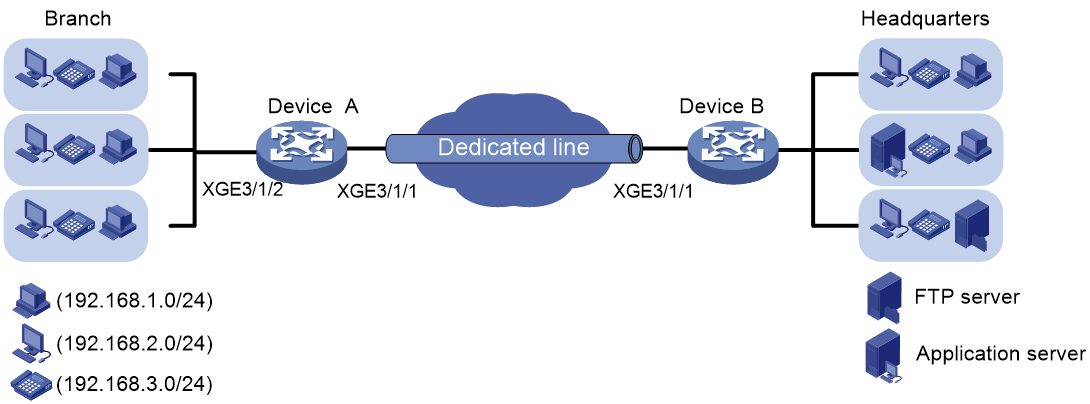- Table of Contents
-
- 02-Configuration Examples
- 01-H3C_AAA_Configuration_Examples
- 02-H3C_ACL_Configuration_Examples
- 03-H3C_ATM_Configuration_Examples
- 04-H3C_IGMP_Configuration_Examples
- 05-H3C_IP_Source_Guard_Configuration_Examples
- 06-H3C_Ethernet_OAM_Configuration_Examples
- 07-H3C_NQA_Configuration_Examples
- 08-H3C_QinQ_Configuration_Examples
- 09-H3C_OSPF_Configuration_Examples
- 10-H3C_MPLS_TE_Configuration_Examples
- 11-H3C_OpenFlow_Configuration_Examples
- 12-H3C_NAT_Configuration_Examples
- 13-H3C_RBAC_Configuration_Examples
- 14-H3C_IRF_Configuration_Examples
- 15-H3C_POS_Interface_Configuration_Examples
- 16-H3C_CPOS_Interface_Configuration_Examples
- 17-H3C_DHCP_Relay_Redundancy_Configuration_Examples
- 18-H3C_DLDP_Configuration_Examples
- 19-H3C_IS-IS_Configuration_Examples
- 20-H3C_MPLS_L3VPN_Configuration_Examples
- 21-H3C_SSH_Configuration_Examples
- 22-H3C_Login_Management_Configuration_Examples
- 23-H3C_SNMP_Configuration_Examples
- 24-H3C_Priority_Marking_and_Queue_Scheduling_Configuration_Examples
- 25-H3C_Multicast_VPN_Configuration_Examples
- 26-H3C_BGP_Configuration_Examples
- 27-H3C_HoVPN_Configuration_Examples
- 28-H3C_L2TP_Configuration_Examples
- 29-H3C_VRRP_Configuration_Examples
- 30-H3C_Traffic_Filtering_Configuration_Examples
- 31-H3C_Samplers_and_IPv4_NetStream_Configuration_Examples
- 32-H3C_Software_Upgrade_Examples
- 33-H3C_MPLS_L2VPN_Configuration_Examples
- 34-H3C_NetStream_Configuration_Examples
- 35-H3C_Policy-Based_Routing_Configuration_Examples
- 36-H3C_Traffic_Policing_Configuration_Examples
- 37-H3C_BFD_Configuration_Examples
- 38-H3C_OSPFv3_Configuration_Examples
- 39-H3C_VPLS_Configuration_Examples
- 40-H3C_GTS_and_Rate_Limiting_Configuration_Examples
- 41-H3C_IPv6_IS-IS_Configuration_Examples
- 42-H3C_MPLS OAM_Configuration_Examples
- 43-H3C_BGP_Route_Selection_Configuration_Examples
- 44-H3C_IS-IS_Route_Summarization_Configuration_Examples
- 45-H3C_SRv6 Configuration Examples
- 46-H3C_Attack_Protection_Configuration_Examples
- 47-H3C_OSPF_Multi-Process_Configuration_Examples
- 48-H3C_OSPF_with_Multi-Instance_Configuration_Examples
- 49-H3C_ARP_Attack_Protection_Configuration_Examples
- 50-H3C_DHCPv6_Server_and_DHCPv6_Prefix_Client_Configuration_Examples
- 51-CE1 Interface Connection Configuration Examples
- 52-GRE Tunnel Establishment Using OSPF Configuration Examples
- 53-GRE Tunnel Establishment Using Static Routes Configuration Examples
- 54-OSPF over IPsec for Overseas Branch Access Configuration Examples
- 55-General QoS Configuration Examples
- 56-QoS Configuration Examples for the Financial Industry
- Related Documents
-
| Title | Size | Download |
|---|---|---|
| 40-H3C_GTS_and_Rate_Limiting_Configuration_Examples | 142.13 KB |
Introduction
This document provides GTS and rate limiting configuration examples.
Prerequisites
The configuration examples in this document were created and verified in a lab environment, and all the devices were started with the factory default configuration. When you are working on a live network, make sure you understand the potential impact of every command on your network.
This document assumes that you have basic knowledge of GTS and rate limiting.
Example: Configuring GTS and rate limiting
Network configuration
As shown in Figure 1, the 15-Mbps dedicated line transmits the FTP traffic, business-specific application traffic, and IP voice traffic between the headquarters and branch of a company.
The following traffic policing settings have been configured on the edge device (Device B) of the headquarters:
· CIR of 10 Mbps for IP voice traffic.
· CIR of 3 Mbps for business-specific application traffic.
· CIR of 7 Mbps for FTP traffic.
Configure traffic shaping on the edge device (Device A) of the branch to buffer excess traffic of each traffic type.
Configure rate limiting on Device A to limit the outgoing traffic rate to 15 Mbps.
Analysis
To meet the network requirements, you must perform the following tasks:
· To implement GTS, first determine the queue that transmits a type of traffic. In this example, the priorities of these types of traffic are not provided. You need to use priority marking to manually assign packets to different queues.
· You can manually assign packets to queues by marking only local precedence values.
Procedures
Before configuring GTS and rate limiting, make sure there is network connectivity between the branch and headquarters.
This section does not describe the configurations for enabling network connectivity.
Configuring priority marking
1. Create three traffic classes to match the three traffic types:
# Configure basic IPv4 ACL 2000 to match IP voice traffic (traffic from subnet 192.168.3.0/24).
<DeviceA> system-view
[DeviceA] acl basic 2000
[DeviceA-acl-ipv4-basic-2000] rule permit source 192.168.3.0 0.0.0.255
[DeviceA-acl-ipv4-basic-2000] quit
# Create a class named voice, and use ACL 2000 as the match criterion.
[DeviceA] traffic classifier voice
[DeviceA-classifier-voice] if-match acl 2000
[DeviceA-classifier-voice] quit
# Configure basic IPv4 ACL 2001 to match application traffic (traffic from subnet 192.168.2.0/24).
[DeviceA] acl basic 2001
[DeviceA-acl-ipv4-basic-2001] rule permit source 192.168.2.0 0.0.0.255
[DeviceA-acl-ipv4-basic-2001] quit
# Create a class named service, and use ACL 2001 as the match criterion.
[DeviceA] traffic classifier service
[DeviceA-classifier-service] if-match acl 2001
[DeviceA-classifier-service] quit
# Configure advanced IPv4 ACL 3000 to match FTP traffic (traffic from subnet 192.168.1.0/24 and with destination port number 20).
[DeviceA] acl advanced 3000
[DeviceA-acl-ipv4-adv-3000] rule permit tcp destination-port eq 20 source 192.168.1.0 0.0.0.255
[DeviceA-acl-ipv4-adv-3000] quit
# Create a class named ftp, and use ACL 3000 as the match criterion.
[DeviceA] traffic classifier ftp
[DeviceA-classifier-ftp] if-match acl 3000
[DeviceA-classifier-ftp] quit
2. Create three traffic behaviors:
# Create a behavior named voice, and configure the behavior to mark packets with local precedence 6 (corresponding to queue 6).
[DeviceA] traffic behavior voice
[DeviceA-behavior-voice] remark local-precedence 6
[DeviceA-behavior-voice] quit
# Create a behavior named service, and configure the behavior to mark packets with local precedence 4 (corresponding to queue 4).
[DeviceA] traffic behavior service
[DeviceA-behavior-service] remark local-precedence 4
[DeviceA-behavior-service] quit
# Create a behavior named ftp, and configure the behavior to mark packets with local precedence 2 (corresponding to queue 2).
[DeviceA] traffic behavior ftp
[DeviceA-behavior-ftp] remark local-precedence 2
[DeviceA-behavior-ftp] quit
3. Configure and apply a QoS policy:
# Create a QoS policy named shaping, and associate the three classes with their respective behaviors in the QoS policy.
[DeviceA] qos policy shaping
[DeviceA-qospolicy-shaping] classifier voice behavior voice
[DeviceA-qospolicy-shaping] classifier service behavior service
[DeviceA-qospolicy-shaping] classifier ftp behavior ftp
[DeviceA-qospolicy-shaping] quit
# Apply the QoS policy shaping to the inbound direction of Ten-GigabitEthernet 3/1/2.
[DeviceA] interface ten-gigabitethernet 3/1/2
[DeviceA-Ten-GigabitEthernet3/1/2] qos apply policy shaping inbound
[DeviceA-Ten-GigabitEthernet3/1/2] quit
Configuring GTS
# Configure GTS on Ten-GigabitEthernet 3/1/1 to set the CIR to 10 Mbps for queue 6 (IP voice traffic).
[DeviceA] interface ten-gigabitethernet 3/1/1
[DeviceA-Ten-GigabitEthernet3/1/1] qos gts queue 6 cir 10240
# Configure GTS on Ten-GigabitEthernet 3/1/1 to set the CIR to 3 Mbps for queue 4 (application traffic).
[DeviceA-Ten-GigabitEthernet3/1/1] qos gts queue 4 cir 3072
# Configure GTS on Ten-GigabitEthernet 3/1/1 to set the CIR to 7 Mbps for queue 2 (FTP traffic).
[DeviceA-Ten-GigabitEthernet3/1/1] qos gts queue 2 cir 7168
Configuring rate limiting
# Configure rate limiting on Ten-GigabitEthernet 3/1/1 to set the CIR to 15 Mbps for outgoing traffic.
[DeviceA-Ten-GigabitEthernet3/1/1] qos lr outbound cir 15360
Verifying the configuration
# Verify the priority marking settings of Ten-GigabitEthernet 3/1/2.
<Device> display qos policy interface inbound
Interface: Ten-GigabitEthernet3/1/2
Direction: Inbound
Policy: shaping
Classifier: voice
Operator: AND
Rule(s) :
If-match acl 2000
Behavior: voice
Marking:
Remark local-precedence 6
Classifier: service
Operator: AND
Rule(s) :
If-match acl 2001
Behavior: service
Marking:
Remark local-precedence 4
Classifier: ftp
Operator: AND
Rule(s) :
If-match acl 3000
Behavior: ftp
Marking:
Remark local-precedence 2
# Verify the GTS settings on Ten-GigabitEthernet 3/1/1.
<Device> display qos gts interface
Interface: Ten-GigabitEthernet3/1/1
Rule: If-match queue 6
CIR 10240 (kbps), CBS 640000 (Bytes)
Rule: If-match queue 4
CIR 3072 (kbps), CBS 192000 (Bytes)
Rule: If-match queue 2
CIR 7168 (kbps), CBS 448000 (Bytes)
# Verify the rate limiting settings on Ten-GigabitEthernet 3/1/1.
<Device> display qos lr interface
Interface: Ten-GigabitEthernet3/1/1
Direction: Outbound
CIR 15360 (kbps), CBS 960000 (Bytes)
Configuration files
#
acl basic 2000
rule 0 permit source 192.168.3.0 0.0.0.255
#
acl basic 2001
rule 0 permit source 192.168.2.0 0.0.0.255
#
acl advanced 3000
rule 0 permit tcp source 192.168.1.0 0.0.0.255 destination-port eq ftp-data
#
traffic classifier ftp operator and
if-match acl 3000
#
traffic classifier service operator and
if-match acl 2001
#
traffic classifier voice operator and
if-match acl 2000
#
traffic behavior ftp
remark local-precedence 2
#
traffic behavior service
remark local-precedence 4
#
traffic behavior voice
remark local-precedence 6
#
qos policy shaping
classifier voice behavior voice
classifier service behavior service
classifier ftp behavior ftp
#
interface Ten-GigabitEthernet3/1/1
port link-mode route
qos lr outbound cir 15360 cbs 960000
qos gts queue 6 cir 10240 cbs 640000
qos gts queue 4 cir 3072 cbs 192000
qos gts queue 2 cir 7168 cbs 448000
#
interface Ten-GigabitEthernet3/1/2
port link-mode route
qos apply policy shaping inbound
#
return
Related documentation
· H3C SR8800-X Routers ACL and QoS Configuration Guide
· H3C SR8800-X Routers ACL and QoS S Command Reference