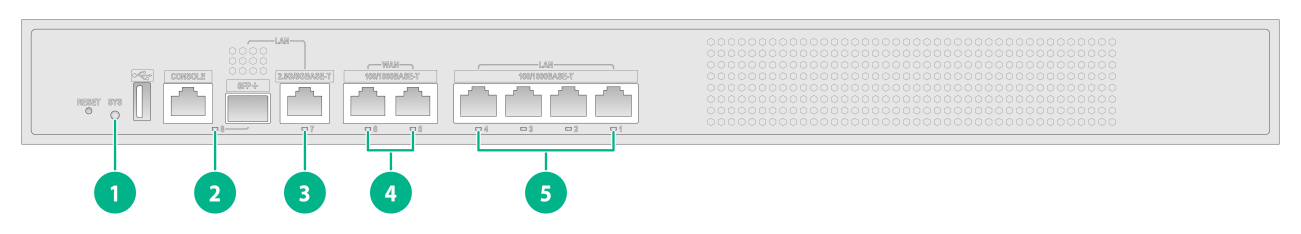- Table of Contents
-
- H3C WSG1840X Wireless Integrated Services Gateway Installation Guide-5W102
- 00-Preface
- 01-Preparing for installation
- 02-Installing the device
- 03-Log in to the device
- 04-Hardware management and maintenance
- 05-Troubleshooting
- 06-Appendix A Chassis views and technical specifications
- 07-Appendix B LEDs
- 08-Appendix C Optional transceiver modules
- Related Documents
-
| Title | Size | Download |
|---|---|---|
| 07-Appendix B LEDs | 85.04 KB |
1 Appendix B LEDs
LEDs
|
(1) System status LED (SYS) |
(2) SFP+ port LED |
|
(3) 2.5G/5G autosensing port LED |
(4) 100/1000M autosensing port LEDs |
|
(5) 100/1000M autosensing port LEDs |
|
LED description
|
LED |
Mark |
Status |
Description |
|
System status LED |
SYS |
Flashing green (4 Hz) |
The system is starting up. |
|
Flashing green (0.5 Hz) |
The system is operating correctly. |
||
|
Steady red |
A critical alarm has occurred, such as a high temperature alarm, or software missing alarm. |
||
|
Off |
The device has not started up. |
||
|
100/1000M autosensing port LEDs |
100/1000BASE-T |
Steady green |
A 100/1000 Mbps link is present on the port. |
|
Flashing green |
The port is receiving or transmitting data at 100/1000 Mbps. |
||
|
Off |
No link is present on the port. |
||
|
SFP+ port LED |
SFP+ |
Steady green |
A 1/10 Gbps link is present on the port. |
|
Flashing green |
The port is receiving or transmitting data at 1/10 Gbps. |
||
|
Off |
No link is present on the port. |
||
|
2.5G/5G autosensing port LED |
2.5G/5GBASE-T |
Steady green |
A 1/2.5/5 Gbps link is present on the port. |
|
Flashing green |
The port is receiving or transmitting data at 1/2.5/5 Gbps. |
||
|
Off |
No link is present on the port. |