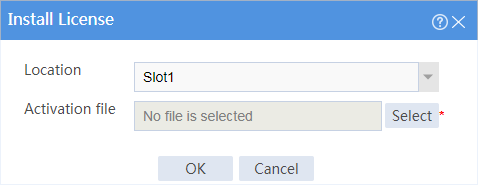- Table of Contents
-
- 09-Configuration Examples
- 01-Web Login Configuration Examples
- 02-Signature Library Upgrade Configuration Examples
- 03-Software Upgrade Examples
- 04-License Configuration Examples
- 05-Static routing configuration examples
- 06-OSPF configuration examples
- 07-BGP configuration examples
- 08-RIP configuration examples
- 09-DHCP configuration examples
- 10-DNS configuration examples
- 11-Object Group Configuration Examples
- 12-Public key management configuration examples
- 13-Security Policy Configuration Examples
- 14-Attack defense configuration examples
- 15-Connection Limit Configuration Examples
- 16-IPS Configuration Examples
- 17-URL Filtering Configuration Examples
- 18-Anti-Virus Configuration Examples
- 19-Data Filtering Configuration Examples
- 20-File Filtering Configuration Examples
- 21-APR-Based Security Policy Configuration Examples
- 22-Bandwidth Management Configuration Examples
- 23-Server Connection Detection Configuration Examples
- 24-IP Reputation Configuration Examples
- 25-SSL Decryption Configuration Examples
- 26-WAF Configuration Examples
- 27-NetShare Control Configuration Examples
- 28-IPCAR Configuration Examples
- 29-APT Defense Configuration Examples
- Related Documents
-
| Title | Size | Download |
|---|---|---|
| 04-License Configuration Examples | 23.37 KB |
License activation and installation configuration examples
The following information provides license activation and installation configuration examples.
This document is not restricted to specific software or hardware versions. Procedures and information in the examples might be slightly different depending on the software or hardware version of the device.
The configuration examples were created and verified in a lab environment, and all the devices were started with the factory default configuration. When you are working on a live network, make sure you understand the potential impact of every command on your network.
The following information is provided based on the assumption that you have basic knowledge of the license feature.
Example: Configuring license management
Network configuration
License-based features require licenses to run on your device. To use a license-based feature, you must activate a license.
Software versions used
This configuration example was created and verified on R8860 of the CSAP-NTA-300 device.
Procedures
1. Visit the H3C website at http://www.h3c.com/en/Support/Online_Help/License_Service/ to apply for an activation file. For more information, see H3C Generic Licensing Guide.
2. Install the activation file.
# On the top navigation bar, click System.
# From the navigation pane, select license Config.
# Click Install.
# In the dialog box that opens, select Slot1 as the location, select the activation file that you have saved locally, and click OK. This example uses Slot1 for illustration. The location varies by device type.
Verifying the configuration
After the license is installed successfully, you can see that the license state is In Use and the licensed mark is Y in the configuration page.