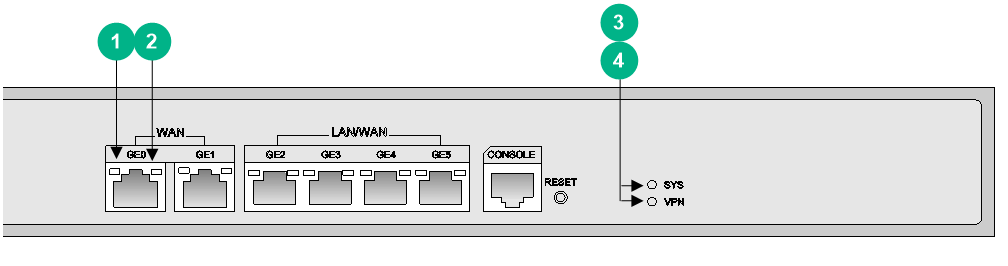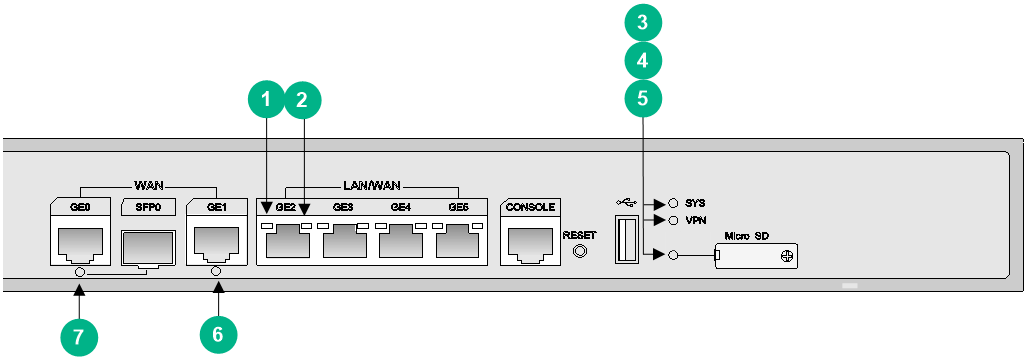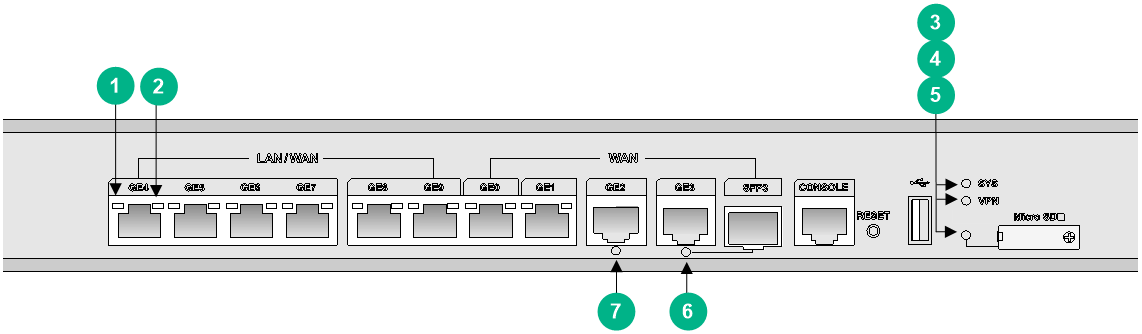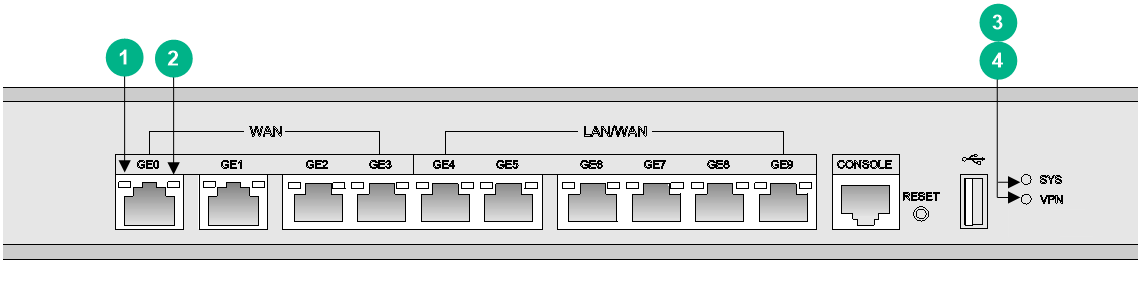- Table of Contents
- Related Documents
-
| Title | Size | Download |
|---|---|---|
| 06-Appendix B LEDs | 139.54 KB |
Appendix B LEDs
Panel LEDs
MSR830-6EI-GL
Figure 1 MSR830-6EI-GL LEDs
|
(1) Gigabit Ethernet port yellow LED |
(2) Gigabit Ethernet port green LED |
|
(3) System status LED (SYS) |
(4) VPN status LED |
MSR830-6HI-GL
Figure 2 MSR830-6HI-GL LEDs
|
(1) Gigabit Ethernet port yellow LED |
(2) Gigabit Ethernet port green LED |
|
(3) System status LED (SYS) |
(4) VPN status LED |
|
(5) Micro SD card LED |
(6) Gigabit Ethernet port LED |
|
(7) Combo interface LED |
|
MSR830-10HI-GL
Figure 3 MSR830-10HI-GL LEDs
|
(1) Gigabit Ethernet port yellow LED |
(2) Gigabit Ethernet port green LED |
|
(3) System status LED (SYS) |
(4) VPN status LED |
|
(5) Micro SD card LED |
(6) Combo interface LED |
|
(7) Gigabit Ethernet port LED |
|
MSR830-10EI-GL
Figure 4 MSR830-10EI-GL LEDs
|
(1) Gigabit Ethernet port yellow LED |
(2) Gigabit Ethernet port green LED |
|
(3) System status LED (SYS) |
(4) VPN status LED |
LED description
|
LEDs |
State |
Description |
|
Gigabit Ethernet port LED |
Steady green |
A 1000 Mbps link is present. |
|
Flashing green |
Data is being received or transmitted at 1000 Mbps. |
|
|
Steady yellow |
A 10/100 Mbps link is present. |
|
|
Flashing yellow |
Data is being received or transmitted at 10/100 Mbps |
|
|
Off |
No link is present. |
|
|
System status LED (SYS) |
Steady green |
The SDRAM is performing self-test. |
|
Flashing green (8 Hz) |
The system software image is being copied and decompressed. |
|
|
Flashing green (1 Hz) |
Comware has started with the configuration file and the router has booted up. |
|
|
Flashing yellow (1 Hz) |
The SDRAM has failed the self-test. |
|
|
Flashing yellow (8 Hz) |
The extended segment does not exist. |
|
|
Steady yellow |
The boot image does not exist. |
|
|
Off |
No power input, or exceptions have occurred. |
|
|
VPN status LED |
Steady on |
A minimum of one IPsec VPN tunnel is present. |
|
Off |
No IPsec VPN tunnel is present. |
|
|
Micro SD card LED |
Steady green |
An inserted Micro SD card has passed the detection. |
|
Off |
No Micro SD card is inserted or a Micro SD card is incorrectly inserted. |
|
|
Combo interface LED |
Steady green |
A 1000 Mbps link is present. |
|
Flashing green |
Data is being received or transmitted at 1000 Mbps. |
|
|
Steady yellow |
A 10/100 Mbps link is present. |
|
|
Flashing yellow |
Data is being received or transmitted at 10/100 Mbps. |
|
|
Off |
No link is present. |