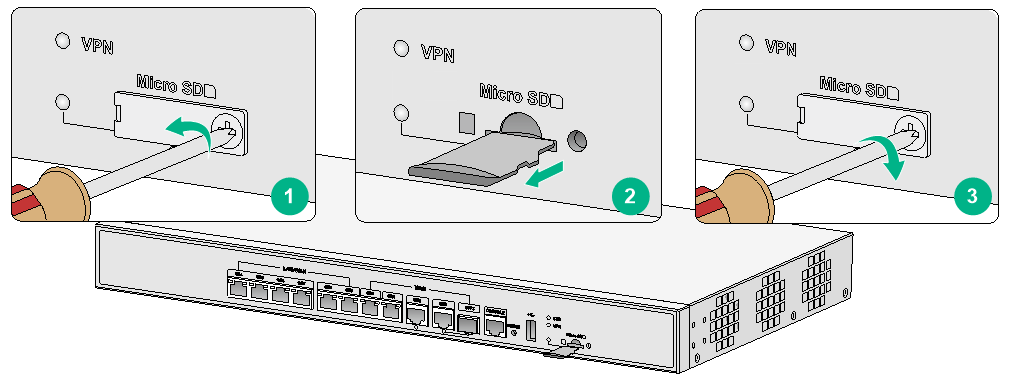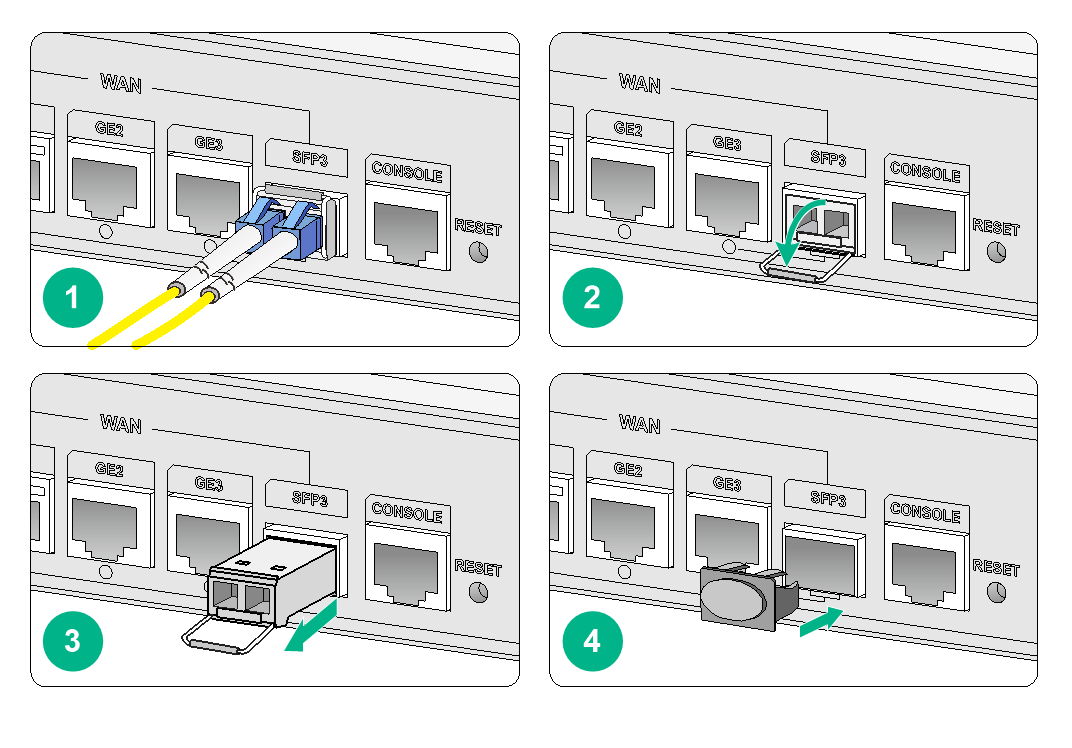- Table of Contents
- Related Documents
-
| Title | Size | Download |
|---|---|---|
| 03-Replacement procedure | 521.89 KB |
Replacement procedure
|
IMPORTANT: · The barcode on the router chassis contains product information that must be provided to local sales agent when you return a faulty router for service. · Keep the tamper-proof seal on a mounting screw on the chassis cover intact, and if you want to open the chassis, contact H3C for permission. Otherwise, H3C shall not be liable for any consequence. · Always wear an ESD wrist strap when you perform a replacement procedure. |
Replacing a Micro SD card
|
CAUTION: · The router supports hot swapping of Micro SD cards. Before hot-swapping a Micro SD card, execute the umount command to avoid SD card damage and data loss. · To avoid damaging the Micro SD card slot, do not use excessive force when you install a Micro SD card. |
To replace a Micro SD card:
1. Remove the screw on the cover over the Micro SD card slot and then remove the cover.
2. Push the Micro SD card horizontally to release it. The SD card will spring out from the slot.
3. Remove the Micro SD card from the slot.
Keep the removed Micro SD card for future use.
4. Install a new Micro SD card or install the slot cover if no new card is to be installed. For the installation procedure, see "Installing a Micro SD card."
Figure 1 Removing a Micro SD card
Replacing a transceiver module
1. Gently open the clasp on the transceiver module. If the clasp is obstructed and you cannot use your finger to open it, use a pair of flat-head tweezers to open it.
2. Hold the clasp and pull the transceiver module slowly out of the fiber port.
3. Insert a dust plug into the transceiver module port and keep the removed transceiver module secure.
4. Install a new transceiver module or insert a dust plug into the fiber port if you are not to install a new transceiver module.
Figure 2 Removing a transceiver module