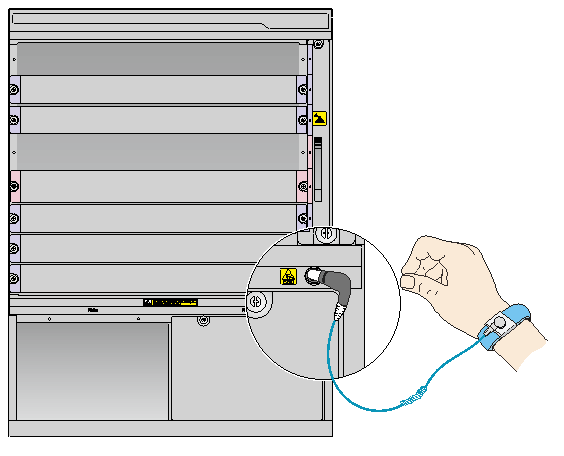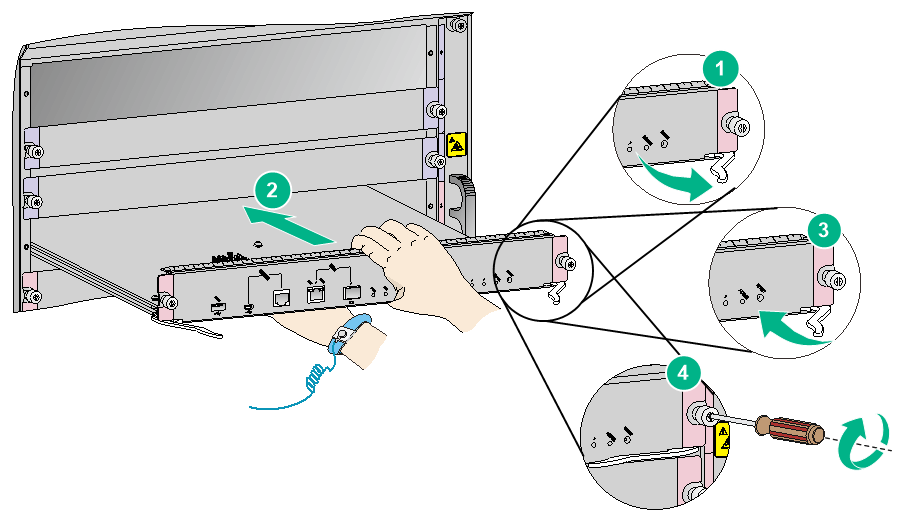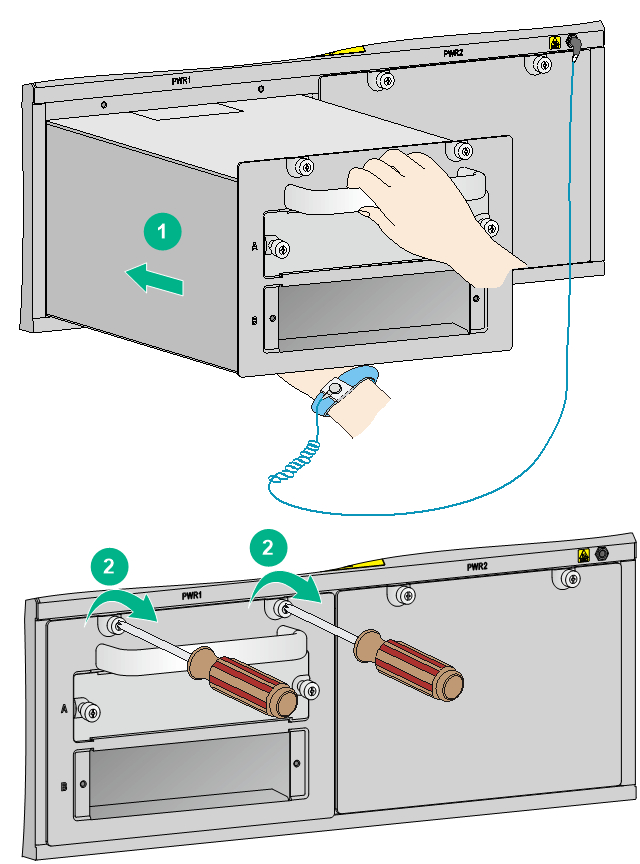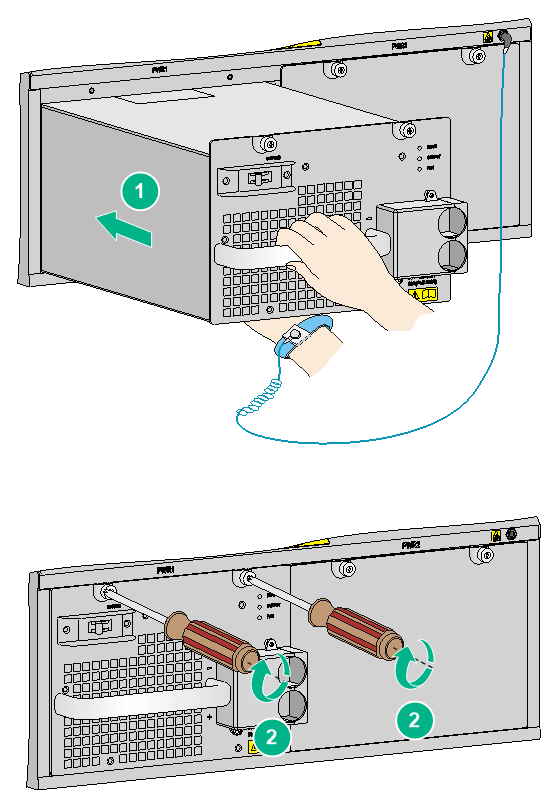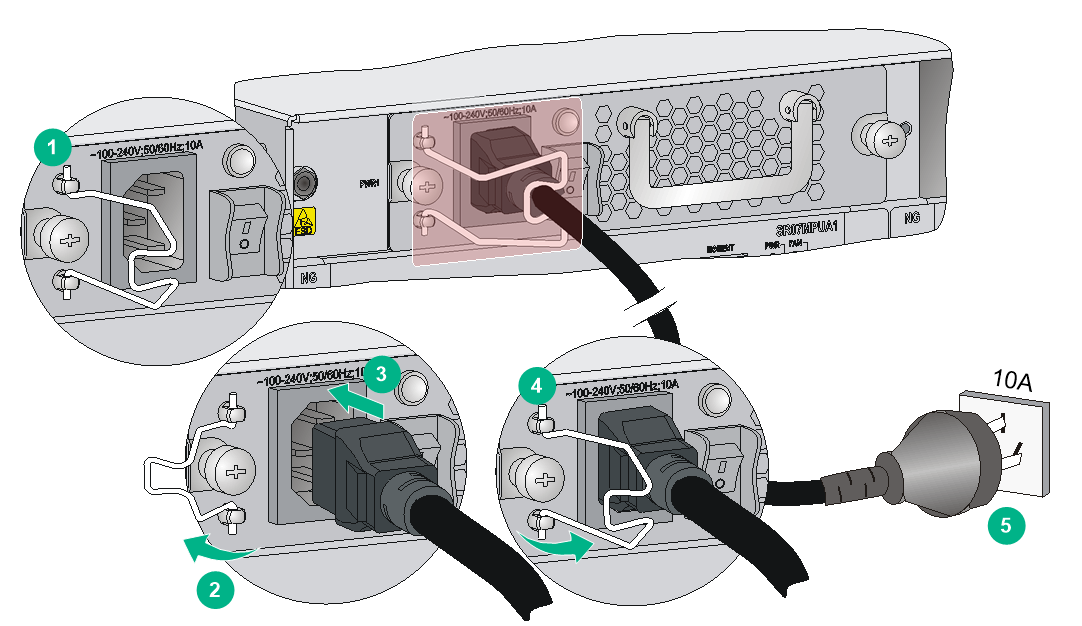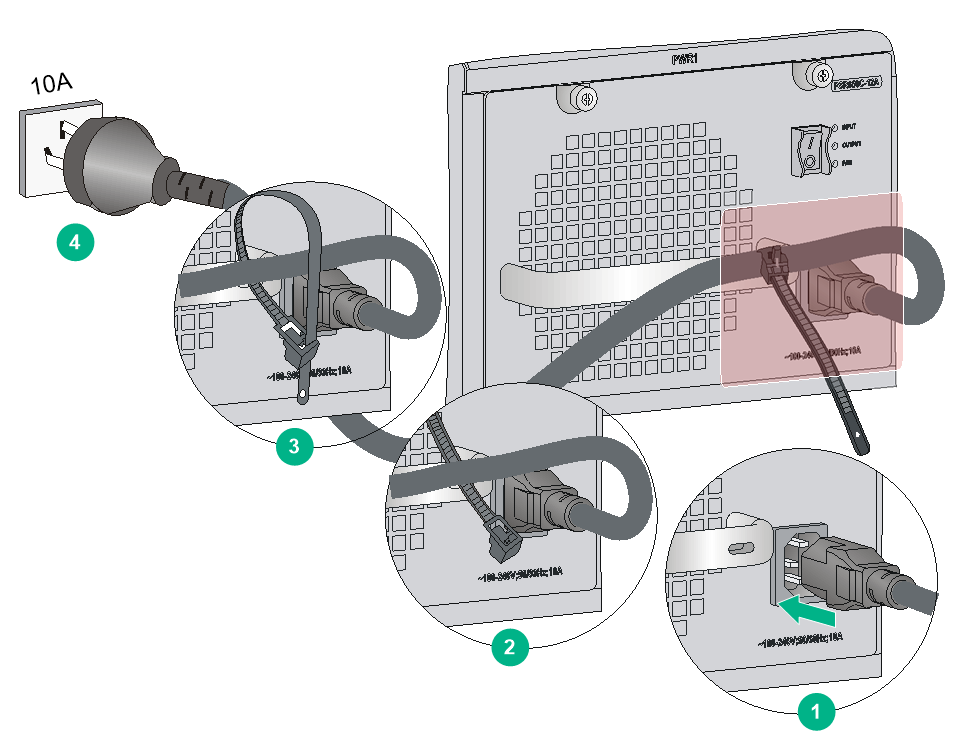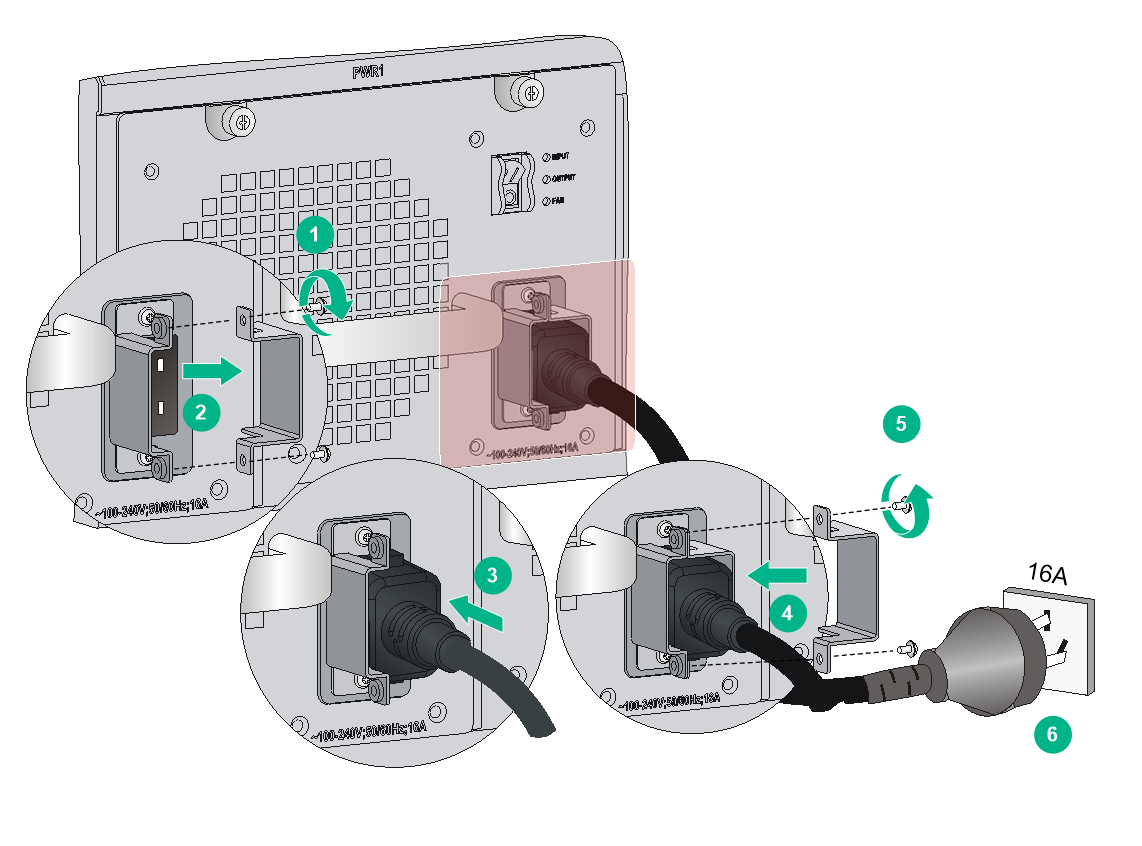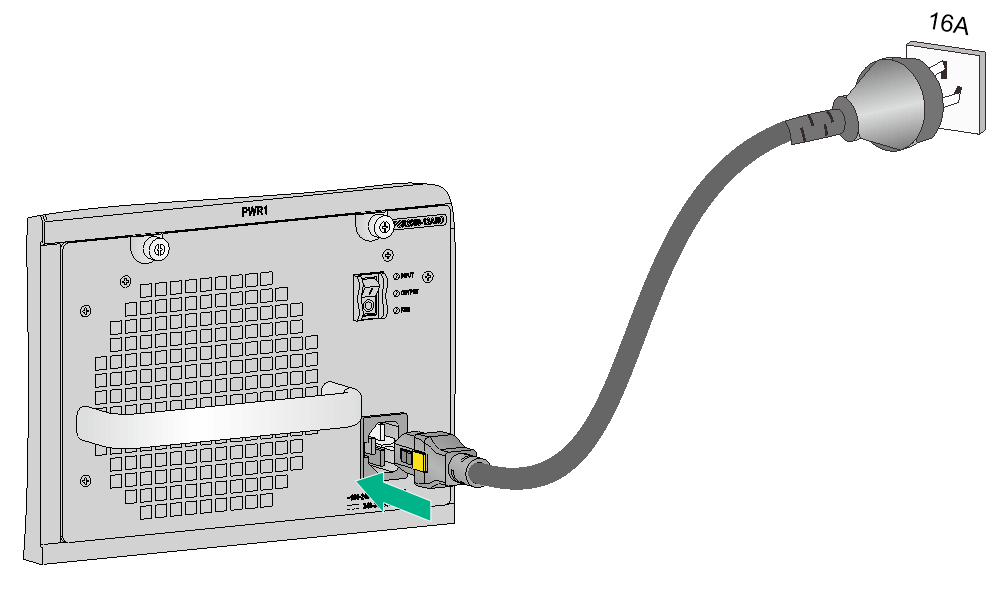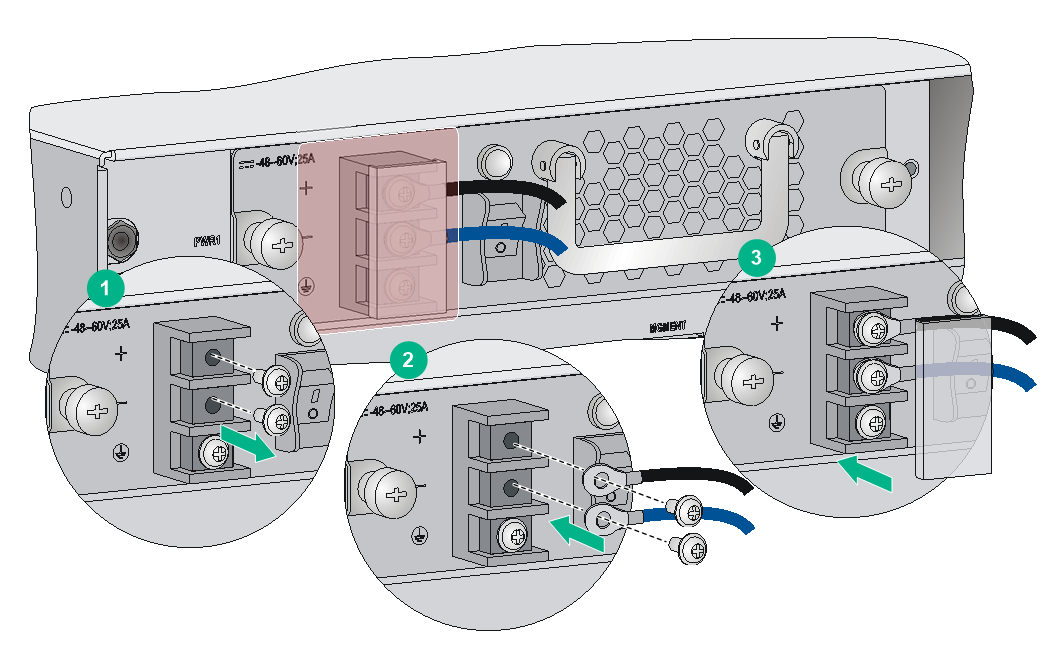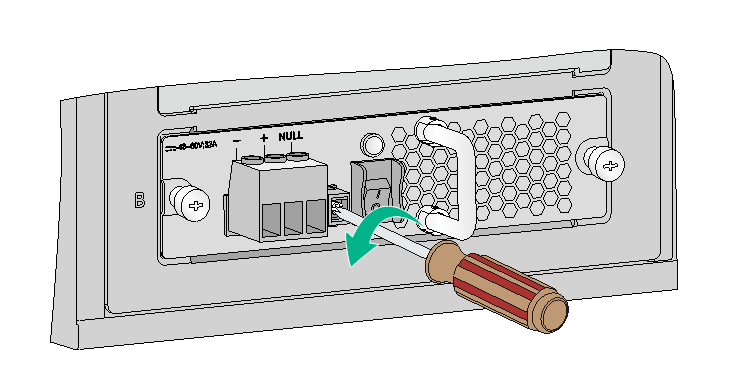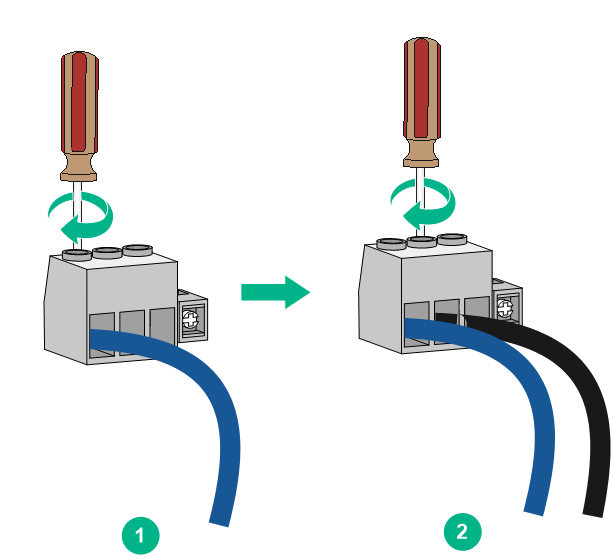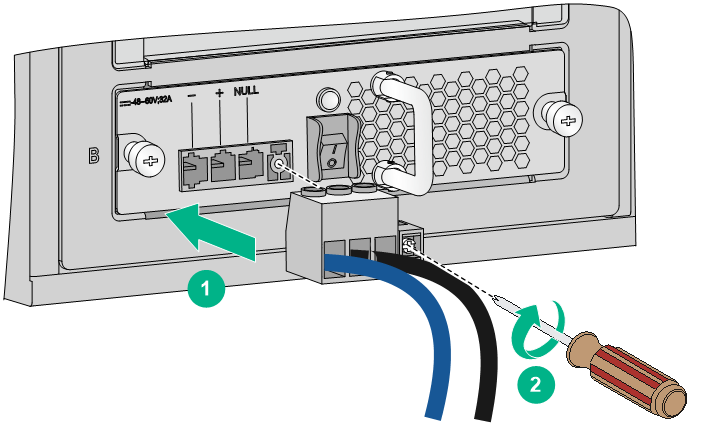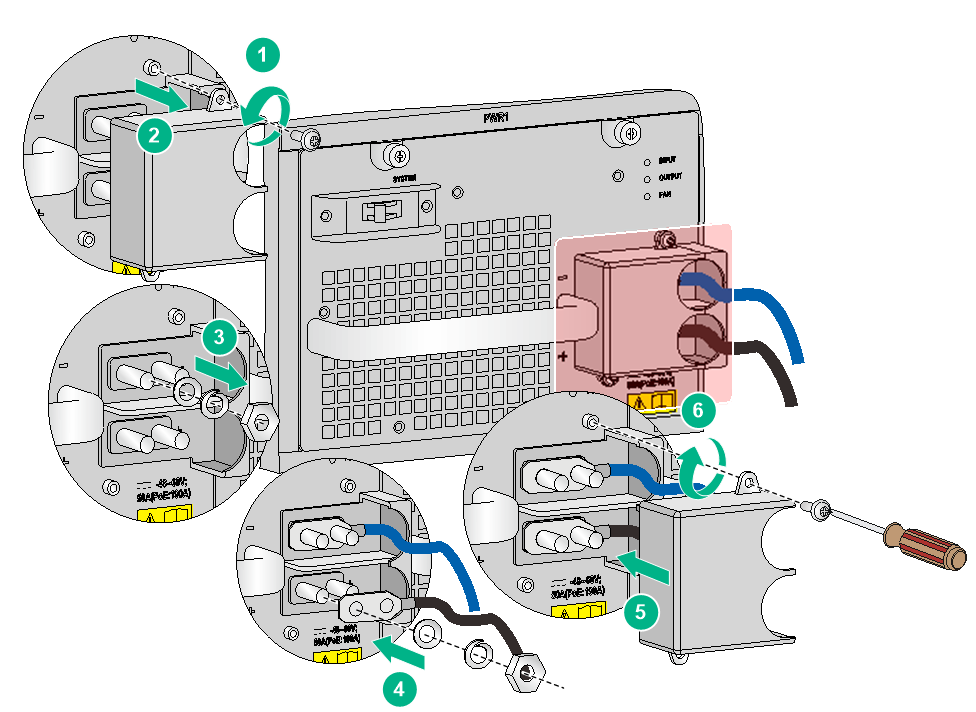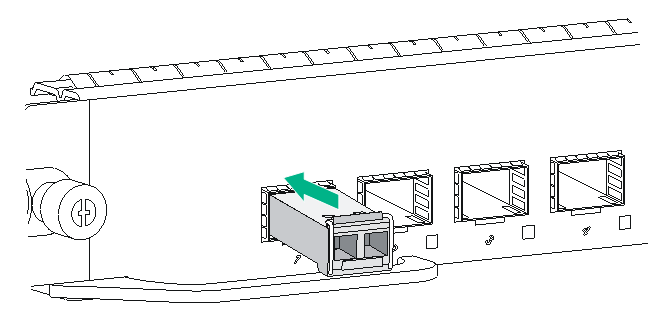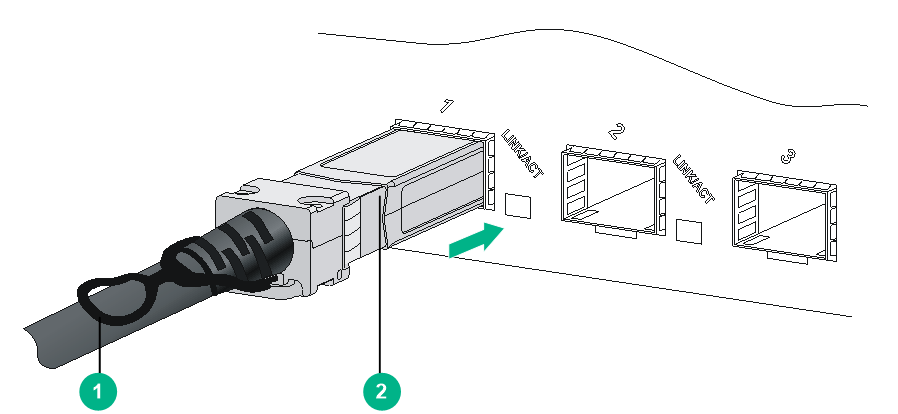- Table of Contents
-
- H3C S7500X-G Switch Series Installation Guide-6W100
- 00-Preface
- 01-Chapter 1 Preparing for Installation
- 02-Chapter 2 Installing the Switch
- 03-Chapter 3 Installing FRUs
- 04-Chapter 4 Connecting Your Switch to the Network
- 05-Chapter 5 Replacement Procedures
- 06-Appendix A Engineering Labels
- 07-Appendix B Cable Management
- Related Documents
-
| Title | Size | Download |
|---|---|---|
| 03-Chapter 3 Installing FRUs | 2.59 MB |
Contents
Installing the power supply system
Installing a power module adapter
(Optional) Installing transceiver modules and network cables
Installing an SFP+/SFP/QSFP+/QSFP28 module
3 Installing FRUs
|
WARNING! Do not install the switch, modules, and cables when the switch has power. |
There is no required order for installing FRUs. As a best practice, connect power cords after you complete FRU installations.
The chassis and module views in the figures in this section are for illustration only.
|
IMPORTANT: Keep the chassis and the component packages for future use. |
Attaching an ESD wrist strap
The switch provides an ESD wrist strap. To minimize ESD damage to electronic components, wear an ESD wrist strap and ensure that it is reliably grounded when installing modules.
To use an ESD wrist strap:
1. Make sure the switch is reliably grounded. For how to ground your switch, see "Grounding the switch."
2. Wear the wrist strap.
3. Tighten the wrist strap to keep good skin contact. Make sure the resistance reading between your body and the ground is between 1 and 10 megohms.
4. Insert the ESD wrist strap into the ESD socket on the switch chassis, or attach it to the grounding screw of the chassis with an alligator clip.
Figure 3-1 Attaching an ESD wrist strap (S7506X-G switch)
Installing cards
The installation procedures for MPUs and interface modules are similar. Unless otherwise stated, MPUs and interface modules are collectively referred to as "cards" in this document.
These cards are hot swappable.
|
IMPORTANT: · Before installing a card in the chassis, make sure the connectors on the card are not broken or blocked to avoid damaging the backplane. · To ensure good ventilation, install a filler panel in an empty slot. · Before you install a card that has a protection box, remove the protection box from the card as follows: a. Loosen the captive screws that secure the card to the protection box. b. Pull the ejector levers of the card outwards. c. Pull the card out of the protection box. |
To install a card:
1. Wear an ESD wrist strap, and make sure it has good skin contact and is reliably grounded. For more information, see "Attaching an ESD wrist strap."
2. Remove the filler panel (if any) from the slot to be used. Keep the filler panel secure for future use.
3. Rotate out the ejector levers on the card.
4. Hold the card by the front panel with one hand and support the card bottom with the other (do not touch its circuit). Slide the card steadily into the slot along the guide rails until you cannot push the card further.
5. Rotate in the ejector levers on the card.
6. Fasten the captive screws on the card.
Installing the power supply system
|
CAUTION: · In case of dual grid inputs, make sure the amplitude, phase, and frequency of the input voltage of the two grids are the same. · Provide a circuit breaker for each power module. · For good ventilation of the switch, make sure a filler panel is installed in each unused slot. · Do not install a power module adapter and a 3 RU power module on the same switch. · Make sure the power configurations are the same on the two power module slots. To use power module adapters, make sure the two power module slots have the same power module adapter and power module configurations. |
The switch uses 1+1 power module redundancy and supports dual grid inputs. The switch supports AC and DC power. For information about the power modules available for the switch, see H3C S7500X-G Switch Series Hardware Information and Specification.
For a switch that uses high-capacity power modules, for example, the PSR1400-12D1 power modules, you can use the following configurations for power supply when the system power consumption is small:
· Power module adapters and PSR650-A/PSR650-D power modules (not recommended) when the switch consumes less than 650 W.
· LSQM1PWRSPB (0231A5X0) power module adapters and PSR650-A/PSR650-D/PSR1200-A/PSR1200-D power modules if you are to install more than two power modules in the switch.
To use a power module adapter, install the power module adapter in the chassis first, and then install power modules in the power module adapter.
Installing a power module adapter
1. Wear an ESD wrist strap and make sure it makes good skin contact and is reliably grounded. For more information, see "Attaching an ESD wrist strap."
2. Unpack the power module adapter.
3. Holding the adapter handle with one hand and supporting the adapter bottom with the other, slide the adapter all the way into the chassis along the guide rails. Make sure the adapter is firmly seated in the chassis and has good contact with the backplane connectors.
To avoid damaging the power module adapter and the backplane connectors, remove the adapter, realign it with the chassis, and insert it again in case of misalignment.
4. Use a Phillips screwdriver to fasten the captive screws on the adapter to secure the adapter in the chassis.
If you cannot fasten the captive screws tightly, check the adapter installation.
Figure 3-3 Installing a power module adapter
Installing a power module
|
CAUTION: · Before installing a power module, make sure the switch on the power module is in the OFF position. · Do not install power modules of different models on the same switch. · Make sure the power modules to be installed can satisfy the power requirements of the switch. · To avoid damaging a power module, move the power module by supporting its bottom rather than holding its handle. |
To install a power module:
1. Wear an ESD wrist strap and make sure it has good skin contact and is reliably grounded. For more information, see "Attaching an ESD wrist strap."
2. Remove the filler panel (if any) from the target slot.
Keep the filler panel secure for future use.
3. Unpack the power module, and verify that the power module model is correct.
4. Correctly orient the power module.
5. Grasping the handle of the module with one hand and supporting the module bottom with the other, align the power module with the slot. Push the power module along the guide rails into the slot. Make sure the power module has a good contact with the backplane.
To avoid damaging the power module and the backplane connectors, remove the power module, realign it with the slot, and insert it again in case of misalignment.
6. Use a Phillips screwdriver to fasten the captive screws on the power module to secure the power module in the chassis.
If the captive screws cannot be fastened tightly, do not fasten them forcibly. Check the power module installation.
Figure 3-4 Installing a power module (PSR1400-12D1)
Connecting the power cord
|
WARNING! Before connecting the power cord to a power module, make sure the power module is switched off. |
|
CAUTION: Typically 10A power strips are available in the equipment room but the PSR1200-A, PSR1400-A, and PSR2800-ACV power modules use 16A power cords. You must prepare a 16A power strip and make sure the AC power supply system can provide enough power. For the power cords used in different countries or regions, see H3C S7500X-G Switch Series Hardware Information and Specifications. |
Table 3-1 Power cord connection for the switch
|
Model |
Power input (AC/DC) |
Description |
|
PSR320-A |
AC |
Connecting the power cord for a PSR320-A/PSR650-A power module |
|
PSR650-A |
||
|
PSR650C-12A |
AC |
Connecting the power cord for a PSR650C-12A/PSR1200-A/PSR1400-A/PSR2800-ACV power module |
|
PSR1200-A |
||
|
PSR1400-A |
||
|
PSR2800-ACV |
||
|
PSR1400-A |
AC |
Connecting the power cord for a PSR1400-A/PSR2800-ACV power module |
|
PSR2800-ACV |
||
|
PSR2500-12AHD |
AC |
|
|
PSR650-D |
DC |
Connecting the power cord for a PSR650-D/PSR650C-12D power module |
|
PSR650C-12D |
||
|
PSR1200-D |
DC |
|
|
PSR1400-12D1 |
DC |
Connecting the power cord for a PSR1400-12D1/PSR2500-12D power module |
|
PSR2500-12D |
DC |
Connecting the power cord for a PSR320-A/PSR650-A power module
1. Install a bail latch on the power module. Insert the two ends of the bail latch to the slots on the left of the power receptacle. Then pull the bail latch to the left.
2. Unpack the power cord, and verify the power cord model (both the PSR320-A and PSR650-A use a 10 A AC power cord).
3. Connect the power cord to the power receptacle, and ensure a good contact.
4. Pull the bail latch to the right to retain the power cord.
5. Connect the other end of the power cord to the AC power receptacle.
Figure 3-5 Connecting the power cord for a PSR320-A/PSR650-A power module
Connecting the power cord for a PSR650C-12A/PSR1200-A/PSR1400-A/PSR2800-ACV power module
If a PSR1400-A or PSR2800-ACV power module is provided with a releasable cable tie, use the following procedure to connect the power cord for the power module.
The power cord connection procedure is similar for the PSR650C-12A, PSR1200-A, PSR1400-A, and PSR2800-ACV power modules. This procedure uses the PSR650C-12A power module as an example.
To connect the power cord:
1. Unpack the power cord, and verify that the power cord model is correct.
The PSR650C-12A power module uses a 10A AC power cord. The PSR1200-A, PSR1400-A, or PSR2800-ACV power module uses a 16A AC power cord.
2. Connect the power cord to the power receptacle on the power module, and ensure a good contact.
3. Use the provided releasable cable tie to secure the power cord to the handle of the power module.
4. Connect the other end of the power cord to the AC power source.
Figure 3-6 Connecting the power cord for a PSR650C-12A power module
Connecting the power cord for a PSR1400-A/PSR2800-ACV power module
If a PSR1400-A or PSR2800-ACV power module is provided with a power cord retainer kit, use the following procedure to connect the power cord for the power module.
The power cord connection procedure is similar for the PSR1400-A and PSR2800-ACV power modules. This procedure uses the PSR1400-A power module as an example.
To connect the power cord:
1. Unpack the power cord, and verify the power cord model (the PSR1400-A or PSR2800-ACV power module uses a 16 A AC power cord).
2. Use a Phillips screwdriver to remove the screws from the power cord retainer kit and remove the right part of the retainer kit.
3. Connect the power cord to the power receptacle on the power module, and ensure a good contact.
4. Fasten the right part of the power cord retainer to lock the power cord.
5. Connect the other end of the power cord to the AC power source.
Figure 3-7 Connecting the power cord for a PSR1400-A power module
Connecting the power cord for a PSR2500-12AHD power module
1. Unpack the power cord and verify that the power cord model is correct.
The PSR2500-12AHD power module uses a 16A AC power cord or a high-voltage DC power cord.
2. Connect the coupler end of the power cord into the power receptacle on the power module. Push the tab on the coupler to secure the coupler in position.
3. Connect the other end of the power cord to the AC power source.
Figure 3-8 Connecting a 16A AC power cord for a PSR2500-12AHD power module
Connecting the power cord for a PSR650-D/PSR650C-12D power module
|
CAUTION: When connecting the DC power cord to the DC wiring terminals, make sure the circuit breaker at the power input end is off. |
The procedures for connecting power cords for the PSR650-D, and PSR650C-12D are similar. This section uses the PSR650-D as an example.
To connect the PSR650-D:
1. Remove the cover from the terminal block.
2. Remove the screws on the wiring terminal with a Phillips screwdriver.
3. Connect the end of the blue DC power cord marked with – to the negative terminal (–) on the power module and fasten the screw.
4. Connect the end of the black DC power cord marked with + to the RTN (+) terminal on the power module and fasten the screw.
5. Put the cover over the terminal block.
6. Connect the other ends of the DC power cords to power source.
a. Connect the blue end to the negative terminal (–48V) on the power source.
b. Connect the black end to the positive terminal (RTN) on the power source.
Figure 3-9 Connecting the power cord for a PSR650-D power module
Connecting the power cord for a PSR1200-D power module
1. Loosen the captive screw that secures the terminal block to the chassis and remove the terminal block.
Figure 3-10 Removing the terminal block
2. Unpack the DC power cord provided with the power module. Insert the wire marked with – into the negative terminal (–) on the terminal block and fasten the screw. Insert the wire marked with + into the positive terminal (+) and fasten the screw.
Figure 3-11 Inserting the DC power cord into the terminal block
3. Correctly orient the terminal block plug and insert it into the power module. Use a Phillips screwdriver to fasten the screw on the plug.
Figure 3-12 Attaching the terminal block to the power module
4. Connect the other end of the DC power cord to the DC power source. Use a cable tie to secure the DC power cord to the nearby rack post.
Connecting the power cord for a PSR1400-12D1/PSR2500-12D power module
|
CAUTION: When you connect the DC power cord to the DC wiring terminals, make sure the – end of the circuit breaker at the power input end is off. |
The power cord connection procedure is similar for the PSR1400-12D1 and PSR2500-12D power modules. The following procedure uses the PSR1400-12D1 power module as an example.
To connect the power cord:
1. Loosen the captive screws on the terminal block cover with a Phillips screwdriver and remove the cover. There are two flat washers, one spring washer, and one M6 fastening nut from inside to outside on each wiring terminal.
2. Loosen the captive nuts on four wiring terminals with an M6 socket wrench, and remove the captive nut, spring washer, and one flat washer in turn from each wiring terminal.
3. Connect the end of the blue DC power cord marked with – to the negative terminal (–) on the power module.
4. Connect the end of the black DC power cord marked with + to the RTN (+) terminals on the power module.
5. Put the flat washer and spring washer on the wiring terminal in turn and screw up the captive nut with the M6 socket wrench. Repeat this step for the other three terminals.
6. Put the protection cover on the wiring terminals and faster the captive screws.
7. Connect the other ends of the DC power cords to power source.
a. Connect the blue end to the negative terminal (–48V) on the power source.
b. Connect the black end to the positive terminal (RTN) on the power source.
Figure 3-13 Connecting the power cord for a PSR1400-12D1 power module
(Optional) Installing transceiver modules and network cables
|
WARNING! Disconnected optical fibers or transceiver modules might emit invisible laser light. Do not stare into beams or view directly with optical instruments when the switch is operating. |
Installing an SFP+/SFP/QSFP+/QSFP28 module
|
CAUTION: To avoid transceiver module or port damage, read this guide carefully before installing a transceiver module. |
|
CAUTION: · Be careful not to touch the golden plating on a transceiver module during the installation process. · Before installing a transceiver module, remove the optical fibers, if any, from it. · Make sure the transceiver module is aligned correctly with the target port before pushing it into the port. · Do not remove the dust plugs from a transceiver module until you are ready to connect optical fibers to it. |
Two types of QSFP+ transceiver modules are available. One type uses a metal pull latch and the other type uses a plastic pull latch. The installation procedure is the same for the two types of QSFP+ transceiver modules.
The installation procedure is similar for the SFP+, SFP, QSFP+, and QSFP28 transceiver modules. The following procedure installs an SFP+ transceiver module.
To install an SFP+ transceiver module:
1. Wear an ESD wrist strap and make sure it makes good skin contact and is reliably grounded. For more information, see "Attaching an ESD wrist strap."
2. Remove the dust plug from the target fiber port.
3. Unpack the SFP+ module. It comes with the bail latch catching the knob on the top of the transceiver module.
4. Grasp the transceiver module between your thumb and index finger. Align it with the fiber port and push it gently into the port until it snaps into place. Make sure the top and bottom tabs on the transceiver module are seated securely in the slot.
Transceiver modules and fiber ports have disorientation rejection designs. If you cannot insert a transceiver module easily into a port, the orientation might be wrong. Remove and reorient the transceiver module.
In case of limited space, you can gently push against the front face of the transceiver module instead of the two sides.
5. Connect optical fibers to the transceiver module. For the connection procedure, see "Connecting your switch to the network through optical fibers."
Figure 3-14 Installing an SFP+ module
Connecting a network cable
|
CAUTION: When you connect a network cable, follow these restrictions and guidelines: · Make sure the two modular ends of a network cable are compatible with the ports into which they will be inserted. · Do not touch the golden plating on the two modular ends of a network cable. · To avoid network cable damage and signal loss, do not strain or tangle a network cable. · Before inserting a modular end of a network cable into a port, make sure the module aligns with the port correctly. · The bend radius of a copper cable must be a minimum of 15 times the copper cable diameter. · The bend radius of a fiber cable must be a minimum of 20 times the fiber cable diameter. |
To connect ports over a short distance, use network cables as follows:
· SFP+ DAC cable—Connects two SFP+ ports over a short distance.
· QSFP+ DAC cable or QSFP+ fiber cable—Connects two QSFP+ ports over a short distance.
· QSFP28 fiber cable—Connects two QSFP28 ports over a short distance.
· QSFP+ to SFP+ DAC cable—Connects one QSFP+ port to four SFP+ ports over a short distance.
The network cables are hot swappable. The connection procedure is similar for these cables. The following procedure connects an SFP+ DAC cable.
To connect an SFP+ DAC cable:
1. Wear an ESD wrist strap and make sure it makes good skin contact and is reliably grounded. For more information, see "Attaching an ESD wrist strap."
2. Remove the dust plug from the target fiber port.
3. Unpack the cable.
4. As shown in Figure 3-15, align the module end of the cable with the fiber port and push it gently into the port until you feel it snaps into place.
Transceiver modules and fiber ports have disorientation rejection structures. If you cannot insert a transceiver module easily into a port, remove and reorient the transceiver module.
Figure 3-15 Connecting an SFP+ DAC cable
|
(1) Pull latch |
(2) Connector |