- Table of Contents
-
- H3C WX3800H Series Access Controllers Installation Guide-6W101
- 00-Preface
- 01-Preparing for installation
- 02-Installing the device
- 03-Troubleshooting
- 04-Hardware management and maintenance
- 05-Appendix A Chassis views and technical specifications
- 06-Appendix B LEDs
- 07-Appendix C Optional transceiver modules
- Related Documents
-
05-Appendix A Chassis views and technical specifications
Download Book (208.40 KB)Appendix A Chassis views and technical specifications
Chassis views
WX3820H
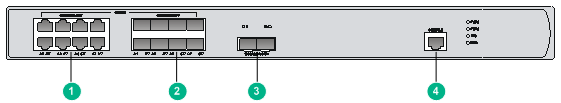
|
(1) 100/1000BASE-T autosensing Ethernet copper ports 1 through 8 (combo interfaces) |
|
|
(2) 100BASE-FX/1000BASE-X SFP ports 1 through 8 (combo interfaces) |
|
|
(3) 10GBASE-R SFP+ ports 9 and 10 |
(4) Console port |
Figure 2 Rear panel
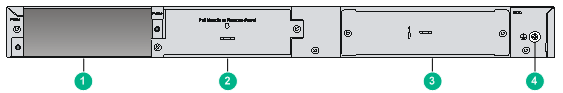
|
(1) Power module slot 1 (PWR1) |
(2) Power module slot 2 (PWR2) |
|
(3) Slot reserved for future use |
(4) Grounding screw |
WX3840H
Figure 3 Front panel
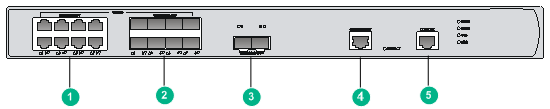
|
(1) 100/1000BASE-T autosensing Ethernet copper ports 1 through 8 (combo interfaces) |
|
|
(2) 100BASE-FX/1000BASE-X SFP ports 1 through 8 (combo interfaces) |
|
|
(3) 10GBASE-R SFP+ ports 9 and 10 |
(4) 100/1000BASE-T management Ethernet port |
|
(5) Console port |
|
Figure 4 Rear panel
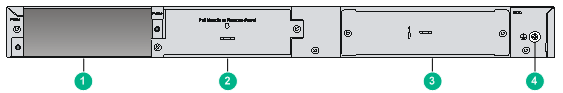
|
(1) Power module slot 1 (PWR1) |
(2) Power module slot 2 (PWR2) |
|
(3) Slot reserved for future use |
(4) Grounding screw |
Power module views
Figure 5 AC power module
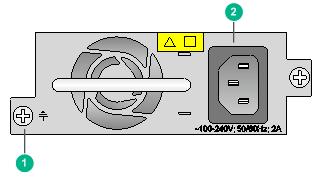
|
(1) Captive screw |
(2) Power receptacle |
Interface numbering
A combo interface is a logical interface that contains a fiber port and a copper port. Only one port is activated at a time. By default, the copper port is activated.
Fixed ports on the WX3820H and WX3840H access controllers are numbered as follows:
· 100/1000BASE-T autosensing Ethernet copper ports 1 through 8 form combo interfaces (represented by interface numbers GigabitEthernet 1/0/1 through GigabitEthernet 1/0/8) with 100BASE-FX/1000BASE-X SFP ports 1 through 8, respectively.
· 10GBASE-R SFP+ ports 9 and 10 are represented by interface numbers GigabitEthernet 1/0/9 and GigabitEthernet 1/0/10, respectively.
Technical specifications
Table 1 Technical specifications
|
Item |
WX3820H |
WX3840H |
|
Console port |
One, 9600 bps (default) to 115200 bps |
One, 9600 bps (default) to 115200 bps |
|
GE port |
8 × 100/1000BASE-T autosensing Ethernet copper ports |
8 × 100/1000BASE-T autosensing Ethernet copper ports |
|
Management Ethernet port |
N/A |
1 × 100/1000BASE-T management Ethernet port |
|
SFP port |
8 × 100BASE-FX/1000BASE-X SFP ports |
8 × 100BASE-FX/1000BASE-X SFP ports |
|
SFP+ port |
2 × 10GBASE-R SFP+ ports |
2 × 10GBASE-R SFP+ ports |
|
Memory |
1 × 8GB DDR3 |
2 × 8GB DDR3s |
|
Storage media |
4GB CF Card |
4GB CF Card |
|
Dimensions (H × W × D) (excluding rubber feet and mounting brackets) |
43.6 × 440 × 420 mm (1.72 × 17.32 × 16.54 in) |
43.6 × 440 × 420 mm (1.72 × 17.32 × 16.54 in) |
|
AC power module |
Rated voltage range: 100 to 240 VAC @ 50/60 Hz |
Rated voltage range: 100 to 240 VAC @ 50/60 Hz |
|
System power consumption |
86 W to 160 W |
86 W to 160 W |
|
Weight (excluding power modules) |
5.4 kg (11.90 lb) |
5.4 kg (11.90 lb) |
Table 2 AC power module specifications
|
Item |
Specification |
|
Model |
PSR150-A1 |
|
Rated input voltage range |
100 VAC to 240 VAC @ 50/60 Hz |
|
Rated power capacity |
150 W |

