- Table of Contents
-
- H3C S9500 Operation Manual-Release1648[v1.24]-08 System Volume
- 00-1Cover
- 01-Command Line Interface Configuration
- 02-Login and User Interface Configuration
- 03-FTP and TFTP Configuration
- 04-HA Configuration
- 05-NQA Configuration
- 06-NetStream Configuration
- 07-NTP Configuration
- 08-RMON Configuration
- 09-SNMP Configuration
- 10-Packet Statistics Accounting Configuration
- 11-Device Management Configuration
- 12-Configuration File Management Configuration
- 13-File System Management Configuration
- 14-Cluster Management Configuration
- 15-System Maintenance and Debugging Configuration
- 16-Information Center Configuration
- 17-PoE Configuration
- 18-Clock Module Configuration
- 19-ACSEI Server Configuration
- 20-OAP Module Configuration
- Related Documents
-
| Title | Size | Download |
|---|---|---|
| 06-NetStream Configuration | 74.92 KB |
Chapter 1 NetStream Configuration
1.1.1 Introduction to NetStream
1.1.2 NetStream Implementation
1.3 NetStream Configuration Example
Chapter 1 NetStream Configuration
When configuring NetStream, go to these sections for information you are interested in:
l NetStream Configuration Example
& Note:
The service processor boards mentioned in this chapter refer to LSB1NAMB0 boards.
1.1 NetStream Overview
1.1.1 Introduction to NetStream
NetStream provides the packet statistics function. It can classify the stream information according to the destination IP address, destination port number, source IP address, source port number, protocol number and ToS of the packet, and performs independent statistics for different stream information.
Figure 1-1 describes a basic NetStream implementation used for data collection and analysis.

Figure 1-1 A NetStream implementation used for data collection and analysis
The collection and analysis procedure of NetStream data is as follows:
1) The switch regularly sends the collected verbose stream information to Network Data Collector (NDC);
2) NDC analyses the data and the analysis result is used for accounting and network planning.
1.1.2 NetStream Implementation
When the NetStream feature is enabled, the stream information is saved in the NetStream cache first. After a specific period, the stream information is sent to NDC in UDP packets in the format of version 5, version 8 or version 9.
l Normally, if NetStream Aggregation is not configured, the aged stream information is sent in the form of version 5 in UDP packets;
l If NetStream Aggregation is configured, the stream information is classified and aggregated according to certain rules, and then is sent in the format of version 8 in UDP packets.
l The MPLS stream statistics information is sent in the format of version 9 in UDP packets.
1.2 NetStream Configuration
Follow these steps to configure NetStream:
|
To do… |
Use the command… |
Remarks |
|
Enter system view |
system-view |
— |
|
Enable NetStream |
ip netstream enable slot slot-no |
Required Disabled by default |
|
Enter NetStream aggregation view |
ip netstream aggregation { as | destination-prefix | prefix | prefix-port | protocol-port | source-prefix | tos-as | tos-destination-prefix | tos-prefix | tos- protocol-port | tos-source-prefix } |
Optional |
|
Enable the aggregation mode corresponding to the current aggregation view |
enable |
Optional No aggregation mode is enabled by default. |
|
Configure the destination host address and the UDP port number for the NetStream statistics export packets |
ip netstream export { host ipaddress udpport | source ipaddress } |
Required By default: l In system view, the output destination address and port number are 0. l In aggregation view, the output destination address and port number are what they are set in system view. l The source IP address of export packets is 0 (the system will add an IP address to the destination address automatically). |
|
Configure the version number and AS number for the NetStream statistics export packets |
ip netstream export version versionNo [ origin-as | peer-as ] |
Optional The switch supports version 5 and version 9 packet configuration currently. By default, the version number and AS number of UDP packets of normal streams are 5 and peer-as respectively; the version number of UDP packets of aggregation streams is 8; the version number of UDP packets of MPLS streams is 9. |
|
Configure the active timeout time of NetStream |
ip netstream timeout active minutes |
Optional 30 minutes by default |
|
Configure the inactive timeout time of NetStream |
ip netstream timeout inactive seconds |
Optional 60 seconds by default |
|
Configure the packet refresh rate of the template |
ip netstream template refresh packets |
Optional 20 by default |
|
Configure the timeout time of the template |
ip netstream template timeout minutes |
Optional 30 minutes by default |
& Note:
l The active timeout time, inactive timeout time, refresh rate of the version template and timeout time of the version template of version 5 packets are the same as those of version 9 packets.
l In order to reduce the amount of the statistic packets exchanged between the system and host to save the bandwidth, you can execute the ip netstream export command in aggregation view only rather than in system view, through which the aggregation information is sent to the host only.
The switch supports 11 aggregation modes currently, as described in Table 1-1.
Table 1-1 Eleven aggregation modes of NetStream
|
Aggregation mode |
Classification rules |
|
AS aggregation |
Source AS number, destination AS number and outbound interface index |
|
Destination-prefix aggregation |
Destination AS number, destination address mask length, destination prefix, and outbound interface index |
|
Prefix aggregation |
Source AS number, destination AS number, source address mask length, destination address mask length, source prefix, destination prefix, and outbound interface index |
|
Prefix-port aggregation |
Source prefix, destination prefix, source port, outbound interface index, and ToS value |
|
Protocol-port aggregation |
Protocol number, source port, and destination port |
|
Source-prefix aggregation |
Source AS number, source address mask length, and source prefix |
|
ToS-AS aggregation |
ToS, Source AS number, destination AS number, source interface and outbound interface index |
|
ToS-destination-prefix aggregation |
Destination AS number, destination mask length, destination prefix, and outbound interface index |
|
ToS-prefix aggregation |
ToS, source AS number, source prefix, source mask length, destination AS number and destination prefix |
|
ToS-protocol-port aggregation |
ToS, protocol type, source port, and destination port |
|
ToS-source-prefix aggregation |
ToS, source prefix, source mask length and source interface index |
According to the selected aggregation mode, the system aggregates multiple streams of information into one aggregation stream, which corresponds to an aggregation record. The eleven aggregation modes are independent of one another, so they can be configured at the same time.
& Note:
l The configuration in system view affects version 5 UDP packets. Additionally, this configuration is also effective for version 8 UDP packets when the source port and destination address arguments are not configured in aggregation view.
l The configuration in aggregation view affects version 8 UDP packets only.
![]() Caution:
Caution:
When the aging time is configured, the active aging time is in minutes and the inactive aging time is in seconds.
1.3 NetStream Configuration Example
I. Network requirements
As shown in Figure 1-2, NetStream is configured on Switch A to perform statistics on the packets received on GigabitEthernet 3/1/3. The NAM service processor board used to implement the NetStream function is seated in slot 5 of the switch.
II. Network diagram
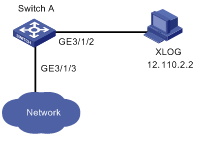
Figure 1-2 Diagram for H3C S9500 NetStream Configuration
III. Configuration procedure
# Configure the VLAN of GigabitEthernet 3/1/2.
<H3C> system-view
[H3C] vlan 2
[H3C-vlan2] port GigabitEthernet3/1/2
[H3C-vlan2] quit
# Configure the IP address for the VLAN interface.
[H3C] interface vlan-interface 2
[H3C-vlan-interface2] ip address 12.110.2.1 24
[H3C-vlan-interface2] quit
# Duplicate the packets received on GigabitEthernet 3/1/3 to the service processor board seated in slot 5.
[H3C] mirror-group 1 inbound GigabitEthernet3/1/3 mirror-to slot 5
# Enable the NetStream function on the board seated in slot 5.
[H3C] ip netstream enable slot 5
# Configure the export source address of the NetStream statistics packets.
[H3C] ip netstream export source 12.110.2.10
# Configure the export destination address and destination port number of the NetStream statistics packets.
[H3C] ip netstream export host 12.110.2.2 9991

