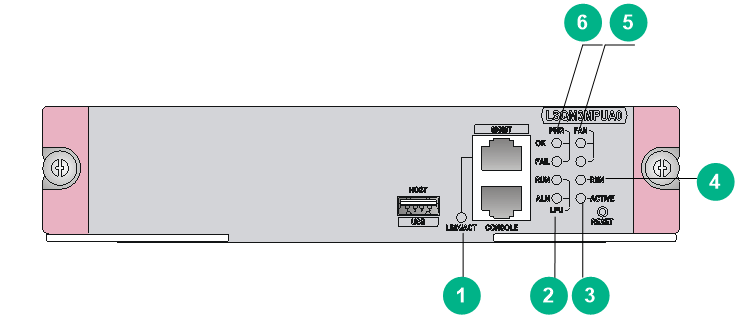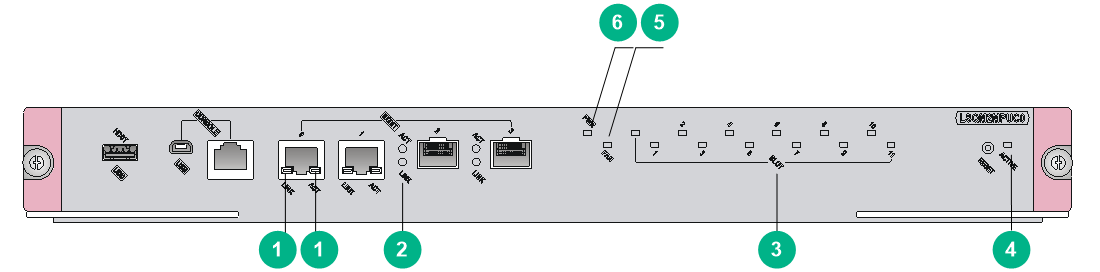- Table of Contents
-
- H3C S7500E Switch Series Installation Guide-6W109
- 00-Preface
- 01-Chapter 1 Preparing for Installation
- 02-Chapter 2 Installing the Switch
- 03-Chapter 3 Installing FRUs
- 04-Chapter 4 Connecting Your Switch to the Network
- 05-Chapter 5 Replacement Procedures
- 06-Chapter 6 Troubleshooting
- 07-Appendix A Engineering Labels
- 08-Appendix B Cable Management
- 09-Appendix C LEDs
- Related Documents
-
| Title | Size | Download |
|---|---|---|
| 09-Appendix C LEDs | 484.36 KB |
9 Appendix C LEDs
The MPUs, service modules, and power modules available for the switch use multiple LEDs to indicate their operating status. The LED type and quantity vary by module model.
Table 9-1 lists the LEDs on the MPUs, service modules, and power modules.
|
|
NOTE: Unless otherwise specified, the flashing frequency of the LEDs in this section is 0.5 Hz. |
|
LEDs |
|
· Management Ethernet port LEDs |
|
· PSR650-A/PSR650-D/PSR1200-A/PSR1200-D · PSR650C-12A/PSR650C-12D/PSR1400-A/PSR2500-12AHD/PSR2500-12D |
MPU LEDs
Multiple MPU models are available for the switch. The LED type and quality vary by MPU model. The LSQM3MPUA0 MPU and LSQM2MPUC0 MPU are used in Figure 9-1 and Figure 9-2, respectively, for illustration.
Figure 9-1 LEDs on the LSQM3MPUA0 MPU
|
(1) Management Ethernet port LED (LINK/ACT) |
(2) Service module status LEDs (LPU RUN and ALM) |
|
(3) MPU active/standby status LED (ACTIVE) |
(4) MPU status LED (RUN) |
|
(5) Fan tray status LEDs (FAN OK and FAIL) |
(6) Power module status LEDs (PWR OK and FAIL) |
Figure 9-2 LEDs on the LSQM2MPUC0 MPU
|
(1) Management Ethernet copper port LEDs (LINK and ACT) |
|
|
(2) Management Ethernet fiber port LEDs (LINK and ACT) |
|
|
(3) Card status LEDs (SLOT X) |
(4) MPU active/standby status LED (ACTIVE) |
|
(5) Fan tray status LED (FAN) |
(6) Power module status LED (PWR) |
Management Ethernet port LEDs
For a management Ethernet port that uses a LINK/ACT LED to indicate its link status and data forwarding status, see Table 9-2 for the LED description.
For a management Ethernet port that uses two LEDs LINK and ACT to indicate its link status and data forwarding status, see Table 9-3 for the LED description.
Table 9-2 Management Ethernet port LED description (1)
|
LINK/ACT LED status |
Description |
|
Flashing green |
A link is present, and the port is receiving or sending data. |
|
Steady green |
A link is present. |
|
Off |
No link is present. |
Table 9-3 Management Ethernet port LED description (2)
|
LINK LED status |
ACT LED status |
Description |
|
On |
Flashing |
A link is present, and the port is receiving or sending data. |
|
On |
Off |
A link is present. |
|
Off |
Off |
No link is present. |
Power module status LEDs
Power module status LED varies by MPU model.
· If the MPU provides one set of LEDs (OK and FAIL) to indicate the status of the power modules, see Table 9-4 for the LED description.
· If the MPU provides multiple LEDs with numbers (for example, PWR1 and PWR2), each LED corresponds to a pluggable power module with the same number (the power module number is marked on the chassis). See Table 9-5 for the LED description.
· If the MPU provides only one power status LED (PWR), see Table 9-6 for the LED description.
Table 9-4 Power module status LED description (1)
|
OK LED status |
FAIL LED status |
Description |
|
On |
Off |
All power modules are operating correctly. |
|
Off |
On |
A power module is not outputting power because one of the following conditions exists: · The power module is faulty or switched off. · The power cord is disconnected. · The external power supply system is not available. |
|
Off |
Off |
· No power module is installed. · No power module is outputting power because one of the following conditions exists: ¡ The power modules are faulty or switched off. ¡ The power cords are disconnected. ¡ The external power supply system is not available. |
Table 9-5 Power module status LED description (2)
|
LEDs |
Description |
|
|
OK |
FAIL |
|
|
On |
Off |
The corresponding power module is operating correctly. |
|
Off |
On |
The corresponding power module is not outputting power because one of the following conditions exists: · The power module is faulty or switched off. · The power cord is disconnected. · The external power supply system is not available. |
|
Off |
Off |
No power module is installed in the corresponding slot. |
Table 9-6 Power module status LED description (3)
|
OK/FAIL LED status |
Description |
|
Steady green |
All power modules are operating correctly. |
|
Steady red |
A power module is not outputting power because one of the following conditions exists: · The power module is faulty or switched off. · The power cord is disconnected. · The external power supply system is not available. |
|
Off |
· No power module is installed. · No power module is outputting power because one of the following conditions exists: ¡ The power modules are faulty or switched off. ¡ The power cords are disconnected. ¡ The external power supply system is not available. |
Fan tray status LEDs
Fan tray status LED varies by MPU model.
· If the MPU provides one set of LEDs (OK and FAIL) to indicate the status of the fan tray, see Table 9-7 for the LED description.
· If the MPU provides one OK/FAIL LED to indicate the status of the fan tray, see Table 9-8 for the LED description.
Table 9-7 Fan tray status LED description (1)
|
OK LED status |
FAIL LED status |
Description |
|
On |
Off |
The fan tray is operating correctly. |
|
Off |
On |
A fan problem has occurred or the fan tray is not in position. |
|
Off |
Off |
The switch is not powered on. |
Table 9-8 Fan tray status LED description (2)
|
OK/FAIL LED status |
Description |
|
Steady green |
The fan tray is operating correctly. |
|
Steady red |
A fan problem has occurred or the fan tray is not in position. |
|
Off |
The switch is not powered on. |
Card status LEDs
LSQM3MPUA0
Table 9-9 MPU status LED description
|
RUN LED status |
Description |
|
Flashing |
The card is operating correctly. |
|
Off |
The card is starting up or faulty. |
Table 9-10 Service module status LED description
|
RUN LED status |
ALM LED status |
Description |
|
Flashing |
Off |
The cards are operating correctly. |
|
Fast flashing (4 Hz) |
On |
The cards are loading software. If the LED flashes continuously, the software versions of the switch and the card do not match. |
|
On |
On |
The cards are starting up or faulty. |
|
Off |
Off |
No card is present. |
LSQM2MPUC0/LSQM2MPUD0/LSQM2MPUDS0/LSQM1SRP8X2QE0
Table 9-11 Card status LED description
|
RUN/ALM LED status |
Description |
|
Flashing green |
The card is operating correctly. |
|
Fast flashing green (4 Hz) |
The card is loading software. If the LED flashes continuously, the software versions of the switch and the card do not match. |
|
Steady red |
The card is starting up or faulty. |
|
Flashing red |
The temperature of the card exceeds the upper limit or drops below the lower limit. |
|
Off |
No card is present. |
MPUs other than the LSQM3MPUA0, LSQM2MPUC0, LSQM2MPUD0, LSQM2MPUDS0, and LSQM1SRP8X2QE0
Table 9-12 Card status LED description
|
RUN LED status |
ALM LED status |
Description |
|
Flashing (0.5 Hz) |
Off |
The card is operating correctly. |
|
Fast flashing (4 Hz) |
On |
The card is loading software. If the LED flashes continuously, the software versions of the switch and the card do not match. |
|
Flashing (0.5 Hz) |
Slow flashing (0.25 Hz) |
The temperature of the card exceeds the upper limit or drops below the lower limit. |
|
On |
On |
The card is starting up or faulty. |
|
Off |
Off |
No card is present. |
|
|
NOTE: · Before the active MPU starts up, all card LEDs are off. The tables describe the card LED status after the active MPU starts up. · The ALM LED lights for a period of time at the initial phase of the system startup. |
MPU active/standby status LED
The MPUs provide an ACTIVE LED to indicate the active or standby operating mode of the MPU.
Table 9-13 MPU active/standby status LED description
|
ACTIVE LED status |
Description |
|
On |
The MPU is operating in active mode. |
|
Off |
· The MPU is operating in standby mode. · The MPU is faulty. Examine also the card status LEDs to determine the fault existence. |
CF card status LED
The MPUs provide a CF card status LED (CFS) to indicate the status of the CF card.
Table 9-14 CF card status LED description
|
LED |
LED status |
Description |
|
CFS |
On |
The CF card is in position. |
|
Off |
The CF card is not in position or is damaged. |
RJ-45 Ethernet port LEDs
The MPUs provide a LED for each RJ-45 Ethernet port to indicate their link status and data receiving/forwarding status.
Table 9-15 RJ-45 Ethernet interface LED description
|
LED |
LED status |
Description |
|
RJ-45 Ethernet interface status LED |
Flashing |
The Ethernet port is receiving or sending data. |
|
On |
A link is present. |
|
|
Off |
No link is present. |
Combo interface LEDs
Table 9-16 Combo interface status LED description
|
LED |
LED status |
Description |
|
Combo interface status LED |
Flashing |
The combo interface is receiving or sending data. |
|
On |
A link is present. |
|
|
Off |
No link is present. |
|
|
NOTE: · A combo interface contains an SFP port and an RJ-45 Ethernet port. Only one port can be active at a time. The other one is inactive. By default, the port with smaller number becomes active. · To use the inactive port of a combo interface, execute the undo shutdown command to activate the port. The other port of the combo port is then automatically shut down and becomes inactive. |
SFP port LEDs
Table 9-17 SFP port LED description
|
LED |
LED status |
Description |
|
SFP port status LED |
Flashing |
The SFP port is receiving or sending data. |
|
Steady on |
A link is present. |
|
|
Off |
No link is present. |
SFP+ port LEDs
The LSQM1SRP8X2QE0 MPU provides a LED for each SFP+ port to indicate their link status and data forwarding status.
Table 9-18 SFP+ port LED description
|
LED status |
Description |
|
Flashing |
The port is receiving or sending data. |
|
On |
A link is present. |
|
Off |
No link is present. |
|
|
NOTE: The SFP+ port LED on the LSQM1SRP8X2QE0 MPU is always green no matter the SFP+ port is receiving or sending data at 10 Gbps or 1000 Mbps. |
QSFP+ port LEDs
A LED is provided for each QSFP+ port to indicate the port link status and data forwarding status.
Table 9-19 QSFP+ port LED description
|
LED status |
Description |
|
Flashing |
The port is receiving or sending data. |
|
On |
A link is present. |
|
Off |
No link is present. |
QSFP28 port LEDs
A LED is provided for each QSFP28 port to indicate the port link status and data forwarding status.
Table 9-20 QSFP+ port LED description
|
LED status |
Description |
|
Flashing |
The port is receiving or sending data. |
|
On |
A link is present. |
|
Off |
No link is present. |
XFP port LEDs
A LED is provided for each XFP port to indicate their link status and data forwarding status.
Table 9-21 XFP port LED description
|
LEDs |
Description |
|
|
LINK |
ACT |
|
|
On |
Flashing |
A link is present, and the XFP port is receiving or sending data. |
|
On |
Off |
A link is present, but no data is being received or sent. |
|
Off |
Off |
No link is present. |
Service module LEDs
RJ-45 Ethernet port LEDs
Table 9-22 RJ-45 Ethernet port LED description
|
LED status |
Description |
|
Flashing |
The port is receiving or sending data. |
|
On |
A link is present. |
|
Off |
No link is present. |
Combo interface LEDs
Table 9-23 Combo interface LED description
|
LED status |
Description |
|
Flashing |
The port is receiving or sending data. |
|
On |
A link is present. |
|
Off |
No link is present. |
|
|
NOTE: · For the SFP port and the RJ-45 Ethernet port of a combo interface, only one port can be active at a time. The other one is inactive. By default, the port with the smaller number becomes active. · To use the inactive port of a combo interface, execute the undo shutdown command to activate the port. The other port of the combo interface is then automatically shut down and becomes inactive. |
SFP port LEDs
Table 9-24 SFP port LED description
|
LED status |
Description |
|
Flashing |
The port is receiving or sending data. |
|
On |
A link is present. |
|
Off |
No link is present. |
SFP+ port LEDs
The service modules provide a LED for each SFP+ port to indicate their link status and data receiving/forwarding status.
Table 9-25 SFP+ port LED description for the LSQ1TGS8SC0 service module
|
LINK LED status |
ACT LED status |
Description |
|
On |
Flashing |
A link is present, and the port is receiving or sending data. |
|
On |
Off |
A link is present, but no data is being received or sent. |
|
Off |
Off |
No link is present. |
Table 9-26 SFP+ port LED description for other service modules
|
Status |
Description |
|
Flashing green |
The port is receiving or sending data at 10 Gbps. |
|
Flashing yellow |
The port is receiving or sending data at 1000 Mbps. |
|
On |
A link is present. |
|
Off |
No link is present. |
XFP port LEDs
Table 9-27 XFP port LED description
|
LINK status LED |
ACT status LED |
Description |
|
On |
Flashing |
A link is present, and the port is receiving or sending data. |
|
On |
Off |
A link is present, but no data is being received or sent. |
|
Off |
Off |
No link is present. |
QSFP+ port LEDs
The service modules provide a LED for each QSFP+ port to indicate their link status and data receiving/forwarding status.
Table 9-28 QSFP+ port LED description
|
LED status |
Description |
|
Flashing |
The port is receiving or sending data. |
|
On |
A link is present. |
|
Off |
No link is present. |
|
|
NOTE: The color of the QSFP+ port LED indicates support of the port for 100-GE/40-GE switchover. · Yellow—The port supports 100-GE/40-GE switchover. · Green—The port does not support 100-GE/40-GE switchover. |
QSFP28 port LEDs
The service modules provide a LED for each QSFP28 port to indicate their link status and data receiving/forwarding status.
Table 9-29 QSFP28 port LED description
|
LED status |
Description |
|
Flashing |
The port is receiving or sending data. |
|
On |
A link is present. |
|
Off |
No link is present. |
|
|
NOTE: The color of the QSFP28 port LED indicates the port speed as follows: · Green—100 Gbps. · Yellow—Less than 100 Gbps. |
CFP port LEDs
The service modules provide a LED for each CFP port to indicate their link status and data receiving/forwarding status.
Table 9-30 CFP port LED description
|
LED status |
Description |
|
Flashing |
The port is receiving or sending data. |
|
On |
A link is present. |
|
Off |
No link is present. |
EPON port LEDs
The service modules provide a LED for each EPON port to indicate their link status and data receiving/forwarding status.
Table 9-31 EPON port LED description
|
LED status |
Description |
|
On |
The connected ONU has been successfully registered. |
|
Off |
The connected ONU is not registered, or no ONU is connected. |
Power module LEDs
PSR320-A/PSR320-D
Table 9-32 PSR320-A/PSR320-D power module LED description
|
LED |
Status |
Description |
|
Status LED |
Green |
Normal operation |
|
Red |
Abnormal operation. Possible reasons include: · A power module alarm (such as input undervoltage, output short-circuit, output overcurrent, output overvoltage, or overtemperature) has occurred and the power module has entered protection state. · A power module fan failure has occurred. |
|
|
Off |
Abnormal power input. Possible reasons include: · The power module is faulty. · The power cord is disconnected. · The external power supply system is not available. · The power module is switched off. |
PSR650-A/PSR650-D/PSR1200-A/PSR1200-D
The PSR650-A, PSR650-D, PSR1200-A, and PSR1200-D power modules each provide a status LED to indicate their operating status.
Table 9-33 PSR650-A/PSR650-D/PSR1200-A/PSR1200-D power module LED description
|
LED |
Status |
Description |
|
Status LED |
Green |
Normal operation |
|
Red |
Abnormal operation. Possible reasons include: · A power module alarm (such as input undervoltage, output short-circuit, output overcurrent, output overvoltage, or overtemperature) has occurred and the power module has entered protection state. · A power module fan failure has occurred. |
|
|
Off |
Abnormal power input. Possible reasons include: · The power module is faulty. · The power cord is disconnected. · The external power supply system is not available. The power module is switched off. |
PSR650C-12A/PSR650C-12D/PSR1400-A/PSR2500-12AHD/PSR2500-12D
The PSR650C-12A, PSR650C-12D, PSR1400-A, PSR2500-12AHD, and PSR2500-12D power modules each provide three LEDs INPUT, OUTPUT, and FAN to indicate their operating status.
Table 9-34 PSR650C-12A/PSR650C-12D/PSR1400-A/PSR2500-12AHD/PSR2500-12D power module LED description
|
LED |
Status |
Description |
|
INPUT |
Green |
Normal power input |
|
Red |
Abnormal power input. The input voltage is out of the rated voltage range (input undervoltage or overvoltage). |
|
|
Off |
· The power module is faulty. · No power input. Possible reasons include: ¡ The power cord is disconnected. ¡ The external power supply system is not available. |
|
|
OUTPUT |
Green |
Normal power output |
|
Red |
Abnormal power output. Possible reasons include: · A power module alarm (such as input undervoltage, output short-circuit, output overcurrent, output overvoltage, overtemperature, or fan failure) has occurred and the power module has entered protection state. · The power module is switched off. |
|
|
Off |
· The power module is faulty. · No power input. Possible reasons include: ¡ The power cord is disconnected. ¡ The external power supply system is not available. |
|
|
FAN |
Green |
Normal fan operation |
|
Red |
Abnormal fan operation. Possible reasons include: · A power module fan failure has occurred. · The power module is switched off. |
|
|
Off |
· The power module is faulty. · The power module does not have power input. Possible reasons include: ¡ The power cord is disconnected. ¡ The external power supply system is not available. |
PSR1400-D
A PSR1400-D power module provides four LEDs INPUT, OUTPUT, FAN, and PoE to indicate its operating status.
Table 9-35 PSR1400-D power module LED description
|
LED |
Status |
Description |
|
INPUT |
Green |
The power is being input correctly, and the system power output switch is turned on. |
|
Red |
A power input problem has occurred because the input voltage is out of the rated voltage range. |
|
|
Off |
One of the following conditions might exist: · The power module is faulty. · The power cord is disconnected. · The power source is not supplying power. · The system power output switch is turned off. |
|
|
OUTPUT |
Green |
The power is being output correctly. |
|
Red |
A power output problem has occurred because the power module generates an alarm and enters the protection state due to output short-circuit, output overcurrent, output overvoltage, or overtemperature. |
|
|
Off |
One of the following conditions might exist: · The power module is faulty. · The power cord is disconnected. · The power source is not supplying power. · The system power output switch is turned off. |
|
|
FAN |
Green |
The fans are operating correctly. |
|
Red |
The fans are operating incorrectly because a fan failure has occurred. |
|
|
Off |
One of the following conditions might exist: · The power module is faulty. · The power cord is disconnected. · The power source is not supplying power. · The system power output switch is turned off. |
|
|
PoE |
Green |
The PoE power is being output correctly. |
|
Red |
A PoE power output problem has occurred because the PoE output voltage is out of the rated voltage range. |
|
|
Off |
No PoE power is being output because one of the following conditions might exist: · The power module is faulty. · The power cord is disconnected. · The power source is not supplying power. · The PoE power output switch is turned off. |
PSR1400-12D1
A PSR1400-12D1 power module provides three LEDs INPUT, OUTPUT, and FAN to indicate its operating status.
Table 9-36 PSR1400-12D1 power module LED description
|
LED |
Status |
Description |
|
INPUT |
Green |
Normal power input. |
|
Red |
Abnormal power input. The input voltage is out of the rated voltage range. |
|
|
Off |
· The power module is faulty. · No power input. Possible reasons include: ¡ The power cord is disconnected. ¡ The external power supply system is not available. · The system power output switch is turned off. |
|
|
OUTPUT |
Green |
Normal power output |
|
Red |
Abnormal power output. A power module alarm (such as output short-circuit, output overcurrent, output overvoltage, or overtemperature) has occurred and the power module has entered protection state. |
|
|
Off |
· The power module is faulty. · No power input. Possible reasons include: ¡ The power cord is disconnected. ¡ The external power supply system is not available. · The system power output switch is turned off. |
|
|
FAN |
Green |
Normal fan operation |
|
Red |
Abnormal fan operation. A power module fan failure has occurred. |
|
|
Off |
· The power module is faulty. · The power module does have power input. Possible reasons include: ¡ The power cord is disconnected. ¡ The external power supply system is not available. · The system power output switch is turned off. |
PSR2800-ACV
A PSR2800-ACV power module provides five LEDs INPUT, OUTPUT, FAN, PoE INPUT, and PoE OUTPUT to indicate its operating status.
Table 9-37 PSR2800-ACV power module LED description
|
LED |
Status |
Description |
|
INPUT |
Green |
Normal power input. |
|
Red |
Abnormal power input. The input voltage is out of the rated voltage range. |
|
|
Off |
· The power module is faulty. · No power input. Possible reasons include: ¡ The system input power cord is disconnected. ¡ The external power supply system is not available. |
|
|
OUTPUT |
Green |
Normal power output |
|
Red |
Abnormal power output. Possible reasons include: · A power module alarm (such as input undervoltage, output short-circuit, output overcurrent, output overvoltage, or overtemperature) has occurred and the power module has entered protection state. · The system power switch is turned off. |
|
|
Off |
· The power module is faulty. · No power input. Possible reasons include: ¡ The system input power cord is disconnected. ¡ The external power supply system is not available. |
|
|
FAN |
Green |
Normal fan operation |
|
Red |
Abnormal fan operation. Possible reasons include: · A power module fan failure has occurred. · The system power switch is turned off. |
|
|
Off |
· The power module is faulty. · The power module does have power input. Possible reasons include: ¡ The system input power cord is disconnected. ¡ The external power supply system is not available. |
|
|
PoE INPUT |
Green |
Normal PoE power input |
|
Red |
Abnormal PoE power input. The PoE input voltage is out of the rated voltage range. |
|
|
Off |
No PoE power input. Possible reasons include: · The power module is faulty. · The PoE input power cord is disconnected. · The external power supply system is not available. |
|
|
PoE OUTPUT |
Green |
Normal PoE power output |
|
Red |
Abnormal PoE power output. Possible reasons include: · The PoE output voltage is out of the rated voltage range. · The PoE power switch is turned off. |
|
|
Off |
No PoE power output. Possible reasons include: · The power module is faulty. · The PoE input power cord is disconnected. · The external power supply system is not available. |
PSR6000-ACV
Table 9-38 PSR6000-ACV power module LED description
|
LED |
Status |
Description |
|
SYS IN |
Green |
Normal system power input |
|
Red |
Abnormal system power input. The system power input voltage is out of the rated voltage range. |
|
|
Off |
· The power module is faulty. · No system power input. Possible reasons include: ¡ The system input power cord is disconnected. ¡ The external power supply system is not available. |
|
|
SYS OUT |
Green |
Normal system power output |
|
Red |
Abnormal system power output. Possible reasons include: · A power module alarm (such as output short-circuit, output overcurrent, output overvoltage, or overtemperature) has occurred and the power module has entered protection state. · The SYS power switch is turned off. |
|
|
Off |
· The power module is faulty. · No system power input. Possible reasons include: ¡ The system input power cord is disconnected. ¡ The external power supply system is not available. |
|
|
SYS FAN |
Green |
Normal system fan operation. |
|
Red |
Abnormal system fan operation. Possible reasons include: · A system fan failure has occurred. · The SYS power switch is turned off. |
|
|
Off |
· The power module is faulty. · No system power input. Possible reasons include: ¡ The system input power cord is disconnected. ¡ The external power supply system is not available. |
|
|
PoE IN1 |
Green |
Normal PoE1 power input. |
|
Red |
Abnormal PoE1 power input. The PoE1 power input voltage is out of the rated voltage range. |
|
|
Off |
No PoE1 power input. Possible reasons include: · The power module is faulty. · The PoE1 input power cord is disconnected. · The external power supply system is not available. |
|
|
PoE IN2 |
Green |
Normal PoE2 power input. |
|
Red |
Abnormal PoE2 power input. The PoE2 power input voltage is out of the rated voltage range. |
|
|
Off |
No PoE2 power input. Possible reasons include: · The power module is faulty. · The PoE2 input power cord is disconnected. · The external power supply system is not available. |
|
|
PoE IN3 |
Green |
Normal PoE3 power input. |
|
Red |
Abnormal PoE3 power input. The PoE3 power input voltage is out of the rated voltage range. |
|
|
Off |
No PoE3 power input. Possible reasons include: · The power module is faulty. · The PoE3 input power cord is disconnected. · The external power supply system is not available. |
|
|
PoE OUT |
Green |
Normal PoE power output |
|
Red |
Abnormal PoE power output. Possible reasons include: · A power module alarm (such as output short-circuit, output overcurrent, output overvoltage, or overtemperature) has occurred and the power module has entered protection state. · The PoE power switch is turned off. |
|
|
Off |
No PoE power output. Possible reasons include: · The power module is faulty. · The PoE 1, PoE 2, and PoE 3 input power cords are all disconnected. · The external power supply system is not available. |
|
|
PoE FAN |
Green |
Normal PoE fan operation |
|
Red |
Abnormal PoE fan operation. Possible reasons include: · A PoE fan failure has occurred. · The PoE power switch is turned off. |
|
|
Off |
No PoE power input. Possible reasons include: · The power module is faulty. · The PoE 1, PoE 2, and PoE 3 input power cords are all disconnected. · The external power supply system is not available. |
Fan tray LEDs
The S7506E-MF and S7506E-MF (non-PoE) fan trays each use a fan tray LED RUN/ALM to indicate their operating status.
Table 9-39 Fan tray LED description
|
RUN/ALM LED status |
Description |
|
Green |
The fan tray is operating correctly. |
|
Red |
The fan tray is faulty. |
|
Off |
No fan tray is present or the switch is not powered on. |