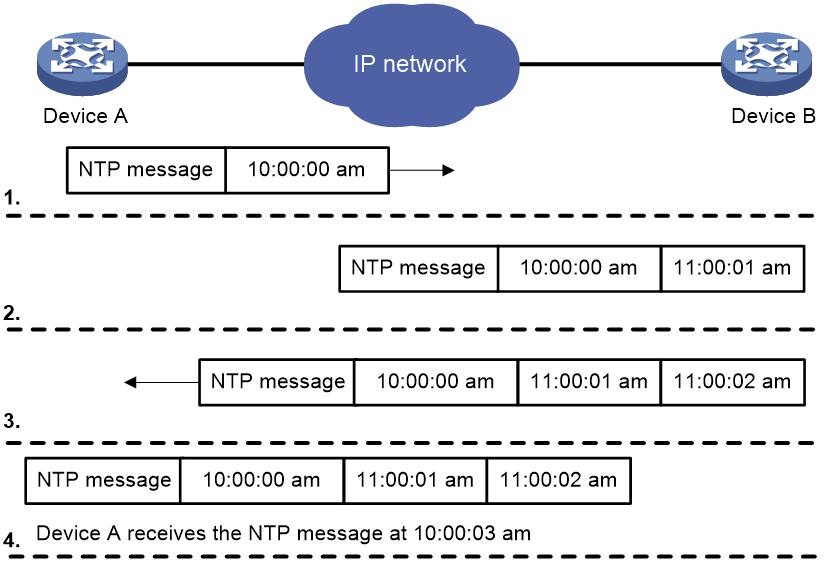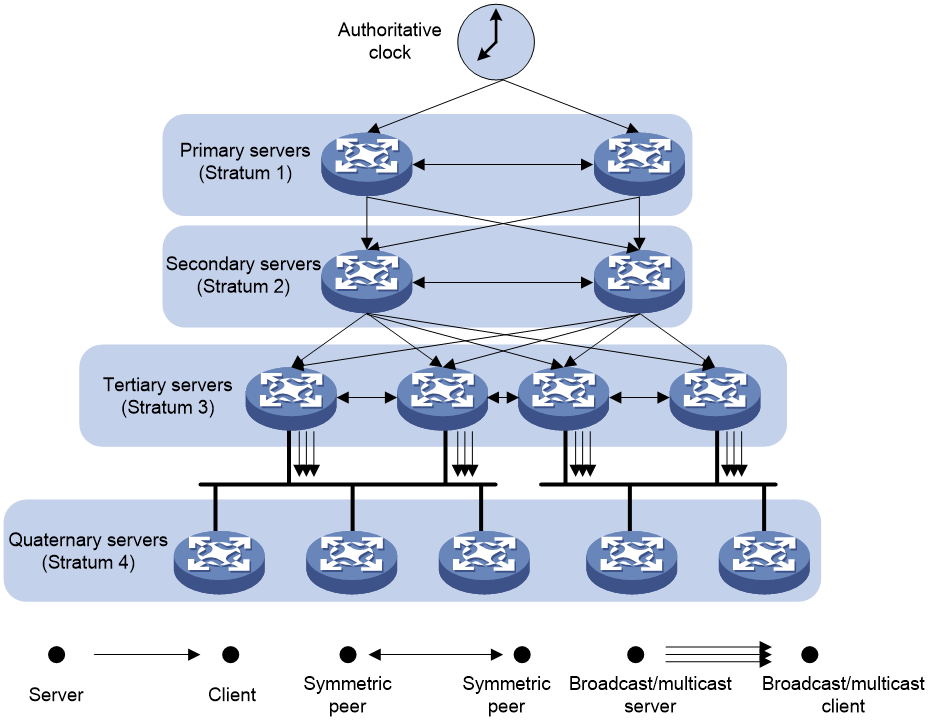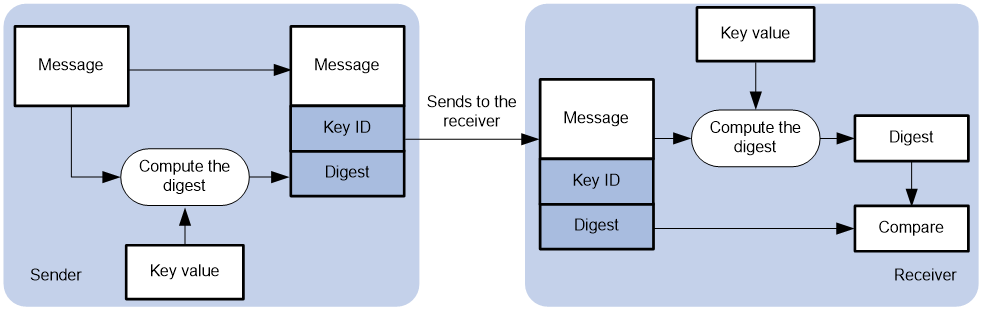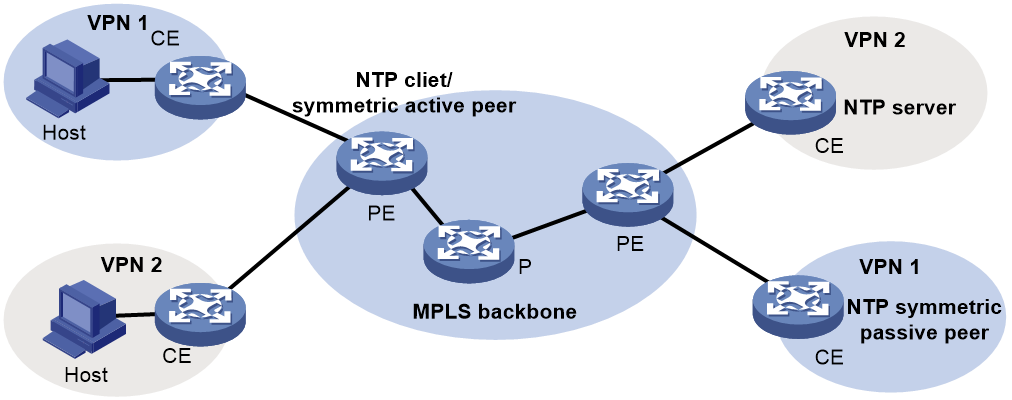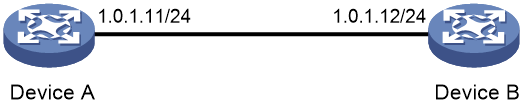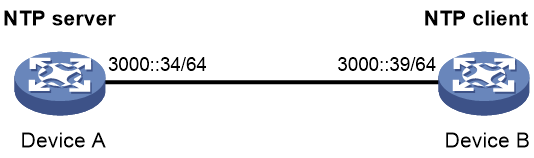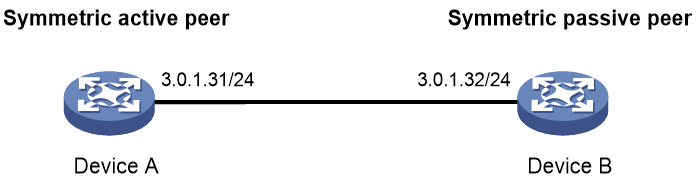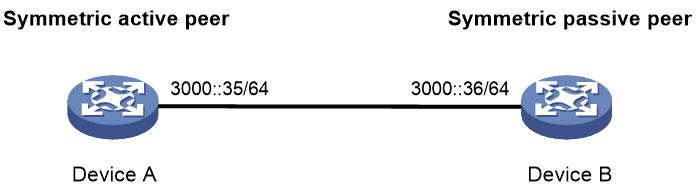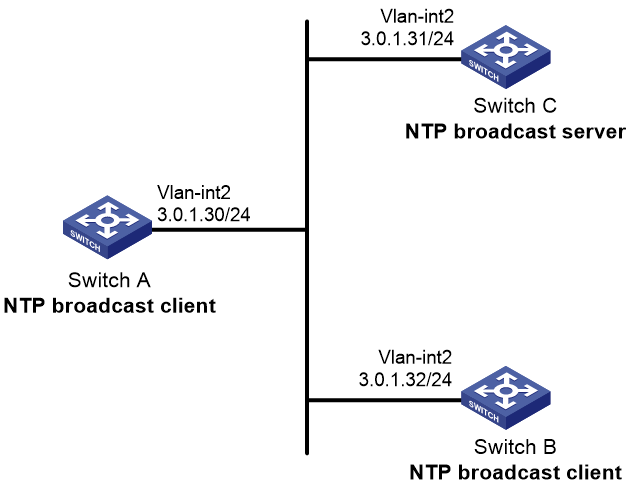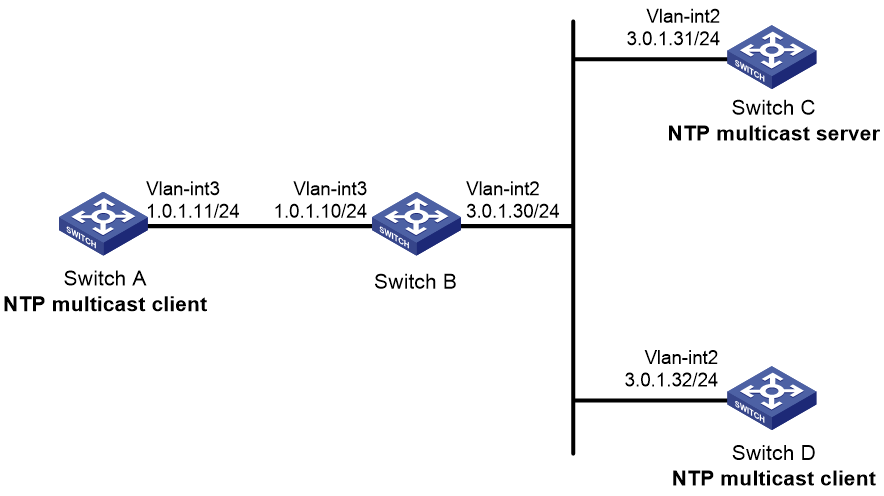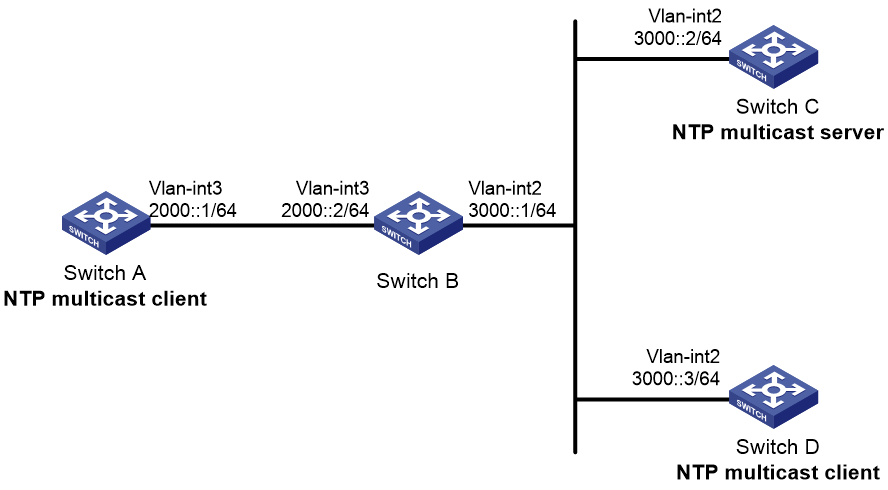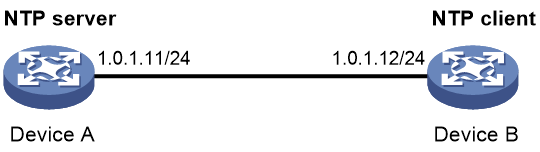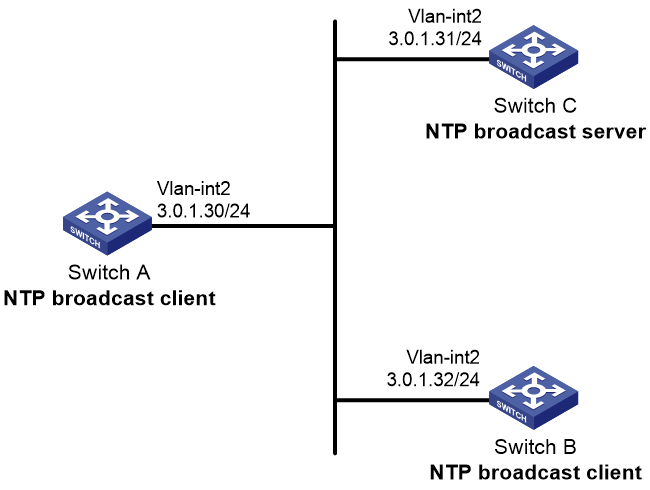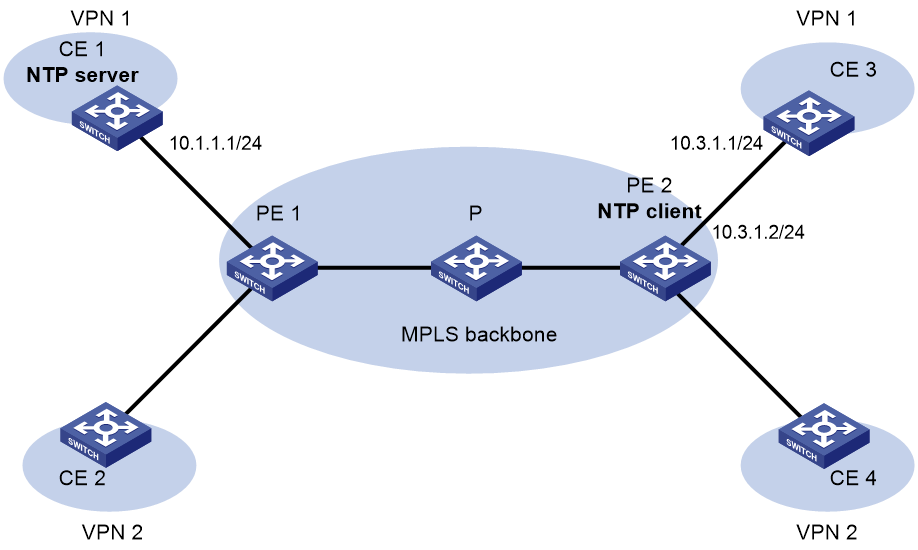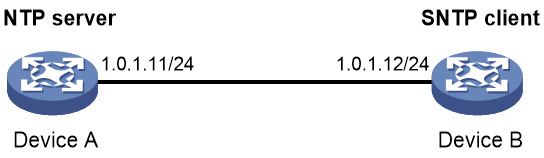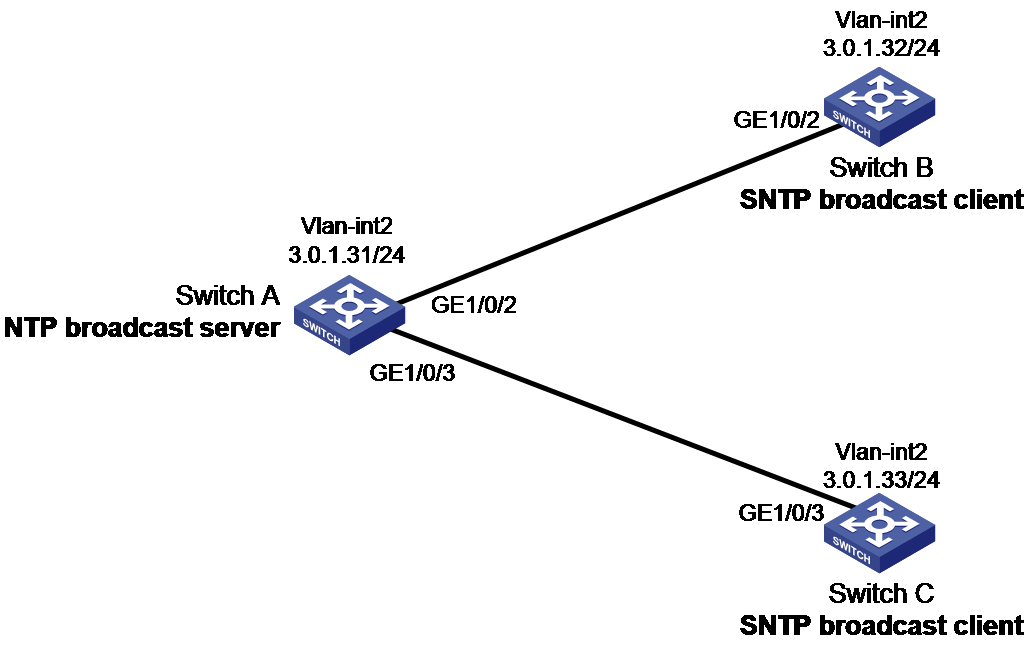- Table of Contents
-
- 13-Network Management and Monitoring Configuration Guides
- 00-Preface
- 01-System maintenance and debugging configuration
- 02-NQA configuration
- 03-iNQA configuration
- 04-NTP configuration
- 05-PTP configuration
- 06-Network synchronization configuration
- 07-SNMP configuration
- 08-RMON configuration
- 09-NETCONF configuration
- 10-EAA configuration
- 11-Process monitoring and maintenance configuration
- 12-Sampler configuration
- 13-Mirroring configuration
- 14-NetStream configuration
- 15-IPv6 NetStream configuration
- 16-sFlow configuration
- 17-Information center configuration
- 18-GOLD configuration
- 19-Packet capture configuration
- 20-VCF fabric configuration
- 21-CWMP configuration
- 22-SmartMC configuration
- 23-SQA configuration
- 24-eMDI configuration
- 25-Performance management configuration
- 26-Ansible configuration
- 27-Event MIB configuration
- 28-EPS agent configuration
- 29-Cloud connection configuration
- 30-EPA configuration
- 31-Packet trace configuration
- 32-KPI data collection configuration
- Related Documents
-
| Title | Size | Download |
|---|---|---|
| 04-NTP configuration | 712.69 KB |
Configuration restrictions and guidelines
Configuring NTP association mode
Configuring NTP client/server mode
Configuring NTP symmetric active/passive mode
Configuring NTP broadcast mode
Configuring NTP multicast mode
Configuring access control rights
Configuring NTP authentication
Configuring NTP authentication in client/server mode
Configuring NTP authentication in symmetric active/passive mode
Configuring NTP authentication in broadcast mode
Configuring NTP authentication in multicast mode
Configuring NTP optional parameters
Specifying a source address for NTP messages
Disabling an interface to receive NTP messages
Configuring the maximum number of dynamic associations
Setting a DSCP value for NTP packets
Configuring the local clock as a reference source
Specifying the NTP time-offset thresholds for log and trap outputs
Displaying and maintaining NTP
NTP client/server mode configuration example
IPv6 NTP client/server mode configuration example
NTP symmetric active/passive mode configuration example
IPv6 NTP symmetric active/passive mode configuration example
NTP broadcast mode configuration example
NTP multicast mode configuration example
IPv6 NTP multicast mode configuration example
Configuration example for NTP client/server mode with authentication
Configuration example for NTP broadcast mode with authentication
Configuration example for MPLS L3VPN network time synchronization in client/server mode
Configuration example for MPLS L3VPN network time synchronization in symmetric active/passive mode
Configuration restrictions and guidelines
Specifying an NTP server for the SNTP client
Configuring SNTP authentication
Configuring SNTP broadcast mode
Configuring the SNMP broadcast client
Configuring SNTP authentication in broadcast mode
Specifying the SNTP time-offset thresholds for log and trap outputs
Displaying and maintaining SNTP
SNTP client/server mode configuration example
SNTP broadcast mode configuration example
Configuring NTP
Synchronize your device with a trusted time source by using the Network Time Protocol (NTP) or changing the system time before you run it on a live network. Various tasks, including network management, charging, auditing, and distributed computing depend on an accurate system time setting, because the timestamps of system messages and logs use the system time.
Overview
NTP is typically used in large networks to dynamically synchronize time among network devices. It guarantees higher clock accuracy than manual system clock setting. In a small network that does not require high clock accuracy, you can keep time synchronized among devices by changing their system clocks one by one.
NTP runs over UDP and uses UDP port 123.
|
|
NOTE: NTP is supported only on the following Layer 3 interfaces: · Layer 3 Ethernet interfaces. · Layer 3 Ethernet subinterfaces. · Layer 3 aggregate interfaces. · Layer 3 aggregate subinterfaces. · VLAN interfaces, and tunnel interfaces. |
How NTP works
Figure 1 shows how NTP synchronizes the system time between two devices (Device A and Device B, in this example). Assume that:
· Prior to the time synchronization, the time is set to 10:00:00 am for Device A and 11:00:00 am for Device B.
· Device B is used as the NTP server. Device A is to be synchronized to Device B.
· It takes 1 second for an NTP message to travel from Device A to Device B, and from Device B to Device A.
· It takes 1 second for Device B to process the NTP message.
The synchronization process is as follows:
1. Device A sends Device B an NTP message, which is timestamped when it leaves Device A. The time stamp is 10:00:00 am (T1).
2. When this NTP message arrives at Device B, Device B adds a timestamp showing the time when the message arrived at Device B. The timestamp is 11:00:01 am (T2).
3. When the NTP message leaves Device B, Device B adds a timestamp showing the time when the message left Device B. The timestamp is 11:00:02 am (T3).
4. When Device A receives the NTP message, the local time of Device A is 10:00:03 am (T4).
Up to now, Device A can calculate the following parameters based on the timestamps:
· The roundtrip delay of the NTP message: Delay = (T4 – T1) – (T3 – T2) = 2 seconds.
· Time difference between Device A and Device B: Offset = ((T2 – T1) + (T3 – T4)) /2 = 1 hour.
Based on these parameters, Device A can be synchronized to Device B.
This is only a rough description of the work mechanism of NTP. For more information, see the related protocols and standards.
NTP architecture
NTP uses stratums 0 to 16 to define clock accuracy, as shown in Figure 2. A lower stratum value represents higher accuracy. Clocks at stratums 1 through 15 are in synchronized state, and clocks at stratum 16 are not synchronized.
A stratum 1 NTP server gets its time from an authoritative time source, such as an atomic clock. It provides time for other devices as the primary NTP server. A stratum 2 time server receives its time from a stratum 1 time server, and so on.
To ensure time accuracy and availability, you can specify multiple NTP servers for a device. The device selects an optimal NTP server as the clock source based on parameters such as stratum. The clock that the device selects is called the reference source. For more information about clock selection, see the related protocols and standards.
If the devices in a network cannot synchronize to an authoritative time source, you can perform the following tasks:
· Select a device that has a relatively accurate clock from the network.
· Use the local clock of the device as the reference clock to synchronize other devices in the network.
Association modes
NTP supports the following association modes:
· Client/server mode
· Symmetric active/passive mode
· Broadcast mode
· Multicast mode
Table 1 NTP association mode
|
Mode |
Working process |
Principle |
Application scenario |
|
Client/server |
On the client, specify the IP address of the NTP server. A client sends a clock synchronization message to the NTP servers. Upon receiving the message, the servers automatically operate in server mode and send a reply. If the client can be synchronized to multiple time servers, it selects an optimal clock and synchronizes its local clock to the optimal reference source after receiving the replies from the servers. |
A client can synchronize to a server, but a server cannot synchronize to a client. |
As Figure 2 shows, this mode is intended for configurations where devices of a higher stratum synchronize to devices with a lower stratum. |
|
Symmetric active/passive |
On the symmetric active peer, specify the IP address of the symmetric passive peer. A symmetric active peer periodically sends clock synchronization messages to a symmetric passive peer. The symmetric passive peer automatically operates in symmetric passive mode and sends a reply. If the symmetric active peer can be synchronized to multiple time servers, it selects an optimal clock and synchronizes its local clock to the optimal reference source after receiving the replies from the servers. |
A symmetric active peer and a symmetric passive peer can be synchronized to each other. If both of them are synchronized, the peer with a higher stratum is synchronized to the peer with a lower stratum. |
As Figure 2 shows, this mode is most often used between servers with the same stratum to operate as a backup for one another. If a server fails to communicate with all the servers of a lower stratum, the server can still synchronize to the servers of the same stratum. |
|
Broadcast |
A server periodically sends clock synchronization messages to the broadcast address 255.255.255.255. Clients listen to the broadcast messages from the servers to synchronize to the server according to the broadcast messages. When a client receives the first broadcast message, the client and the server start to exchange messages to calculate the network delay between them. Then, only the broadcast server sends clock synchronization messages. |
A broadcast client can synchronize to a broadcast server, but a broadcast server cannot synchronize to a broadcast client. |
A broadcast server sends clock synchronization messages to synchronize clients in the same subnet. As Figure 2 shows, broadcast mode is intended for configurations involving one or a few servers and a potentially large client population. The broadcast mode has a lower time accuracy than the client/server and symmetric active/passive modes because only the broadcast servers send clock synchronization messages. |
|
Multicast |
A multicast server periodically sends clock synchronization messages to the user-configured multicast address. Clients listen to the multicast messages from servers and synchronize to the server according to the received messages. |
A multicast client can synchronize to a multicast server, but a multicast server cannot synchronize to a multicast client. |
A multicast server can provide time synchronization for clients in the same subnet or in different subnets. The multicast mode has a lower time accuracy than the client/server and symmetric active/passive modes. |
In this document, an "NTP server" or a "server" refers to a device that operates as an NTP server in client/server mode. Time servers refer to all the devices that can provide time synchronization, including NTP servers, NTP symmetric peers, broadcast servers, and multicast servers.
NTP security
To improve time synchronization security, NTP provides the access control and authentication functions.
NTP access control
You can control NTP access by using an ACL. The access rights are in the following order, from least restrictive to most restrictive:
· Peer—Allows time requests and NTP control queries (such as alarms, authentication status, and time server information) and allows the local device to synchronize itself to a peer device.
· Server—Allows time requests and NTP control queries, but does not allow the local device to synchronize itself to a peer device.
· Synchronization—Allows only time requests from a system whose address passes the access list criteria.
· Query—Allows only NTP control queries from a peer device to the local device.
The device processes an NTP request, as follows:
· If no NTP access control is configured, peer is granted to the local device and peer devices.
· If the IP address of the peer device matches a permit statement in an ACL for more than one access right, the least restrictive access right is granted to the peer device. If a deny statement or no ACL is matched, no access right is granted.
· If no ACL is created for an access right, the associated access right is not granted.
· If no ACL is created for any access right, peer is granted.
This feature provides minimal security for a system running NTP. A more secure method is NTP authentication.
NTP authentication
Use this feature to authenticate the NTP messages for security purposes. If an NTP message passes authentication, the device can receive it and get time synchronization information. If not, the device discards the message. This function makes sure the device does not synchronize to an unauthorized time server.
Figure 3 NTP authentication
As shown in Figure 3, NTP authentication works as follows:
1. The sender uses the MD5 algorithm to calculate the NTP message according to the key identified by a key ID. Then, it sends the calculated digest together with the NTP message and key ID to the receiver.
2. Upon receiving the message, the receiver performs the following actions:
a. Finds the key according to the key ID in the message.
b. Uses the MD5 algorithm to calculate the digest.
c. Compares the digest with the digest contained in the NTP message. If they are the same, the receiver accepts the message. If they are different, the receiver discards the message.
NTP for MPLS L3VPN instances
On an MPLS L3VPN network, a PE that acts as an NTP client or active peer can synchronize with the NTP server or passive peer in an MPLS L3VPN instance.
As shown in Figure 4, users in VPN 1 and VPN 2 are connected to the MPLS backbone network through provider edge (PE) devices. VPN instances vpn1 and vpn2 have been created for VPN 1 and VPN 2, respectively on the PEs. Services of the two VPN instances are isolated. Time synchronization between PEs and devices in the two VPN instances can be realized if you perform the following tasks:
· Configure the PEs to operate in NTP client or symmetric active mode.
· Specify the VPN instance to which the NTP server or NTP symmetric passive peer belongs.
For more information about MPLS L3VPN, VPN instance, and PE, see MPLS Configuration Guide.
Protocols and standards
· RFC 1305, Network Time Protocol (Version 3) Specification, Implementation and Analysis
· RFC 5905, Network Time Protocol Version 4: Protocol and Algorithms Specification
FIPS compliance
When the device operates in Federal Information Processing Standards (FIPS) mode, it complies with stringent security requirements for NTP:
· The device supports only NTP client/server and NTP symmetric peer association modes, and does not support NTP broadcast or NTP multicast association mode.
· The device supports only NTPv3 and NTPv4, and does not support NTPv1 or NTPv2.
· The device supports only the HMAC-SHA-1, HMAC-SHA-256, HMAC-SHA-384, and HMAC-SHA-512 algorithms for NTP authentication and does not support the MD5 authentication algorithm.
For more information about FIPS mode, see FIPS configuration in Security Configuration Guide.
Configuration restrictions and guidelines
When you configure NTP, follow these restrictions and guidelines:
· You cannot configure both NTP and SNTP on the same device.
· Do not configure NTP on an aggregate member port.
· The NTP service and SNTP service are mutually exclusive. You can only enable either NTP service or SNTP service at a time.
· For correct time synchronization, make sure the time offset between the system time and the NTP clock source is less than 68 years.
· To avoid frequent time changes or even synchronization failures, do not specify more than one reference source on a network.
· You must specify a Multitenant Device Context (MDC) in the clock protocol command for using NTP to obtain the time. For more information about the clock protocol command, see device management commands in Fundamentals Command Reference.
· You can configure NTP on only one MDC.
· For correct time synchronization, make sure the system time is not earlier than year 2035. To view the current system time, execute the display clock command.
Configuration task list
|
Tasks at a glance |
|
(Required.) Enabling the NTP service |
|
(Required.) Perform one or both of the following tasks: · Configuring NTP association mode The device can operate in multiple NTP association modes simultaneously. If the device acts as a client and receives multiple NTP clock signals at the same time, it will select the optimal NTP clock for synchronization. |
|
(Optional.) Configuring access control rights |
|
(Optional.) Configuring NTP authentication |
|
(Optional.) Configuring NTP optional parameters |
|
(Optional.) Specifying the NTP time-offset thresholds for log and trap outputs |
Enabling the NTP service
|
Step |
Command |
Remarks |
|
1. Enter system view. |
system-view |
N/A |
|
2. Enable the NTP service. |
ntp-service enable |
By default, the NTP service is disabled. |
Configuring NTP association mode
This section describes how to configure NTP association mode.
Configuring NTP client/server mode
Restrictions and guidelines
To configure NTP client/server mode, specify an NTP server by its IP address for the client.
If the stratum value of a server is higher than or equal to a client (a higher stratum value represents lower accuracy), the client will not synchronize to that server.
You can specify multiple servers for a client by executing the ntp-service unicast-server or ntp-service ipv6 unicast-server command multiple times.
For a client to synchronize to an NTP server, make sure the server is synchronized by other devices or uses its local clock as the reference source.
Configuring the NTP client
|
Step |
Command |
Remarks |
|
1. Enter system view. |
system-view |
N/A |
|
2. Specify an NTP server for the device. |
IPv4 network: ntp-service unicast-server { server-name | ip-address } [ vpn-instance vpn-instance-name ] [ authentication-keyid keyid | maxpoll maxpoll-interval | minpoll minpoll-interval | priority | source interface-type interface-number | version number ] * IPv6 network: ntp-service ipv6 unicast-server { server-name | ipv6-address } [ vpn-instance vpn-instance-name ] [ authentication-keyid keyid | maxpoll maxpoll-interval | minpoll minpoll-interval | priority | source interface-type interface-number ] * |
By default, no NTP server is specified. |
Configuring the NTP server
|
Step |
Command |
Remarks |
|
1. Enter system view. |
system-view |
N/A |
|
IPv4 network: ntp-service time-server enable IPv6 network: ntp-service ipv6 time-server enable |
By default, NTP server is enabled. The device can provide NTP synchronization to other devices only when it meets the following conditions: · NTP server is enabled on the device. · The device is permitted by the ACLs configured in the ntp-service acl or ntp-service ipv6 acl command on the other devices. If you disable NTP server on the device, the device cannot provide NTP synchronization to other devices. |
Configuring NTP symmetric active/passive mode
Restrictions and guidelines
To configure NTP symmetric active/passive mode, specify a symmetric passive peer by its address for the active peer.
For a symmetric passive peer to process NTP messages from a symmetric active peer, execute the ntp-service enable command on the symmetric passive peer to enable NTP.
For time synchronization between the symmetric active peer and the symmetric passive peer, make sure either or both of them are in synchronized state.
You can specify multiple symmetric passive peers by executing the ntp-service unicast-peer or ntp-service ipv6 unicast-peer command multiple times.
Procedure
|
Step |
Command |
Remarks |
|
1. Enter system view. |
system-view |
N/A |
|
2. Specify a symmetric-passive peer for the device. |
· Specify a symmetric-passive peer: · Specify an IPv6 symmetric-passive peer: |
By default, no symmetric-passive peer is specified. |
|
3. Enable NTP server. |
IPv4 network: ntp-service time-server enable IPv6 network: ntp-service ipv6 time-server enable |
By default, NTP server is enabled. The device can provide NTP synchronization to other devices only when it meets the following conditions: · NTP server is enabled on the device. · The device is permitted by the ACLs configured in the ntp-service acl or ntp-service ipv6 acl command on the other devices. If you disable NTP server on the device, the device cannot provide NTP synchronization to other devices. |
Configuring NTP broadcast mode
For a broadcast client to synchronize to a broadcast server, make sure the broadcast server is synchronized by other devices or uses its local clock as a reference source.
Configure NTP broadcast mode on both the broadcast server and client.
Configuring a broadcast client
|
Step |
Command |
Remarks |
|
1. Enter system view. |
system-view |
N/A |
|
2. Enter interface view. |
interface interface-type interface-number |
Enter the view of the interface used to receive NTP broadcast messages. |
|
3. Configure the device to operate in broadcast client mode. |
ntp-service broadcast-client |
By default, the device does not operate in any NTP association mode. After you execute the command, the device receives NTP broadcast messages from the specified interface. |
Configuring the broadcast server
|
Step |
Command |
Remarks |
|
1. Enter system view. |
system-view |
N/A |
|
2. Enable NTP server. |
IPv4 network: ntp-service time-server enable IPv6 network: ntp-service ipv6 time-server enable |
By default, NTP server is enabled. The device can provide NTP synchronization to other devices only when it meets the following conditions: · NTP server is enabled on the device. · The device is permitted by the ACLs configured in the ntp-service acl or ntp-service ipv6 acl command on the other devices. If you disable NTP server on the device, the device cannot provide NTP synchronization to other devices. |
|
3. Enter interface view. |
interface interface-type interface-number |
Enter the view of the interface used to send NTP broadcast messages. |
|
4. Configure the device to operate in NTP broadcast server mode. |
ntp-service broadcast-server [ authentication-keyid keyid | version number ] * |
By default, the device does not operate in any NTP association mode. After you execute the command, the device sends NTP broadcast messages from the specified interface. |
Configuring NTP multicast mode
For a multicast client to synchronize to a multicast server, make sure the multicast server is synchronized by other devices or uses its local clock as a reference source.
Configure NTP multicast mode on both the multicast server and client.
Configuring a multicast client
|
Step |
Command |
Remarks |
|
1. Enter system view. |
system-view |
N/A |
|
2. Enter interface view. |
interface interface-type interface-number |
Enter the view of the interface used to receive NTP multicast messages. |
|
3. Configure the device to operate in multicast client mode. |
· Configure the device to operate in multicast
client mode: · Configure the device to operate in IPv6 multicast
client mode: |
By default, the device does not operate in any NTP association mode. After you execute the command, the device receives NTP multicast messages from the specified interface. |
Configuring the multicast server
|
Step |
Command |
Remarks |
|
1. Enter system view. |
system-view |
N/A |
|
2. Enable NTP server. |
IPv4 network: ntp-service time-server enable IPv6 network: ntp-service ipv6 time-server enable |
By default, NTP server is enabled. The device can provide NTP synchronization to other devices only when it meets the following conditions: · NTP server is enabled on the device. · The device is permitted by the ACLs configured in the ntp-service acl or ntp-service ipv6 acl command on the other devices. If you disable NTP server on the device, the device cannot provide NTP synchronization to other devices. |
|
3. Enter interface view. |
interface interface-type interface-number |
Enter the view of the interface used to send NTP multicast message. |
|
4. Configure the device to operate in multicast server mode. |
· Configure the device to operate in multicast
server mode: · Configure the device to operate in multicast
server mode: |
By default, the device does not operate in any NTP association mode. After you execute the command, the device receives NTP multicast messages from the specified interface. |
Configuring access control rights
Prerequisites
Before you configure the NTP service access control right to the local device, create and configure an ACL associated with the access control right. For more information about ACL, see ACL and QoS Configuration Guide.
Restrictions and guidelines
Follow the restrictions and guidelines as described in Table 2 to configure the NTP access control rights.
Table 2 Restrictions and guidelines for configuring NTP access control rights
|
NTP access control right |
Whether the time can be synchronized (whether configurable on a client) |
Whether can synchronize the time of other devices (whether configurable on a time server) |
Whether control queries are allowed |
|
Peer |
Yes |
Yes |
Yes |
|
Server |
No |
Yes |
Yes |
|
Synchronization |
No |
Yes |
No |
|
Query |
No |
No |
Yes |
The ntp-service noquery enable command disallows control queries from the peer device to the local device but does not disable time synchronization. If the ntp-service noquery enable, ntp-service acl, and ntp-service ipv6 acl commands are all configured, whether control queries from the peer device is allowed depends on the ntp-service noquery enable command.
Procedure
|
Step |
Command |
Remarks |
|
1. Enter system view. |
system-view |
N/A |
|
2. Configure the right for peer devices to access the NTP services on the local device. |
· Configure the right for peer devices to
access the IPv4 NTP services on the local device: · Configure the right for peer devices to access
the IPv6 NTP services on the local device: |
By default, the right for peer devices to access the NTP services on the local device is peer. |
|
3. Disallow control queries from the peer device to the local device. |
ntp-service noquery enable |
By default, the local device allows control queries from the peer device. |
Configuring NTP authentication
This section provides instructions for configuring NTP authentication.
Configuring NTP authentication in client/server mode
To ensure a successful NTP authentication, configure the same key ID and key value on the server and client.
To configure NTP authentication for a client:
|
Step |
Command |
Remarks |
|
1. Enter system view. |
system-view |
N/A |
|
2. Enable NTP authentication. |
ntp-service authentication enable |
By default, NTP authentication is disabled. |
|
3. Configure an NTP authentication key. |
ntp-service authentication-keyid keyid authentication-mode { hmac-sha-1 | hmac-sha-256 | hmac-sha-384 | hmac-sha-512 | md5 } { cipher | simple } string |
By default, no NTP authentication key exists. |
|
4. Configure the key as a trusted key. |
ntp-service reliable authentication-keyid keyid |
By default, no authentication key is configured as a trusted key. |
|
5. Associate the specified key with an NTP server. |
· Associate the specified key with an NTP
server: · Associate the specified key with an IPv6 NTP
server: |
N/A |
To configure NTP authentication for a server:
|
Step |
Command |
Remarks |
|
1. Enter system view. |
system-view |
N/A |
|
2. Enable NTP authentication. |
ntp-service authentication enable |
By default, NTP authentication is disabled. |
|
3. Configure an NTP authentication key. |
ntp-service authentication-keyid keyid authentication-mode { hmac-sha-1 | hmac-sha-256 | hmac-sha-384 | hmac-sha-512 | md5 } { cipher | simple } string |
By default, no NTP authentication key exists. |
|
4. Configure the key as a trusted key. |
ntp-service reliable authentication-keyid keyid |
By default, no authentication key is configured as a trusted key. |
NTP authentication results differ when different configurations are performed on client and server. For more information, see Table 3. (N/A in the table means that whether the configuration is performed does not make any difference.)
Table 3 NTP authentication results
|
Client |
Server |
|||
|
Enable NTP authentication |
Specify the server and key |
Trusted key |
Enable NTP authentication |
Trusted key |
|
Successful authentication |
||||
|
Yes |
Yes |
Yes |
Yes |
Yes |
|
Failed authentication |
||||
|
Yes |
Yes |
Yes |
Yes |
No |
|
Yes |
Yes |
Yes |
No |
N/A |
|
Yes |
Yes |
No |
N/A |
N/A |
|
Authentication not performed |
||||
|
Yes |
No |
N/A |
N/A |
N/A |
|
No |
N/A |
N/A |
N/A |
N/A |
Configuring NTP authentication in symmetric active/passive mode
To ensure a successful NTP authentication, configure the same key ID and key value on the active peer and passive peer.
To configure NTP authentication for an active peer:
|
Step |
Command |
Remarks |
|
1. Enter system view. |
system-view |
N/A |
|
2. Enable NTP authentication. |
ntp-service authentication enable |
By default, NTP authentication is disabled. |
|
3. Configure an NTP authentication key. |
ntp-service authentication-keyid keyid authentication-mode { hmac-sha-1 | hmac-sha-256 | hmac-sha-384 | hmac-sha-512 | md5 } { cipher | simple } string |
By default, no NTP authentication key exists. |
|
4. Configure the key as a trusted key. |
ntp-service reliable authentication-keyid keyid |
By default, no authentication key is configured as a trusted key. |
|
5. Associate the specified key with a passive peer. |
· Associate the specified key with a
passive peer: · Associate the specified key with a passive
peer: |
N/A |
To configure NTP authentication for a passive peer:
|
Step |
Command |
Remarks |
|
1. Enter system view. |
system-view |
N/A |
|
2. Enable NTP authentication. |
ntp-service authentication enable |
By default, NTP authentication is disabled. |
|
3. Configure an NTP authentication key. |
ntp-service authentication-keyid keyid authentication-mode { hmac-sha-1 | hmac-sha-256 | hmac-sha-384 | hmac-sha-512 | md5 } { cipher | simple } string |
By default, no NTP authentication key exists. |
|
4. Configure the key as a trusted key. |
ntp-service reliable authentication-keyid keyid |
By default, no authentication key is configured as a trusted key. |
NTP authentication results differ when different configurations are performed on active peer and passive peer. For more information, see Table 4. (N/A in the table means that whether the configuration is performed does not make any difference.)
Table 4 NTP authentication results
|
Active peer |
Passive peer |
||||
|
Enable NTP authentication |
Specify the peer and key |
Trusted key |
Stratum level |
Enable NTP authentication |
Trusted key |
|
Successful authentication |
|||||
|
Yes |
Yes |
Yes |
N/A |
Yes |
Yes |
|
Failed authentication |
|||||
|
Yes |
Yes |
Yes |
N/A |
Yes |
No |
|
Yes |
Yes |
Yes |
N/A |
No |
N/A |
|
Yes |
No |
N/A |
N/A |
Yes |
N/A |
|
No |
N/A |
N/A |
N/A |
Yes |
N/A |
|
Yes |
Yes |
No |
Larger than the passive peer |
N/A |
N/A |
|
Yes |
Yes |
No |
Smaller than the passive peer |
Yes |
N/A |
|
Authentication not performed |
|||||
|
Yes |
No |
N/A |
N/A |
No |
N/A |
|
No |
N/A |
N/A |
N/A |
No |
N/A |
|
Yes |
Yes |
No |
Smaller than the passive peer |
No |
N/A |
Configuring NTP authentication in broadcast mode
To ensure a successful NTP authentication, configure the same key ID and key value on the broadcast server and client.
To configure NTP authentication for a broadcast client:
|
Step |
Command |
Remarks |
|
1. Enter system view. |
system-view |
N/A |
|
2. Enable NTP authentication. |
ntp-service authentication enable |
By default, NTP authentication is disabled. |
|
3. Configure an NTP authentication key. |
ntp-service authentication-keyid keyid authentication-mode { hmac-sha-1 | hmac-sha-256 | hmac-sha-384 | hmac-sha-512 | md5 } { cipher | simple } string |
By default, no NTP authentication key exists. |
|
4. Configure the key as a trusted key. |
ntp-service reliable authentication-keyid keyid |
By default, no authentication key is configured as a trusted key. |
To configure NTP authentication for a broadcast server:
|
Step |
Command |
Remarks |
|
1. Enter system view. |
system-view |
N/A |
|
2. Enable NTP authentication. |
ntp-service authentication enable |
By default, NTP authentication is disabled. |
|
3. Configure an NTP authentication key. |
ntp-service authentication-keyid keyid authentication-mode { hmac-sha-1 | hmac-sha-256 | hmac-sha-384 | hmac-sha-512 | md5 } { cipher | simple } string |
By default, no NTP authentication key exists. |
|
4. Configure the key as a trusted key. |
ntp-service reliable authentication-keyid keyid |
By default, no authentication key is configured as a trusted key. |
|
5. Enter interface view. |
interface interface-type interface-number |
N/A |
|
6. Associate the specified key with the broadcast server. |
ntp-service broadcast-server authentication-keyid keyid |
By default, the broadcast server is not associated with any key. |
NTP authentication results differ when different configurations are performed on broadcast client and server. For more information, see Table 5. (N/A in the table means that whether the configuration is performed does not make any difference.)
Table 5 NTP authentication results
|
Broadcast server |
Broadcast client |
|||
|
Enable NTP authentication |
Specify the server and key |
Trusted key |
Enable NTP authentication |
Trusted key |
|
Successful authentication |
||||
|
Yes |
Yes |
Yes |
Yes |
Yes |
|
Failed authentication |
||||
|
Yes |
Yes |
Yes |
Yes |
No |
|
Yes |
Yes |
Yes |
No |
N/A |
|
Yes |
Yes |
No |
Yes |
N/A |
|
Yes |
No |
N/A |
Yes |
N/A |
|
No |
N/A |
N/A |
Yes |
N/A |
|
Authentication not performed |
||||
|
Yes |
Yes |
No |
No |
N/A |
|
Yes |
No |
N/A |
No |
N/A |
|
No |
N/A |
N/A |
No |
N/A |
Configuring NTP authentication in multicast mode
To ensure a successful NTP authentication, configure the same key ID and key value on the multicast server and client.
To configure NTP authentication for a multicast client:
|
Step |
Command |
Remarks |
|
1. Enter system view. |
system-view |
N/A |
|
2. Enable NTP authentication. |
ntp-service authentication enable |
By default, NTP authentication is disabled. |
|
3. Configure an NTP authentication key. |
ntp-service authentication-keyid keyid authentication-mode { hmac-sha-1 | hmac-sha-256 | hmac-sha-384 | hmac-sha-512 | md5 } { cipher | simple } string |
By default, no NTP authentication key exists. |
|
4. Configure the key as a trusted key. |
ntp-service reliable authentication-keyid keyid |
By default, no authentication key is configured as a trusted key. |
To configure NTP authentication for a multicast server:
|
Step |
Command |
Remarks |
|
1. Enter system view. |
system-view |
N/A |
|
2. Enable NTP authentication. |
ntp-service authentication enable |
By default, NTP authentication is disabled. |
|
3. Configure an NTP authentication key. |
ntp-service authentication-keyid keyid authentication-mode { hmac-sha-1 | hmac-sha-256 | hmac-sha-384 | hmac-sha-512 | md5 } { cipher | simple } string |
By default, no NTP authentication key exists. |
|
4. Configure the key as a trusted key. |
ntp-service reliable authentication-keyid keyid |
By default, no authentication key is configured as a trusted key. |
|
5. Enter interface view. |
interface interface-type interface-number |
N/A |
|
6. Associate the specified key with the multicast server. |
· Associate the specified key with a
multicast server: · Associate the specified key with an IPv6
multicast server: |
By default, no multicast server is associated with the specified key. |
NTP authentication results differ when different configurations are performed on broadcast client and server. For more information, see Table 6. (N/A in the table means that whether the configuration is performed does not make any difference.)
Table 6 NTP authentication results
|
Multicast server |
Multicast client |
|||
|
Enable NTP authentication |
Specify the server and key |
Trusted key |
Enable NTP authentication |
Trusted key |
|
Successful authentication |
||||
|
Yes |
Yes |
Yes |
Yes |
Yes |
|
Failed authentication |
||||
|
Yes |
Yes |
Yes |
Yes |
No |
|
Yes |
Yes |
Yes |
No |
N/A |
|
Yes |
Yes |
No |
Yes |
N/A |
|
Yes |
No |
N/A |
Yes |
N/A |
|
No |
N/A |
N/A |
Yes |
N/A |
|
Authentication not performed |
||||
|
Yes |
Yes |
No |
No |
N/A |
|
Yes |
No |
N/A |
No |
N/A |
|
No |
N/A |
N/A |
No |
N/A |
Configuring NTP optional parameters
The configuration tasks in this section are optional tasks. Configure them to improve NTP security, performance, or reliability.
Specifying a source address for NTP messages
You can specify a source address for NTP messages directly or by specifying a source interface. If you specify a source interface for NTP messages, the device uses the IP address of the interface as the source address to send NTP messages.
As a best practice to prevent interface status changes from causing NTP communication failures, use a loopback interface as the source interface for NTP messages.
When the device responds to an NTP request, the source IP address of the NTP response is always the IP address of the interface that has received the NTP request.
If you have specified the source interface for NTP messages in the ntp-service [ ipv6 ] unicast-server or ntp-service [ ipv6 ] unicast-peer command, the interface acts as the source interface for NTP messages.
If you have configured the ntp-service broadcast-server or ntp-service [ ipv6 ] multicast-server command in an interface view, this interface acts as the source interface for broadcast or multicast NTP messages.
To specify the source address for NTP messages:
|
Step |
Command |
Remarks |
|
1. Enter system view. |
system-view |
N/A |
|
2. Specify the source address for NTP messages. |
ntp-service source { interface-type interface-number | ip-address } |
By default, no source address is specified for NTP messages. |
|
3. Specify the source interface for IPv6 NTP messages. |
ntp-service ipv6 source interface-type interface-number |
Disabling an interface to receive NTP messages
When NTP is enabled, all interfaces by default can receive NTP messages. For security purposes, you can disable some of the interfaces to receive NTP messages.
To disable an interface to receive NTP messages:
|
Step |
Command |
Remarks |
|
1. Enter system view. |
system-view |
N/A |
|
2. Enter interface view. |
interface interface-type interface-number |
N/A |
|
3. Disable the interface to receive NTP messages. |
· For IPv4: · For IPv6: |
By default, an interface receives NTP messages. |
Configuring the maximum number of dynamic associations
NTP has the following types of associations:
· Static association—A manually created association.
· Dynamic association—Temporary association created by the system during NTP operation. A dynamic association is removed if no messages are exchanged within about 12 minutes.
The following describes how an association is established in different association modes:
· Client/server mode—After you specify an NTP server, the system creates a static association on the client. The server simply responds passively upon the receipt of a message, rather than creating an association (static or dynamic).
· Symmetric active/passive mode—After you specify a symmetric-passive peer on a symmetric active peer, static associations are created on the symmetric-active peer, and dynamic associations are created on the symmetric-passive peer.
· Broadcast or multicast mode—Static associations are created on the server, and dynamic associations are created on the client.
A single device can have a maximum of 128 concurrent associations, including static associations and dynamic associations.
Perform this task to restrict the number of dynamic associations to prevent dynamic associations from occupying too many system resources.
To configure the maximum number of dynamic associations:
|
Step |
Command |
Remarks |
|
1. Enter system view. |
system-view |
N/A |
|
2. Configure the maximum number of dynamic sessions allowed to be established. |
ntp-service max-dynamic-sessions number |
By default, the command can establish up to 100 dynamic sessions. |
Setting a DSCP value for NTP packets
The DSCP value determines the sending precedence of a packet.
To set a DSCP value for NTP packets:
|
Step |
Command |
Remarks |
|
1. Enter system view. |
system-view |
N/A |
|
2. Set a DSCP value for NTP packets. |
· IPv4 packets: · IPv6 packets: |
The default DSCP value is 48 for IPv4 packets and 56 for IPv6 packets. |
Configuring the local clock as a reference source
Follow these guidelines when you configure the local clock as a reference source:
· Make sure the local clock can provide the time accuracy required for the network. After you configure the local clock as a reference source, the local clock is synchronized, and can operate as a time server to synchronize other devices in the network. If the local clock is incorrect, timing errors occur.
· Before you configure this feature, adjust the local system time to make sure it is accurate.
· The system time reverts to the system initialization time after a cold reboot. During a warm start, the system clock stops and does not record the passing of time. As a best practice, do not configure the local clock as the reference source or configure the device as a time server.
· Devices differ in clock precision. To avoid network flapping and clock synchronization failure, do not configure multiple reference sources on the same network segment.
To configure the local clock as a reference source:
|
Step |
Command |
Remarks |
|
1. Enter system view. |
system-view |
N/A |
|
2. Configure the local clock as a reference source. |
ntp-service refclock-master [ ip-address ] [ stratum ] |
By default, the device does not use the local clock as a reference source. |
Specifying the NTP time-offset thresholds for log and trap outputs
When the time offset between an NTP client and its reference source exceeds 128 ms, the NTP client synchronizes its time to its reference source.
To specify the NTP time-offset thresholds for log and trap outputs:
|
Step |
Command |
Remarks |
|
1. Enter system view. |
system-view |
N/A |
|
2. Specify the NTP time-offset thresholds for log and trap outputs. |
ntp-service time-offset-threshold { log log-threshold | trap trap-threshold } * |
By default, no NTP time-offset thresholds are specified for log and trap outputs. |
Displaying and maintaining NTP
Execute display commands in any view.
The ntp-service noquery enable and display ntp-service trace commands are mutually exclusive. To use the display ntp-service trace command, allow control queries from the peer device.
|
Task |
Command |
|
Display information about IPv6 NTP associations. |
display ntp-service ipv6 sessions [ verbose ] |
|
Display information about IPv4 NTP associations. |
display ntp-service sessions [ verbose ] |
|
Display information about NTP service status. |
display ntp-service status |
|
Display brief information about the NTP servers from the local device back to the primary reference source. |
display ntp-service trace [ source interface-type interface-number ] |
NTP configuration examples
NTP client/server mode configuration example
Network requirements
As shown in Figure 5, perform the following tasks:
· Configure the local clock of Device A as a reference source, with stratum level 2.
· Configure Device B to operate in client mode and Device A to be used as the NTP server for Device B.
Configuration procedure
1. Assign an IP address to each interface, and make sure Device A and Device B can reach each other, as shown in Figure 5. (Details not shown.)
2. Configure Device A:
# Enable the NTP service.
<DeviceA> system-view
[DeviceA] ntp-service enable
# Specify the local clock as the reference source, with stratum level 2.
[DeviceA] ntp-service refclock-master 2
3. Configure Device B:
# Enable the NTP service.
<DeviceB> system-view
[DeviceB] ntp-service enable
# Specify Device A as the NTP server of Device B so that Device B is synchronized to Device A.
[DeviceB] ntp-service unicast-server 1.0.1.11
4. Verify the configuration:
# Verify that Device B has synchronized to Device A, and the clock stratum level is 3 on Device B and 2 on Device A.
[DeviceB] display ntp-service status
Clock status: synchronized
Clock stratum: 3
System peer: 1.0.1.11
Local mode: client
Reference clock ID: 1.0.1.11
Leap indicator: 00
Clock jitter: 0.000977 s
Stability: 0.000 pps
Clock precision: 2^-18
Root delay: 0.00383 ms
Root dispersion: 16.26572 ms
Reference time: d0c6033f.b9923965 Wed, Dec 29 2019 18:58:07.724
System poll interval: 64 s
# Verify that an IPv4 NTP association has been established between Device B and Device A.
[DeviceB] display ntp-service sessions
source reference stra reach poll now offset delay disper
********************************************************************************
[12345]1.0.1.11 127.127.1.0 2 1 64 15 -4.0 0.0038 16.262
Notes: 1 source(master), 2 source(peer), 3 selected, 4 candidate, 5 configured.
Total sessions: 1
IPv6 NTP client/server mode configuration example
Network requirements
As shown in Figure 6, perform the following tasks:
· Configure the local clock of Device A as a reference source, with stratum level 2.
· Configure Device B to operate in client mode and Device A to be used as the IPv6 NTP server for Device B.
Configuration procedure
1. Assign an IP address to each interface, and make sure Device A and Device B can reach each other, as shown in Figure 6. (Details not shown.)
2. Configure Device A:
# Enable the NTP service.
<DeviceA> system-view
[DeviceA] ntp-service enable
# Specify the local clock as the reference source, with stratum level 2.
[DeviceA] ntp-service refclock-master 2
3. Configure Device B:
# Enable the NTP service.
<DeviceB> system-view
[DeviceB] ntp-service enable
# Specify Device A as the IPv6 NTP server of Device B so that Device B is synchronized to Device A.
[DeviceB] ntp-service ipv6 unicast-server 3000::34
4. Verify the configuration:
# Verify that Device B has synchronized to Device A, and the clock stratum level is 3 on Device B and 2 on Device A.
[DeviceB] display ntp-service status
Clock status: synchronized
Clock stratum: 3
System peer: 3000::34
Local mode: client
Reference clock ID: 163.29.247.19
Leap indicator: 00
Clock jitter: 0.000977 s
Stability: 0.000 pps
Clock precision: 2^-18
Root delay: 0.02649 ms
Root dispersion: 12.24641 ms
Reference time: d0c60419.9952fb3e Wed, Dec 29 2019 19:01:45.598
System poll interval: 64 s
# Verify that an IPv6 NTP association has been established between Device B and Device A.
[DeviceB] display ntp-service ipv6 sessions
Notes: 1 source(master), 2 source(peer), 3 selected, 4 candidate, 5 configured.
Source: [12345]3000::34
Reference: 127.127.1.0 Clock stratum: 2
Reachabilities: 15 Poll interval: 64
Last receive time: 19 Offset: 0.0
Roundtrip delay: 0.0 Dispersion: 0.0
Total sessions: 1
NTP symmetric active/passive mode configuration example
Network requirements
As shown in Figure 7, perform the following tasks:
· Configure the local clock of Device A as a reference source, with stratum level 2.
· Configure Device A to operate in symmetric-active mode and specify Device B as the passive peer of Device A.
Configuration procedure
1. Assign an IP address to each interface, and make sure Device A and Device B can reach each other, as shown in Figure 7. (Details not shown.)
2. Configure Device B:
# Enable the NTP service.
<DeviceB> system-view
[DeviceB] ntp-service enable
3. Configure Device A:
# Enable the NTP service.
<DeviceA> system-view
[DeviceA] ntp-service enable
# Specify the local clock as the reference source, with stratum level 2.
[DeviceA] ntp-service refclock-master 2
# Configure Device B as a symmetric passive peer.
[DeviceA] ntp-service unicast-peer 3.0.1.32
4. Verify the configuration:
# Verify that Device B has synchronized to Device A.
[DeviceB] display ntp-service status
Clock status: synchronized
Clock stratum: 3
System peer: 3.0.1.31
Local mode: sym_passive
Reference clock ID: 3.0.1.31
Leap indicator: 00
Clock jitter: 0.000916 s
Stability: 0.000 pps
Clock precision: 2^-17
Root delay: 0.00609 ms
Root dispersion: 1.95859 ms
Reference time: 83aec681.deb6d3e5 Wed, Jan 8 2019 14:33:11.081
System poll interval: 64 s
# Verify that an IPv4 NTP association has been established between Device B and Device A.
[DeviceB] display ntp-service sessions
source reference stra reach poll now offset delay disper
********************************************************************************
[12]3.0.1.31 127.127.1.0 2 62 64 34 0.4251 6.0882 1392.1
Notes: 1 source(master), 2 source(peer), 3 selected, 4 candidate, 5 configured.
Total sessions: 1
IPv6 NTP symmetric active/passive mode configuration example
Network requirements
As shown in Figure 8, perform the following tasks:
· Configure the local clock of Device A as a reference source, with stratum level 2.
· Configure Device A to operate in symmetric-active mode and specify Device B as the IPv6 passive peer of Device A.
Configuration procedure
1. Assign an IP address to each interface, and make sure Device A and Device B can reach each other, as shown in Figure 8. (Details not shown.)
2. Configure Device B:
# Enable the NTP service.
<DeviceB> system-view
[DeviceB] ntp-service enable
3. Configure Device A:
# Enable the NTP service.
<DeviceA> system-view
[DeviceA] ntp-service enable
# Specify the local clock as the reference source, with stratum level 2.
[DeviceA] ntp-service refclock-master 2
# Configure Device B as an IPv6 symmetric passive peer.
[DeviceA] ntp-service ipv6 unicast-peer 3000::36
4. Verify the configuration:
# Verify that Device B has synchronized to Device A.
[DeviceB] display ntp-service status
Clock status: synchronized
Clock stratum: 3
System peer: 3000::35
Local mode: sym_passive
Reference clock ID: 251.73.79.32
Leap indicator: 11
Clock jitter: 0.000977 s
Stability: 0.000 pps
Clock precision: 2^-18
Root delay: 0.01855 ms
Root dispersion: 9.23483 ms
Reference time: d0c6047c.97199f9f Wed, Dec 29 2019 19:03:24.590
System poll interval: 64 s
# Verify that an IPv6 NTP association has been established between Device B and Device A.
[DeviceB] display ntp-service ipv6 sessions
Notes: 1 source(master), 2 source(peer), 3 selected, 4 candidate, 5 configured.
Source: [1234]3000::35
Reference: 127.127.1.0 Clock stratum: 2
Reachabilities: 15 Poll interval: 64
Last receive time: 19 Offset: 0.0
Roundtrip delay: 0.0 Dispersion: 0.0
Total sessions: 1
NTP broadcast mode configuration example
Network requirements
As shown in Figure 9, Switch C functions as the NTP server for multiple devices on a network segment and synchronizes the time among multiple devices.
· Configure Switch C's local clock as a reference source, with stratum level 2.
· Configure Switch C to operate in broadcast server mode and send broadcast messages from VLAN-interface 2.
· Configure Switch A and Switch B to operate in broadcast client mode, and listen to broadcast messages through VLAN-interface 2.
Configuration procedure
1. Assign an IP address to each interface, and make sure Switch A, Switch B, and Switch C can reach each other, as shown in Figure 9. (Details not shown.)
2. Configure Switch C:
# Enable the NTP service.
<SwitchC> system-view
[SwitchC] ntp-service enable
# Specify the local clock as the reference source, with stratum level 2.
[SwitchC] ntp-service refclock-master 2
# Configure Switch C to operate in broadcast server mode and send broadcast messages through VLAN-interface 2.
[SwitchC] interface vlan-interface 2
[SwitchC-Vlan-interface2] ntp-service broadcast-server
3. Configure Switch A:
# Enable the NTP service.
<SwitchA> system-view
[SwitchA] ntp-service enable
# Configure Switch A to operate in broadcast client mode and receive broadcast messages on VLAN-interface 2.
[SwitchA] interface vlan-interface 2
[SwitchA-Vlan-interface2] ntp-service broadcast-client
4. Configure Switch B:
# Enable the NTP service.
<SwitchB> system-view
[SwitchB] ntp-service enable
# Configure Switch B to operate in broadcast client mode and receive broadcast messages on VLAN-interface 2.
[SwitchB] interface vlan-interface 2
[SwitchB-Vlan-interface2] ntp-service broadcast-client
5. Verify the configuration:
# Verify that Switch A has synchronized to Switch C, and the clock stratum level is 3 on Switch A and 2 on Switch C.
[SwitchA-Vlan-interface2] display ntp-service status
Clock status: synchronized
Clock stratum: 3
System peer: 3.0.1.31
Local mode: bclient
Reference clock ID: 3.0.1.31
Leap indicator: 00
Clock jitter: 0.044281 s
Stability: 0.000 pps
Clock precision: 2^-18
Root delay: 0.00229 ms
Root dispersion: 4.12572 ms
Reference time: d0d289fe.ec43c720 Sat, Jan 8 2019 7:00:14.922
System poll interval: 64 s
# Verify that an IPv4 NTP association has been established between Switch A and Switch C.
[SwitchA-Vlan-interface2] display ntp-service sessions
source reference stra reach poll now offset delay disper
********************************************************************************
[1245]3.0.1.31 127.127.1.0 2 1 64 519 -0.0 0.0022 4.1257
Notes: 1 source(master),2 source(peer),3 selected,4 candidate,5 configured.
Total sessions: 1
NTP multicast mode configuration example
Network requirements
As shown in Figure 10, Switch C functions as the NTP server for multiple devices on different network segments and synchronizes the time among multiple devices.
· Configure Switch C's local clock as a reference source, with stratum level 2.
· Configure Switch C to operate in multicast server mode and send multicast messages from VLAN-interface 2.
· Configure Switch A and Switch D to operate in multicast client mode and receive multicast messages through VLAN-interface 3 and VLAN-interface 2, respectively.
Configuration procedure
1. Assign an IP address to each interface, and make sure the switches can reach each other, as shown in Figure 10. (Details not shown.)
2. Configure Switch C:
# Enable the NTP service.
<SwitchC> system-view
[SwitchC] ntp-service enable
# Specify the local clock as the reference source, with stratum level 2.
[SwitchC] ntp-service refclock-master 2
# Configure Switch C to operate in multicast server mode and send multicast messages through VLAN-interface 2.
[SwitchC] interface vlan-interface 2
[SwitchC-Vlan-interface2] ntp-service multicast-server
3. Configure Switch D:
# Enable the NTP service.
<SwitchD> system-view
[SwitchD] ntp-service enable
# Configure Switch D to operate in multicast client mode and receive multicast messages on VLAN-interface 2.
[SwitchD] interface vlan-interface 2
[SwitchD-Vlan-interface2] ntp-service multicast-client
4. Verify the configuration:
Switch D and Switch C are on the same subnet, so Switch D can do the following:
¡ Receive the multicast messages from Switch C without being enabled with the multicast functions.
¡ Synchronize to Switch C.
# Verify that Switch D has synchronized to Switch C, and the clock stratum level is 3 on Switch D and 2 on Switch C.
[SwitchD-Vlan-interface2] display ntp-service status
Clock status: synchronized
Clock stratum: 3
System peer: 3.0.1.31
Local mode: bclient
Reference clock ID: 3.0.1.31
Leap indicator: 00
Clock jitter: 0.044281 s
Stability: 0.000 pps
Clock precision: 2^-18
Root delay: 0.00229 ms
Root dispersion: 4.12572 ms
Reference time: d0d289fe.ec43c720 Sat, Jan 8 2019 7:00:14.922
System poll interval: 64 s
# Verify that an IPv4 NTP association has been established between Switch D and Switch C.
[SwitchD-Vlan-interface2] display ntp-service sessions
source reference stra reach poll now offset delay disper
********************************************************************************
[1245]3.0.1.31 127.127.1.0 2 1 64 519 -0.0 0.0022 4.1257
Notes: 1 source(master),2 source(peer),3 selected,4 candidate,5 configured.
Total sessions: 1
5. Configure Switch B:
Because Switch A and Switch C are on different subnets, you must enable the multicast functions on Switch B before Switch A can receive multicast messages from Switch C.
# Enable IP multicast routing and IGMP.
<SwitchB> system-view
[SwitchB] multicast routing
[SwitchB-mrib] quit
[SwitchB] interface vlan-interface 2
[SwitchB-Vlan-interface2] pim dm
[SwitchB-Vlan-interface2] quit
[SwitchB] vlan 3
[SwitchB-vlan3] port gigabitethernet 1/0/1
[SwitchB-vlan3] quit
[SwitchB] interface vlan-interface 3
[SwitchB-Vlan-interface3] igmp enable
[SwitchB-Vlan-interface3] igmp static-group 224.0.1.1
[SwitchB-Vlan-interface3] quit
[SwitchB] igmp-snooping
[SwitchB-igmp-snooping] quit
[SwitchB] interface gigabitethernet 1/0/1
[SwitchB-GigabitEthernet1/0/1] igmp-snooping static-group 224.0.1.1 vlan 3
6. Configure Switch A:
# Enable the NTP service.
<SwitchA> system-view
[SwitchA] ntp-service enable
# Configure Switch A to operate in multicast client mode and receive multicast messages on VLAN-interface 3.
[SwitchA] interface vlan-interface 3
[SwitchA-Vlan-interface3] ntp-service multicast-client
7. Verify the configuration:
# Verify that Switch A has synchronized to Switch C, and the clock stratum level is 3 on Switch A and 2 on Switch C.
[SwitchA-Vlan-interface3] display ntp-service status
Clock status: synchronized
Clock stratum: 3
System peer: 3.0.1.31
Local mode: bclient
Reference clock ID: 3.0.1.31
Leap indicator: 00
Clock jitter: 0.165741 s
Stability: 0.000 pps
Clock precision: 2^-18
Root delay: 0.00534 ms
Root dispersion: 4.51282 ms
Reference time: d0c61289.10b1193f Wed, Dec 29 2019 20:03:21.065
System poll interval: 64 s
# Verify that an IPv4 NTP association has been established between Switch A and Switch C.
[SwitchA-Vlan-interface3] display ntp-service sessions
source reference stra reach poll now offset delay disper
********************************************************************************
[1234]3.0.1.31 127.127.1.0 2 247 64 381 -0.0 0.0053 4.5128
Notes: 1 source(master),2 source(peer),3 selected,4 candidate,5 configured.
Total sessions: 1
IPv6 NTP multicast mode configuration example
Network requirements
As shown in Figure 11, Switch C functions as the NTP server for multiple devices on different network segments and synchronizes the time among multiple devices.
· Configure Switch C's local clock as a reference source, with stratum level 2.
· Configure Switch C to operate in IPv6 multicast server mode and send IPv6 multicast messages from VLAN-interface 2.
· Configure Switch A and Switch D to operate in IPv6 multicast client mode and receive IPv6 multicast messages through VLAN-interface 3 and VLAN-interface 2, respectively.
Configuration procedure
1. Assign an IP address to each interface, and make sure the switches can reach each other, as shown in Figure 11. (Details not shown.)
2. Configure Switch C:
# Enable the NTP service.
<SwitchC> system-view
[SwitchC] ntp-service enable
# Specify the local clock as the reference source, with stratum level 2.
[SwitchC] ntp-service refclock-master 2
# Configure Switch C to operate in IPv6 multicast server mode and send multicast messages through VLAN-interface 2.
[SwitchC] interface vlan-interface 2
[SwitchC-Vlan-interface2] ntp-service ipv6 multicast-server ff24::1
3. Configure Switch D:
# Enable the NTP service.
<SwitchD> system-view
[SwitchD] ntp-service enable
# Configure Switch D to operate in IPv6 multicast client mode and receive multicast messages on VLAN-interface 2.
[SwitchD] interface vlan-interface 2
[SwitchD-Vlan-interface2] ntp-service ipv6 multicast-client ff24::1
4. Verify the configuration:
Switch D and Switch C are on the same subnet, so Switch D can do the following:
¡ Receive the IPv6 multicast messages from Switch C without being enabled with the IPv6 multicast functions.
¡ Synchronize to Switch C.
# Verify that Switch D has synchronized to Switch C, and the clock stratum level is 3 on Switch D and 2 on Switch C.
[SwitchD-Vlan-interface2] display ntp-service status
Clock status: synchronized
Clock stratum: 3
System peer: 3000::2
Local mode: bclient
Reference clock ID: 165.84.121.65
Leap indicator: 00
Clock jitter: 0.000977 s
Stability: 0.000 pps
Clock precision: 2^-18
Root delay: 0.00000 ms
Root dispersion: 8.00578 ms
Reference time: d0c60680.9754fb17 Wed, Dec 29 2019 19:12:00.591
System poll interval: 64 s
# Verify that an IPv6 NTP association has been established between Switch D and Switch C.
[SwitchD-Vlan-interface2] display ntp-service ipv6 sessions
Notes: 1 source(master), 2 source(peer), 3 selected, 4 candidate, 5 configured.
Source: [1234]3000::2
Reference: 127.127.1.0 Clock stratum: 2
Reachabilities: 111 Poll interval: 64
Last receive time: 23 Offset: -0.0
Roundtrip delay: 0.0 Dispersion: 0.0
Total sessions: 1
5. Configure Switch B:
Because Switch A and Switch C are on different subnets, you must enable the IPv6 multicast functions on Switch B before Switch A can receive IPv6 multicast messages from Switch C.
# Enable IPv6 multicast functions.
<SwitchB> system-view
[SwitchB] ipv6 multicast routing
[SwitchB-mrib6] quit
[SwitchB] interface vlan-interface 2
[SwitchB-Vlan-interface2] ipv6 pim dm
[SwitchB-Vlan-interface2] quit
[SwitchB] vlan 3
[SwitchB-vlan3] port gigabitethernet 1/0/1
[SwitchB-vlan3] quit
[SwitchB] interface vlan-interface 3
[SwitchB-Vlan-interface3] mld enable
[SwitchB-Vlan-interface3] mld static-group ff24::1
[SwitchB-Vlan-interface3] quit
[SwitchB] mld-snooping
[SwitchB-mld-snooping] quit
[SwitchB] interface gigabitethernet 1/0/1
[SwitchB-GigabitEthernet1/0/1] mld-snooping static-group ff24::1 vlan 3
6. Configure Switch A:
# Enable the NTP service.
<SwitchA> system-view
[SwitchA] ntp-service enable
# Configure Switch A to operate in IPv6 multicast client mode and receive IPv6 multicast messages on VLAN-interface 3.
[SwitchA] interface vlan-interface 3
[SwitchA-Vlan-interface3] ntp-service ipv6 multicast-client ff24::1
7. Verify the configuration:
# Verify that Switch A has synchronized to Switch C, and the clock stratum level is 3 on Switch A and 2 on Switch C.
[SwitchA-Vlan-interface3] display ntp-service status
Clock status: synchronized
Clock stratum: 3
System peer: 3000::2
Local mode: bclient
Reference clock ID: 165.84.121.65
Leap indicator: 00
Clock jitter: 0.165741 s
Stability: 0.000 pps
Clock precision: 2^-18
Root delay: 0.00534 ms
Root dispersion: 4.51282 ms
Reference time: d0c61289.10b1193f Wed, Dec 29 2019 20:03:21.065
System poll interval: 64 s
# Verify that an IPv6 NTP association has been established between Switch A and Switch C.
[SwitchA-Vlan-interface3] display ntp-service ipv6 sessions
Notes: 1 source(master), 2 source(peer), 3 selected, 4 candidate, 5 configured.
Source: [124]3000::2
Reference: 127.127.1.0 Clock stratum: 2
Reachabilities: 2 Poll interval: 64
Last receive time: 71 Offset: -0.0
Roundtrip delay: 0.0 Dispersion: 0.0
Total sessions: 1
Configuration example for NTP client/server mode with authentication
Network requirements
As shown in Figure 12, perform the following tasks:
· Configure the local clock of Device A as a reference source, with stratum level 2.
· Configure Device B to operate in client mode and specify Device A as the NTP server of Device B.
· Configure NTP authentication on both Device A and Device B.
Configuration procedure
1. Assign an IP address to each interface, and make sure Device A and Device B can reach each other, as shown in Figure 12. (Details not shown.)
2. Configure Device A:
# Enable the NTP service.
<DeviceA> system-view
[DeviceA] ntp-service enable
# Specify the local clock as the reference source, with stratum level 2.
[DeviceA] ntp-service refclock-master 2
3. Configure Device B:
# Enable the NTP service.
<DeviceB> system-view
[DeviceB] ntp-service enable
# Enable NTP authentication on Device B.
[DeviceB] ntp-service authentication enable
# Set an authentication key, and input the key in plain text.
[DeviceB] ntp-service authentication-keyid 42 authentication-mode md5 simple aNiceKey
# Specify the key as a trusted key.
[DeviceB] ntp-service reliable authentication-keyid 42
# Specify Device A as the NTP server of Device B, and associate the server with key 42.
[DeviceB] ntp-service unicast-server 1.0.1.11 authentication-keyid 42
Before Device B can synchronize its clock to that of Device A, enable NTP authentication for Device A.
4. Configure NTP authentication on Device A:
# Enable NTP authentication.
[DeviceA] ntp-service authentication enable
# Set an authentication key, and input the key in plain text.
[DeviceA] ntp-service authentication-keyid 42 authentication-mode md5 simple aNiceKey
# Specify the key as a trusted key.
[DeviceA] ntp-service reliable authentication-keyid 42
5. Verify the configuration:
# Verify that Device B has synchronized to Device A, and the clock stratum level is 3 on Device B and 2 on Device A.
[DeviceB] display ntp-service status
Clock status: synchronized
Clock stratum: 3
System peer: 1.0.1.11
Local mode: client
Reference clock ID: 1.0.1.11
Leap indicator: 00
Clock jitter: 0.005096 s
Stability: 0.000 pps
Clock precision: 2^-18
Root delay: 0.00655 ms
Root dispersion: 1.15869 ms
Reference time: d0c62687.ab1bba7d Wed, Dec 29 2019 21:28:39.668
System poll interval: 64 s
# Verify that an IPv4 NTP association has been established between Device B and Device A.
[DeviceB] display ntp-service sessions
source reference stra reach poll now offset delay disper
********************************************************************************
[1245]1.0.1.11 127.127.1.0 2 1 64 519 -0.0 0.0065 0.0
Notes: 1 source(master),2 source(peer),3 selected,4 candidate,5 configured.
Total sessions: 1
Configuration example for NTP broadcast mode with authentication
Network requirements
As shown in Figure 13, Switch C functions as the NTP server for multiple devices on different network segments and synchronizes the time among multiple devices. Switch A and Switch B authenticate the reference source.
· Configure Switch C's local clock as a reference source, with stratum level 3.
· Configure Switch C to operate in broadcast server mode and send broadcast messages from VLAN-interface 2.
· Configure Switch A and Switch B to operate in broadcast client mode and receive broadcast messages through VLAN-interface 2.
· Enable NTP authentication on Switch A, Switch B, and Switch C.
Configuration procedure
1. Assign an IP address to each interface, and make sure Switch A, Switch B, and Switch C can reach each other, as shown in Figure 13. (Details not shown.)
2. Configure Switch A:
# Enable the NTP service.
<SwitchA> system-view
[SwitchA] ntp-service enable
# Enable NTP authentication on Switch A. Configure an NTP authentication key, with the key ID of 88 and key value of 123456. Input the key in plain text, and specify it as a trusted key.
[SwitchA] ntp-service authentication enable
[SwitchA] ntp-service authentication-keyid 88 authentication-mode md5 simple 123456
[SwitchA] ntp-service reliable authentication-keyid 88
# Configure Switch A to operate in NTP broadcast client mode and receive NTP broadcast messages on VLAN-interface 2.
[SwitchA] interface vlan-interface 2
[SwitchA-Vlan-interface2] ntp-service broadcast-client
3. Configure Switch B:
# Enable the NTP service.
<SwitchB> system-view
[SwitchB] ntp-service enable
# Enable NTP authentication on Switch B. Configure an NTP authentication key, with the key ID of 88 and key value of 123456. Input the key in plain text and specify it as a trusted key.
[SwitchB] ntp-service authentication enable
[SwitchB] ntp-service authentication-keyid 88 authentication-mode md5 simple 123456
[SwitchB] ntp-service reliable authentication-keyid 88
# Configure Switch B to operate in broadcast client mode and receive NTP broadcast messages on VLAN-interface 2.
[SwitchB] interface vlan-interface 2
[SwitchB-Vlan-interface2] ntp-service broadcast-client
4. Configure Switch C:
# Enable the NTP service.
<SwitchC> system-view
[SwitchC] ntp-service enable
# Specify the local clock as the reference source, with stratum level 3.
[SwitchC] ntp-service refclock-master 3
# Configure Switch C to operate in NTP broadcast server mode and use VLAN-interface 2 to send NTP broadcast packets.
[SwitchC] interface vlan-interface 2
[SwitchC-Vlan-interface2] ntp-service broadcast-server
[SwitchC-Vlan-interface2] quit
5. Verify the configuration:
NTP authentication is enabled on Switch A and Switch B, but not on Switch C, so Switch A and Switch B cannot synchronize their local clocks to Switch C.
# Verify that Switch B has not synchronized to Switch C.
[SwitchB-Vlan-interface2] display ntp-service status
Clock status: unsynchronized
Clock stratum: 16
Reference clock ID: none
6. Enable NTP authentication on Switch C:
# Enable NTP authentication on Switch C. Configure an NTP authentication key, with the key ID of 88 and key value of 123456. Input the key in plain text, and specify it as a trusted key.
[SwitchC] ntp-service authentication enable
[SwitchC] ntp-service authentication-keyid 88 authentication-mode md5 simple 123456
[SwitchC] ntp-service reliable authentication-keyid 88
# Specify Switch C as an NTP broadcast server, and associate the key 88 with Switch C.
[SwitchC] interface vlan-interface 2
[SwitchC-Vlan-interface2] ntp-service broadcast-server authentication-keyid 88
7. Verify the configuration:
# Verify that Switch B has synchronized to Switch C, and the clock stratum level is 4 on Switch B and 3 on Switch C.
[SwitchB-Vlan-interface2] display ntp-service status
Clock status: synchronized
Clock stratum: 4
System peer: 3.0.1.31
Local mode: bclient
Reference clock ID: 3.0.1.31
Leap indicator: 00
Clock jitter: 0.006683 s
Stability: 0.000 pps
Clock precision: 2^-18
Root delay: 0.00127 ms
Root dispersion: 2.89877 ms
Reference time: d0d287a7.3119666f Sat, Jan 8 2019 6:50:15.191
System poll interval: 64 s
# Verify that an IPv4 NTP association has been established between Switch B and Switch C.
[SwitchB-Vlan-interface2] display ntp-service sessions
source reference stra reach poll now offset delay disper
********************************************************************************
[1245]3.0.1.31 127.127.1.0 3 3 64 68 -0.0 0.0000 0.0
Notes: 1 source(master),2 source(peer),3 selected,4 candidate,5 configured.
Total sessions: 1
Configuration example for MPLS L3VPN network time synchronization in client/server mode
Network requirements
As shown in Figure 14, two MPLS L3VPN instances are present on PE 1 and PE 2: vpn1 and vpn2. CE 1 and CE 3 are devices in VPN 1.
To synchronize time between PE 2 and CE 1 in VPN 1, perform the following tasks:
· Configure CE 1's local clock as a reference source, with stratum level 2.
· Configure CE 1 in the VPN instance vpn1 as the NTP server of PE 2.
Configuration procedure
Before you perform the following configuration, be sure you have completed MPLS L3VPN-related configurations. For information about configuring MPLS L3VPN, see MPLS Configuration Guide.
1. Assign an IP address to each interface, as shown in Figure 14. Make sure CE 1 and PE 1, PE 1 and PE 2, and PE 2 and CE 3 can reach each other. (Details not shown.)
2. Configure CE 1:
# Enable the NTP service.
<CE1> system-view
[CE1] ntp-service enable
# Specify the local clock as the reference source, with stratum level 2.
[CE1] ntp-service refclock-master 2
3. Configure PE 2:
# Enable the NTP service.
<PE2> system-view
[PE2] ntp-service enable
# Specify CE 1 in the VPN instance vpn1 as the NTP server of PE 2.
[PE2] ntp-service unicast-server 10.1.1.1 vpn-instance vpn1
4. Verify the configuration:
# Verify that PE 2 has synchronized to CE 1, with stratum level 3.
[PE2] display ntp-service status
Clock status: synchronized
Clock stratum: 3
System peer: 10.1.1.1
Local mode: client
Reference clock ID: 10.1.1.1
Leap indicator: 00
Clock jitter: 0.005096 s
Stability: 0.000 pps
Clock precision: 2^-18
Root delay: 0.00655 ms
Root dispersion: 1.15869 ms
Reference time: d0c62687.ab1bba7d Wed, Dec 29 2019 21:28:39.668
System poll interval: 64 s
# Verify that an IPv4 NTP association has been established between PE 2 and CE 1.
[PE2] display ntp-service sessions
source reference stra reach poll now offset delay disper
********************************************************************************
[1245]10.1.1.1 127.127.1.0 2 1 64 519 -0.0 0.0065 0.0
Notes: 1 source(master),2 source(peer),3 selected,4 candidate,5 configured.
Total sessions: 1
# Verify that server 127.0.0.1 has synchronized to server 10.1.1.1, and server 10.1.1.1 has synchronized to the local clock.
[PE2] display ntp-service trace
Server 127.0.0.1
Stratum 3 , jitter 0.000, synch distance 796.50.
Server 10.1.1.1
Stratum 2 , jitter 939.00, synch distance 0.0000.
RefID 127.127.1.0
Configuration example for MPLS L3VPN network time synchronization in symmetric active/passive mode
Network requirements
As shown in Figure 15, two VPN instances are present on PE 1 and PE 2: vpn1 and vpn2. CE 1 and CE 3 belong to VPN 1.
To synchronize time between PE 1 and CE 1 in VPN 1, perform the following tasks:
· Configure CE 1's local clock as a reference source, with stratum level 2.
· Configure CE 1 in the VPN instance vpn1 as the symmetric-passive peer of PE 1.
Configuration procedure
Before you perform the following configuration, be sure you have completed MPLS L3VPN-related configurations. For information about configuring MPLS L3VPN, see MPLS Configuration Guide.
1. Assign an IP address to each interface, as shown in Figure 15. Make sure CE 1 and PE 1, PE 1 and PE 2, and PE 2 and CE 3 can reach each other. (Details not shown.)
2. Configure CE 1:
# Enable the NTP service.
<CE1> system-view
[CE1] ntp-service enable
# Specify the local clock as the reference source, with stratum level 2.
[CE1] ntp-service refclock-master 2
3. Configure PE 1:
# Enable the NTP service.
<PE1> system-view
[PE1] ntp-service enable
# Specify CE 1 in the VPN instance vpn1 as the symmetric-passive peer of PE 1.
[PE1] ntp-service unicast-peer 10.1.1.1 vpn-instance vpn1
4. Verify the configuration:
# Verify that PE 1 has synchronized to CE 1, with stratum level 3.
[PE1] display ntp-service status
Clock status: synchronized
Clock stratum: 3
System peer: 10.1.1.1
Local mode: sym_active
Reference clock ID: 10.1.1.1
Leap indicator: 00
Clock jitter: 0.005096 s
Stability: 0.000 pps
Clock precision: 2^-18
Root delay: 0.00655 ms
Root dispersion: 1.15869 ms
Reference time: d0c62687.ab1bba7d Wed, Dec 29 2019 21:28:39.668
System poll interval: 64 s
# Verify that an IPv4 NTP association has been established between PE 1 and CE 1.
[PE1] display ntp-service sessions
source reference stra reach poll now offset delay disper
********************************************************************************
[1245]10.1.1.1 127.127.1.0 2 1 64 519 -0.0 0.0000 0.0
Notes: 1 source(master),2 source(peer),3 selected,4 candidate,5 configured.
Total sessions: 1
# Verify that server 127.0.0.1 has synchronized to server 10.1.1.1, and server 10.1.1.1 has synchronized to the local clock.
[PE1] display ntp-service trace
Server 127.0.0.1
Stratum 3 , jitter 0.000, synch distance 796.50.
Server 10.1.1.1
Stratum 2 , jitter 939.00, synch distance 0.0000.
RefID 127.127.1.0
Configuring SNTP
SNTP is a simplified, client-only version of NTP specified in RFC 4330. SNTP supports only the client/server mode. An SNTP-enabled device can receive time from NTP servers, but cannot provide time services to other devices.
SNTP uses the same packet format and packet exchange procedure as NTP, but provides faster synchronization at the price of time accuracy.
If you specify multiple NTP servers for an SNTP client, the server with the best stratum is selected. If multiple servers are at the same stratum, the NTP server whose time packet is first received is selected.
FIPS compliance
When the device operates in Federal Information Processing Standards (FIPS) mode, it complies with stringent security requirements for SNTP:
· SNTP supports only NTPv3 and NTPv4 messages, and does not support NTPv1 or NTPv2 messages.
· The device supports only the HMAC-SHA-1, HMAC-SHA-256, HMAC-SHA-384, and HMAC-SHA-512 algorithms for SNTP authentication and does not support the MD5 authentication algorithm.
For more information about FIPS mode, see FIPS configuration in Security Configuration Guide.
Configuration restrictions and guidelines
When you configure SNTP, follow these restrictions and guidelines:
· You cannot configure both NTP and SNTP on the same device.
· You must specify a Multitenant Device Context (MDC) in the clock protocol command for using NTP to obtain the time. For more information about the clock protocol command, see device management commands in Fundamentals Configuration Guide.
· You can configure SNTP only on one MDC.
Configuration task list
|
Tasks at a glance |
|
(Required.) Enabling the SNTP service |
|
(Required.) Specifying an NTP server for the SNTP client |
|
(Optional.) Configuring SNTP authentication |
|
(Optional.) Configuring SNTP broadcast mode |
|
(Optional.) Specifying the SNTP time-offset thresholds for log and trap outputs |
Enabling the SNTP service
The NTP service and SNTP service are mutually exclusive. You can only enable either NTP service or SNTP service at a time.
To enable the SNTP service:
|
Step |
Command |
Remarks |
|
1. Enter system view. |
system-view |
N/A |
|
2. Enable the SNTP service. |
sntp enable |
By default, the SNTP service is not enabled. |
Specifying an NTP server for the SNTP client
Restrictions and guidelines
To use an NTP server as the time source, make sure the clock of the server is in synchronized state. If the stratum level of the NTP server is greater than or equal to that of the client (a higher stratum values represents a lower accuracy), the client does not synchronize to that NTP server.
Procedure
|
Step |
Command |
Remarks |
|
1. Enter system view. |
system-view |
N/A |
|
2. Specify an NTP server for the device. |
· IPv4 NTP server: · IPv6 NTP server: |
By default, no NTP server is specified for the device. Repeat this step to specify multiple NTP servers. To use authentication, you must specify the authentication-keyid keyid option. |
Configuring SNTP authentication
SNTP authentication ensures that an SNTP client is synchronized only to an authenticated trustworthy NTP server.
Follow these guidelines when you configure SNTP authentication:
· Enable authentication on both the NTP server and the SNTP client.
· Configure the SNTP client to use the same authentication key ID and key value as the NTP server, and specify the key as a trusted key on both the NTP server and the SNTP client. For information about configuring NTP authentication on an NTP server, see "Configuring NTP."
· Associate the specified key with an NTP server on the SNTP client.
With authentication disabled, the SNTP client can synchronize with the NTP server regardless of whether the NTP server is enabled with authentication.
To configure SNTP authentication on the SNTP client:
|
Step |
Command |
Remarks |
|
1. Enter system view. |
system-view |
N/A |
|
2. Enable SNTP authentication. |
sntp authentication enable |
By default, SNTP authentication is disabled. |
|
3. Configure an SNTP authentication key. |
sntp authentication-keyid keyid authentication-mode { hmac-sha-1 | hmac-sha-256 | hmac-sha-384 | hmac-sha-512 | md5 } { cipher | simple } string [ acl ipv4-acl-number | ipv6 acl ipv6-acl-number ] * |
By default, no SNTP authentication key exists. |
|
4. Specify the key as a trusted key. |
sntp reliable authentication-keyid keyid |
By default, no trusted key is specified. |
|
5. Associate the SNTP authentication key with an NTP server. |
· For IPv4: · For IPv6: |
By default, no NTP server is specified. |
Configuring SNTP broadcast mode
Configuring the SNMP broadcast client
About this task
In SNMP broadcast mode, the device can act only as the SNMP broadcast client to synchronize to the clock of the NTP broadcast server.
Procedure
|
Step |
Command |
Remarks |
|
1. Enter system view. |
system-view |
N/A |
|
2. Enter interface view. |
interface interface-type interface-number |
Enter the view of the interface used to receive NTP broadcast messages. |
|
3. Configure the device to operate in SNTP broadcast client mode. |
sntp broadcast-client |
By default, the device does not operate in any NTP association mode. After you execute the command, the device receives NTP broadcast messages from the specified interface. |
Configuring SNTP authentication in broadcast mode
About this task
In networks with high security requirements for time synchronization, you need to enable authentication when using SNTP for time synchronization. SNTP authentication ensures that the client synchronizes time only with authenticated servers by performing authentications at the client and server sides.
Restrictions and guidelines
To ensure a successful SNTP authentication in broadcast mode, follow these restrictions and guidelines:
· Enable authentication on both the NTP broadcast server and SNTP broadcast client.
· Configure the same authentication key ID, algorithm, and key on the NTP broadcast server and SNTP broadcast client and configure the key as a trust key. For information about how to configure authentication on the NTP server, see "Configuring NTP authentication in client/server mode".
If the client is not enabled with SNTP authentication, it can synchronize to the server regardless of whether authentication has been enabled on the server.
Procedure
|
Step |
Command |
Remarks |
|
1. Enter system view. |
system-view |
N/A |
|
2. Enable SNTP authentication. |
sntp authentication enable |
By default, SNTP authentication is disabled. |
|
3. Configure an SNTP authentication key. |
sntp authentication-keyid keyid authentication-mode { hmac-sha-1 | hmac-sha-256 | hmac-sha-384 | hmac-sha-512 | md5 } { cipher | simple } string [ acl ipv4-acl-number | ipv6 acl ipv6-acl-number ] * |
By default, no SNTP authentication key is configured. |
|
4. Configure the key as a trusted key. |
sntp reliable authentication-keyid keyid |
By default, no authentication key is configured as a trusted key. |
Specifying the SNTP time-offset thresholds for log and trap outputs
When the time offset between an SNTP client and its reference source exceeds 128 ms, the SNTP client synchronizes its time to its reference source.
To specify the SNTP time-offset thresholds for log and trap outputs:
|
Step |
Command |
Remarks |
|
1. Enter system view. |
system-view |
N/A |
|
2. Specify the SNTP time-offset thresholds for log and trap outputs. |
sntp time-offset-threshold { log log-threshold | trap trap-threshold } * |
By default, no SNTP time-offset thresholds are specified for log and trap outputs. |
Displaying and maintaining SNTP
Execute display commands in any view.
|
Task |
Command |
|
Display information about all IPv6 SNTP associations. |
display sntp ipv6 sessions |
|
Display information about all IPv4 SNTP associations. |
display sntp sessions |
SNTP configuration example
SNTP client/server mode configuration example
Network requirements
As shown in Figure 16, perform the following tasks:
· Configure the local clock of Device A as a reference source, with stratum level 2.
· Configure Device B to operate in SNTP client mode, and specify Device A as the NTP server.
· Configure NTP authentication on Device A and SNTP authentication on Device B.
Configuration procedure
1. Assign an IP address to each interface, and make sure Device A and Device B can reach each other, as shown in Figure 16. (Details not shown.)
2. Configure Device A:
# Enable the NTP service.
<DeviceA> system-view
[DeviceA] ntp-service enable
# Configure the local clock of Device A as a reference source, with stratum level 2.
[DeviceA] ntp-service refclock-master 2
# Enable NTP authentication on Device A.
[DeviceA] ntp-service authentication enable
# Configure an NTP authentication key, with the key ID of 10 and key value of aNiceKey. Input the key in plain text.
[DeviceA] ntp-service authentication-keyid 10 authentication-mode md5 simple aNiceKey
# Specify the key as a trusted key.
[DeviceA] ntp-service reliable authentication-keyid 10
3. Configure Device B:
# Enable the SNTP service.
<DeviceB> system-view
[DeviceB] sntp enable
# Enable SNTP authentication on Device B.
[DeviceB] sntp authentication enable
# Configure an SNTP authentication key, with the key ID of 10 and key value of aNiceKey. Input the key in plain text.
[DeviceB] sntp authentication-keyid 10 authentication-mode md5 simple aNiceKey
# Specify the key as a trusted key.
[DeviceB] sntp reliable authentication-keyid 10
# Specify Device A as the NTP server of Device B, and associate the server with key 10.
[DeviceB] sntp unicast-server 1.0.1.11 authentication-keyid 10
Verifying the configuration:
# Verify that an SNTP association has been established between Device B and Device A, and Device B has synchronized to Device A.
[DeviceB] display sntp sessions
NTP server Stratum Version Last receive time
1.0.1.11 2 4 Tue, May 17 2019 9:11:20.833 (Synced)
SNTP broadcast mode configuration example
Network requirements
As shown in Figure 17, Switch A has better performance than other devices on the LAN. Configure Switch A as the clock source to provide NTP clock to other devices on the LAN.
· Configure the local clock of Device A as its reference source and assign stratum level 2 to the clock.
· Configure Switch A to operate in broadcast server mode and send broadcast messages from VLAN-interface 2.
· Configure Switch B and Switch C to operate in broadcast client mode, and listen to NTP broadcast messages on VLAN-interface 2.
Procedure
1. Configure Switch A.
# Configure Switch A to use the local system time.
<SwitchA> system-view
[SwitchA] clock protocol none
# Set the system time to 08:08:08 11/17/2015.
[SwitchA] quit
<SwitchA> clock datetime 8:8:8 11/17/2022
# Enable NTP.
<SwitchA> system-view
[SwitchA] ntp-service enable
# Configure the local clock as the reference source, and assign stratum level 2 to the local clock.
[SwitchA] ntp-service refclock-master 2
# Create VLAN 2 and assign GigabitEthernet 1/0/2 that connects Switch B and GigabitEthernet 1/0/3 that connects Switch C to VLAN 2.
[SwitchA] vlan 2
[SwitchA-vlan2] port gigabitethernet 1/0/2 gigabitethernet 1/0/3
[SwitchA-vlan2] quit
# Configure Switch A to operate in broadcast server mode and send broadcast messages from VLAN-interface 2.
[SwitchA] interface vlan-interface 2
[SwitchA-Vlan-interface2] ip address 3.0.1.31 24
[SwitchA-Vlan-interface2] ntp-service broadcast-server
[SwitchA-Vlan-interface2] quit
2. Configure Switch B.
# Enable SNTP.
<SwitchB> system-view
[SwitchB] sntp enable
# Specify NTP for obtaining the time.
[SwitchB] clock protocol ntp
# Create VLAN 2 and assign GigabitEthernet 1/0/2 that connects Switch A to VLAN 2.
[SwitchA] vlan 2
[SwitchA-vlan2] port gigabitethernet 1/0/2
[SwitchA-vlan2] quit
# Configure Switch B to operate in broadcast client mode and receive broadcast messages on VLAN-interface 2.
[SwitchB] interface vlan-interface 2
[SwitchB-Vlan-interface2] ip address 3.0.1.32 24
[SwitchB-Vlan-interface2] sntp broadcast-client
[SwitchB-Vlan-interface2] quit
3. Configure Switch C.
# Enable NTP.
<SwitchC> system-view
[SwitchC] sntp enable
# Specify NTP for obtaining the time.
[SwitchC] clock protocol ntp
# Create VLAN 2 and assign GigabitEthernet 1/0/3 that connects Switch A to VLAN 2.
[SwitchA] vlan 2
[SwitchA-vlan2] port gigabitethernet 1/0/3
[SwitchA-vlan2] quit
# Configure Switch C to operate in broadcast client mode and receive broadcast messages on VLAN-interface 2.
[SwitchC] interface vlan-interface 2
[SwitchC-Vlan-interface2] ip address 3.0.1.33 24
[SwitchC-Vlan-interface2] sntp broadcast-client
[SwitchC-Vlan-interface2] quit
Verifying the configuration
# Display SNTP session information for Switch B and Switch C.
The following uses the command output on Switch B as an example.
[SwitchB] display sntp sessions
SNTP server Stratum Version Poll Last receive time
3.0.1.31 2 4 64 Thu, Nov 17 2022 08:08:40.442 (Synced)
The command output shows that Switch B and Switch C have established sessions with Switch A and are in a synchronized state.
# View the system time on Switch B and Switch C.
The following uses the command output on Switch B as an example.
[SwitchB] display clock
08:08:45.120 UTC Thu 11/17/2022
The command output shows that Switch B and Switch C have consistent system time with Switch A.