- Table of Contents
-
- H3C Fixed Port Campus Switches Configuration Examples-B70D029-6W100
- 01-Login Management Configuration Examples
- 02-RBAC Configuration Examples
- 03-Software Upgrade Examples
- 04-ISSU Configuration Examples
- 05-Software Patching Examples
- 06-Ethernet Link Aggregation Configuration Examples
- 07-Port Isolation Configuration Examples
- 08-Spanning Tree Configuration Examples
- 09-VLAN Configuration Examples
- 10-VLAN Tagging Configuration Examples
- 11-DHCP Snooping Configuration Examples
- 12-Cross-Subnet Dynamic IP Address Allocation Configuration Examples
- 13-IPv6 over IPv4 Tunneling with OSPFv3 Configuration Examples
- 14-IPv6 over IPv4 GRE Tunnel Configuration Examples
- 15-GRE with OSPF Configuration Examples
- 16-OSPF Configuration Examples
- 17-IS-IS Configuration Examples
- 18-BGP Configuration Examples
- 19-Policy-Based Routing Configuration Examples
- 20-OSPFv3 Configuration Examples
- 21-IPv6 IS-IS Configuration Examples
- 22-Routing Policy Configuration Examples
- 23-IGMP Snooping Configuration Examples
- 24-IGMP Configuration Examples
- 25-MLD Snooping Configuration Examples
- 26-IPv6 Multicast VLAN Configuration Examples
- 27-ACL Configuration Examples
- 28-Traffic Policing Configuration Examples
- 29-GTS and Rate Limiting Configuration Examples
- 30-Priority Mapping and Queue Scheduling Configuration Examples
- 31-Traffic Filtering Configuration Examples
- 32-AAA Configuration Examples
- 33-Port Security Configuration Examples
- 34-Portal Configuration Examples
- 35-SSH Configuration Examples
- 36-IP Source Guard Configuration Examples
- 37-Ethernet OAM Configuration Examples
- 38-CFD Configuration Examples
- 39-DLDP Configuration Examples
- 40-VRRP Configuration Examples
- 41-BFD Configuration Examples
- 42-NTP Configuration Examples
- 43-SNMP Configuration Examples
- 44-NQA Configuration Examples
- 45-Mirroring Configuration Examples
- 46-sFlow Configuration Examples
- 47-OpenFlow Configuration Examples
- 48-MAC Address Table Configuration Examples
- 49-Static Multicast MAC Address Entry Configuration Examples
- 50-IP Unnumbered Configuration Examples
- 51-MVRP Configuration Examples
- 52-MCE Configuration Examples
- 53-Attack Protection Configuration Examples
- 54-Smart Link Configuration Examples
- 55-RRPP Configuration Examples
- 56-BGP Route Selection Configuration Examples
- 57-IS-IS Route Summarization Configuration Examples
- 58-IRF Configuration Examples
- 59-VXLAN Configuration Examples
- Related Documents
-
| Title | Size | Download |
|---|---|---|
| 05-Software Patching Examples | 60.29 KB |
Introduction
This document provides software patching examples that use ISSU install commands.
Prerequisites
The configuration examples in this document were created and verified in a lab environment, and all the devices were started with the factory default configuration. When you are working on a live network, make sure you understand the potential impact of every command on your network.
This document assumes that you have basic knowledge of ISSU.
Example: Patching software
Network configuration
As shown in Figure 1, the two-chassis IRF fabric and the TFTP server can reach each other. The IRF members are running CMW710-SYSTEM-R1110P01, and they have not been patched before.
Use the patch image file CMW710-SYSTEM-R1110P01H04.bin to fix bugs without rebooting the members.
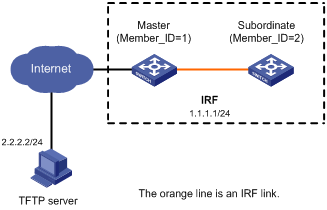
Applicable hardware and software versions
The following matrix shows the hardware and software versions to which this configuration example is applicable:
|
Hardware |
Software version |
|
S6520X-HI switch series S6520X-EI switch series |
Supported in Release 1110P01 |
|
S6520X-SI switch series S6520-SI switch series S5000-EI switch series MS4600 switch series |
Supported in Release 1110P01 |
Restrictions and guidelines
When you patch software for a centralized IRF device, follow these restrictions and guidelines:
· The first time you install patch images, you must start with the master. For subsequent patch installations, you must start with the subordinate members.
· The patch image version must match the device model and Comware version. For example, to fix bugs in CMW710-SYSTEM-R1110P01, you must use CMW710-SYSTEM-R1110P01H04.bin.
Procedures
# Download the patch image file CMW710-SYSTEM-R1110P01H04.bin from the TFTP server to the root directory of the flash memory on the master.
<Sysname> tftp 2.2.2.2 get CMW710-SYSTEM-R1110P01H04.bin
Press CTRL+C to abort.
% Total % Received % Xferd Average Speed Time Time Time Current
Dload Upload Total Spent Left Speed
100 25.2M 0 25.2M 0 0 210k 0 --:--:-- 0:02:02 --:--:-- 209k
# Activate the patch images on the master first and then on the subordinate member. This sequence is used because no patch images have been activated on the IRF fabric.
<Sysname> install activate patch flash:/CMW710-SYSTEM-R1110P01H04.bin slot 1
This operation maybe take several minutes, please wait.............Done.
<Sysname> install activate patch flash:/CMW710-SYSTEM-R1110P01H04.bin slot 2
This operation maybe take several minutes, please wait.............Done.
The patch images take effect immediately after they are activated.
# For the patch images to take effect after a reboot, commit the software changes.
<Sysname> install commit
Verifying the configuration
# Verify that the patch images have been activated successfully.
<Sysname> display install active
Active packages on slot 1:
flash:/CMW710-BOOT-R1110P01.bin
flash:/CMW710-SYSTEM-R1110P01.bin
flash:/CMW710-SYSTEM-R1110P01H04.bin
Active packages on slot 2:
flash:/CMW710-BOOT-R1110P01.bin
flash:/CMW710-SYSTEM-R1110P01.bin
flash:/CMW710-SYSTEM-R1110P01H04.bin
# Verify that the patch image file has been added to the main startup software image list so the images can take effect after a reboot.
<Sysname> display install committed
Committed packages on slot 1:
flash:/CMW710-BOOT-R1110P01.bin
flash:/CMW710-SYSTEM-R1110P01.bin
flash:/CMW710-SYSTEM-R1110P01H04.bin
Committed packages on slot 2:
flash:/CMW710-BOOT-R1110P01.bin
flash:/CMW710-SYSTEM-R1110P01.bin
flash:/CMW710-SYSTEM-R1110P01H04.bin
Configuration files
The system does not save the commands used in the configuration procedures to a configuration file.
