- Table of Contents
-
- 13-Network Management and Monitoring Configuration Guide
- 00-Preface
- 01-System maintenance and debugging configuration
- 02-NQA configuration
- 03-NTP configuration
- 04-SNMP configuration
- 05-RMON configuration
- 06-Event MIB configuration
- 07-NETCONF configuration
- 08-EAA configuration
- 09-Process monitoring and maintenance configuration
- 10-Sampler configuration
- 11-Mirroring configuration
- 12-NetStream configuration
- 13-IPv6 NetStream configuration
- 14-Information center configuration
- 15-Flow log configuration
- 16-GOLD configuration
- 17-Packet capture configuration
- Related Documents
-
| Title | Size | Download |
|---|---|---|
| 06-Event MIB configuration | 126.95 KB |
Event MIB configuration task list
Configuring Event MIB sampling
Configuring Event MIB object lists
Configuring a set action for an event
Configuring a notification action for an event
Configuring a Boolean trigger test
Configuring an existence trigger test
Configuring a threshold trigger test
Enabling SNMP notifications for Event MIB
Displaying and maintaining the Event MIB
Event MIB configuration examples
Existence trigger test configuration example
Boolean trigger test configuration example
Threshold trigger test configuration example
Configuring the Event MIB
Overview
The Event Management Information Base (Event MIB) provides the ability to monitor MIB objects on a local or remote system by using SNMP. It takes the notification or set action whenever a trigger condition is met.
The Event MIB is an enhancement to remote network monitoring (RMON):
· In addition to threshold tests, the Event MIB provides Boolean and existence tests for event triggers.
· When a trigger condition is met, the Event MIB sends a notification to the NMS, sets the value of a MIB object, or performs both operations.
Monitored objects
In the Event MIB, you can monitor the following MIB objects:
· Table node.
· Conceptual row node.
· Table column node.
· Simple leaf node.
· Parent node of a leaf node.
The monitored objects can be fully specified or wildcarded:
· To monitor a specific instance, for example, the description node for the interface with index 2 ifDescr.2, specify the monitored object ifDescr.2.
· To monitor multiple instances, for example, all instances of the interface description node ifDescr, configure the monitored objects to be wildcarded by using ifDescr.
Object owner
An object owner can only be an SNMPv3 user. You can assign the object owner the rights to access the monitored objects. For more information about SNMPv3 user access rights, see "Configuring SNMP."
Trigger test
Existence test
An existence test monitors and manages the absence, presence, and change of a MIB object, for example, interface status. When a monitored object is specified, the system reads the value of the monitored object regularly.
· If the test type is Absent, the system triggers an alarm event and takes the specified action when the monitored object disappears.
· If the test type is Present, the system triggers an alarm event and takes the specified action when the monitored object appears.
· If the test type is Changed, the system triggers an alarm event and takes the specified action when the value of the monitored object changes.
Boolean test
A Boolean test compares the value of the monitored object with the reference value and takes action according to the comparison result. The comparison types include unequal, equal, less, lessorequal, greater, and greaterorequal. For example, if the comparison type is equal, an event is triggered when the value of the monitored object equals the reference value. The event will not be triggered again until the value becomes unequal and comes back to equal.
Threshold test
A threshold test regularly compares the value of the monitored object with the threshold values.
· A rising alarm event is triggered if the value of the monitored object is greater than or equal to the rising threshold.
· A falling alarm event is triggered if the value of the monitored object is smaller than or equal to the falling threshold.
· A rising alarm event is triggered if the difference between the current sampled value and the previous sampled value is greater than or equal to the delta rising threshold.
· A falling alarm event is triggered if the difference between the current sampled value and the previous sampled value is smaller than or equal to the delta falling threshold.
· A falling alarm event is triggered if the values of the monitored object, the rising threshold, and the falling threshold are the same.
· A falling alarm event is triggered if the delta rising threshold, the delta falling threshold, and the difference between the current sampled value and the previous sampled value is the same.
The alarm management module defines the set or notification action to take on alarm events.
If the value of the monitored object crosses a threshold multiple times in succession, the managed device triggers an alarm event only for the first crossing. For example, if the value of a sampled object crosses the rising threshold multiple times before it crosses the falling threshold, only the first crossing triggers a rising alarm event, as shown in Figure 1.
Figure 1 Rising and falling alarm events
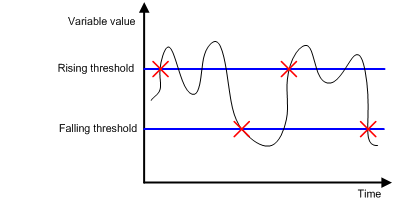
Event actions
The Event MIB triggers one or both of the following actions when the trigger condition is met:
· Set action—Uses SNMP to set the value of the monitored object.
· Notification action—Uses SNMP to send a notification to the NMS. If an object list is specified for the notification action, the notification will carry the object list.
Prerequisites
Before you configure the Event MIB, make sure the SNMP agent and NMS are configured correctly.
Event MIB configuration task list
To configure the Event MIB:
|
Tasks at a glance |
|
(Required.) Configuring Event MIB object lists |
|
(Required.) Configuring an event |
|
(Required.) Configuring a trigger · (Optional.) Configuring a Boolean trigger test · (Optional.) Configuring an existence trigger test · (Optional.) Configuring a threshold trigger test |
|
(Required.) Enabling SNMP notifications for Event MIB |
Configuring Event MIB sampling
|
Step |
Command |
Remarks |
|
1. Enter system view. |
system-view |
N/A |
|
2. (Optional.) Set the minimum sampling interval. |
By default, the minimum sampling interval is 1 second. Changing the minimum sampling interval does not affect the exiting instances. |
|
|
3. (Optional.) Configure the maximum number of sampled instances. |
By default, the maximum number of sampled instances is 0. Changing the maximum number of sampled instances does not affect the existing instances. |
Configuring Event MIB object lists
When you configure an Event MIB object list, specify its owner, name, and index. You can configure one or more object lists.
If a notification action is triggered by an event, the Event MIB object list specified for the notification action will be carried in the notification to the NMS.
To configure an object list:
|
Step |
Command |
Remarks |
|
1. Enter system view. |
system-view |
N/A |
|
2. Configure an Event MIB object list. |
snmp mib event object list owner objects-owner name objects-name objects-index oid object-identifier [ wildcard ] |
By default, no Event MIB object lists are configured. The owner must be an SNMPv3 user. |
Configuring an event
Creating an event
|
Step |
Command |
Remarks |
|
1. Enter system view. |
system-view |
N/A |
|
2. Create an event. |
By default, no event exists. The owner must be an SNMPv3 user. |
|
|
3. (Optional.) Configure a description for the event. |
description text |
By default, an event does not have a description. |
|
4. (Optional.) Specify an action for the event. |
By default, no action is specified for an event. |
|
|
5. Enable the event. |
By default, an event is disabled. To enable the event action for the Boolean, existence, or threshold trigger test, you must enable the event. |
Configuring a set action for an event
When you enable a set action, a set entry is created automatically. All fields in the entry have default values.
To configure a set action:
|
Step |
Command |
Remarks |
|
1. Enter system view. |
N/A |
|
|
2. Enter event view. |
N/A |
|
|
3. Enable the set action and enter set action view. |
N/A |
|
|
4. (Optional.) Specify an object for the set action. |
By default, no object is specified for the set action. |
|
|
5. (Optional.) Enable the OID to be wildcarded. |
By default, an object is fully specified. This command must be used in conjunction with the oid object-identifier command. |
|
|
6. (Optional.) Set a value for the object. |
The default value for the object is 0. |
|
|
7. (Optional.) Specify a context for the object. |
By default, no context is specified for an object. |
|
|
8. (Optional.) Enable the context to be wildcarded. |
By default, an object context is fully specified. This command must be used in conjunction with the context context-name command. |
Configuring a notification action for an event
When you enable a notification action, a notification entry is created automatically. All fields in the entry have default values.
To configure a notification action:
|
Step |
Command |
Remarks |
|
1. Enter system view. |
system-view |
N/A |
|
2. Enter event view |
snmp mib event owner event-owner name event-name |
N/A |
|
3. Enable the notification action and enter notification action view. |
N/A |
|
|
4. (Optional.) Specify a notification OID. |
By default, no notification OID is specified. |
|
|
5. (Optional.) Specify the object list to be added to the notification triggered by the event. |
By default, no object list is specified for the notification action. |
Configuring a trigger
You can specify a Boolean test, an existence test, or a threshold test for a trigger. For more information, see "Configuring a Boolean trigger test," "Configuring an existence trigger test," and "Configuring a threshold trigger test."
To configure a trigger:
|
Step |
Command |
Remarks |
|
1. Enter system view. |
system-view |
N/A |
|
2. Create a trigger and enter its view, or enter the view of an existing trigger. |
snmp mib event trigger owner trigger-owner name trigger-name |
By default, no triggers exist. The owner must be an SNMPv3 user. |
|
3. (Optional.) Configure a description for the trigger. |
By default, a trigger does not have a description. |
|
|
4. Set a sampling interval. |
By default, the sampling interval is 600 seconds. Make sure the sampling interval is greater than or equal to the Event MIB minimum sampling interval. |
|
|
5. Specify the sampling method. |
The default sampling method is absolute. |
|
|
6. Specify the object to be sampled. |
By default, the OID is 0.0. No object is specified for a trigger. The mteTriggerEnabled and mteTriggerTargetTag objects are read-only and cannot be sampled. |
|
|
7. (Optional.) Enable the OID to be wildcarded. |
By default, an object to be monitored is specified. This command must be used in conjunction with the oid object-identifier command. |
|
|
8. (Optional.) Configure a context for the monitored object. |
By default, no context is configured for a monitored object. |
|
|
9. (Optional.) Enable the context for the monitored object to be wildcarded. |
By default, a context for the monitored object is not wildcarded. This command must be used in conjunction with the context context-name command. |
|
|
10. (Optional.) Specify the object list to be added to the notification triggered by the event. |
By default, no object list is specified for a trigger. |
|
|
11. (Optional.) Specify a test type for the trigger. |
By default, no test type is specified for a trigger. |
|
|
12. (Optional.) Enable the trigger. |
By default, a trigger is disabled. |
Configuring a Boolean trigger test
When you enable a Boolean trigger test, a Boolean entry is created automatically. All fields in the entry have default values.
To configure a Boolean trigger test:
|
Step |
Command |
Remarks |
|
1. Enter system view. |
system-view |
N/A |
|
2. Enter trigger view. |
snmp mib event trigger owner trigger-owner name trigger-name |
N/A |
|
3. Enable Boolean trigger test and enter Boolean test view. |
N/A |
|
|
4. (Optional.) Specify a Boolean comparison type. |
comparison { equal | greater | greaterorequal | less | lessorequal | unequal } |
The default Boolean comparison type is unequal. |
|
5. (Optional.) Configure the event for the Boolean trigger test. |
By default, no event is configured for a Boolean trigger test. |
|
|
6. (Optional.) Specify the object list to be added to the notification triggered by the event. |
By default, no object list is specified for a Boolean trigger test. |
|
|
7. (Optional.) Enable the event to be triggered when the trigger condition is met at the first sampling. |
By default, the event is triggered when the trigger condition is met at the first sampling. |
|
|
8. (Optional.) Set a reference value for the Boolean trigger test. |
The default reference value for a Boolean trigger test is 0. |
Configuring an existence trigger test
When you enable an existence trigger test, an existence entry is created automatically. All fields in the entry have default values.
To configure an existence trigger test:
|
Step |
Command |
Remarks |
|
1. Enter system view. |
system-view |
N/A |
|
2. Enter trigger view. |
snmp mib event trigger owner trigger-owner name trigger-name |
N/A |
|
3. Enable existence trigger test and enter existence test view. |
N/A |
|
|
4. Specify the event for the existence trigger test. |
By default, no event is specified for an existence trigger test. The owner must be an SNMPv3 user. |
|
|
5. (Optional.) Specify the object list to be added to the notification triggered by the event. |
By default, no object list is specified for an existence trigger test. |
|
|
6. (Optional.) Specify an existence trigger test type. |
The default existence trigger test types are present and absent. |
|
|
7. (Optional.) Specify an existence trigger test type for the first sampling. |
For the first sampling, you must execute the startup { absent | present } command to enable the event trigger. By default, both the present and absent existence trigger test types are allowed for the first sampling. |
Configuring a threshold trigger test
When you enable a threshold trigger test, a threshold entry is created automatically. All fields in the entry have default values.
To configure a threshold trigger test:
|
Step |
Command |
Remarks |
|
1. Enter system view. |
system-view |
N/A |
|
2. Enter trigger view. |
snmp mib event trigger owner trigger-owner name trigger-name |
You can only specify an existing SNMPv3 user as the trigger owner. |
|
3. Enable threshold trigger test and enter threshold test view. |
test boolean |
N/A |
|
4. (Optional.) Specify the object list to be added to the notification triggered by the event. |
By default, no object list is specified for a threshold trigger test. The owner must be an SNMPv3 user. |
|
|
5. (Optional.) Specify the type of the threshold trigger test for the first sampling. |
For the first sampling, you must execute the startup { falling | rising | rising-or-falling } command to enable the event trigger. The default threshold trigger test type for the first sampling is rising-or-falling. |
|
|
6. (Optional.) Specify the delta falling threshold and the falling alarm event triggered when the sampled value is smaller than or equal to the threshold. |
delta falling { event owner event-owner name event-name | value integer-value } |
By default, the delta falling threshold is 0, and no falling alarm event is specified. |
|
7. (Optional.) Specify the delta rising threshold and the rising alarm event triggered when the sampled value is greater than or equal to the threshold. |
delta rising { event owner event-owner name event-name | value integer-value } |
By default, the delta rising threshold is 0, and no rising alarm event is specified. |
|
8. (Optional.) Specify the falling threshold and the falling alarm event triggered when the sampled value is smaller than or equal to the threshold. |
falling { event owner event-owner name event-name | value integer-value } |
By default, the falling threshold is 0, and no falling alarm event is specified. |
|
9. (Optional.) Specify the rising threshold and the ring alarm event triggered when the sampled value is greater than or equal to the threshold. |
rising { event owner event-owner name event-name | value integer-value } |
By default, the rising threshold is 0, and no rising alarm event is specified. |
Enabling SNMP notifications for Event MIB
To report critical Event MIB events to an NMS, enable SNMP notifications for Event MIB. For Event MIB event notifications to be sent correctly, you must also configure SNMP on the device. For more information about SNMP configuration, see the network management and monitoring configuration guide for the device.
To configure SNMP notifications for Event MIB:
|
Step |
Command |
Remarks |
|
1. Enter system view. |
system-view |
N/A |
|
2. Enable snmp notifications for Event MIB. |
snmp-agent trap enable event-mib |
By default, SNMP notifications are enabled for Event MIB. |
Displaying and maintaining the Event MIB
Execute display commands in any view.
|
Task |
Command |
|
Display global Event MIB configuration and statistics. |
|
|
Display trigger information. |
display snmp mib event trigger [ owner trigger-owner name trigger-name ] |
|
Display event information. |
display snmp mib event event [ owner event-owner name event-name ] |
|
Display object list information. |
display snmp mib event object list [ owner objects-owner name objects-name ] |
|
Display Event MIB configuration information. |
Event MIB configuration examples
Existence trigger test configuration example
Network requirements
As shown in Figure 2, the NMS uses SNMPv3 to monitor and manage the device.
· Configure the device to send notifications to the NMS.
· Configure a trigger and configure an existence trigger test for the trigger. When the trigger condition is met, the agent sends an mteTriggerFired notification to the NMS.

Configuration procedure
1. Configure the device:
# Add the user owner1 to the SNMPv3 group g3. Assign g3 the right to access the MIB view a.
[Device] snmp-agent usm-user v3 owner1 g3
[Device] snmp-agent group v3 g3 read-view a write-view a notify-view a
[Device] snmp-agent mib-view included a iso
# Set the SNMP context to contextnameA.
[Device] snmp-agent context contextnameA
# Configure the device to use the username owner1 to send SNMPv3 notifications to the NMS at 1.1.1.2.
[Device] snmp-agent target-host trap address udp-domain 1.1.1.2 params securityname owner1 v3
[Device] snmp-agent trap enable
[Device] quit
2. Enable the device to display Event MIB debugging information and logs on the current terminal.
The current terminal is enabled to display debugging logs.
<Device>terminal monitor
The current terminal is enabled to display logs.
<Device> debugging event-mib all
3. Set the minimum sampling interval to 50 seconds and the maximum number of sampled instances to 10.
[Device] snmp mib event sample minimum 50
[Device] snmp mib event sample instance maximum 10
4. Configure a trigger:
# Create a trigger. Specify its owner as owner1 and its name as triggerA.
[Device] snmp mib event trigger owner owner1 name triggerA
# Set the sampling interval to 60 seconds. Make sure the sampling interval is greater than or equal to the minimum sampling interval.
[Device-trigger-owner1-triggerA] frequency 60
# Specify a monitored object by its OID and enable wildcarded search for the OID.
[Device-trigger-owner1-triggerA] oid 1.3.6.1.2.1.2.2.1.1
[Device-trigger-owner1-triggerA] wildcard oid
# Configure the context contextnameA for the monitored object and enable wildcarded search for the context.
[Device-trigger-owner1-triggerA] context contextnameA
[Device-trigger-owner1-triggerA] wildcard context
# Specify the existence trigger test for the trigger.
[Device-trigger-owner1-triggerA] test existence
[Device-trigger-owner1-triggerA-existence] quit
# Enable the trigger.
[Device-trigger-owner1-triggerA] trigger enable
[Device-trigger-owner1-triggerA] quit
Verifying the configuration
# Display global Event MIB configuration and statistics.
[Device] display snmp mib event summary
TriggerFailures : 0
EventFailures : 0
SampleMinimum : 50
SampleInstanceMaximum : 10
SampleInstance : 2
SampleInstancesHigh : 2
SampleInstanceLacks : 0
# Display information about the trigger.
[Device] display snmp mib event trigger owner owner1 name triggerA
Trigger entry triggerA owned by owner1:
TriggerComment : N/A
TriggerTest : existence
TriggerSampleType : absoluteValue
TriggerValueID : 1.3.6.1.2.1.2.2.1.1<ifIndex>
TriggerValueIDWildcard : true
TriggerTargetTag : N/A
TriggerContextName : contextnameA
TriggerContextNameWildcard : true
TriggerFrequency(in seconds): 60
TriggerObjOwner : N/A
TriggerObjName : N/A
TriggerEnabled : true
Existence entry:
ExiTest : present | absent
ExiStartUp : present | absent
ExiObjOwner : N/A
ExiObjName : N/A
ExiEvtOwner : N/A
ExiEvtName : N/A
# Display Event MIB debugging information.
*Feb 8 20:42:59:367 2014 H3C Event-MIB/7/EVENTMIB_INFO:
MDC=1; Condition to generate the mteTriggerFired notification occurred.
TriggerOwner: owner1
TriggerName: triggerA
SampleType: absoluteValue
TriggerTest: Existence
Type of existence test: present
ValueID: 1.3.6.1.2.1.2.2.1.1.5185
Value of the mteTriggerValueID: 5185
ContextName: contextnameA
*Feb 8 20:42:59:367 2014 H3C Event-MIB/7/EVENTMIB_INFO:
MDC=1; Condition to generate the mteTriggerFired notification occurred.
TriggerOwner: owner1
TriggerName: triggerA
SampleType: absoluteValue
TriggerTest: Existence
Type of existence test: present
ValueID: 1.3.6.1.2.1.2.2.1.1.5313
Value of the mteTriggerValueID: 5313
ContextName: contextnameA
Boolean trigger test configuration example
Network requirements
As shown in Figure 2, the NMS uses SNMPv3 to monitor and manage the device.
· Configure the device to send notifications to the NMS.
· Configure a trigger and configure a Boolean trigger test for the trigger. When the trigger condition is met, the device sends an mteTriggerFired notification to the NMS.
Figure 3 Network diagram

Configuration procedure
1. Configure the device:
# Add the user owner1 to the SNMPv3 group g3. Assign g3 the right to access the MIB view a.
<Device> system-view
[Device] snmp-agent usm-user v3 owner1 g3
[Device] snmp-agent group v3 g3 read-view a write-view a notify-view a
[Device] snmp-agent mib-view included a iso
# Configure the device to use the username owner1 to send SNMPv3 notifications to the NMS at 1.1.1.2.
[Device] snmp-agent target-host trap address udp-domain 1.1.1.2 params securityname owner1 v3
[Device] snmp-agent trap enable
[Device] quit
2. Enable the device to display Event MIB debugging information and logs on the current terminal.
<Device> terminal debugging
The current terminal is enabled to display debugging logs.
<Device>terminal monitor
The current terminal is enabled to display logs.
<Device> debugging event-mib all
3. Set the Event MIB minimum sampling interval to 50 seconds and the maximum number of sampled instances to 10.
<Device> system-view
[Device] snmp mib event sample minimum 50
[Device] snmp mib event sample instance maximum 10
4. Configure the Event MIB object lists. When a notification action is triggered, the system uses the object list owner and name specified in the object list command to match the object list.
[Device] snmp mib event object list owner owner1 name objectB 1 oid 1.3.6.1.4.1.25506.2.6.1.1.1.1.7.24
[Device] snmp mib event object list owner owner1 name objectC 1 oid 1.3.6.1.4.1.25506.2.6.1.1.1.1.8.24
5. Configure an event:
# Create an event. Specify its owner as owner1 and its name as EventA.
[Device] snmp mib event owner owner1 name EventA
# Specify the notification action for the event.
[Device-event-owner1-EventA] action notification
# Specify the OID for the notification.
[Device-event-owner1-EventA-notification] oid 1.3.6.1.4.1.25506.2.6.2.0.5
# Specify the object list to be added to the notification when the notification action is triggered
[Device-event-owner1-EventA-notification] object list owner owner1 name objectC
[Device-event-owner1-EventA-notification] quit
# Enable the event.
[Device-event-owner1-EventA] event enable
[Device-event-owner1-EventA] quit
6. Configure a trigger:
# Create a trigger. Specify its owner as owner1 and its name as triggerA.
[Device] snmp mib event trigger owner owner1 name triggerA
# Set the sampling interval to 60 seconds. Make sure the interval is greater than or equal to the global minimum sampling interval.
[Device-trigger-owner1-triggerA] frequency 60
# Specify the monitored object by its OID.
[Device-trigger-owner1-triggerA] oid 1.3.6.1.4.1.25506.2.6.1.1.1.1.9.24
# Specify the object list to be added to the notification when the notification action is triggered.
[Device-trigger-owner1-triggerA] object list owner owner1 name objectA
# Enable the Boolean trigger test. Specify the comparison type, reference value, event, and object list for the test.
[Device-trigger-owner1-triggerA] test existence
[Device-trigger-owner1-triggerA-existence] quit
[Device-trigger-owner1-triggerA-boolean] comparison greater
[Device-trigger-owner1-triggerA-boolean] value 10
[Device-trigger-owner1-triggerA-boolean] event owner owner1 name EventA
[Device-trigger-owner1-triggerA-boolean] object list owner owner1 name objectB
[Device-trigger-owner1-triggerA-boolean] quit
# Enable the trigger.
[Device-trigger-owner1-triggerA] trigger enable
[Device-trigger-owner1-triggerA] quit
Verifying the configuration
# Display global Event MIB configuration and statistics
[Device] display snmp mib event summary
TriggerFailures : 0
EventFailures : 0
SampleMinimum : 50
SampleInstanceMaximum : 10
SampleInstance : 1
SampleInstancesHigh : 1
SampleInstanceLacks : 0
# Display information about the Event MIB object lists.
[Device] display snmp mib event object list
Object list objectA owned by owner1:
ObjIndex : 1
ObjID : 1.3.6.1.4.1.25506.2.6.1.1.1.1.6.24<hh3cEntityExt
CpuUsage.24>
ObjIDWildcard : false
Object list objectB owned by owner1:
ObjIndex : 1
ObjID : 1.3.6.1.4.1.25506.2.6.1.1.1.1.7.24<hh3cEntityExt
CpuUsageThreshold.24>
ObjIDWildcard : false
Object list objectC owned by owner1:
ObjIndex : 1
ObjID : 1.3.6.1.4.1.25506.2.6.1.1.1.1.8.24<hh3cEntityExt
MemUsage.24>
ObjIDWildcard : false
# Display information about the event.
[Device]display snmp mib event event owner owner1 name EventA
Event entry EventA owned by owner1:
EvtComment : N/A
EvtAction : notification
EvtEnabled : true
Notification entry:
NotifyOID : 1.3.6.1.4.1.25506.2.6.2.0.5<hh3cEntityExtMemUsag
NotifyObjName : objectC
# Display information about the trigger.
[Device] display snmp mib event trigger owner owner1 name triggerB
Trigger entry triggerA owned by owner1:
TriggerComment : N/A
TriggerTest : boolean
TriggerSampleType : absoluteValue
TriggerValueID : 1.3.6.1.4.1.25506.2.6.1.1.1.1.9.24<hh3cEntityExt
MemUsageThreshold.24>
TriggerValueIDWildcard : false
TriggerTargetTag : N/A
TriggerContextName : N/A
TriggerContextNameWildcard : false
TriggerFrequency(in seconds): 60
TriggerObjOwner : owner1
TriggerObjName : objectA
TriggerEnabled : true
Boolean entry:
BoolCmp : greater
BoolValue : 10
BoolStartUp : true
BoolObjOwner : owner1
BoolObjName : objectB
BoolEvtOwner : owner1
BoolEvtName : EventA
# Display Event MIB debugging information.
*Feb 8 22:02:51:185 2014 H3C Event-MIB/7/EVENTMIB_INFO:-
MDC=1; Condition to generate the mteTriggerFired notification occurred.
TriggerOwner: owner1
TriggerName: triggerA
SampleType: absoluteValue
TriggerTest: Boolean
Type of boolean comparison: greater
Boolean comparison value: 10
ValueID: 1.3.6.1.4.1.25506.2.6.1.1.1.1.9.24
Value of the mteTriggerValueID: 100
ContextName: contextnameA
Threshold trigger test configuration example
Network requirements
As shown in Figure 2, the NMS uses SNMPv3 to monitor and manage the device.
· Configure the device to send notifications to the NMS.
· Configure a trigger and configure a threshold trigger test for the trigger. When the trigger conditions are met, the agent sent an mteTriggerFired notification to the NMS.
Figure 4 Network diagram

Configuration procedure
1. Configure the device:
# Add the user named owner1 to the SNMPv3 group g3. Assign g3 the right to access the MIB view a.
<Device> system-view
[Device] snmp-agent usm-user v3 owner1 g3
[Device] snmp-agent group v3 g3 read-view a write-view a notify-view a
[Device] snmp-agent mib-view included a iso
# Configure the agent to use the username owner1 to send SNMPv3 notifications to the NMS at 1.1.1.2.
[Device] snmp-agent target-host trap address udp-domain 1.1.1.2 params securityname owner1 v3
[Device] snmp-agent trap enable
[Device] quit
2. Enable the device to display Event MIB debugging information and logs on the current terminal.
<Device>terminal debugging
The current terminal is enabled to display debugging logs.
<Device>terminal monitor
The current terminal is enabled to display logs.
<Device> debugging event-mib all
3. Set the Event MIB minimum sampling interval to 50 seconds and the maximum number of sampled instances to 10.
<Device> system-view
[Device] snmp mib event sample minimum 50
[Device] snmp mib event sample instance maximum 10
4. Configure a trigger:
# Create a trigger. Specify its owner as owner1 and its name as triggerA.
[Device] snmp mib event trigger owner owner1 name triggerA
# Set the sampling interval to 60 seconds. Make sure the interval is greater than or equal to the Event MIB minimum sampling interval.
[Device-trigger-owner1-triggerA] frequency 60
# Specify the monitored object.
[Device-trigger-owner1-triggerA] oid 1.3.6.1.2.1.16.3.1.1.5.1
# Enable the threshold trigger test. Specify the rising threshold, falling threshold, delta rising threshold, and delta falling threshold for the test.
[Device-trigger-owner1-triggerA] test threshold
[Device-trigger-owner1-triggerA-threshold] rising value 3
[Device-trigger-owner1-triggerA-threshold] falling value 1
[Device-trigger-owner1-triggerA-threshold] delta rising value 3
[Device-trigger-owner1-triggerA-threshold] delta falling value 1
[Device-trigger-owner1-triggerA-threshold] quit
# Enable the trigger.
[Device-trigger-owner1-triggerA] trigger enable
[Device-trigger-owner1-triggerA] quit
Verifying the configuration
# Display global Event MIB configuration and statistics.
[Device] display snmp mib event summary
TriggerFailures : 0
EventFailures : 0
SampleMinimum : 50
SampleInstanceMaximum : 10
SampleInstance : 1
SampleInstancesHigh : 1
SampleInstanceLacks : 0
# Display information about the trigger.
[Device] display snmp mib event trigger owner owner1 name triggerA
Trigger entry triggerA owned by owner1:
TriggerComment : N/A
TriggerTest : threshold
TriggerSampleType : absoluteValue
TriggerValueID : 1.3.6.1.2.1.16.3.1.1.5.1<alarmValue.1>
TriggerValueIDWildcard : false
TriggerTargetTag : N/A
TriggerContextName : N/A
TriggercontextNameWildcard : false
TriggerFrequency(in seconds): 60
TriggerObjOwner : N/A
TriggerObjName : N/A
TriggerEnabled : true
Threshold entry:
ThresStartUp : risingOrFalling
ThresRising : 3
ThresFalling : 1
ThresDeltaRising : 3
ThresDeltaFalling : 1
ThresObjOwner : N/A
ThresObjName : N/A
ThresRisEvtOwner : N/A
ThresRisEvtName : N/A
ThresFalEvtOwner : N/A
ThresFalEvtName : N/A
ThresDeltaRisEvtOwner : N/A
ThresDeltaRisEvtName : N/A
ThresDeltaFalEvtOwner : N/A
ThresDeltaFalEvtName : N/A
# Display Event MIB debugging information.
*Feb 8 22:02:51:185 2014 H3C Event-MIB/7/EVENTMIB_INFO:-
MDC=1; Condition to generate the mteTriggerFired notification occurred.
TriggerOwner: owner1
TriggerName: triggerA
SampleType: absoluteValue
TriggerTest: Threshold
Rising: 3
ValueID: 1.3.6.1.2.1.16.3.1.1.5.1
Value of the mteTriggerValueID: 5
ContextName: contextnameA
*Feb 8 22:02:51:185 2014 H3C Event-MIB/7/EVENTMIB_INFO:-
MDC=1; Condition to generate the mteTriggerFired notification occurred.
TriggerOwner: owner1
TriggerName: triggerA
SampleType: absoluteValue
TriggerTest: Threshold
Deltafalling: 1
ValueID: 1.3.6.1.2.1.16.3.1.1.5.1
Value of the mteTriggerValueID: 5
ContextName: contextnameA

