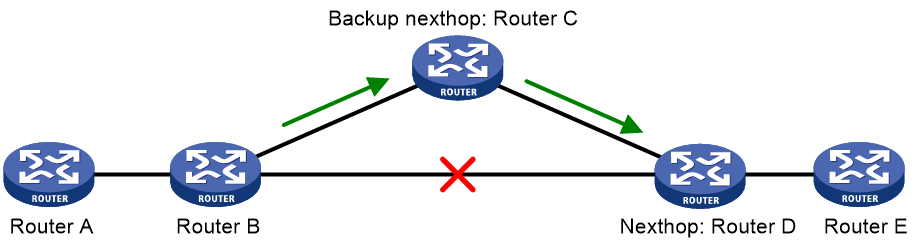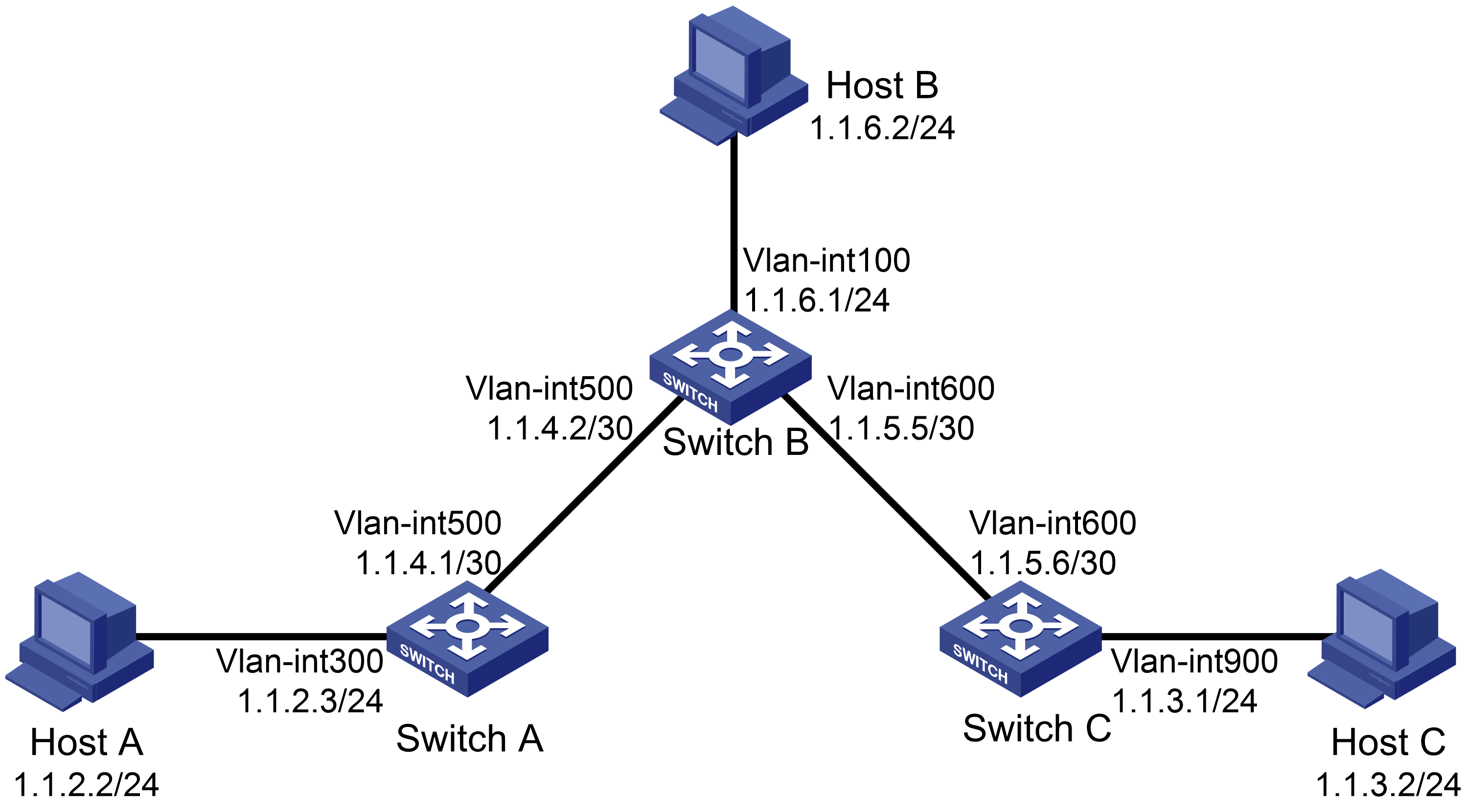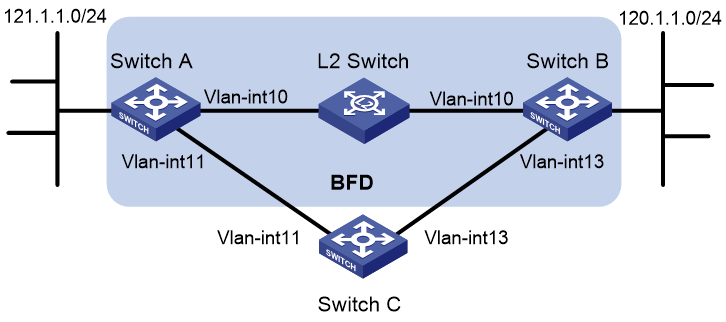- Table of Contents
-
- 06-Layer 3—IP Routing Configuration Guide
- 00-Preface
- 01-Basic IP routing configuration
- 02-Static routing configuration
- 03-OSPF configuration
- 04-IS-IS configuration
- 05-Basic BGP configuration
- 06-Advanced BGP configuration
- 07-Policy-based routing configuration
- 08-IPv6 static routing configuration
- 09-OSPFv3 configuration
- 10-IPv6 policy-based routing configuration
- 11-Routing policy configuration
- 12-DCN configuration
- Related Documents
-
| Title | Size | Download |
|---|---|---|
| 02-Static routing configuration | 201.68 KB |
Configuring BFD for static routes
Configuring BFD control packet mode
Configuring BFD echo packet mode
Restrictions and guidelines for static route FRR
Configuring static route FRR by specifying a backup next hop
Configuring static route FRR to automatically select a backup next hop
Enabling BFD echo packet mode for static route FRR
Verifying and maintaining static routing
Static route configuration examples
Example: Configuring basic static routes
Example: Configuring BFD for static routes (direct next hop)
Example: Configuring BFD for static routes (indirect next hop)
Example: Configuring static route FRR
Configuring static routing
About static routes
Static routes are manually configured. If a network's topology is simple, you only need to configure static routes for the network to work correctly.
Static routes cannot adapt to network topology changes. If a fault or a topological change occurs in the network, the network administrator must modify the static routes manually.
Configuring a static route
1. Enter system view.
system-view
2. Configure a static route.
Public network:
ip route-static dest-address { mask-length | mask } { interface-type interface-number [ next-hop-address ] | next-hop-address [ recursive-lookup { host-route | longest-match } ] | vpn-instance d-vpn-instance-name next-hop-address [ recursive-lookup { host-route | longest-match } ] } [ permanent ] [ preference preference ] [ tag tag-value ] [ description text ]
By default, no static route is configured.
VPN:
ip route-static vpn-instance s-vpn-instance-name dest-address { mask-length | mask } { interface-type interface-number [ next-hop-address [ nexthop-index index-string ] ] | next-hop-address [ nexthop-index index-string ] [ recursive-lookup { host-route | longest-match } ] [ public ] | vpn-instance d-vpn-instance-name next-hop-address [ nexthop-index index-string ] [ recursive-lookup { host-route | longest-match } ] } [ permanent ] [ preference preference ] [ tag tag-value ] [ description text ]
By default, no static route is configured.
3. (Optional.) Enable periodic sending of ARP requests to the next hops of static routes.
ip route-static arp-request interval interval
By default, the device does not send ARP requests to the next hops of static routes.
4. (Optional.) Configure the default preference for static routes.
ip route-static default-preference default-preference
The default setting is 60.
Deleting static routes
About this task
To delete a static route, use the undo ip route-static command. To delete all static routes including the default route, use the delete static-routes all command.
Procedure
1. Enter system view.
system-view
2. Delete all static routes.
Public network:
delete static-routes all
VPN:
delete vpn-instance vpn-instance-name static-routes all
|
CAUTION: This command might interrupt network communication and cause packet forwarding failure. Before executing the command, make sure you fully understand the potential impact on the network. |
Configuring BFD for static routes
|
IMPORTANT: Enabling BFD for a flapping route could worsen the situation. |
About BFD
BFD provides a general-purpose, standard, medium-, and protocol-independent fast failure detection mechanism. It can uniformly and quickly detect the failures of the bidirectional forwarding paths between two routers for protocols, such as routing protocols.
For more information about BFD, see High Availability Configuration Guide.
Configuring BFD control packet mode
About this task
This mode uses BFD control packets to detect the status of a link bidirectionally at a millisecond level.
BFD control packet mode can be applied to static routes with a direct next hop or with an indirect next hop.
Restrictions and guidelines for BFD control packet mode
If you use BFD control packet mode at the local end, you must use this mode also at the peer end.
Configuring BFD control packet mode for a static route (direct next hop)
1. Enter system view.
system-view
2. Configure BFD control packet mode for a static route.
Public network:
ip route-static dest-address { mask-length | mask } interface-type interface-number next-hop-address bfd control-packet [ preference preference ] [ tag tag-value ] [ description text ]
VPN:
ip route-static vpn-instance s-vpn-instance-name dest-address { mask-length | mask } interface-type interface-number next-hop-address bfd control-packet [ preference preference ] [ tag tag-value ] [ description text ]
By default, BFD control packet mode for a static route is not configured.
Configuring BFD control packet mode for a static route (indirect next hop)
1. Enter system view.
system-view
2. Configure BFD control packet mode for a static route.
Public network:
ip route-static dest-address { mask-length | mask } { next-hop-address bfd control-packet bfd-source ip-address | vpn-instance d-vpn-instance-name next-hop-address bfd control-packet bfd-source ip-address } [ preference preference ] [ tag tag-value ] [ description text ]
VPN:
ip route-static vpn-instance s-vpn-instance-name dest-address { mask-length | mask } { next-hop-address bfd control-packet bfd-source ip-address | vpn-instance d-vpn-instance-name next-hop-address bfd control-packet bfd-source ip-address } [ preference preference ] [ tag tag-value ] [ description text ]
By default, BFD control packet mode for a static route is not configured.
Configuring BFD echo packet mode
About this task
With BFD echo packet mode enabled for a static route, the output interface sends BFD echo packets to the destination device, which loops the packets back to test the link reachability.
Restrictions and guidelines
You do not need to configure BFD echo packet mode at the peer end.
Do not use BFD for a static route with the output interface in spoofing state.
Procedure
1. Enter system view.
system-view
2. (Optional.) Configure the source address of echo packets.
bfd echo-source-ip ip-address
By default, the source address of echo packets is not configured.
As a best practice to avoid network congestion caused by excessive ICMP redirect packets from the peer, use this command. Make sure the source IPv4 address is not on the subnet of any interfaces on the device.
For more information about this command, see BFD in High Availability Command Reference.
3. Configure BFD echo packet mode for a static route.
Public network:
ip route-static dest-address { mask-length | mask } interface-type interface-number next-hop-address bfd echo-packet [ preference preference ] [ tag tag-value ] [ description text ]
VPN:
ip route-static vpn-instance s-vpn-instance-name dest-address { mask-length | mask } interface-type interface-number next-hop-address bfd echo-packet [ preference preference ] [ tag tag-value ] [ description text ]
By default, BFD echo packet mode for a static route is not configured.
Configuring static route FRR
About static route FRR
A link or router failure on a path can cause packet loss. Static route fast reroute (FRR) enables fast rerouting to minimize the impact of link or node failures.
As shown in Figure 1, upon a link failure, packets are directed to the backup next hop to avoid traffic interruption. You can either specify a backup next hop for FRR or enable FRR to automatically select a backup next hop (which must be configured in advance).
Restrictions and guidelines for static route FRR
· Do not use static route FRR and BFD (for a static route) at the same time.
· Equal-cost routes do not support static route FRR.
· Besides the configured static route for FRR, the device must have another route to reach the destination.
When the state of the primary link (with Layer 3 interfaces staying up) changes from bidirectional to unidirectional or down, static route FRR quickly redirects traffic to the backup next hop. When the Layer 3 interfaces of the primary link are down, static route FRR temporarily redirects traffic to the backup next hop. In addition, the device searches for another route to reach the destination and redirects traffic to the new path if a route is found. If no route is found, traffic interruption occurs.
Configuring static route FRR by specifying a backup next hop
Restrictions and guidelines
A static route does not take effect when the backup output interface is unavailable.
To change the backup output interface or next hop, you must first remove the current setting. The backup output interface and next hop must be different from the primary output interface and next hop.
Procedure
1. Enter system view.
system-view
2. Configure static route FRR.
Public network:
ip route-static dest-address { mask-length | mask } interface-type interface-number [ next-hop-address [ backup-interface interface-type interface-number [ backup-nexthop backup-nexthop-address ] ] ] [ permanent ] [ preference preference ] [ tag tag-value ] [ description text ]
VPN:
ip route-static vpn-instance s-vpn-instance-name dest-address { mask-length | mask } interface-type interface-number [ next-hop-address [ backup-interface interface-type interface-number [ backup-nexthop backup-nexthop-address ] ] ] [ permanent ] [ preference preference ] [ tag tag-value ] [ description text ]
By default, static route FRR is disabled.
Configuring static route FRR to automatically select a backup next hop
1. Enter system view.
system-view
2. Configure static route FRR to automatically select a backup next hop.
ip route-static fast-reroute auto
By default, static route FRR is disabled from automatically selecting a backup next hop.
Enabling BFD echo packet mode for static route FRR
About this task
By default, static route FRR uses ARP to detect primary link failures. Perform this task to enable static route FRR to use BFD echo packet mode for fast failure detection on the primary link.
Procedure
1. Enter system view.
system-view
2. (Optional.) Configure the source IP address of BFD echo packets.
bfd echo-source-ip ip-address
By default, the source IP address of BFD echo packets is not configured.
As a best practice to avoid network congestion caused by excessive ICMP redirect packets from the peer, use this command. Make sure the source IPv4 address is not on the subnet of any interfaces on the device.
For more information about this command, see BFD in High Availability Command Reference.
3. Enable BFD echo packet mode for static route FRR.
ip route-static primary-path-detect bfd echo
By default, BFD echo packet mode for static route FRR is disabled.
Verifying and maintaining static routing
Perform display tasks in any view.
· Display static route information.
display ip routing-table protocol static [ inactive | verbose ]
For more information about this command, see basic IP routing commands in Layer 3—IP Routing Command Reference.
· Display static route next hop information.
display route-static nib [ nib-id ] [ verbose ]
· Display static routing table information.
display route-static routing-table [ vpn-instance vpn-instance-name ] [ ip-address { mask-length | mask } ]
Static route configuration examples
Example: Configuring basic static routes
Network configuration
As shown in Figure 2, configure static routes on the switches for interconnections between any two hosts.
Prerequisites
Configure IP addresses for the interfaces as shown in Figure 2.
Procedure
1. Configure static routes:
# Configure a default route on Switch A.
<SwitchA> system-view
[SwitchA] ip route-static 0.0.0.0 0.0.0.0 1.1.4.2
# Configure two static routes on Switch B.
<SwitchB> system-view
[SwitchB] ip route-static 1.1.2.0 255.255.255.0 1.1.4.1
[SwitchB] ip route-static 1.1.3.0 255.255.255.0 1.1.5.6
# Configure a default route on Switch C.
<SwitchC> system-view
[SwitchC] ip route-static 0.0.0.0 0.0.0.0 1.1.5.5
Verifying the configuration
# Display static routes on Switch A.
[SwitchA] display ip routing-table protocol static
Summary count : 1
Static Routing table status : <Active>
Summary count : 1
Destination/Mask Proto Pre Cost NextHop Interface
0.0.0.0/0 Static 60 0 1.1.4.2 Vlan500
Static Routing table status : <Inactive>
Summary count : 0
# Display static routes on Switch B.
[SwitchB] display ip routing-table protocol static
Summary count : 2
Static Routing table status : <Active>
Summary count : 2
Destination/Mask Proto Pre Cost NextHop Interface
1.1.2.0/24 Static 60 0 1.1.4.1 Vlan500
Static Routing table status : <Inactive>
Summary count : 0
# Use the ping command on Host B to test the reachability of Host A (Windows XP runs on the two hosts).
C:\Documents and Settings\Administrator>ping 1.1.2.2
Pinging 1.1.2.2 with 32 bytes of data:
Reply from 1.1.2.2: bytes=32 time=1ms TTL=126
Reply from 1.1.2.2: bytes=32 time=1ms TTL=126
Reply from 1.1.2.2: bytes=32 time=1ms TTL=126
Reply from 1.1.2.2: bytes=32 time=1ms TTL=126
Ping statistics for 1.1.2.2:
Packets: Sent = 4, Received = 4, Lost = 0 (0% loss),
Approximate round trip times in milli-seconds:
Minimum = 1ms, Maximum = 1ms, Average = 1ms
# Use the tracert command on Host B to test the reachability of Host A.
C:\Documents and Settings\Administrator>tracert 1.1.2.2
Tracing route to 1.1.2.2 over a maximum of 30 hops
1 <1 ms <1 ms <1 ms 1.1.6.1
2 <1 ms <1 ms <1 ms 1.1.4.1
3 1 ms <1 ms <1 ms 1.1.2.2
Trace complete.
Example: Configuring BFD for static routes (direct next hop)
Network configuration
Configure the following, as shown in Figure 3:
· Configure a static route to subnet 120.1.1.0/24 on Switch A.
· Configure a static route to subnet 121.1.1.0/24 on Switch B.
· Enable BFD for both routes.
· Configure a static route to subnet 120.1.1.0/24 and a static route to subnet 121.1.1.0/24 on Switch C.
When the link between Switch A and Switch B through the Layer 2 switch fails, BFD can detect the failure immediately. Switch A then communicates with Switch B through Switch C.
Figure 3 Network diagram
Table 1 Interface and IP address assignment
|
Device |
Interface |
IP address |
|
Switch A |
VLAN-interface 10 |
12.1.1.1/24 |
|
Switch A |
VLAN-interface 11 |
10.1.1.102/24 |
|
Switch B |
VLAN-interface 10 |
12.1.1.2/24 |
|
Switch B |
VLAN-interface 13 |
13.1.1.1/24 |
|
Switch C |
VLAN-interface 11 |
10.1.1.100/24 |
|
Switch C |
VLAN-interface 13 |
13.1.1.2/24 |
Prerequisites
Configure IP addresses for the interfaces as shown in Figure 3.
Procedure
# Configure static routes on Switch A and enable BFD control packet mode for the static route that traverses the Layer 2 switch.
<SwitchA> system-view
[SwitchA] interface vlan-interface 10
[SwitchA-vlan-interface10] bfd min-transmit-interval 500
[SwitchA-vlan-interface10] bfd min-receive-interval 500
[SwitchA-vlan-interface10] bfd detect-multiplier 9
[SwitchA-vlan-interface10] quit
[SwitchA] ip route-static 120.1.1.0 24 vlan-interface 10 12.1.1.2 bfd control-packet
[SwitchA] ip route-static 120.1.1.0 24 vlan-interface 11 10.1.1.100 preference 65
[SwitchA] quit
# Configure static routes on Switch B and enable BFD control packet mode for the static route that traverses the Layer 2 switch.
<SwitchB> system-view
[SwitchB] interface vlan-interface 10
[SwitchB-vlan-interface10] bfd min-transmit-interval 500
[SwitchB-vlan-interface10] bfd min-receive-interval 500
[SwitchB-vlan-interface10] bfd detect-multiplier 9
[SwitchB-vlan-interface10] quit
[SwitchB] ip route-static 121.1.1.0 24 vlan-interface 10 12.1.1.1 bfd control-packet
[SwitchB] ip route-static 121.1.1.0 24 vlan-interface 13 13.1.1.2 preference 65
[SwitchB] quit
# Configure static routes on Switch C.
<SwitchC> system-view
[SwitchC] ip route-static 120.1.1.0 24 13.1.1.1
[SwitchC] ip route-static 121.1.1.0 24 10.1.1.102
Verifying the configuration
# Display BFD sessions on Switch A.
<SwitchA> display bfd session
Total sessions: 1 Up sessions: 1 Init mode: Active
IPv4 session working in control mode:
LD/RD SourceAddr DestAddr State Holdtime Interface
4/7 12.1.1.1 12.1.1.2 Up 2000ms Vlan10
The output shows that the BFD session has been created.
# Display the static routes on Switch A.
<SwitchA> display ip routing-table protocol static
Summary count : 1
Static Routing table status : <Active>
Summary count : 1
Destination/Mask Proto Pre Cost NextHop Interface
120.1.1.0/24 Static 60 0 12.1.1.2 Vlan10
Static Routing table status : <Inactive>
Summary count : 0
The output shows that Switch A communicates with Switch B through VLAN-interface 10. Then the link over VLAN-interface 10 fails.
# Display static routes on Switch A.
<SwitchA> display ip routing-table protocol static
Summary count : 1
Static Routing table status : <Active>
Summary count : 1
Destination/Mask Proto Pre Cost NextHop Interface
120.1.1.0/24 Static 65 0 10.1.1.100 Vlan11
Static Routing table status : <Inactive>
Summary count : 0
The output shows that Switch A communicates with Switch B through VLAN-interface 11.
Example: Configuring BFD for static routes (indirect next hop)
Network configuration
Figure 4 shows the network topology as follows:
· Switch A has a route to interface Loopback 1 (2.2.2.9/32) on Switch B, with the output interface VLAN-interface 10.
· Switch B has a route to interface Loopback 1 (1.1.1.9/32) on Switch A, with the output interface VLAN-interface 12.
· Switch D has a route to 1.1.1.9/32, with the output interface VLAN-interface 10, and a route to 2.2.2.9/32, with the output interface VLAN-interface 12.
Configure the following:
· Configure a static route to subnet 120.1.1.0/24 on Switch A.
· Configure a static route to subnet 121.1.1.0/24 on Switch B.
· Enable BFD for both routes.
· Configure a static route to subnet 120.1.1.0/24 and a static route to subnet 121.1.1.0/24 on both Switch C and Switch D.
When the link between Switch A and Switch B through Switch D fails, BFD can detect the failure immediately. Switch A then communicates with Switch B through Switch C.
Table 2 Interface and IP address assignment
|
Device |
Interface |
IP address |
|
Switch A |
VLAN-interface 10 |
12.1.1.1/24 |
|
Switch A |
VLAN-interface 11 |
10.1.1.102/24 |
|
Switch A |
Loopback 1 |
1.1.1.9/32 |
|
Switch B |
VLAN-interface 12 |
11.1.1.1/24 |
|
Switch B |
VLAN-interface 13 |
13.1.1.1/24 |
|
Switch B |
Loopback 1 |
2.2.2.9/32 |
|
Switch C |
VLAN-interface 11 |
10.1.1.100/24 |
|
Switch C |
VLAN-interface 13 |
13.1.1.2/24 |
|
Switch D |
VLAN-interface 10 |
12.1.1.2/24 |
|
Switch D |
VLAN-interface 12 |
11.1.1.2/24 |
Prerequisites
Configure IP addresses for the interfaces as shown in Figure 4.
Procedure
# Configure static routes on Switch A and enable BFD control packet mode for the static route that traverses Switch D.
<SwitchA> system-view
[SwitchA] bfd multi-hop min-transmit-interval 500
[SwitchA] bfd multi-hop min-receive-interval 500
[SwitchA] bfd multi-hop detect-multiplier 9
[SwitchA] ip route-static 120.1.1.0 24 2.2.2.9 bfd control-packet bfd-source 1.1.1.9
[SwitchA] ip route-static 120.1.1.0 24 vlan-interface 11 10.1.1.100 preference 65
[SwitchA] quit
# Configure static routes on Switch B and enable BFD control packet mode for the static route that traverses Switch D.
<SwitchB> system-view
[SwitchB] bfd multi-hop min-transmit-interval 500
[SwitchB] bfd multi-hop min-receive-interval 500
[SwitchB] bfd multi-hop detect-multiplier 9
[SwitchB] ip route-static 121.1.1.0 24 1.1.1.9 bfd control-packet bfd-source 2.2.2.9
[SwitchB] ip route-static 121.1.1.0 24 vlan-interface 13 13.1.1.2 preference 65
[SwitchB] quit
# Configure static routes on Switch C.
<SwitchC> system-view
[SwitchC] ip route-static 120.1.1.0 24 13.1.1.1
[SwitchC] ip route-static 121.1.1.0 24 10.1.1.102
# Configure static routes on Switch D.
<SwitchD> system-view
[SwitchD] ip route-static 120.1.1.0 24 11.1.1.1
[SwitchD] ip route-static 121.1.1.0 24 12.1.1.1
Verifying the configuration
# Display BFD sessions on Switch A.
<SwitchA> display bfd session
Total sessions: 1 Up sessions: 1 Init mode: Active
IPv4 session working in control mode:
LD/RD SourceAddr DestAddr State Holdtime Interface
4/7 1.1.1.9 2.2.2.9 Up 2000ms N/A
The output shows that the BFD session has been created.
# Display the static routes on Switch A.
<SwitchA> display ip routing-table protocol static
Summary count : 1
Static Routing table status : <Active>
Summary count : 1
Destination/Mask Proto Pre Cost NextHop Interface
120.1.1.0/24 Static 60 0 12.1.1.2 Vlan10
Static Routing table status : <Inactive>
Summary count : 0
The output shows that Switch A communicates with Switch B through VLAN-interface 10. Then the link over VLAN-interface 10 fails.
# Display static routes on Switch A.
<SwitchA> display ip routing-table protocol static
Summary count : 1
Static Routing table status : <Active>
Summary count : 1
Destination/Mask Proto Pre Cost NextHop Interface
120.1.1.0/24 Static 65 0 10.1.1.100 Vlan11
Static Routing table status : <Inactive>
Summary count : 0
The output shows that Switch A communicates with Switch B through VLAN-interface 11.
Example: Configuring static route FRR
Network configuration
As shown in Figure 5, configure static routes on Switch A, Switch B, and Switch C, and configure static route FRR. When Link A becomes unidirectional, traffic can be switched to Link B immediately.
Table 3 Interface and IP address assignment
|
Device |
Interface |
IP address |
|
Switch A |
VLAN-interface 100 |
12.12.12.1/24 |
|
Switch A |
VLAN-interface 200 |
13.13.13.1/24 |
|
Switch A |
Loopback 0 |
1.1.1.1/32 |
|
Switch B |
VLAN-interface 101 |
24.24.24.4/24 |
|
Switch B |
VLAN-interface 200 |
13.13.13.2/24 |
|
Switch B |
Loopback 0 |
4.4.4.4/32 |
|
Switch C |
VLAN-interface 100 |
12.12.12.2/24 |
|
Switch C |
VLAN-interface 101 |
24.24.24.2/24 |
Prerequisites
Configure IP addresses for the interfaces as shown in Figure 5.
Procedure
1. Configure static route FRR on link A by using one of the following methods:
¡ (Method 1.) Specify a backup next hop for static route FRR:
# Configure a static route on Switch A, and specify VLAN-interface 100 as the backup output interface and 12.12.12.2 as the backup next hop.
<SwitchA> system-view
[SwitchA] ip route-static 4.4.4.4 32 vlan-interface 200 13.13.13.2 backup-interface vlan-interface 100 backup-nexthop 12.12.12.2
# Configure a static route on Switch B, and specify VLAN-interface 101 as the backup output interface and 24.24.24.2 as the backup next hop.
<SwitchB> system-view
[SwitchB] ip route-static 1.1.1.1 32 vlan-interface 200 13.13.13.1 backup-interface vlan-interface 101 backup-nexthop 24.24.24.2
¡ (Method 2.) Configure static route FRR to automatically select a backup next hop:
# Configure static routes on Switch A, and enable static route FRR.
<SwitchA> system-view
[SwitchA] ip route-static 4.4.4.4 32 vlan-interface 200 13.13.13.2
[SwitchA] ip route-static 4.4.4.4 32 vlan-interface 100 12.12.12.2 preference 70
[SwitchA] ip route-static fast-reroute auto
# Configure static routes on Switch B, and enable static route FRR.
<SwitchB> system-view
[SwitchB] ip route-static 1.1.1.1 32 vlan-interface 200 13.13.13.1
[SwitchB] ip route-static 1.1.1.1 32 vlan-interface 101 24.24.24.2 preference 70
[SwitchB] ip route-static fast-reroute auto
2. Configure static routes on Switch C.
<SwitchC> system-view
[SwitchC] ip route-static 4.4.4.4 32 vlan-interface 101 24.24.24.4
[SwitchC] ip route-static 1.1.1.1 32 vlan-interface 100 12.12.12.1
Verifying the configuration
# Display route 4.4.4.4/32 on Switch A to view the backup next hop information.
[SwitchA] display ip routing-table 4.4.4.4 verbose
Summary count : 1
Destination: 4.4.4.4/32
Protocol: Static
Process ID: 0
SubProtID: 0x0 Age: 04h20m37s
Cost: 0 Preference: 60
IpPre: N/A QosLocalID: N/A
Tag: 0 State: Active Adv
OrigTblID: 0x0 OrigVrf: default-vrf
TableID: 0x2 OrigAs: 0
NibID: 0x26000002 LastAs: 0
AttrID: 0xffffffff Neighbor: 0.0.0.0
Flags: 0x1008c OrigNextHop: 13.13.13.2
Label: NULL RealNextHop: 13.13.13.2
BkLabel: NULL BkNextHop: 12.12.12.2
SRLabel: NULL Interface: Vlan-interface200
BkSRLabel: NULL BkInterface: Vlan-interface100
Tunnel ID: Invalid IPInterface: Vlan-interface200
BkTunnel ID: Invalid BKIPInterface: Vlan-interface100
InLabel: NULL ColorInterface: N/A
SIDIndex: NULL BKColorInterface: N/A
FtnIndex: 0x0 TunnelInterface: N/A
TrafficIndex: N/A BKTunnelInterface: N/A
Connector: N/A PathID: 0x0
SRTunnelID: Invalid
SID Type: N/A NID: Invalid
FlushNID: Invalid BkNID: Invalid
BkFlushNID: Invalid StatFlags: 0x0
Exp: N/A
VpnPeerId: N/A Dscp: N/A
SID: N/A OrigLinkID: 0x0
BkSID: N/A RealLinkID: 0x0
CommBlockLen: 0
# Display route 1.1.1.1/32 on Switch B to view the backup next hop information.
[SwitchB] display ip routing-table 1.1.1.1 verbose
Summary count : 1
Destination: 1.1.1.1/32
Protocol: Static
Process ID: 0
SubProtID: 0x0 Age: 04h20m37s
Cost: 0 Preference: 60
IpPre: N/A QosLocalID: N/A
Tag: 0 State: Active Adv
OrigTblID: 0x0 OrigVrf: default-vrf
TableID: 0x2 OrigAs: 0
NibID: 0x26000002 LastAs: 0
AttrID: 0xffffffff Neighbor: 0.0.0.0
Flags: 0x1008c OrigNextHop: 13.13.13.1
Label: NULL RealNextHop: 13.13.13.1
BkLabel: NULL BkNextHop: 24.24.24.2
SRLabel: NULL Interface: Vlan-interface200
BkSRLabel: NULL BkInterface: Vlan-interface101
Tunnel ID: Invalid IPInterface: Vlan-interface200
BkTunnel ID: Invalid BKIPInterface: Vlan-interface101
InLabel: NULL ColorInterface: N/A
SIDIndex: NULL BKColorInterface: N/A
FtnIndex: 0x0 TunnelInterface: N/A
TrafficIndex: N/A BKTunnelInterface: N/A
Connector: N/A PathID: 0x0
SRTunnelID: Invalid
SID Type: N/A NID: Invalid
FlushNID: Invalid BkNID: Invalid
BkFlushNID: Invalid StatFlags: 0x0
Exp: N/A
VpnPeerId: N/A Dscp: N/A
SID: N/A OrigLinkID: 0x0
BkSID: N/A RealLinkID: 0x0
CommBlockLen: 0
Configuring a default route
A default route is used to forward packets that do not match any specific routing entry in the routing table. Without a default route, packets that do not match any routing entries are discarded and an ICMP destination-unreachable packet is sent to the source.
A default route can be configured in either of the following ways:
· The network administrator can configure a default route with both destination and mask being 0.0.0.0. For more information, see "Configuring static routing."
· Some dynamic routing protocols can generate a default route. For example, an upstream router running OSPF can generate a default route and advertise it to other routers. These routers install the default route with the next hop being the upstream router. For more information, see the respective chapters on these routing protocols in this configuration guide.