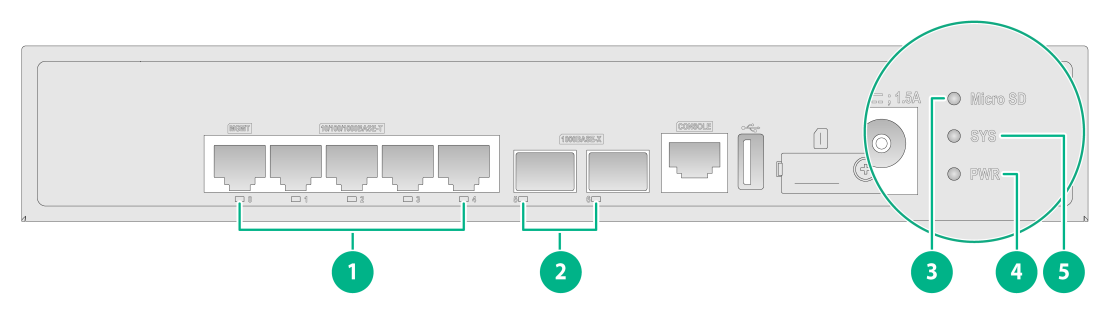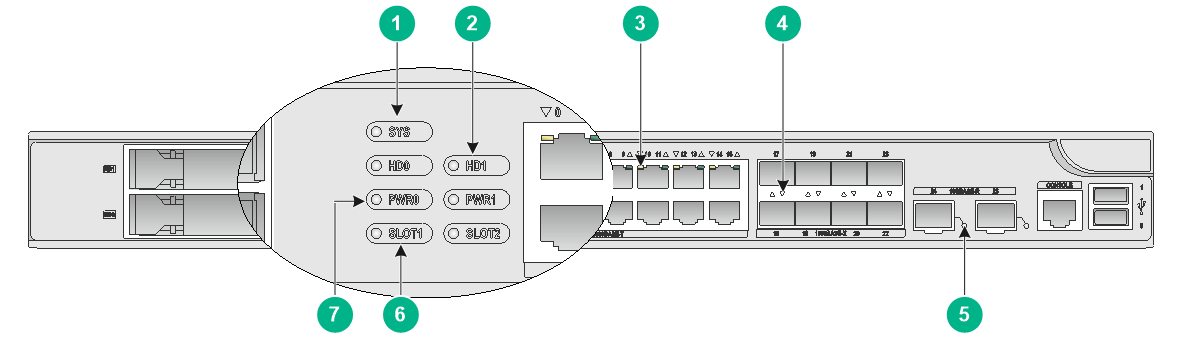- Table of Contents
- Related Documents
-
| Title | Size | Download |
|---|---|---|
| 03-Appendix B LEDs | 301.17 KB |
1 Appendix B LEDs
F1003-C/F1003-S/F1003-M
The F1003-C, F1003-S, and F1003-M firewalls use similar LEDs. This section uses the LEDs on the F1003-C firewall as an example.
Figure1-1 LEDs
|
(1) 10/100/1000BASE-T Ethernet copper port LEDs |
(2) 1000BASE-X Ethernet fiber port LEDs |
|
(3) Micro SD card LED |
(4) Power status LED |
|
(5) System status LED |
|
Table1-1 LED description
|
LED |
Mark |
Status |
Description |
|
10/100/1000BASE-T Ethernet copper port LEDs |
10/100/1000BASE-T |
Off |
No link is present. |
|
Steady green |
A link is present. |
||
|
Flashing green |
The port is receiving or sending data. |
||
|
1000BASE-X Ethernet fiber port LEDs |
1000BASE-X |
Off |
No link is present. |
|
Steady green |
A 1000 Mbps link is present. |
||
|
Flashing green |
The port is receiving or sending data at 1000 Mbps. |
||
|
Micro SD card LED |
Micro SD |
On |
The Micro SD card is present. |
|
Off |
No Micro SD card is detected. |
||
|
Power status LED |
PWR |
Off |
The power system is faulty. |
|
Steady green |
The power system is operating correctly. |
||
|
System status LED |
SYS |
Off |
The firewall is not powered on or has failed. |
|
Slow flashing green |
The firewall is operating correctly. |
||
|
Fast flashing green |
The firewall is loading software. |
F1005/F1010/F1020/F1030/F1050/F1060/F1070/F1080/F1090
The F1005, F1010, F1020, F1030, F1050, F1060, F1070, F1080, and F1090 firewalls use similar LEDs. This section uses the LEDs on the F1080 firewall as an example.
Figure1-2 LEDs
|
(1) System status LED |
(2) Drive status LED |
|
(3) 10/100/1000BASE-T Ethernet copper port LED |
(4) 1000BASE-X Ethernet fiber port LED |
|
(5) 10GBASE-R Ethernet fiber port LED |
(6) Interface module LED |
|
(7) Power status LED |
|
Table1-2 LED description
|
LED |
Mark |
Status |
Description |
|
System status LED |
SYS |
Off |
The firewall is not powered on or has failed. |
|
Slow flashing green |
The firewall is operating correctly. |
||
|
Fast flashing green |
The firewall is loading software. |
||
|
Drive status LED |
HD0, HD1 |
Off |
The firewall is not powered on or has failed. |
|
Fast flashing green |
Data is being read from or written to the drive. |
||
|
Steady green |
The drive is operating correctly. |
||
|
10/100/1000BASE-T copper port LED |
10/100/1000BASE-T |
Off |
No link is present. |
|
Steady green |
A link is present. |
||
|
Flashing green |
The port is receiving or sending data. |
||
|
1000BASE-X fiber port LED |
1000BASE-X |
Off |
No link is present. |
|
Steady green |
A 1000 Mbps link is present. |
||
|
Flashing green |
The port is receiving or sending data at 1000 Mbps. |
||
|
10GBASE-R fiber port LED |
10GBASE-R |
Off |
No link is present. |
|
Steady green |
A 10 Gbps link is present. |
||
|
Flashing green |
The port is receiving or sending data at 10 Gbps. |
||
|
Interface module LED |
SLOT1, SLOT2 |
Off |
No interface module is present or the interface module has failed. |
|
Steady green |
The interface module is operating correctly. |
||
|
Power status LED |
PWR0, PWR1 |
Off |
No power module is present or the power module has failed. |
|
Steady green |
The power module is operating correctly. |